WorkinTool | How-to instructions you can trust

Want to scan multiple pages into one PDF for free? All you need is WorkinTool PDF Converter. It is a cost-effective and comprehensive PDF Tool for all Windows users. Even without a scanner, you can easily scan multiple pages into one PDF with WorkinTool. As long as you can imagine, you can find a solution in WorkinTool PDF Converter. Just download it and combine your documents instantly.
🥇 Unlimited times for use and ad-free.
💦 Easy to use.
⏰ High quality & efficiency.
💾 Privacy Security Promised.
🏆 Various PDF functions.
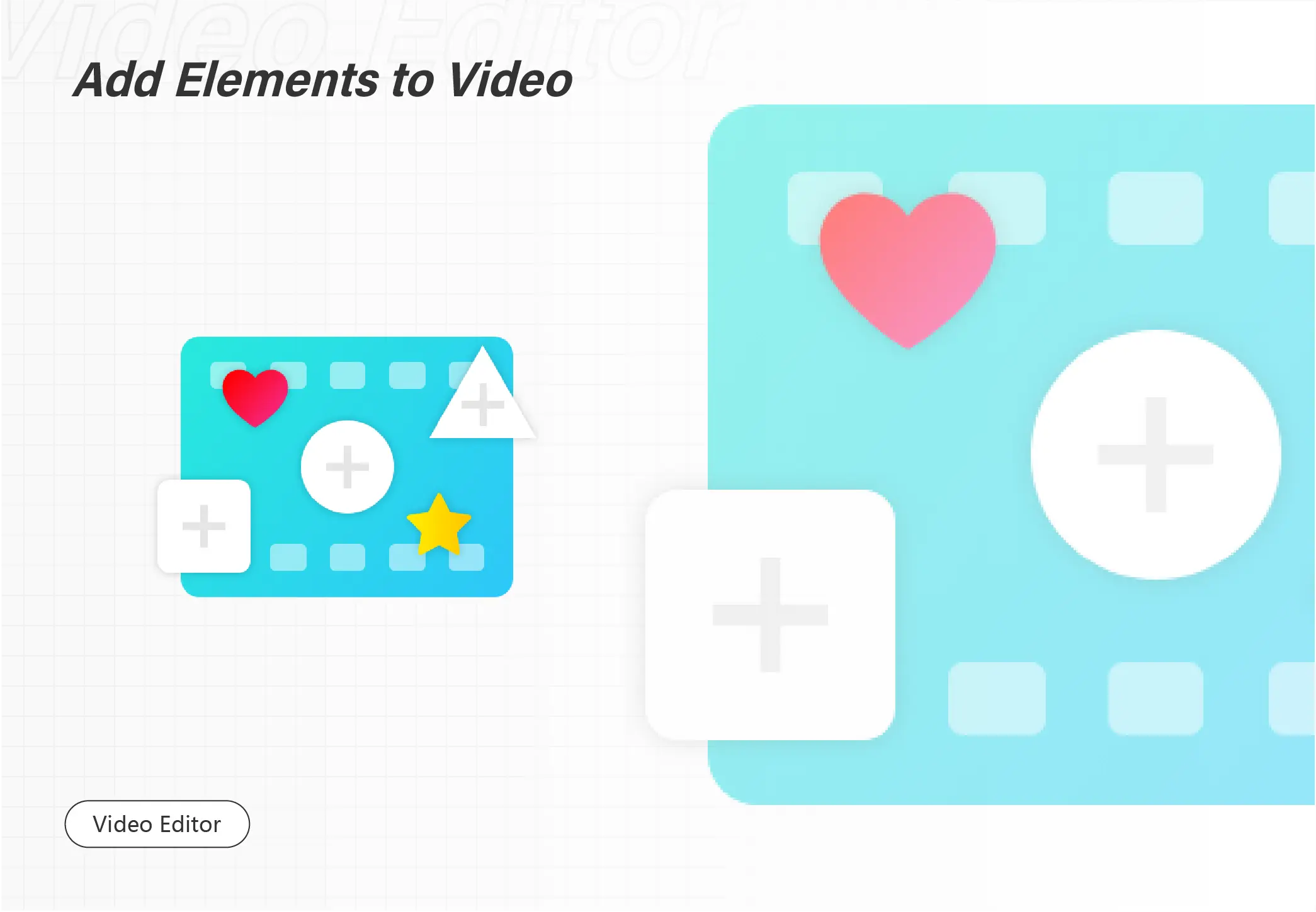
Do you want to fix your mirrored videos? Want to flip your video for free? All you need is WorkinTool VidClipper. It is a 100% free and versatile video inverter for all Windows users. You can easily not only rotate videos in standard right/left 90 degrees but also mirror video clips horizontally or vertically. Just get a free download and mirror your videos instantly!
🏆 100% free to use without ads.
🏆 Support various video formats.
🏆 Only three steps to flip a video file.
🏆 Export without watermarks.

Want to know how to add a picture to a video? This article shares five free and easy ways to overlay images on videos from different platforms.
📌Windows–WorkinTool VidClipper
📌Mac/iPhone–iMovie
📌Android–Video Eraser
📌Online–Kawping
Please feel free to try all the aforementioned solution. However, if you are a Windows user, WorkinTool VidClipper is your ideal option. It is user-friendly, easy to use, reliable and multi-functional to do more than picture-in-picture effect creation. Now, please read on to learn more!

Can I crop a video for YouTube? It is now a frequently asked question. Well, yes. A video cropper will help you resolve this issue. Please spare a few minutes to read this post on how to crop a YouTube video in Windows. The methods, involving online and offline solutions, prove to be easy, convenient and FREE. They are an offline video cropper–WorkinTool Watermark Eraser and an online video resizer–Clideo. However, it is highly recommended to try the first method since it is:
💖 Lightweight and Simple
🧡Powerful Image/Video Watermark Addition and Removal Features
💛Multiple Pre-Set Aspect Ratios
💚High-Quality Outcome Guarantee
💙Free trial
💜Green and Virus-Free
💝Secure and User-Oriented

Struggled with converting MOV to MP4 for free? WorkinTool VidClipper can solve all your conversion problems and easily turn MOV to MP4 in batches for free. Besides conversion, WorkinTool can compress, split, merge videos, extract audio, record screens, convert text to audio, etc. Just download this MP4 converter for free and make a conversion instantly!
🏆 100% free to use without ads.
🏆 Support various video formats.
🏆 Only three steps to convert MOV to MP4.
🏆 Export with original video quality.
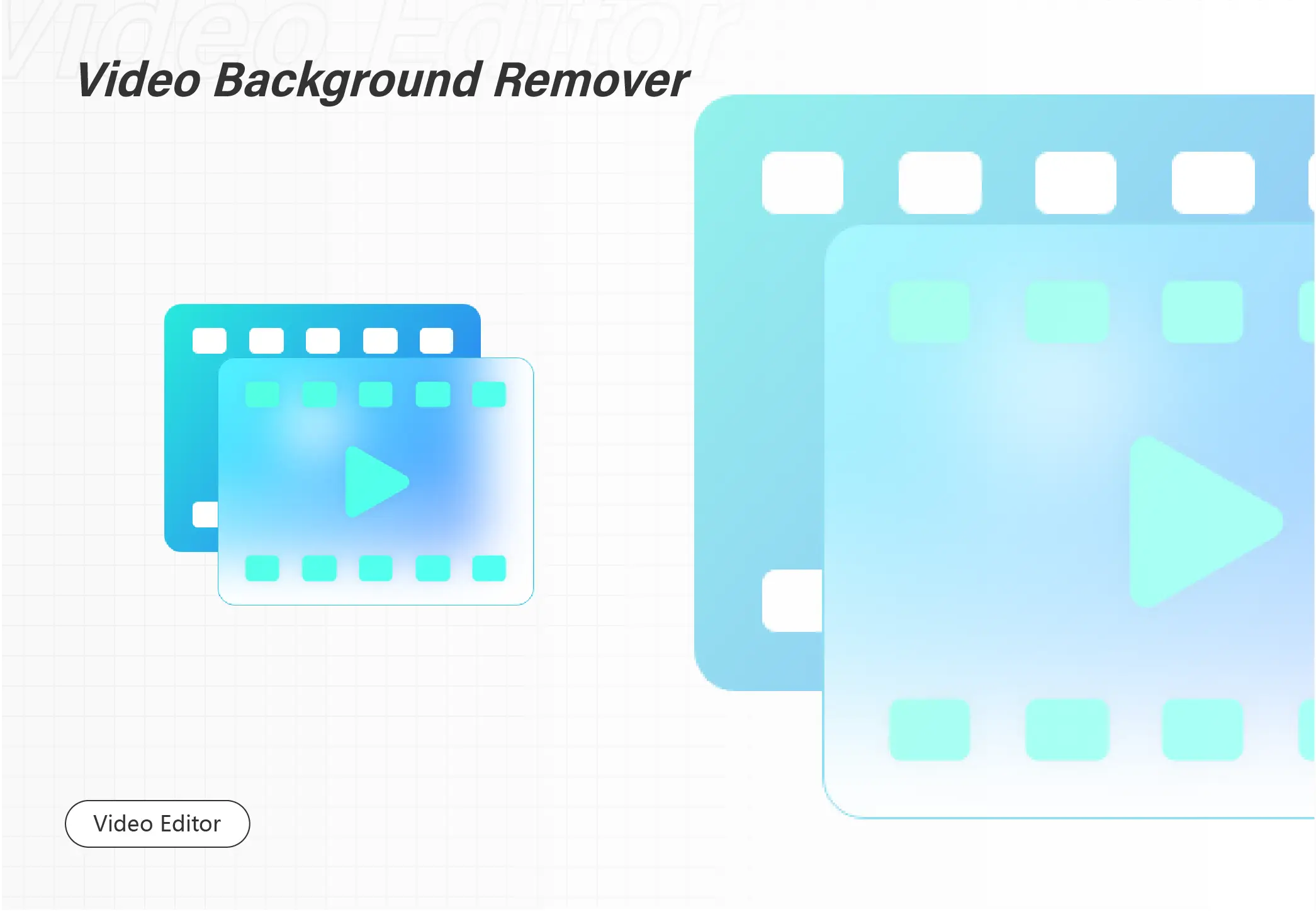
Sometimes the noise and background music in a video is annoying and distracting. Want to get rid of unwanted background sound? This post offers perfect answers if you are searching for a free and convenient way to mute a video.
After reading, you will gain four easy, free, and reliable audio removers, enabling you to remove audio from video on any device, including Windows, iPhone, Android, and Mac. Read on to learn what they are and how to use them!
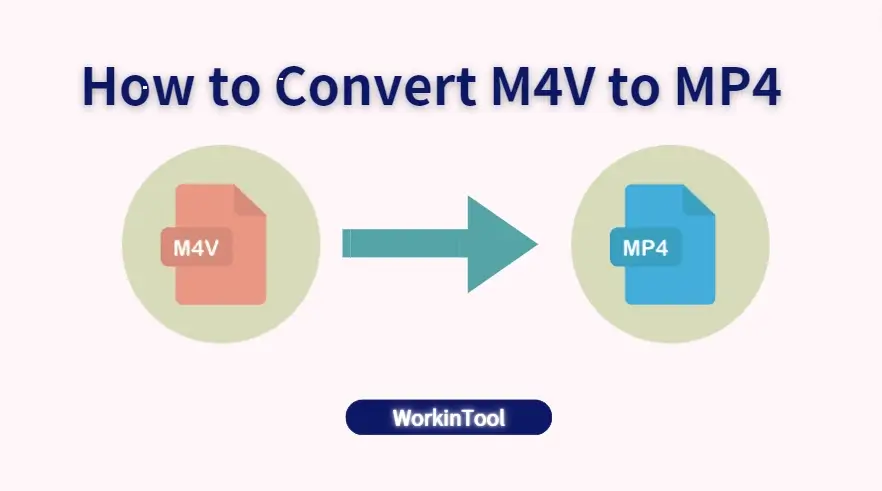
When it comes to M4V-to-MP4 conversion, the VLC media player is definitely a good choice. However, are there any additional options helpful to complete this task? The answer is affirmative. Please check out this blog post on how to convert M4V to MP4 without VLC on Windows, Mac and online. The methods mentioned here prove to be simple, convenient and practical. You will be introduced to three ways:
💡Windows-WorkinTool VidClipper
💡Mac-HandBrake
💡Online–CloudConvert
However, it is strongly advisable to try the first approach if you are a Windows user since it is
💖Lightweight and Simple
🧡Powerful Editing Features to cope with professional and non-professional issues
💛Batch Conversion and Custom Video/Audio Settings
💚High-Quality Outcome Guarantee
💙Green and virus free
💝Secure and User-Oriented
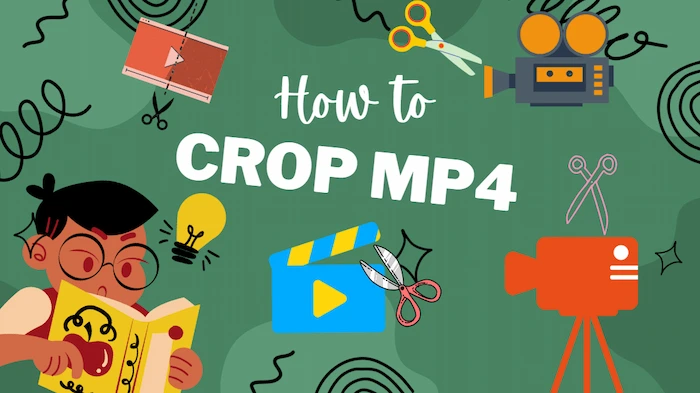
How to crop MP4/MPEG files? Luckily, trimming MP4 video files is not a tough issue if you have a handy and comprehensive MP4 cropper. WorkinTool Watermark Eraser is your top choice. With it, you can easily trim the MP4 duration for your preference within seconds. Moreover, you can resize videos, and remove/add watermarks to MP4. Just download it and crop your MP4 video files!
🏆 Long-term free trial without ads.
🏆 Support MP4, MOV, MKV video formats.
🏆 Only three steps to crop MP4 video files.
🏆 Export without watermarks.
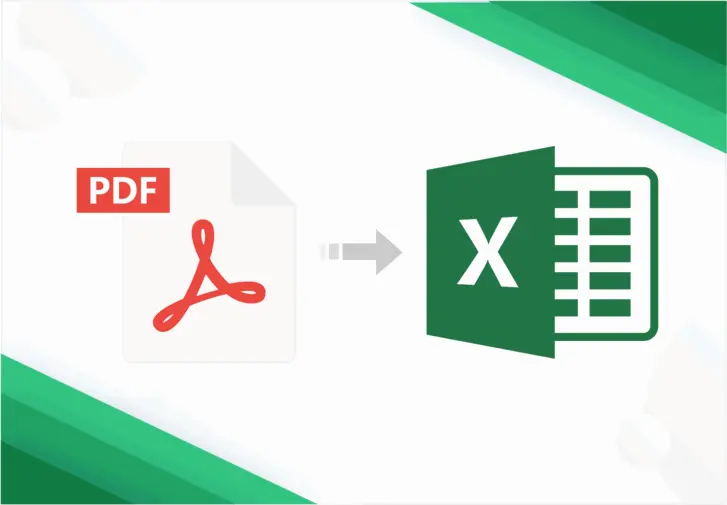
This post covers how to copy a table from PDF to Excel with formatting for free. Three free solutions are here. After reading, users can successfully copy PDF tables on Windows, Mac, Linux, and online. Each way is easy to use, enabling users to get an intact table in a few steps. The first solution is highly recommended for the following features.
💙Free for single file within 0.5MB
🤍Easy to use
💙Batch conversion
🤍Multiple features
💙Quality ensured
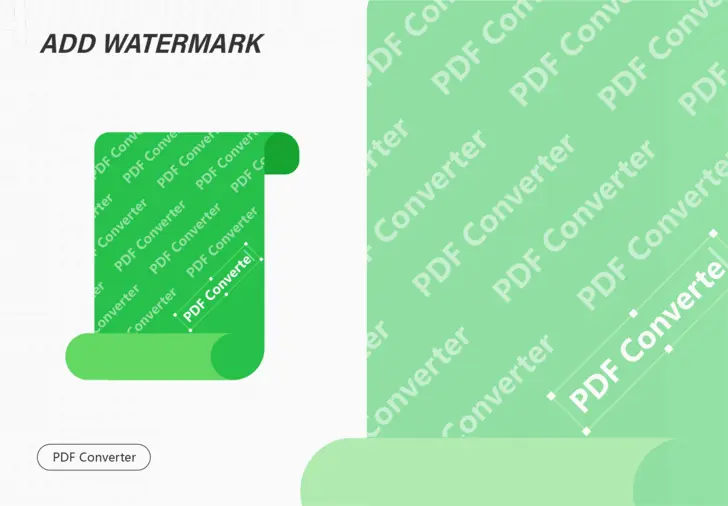
You’d better put a watermark on your PDFs if you are a content creator who frequently uses them to complete and present your original works. The primary tool in my mind may be Adobe Acrobat DC. However, it will be invalid when its 7-day free-trial period ends. Is there a new way to fulfill this goal without Adobe? Yes. Please spend a few minutes reading this article on how to add watermark to PDF without Adobe in 2023. We will introduce you to two methods of adding watermark to PDF:
💡Desktop Software-WorkinTool PDF Converter
💡An Online Tool-Sedja PDF
However, it is highly recommended to try WorkinTool PDF Converter since it is:
💖 Lightweight and Simple
🧡Watermark Settings Optional
💛Batch Conversion
💚High-quality Outcome Guarantee
💙Free for Single File with 0.5MB
💜Green
💝Secure and User-Oriented
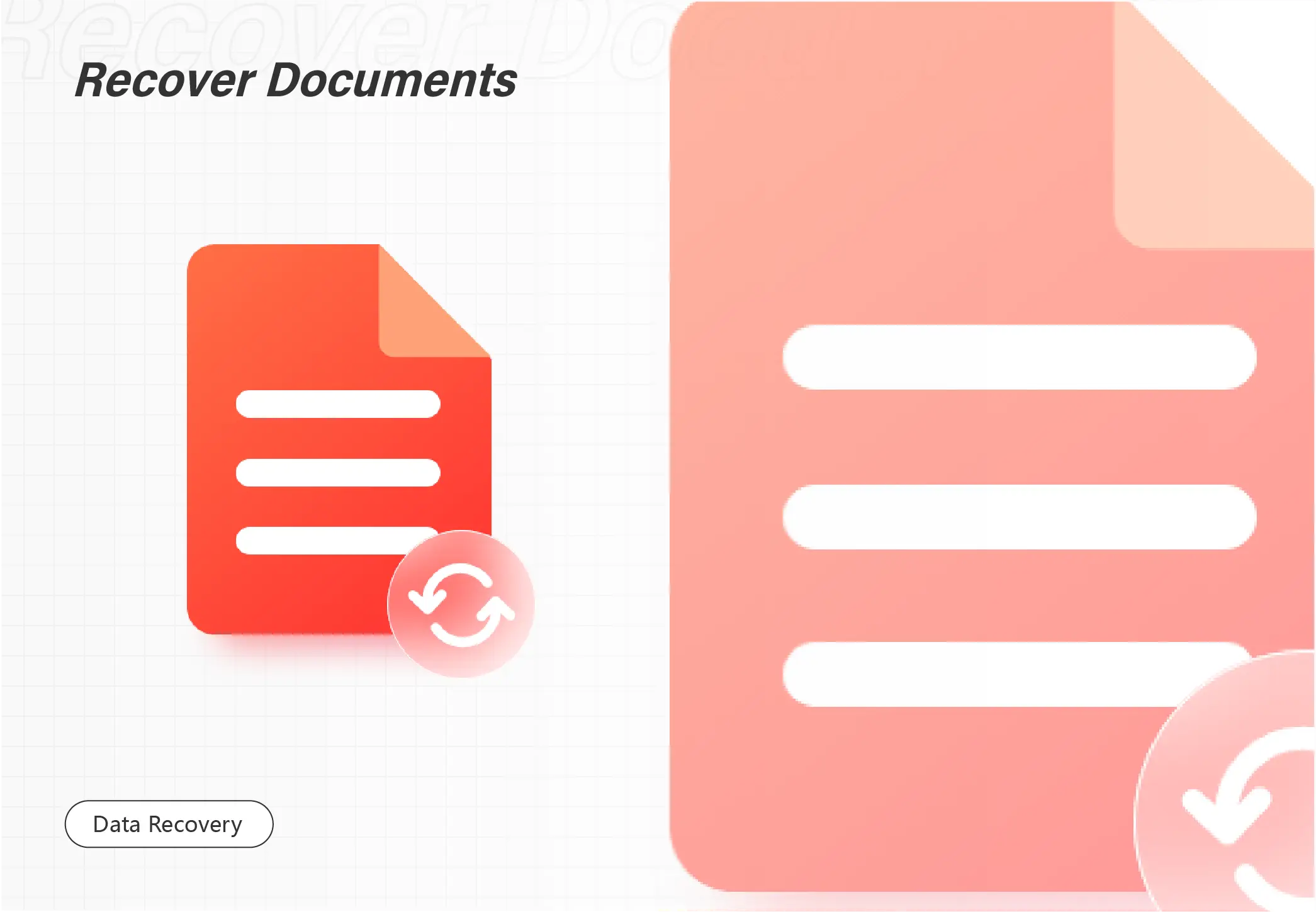
Top 12 best memory card data recovery software is listed below. All of these tools are effective in retrieving data from an SD card or a memory card. WorkinTool Data Recovery is our first choice. It is:
🧡 Free to recover 500 MB of data
💜 Recognize various memory cards
💛 Rapid scanning and recovery process
💚 High data recovery success rate
💙 Super easy for beginners to use
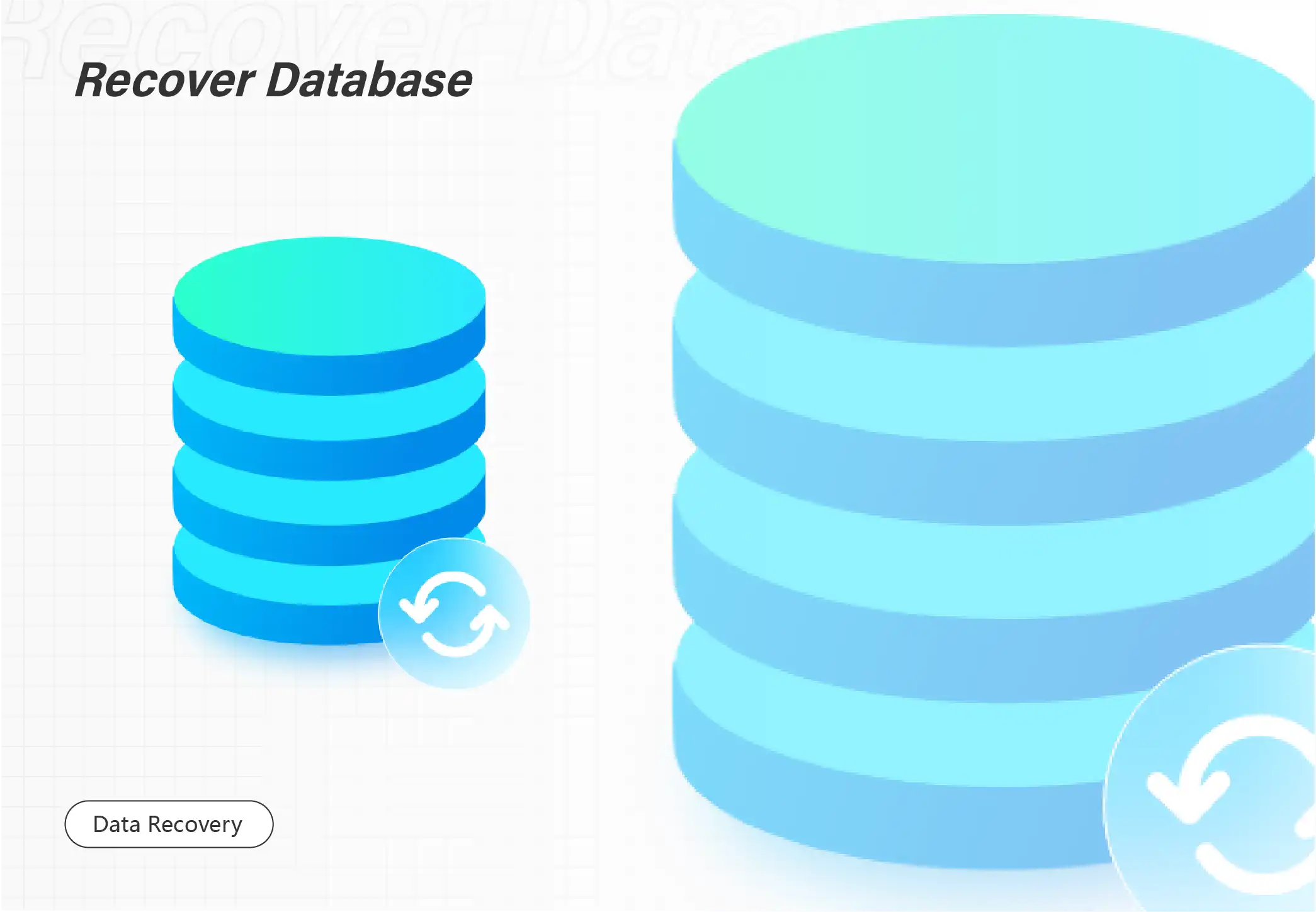
Data loss from Western Digital external hard drives is disappointing and terrible. And how to recover data Western Digital? Luckily, WorkinTool Data Recovery can recover deleted/formatted/lost files from any version of Western Digital disks. Besides WD, WorkinTool can restore deleted files from other famous brands of hard drives, such as SanDisk, Seagate, Toshiba, etc. Just download it and start your free trial!
⭐ Restore up to 500 MB for free without time limits.
⏰ Just three clicks to get back your lost data.
📝 Various data loss situations are supported.
🏆 Recover deleted 500+ file types.

This post summarizes the top 7 best photo and video recovery software, popular and niche, for users’ reference. Read on, and you will know the details of each software, including prices, compatibility, skill level, free recovery space, UI, features, tutorials, scan speed, contact, customer service, and more. We also sort software according to different criteria. You can find which software is most cost-effective, versatile, easy, and fast to use.
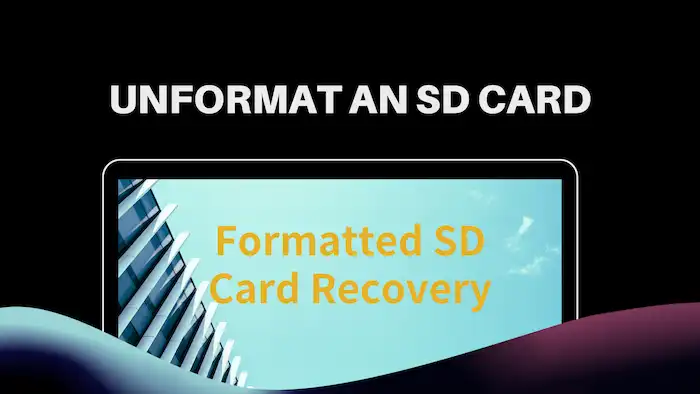
Not sure how to recover lost files on an Android formatted SD card? Don’t worry. Check out this post for the best solution to perform formatted SD card recovery and get the WorkinTool Data Recovery tool to unformat an SD card data. You will know:
1. Why format an SD card?
2. What does unformat SD card mean?
3. How to perform formatted SD card recovery

This post comprehensively tests and compares different external hard drive recovery software and picks the best seven among them. You will see a detailed report regarding the 7 data recovery software from their prices, supported platforms, target users, pros and cons, ease of use, recovery performance, scan methods, scan speed, and many other criteria that will influence user experience. The first software is the most cost-effective. The last one can recover unlimited data in the free version. Read on to pick your ideal external hard drive recovery tool!
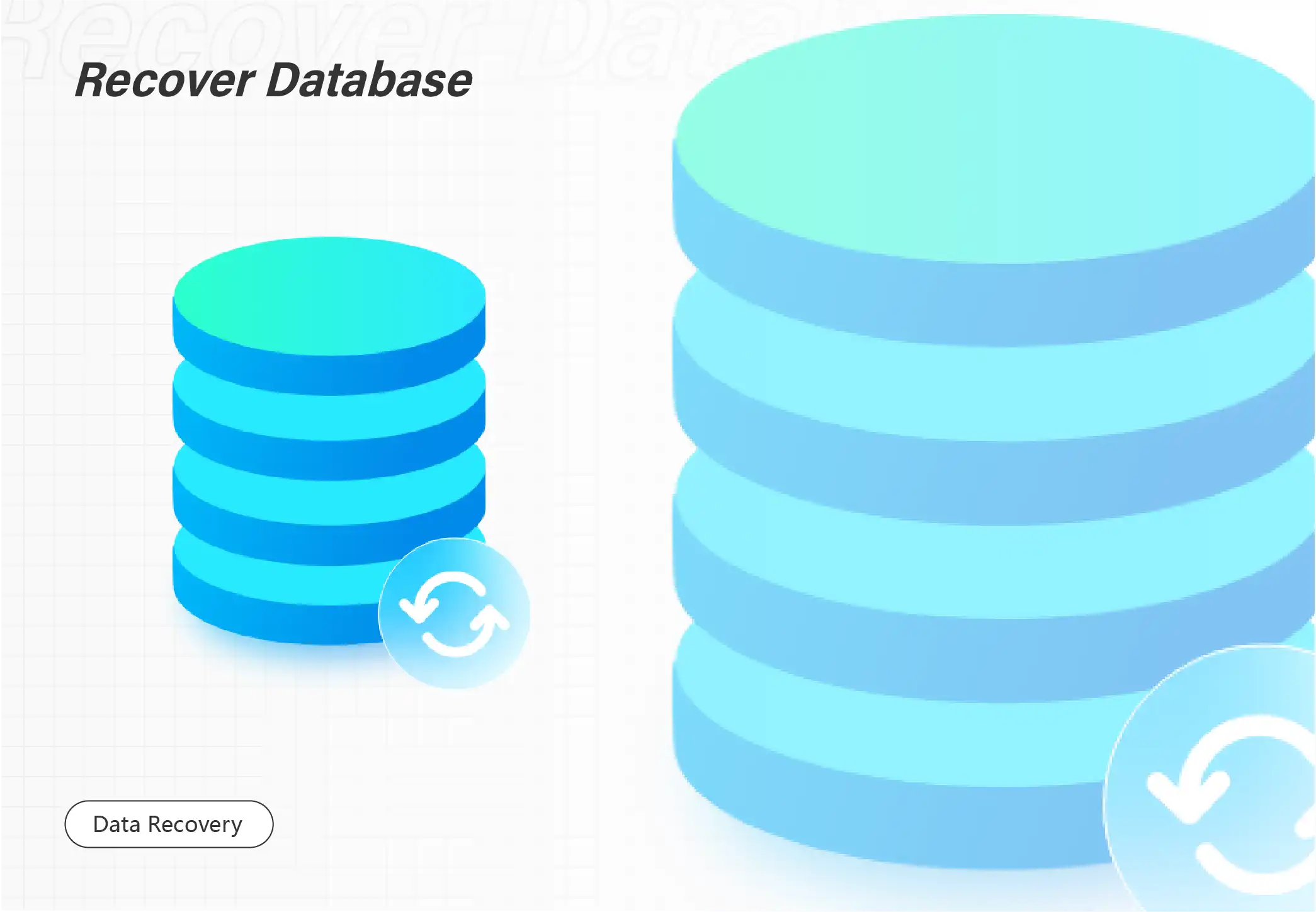
The top 8 best free flash drive recovery software can effortlessly help you recover deleted, formatted, and lost data from a USB flash drive. After comparison, WorkinTool Data Recovery is the first choice. The reasons are listed here:
💚 High flash drive recovery success rate
💜 Supports various flash drives and file formats
🧡 Superfast scanning and recovery speed
💙 Guarantee User data and privacy
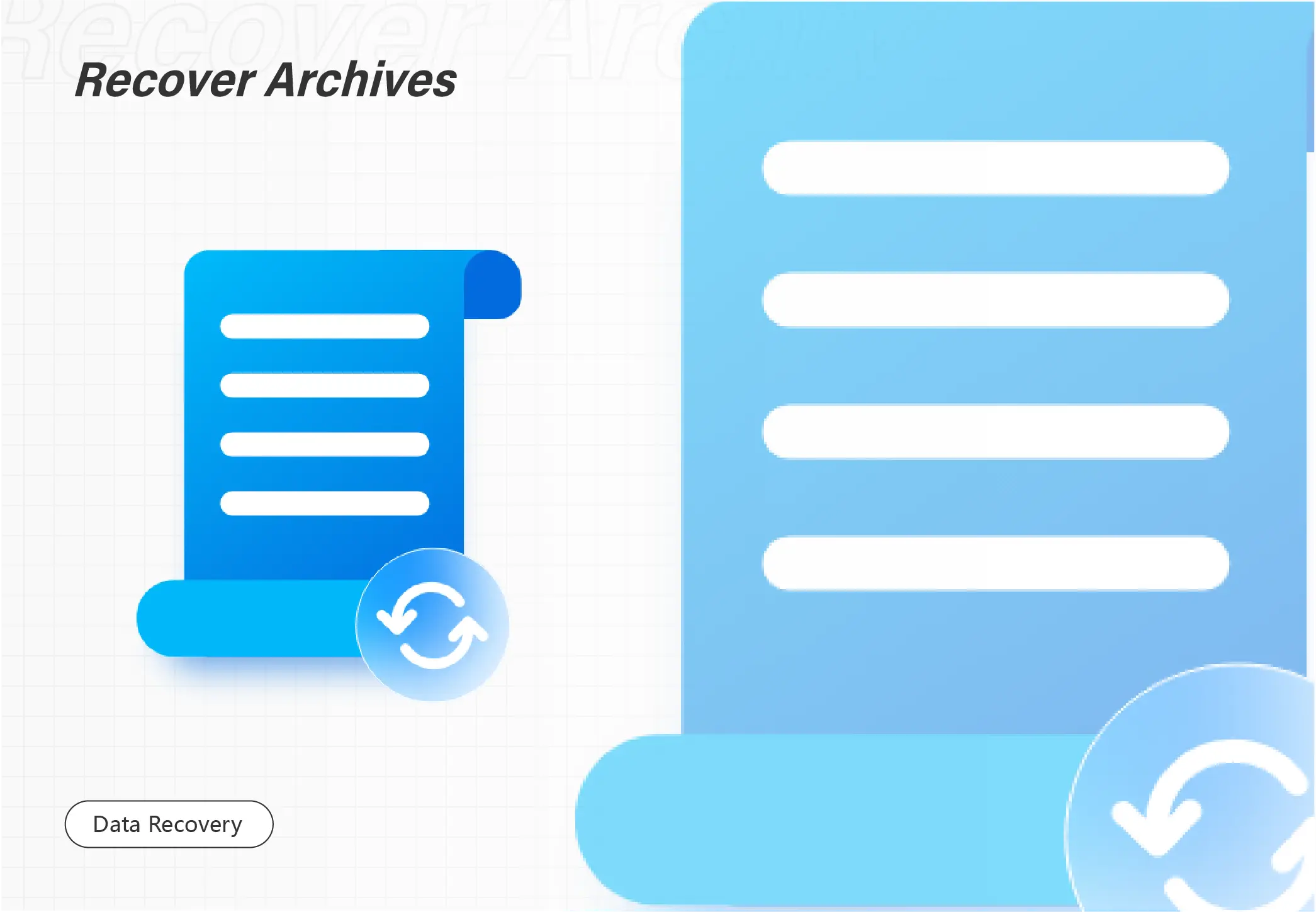
In this article, we’ve provided the 2023 best Data Recovery Tools for recycle bin recovery and found eight that fit all of your needs. This article details the price of the software, the applicable system, the types of scannable files, the speed of scanning, and the user experience, and comments on many aspects.
WorkinTool data recovery software is the most cost-effective of the top 10. Fast recovery works well and offers a 500 MB free data recovery trial experience. It even pays half the price of other software. So, let’s take a look at the list below and select your favorite application download experience.
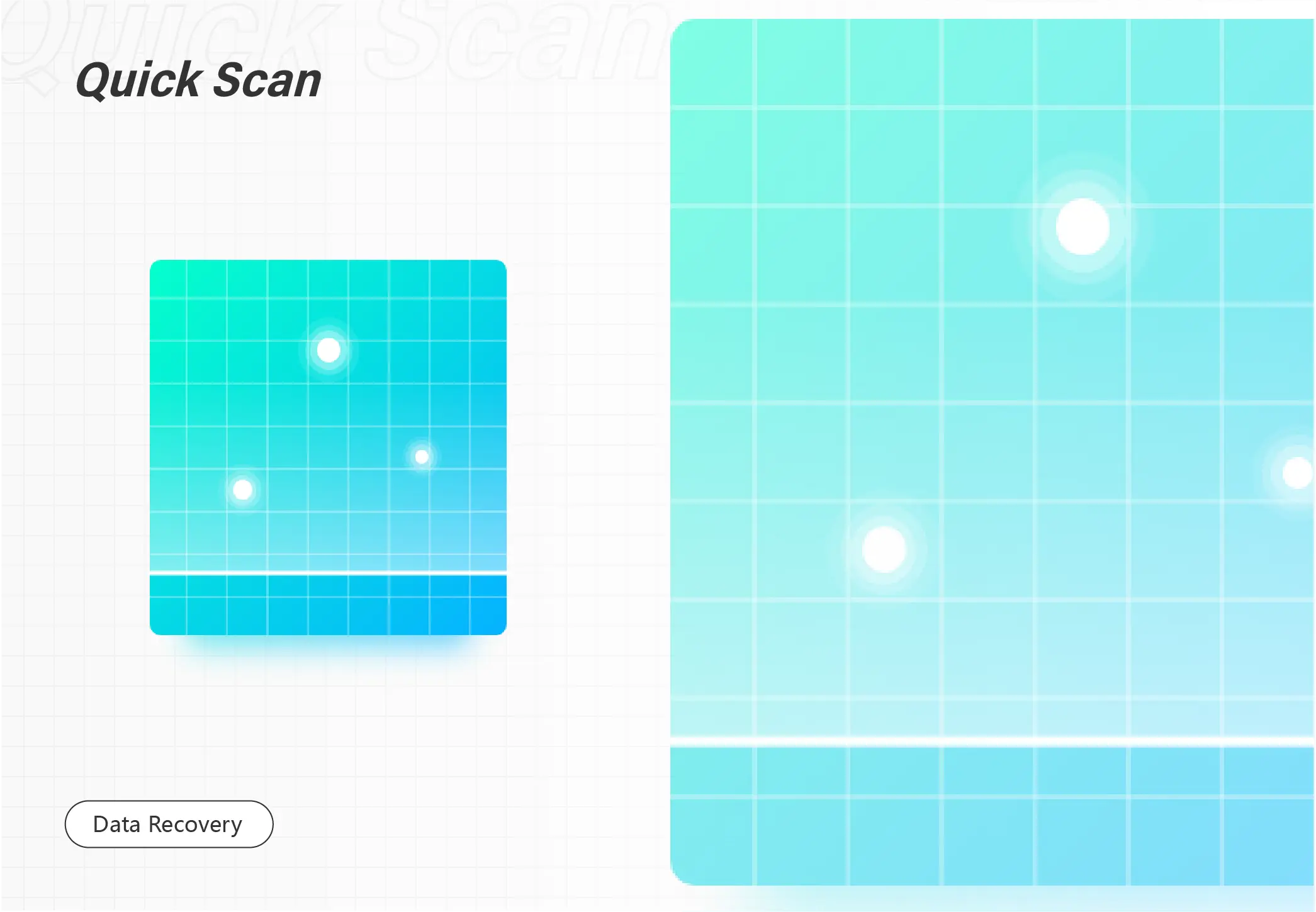
Sometimes, your desktop files will go missing as a consequence of various reasons, such as system breakdown, system update, virus attack or accidental deletion. What can you do? You may be aware that data recovery software is an ideal method. But you may have no idea which one to pick in front of multiple options in the market. Well, lucky for you. We have attempted to resolve this tricky issue by doing our research and presenting you with this article on the Top 8 best data recovery software to recover desktop files in Windows in 2023:
💡WorkinTool Data Recovery
💡Stellar Data Recovery
💡Easeus Data Recovery Wizard
💡Wondershare Recoverit
💡MiniTool Power Data Recovery
💡AnyRecover
💡iBeesoft Data Recovery
💡iMyFone D-Back
However, it is strongly advisable to try WorkinTool Data Recovery since it is:
💖FREE trial plan to recover 500-MB files
🧡Temporarily and permanently deleted data recoverable
💛High recovery rate
💚Easy to use and green
💙Multiple file formats supported
💜Batch recovery available
💝Partition recovery possible
💕Cheaper license prices
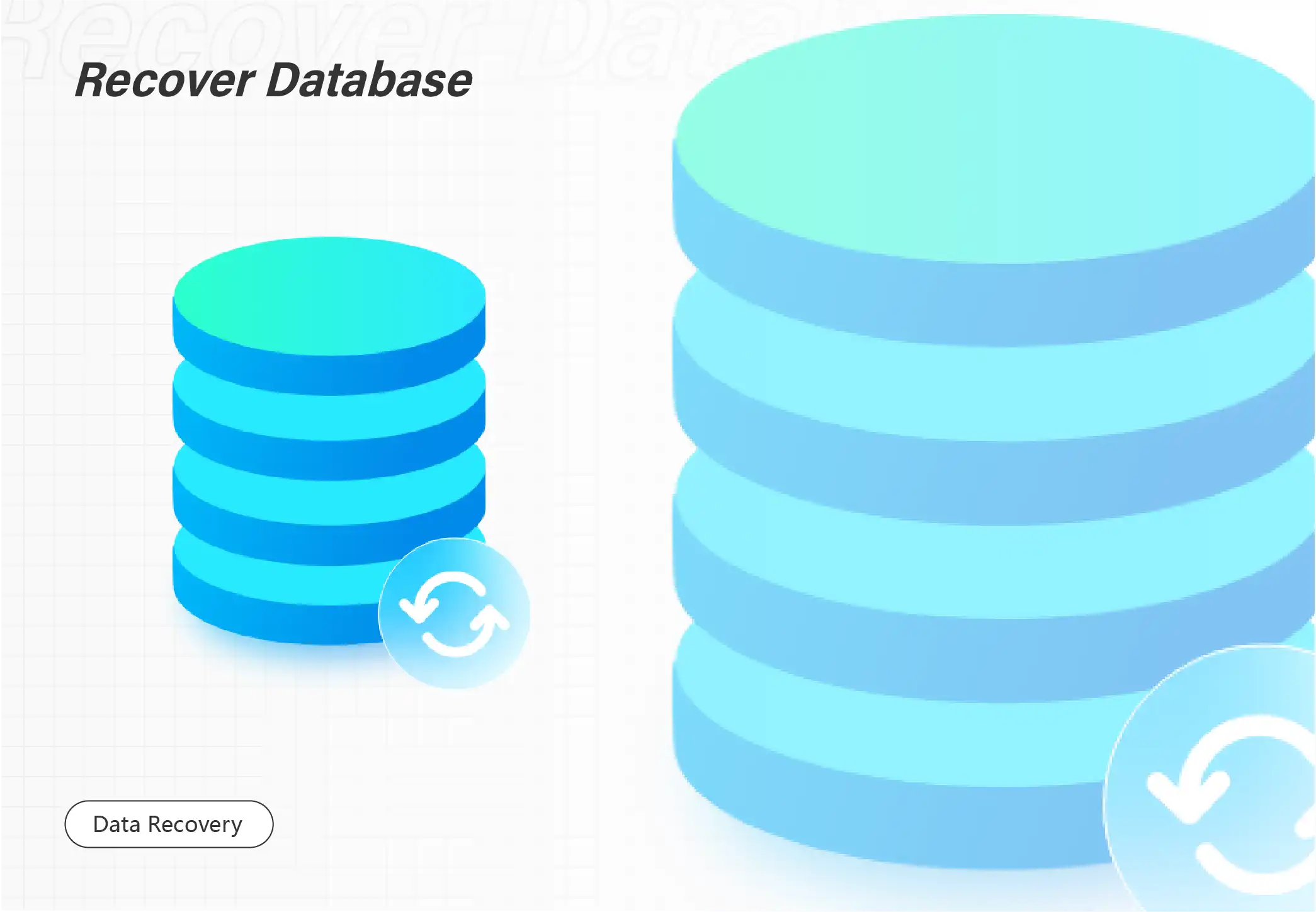
We all live in the cyber world and hold a digital life. It’s common to lose data due to virus infections or accidental deletion. However, WorkinTool Data Recovery is one of the best data backup and recovery software solutions to help you a lot. It can rescue 500+ files from any device and back up both deleted and existing files in seconds.
⭐ Restore up to 500 MB for free without time limits.
⏰ Just three clicks to get back your lost data.
📝 Various data loss situations are supported.
🏆 Recover deleted 500+ file types.

It’s a disaster to delete files from external hard drives while organizing folders. However, don’t give up recovering deleted files! This post shares four solutions to get your lost data back, including:
1. How to recover deleted files from an external hard drive with software – 2 fixes
2. How to restore deleted data on an external hard drive without software – 2 fixes
After reading, you will know FAQs on external hard drive data recovery and can recover deleted files from external hard drives for free easily.

The post shared the best seven free disk recovery software for Windows and Mac systems in 2023. We have tested 15 popular tools and prudently selected some by their all-around performance, including UI, convenience, features, scan method, scan speed, free recovery capacity, preview feature, tutorials, supported platforms, plans, refund policy, and customer support. They are
1. WorkinTool Data Recovery -most cost-effective
2. EaseUS Data Recovery Wizard – 2GB free recovery
3. Stellar Data Recovery -cost-effective
4. Disk Drill – easy to use
5. Recuva Disk Recovery Software – unlimited free recovery
6. AnyRecover – cross-platform
7. Wise Data Recovery – 2GB free recovery

Have you ever accidentally lost audio files on Windows or Android? Are you searching for an audio recovery software or app? If you need to recover audio files but don’t want to send the storage device to a repair center. This post is what you need. Herein, we introduce the audio file recovery software you may need elaborately from various aspects, including their features, pricing, strengths, weaknesses, and more. Want to know how to recover deleted audio files? Please start your reading now to learn more about each software.
Products in this post:
1 WorkinTool Data Recovery
2 Easeus Data Recovery Wizard
3 Stellar Data Recovery
4 MiniTool Power Data Recovery
5 Wondershare Recoverit
6 iBeesoft Data Recovery
7 Wise Data Recovery
8 AnyRecover
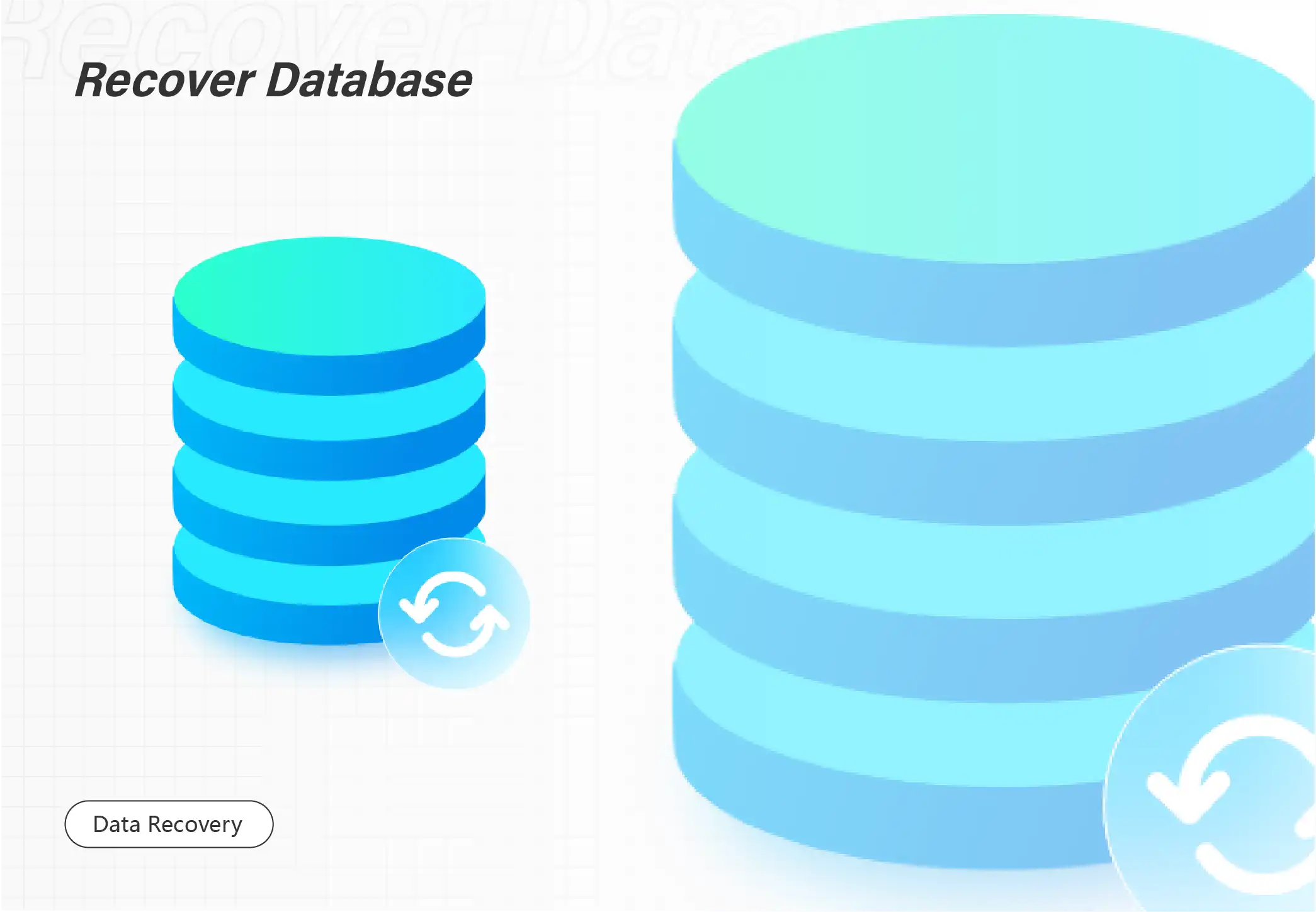
We list the top 11 best Seagate data recovery software here. All of them can successfully recognize a Seagate hard disk and retrieve data from it. Among them, WorkinTool is at the top of the list. It can cope with various data loss scenarios, such as accidental deletion, formatted Seagate hard drives, lost files in a raw partition, and more. You can download it directly by pressing the button here.
✅ Free version available
✅ Quick scan a hard disk within seconds
✅ High recovery success rate
✅ Free of watermarks, ads, pop-ups

You are on the right page if you are looking for the best free hard drive recovery software. This list contains the top 7 best hard disk recovery tools in the field. We will review and rate those tools according to their recovery effects, speed, operations, product features, price, and other factors. Keep reading to get the most suitable one. The tools we’ve reviewed include:
1. WorkinTool Data Recovery (Windows)
2. Stellar (Windows and Mac)
3. Disk Drill (Windows, Mac, Mobile Recovery)
4. EaseUS Data Recovery Wizard (Windows, Mac, Mobile)
5. Recuva (Windows, Mac, Android)
6. Wondershare Recoverit (Windows and Mac)
7. AnyRecover (Windows, Mac, iOS, Android)
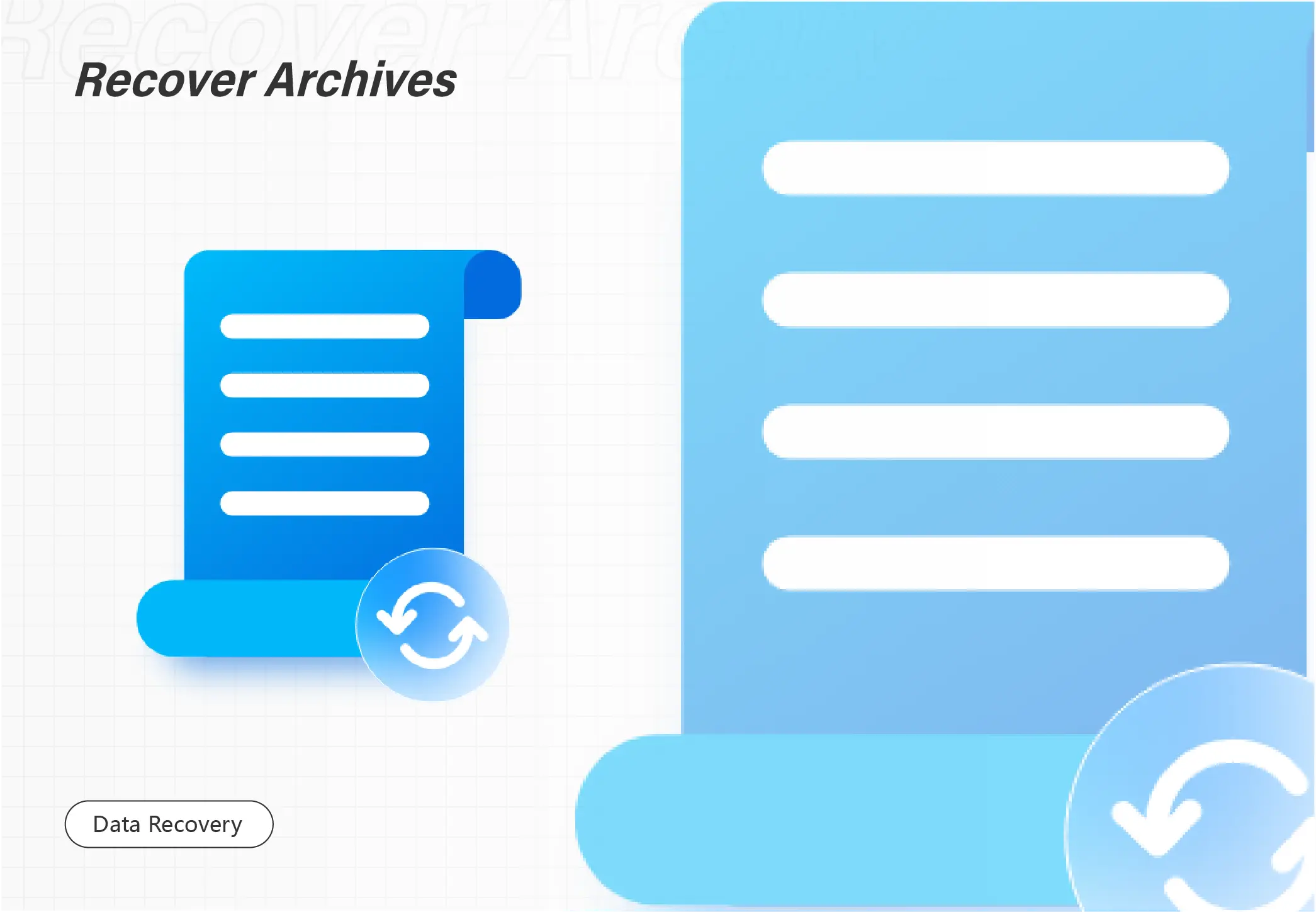
In this article, we’ve 2023 out the best data recovery tools for the SanDisk repair tool and found 8 that fit all your needs. This article gives you a detailed list of software prices, applicable systems, scannable file types, scanning speed, as well as user experience, and many aspects of the review.
Taken together, the WorkinTool data recovery software is the most cost-effective of the top 10. Fast recovery works well and offers 500 MB of free data recovery trial experience. It even pays half the price of other software. So, let’s take a look at the list below and pick your favorite application download experience.
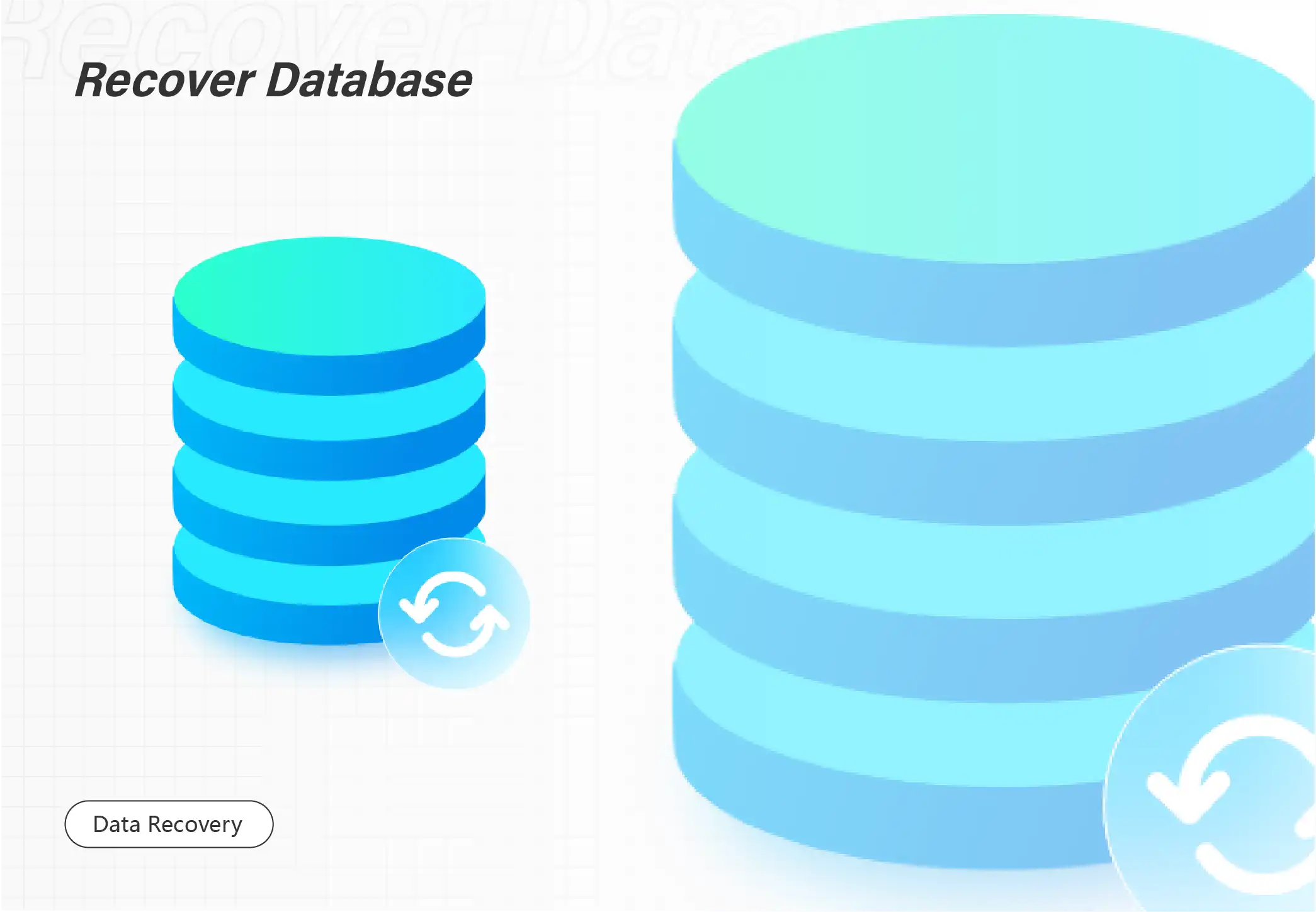
Free download of the best free USB data recovery software – WorkinTool Data Recovery. With it, you can easily recover all deleted/lost/formatted files from USB drives on your Windows PC. No matter what condition the USB stick is, like dead, corrupted, etc., WorkinTool will try its best to recover data from it.
⭐ Restore up to 500 MB for free without time limits.
⏰ Just three clicks to get back USB data.
📝 Various data loss situations are supported.
🏆 High success rate.

In this post, we’ve compiled a list of Windows’s best free file recovery software in 2023. There are 8 products that can meet different tastes. We have done a comprehensive review and scored the 8 software from five aspects: performance, price, ease of use, scan speed, and refund policy. They are:
1. WorkinTool Data Recovery – Most cost-effective
2. EaseUS Data Recovery Wizard – 19 years of history
3. Stellar – Famous in the field
4. Disk Drill – Multiple features
5. Recuva – Free unlimited data recovery software
6. R-Studio – Suitable for professionals
7. Wondershare Recoverit – Easy to use
8. iBeesoft Data Recovery – 2 GB of free recovery
Let’s look at the detailed list below to pick your favorite.
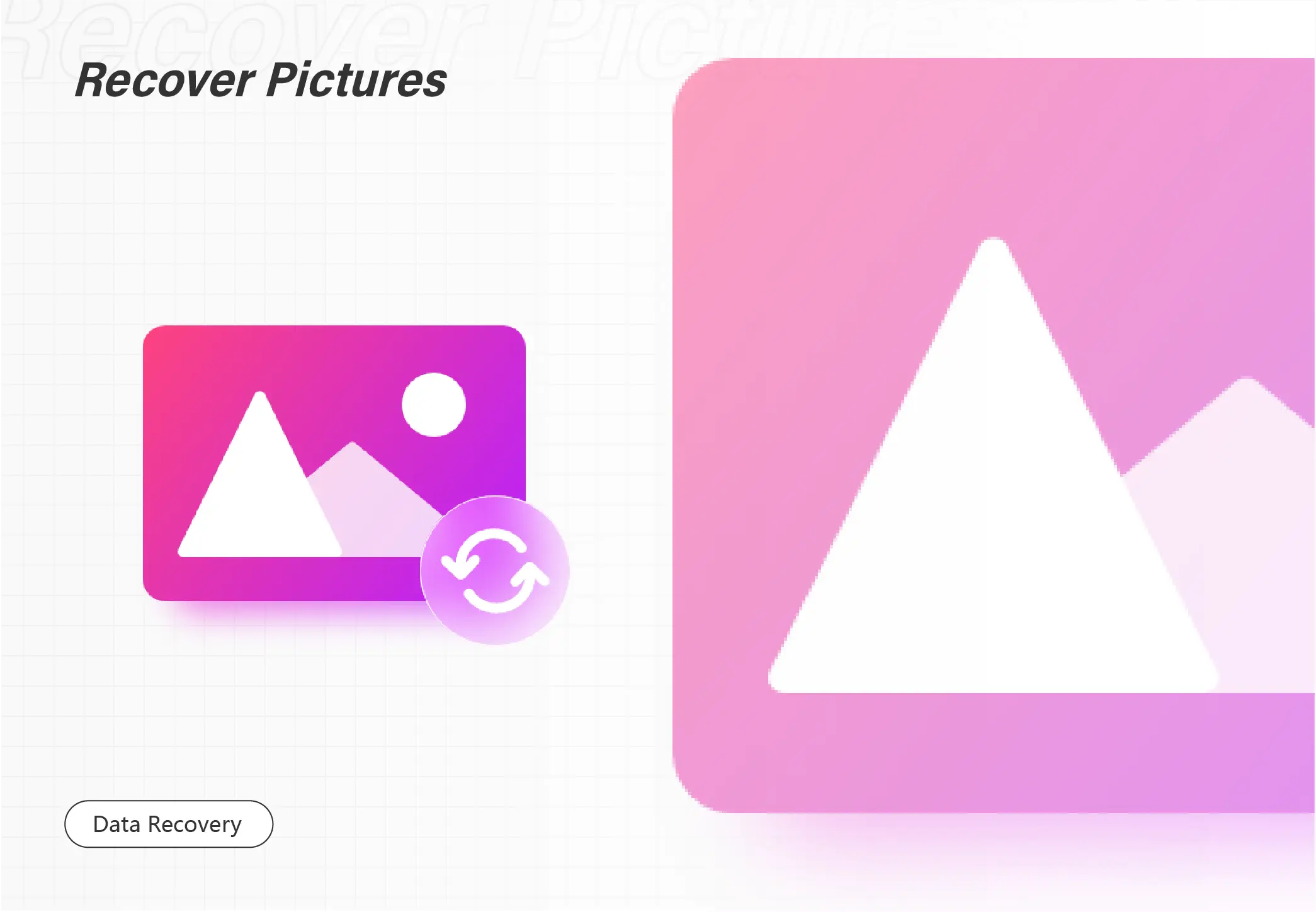
In this post, we’ve compiled a list of the best free data recovery software available for Windows 10 in 2023, and found 10 that meet your needs. This paper makes a comprehensive review from four aspects: software price, scanning speed, recovery performance, and user experience. Taken together, WorkinTool Data Recovery Software is the most cost-effective of the top 10. The fast recovery effect is good and provides a 500 MB free data recovery trial experience. Even the paid price is half that of other software. So let’s take a look at the list below and pick out your favorite apps for the download experience.

You are most likely informed that data recovery software is the most guaranteed way when you accidentally lose your MP4 videos. But which one should you pick since the options now vary in the market? Please leave this tricky issue to us. Today, we will present a blog post introducing you to the top 8 best video recovery tools that work for Windows in 2023. They are:
1. WorkinTool Data Recovery
2. Stellar Photo Recovery
3. Easeus Data Recovery Wizard
4. Disk Drill Recovery
5. Wondershare Recoverit
6. Wise Data Recovery
7. AnyRecover
8. FonePaw Data Recovery
However, it is highly recommended to try the first option since it is
💖FREE trial plan to recover 500-MB files
🧡Temporarily and permanently deleted data recoverable
💛High recovery rate
💚Easy to use and green
💙Multiple file formats supported
💜Batch recovery available
💝Partition recovery possible
💕Cheaper license price
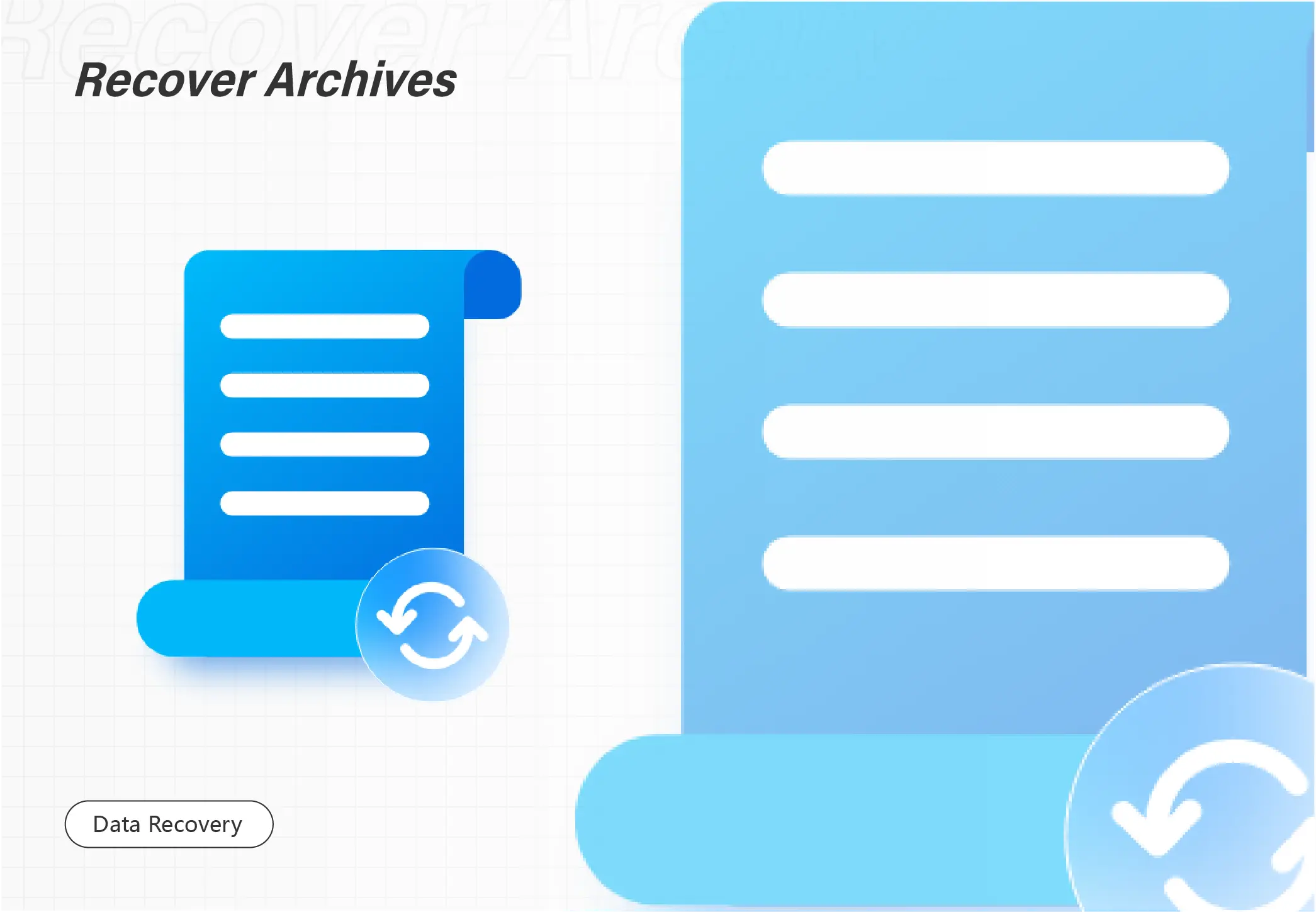
Whenever an SD card becomes formatted, deleted, or corrupted, you can recover its data for free using the free SD card recovery software in this post. Here are the 5 best data recovery software for SD cards, and each of them has its own benefits and drawbacks. See the detailed introduction below for more information.
