Recover Data Western Digital with Best 7 WD Recovery Tools [2024]
Data loss from Western Digital external hard drives is disappointing and terrible. And how to recover data Western Digital? Luckily, WorkinTool Data Recovery can recover deleted/formatted/lost files from any version of Western Digital disks. Besides WD, WorkinTool can restore deleted files from other famous brands of hard drives, such as SanDisk, Seagate, Toshiba, etc. Just download it and start your free trial!
⭐ Restore up to 500 MB for free without time limits.
⏰ Just three clicks to get back your lost data.
📝 Various data loss situations are supported.
🏆 Recover deleted 500+ file types.
Recover Data Western Digital with Best 7 WD Recovery Tools [2024]
Western Digital is one of the most famous American manufacturers of hard drives. Larger storage space and power-saving are its salient advantages. Hence, thousands of people are using its HDDs, SD cards, USB flash drives, etc. However, accidental deletion or virus infection will cause data loss from WD hard drives. Luckily, this post will tell the best 7 Western Digital recovery tools to recover data Western Digital on Windows/Mac. If you are eager to know the answer, just keep on reading!
Recover Data Western Digital with Best 7 WD Recovery Tools [2024]
Table of Ranking 🕵️♀️
|
🏆 1. WorkinTool Data Recovery [HOT]🔥
🏅 Rating: ⭐⭐⭐⭐ 📺 Platform: All Windows systems 🛒 Cost: Free 500MB or $29.99-49.99
If you are worried about recovering data from Western Digital hard drives on Windows, all you need is WorkinTool Data Recovery. It is a free and comprehensive WD data recovery software compatible with all Windows systems. With WorkinTool, you can recover deleted/formatted/lost files from any version of Western Digital disks, like WD Elements, My Books, MY Book Pro, etc. Besides WD, WorkinTool can restore deleted files from other famous brands of hard drives, such as SanDisk, Seagate, Toshiba, etc. Although it has such a robust capability, the steps to perform WD data recovery is super easy. Within three steps, you can get back everything you want in seconds.
Moreover, WorkinTool has three scan methods: Quick, Deep, and Formatted Scan. Quick Scan takes advantage of scan speed, which can dig out lost files within seconds. By comparison, Deep Scan can boost the success rate by scouring deeper to find more buried data. In brief, WorkinTool can provide all-in-one solutions to Western Digital hard drive data recovery.
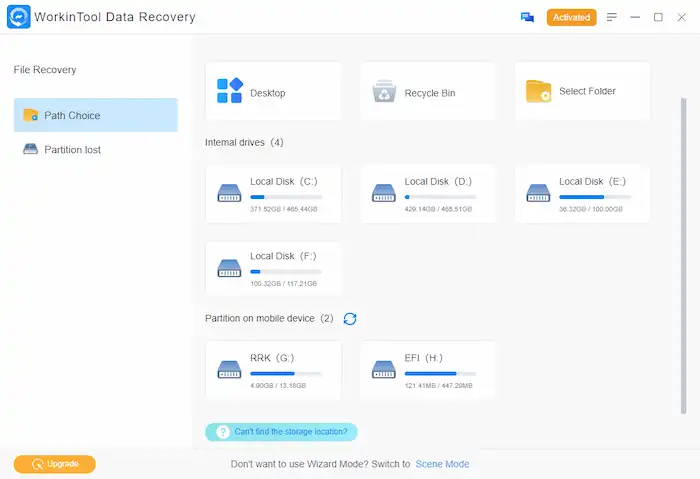
Overall Evaluation:
| 🤩 Pros: | 🤯 Cons: |
|
|
👨💻 User Experience:
At first, it’s super easy to download and install WorkinTool. And the overall UI design takes on a sense of comfort and simplicity. Moreover, it’s pretty easy to successfully follow the intuitive navigation to recover files from WD hard drives. If your device is missing, you can tap on Click to scan the missing partitions to research your lost hard drives. In the aspect of scan speed, it only takes 2-10 seconds to scan an over 100G hard drive which performs excellently.
⏯ Bonus: Video Tutorial
📝 Supported File Formats:
| 1. Pictures | JPG/JPEG, GIF, PNG, ICO, TIFF/TIF, etc. | 4. Audio | MP3, WAV, FLAC, WMA, ACM, etc. |
| 2. Videos | MP4, WMV, MOV, M4A, AVI, etc. | 5. Archives | RAR, TAR, ZIP, JAR, etc. |
| 3. Documents | PPTX, DOC, DOCX, XLSX, XLS, etc. | 6. Others | Outlook folders, Chrome bookmarks, etc. |
💻 Technical Specifications:
| Operating Systems Supported |
| All Windows OS like Windows 11/10/8.1/8/7/Vista/XP, etc. |
| File Systems Supported |
| FAT-FAT12, FAT16, FAT32, NTFS, NTFS5, etc. |
💰 Pricing:
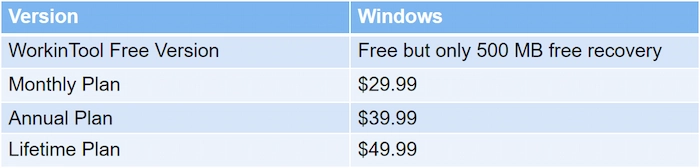
🏆 2. EaseUS Data Recovery Wizard
🏅 Rating: ⭐⭐⭐⭐ 📺 Platform: Windows & Mac 🛒 Cost: Free 2GB or $69.95-169.95
EaseUS Data Recovery Wizard is one of the best Western Digital hard drive recovery tools to recover lost files on Windows and Mac. Whether your WD disks are corrupted, damaged, or unreadable, EaseUS can handle all these troubles and make a smooth recovery. Moreover, as an incredible recovery program, EaseUS can support storage devices from other manufacturers, such as HP, Samsung, etc.
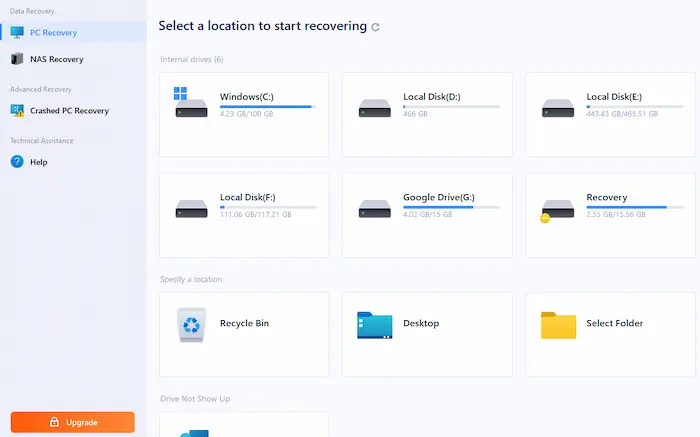
Overall Evaluation:
| 🤩 Pros: | 🤯 Cons: |
|
|
👨💻 User Experience:
After downloading the EaseUS package, it will show the three security certifications which identify 100% software safety. The interface is simple and modern. Hence, it’s pretty simple to recover data from WD hard disks within three steps. However, the scan speed is not as fast as WorkinTool. It will take 1-4 minutes to scan a large hard drive. What’s more, you can preview designed files before recovery.
📝 Supported File Formats:
| 1. Documents | XLS/XLSX, PPT/PPTX, PDF, HTML, CWK, INDD, etc. | 4. Videos | MP4, M4V, AVI, MOV, 3GP, 3G2, WMV, etc. |
| 2. Photos | JPG/JPEG, PNG, BMP, GIF, PSD, TIFF/TIF, CRW, CR2, etc. | 5. Emails/Archives | PST, EMLX, DBX, etc. |
| 3. Music | AIF/AIFF, WAV, WMA, M4A, MP3, APE, MID/MIDI, etc. | 6. Other Files | ZIP, SIT, RAR, ISO, etc. |
💻 Technical Specifications:
| Operating Systems Supported: |
| Windows 11/10/8/7 & macOS 13.0 |
| File Systems Supported: |
| FAT(FAT12/16/32) ext2/ext3/HFS+/ReFS exFAT/NTFS/NTFS5. |
💰 Pricing:
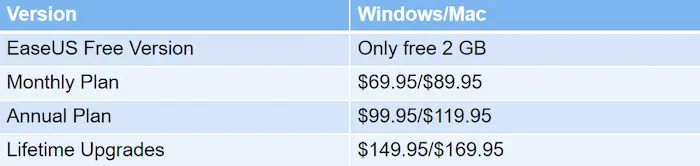
🏆 3. Wondershare Recoverit Data Recovery
🏅 Rating: ⭐⭐⭐ 📺 Platform: Windows & Mac 🛒 Cost: Free 100MB or $69.95-169.95
Wondershare Recoverit Data Recovery is designed for WD hard drive recovery. No matter what condition is your WD Elements (except physical damage), Recoverit can easily restore lost data with minimal effort. Moreover, it can recover all common file formats from your WD HDDs, such as pictures, videos, music, documents, etc. The most impressive feature is that it can recover Ultra HD videos and photos from WD hard disks without losing quality which other products cannot.
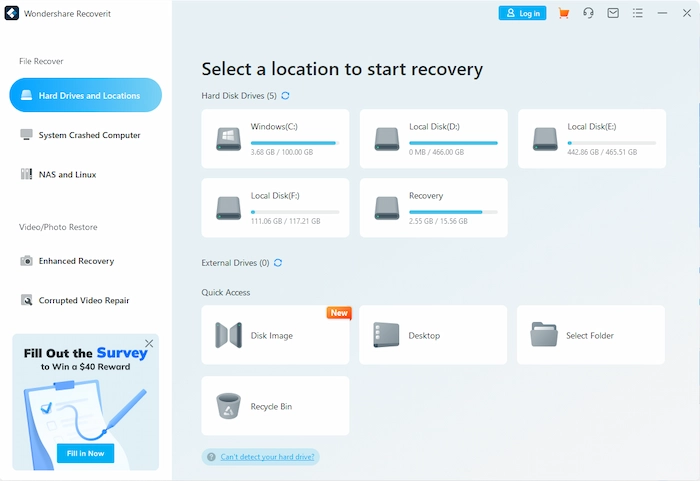
Overall Evaluation:
| 🤩 Pros: | 🤯 Cons: |
|
|
👨💻 User Experience:
It’s swift to download and install Wodershare Recoverit. And the UI design is elegant and interesting, with some animations. Moreover, it’s not tough to finish the whole WD data recovery process with clear tips. However, if you scan a large hard drive, Recoverit will take longer to complete scanning than other good-performance tools. For example, it will take over 20 minutes to scan an over 100G hard drive. Moreover, if you want to fast locate your desired files, you can use the Filter tool and Preview feature to check them.
📝 Supported File Formats:
| 1. MS Files | XLS, XLSX, XLSB, PPT, PPTX, PPS, etc. | 4. Audios | AIFF, ALAC, FLAC, MP3, etc. |
| 2. Graphics | PEG, JPG, PNG, PSD, RAW, etc. | 5. Outlook/Archives | ML, EMLX, MBOX, 7Z, WAR, ZIP, etc. |
| 3. Videos | AVI, FLA, FLV, M4A, MOV, etc. | 6. Documents | 3DA, 3DS, 3TF, 3WS, etc. |
💻 Technical Specifications:
| Operating Systems Supported: |
| macOS 10.10-13 & Windows 11/10/8/7/Vista/XP |
| File Systems Supported: |
| ExFAT, FAT16, FAT32, NTFS, ReFS, Raid, RAW, JFS and ext4 under the Linux OS |
💰 Pricing:
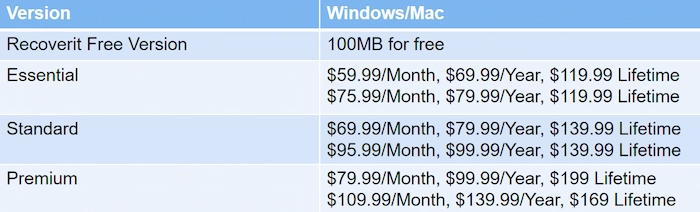
🏆 4. MiniTool Power Data Recovery
🏅 Rating: ⭐⭐⭐ 📺 Platform: Windows 🛒 Cost: Free 1GB or $69-99
If you want to preview files before making WD data recovery, MiniTool Data Recovery is your suitable option. It is designed with a powerful Preview tool that allows you to preview 70 file types before restoration. Furthermore, it can easily recover photos, audio, documents, and more from WD hard drives. And you can not only scan the whole Western Digital hard disk but also select a particular folder or other small location. Moreover, it can support various media devices, like SSDs, memory cards, HDDs, etc.
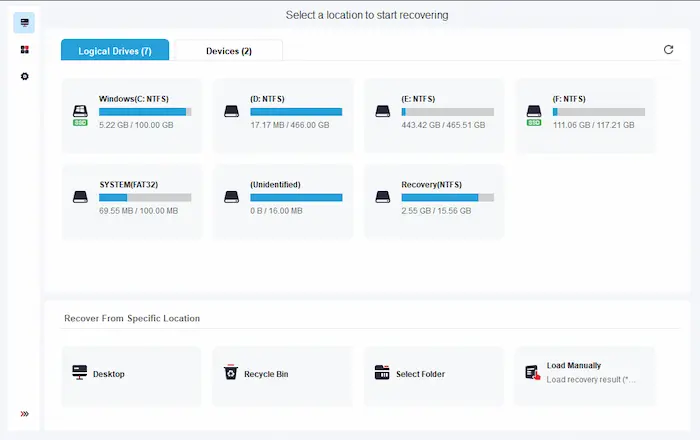
Overall Evaluation:
| 🤩 Pros: | 🤯 Cons: |
|
|
👨💻 User Experience:
The whole Western Digital file recovery with MiniTool is smooth without any interruption or crash. The interface is straightforward. And you can configure the scan settings in advance, boosting your recovery efficiency. However, the scan speed is in the middle level. When scanning a less than 10G hard drive, it can use around 10 seconds. Nonetheless, if you select a more than 100G external hard drive, it will take more than 10 minutes to scan all the partition parts. After scanning, you can preview the wanted files, recover desired data, and export scan results to make a copy.
📝 Supported File Formats:
| 1. Documents | DOC/DOCX, XLS/XLSX, PPT/PPTX, etc. | 4. Videos/Audio | MP4, MP3, MKV, AVI, MPEG, FLV, etc. |
| 2. Pictures | JPG/JPEG, TIFF/TIF, PNG, GIF, PSD, etc. | 5. Email Files | PST, DBX, EMLX, etc. |
| 3. Archives | ZIP, 7Z, RAR, CAB, JAR, etc. | 6. Other Files | HTM/HTML, TXT, XML, HLP, CHM, etc. |
💻 Technical Specifications:
| Operating Systems Supported: |
| Windows 11/10/8.1/8/7 |
| File Systems Supported: |
| Not given |
💰 Pricing:
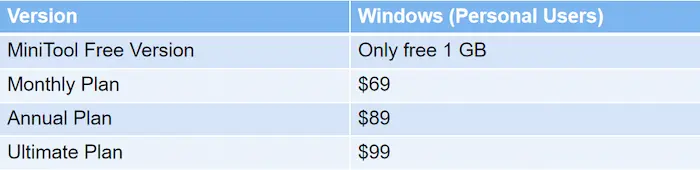
🏆 5. Stellar Data Recovery
🏅 Rating: ⭐⭐⭐ 📺 Platform: Windows & Mac 🛒 Cost: Free 1GB or $249-599
As one of the top WD data recovery software, Stellar Data Recovery can easily recover data from Western Digital hard drives with its powerful functions. It can effortlessly recover missing files from any type of WD hard disk, such as SD/memory cards, SSDs, flash drives, etc. Besides external hard drive recovery, it can also perform RAID recovery, virtual drive recovery, and repair damaged photos and videos. Regarding user reviews, it has excellent performance because it reaches 4.7 out of 5 on the authoritative Trustpilot. In brief, you can find everything you want about WD recovery in Stellar Data Recovery.
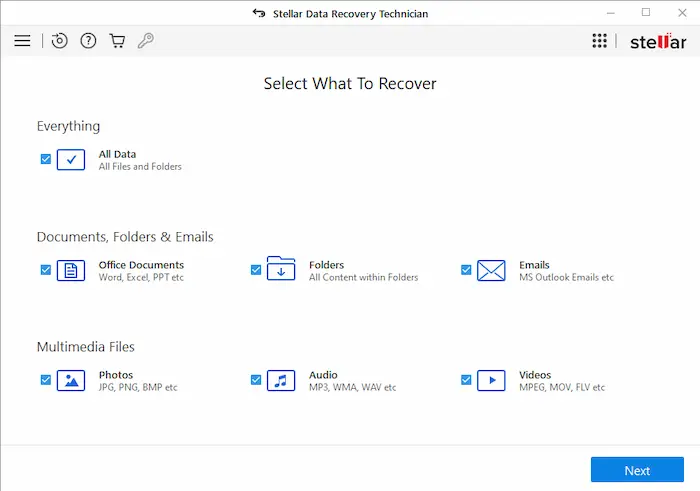
Overall Evaluation:
| 🤩 Pros: | 🤯 Cons: |
|
|
👨💻 User Experience:
There is no spyware or additional software to set up automatically when users download the Stellar package. However, the installation process is a little slow and requires an internet connection. Although UI is simple and in the old fashion, the recovery feature is powerful. An over 100G WD HDD can be scanned within half a minute. What’s more, you can preview files before the final recovery.
📝 Supported File Formats:
| 1. Documents | DOC/DOCX, PPT/PPTX, XLS/XLSX, etc. | 4. Videos/Audio | MP4, MP3, MKV, WMV, MPEG, WMA, FLV, etc. |
| 2. Pictures | JPG/JPEG, BMP, PNG, GIF, SVG, PSD, etc. | 5. Email Files | Outlook emails, etc. |
| 3. Archives | ZIP, CAB, RAR, CAB, JAR, etc. | 6. Other Files | HTML, PHP, etc. |
💻 Technical Specifications:
| Operating Systems Supported: |
| Windows 11/10/8.1/8/7 & macOS Ventura 13 and previous versions |
| File Systems Supported: |
| Win Version: NTFS, exFAT, FAT(FAT16/FAT32) & Mac Version :APFS, HFS+, FAT32, NTFS and ExFAT |
💰 Pricing:
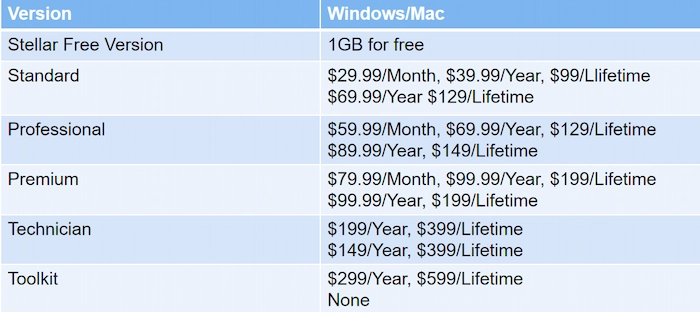
🏆 6. Recuva to Recover Data Western Digital
🏅 Rating: ⭐⭐ 📺 Platform: Windows 🛒 Cost: Free Version without advanced tools or $19.95
Recuva was one of the most popular WD recovery tools in the past few years. However, nowadays, it is still used by many customers for its free price and workable recovery solutions. It has two scan modes to sour the lost files from Western Digital hard disk drives. Other than recovery, it can securely delete unwanted but confidential files, which can reach commercial standards.
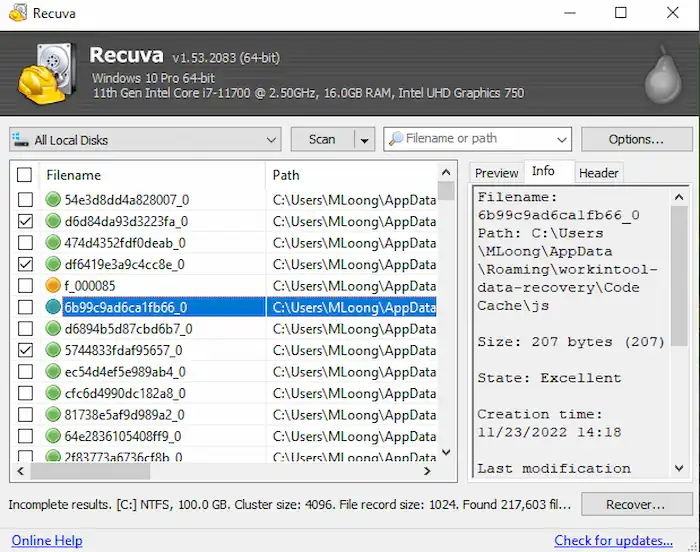
Overall Evaluation:
| 🤩 Pros: | 🤯 Cons: |
|
|
👨💻 User Experience:
There is no warning from antivirus software after downloading Recuva. The interface is small and outdated at first sight. However, the steps to make a WD file recovery is easy by following the navigation. Moreover, you can select the file type, location, and scan mode before scanning. The scan time is not slower than other products. It only uses less than two minutes to scour a large WD external hard drive. Nonetheless, the search box is tough to use because it fails to locate the wanted files precisely.
📝 Supported File Formats:
| 1. Pictures | Only common photo formats, such as digital camera images, etc. | 4. Videos | Only video files, like digital camera recordings. |
| 2. Music | Only common audio formats, such as MP3 player files, etc. | 5. Archives | Only compressed files. |
| 3. Documents | Common office document formats, such as Word and excel. | 6. Emails | Emails from Thunderbird, Outlook Express, Windows Mail, and Microsoft Outlook. |
*Note: Recuva hasn’t shown the supported file formats in detail.
💻 Technical Specifications:
| Operating Systems Supported: |
| Windows 10/8.1/7/Vista/XP |
| File Systems Supported: |
| Not Given |
💰 Pricing:
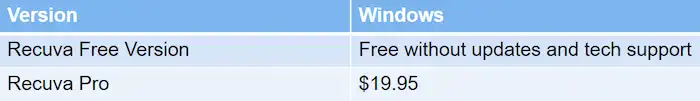
🏆 7. iCare to Recover Data Western Digital
🏅 Rating: ⭐⭐ 📺 Platform: Windows 🛒 Cost: Free trial without advanced features or $69.99-399.99
If you search for the best data recovery software on the download website, iCare Data Recovery software ranks in the top 5 with more than 30 thousand downloads. With it at hand, you can connect WD disks to Windows PC and effortlessly make a file recovery from WD HDDs. Moreover, no matter what brand storage device is, iCare Data Recovery can scan it and retrieve lost data as much as possible.
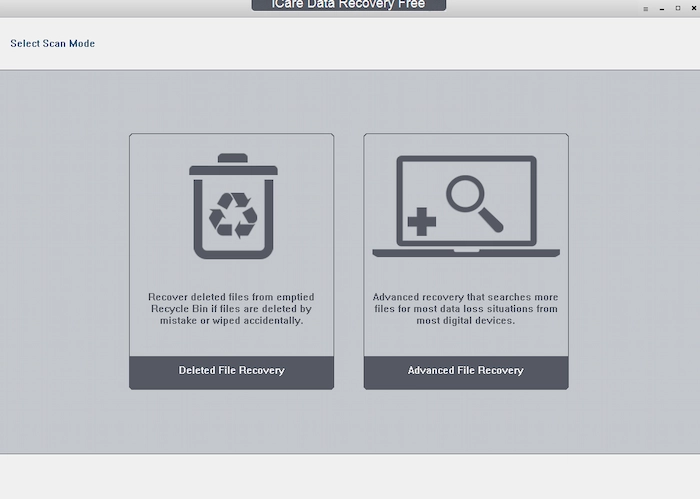
Overall Evaluation:
| 🤩 Pros: | 🤯 Cons: |
|
|
👨💻 User Experience:
After downloading, no adware or spyware silently occurs in users’ computers. And the interface is outdated with simple and static icons. However, it has two scan scenes: Deleted File Recovery and Advanced File recovery. Users can select different recovery methods at their will. If you use the latter to scan a large WD device, it will cost you over ten minutes. And users cannot close or move the window during the scanning process. Moreover, there are some crashes in the course of recovery.
📝 Supported File Formats:
| 1. Photos | TIFF/TIF, PNG, JPG/JPEG, etc. | 4. Videos | MP4, M4A, MKV, etc. |
| 2. Audio | FLAC, MP3, etc. | 5. Archives | ZIP, JAR, etc. |
| 3. Documents | XLS, XLSX, DOC, DOCX, PPT, PPTX, etc. | 6. Emails | Outlook emails, etc. |
💻 Technical Specifications:
| Operating Systems Supported: |
| Windows 11/10/8.1/7/Vista/XP/2000 & iOS |
| File Systems Supported: |
| FAT, FAT32, exFAT, NTFS, NTFS5 |
💰 Pricing:
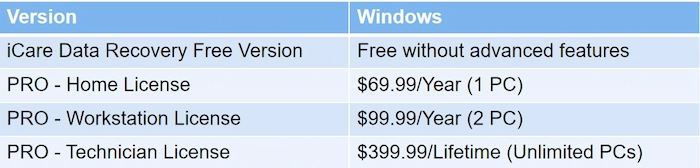
Quick Comparisons among Western Digital Recovery Tools
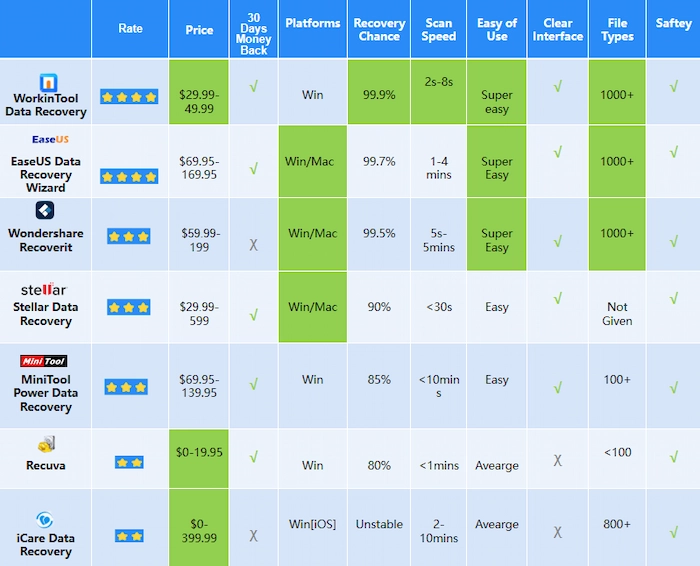
📢Note: The recovery rate is only a reference, and the actual recovery effect needs to be determined based on the specific situation.
FAQs – Recover Data Western Digital
1️⃣ How to Recover Data from Western Digital Disks on Windows
- Step 1. Connect WD hard drive to your Windows PC. Then launch WD recovery software – WorkinTool. Next, select the name of your hard drive.
- Step 2. Choose one recovery method from Quick Recovery, Deep Recovery, and Formatted Recovery. Then click the Scan Now button.
- Step 3. Use the Filter or search box to locate your desired WD files precisely. Lastly, click the Recover icon and select one storage location to save.
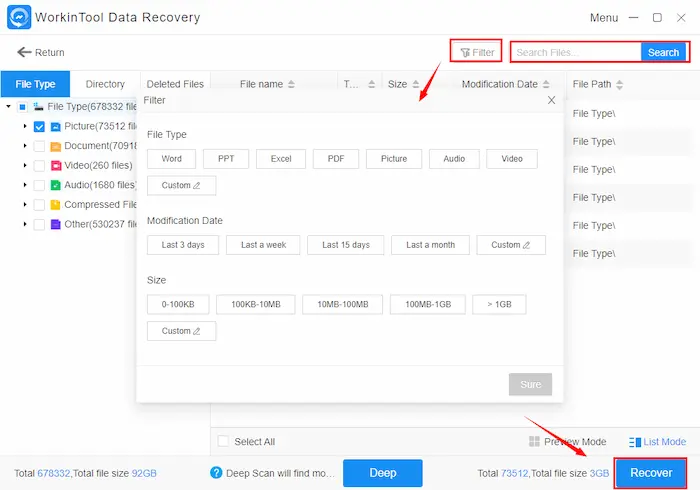
2️⃣ How to Repair Western Digital Hard Drive Disk FREE on Mac/Windows
There are various WD hard drive repair tools to fix corrupted WD disks for free. Below are the most workable and easiest-to-use repair tools on Mac and Windows.
Mac Disk Utility
- Step 1. Insert your WD disks into your Mac. Then click Applications > Utilities > Disk Utility in the Finder.
- Step 2. Select the corrupted Western Digital hard drive in the list.
- Step 3. Tap on First Aid at the top toolbar. Then it will automatically repair your damaged WD disks.
Windows Error Checking
- Step 1. Connect your WD hard drive to your Windows PC. Then tap on This PC and right-click on your WD disk.
- Step 2. Click the Properties option and find Error Checking in the Tool.
- Step 3. Tap on Check, and the OS system will automatically detect and fix your corruption.
More Related Ranking Posts You Probably Like
 |
Summing up
Data loss from Western Digital external hard drives is disappointing and terrible. However, this post talks about the best 7 Western Digital recovery tools to recover data Western Digital on Windows/Mac. Moreover, WD hard drive repair tools and methods to recover data are also available in this post. If you cannot decide to pick which WD recovery software, you can try WorkinTool Data Recovery first. It will not let you down. Just get a free trial right now.




