Top 8 Best Audio Recovery Software for Windows in 2024
Have you ever accidentally lost audio files on Windows or Android? Are you searching for an audio recovery software or app? If you need to recover audio files but don’t want to send the storage device to a repair center. This post is what you need. Herein, we introduce the audio file recovery software you may need elaborately from various aspects, including their features, pricing, strengths, weaknesses, and more. Want to know how to recover deleted audio files? Please start your reading now to learn more about each software.
Products in this post:
1 WorkinTool Data Recovery
2 Easeus Data Recovery Wizard
3 Stellar Data Recovery
4 MiniTool Power Data Recovery
5 Wondershare Recoverit
6 iBeesoft Data Recovery
7 Wise Data Recovery
8 AnyRecover
Top 8 Best Audio Recovery Software Free for Windows in 2024
Overview
You may still have the habit of storing your favorite music on your computer or in storage devices like a USB drive, pen drive, memory card, or external hard drive. One day, you open your hard disk or your external devices only to find that all your beloved music files have gone missing. It must be annoying and painful to see all your digital collections vanish. What should you do? It would be wise to resort to data recovery software. However, you may need to decide which one to choose in the face of abundant options in the market. Well, it is lucky that you’ve found us. This blog post presents you with the top 8 best audio recovery software for Windows to help you pick an ideal solution.
Now, please fasten your belt and start the journey with us.
Table of Contents
- Top 8 Best Audio Recovery Software for Windows in 2024
- Summary Chart of Top 8 Audio Recovery Software for Windows
- Conclusion
Top 8 Best Deleted Audio Recovery Software Free for Windows in 2024
Following our one-week research on a range of data recovery tools in the market, we have selected eight out of them based on the interface design, user experience, practicability, recovery rate, price and safety. They are:
- WorkinTool Data Recovery
- EaseUS Data Recovery Wizard
- Stellar Data Recovery
- MiniTool Power Data Recovery
- Wondershare Recoverit
- iBeesoft Data Recovery
- Wise Data Recovery
- AnyRecover
Now, let’s take a closer look at each of them.
1. WorkinTool Data Recovery
WorkinTool Data Recovery is a fresh tool with strong momentum. Presented by WorkinTool, a promising SaaS brand, it wins gradual recognition in the market by its concepts attached to simplicity and practicability. For instance, endowed with a lightweight interface, WorkinTool even makes an IT green hand feel easy and convenient to operate. Normally, only three steps can help you accomplish your data recovery missions. Besides, you will expect a successful recovery rate, which means you can retrieve both accidentally or permanently deleted files.
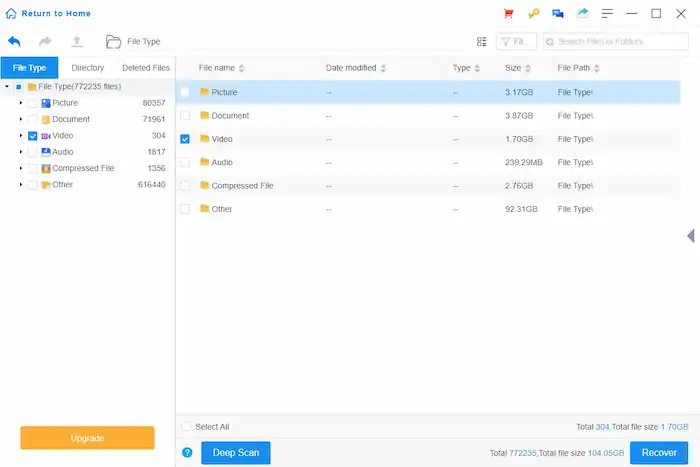
Used as audio recovery software, WorkinTool Data Recovery is helpful for bringing back the following audio files: MP3, WAV, OGG, WMA, MID, AIF, AIFC, ACF, FLAC, ACM, and more. Furthermore, you will get simultaneous recovery of multiple audio files instantly. In addition to audio recovery, it supports the recovery of 500+ files, including documents, images, videos, emails, archives, etc., and file restoration from various locations, such as desktop, recycle bin, HDD/SSD, USB drives, SD cards, pen drives, external hard drives and even deleted partitions. Even if your device undergoes formatting, corruption, or virus infection, it is possible to regain as much of your data as possible. Also, two scanning modes are available: Quick Scan and Deep Scan. The scanning speed is fast as you need to wait a few seconds only when selecting the quick scan and a little longer when choosing the deep scan. Therefore, WorkinTool Data Recovery is powerful, practical, and effective.
Meanwhile, 500 MB files are recoverable within its free-trial plan while you spend less to enjoy the same recovery experience as other options offered in the market. Additionally, WorkinTool Data Recovery is green and virus-free, so your computer and information safety is entirely guaranteed.
If you need help with how to use it properly, you can refer to the how-to tutorials on its official website.
| For Your Reference |
| 💰Price: Free-Trial Plan (500 MB Files Recoverable), Premium Plan ($29.99/Monthly, $39.99/Annual, $49.99/Lifetime) 🖥Supported OS: Windows 11/10/8/7 📝Supported File Formats: documents (MS Office, PDF, TXT, etc.), pictures, audio, videos, archives, emails, databases, and more |
| 💡Our Verdict | |
| 😊Strengths | 😒Weaknesses |
|
|
2. EaseUS Data Recovery Wizard
Easeus Data Recovery Wizard is one of the most trusted data recovery programs on the market. With its user-friendly interface, you don’t have to be tech-savvy to try it. Besides, this multi-functional tool makes data recovery easy as a pie as you can rely on it to restore the files like documents, photos, videos, emails, text files and many more. In addition, file preview is available so that you can confirm the files before their recovery.
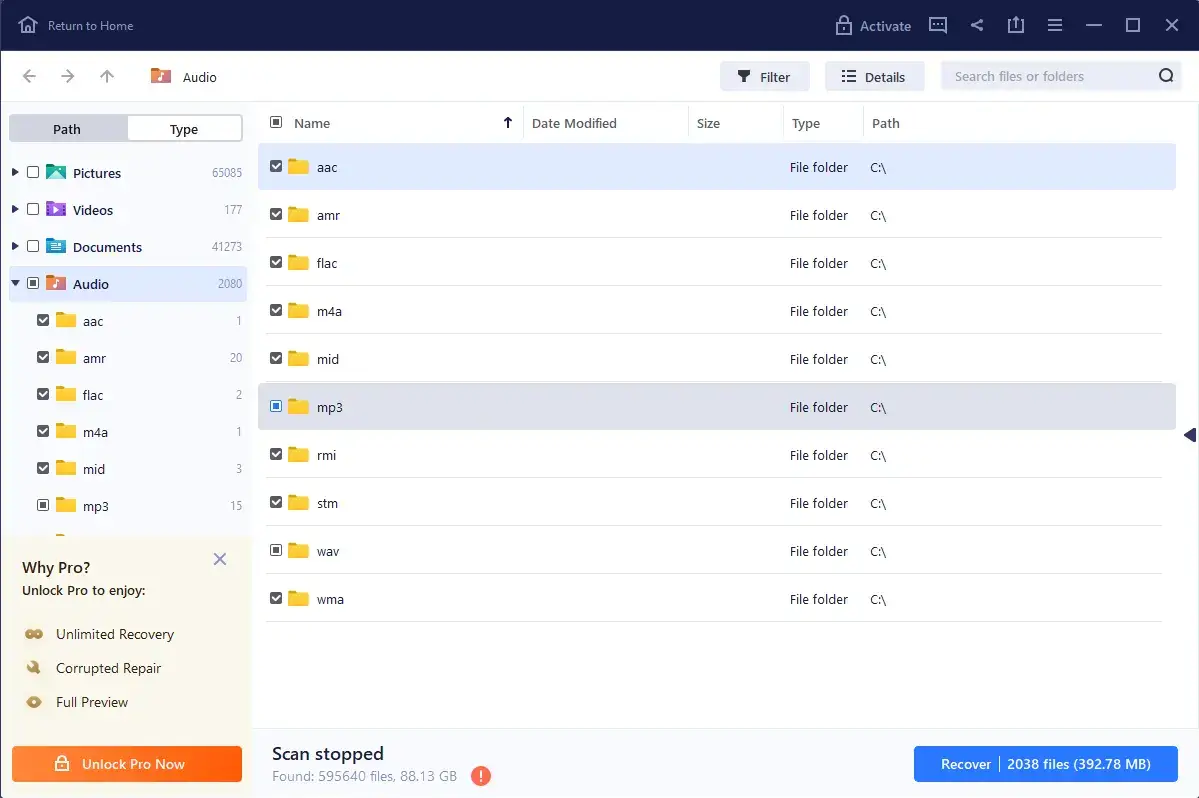
For audio recovery, Easeus is able to recover the formats like M4A, MP3, WAV, WMA, APE, MID/MIDI, RealAudio, VQF, FLV, MKV, MPG, M4V, RM/RMVB, OGG, AAC, WMV, etc. It boasts a successful recovery rate of 99.7%. You can also depend on it to retrieve your lost files from a variety of locations or devices.
For its free version, you are allowed to retrieve up to 2 GB files. If you upgrade to its pro version, you can enjoy the advanced features, such as NAS recovery and Crashed PC recovery. Besides, there is a Help section directly equipped in the software, so you can use this to seek official assistance.
| For Your Reference |
| 💰Price: Free-2 GB files recoverable; Paid– For Individual (one PC) – $69.95 /month, $99.95/year, $149.95 lifetime 🖥Supported OS: Windows, Mac, iOS and Android 📝Supported File Formats: documents (MS Office, PDF, TXT, etc.), images, audio, videos, archives, emails, database, NAS and more |
| 💡Our Verdict | |
| 😊Strengths | 😒Weaknesses |
|
|
3. Stellar Data Recovery
Stellar Data Recovery is probably the most recognized data recovery tool worldwide, which makes it a strong candidate for such rankings every year. As an all-in-one data recovery tool, it is unexpectedly less challenging to use so that you can easily rescue more than 1000 file types from several devices, even virtue drive. When you upgrade to its professional version, you can unlock optical media recovery, encrypted drive, SMART drive monitoring and cloning and more. Furthermore, file preview (even audio and videos) is possible in Stellar. However, it will sometimes fail to work if the files are too broken. Additionally, it enables you to save the scanning results for future recovery.
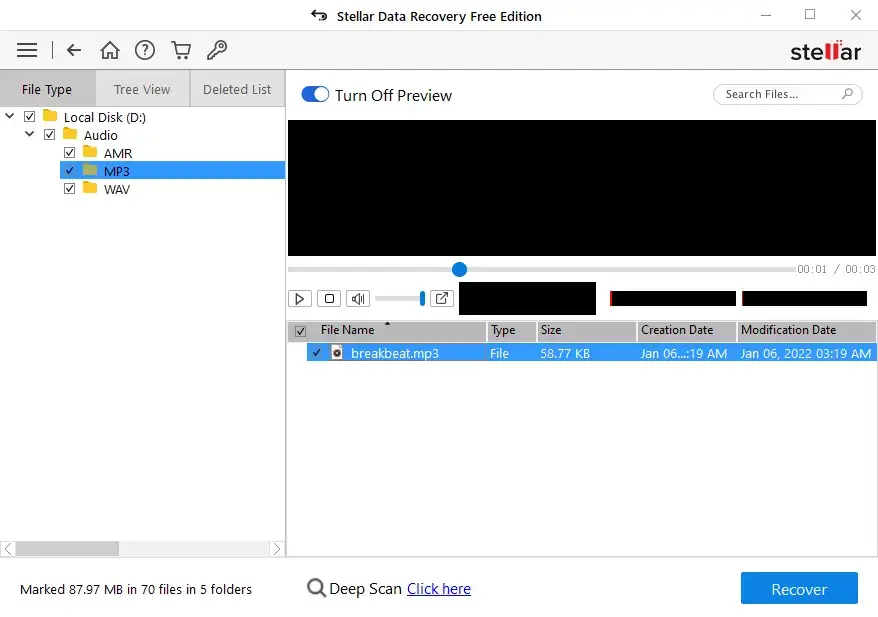
As for audio recovery, Stellar is designed to bring back common audio files like .mp3, .wav, .aac, .flac, etc. Also, you can enjoy up to 1 GB free audio recovery within its free version. If you have some problems with the software, you can seek help via its 7×24 online chat or email.
| For Your Reference |
| 💰Price: Free Version: 1 GB Files Recoverable; Paid Version: Standard – $29.99 /month, $39.99/year, $99 lifetime Professional – $59.99 /month, $69.99/year, $129 lifetime Premium – $79.99 /month, $99.99/year, $199 lifetime Technician – $199/year, $399 lifetime Toolkit – $299/year, $599 lifetime 🖥Supported OS: Windows, Mac, iOS and Android 📝Supported File Formats: documents (MS Office, PDF, TXT, etc.), photos, audio, videos, archives, emails, database and more |
| 💡Our Verdict | |
| 😊Strengths | 😒Weaknesses |
|
|
4. MiniTool Power Data Recovery
MiniTool Power Data Recovery is also a globally reputable file recovery program. With its help, you can effortlessly and instantly restore 100+ file categories. Besides, it is a handy tool to resolve lost-data issues like OS crash, hard drive damage, human error and specific location deletion (desktop, recycle bin and other designated areas).
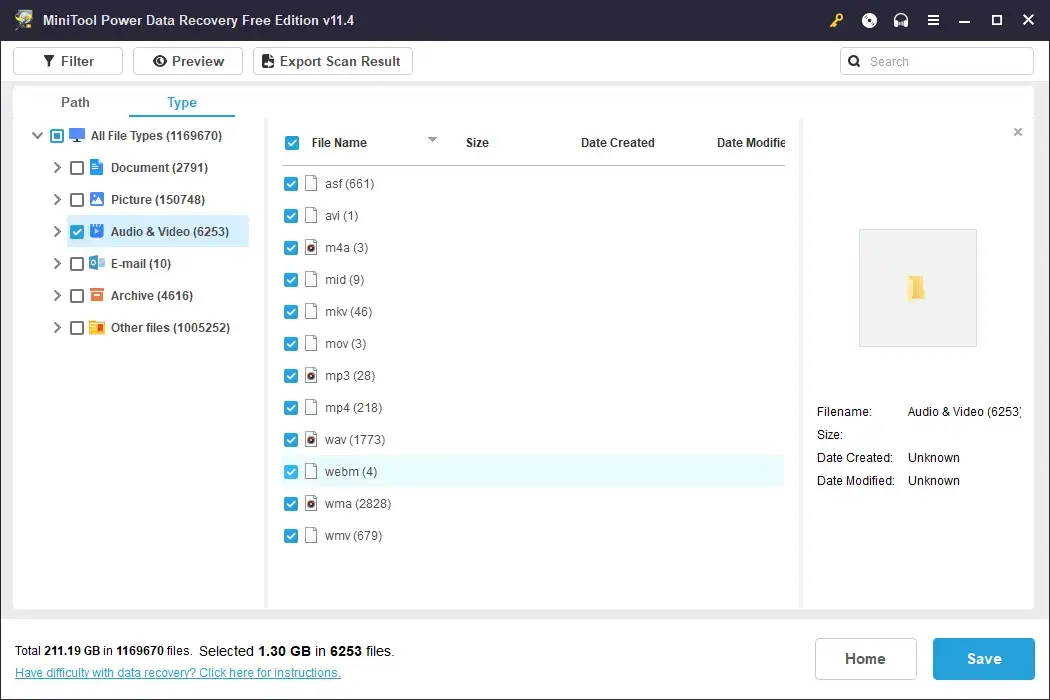
As audio recovery software, MiniTool aims to recover these files: MP3, MID/MIDI, WMA, WAV, OGG, etc. It enables you to get back up to 1 GB audio files in its free version. In addition, file preview is available in MiniTool and it supports a preview of 70+ file types. However, you need to download and install a file previewer to realize this goal in the free version. When you upgrade to a paid version, it will be included in the software and you will unlock other advanced features like previous scanning result storage and manual .rss results loading.
Nevertheless, the recovery effect varies based on its version. Sometimes, it fails to function well enough for its free version. Therefore, if you face some difficulty, you can find official help through its online chat, email or user chat.
| For Your Reference |
| 💰Price: Free-1 GB files restorable; Paid–Personal Monthly Subscription – $69 (1 PC), Personal Annual Subscription – $89 (1 PC), Personal Ultimate – $129 $99 (3 PCs) 🖥Supported OS: Windows 11/10/8.1/8/7, Vista and XP 📝Supported File Formats: documents (MS Office, PDF, TXT, etc.), pictures, audio, videos, archives, emails, database, etc. |
| 💡Our Verdict | |
| 😊Strengths | 😒Weaknesses |
|
|
5. Wondershare Recoverit
Wondershare is a towering figure in the SaaS industry. Hence, its data recovery software-Recoverit is a frequently used tool in the workplace or at home. Recoverit boasts a fashionable interface and a satisfactory user experience. It targets the retrieval of 1000+ file formats and systems (NTFS, FAT, HFS+, APFS) from 2000+ storage devices, so you can worry less about your file loss after installing it based on its recovery rate of 95%. Quick and deep scan is available to meet your different needs. Apart from that, it allows you to preview the files before recovery. But limitations apply to its free version. For instance, only one page of your document or the first 30 seconds of your audio or video is previewable. If you choose its advanced (paid) version, you can experience additional features like system crashed computer, NAS and Linux recovery. For photo and video recovery, you can try its enhanced recovery and corrupted video repair function to fix your damaged videos.
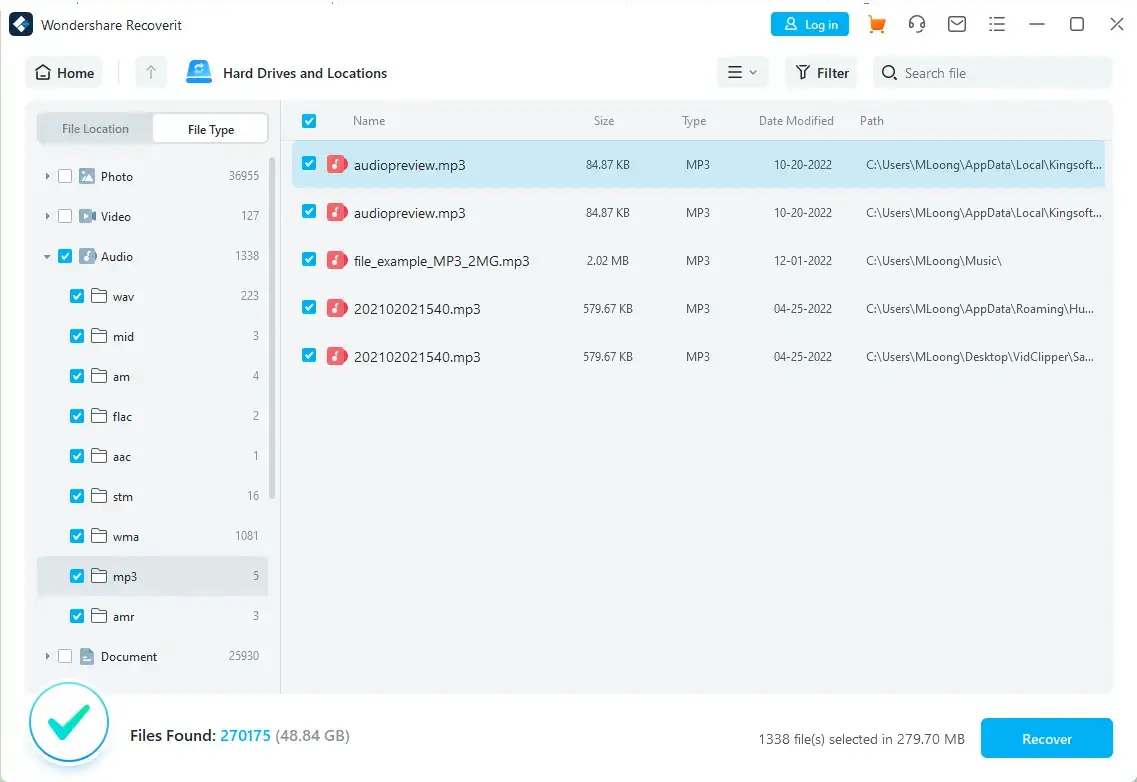
When it comes to audio recovery, Recoverit offers you the recovery of these formats: AAC, AIFF, ALAC, FLAC, MP3, OGG, PCM, WAV, WMA, A52, AA, AA3, AAC, AC3, ACC, AFC, AIF, etc. You can rely on its free version to bring back 100 MB audio files. When you have problems with the tool, you can contact the company via AI robot chat or email.
| For Your Reference |
| 💰Price: Free Version-100 MB files retrievable Paid Version–Essential – $59.99 /month, $69.99/year, $119.99 lifetime Standard – $69.99 /month, $79.99/year, $139.99 lifetime Premium – $79.99 /month, $99.99/year, $199 lifetime 🖥Supported OS: Windows and Mac 📝Supported File Formats: documents (MS Office, PDF, TXT, etc.), pictures, audio, videos, archives, emails, NAS, Linux, database, etc. |
| 💡Our Verdict | |
| 😊Strengths | 😒Weaknesses |
|
|
6. iBeesoft Data Recovery
iBeesoft Data Recovery is a practical data recovery tool though it is less famous than some of the aforementioned software. Its lightweight interface is suitable for inexperienced IT users and it helps them with the recovery of more than 1000 file types from various storage devices. Additionally, it classifies the files into the existing ones and deleted ones, which is convenient for users to locate the desired data. File preview is available, but only 100 MB files are viewable. Also, scanning mode is not optional. The default mode is quick scan and then deep scan follows, so you need to pause and stop the scan manually.
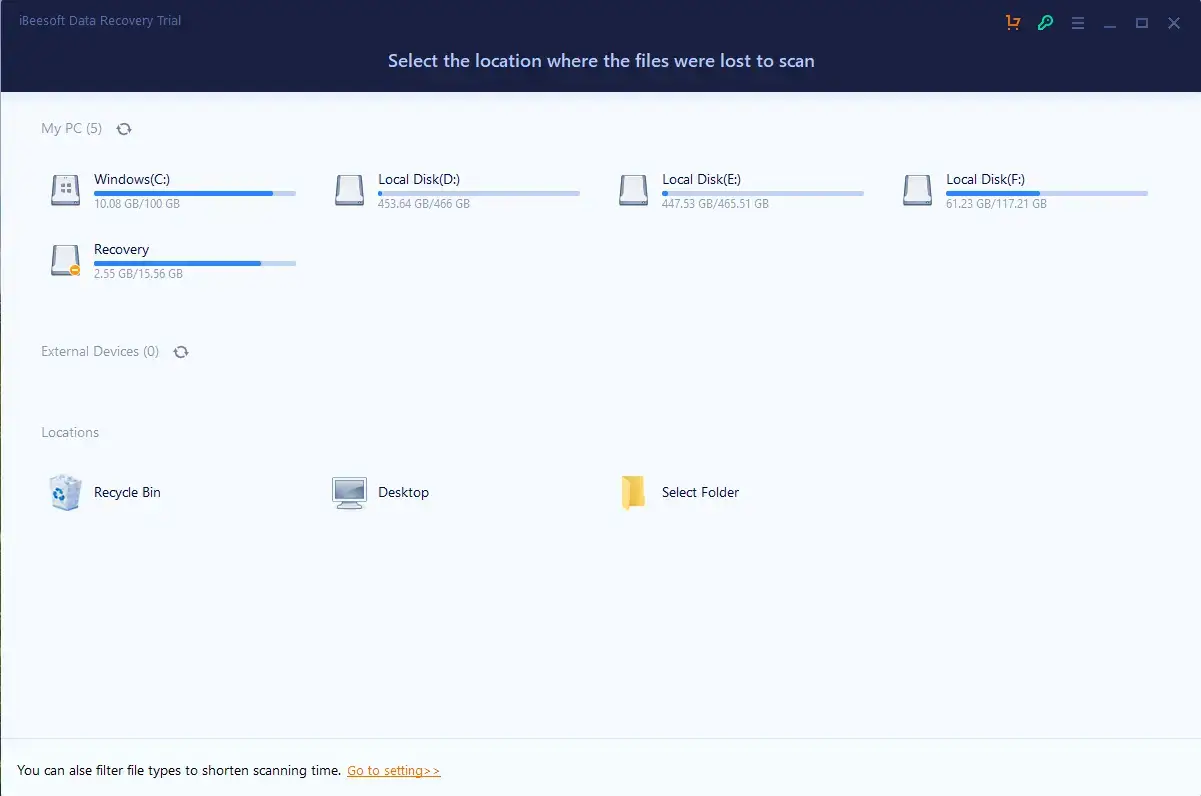
Used as audio recovery software, iBeesoft enables you to resume the formats like .mp3, .aif, .cda, .mid, .midi, .mpa, .ogg, .wav, .wma, .wpl, .abc, .darms, .etf, .gp, .kern, .ly, .mei, .mus, .musx, .als, .alc, .alp, .cel, .drm, .ens, .flp, .mmr, .rin, etc. Up to 2 GB audio files can be retrievable in its free version for Windows. If you have questions, you can contact the provider via email. If you require a faster response, you can use the paid reply service.
| For Your Reference |
| 💰Price: Free-2 GB files recoverable; Paid–Personal License – $49.95/year, Family License – $69.95/year 🖥Supported OS: Windows and Mac 📝Supported File Formats: documents (MS Office, PDF, TXT, etc.), photos, audio, videos, archives, emails, database and more. |
| 💡Our Verdict | |
| 😊Strengths | 😒Weaknesses |
|
|
7. Wise Data Recovery
Wise Data Recovery, though less known to the public, is a tiny and convenient data recovery tool to solve your essential problems concerning file loss. Focusing only on data recovery, it removes all unnecessary features. Hence, you are capable of regaining 1000+ lost file types from a large number of devices, such as HDD, SSD, external hard disks, floppy disks, USB flash drives, memory cards, digital cameras and more. Meanwhile, it supports data retrieval from FAT, NTFS, HFS, HFS+, HFSX, Ext2, and Ext3 file systems. Apart from that, a file filter is there to assist you in locating your wanted files more accurately, enabling you to choose the deleted ones from the whole file set. Moreover, Wise boasts fast scanning speed, but it is equipped with one scanning mode only. However, file preview is possible in Wise, so you can view the files after the completion of the scanning and before the start of your recovery.
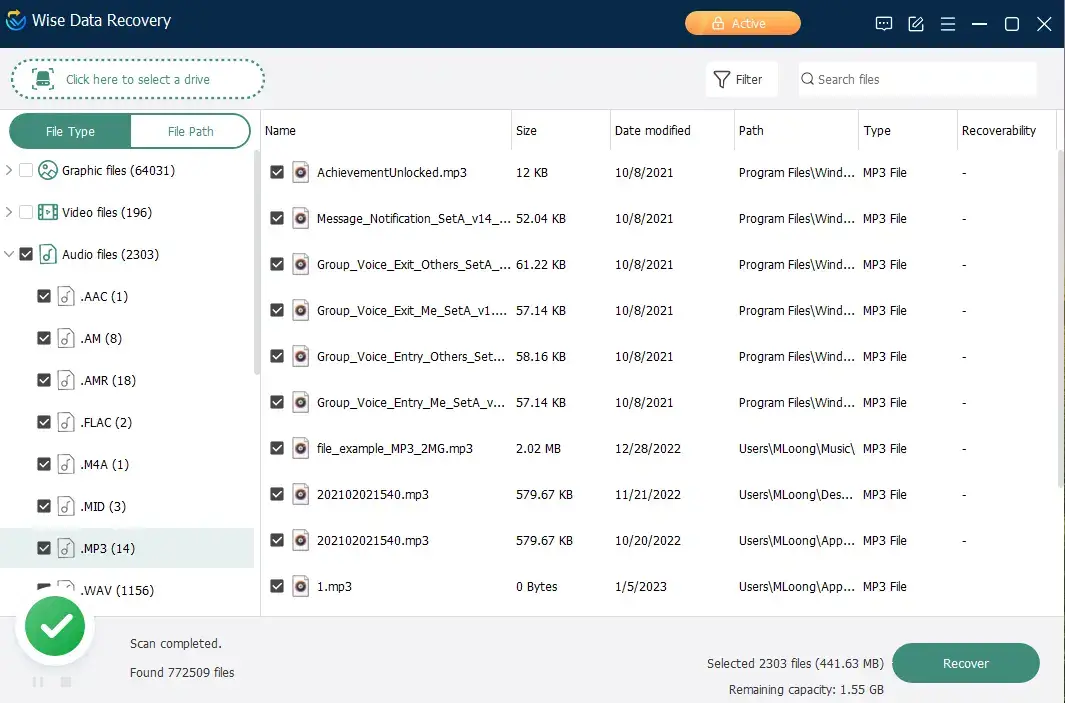
As audio recovery software, Wise makes the restoration of these files possible, including AIF/AIFF, M4A, MP3, WAV, WMA, APE, MID/MIDI, RealAudio, VQF, OGG, AAC, APE and so on. Up to 2 GB files can be restorable when you choose its free version. Also, you can enjoy a 60-Day Money-Back Guarantee after making the payment. In face of any trouble, you can send your feedback via its online inquiry form, which then allows you to communicate with the company by email or find references in its official forum.
| For Your Reference |
| 💰Price: Free-Up to 2 GB files recoverable; Pro–1PC-$79.95/Annual, 3PC-$99.98/Annual 🖥Supported OS: Windows and Mac 📝Supported File Formats: documents (MS Office, PDF, TXT, etc.), images, audio, videos, archives, emails, database, etc. |
| 💡Our Verdict | |
| 😊Strengths | 😒Weaknesses |
|
|
8. AnyRecover
AnyRecover is also a less mainstream brand that centers on data recovery only. Therefore, the company launches different programs compatible with all the mainstream platforms, such as Windows, Mac, iOS and Android. With this handy tool, you can resume a wide range of files from multiple devices without hassle. Quick and deep scans are available in AnyRecover, but the scanning modes can’t be chosen as you want. Quick scan begins first, followed by deep scan. Hence, a manual stop is required.
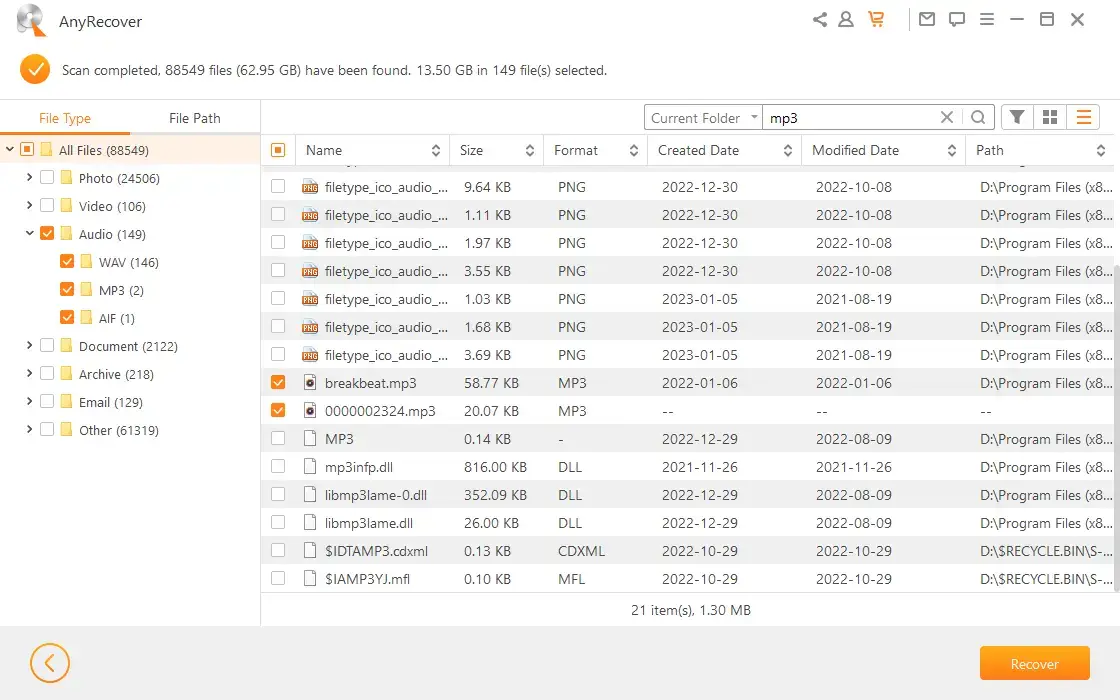
Additionally, it boasts an advanced file filter to help you easily get back the precise files you want. Meanwhile, file preview is allowed before your recovery. The images can be directly viewable, while audio files and videos need to be double-clicked to activate their preview. In addition to the basic recovery features, it provides the users with advanced ones, like data recovery from a crashed computer (paid service) and video repair. Hence, it is a practical all-in-one program.
Deemed as audio recovery software, AnyRecover is here to retrieve audio files like MP3, WAV, AIF/AIFF, M4A, WMA, MID/MIDI, OGG, AAC and more. You can have 100 MB audio files back after your registration and 200 MB after sharing the software on your social media within its free-trial plan. When a problem arises, you can send your questions through its online inquiry form or email for help.
| For Your Reference |
| 💰Price: Free-100 MB files recoverable; Pro–1PC/Monthly-$69.95, 1PC/Annual-$79.95, 1PC/Lifetime-$99.95, 5PC/Lifetime-$129.95 🖥Supported OS: Windows, Mac, iOS and Android 📝Supported File Formats: documents (MS Office, PDF, TXT, etc.), images, audio, videos, archives, emails, database, exe, HTML, SITX, etc. |
| 💡Our Verdict | |
| 😊Strengths | 😒Weaknesses |
|
|
Summary Chart of Top 8 Audio Recovery Software for Windows
| Items | WorkinTool | Easeus | Stellar | MiniTool | Wondershare | iBeesoft | Wise | AnyRecover |
| Lightweight | ✔ | ✔ | ✔ | ✔ | ✔ | ✔ | ✔ | ✔ |
| Simple and Convenient | ✔ | ✔ | ✔ | ✔ | ✔ | X | ✔ | ✔ |
| Specific Location Recovery Options | Recycle Bin, Desktop, Chosen Location, USB/Memory Cards, Partition, Format Recovery | Recycle Bin, Desktop, Chosen Folder, Partition, NAS, Crashed Computer Recovery | Desktop, Documents, Chosen Folder, Partition Recovery | Recycle Bin, Desktop, Chosen Folder, Manual Loading | Recycle Bin, Desktop, Chosen Folder, NAS, Linux, System Crashed Computer Recovery | Recycle Bin, Desktop, Chosen Folder | X | Desktop, Recycle Bin, Chosen Folder, Partition Recovery |
| Advanced/Additional Features | X | NAS and Crashed Computer Recovery | X | Power Data Recovery Bootable, Video Repair | NAS, Linux, System Crashed Computer Recovery, Enhanced Recovery, Corrupted Video Repair | X | X | Crashed Computer Recovery, Video Repair |
| Scanning Mode | Quick and Deep Scan | Quick and Deep Scan | Quick and Deep Scan | One Mode | Quick and Deep Scan | Quick and Deep Scan | One Mode | Quick and Deep Scan |
| File Preview | ✔ | ✔ | ✔ | ✔ | ✔ | ✔ | ✔ | ✔ |
| File Recoverable in the Free Version | 500 MB | 2 GB | 1 GB | 1 GB | 100 MB | 2 GB | 2 GB | 100 MB |
| Price | $29.99/Monthly, $39.99/Annual, $49.99/Lifetime | For Individual (one PC) – $69.95 /month, $99.95/year, $149.95 lifetime | Standard – $29.99 /month, $39.99/year, $99 lifetime
Professional – $59.99 /month, $69.99/year, $129 lifetime Premium – $79.99 /month, $99.99/year, $199 lifetime |
Personal Monthly – $69 (1 PC) Personal Annual – $89 (1 PC) Personal Ultimate – $129 $99 (3 PCs) |
Essential – $59.99 /month, $69.99/year, $119.99 lifetime
Standard – $69.99 /month, $79.99/year, $139.99 lifetime Premium – $79.99 /month, $99.99/year, $199 lifetime |
Personal License – $49.95/year,
Family License – $69.95/year |
1PC-$79.95/Annual, 3PC-$99.98/Annual | 1PC/Monthly-$69.95, 1PC/Annual-$79.95, 1PC/Lifetime-$99.95, 5PC/Lifetime-$129.95 |
| Supported OS | Windows | Windows, Mac, iOS and Android | Windows, Mac, iOS and Android | Windows | Windows and Mac | Windows and Mac | Windows and Mac | Windows, Mac, iOS and Android |
| Technical Help | Online Chat and Email | Online Chat and Email | Online Chat, Email and User Chat | AI Robot Chat and Email | Email and Official Forum |
Also, you can refer to our Top 8 Best MP4 Recovery Software for Windows in 2024 for more information.
Conclusion
This is the top 8 audio recovery software for Windows that we summarize. We sincerely hope that you can pick your ideal tool to resolve your audio recovery issues. However, it is strongly advisable to try WorkinTool Data Recovery since it is lightweight, simple, powerful, convenient, and economical, with a successful recovery rate of 99.7%.
Now, are you ready to retrieve your audio or music files?




