How to Flip a Video | 7 Ways [Windows, Mac, Android, iPhone, Online]
Do you want to fix your mirrored videos? Want to flip your video for free? All you need is WorkinTool VidClipper. It is a 100% free and versatile video inverter for all Windows users. You can easily not only rotate videos in standard right/left 90 degrees but also mirror video clips horizontally or vertically. Just get a free download and mirror your videos instantly!
🏆 100% free to use without ads.
🏆 Support various video formats.
🏆 Only three steps to flip a video file.
🏆 Export without watermarks.
How to Flip a Video | 7 Ways [Windows, Mac, Android, iPhone, Online]
Do you want to fix your mirrored videos? Want to change a new direction of your videos? Luckily, you’re at the right place. This post will introduce 7 workable ways to tell you how to flip a video on Windows, Mac, iPhone, Android, and online. Whether you intend to mirror videos with or without Premiere Pro, you can find a solution in this article. As long as you are desired to easily flip videos horizontally or vertically, just keep on reading.
| 🕵️♀️ Table of Contents |
|
1. How to Flip/Rotate a Video in Premiere Pro
🤩 Ranking: ⭐⭐⭐ 🎢 Level: Average 💽 Output: Without Watermark 💲 Cost: 7-day free trial or $29.99/Mon
In brief, Premiere Pro is a professional and all-in-one video clipper launched by Adobe. And it provides various specialized video editing tools for you to crop, trim, merge, add effects, etc. Moreover, with it at hand, you can quickly flip clips upside down or invert them to any angle as needed. However, it’s unfriendly to novices and it’s hard to find the tool entrance. So if you intend to flip videos in Premiere Pro, you must follow the step-by-step guide carefully.
📝 Quick Tutorial to Mirroring Videos in Premiere Pro
Step 1. Launch Premiere Pro and then click File > Import … to open your video file in Premiere. And drag the video to the track below forthwith.
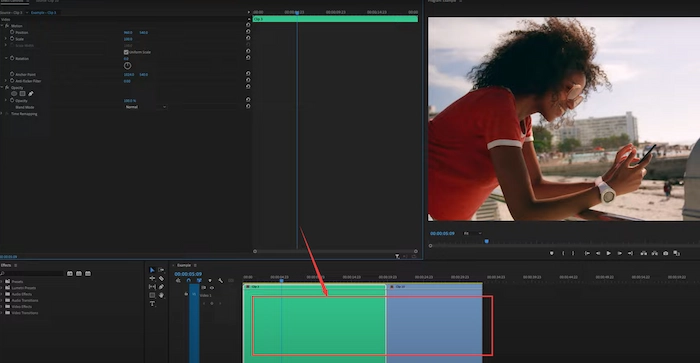
Step 2. Tap on Window on the top toolbar and then choose Effects. Next, type “flip” in the Effect search box. And you can click on Horizontal Flip or Vertical Flip as you like.
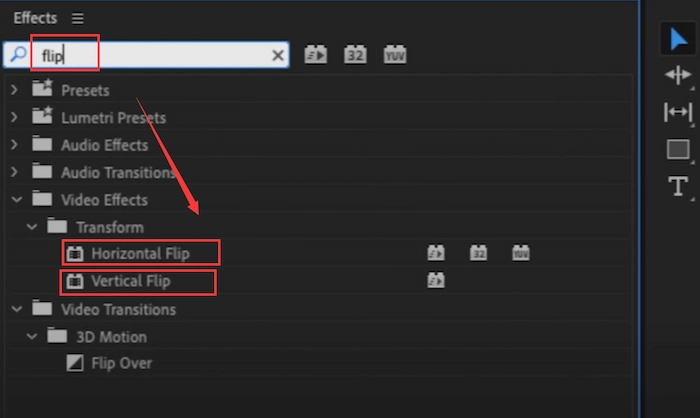
Step 3. [Optional] If you want to make a specific degree of flip, like a 90-degree flip, you can click Window > Effect Controls. Then find Motion > Rotation. And enter the number you want to rotate at last.
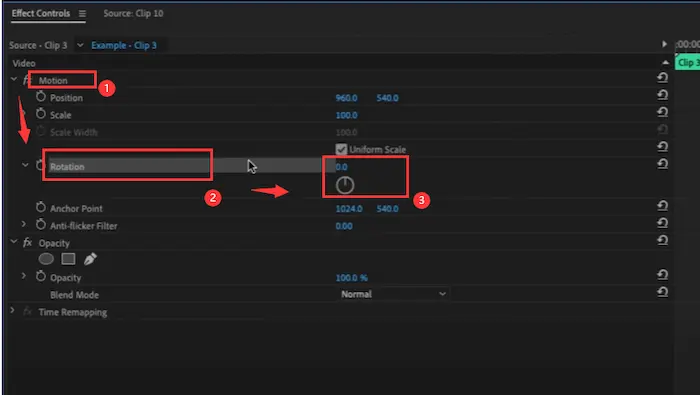
2. How to Flip a Video Horizontally Window 10/11
Way 1. Using Professional Video Flipper – WorkinTool VidClipper
🤩 Ranking: ⭐⭐⭐⭐ 🎢 Level: Super Easy 💽 Output: Without Watermark 💲 Cost: 100% Free
Suppose you want to flip videos horizontally or vertically on a Windows computer. In this case, you can use WorkinTool VidClipper because it is a 100% free and versatile video inverter for all Windows users. You can easily not only rotate videos in standard right/left 90 degrees but also mirror video clips horizontally or vertically. Moreover, you can make a DIY flip degree by setting the degree by yourself. Additionally, WorkinTool will keep the flipped video in its original quality without adding extra watermarks. Furthermore, it provides various templates, filters, effects, transitions, and stickers for users to create and edit their flipped video clips for free.
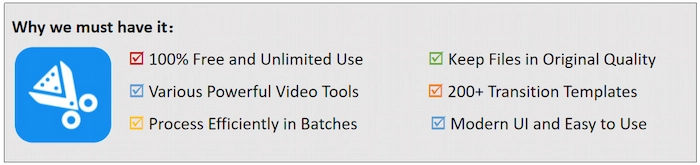
📝 How to Flip Videos on Windows 10/11 with Workintool
Step 1. Launch WorkinTool VidClipper. Then click on + New Project. Next, click Import > Import Files to open your video file with WorkinTool. Thirdly, drag it to the track.
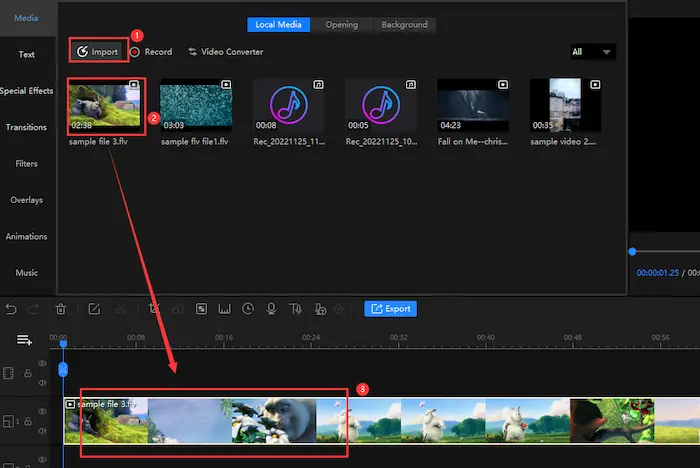
Step 2. Once you click on the video on the track, a tool panel will appear. Then you can select the options in Flip to mirror videos. Alternatively, you can enter the number in the Rotate box to flip the file for your preference.
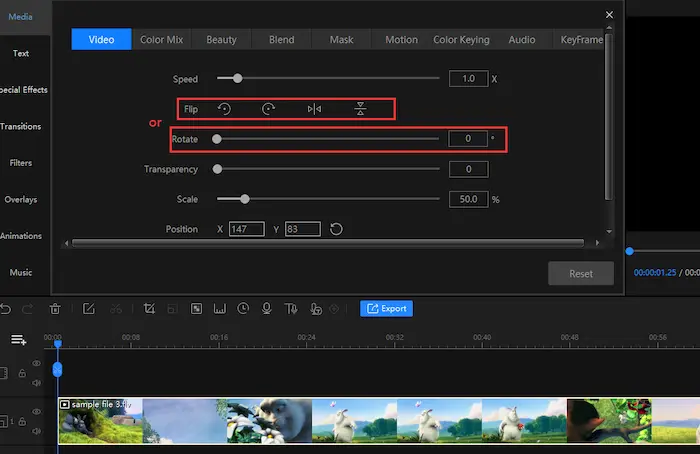
Step 3. Tap on Export and set the export settings as needed. Lastly, click the Export button in the window to keep these changes in your video. (Below is the contrast of before & after.)

More Features of WorkinTool VidClipper
| 🎬 |
Way 2. Using Windows Built-in Software – Windows Movie Maker
🤩 Ranking: ⭐⭐⭐ 🎢 Level: Easy 💽 Output: With Watermark 💲 Cost: $0-39.99
Window Movie Maker is a Windows built-in video editing tool to meet the user’s basic demands on videos. You can easily mirror video clips without tech support or a steep learning course. Furthermore, you can crop, trim, edit and convert videos with several clicks in Windows Movie Maker. However, if you fail to buy a license, the exported video will be added a watermark.
📝 How to Flip a Video in Windows Movie Maker
Step 1. Enter Win Movie Maker in the win search box to open this software. Then click on create a new project. Next, drop your video clip into the main media track.
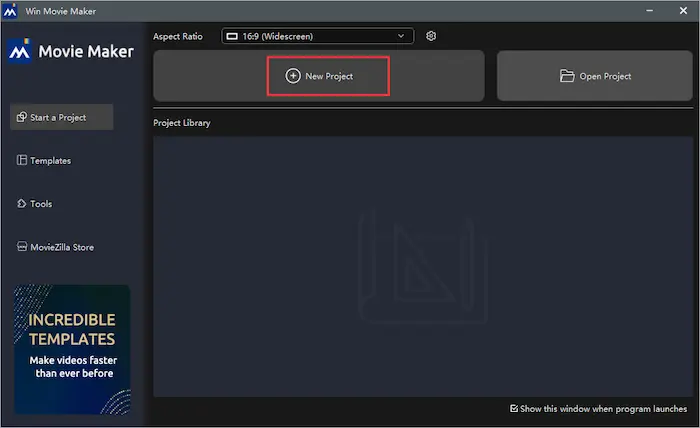
Step 2. Find Rotate with a counterclockwise arrow in the middle toolbar. Once a tool panel pops up, you can type the desired degree of angle in the box. Of course, you can click on the four icons to get a standard flip.
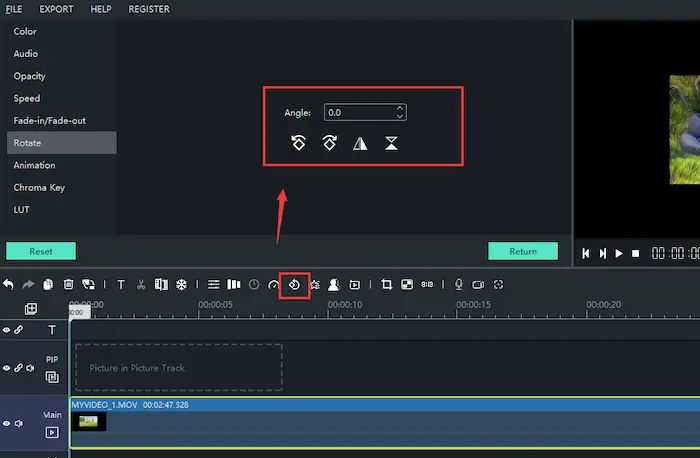
Step 3. Tap on the Export button at the bottom right. Then configure the parameters in the Export Settings. Lastly, hit Export to maintain the mirrored video on your PC.
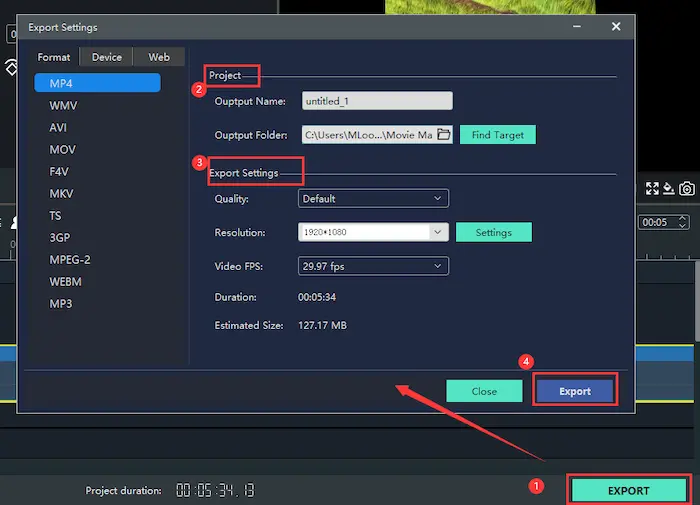
3. How to Mirror a Video on Mac for Free
Way 1. Using Mac build-in Tool – iMovie
🤩 Ranking: ⭐⭐⭐ 🎢 Level: Easy 💽 Output: Without Watermark 💲 Cost: $0
Suppose you want to mirror videos on Mac for free. In this case, iMovie is the best option for you. It is a free and workable video flipper for all Mac users. With a clear and simple interface, it’s easy for novices to flip videos horizontally with minimal effort. Moreover, you can add effects, audio, subtitles, and filters to beautify your videos for free with iMovie. However, it cannot mirror video clips upside down.
📝 Quick Guide to Flipping Video Clips with iMovie
- Step 1. Open a new project in iMovie. Then drop your movie into the track.
- Step 2. Click Clip filter and audio filters symbolized by three overlapped circles. Then click Clip Filter and choose the Flipped effect. Within seconds, your video will be flipped horizontally.
- Step 3. Export your flipped video to your Mac device.
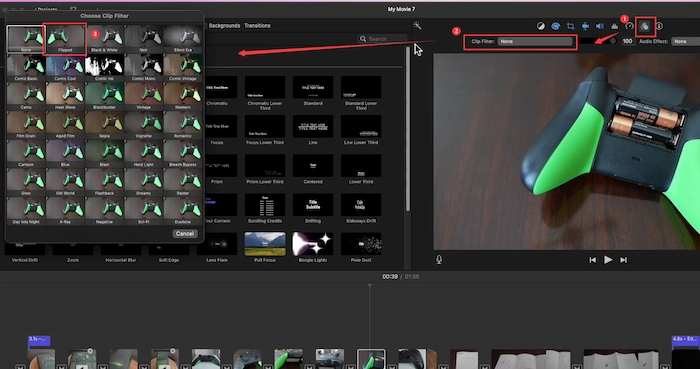
4. How to Flip a Video on iPhone Free
Way 1. Using iPhone Built-in Feature – Editing Tool
🤩 Ranking: ⭐⭐⭐ 🎢 Level: Super Easy 💽 Output: Without Watermark 💲 Cost: $0
If you intend to flip videos horizontally or vertically on iPhone, the easiest way is to use the built-in Editing tool in Photos without downloading third-party software. With this free Editing tool, you can quickly mirror your videos to any degree and refine the clip with filters and adjustment features. Let’s move to how to mirror videos on iPhone using the Editing tool together without wasting any more time.
📝 How to Mirror a Video Clip on iPhone with Editing Tool
- Step 1. If you haven’t saved the video on your iPhone, you can download it first. Then open Photos and find the video. Thirdly, tap on Edit on the right top.
- Step 2. Once it shows the editing panel, you can click a square icon with two rotating arrows. Then you can directly touch the Flip or Rotate buttons on your left top. Moreover, you can click Straighten, Vertical, and Horizontal tools below your video to change the tilt angle.
- Step 3. After you finish all the flipping processes, hit Done to save all the mirror changes to your video.
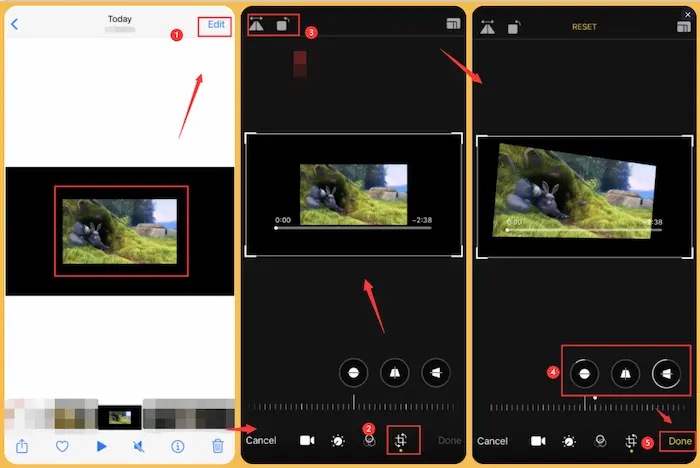
5. How to Flip a Video on Android
Way 1. Using Mobile Video Editor – CapCut
🤩 Ranking: ⭐⭐⭐ 🎢 Level: Easy 💽 Output: With Watermark 💲 Cost: $0
Suppose your Android device has no built-in video flip tool. In this case, you can download a useful tool CapCut. It is an all-in-one and easy-to-use video editor, developed by ByteDance Inc. The primary purpose of CapCut is to provide a platform for TikTok users to create and refine their videos. However, now even if you are not a TikTok user, you still can use this handy tool to edit your videos, such as flipping, adding filters, etc. You can easily flip a video upside down or rotate it at any angle. Moreover, CapCut supplies various templates, stickers, and effects for users to beautify their short video clips for free. However, it will automatically add its watermarks on the edited videos.
📝 How to Flip/Rotate Videos on CapCut of TikTok
- Step 1. Download and launch CapCut on your Android device at first. Then click on Create a project. In the video library, select one desired video clip and hit on Add to start flipping.
- Step 2. Find the Edit in the bottom toolbar. Then you can choose Mirror to flip it right/left. Of course, you can select Rotate to flip it by 90 degrees.
- Step 3. Click the 1080P to select the output resolution in its drop-down menu. Finally, touch Export to save the mirrored video on your Android device.
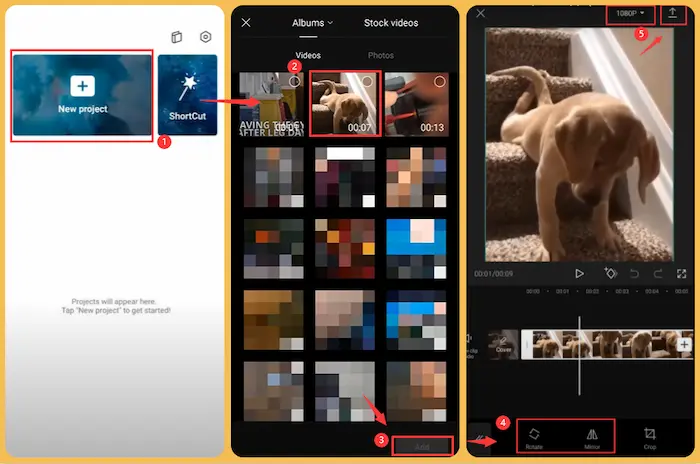
6. How to Flip a Video Online
Way 1. Using Online Video Flipper – VEED
🤩 Ranking: ⭐⭐⭐ 🎢 Level: Easy 💽 Output: With Watermark 💲 Cost: Free Trial or $25 -75/Mon
If you don’t want to download any third-party software on your device, in this case, you can use the VEED video editor online to mirror videos upside down with several clicks. However, if you only use the free version, your exported video will be inserted VEED watermark. And the plan pricings vary from $25 -$75 per month, which is a bit high. Nonetheless, if you are okay with the watermark, Veed is your best option. Anyway, let’s check how to invert videos online with Veed together.
📝 How to Invert Videos Online with VEED
Step 1. Go to the VEED online page first and click Choose video to open your video clip with Veed. Once you click the selected video again, an Edit Video panel will appear on your left. Then you can input the number of rotation angles or click Flip Vertically or Flip Horizontally.
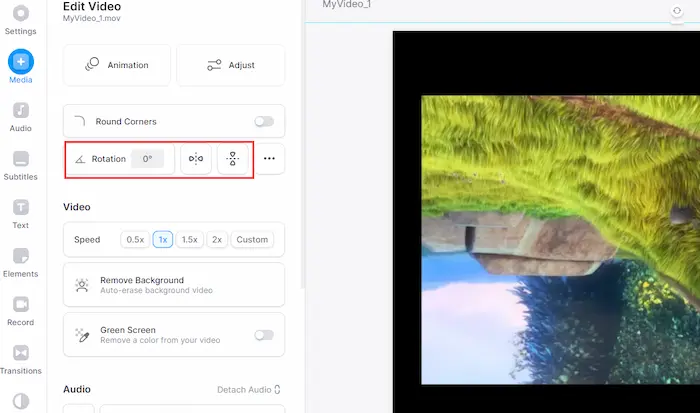
Step 2. Tap on the Export button in the top right corner. Then select the output quality from Draft, Standard, and HD. Lastly, click Export Video.
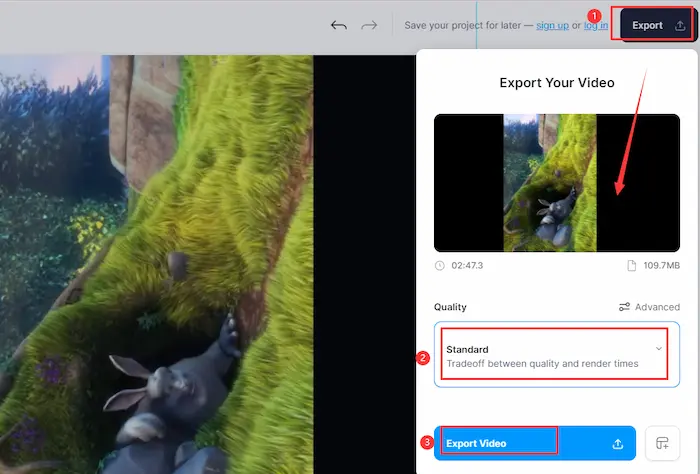
Step 3. However, it will take several seconds to load the flipped video file. After finishing, click on the Download icon and choose the output format forthwith. Lastly, click on Sign Up to register and download your video for free.
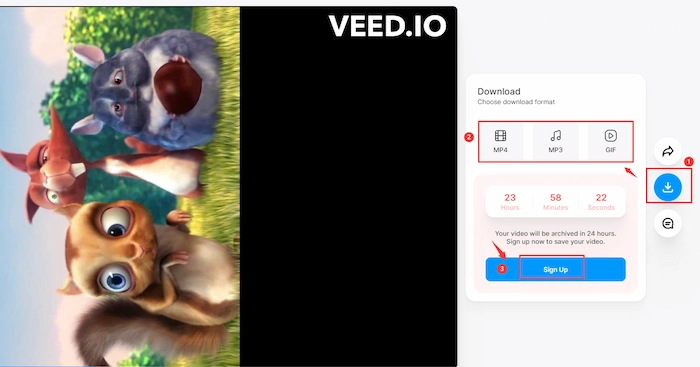
Final Verdict
Generally speaking, flipping videos can fix errors or make clips more creative. Therefore, this post explains the 7 ways to tell you how to flip a video. Whether you want to mirror video clips on Windows, Mac, Android, iPhone, or online, you can find a workable solution in this article. Also, whether you plan to flip a video in or without Premiere Pro, this post will give you a satisfactory answer. By comparison, WorkinTool VidClipper ranks at the top for its 100% free price, free-watermark output, and easy steps. In short, just download it and flip/mirror your video immediately!


