Top 7 Best Photo and Video Recovery Software Free for PC
This post summarizes the top 7 best photo and video recovery software, popular and niche, for users’ reference. Read on, and you will know the details of each software, including prices, compatibility, skill level, free recovery space, UI, features, tutorials, scan speed, contact, customer service, and more. We also sort software according to different criteria. You can find which software is most cost-effective, versatile, easy, and fast to use.
Top 7 Best Photo and Video Recovery Software Free for PC
Searching for the most powerful photo and video recovery software is a cumbersome task because there are various options in the market. No worries. We have tested 16 data recovery software, famous and new, and picked 7 among them that have a high recovery rate. If you want to know which photo and video recovery software is the best for you, read this post, and you will find what you want.
| 💬 | The test lasts for 1.5 weeks. Most software offers both free and paid plans. And we mainly focus on their free versions. You can find a comprehensive summary of each software’s prices, compatibility, features, user experience, and customer service. (Our test device: Windows 10) |
Top 7 Best Photo and Video Recovery Software Free on PC
In this part, we will start with each software’s unlimited recovery price, compatibility, and skill level. More detailed information, such as recovery performance, user experience, and customer service, will be expanded later. The 7 best photo and video recovery software free for PC are:
- WorkinTool Data Recovery
- Stellar
- Disk Drill
- MiniTool Power Data Recovery
- R-Studio Recovery
- FonePaw Data Recovery
- DiskGenius
1. WorkinTool Data Recovery
| 💰Unlimited Recovery Price: $29.99~$49.99 | 💻Supported OS: Windows | 🔰Skill Level: Easy |
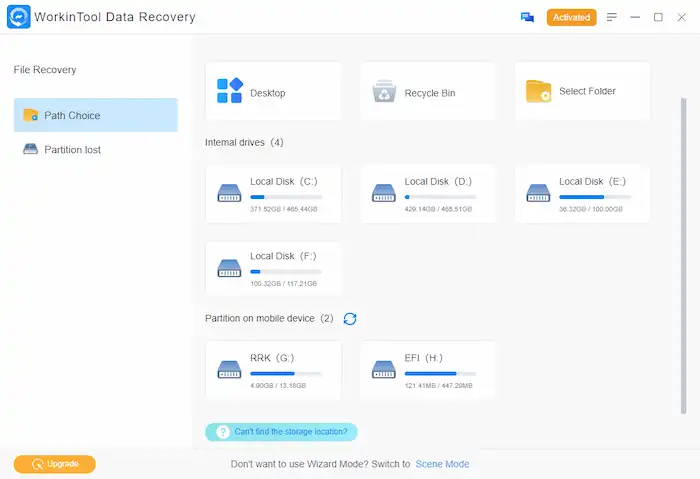
WorkinTool Data Recovery is a reliable data recovery solution on Windows systems. As a newly released of the best photo and video recovery software tool, WorkinTool quickly entered the market relying on its affordable price and outstanding recovery performance. This picture & video recovery software tool stands out also because it is cheaper than most competitors. It allows users to perform quick or deep scans from multiple devices, including computer disks, external hard drives, memory cards, USB flash drives, digital cameras, and more.
Users can freely switch between two user interfaces—Scene Mode and Wizard Mode. The former enables users to freely select a drive, Recycle Bin, Desktop, or specified folder to scan. The latter categorizes six recovery modes based on data loss scenarios: Deletion Recovery, Formatted Recovery, USB/Memory Card Recovery, Recycle Bin Recovery, Disk & Partition Recovery, and Deep Recovery. Fast scan speed and well-organized scan result category make its operation more convenient and time-saving. It is able to restore deleted, lost, corrupted, and formatted files of various formats. And its recovery rate is high.
| User Experience | Customer Service | ||
| Free Recovery | 500MB | Sales Tax | Included |
| UI Design | Intuitive | Refund Policy | 7&14-Day Money-back Channel |
| Preview | Full Preview | Customer Support | |
| Scan Speed | Fast | Technical Support | Available |
| Tutorial | Blogs & Videos | Email Address | support@workintool.com |
2. Stellar Photo and Video Recovery Software
| 💰Unlimited Recovery Price: $29.99~$199 | 💻Supported OS: Windows & Mac | 🔰Skill Level: Average |
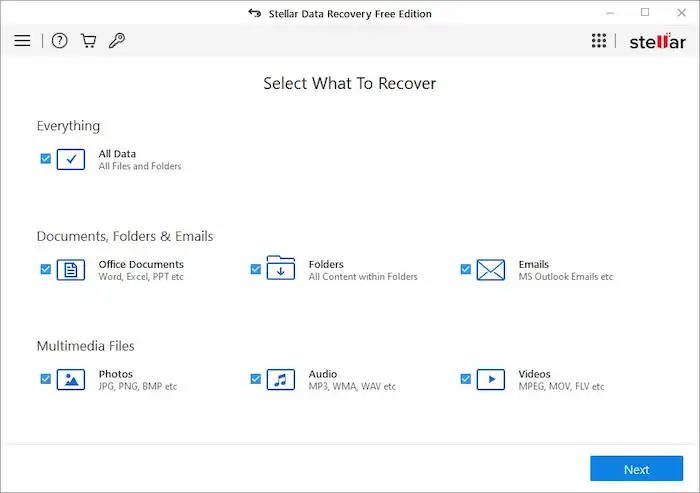
Stellar Data Recovery is also a worldwide reputable media recovery software. It allows users to choose the types of to-be-scanned files in advance, including all data, photos, videos, documents, audio files, documents, and folders. More features, such as file recovery from lost partitions, unbootable system recovery, and optical media recovery (CD, DVD, HDDVD, Blu-Ray Disc), are available in its paid versions.
Different from all other software, this program enables users to preview scanned files while scanning, like watching a slideshow. The drawback is it will slow down the scanning speed. But you can manually turn off the preview feature before scanning. Users can filter the scan results on the result page. You can relaunch a deep scan immediately if a quick scan fails to find your lost videos and images.
| User Experience | Customer Service | ||
| Free Recovery | 1GB | Sales Tax | Included |
| UI Design | Modern | Refund Policy | 30-Day Money-back Channel |
| Preview | Full Preview | Customer Support | Live Chat & Email |
| Scan Speed | Average | Technical Support | Available |
| Tutorial | Blogs | Email Address | [email protected] |
3. Disk Drill
| 💰Unlimited Recovery Price: $89~$499 | 💻Supported OS: Windows & Mac | 🔰Skill Level: Average |
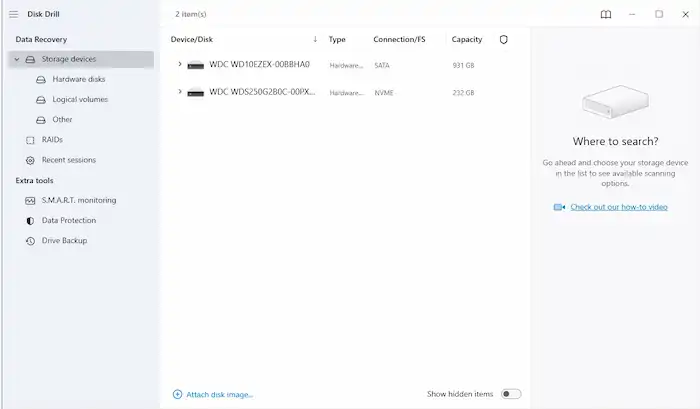
Disk Drill is a renowned and straightforward digital media recovery tool. It can restore lost, deleted, and formatted data from multiple devices like PC, pen drives, memory cards, cameras, and more. Its Mac version also supports Android and iPhone recovery. This software stands out from many competitors because it offers a 2-for-1 deal, which means users can get a Mac version for free after buying the Windows version, and vice versa.
You can find additional features like drive backup, S.M.A.R.T. monitoring, and data protection in this best photo and video recovery software. However, users can’t perform a quick or deep scan as they want in the free version because splitting quick and deep scans is a paid feature. Thus, the scan process may linger around. But users can quickly find and preview multi-formatted images and videos on the well-categorized result page.
| User Experience | Customer Service | ||
| Free Recovery | 500MB | Sales Tax | Excluded |
| UI Design | Modern | Refund Policy | No refund channel |
| Preview | Full Preview | Customer Support | |
| Scan Speed | Slow | Technical Support | Available |
| Tutorial | Blogs & Videos | Email Address | [email protected] |
4. MiniTool Power Data Recovery
| 💰Unlimited Recovery Price: $69~$99 | 💻Supported OS: Windows | 🔰Skill Level: Easy |
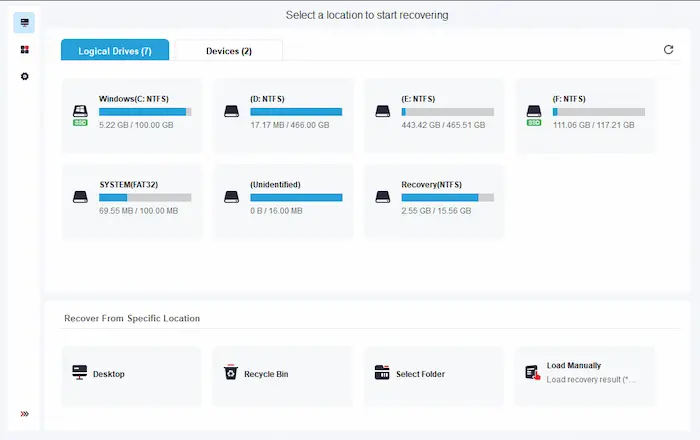
MiniTool Power Data Recovery is also one of the best photo and video recovery software. It can also solve data loss problems from system crashes, formatted drives, and corrupted disks. Unlike the software above, this program empowers users to preset scan options, like file systems, types, and whether to show scan results during the scan.
However, MiniTool has only one scan method. So the scan process is slower than others who split scan methods into a quick or deep mode. And MiniTool can only preview 70 and recover 100+ types of files, far less than other data recovery programs in this post. In addition, if you use the preview feature in the free edition, an additional file previewer package is required to download.
| User Experience | Customer Service | ||
| Free Recovery | 1GB | Sales Tax | Excluded |
| UI Design | Modern | Refund Policy | 30-Day Money-back Channel |
| Preview | Full Preview | Customer Support | Live Chat & Email |
| Scan Speed | Slow | Technical Support | Available |
| Tutorial | Blogs & Videos & Forums | Email Address | [email protected] |
5. R-Studio Data Recovery
| 💰Unlimited Recovery Price: $79~∞ | 💻Supported OS: Windows & Mac & Linux | 🔰Skill Level: Hard |
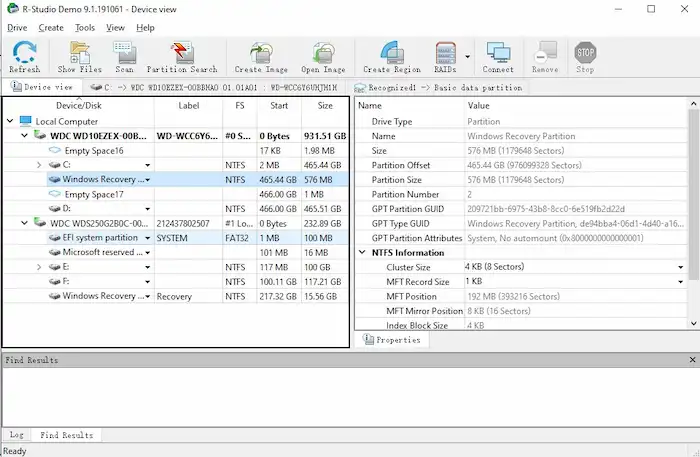
When we talk about the best image and video recovery software, R-Studo must be an indispensable one. The software is more suitable for professionals for its old-style interface, versatile features, and complicated operation steps. Its extensive file mask feature, flexible advanced parameter settings, and all-around features make its high price reasonable. Its smooth preview feature also allows users to see photos and videos without losing quality. Apart from that, users can create RAID virtual volume set, connect operation devices with remote computers, and scan files by size intervals.
However, there is only one scan method. Although users can customize the scan area, file system, scan view, and scan start size, there is room for improvement in the scan speed.
| User Experience | Customer Service | ||
| Free Recovery | 256KB | Sales Tax | Canadian residents add applicable taxes |
| UI Design | Outdated | Refund Policy | No refund channel |
| Preview | Full Preview | Customer Support | |
| Scan Speed | Slow | Technical Support | Available |
| Tutorial | Blogs & Videos & Forums | Email Address | [email protected] |
6. FonePaw Data Recovery
| 💰Unlimited Recovery Price: $39.87~$55.97 | 💻Supported OS: Windows, Mac, iOS & Android | 🔰Skill Level: Easy |
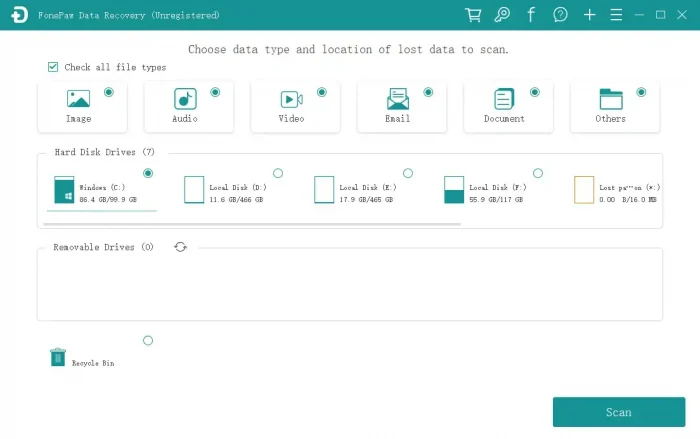
The FonePaw data recovery tool is a relatively niche brand. Its simple and clean interface enables users to recover lost files from laptops, PC, internal and external drives, and many other storage media. It can restore more than 1000 formats of files without losing quality. Users can quickly filter and locate their lost file by type, size, date modified, date created, and filename extension.
However, its free version does not offer recovery capacity. Users can only get back lost files after registration and subscription. And you can select the scan method in advance. After you finish the file type and scan location settings, it will automatically initiate a quick scan. Moreover, only image preview is supported. Other videos, documents, and music files are not previewable.
| User Experience | Customer Service | ||
| Free Recovery | None | Sales Tax | Excluded |
| UI Design | Modern | Refund Policy | 30-Day Money-back Channel |
| Preview | Part Preview | Customer Support | |
| Scan Speed | Average | Technical Support | Available |
| Tutorial | Blogs & Videos | Email Address | [email protected] |
7. DiskGenius
| 💰Unlimited Recovery Price: $69.90~$699.90 | 💻Supported OS: Windows | 🔰Skill Level: Hard |
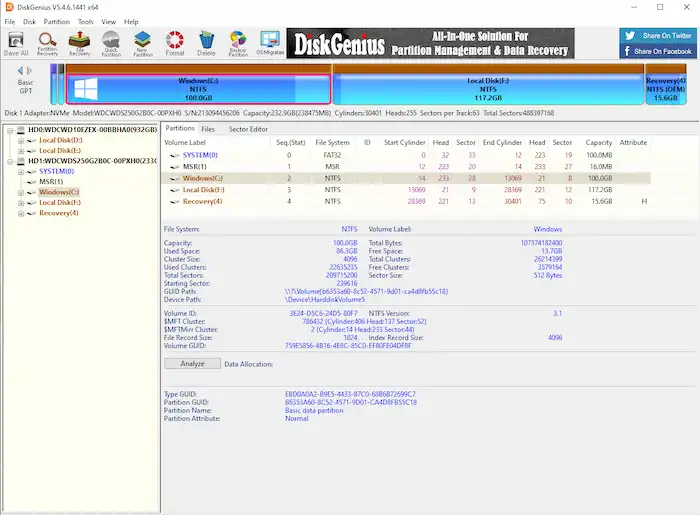
DiskGenius is also one of the best photo and video recovery software. It offers unlimited free recovery space for small files. Likewise, this program can also retrieve multi-formatted files from various devices due to accidental deletion, unexpected power failure, sudden formatting, etc. Users can perform a quick or customized scan by file systems and file types. Additionally, it provides more tools like disk and partition management, sector editing, clone disk & partition, file operation, and virtual disk scan in the free version.
However, the outdated UI design and complex features make this tool more suitable for professionals (as its website says). And users can’t preview files like videos and audio before recovery. The slow scan and recovery speed also turns off many users.
| User Experience | Customer Service | ||
| Free Recovery | Small file supported | Sales Tax | Included |
| UI Design | Outdated | Refund Policy | 30-Day Money-back Channel |
| Preview | Part Preview | Customer Support | |
| Scan Speed | Slow | Technical Support | Available |
| Tutorial | Blogs | Email Address | [email protected] |
Author’s Summary of the 7 Best Photo and Video Recovery Software
After reading the details of the 7 best free photo and video recovery software for PC and Android, do you still need clarification about which one is most suitable for you? No worries! Here are the authors’ recommendations.
- 💰Cost-effective: WorkinTool > Stellar > FonePaw > MiniTool > DiskGenius > R-Studio > Disk drill
- 🔰Easy to use: WorkinTool > MiniTool > FonePaw > Disk Drill > Stellar > R-Studio > Disk Genius
- 😋Free recovery: DiskGenius (unlimited small file recovery) > Stellar/MiniTool (1GB) > WorkinTool/DiskDrill (500MB) > R-Studio (256KB) > FonePaw (none)
- 🚀Fast scan: WorkinTool > Stellar/FonePaw > Disk Drill/MiniTool/R Studio/DiskGenius
- 🌌All-around features: DiskGenius/R-Studio > Disk Drill/Stellar > WorkinTool/MiniTool/FonePaw
People also search:



