Best 8 Free USB Recovery Software for Windows/Mac [2024]
Free download of the best free USB data recovery software – WorkinTool Data Recovery. With it, you can easily recover all deleted/lost/formatted files from USB drives on your Windows PC. No matter what condition the USB stick is, like dead, corrupted, etc., WorkinTool will try its best to recover data from it.
⭐ Restore up to 500 MB for free without time limits.
⏰ Just three clicks to get back USB data.
📝 Various data loss situations are supported.
🏆 High success rate.
Best 8 Free USB Recovery Software for Windows/Mac [2024]
With the development of technology, portable USB flash drive has gradually substituted cumbersome hard drives to store users’ photos, videos, and more files. However, unintentional deletion or formatting will permanently cause all USB data to be lost. Don’t panic. This post will explain the best 8 free USB recovery software for Windows/Mac. If you want to know what they are, just keep on reading.

Part 1. What Should Be Considered When Selecting USB Recovery Tools?
Various USB recovery tools have been released on the market. Not all products are excellent and reliable, and it will take lots of effort to tell white from black. However, if you know the following selection criteria, you’ll be more accessible and quicker to find the suitable flash drive data recovery software.
- 🏆 Success Rate: Success is the most crucial factor to consider when choosing USB drive recovery tools. If the software cannot recover our desired files, it is not a qualified USB stick recovery tool. Moreover, the better performance software has, the higher recovery success rate it will have.
- 🏃♀️ Scan Speed: If a USB data recovery software takes more than half an hour, users lose patience with waiting for the recovery results. Unless the deleted files from USB is confidential and extremely essential, users are willing to wait. Hence, excellent USB recovery software often has a quick speed.
- 💲 Price: Price is always one of the must-considered elements when you select recovery software because consumers prefer to spend less money to enjoy the same data recovery services.
| Criteria | Value |
| Number of tested software | 15 |
| Tested Duration | 14 Days |
| Lowest Cost Range | $0 – $89 |
Part 2. Best 8 Free USB Recovery Software for Windows/Mac
| 🏅 Table of Best USB Data Recovery Software |
|
1. WorkinTool Data Recovery – HOT 🔥
Best choice for Windows users with a limited budget but high demand for USB recovery
🤩 Rate:⭐⭐⭐⭐ 💻 Platforms: All Windows Systems 🛒 Pricing: Free 500MB or $29.99-49.99
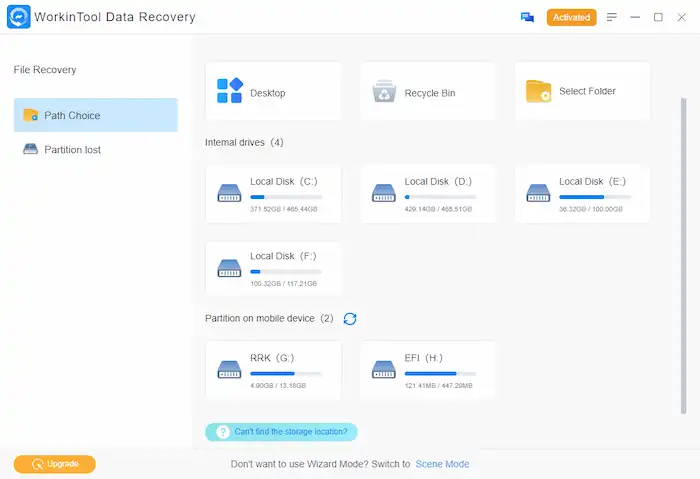
If you still find reliable and powerful USB drive recovery software for Windows, WorkinTool Data Recovery is your first and right choice. It is a free and versatile USB recovery tool compatible with all Windows systems. With WorkinTools’s help, you can retrieve formatted/deleted/lost files from USB flash drives within three steps. No matter what condition the USB stick is, like dead, corrupted, etc., WorkinTool will try its best to recover data from it.
🌝 Pros:
| 01 Recover 500+ File Types: WorkinTool can retrieve over 500 file formats from USB sticks, like photos, videos, documents, compressed files, etc. Most files are previewable. | 02 Support Various USB Data Loss Cases: It provides recovery services from any USB data loss cases, such as corrupted USB, raw files, formatting, deletion, etc. | |
| 03 Six Powerful Recovery Modes: It is designed with six powerful recovery modes which can be applied to different recovery scenes with a better recovery effect. | 04 User-Friendly Interface: It has clear navigation and a user-friendly interface which is easy for novices to recover desired USB files without tech help. |
🌚 Cons:
| 01 500 MB for Free: The free version only offers free 500 MB of USB stick recovery. | 02 No Portable Version: At present, WorkinTool doesn’t support crashed computer data recovery from USB drives. |
🙋♂️ Use Evaluation: (8/10)
The whole USB file recovery is successful and smooth with WorkinTool Data Recovery. In the beginning, there are three scan modes, Quick Recovery, Deep Recovery, and Formatted Recovery, for users to select. And all methods can only take less than ten seconds to scan a USB stick with tons of found files.
Moreover, after scanning, the files are sorted neatly into six types. And you can use the Filter tool to target more precisely. At last, there are no crashes or abnormal stops during the USB data recovery.
Price Info:
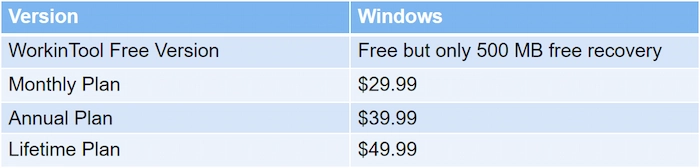
2. EaseUS Data Recovery Wizard – 🎄
Popular with its free version among Windows/Mac users
🤩 Rate: ⭐⭐⭐⭐ 💻 Platforms: Win 11/10/8/7, macOS 13.0 🛒 Pricing: Free 2GB or $69.95-149.95
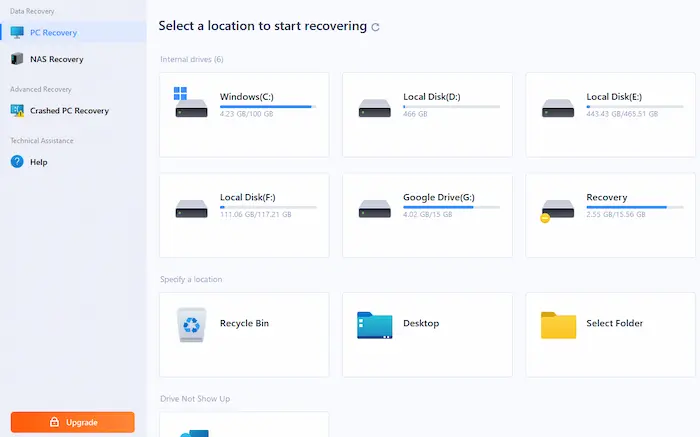
EaseUS Data Recovery Wizard can offer an all-in-one solution to data recovery from flash drives. Moreover, it can ignore the operating systems to perform a file recovery because it can support Windows and Mac. With EaseUS at hand, you will not regret USB data loss. Additionally, you can have a 2 GB free recovery trial with EaseUS before upgrading to membership.
🌝 Pros:
| 01 Additional Functions: Besides recovery, it can make NAS recovery, crashed PC recovery, and corrupted file recovery in its PRO version. | 02 Powerful Compatibility: It can support not only Windows but also Mac OS. Moreover, it has designed the Mobi Saver for phone recovery. | |
| 03 Recover 1000+ File Types: It can restore more than 1000 file types from USB drives, such as photos, media files, compressed files, documents, etc. | 04 Deserve Trust: After downloading this software, it will show several safety certifications which make users employ safely. |
🌚 Cons:
| 01 Stops in Scan: There are freezing or short stops once in a while during USB drive scanning. | 02 High Cost: If you want to enjoy its full features, you must cost at least $69.95 per month, which is more expensive than other competitors. |
🙋♂️ Use Evaluation: (8/10)
The USB drive file recovery is generally successful and simple with EaseUS Data Recovery Wizard. To be more specific, it has two scan modes. However, you cannot choose now that they are set by the system. Moreover, it will take 2-6 minutes to scan a device that is influenced by the memory space of your USB flash drives. Additionally, the scanned result interface is neat and clear, which makes users easily know how to operate it. And you can filter and preview wanted files. However, it might take several seconds to load the page.
Price Info:
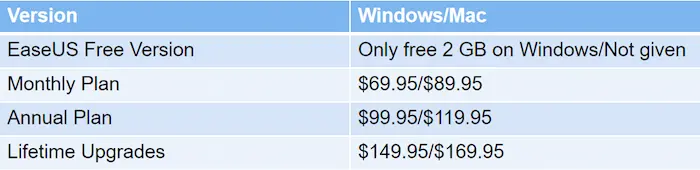
3. Disk Drill Free USB Recovery Software – 🔔
Suitable for Users who want a versatile recovery tool with enough budget
🤩 Rate: ⭐⭐⭐ 💻 Platforms: Win 11/10/8.1/8/7/Vista, mac OS 🛒 Pricing: Free 500MB or $89-598
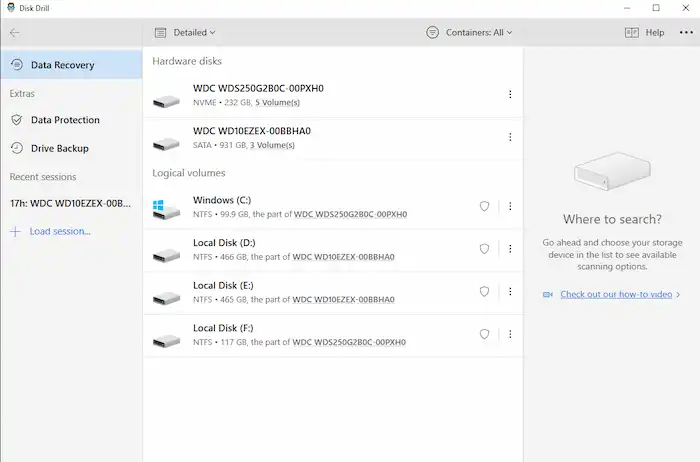
Disk Drill has been popular in recent years for its multifunction features and excellent recovery capabilities. With it, you can retrieve 400 + file types from corrupted/crashed/broken USB sticks with minimal effort. Moreover, you can have 500 MB of free USB file recovery to test its recovery performance before buying it.
🌝 Pros:
| 01 More than a Restoring Tool: Besides file recovery, Disk Drill Windows version provides Data Protection and Drive Backup for free. Moreover, the Mac version offers users Disk Health, MAC Cleanup, and Duplicate Finder. | 02 No Tech Skills Needed: The navigation is very clear, and you can recover what you lost from USB sticks without tech skills. | |
| 03 Any Major Storage Devices Supported: It can scan and recover files from USB flash drives, SD cards, HDDs, SDDs, etc. | 04 Preview before Recovery: You can use the Preview tool to quickly look at selected files to confirm whether they are your wanted files. |
🌚 Cons:
| 01 High Price: Even if you buy the cheapest plan of Disk Drill, you have to spend $89, which is higher than other similar recovery software. | 02 Slow Scan Speed: If you intend to scan a large USB flash drive, the scanned process will last 10 – 60 mins. Sometimes, it is even over an hour. |
🙋♂️ Use Evaluation: (7/10)
Generally, it’s easy to recover a USB flash drive with Disk Drill. Before recovery, you can select the recovery methods, including Quick Scan, Deep Scan, search for lost partitions, allocate existing data, and undelete protected data. Moreover, the Quick Scan has a faster speed which can finish scanning in ten seconds. Nonetheless, Deep Scan will take 10 – 120 minutes, depending on your USB drive size. And after a deep scan, you need to wait for several seconds every time you click a different file type. Additionally, the Filter tool is valid and can select the minimum file size, deleted within the last, and recovery chance.
Price Info:
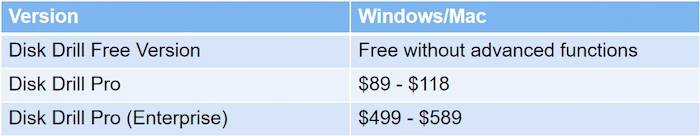
4. MiniTool Power Data Recovery – 🎄
A reliable option for Windows users with a fear of USB recovery failure
🤩 Rate:⭐⭐⭐ 💻 Platforms: Win 11/10/8.1/8/7/Vista/XP 🛒 Pricing: Free 1GB or $69-499
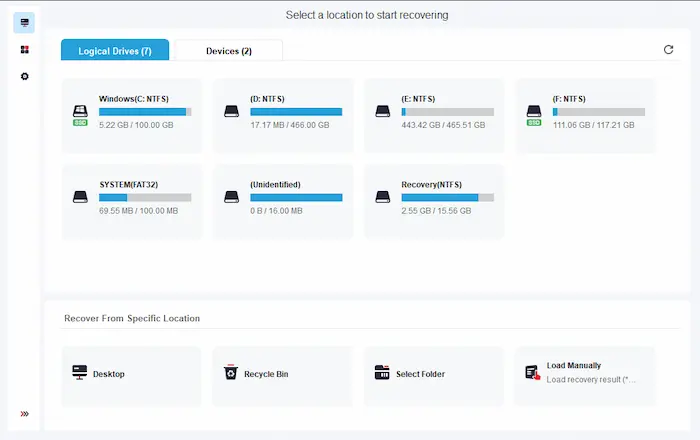
Suppose you plan to recover a USB drive with the Preview function and previous scan settings on Windows. In this case, MiniTool Power Data Recovery is your good choice. You can retrieve files from USB sticks in any data loss situation with MiniTool Power Data Recovery. Moreover, you can get a 1GB free trial of its powerful recovery functions.
🌝 Pros:
| 01 Powerful Preview Feature: You can preview 70 file types in MiniTool, including listening to music, watching a video clip, etc. | 02 Applicable Scan Settings: Users can configure the file systems and file types before starting scanning, which is efficient and time-saving. | |
| 03 Support Major Storage Devices: Besides USB flash drives, it can recover files from major media devices, like HDDs, SSDs, SD/memory cards, etc. | 04 After-sale Service Guaranteed: If you find any unsolved problems while using the software after becoming a PRO member, you can contact the officials through Live Chat, emails, and the user chat platform. |
🌚 Cons:
| 01 Only One Scan Mode: MiniTool only has one default scan mode. And users cannot choose another scan mode according to their demands. | 02 Support a Few File Formats: It can only retrieve over 100 file types, which is not enough in the fierce software competition. |
🙋♂️ Use Evaluation: (7/10)
The USB data recovery with MiniTool is flat and successful. Before starting, you can set efficient scan options. Then it will take over ten minutes to scan an over 100G USB flash drive, while it takes several seconds to scour a USB with small memory space. Moreover, users can exert Filter and Preview tools to confirm the desired files. At last, the interface is straightforward and modern, which allows novices to recover flash drives without steep tutorials.
Price Info:
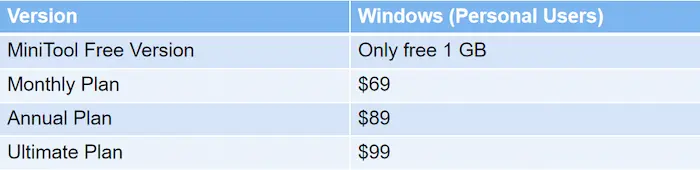
5. Cisdem Data Recovery – 🔔
Fit for Mac users who want a powerful Preview tool during recovery
🤩 Rate:⭐⭐⭐ 💻 Platforms: Mac OS 10.9 or later 🛒 Price: Only free to preview or $59.95-149.95
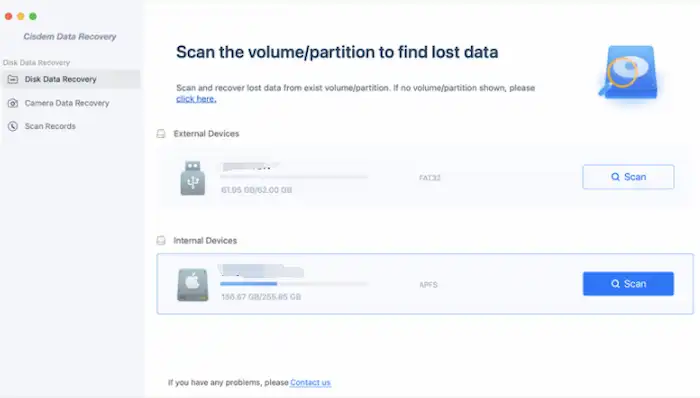
Cisdem Data Recovery is in the front place among recovery products for mac. As an excellent USB data recovery tool, it can recover 200+ file formats from USB flash drives. Moreover, you can only make a successful USB drive recovery within three steps.
🌝 Pros:
| 01 Support Various Data Loss Cases: Cisdem can recover lost data in any data loss issues like formatting, wrongly restored mac OS, damaged USB drives, etc. | 02 Major Storage Devices Supported: It can make a smooth recovery from any media device, like USB drives, digital cameras, SD/memory cards, CF cards, etc. | |
| 03 Ignore File Systems: It is compatible with various file systems, such as FAT16, FAT32, exFAT, APFS, NTFS, HFS+, etc. | 04 Robust Preview Tool: You can preview at most 70 file types, including videos, photos, Word, Excel, etc. |
🌚 Cons:
| 01 No Free Recovery: Cisdem free version doesn’t offer a free trial of the recovery feature. And you can only experience the Preview and Scan functions before buying the PRO version. | 02 Not Fast Scan Speed: If you use Cidems to scan a USB of large memory space, you need to take more time to wait for the scanned results. |
🙋♂️ Use Evaluation: (7/10)
The whole USB recovery is relatively smooth with Cisdem. More specifically, Cisdem had two scan modes. Once the Quick Scan ends, Deep Scan will automatically follow on without users’ selection. In fact, the memory space of your USB sticks affects the scan duration. Generally speaking, the scan speed is not fast compared with other recovery rivals. Moreover, the files are sorted by file path and type, making it convenient for users to find their wanted files. Additionally, the interface design is effortless and user-friendly.
Price Info:
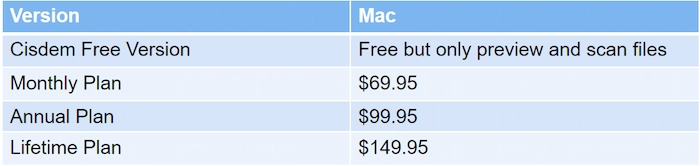
6. Recuva Free USB Recovery Software – 🎄
Suitable for Windows users with basic USB drive recovery demand
🤩 Rate:⭐⭐⭐ 💻 Platforms: Win 10/8.1/7/Vista/XP 🛒 Pricing: Free with no tech help or $19.95
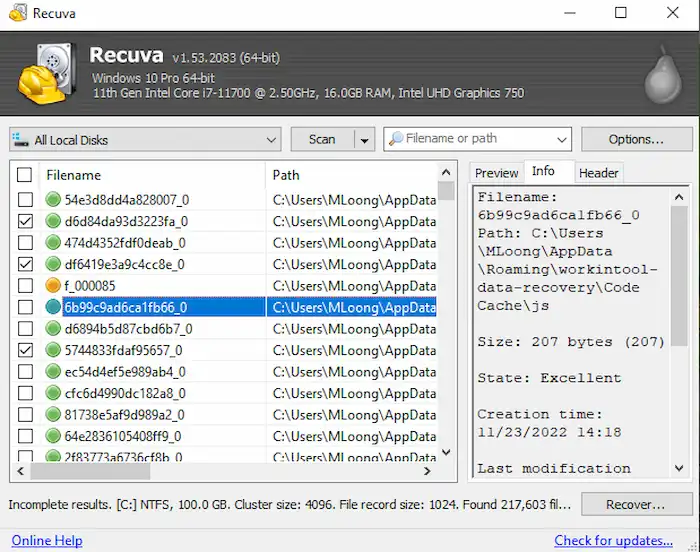
When you type USB recovery software keywords on Google, you might have seen Recuva’s name in many top-list articles. In fact, Recuva is a free and helpful USB data recovery tool for Windows users. Moreover, it was popular several years ago. However, Recuva is still active and used by many fans. It’s a piece of cake to restore files from USB sticks with Recuva.
🌝 Pros:
| 01 Unlimited Free Version: Unlike other limited software in their free versions, Recuva realizes free pricing for all its basic features without restrictions on recovery times or size. | 02 Erase File Securely: More than a recovery tool, Recuva can remove unwanted data permanently and securely, which can reach the standard of industry and military deletion techniques. | |
| 03 Two Scan Modes: You can select Quick or Deep Scan for your preference. Additionally, Deep Scan can find more traces of deleted files in USB drives. | 04 Many Media Devices Supported: Besides USB sticks, it can recover files from memory/SD cards, external hard drives, MP3 players, etc. |
🌚 Cons:
| 01 No Updates: Since 2016, it has yet to update its functions and interface. Hence, the interface is outdated, and recovery capabilities are limited. | 02 Recover Few File Types: Recuva can only restore at most 100 file formats in data recovery for flash drives. |
🙋♂️ Use Evaluation: (7/10)
The Recuva flash drive data recovery is stable without crashes. At length, you can select the file types, location, and scan mode before restoring. Actually, the Quick Scan time is around a dozen seconds, while the Deep Scan time is over 1minutes. Once the recoverable files pop up in a list, you can see the file info and recovery chance to decide whether to retrieve these files. However, the search box is not good to use and sometimes doesn’t work because it will list some unrelated files after searching. And the navigation and interface are in the old style, which cannot delight users when retrieving USB data.
Price Info:
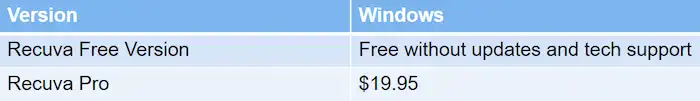
7. DiskGenius USB Recovery Tool – 🔔
A good choice for Windows users who want to recover USB, back up, repair, and manage disk in one software
🤩 Rate:⭐⭐ 💻 Platform: Win 11/10/8/7 🛒 Pricing: Limited free version or $69.9-699.9
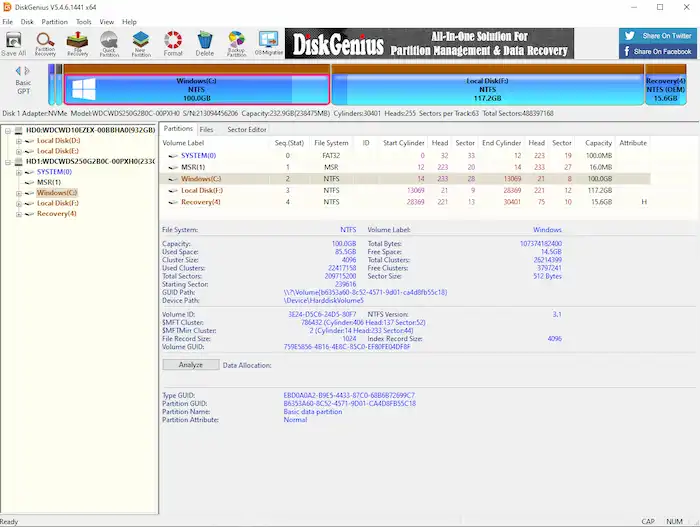
Suppose you want free USB recovery software for Windows, which can give additional bonus features. In this case, all you need is DiskGenius. It can not only recover USB flash drives, manage disk partitions, and backup data but also check and repair the corrupted hard disk.
🌝Pros:
| 01 Support Various Data Loss Issues: DiskGenius can recover your data in multiple data loss cases, like deletion, partition loss, virus attack, unreadable USB sticks, etc. | 02 Advanced File Scan Engine: Due to an advanced file scan engine, it can dig out more inaccessible and buried files byte by byte and make a precise scan. | |
| 03 Support Various File Systems: It can support numerous file systems, like NTFS, exFAT, FAT32/16/12, EXT2, EXT3, EXT4, etc. | 04 Preview Tool: You can preview multiple file types prior to recovery to recover your lost USB data more accurately. |
🌚 Cons:
| 01 Unclear Interface: The home page is full of words and partition info, making the critical functions unattractive. | 02 Limited Free Version: The GiskGenius free version has many restrictions in different recovery modes. For example, only small files for free in USB file recovery. |
🙋♂️ Use Evaluation: (6/10)
You can select the recovery options to optimize the USB recovery. And the scan speed is fast, which only uses over 1 minute to scan over 100G USB sticks. Then you can preview the file before recovery. Although the files are neatly divided by the file types, the file name is changed into numbers which are not easy and quick to tell which file is your wanted one.
Price Info:
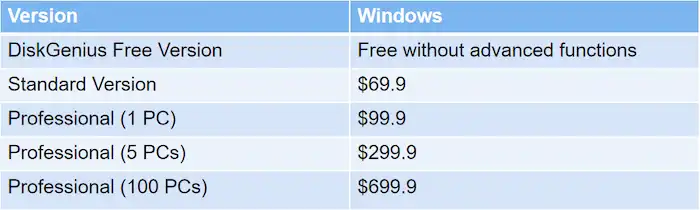
8. IObit Undelete – 🎄
The best decision for Windows users without a budget
🤩 Rate: ⭐⭐ 💻 Platforms: Win 10/8/7/Vista/XP 🛒 Pricing: 100% free
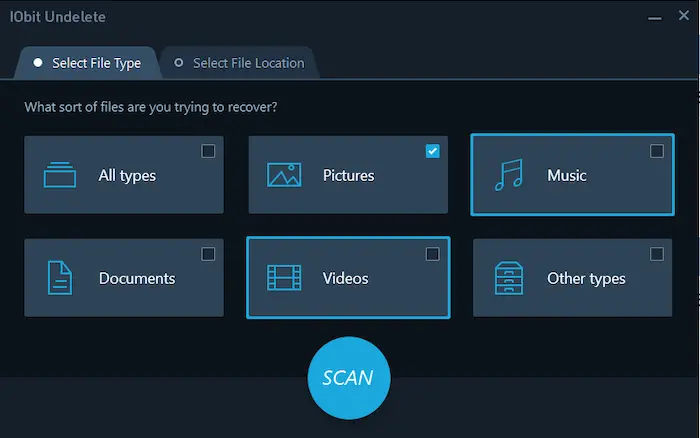
Haven’t you found 100% free USB recovery software for Windows? Obit Undelete is the software you cannot miss. It is an utterly free and valuable USB recovery tool. Furthermore, it can retrieve music, videos, images, and more file types from USB sticks with several clicks.
🌝 Pros:
| 01 Only 2.4 MB Memory Space: You can download the 2.4 MB package within seconds. Then without installation, you can employ this tool directly. | 02 Two Recovery Modes: You can choose the file type or location to scan and recover. If you only want to recover images, the type recovery mode is suitable for you. | |
| 03 100% Free: Unlike other paid software, it is entirely free to use all its recovery functions without any restrictions. | 04 Accessible to Use: The interface is straightforward, with no more redundant info. Even the greeners can use it like a pro. |
🌚 Cons:
| 01 Not Support Win 11: If you are a Win 11 user, it’s sad to tell you that it cannot support the latest Windows 11 system. | 02 No Following Update: It is still in V1.0.0, which indicates it has no more advanced updates. |
🙋♂️ Use Evaluation: (6/10)
The overall USB stick recovery is simple with IObit Undelete. The scan speed is fast when scanning the small storage space. However, if you scan an over 100G USB drive, it will take more than ten minutes to end the scan. Because there are no Preview and Filter tools, you can only enter the keywords in the search box to target the exact files. However, it will displace the recoverability and other file info, which is very useful for users.
Price Info:
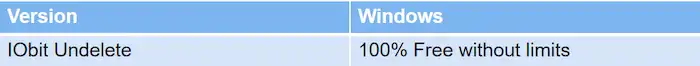
Part 3. Comparisons among Free USB Recovery Software
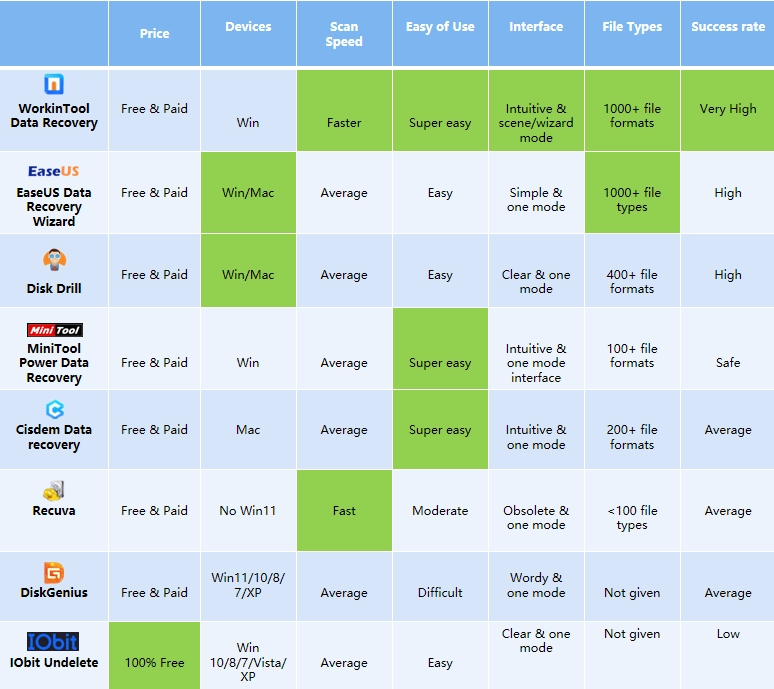
⭐Updates: WorkinTool Data Recovery can retrieve 500+ file types like photos, emails, audio files, archives, etc. Most files are previewable.
More Ranking Articles You Probably Like
| 🏆 |
The Bottom Line
Data recovery from flash drives is a tricky issue. However, with a suitable recovery tool, you can save a lot of effort. This post tells the best 8 free USB recovery software for Windows/ Mac. If you are confused about which USB recovery tool to choose, you can select WorkinTool Data Recovery directly for its reliable recovery capabilities and easy steps. Just download it and recover USB flash drives today!




