Top 8 Best MP4 Recovery Software Free for Windows in 2024
You are most likely informed that data recovery software is the most guaranteed way when you accidentally lose your MP4 videos. But which one should you pick since the options now vary in the market? Please leave this tricky issue to us. Today, we will present a blog post introducing you to the top 8 best video recovery tools that work for Windows in 2024. They are:
1. WorkinTool Data Recovery
2. Stellar Photo Recovery
3. Easeus Data Recovery Wizard
4. Disk Drill Recovery
5. Wondershare Recoverit
6. Wise Data Recovery
7. AnyRecover
8. FonePaw Data Recovery
However, it is highly recommended to try the first option since it is
💖FREE trial plan to recover 500-MB files
🧡Temporarily and permanently deleted data recoverable
💛High recovery rate
💚Easy to use and green
💙Multiple file formats supported
💜Batch recovery available
💝Partition recovery possible
💕Cheaper license price
Top 8 Best MP4 Recovery Software That Works for Windows in 2024
The prevalence of social media networks like TikTok has made video sharing a trending phenomenon. However, among all the video formats, MP4 has definitely been the most mainstream. Therefore, it will be a headache to see some of your MP4 videos, especially exquisitely created and edited ones, go missing. What should you do? You are probably informed that data recovery software is the most guaranteed way. But which one should you pick since the options now vary in the market? Please leave this tricky issue to us. Today, we will present a blog post introducing you to the top 8 best MP4 recovery software that works for Windows PC in 2024.
Now, please fasten your belt as the journey starts.
Top 8 Best MP4 Recovery Software That Works for Windows in 2024
You should be more prudent when it comes to the MP4 video recovery tool. A randomly selected tool may result in insecurity or end up with poor recovery results. Here, we have picked out the 8 best MP4 recovery software that works for Windows. All the choices prove to be simple, convenient, secure, and reliable, with high recovery rates. The 8 video data recovery software are:
- WorkinTool Data Recovery
- Stellar Photo Recovery
- Easeus Data Recovery
- Disk Drill Recovery
- Wondershare Recoverit
- Wise Data Recovery
- AnyRecover
- FonePaw Data Recovery
| 📢 All the options are tested by their interface design, convenience, features, recovery effects, and prices. Meanwhile, a summary chart will follow in this chapter to help you with your final decision. Now, let’s begin our discussion one by one. |
1. WorkinTool Data Recovery
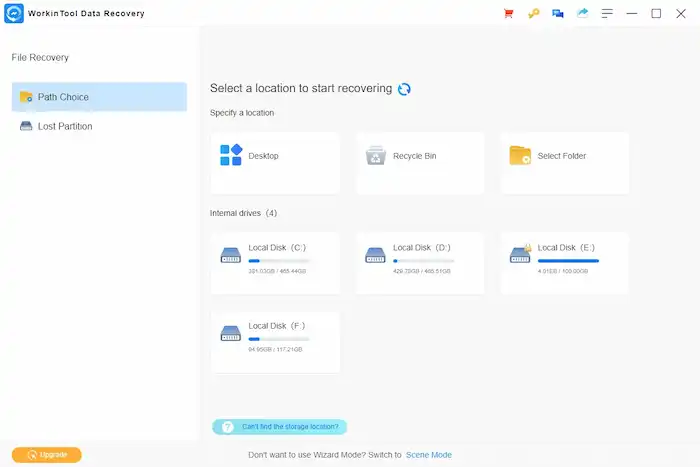
WorkinTool Data Recovery is a new but valuable video recovery app for PC in the WorkinTool product family. Released in 2022, it quickly won the users’ attention. Thanks to its lightweight and clean interface, WorkinTool is quite easy to operate and convenient for users who are not tech-savvy. There are two modes: Scene Mode and Wizard Mode. Scene Mode provides you with some featured recovery tools like Recycle Bin, format, USB, and partition recovery. You can expect a custom recovery mode according to your needs.
In terms of video file recovery, it allows you to retrieve more than 20 video formats, including MP4, WMV, MKV, MOV, AVI, M4V, etc. The filter feature enables you to get your videos back based on their size and date. Besides, you can regain your lost videos from various areas, such as desktop, recycle bin, formatted (external) hard drives, USB flash drives, flash disks, SD cards, CD-RW, DVD-RW, and lost partitions. Also, two scanning modes are optional: Quick Scan and Deep Scan. It takes only a few seconds to present your files found on your computer by its Quick Scan, while it will be more time-consuming for its Deep Scan, which, however, brings back more hidden videos. What makes it outstanding is that you can preview the videos before retrieving them.
Meanwhile, the WorkinTool MP4 file recovery tool is a piece of green, virus-free MP4 recovery software. No ads will pop up during your video recovery. Besides, it offers users a free-trial plan that ensures the recovery of up to 500 MB of videos. Also, its premium plan boasts a reasonable bargain, so you will spend less to enjoy the same video recovery experience on the market. Moreover, the license fee is charged without a recurring subscription. You can free download this video recovery software to recover lost or deleted MP4 videos from SD cards, HDDs, USB drives, and more devices. If you are unsure of how it can be used, you can refer to its tutorials on its official websites and YouTube or send an inquiry form to its customer service team to seek the answer to your question in the section-Contact us.
📝Detailed Information
🔔Price: Free-trial Plan (Up to 500-MB files recoverable)
Premium Plan ($29.99/Monthly, $39.99/Annual, $49.99/Lifetime)
🔔Supported OS: Windows and Mac
🔔Supported File Formats: documents (MS Office, PDF, TXT, etc.), pictures, audio, video, archive, email, database, and more
| 😊Why Have It | 😒Why Decline It |
|
|
2. Stellar Data Recovery
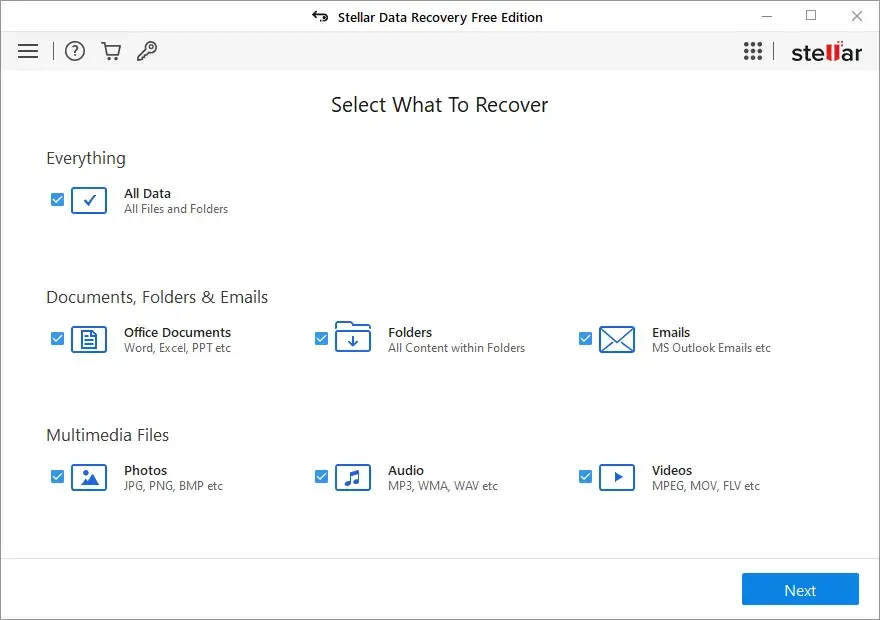
Stellar Photo Recovery is probably one of the most recognized data recovery software worldwide. Boasting powerful recovery features, including video retrieval, it quickly becomes people’s primary choice. With the help of this simple gray video recovery software for Windows, you can recover your videos in a range of formats like 3G2, 3GP, AJP, ASX, F4V, HDMOV, M4R, MKV, MOI, MP4, MPEG, MQV, SVI, TOD, VID, VOB, MXF and more. In addition to video, it makes the recovery of other files possible, from documents and photos to audio files, emails and folders. What makes it outstanding is that you can preview the videos before retrieving them. Additionally, the file name will usually remain the same instead of being renamed during the recovery process.
Furthermore, a deep scan is equipped to help you maximize the recovery effect. Also, both the scanning and the recovery speeds of this MP4 recovery software are fast, which allows you to expect your .mp4 videos back instantly. For its free version, up to 1 GB files are recoverable. Meanwhile, though its license fee is a bit costly, you will enjoy better service. For instance, a 24×5 email, chat and call service for its technician version.
📝Detailed Information
🔔Price: Free Version (up to 1 GB files retrievable)
Paid Version (Standard – $29.99 /month, $39.99/year, $99 lifetime)
(Professional – $59.99 /month, $69.99/year, $129 lifetime)
(Premium – $79.99 /month, $99.99/year, $199 lifetime)
(Technician – $199/year, $399 lifetime)
(Toolkit – $299/year, $599 lifetime)
🔔Supported OS: Windows and Mac
🔔Supported File Format: documents (MS Office, PDF, TXT, etc.), pictures, audio, video, archive, email, database, and more
| 😊Why Have It | 😒Why Decline It |
|
|
3. Easeus Data Recovery Wizard
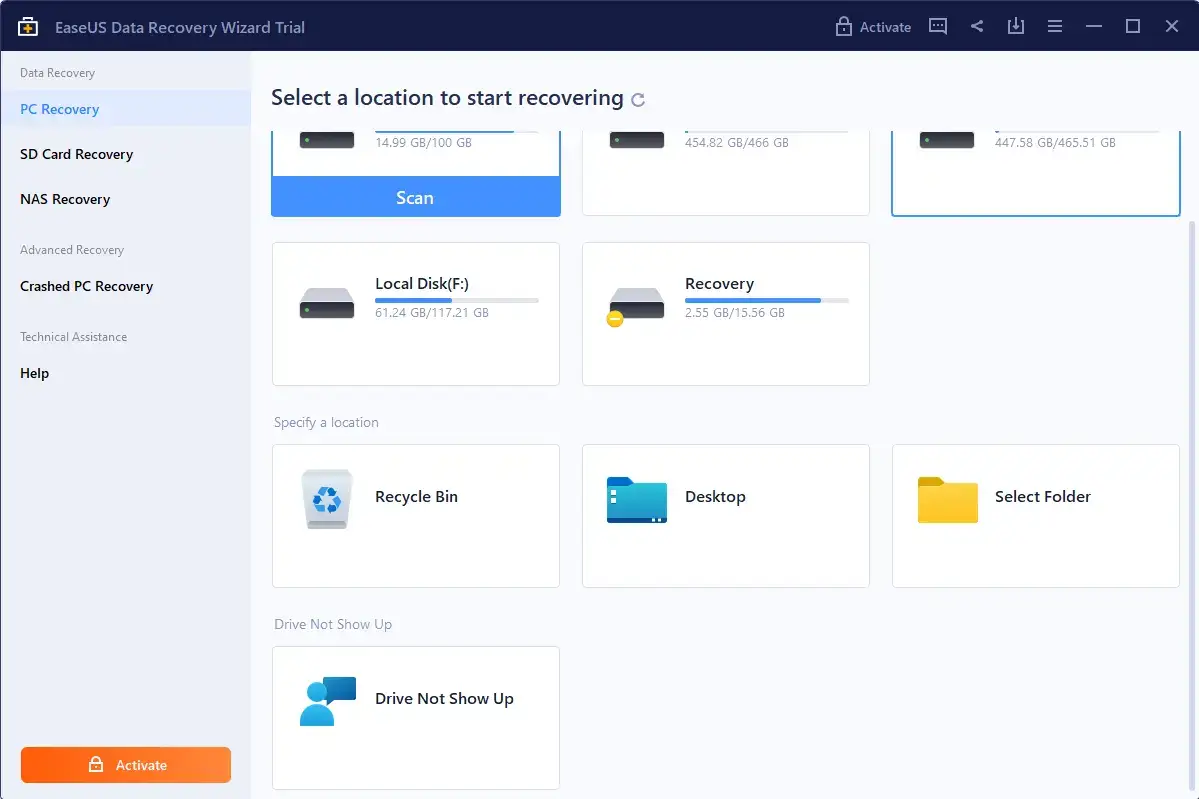
Easeus Data Recovery Wizard is also a globally renowned file recovery tool. It is an effective solution to a variety of data loss scenarios like formatting, virus attack, accidental file deletion, sudden system crash and unexpected power off. It can also be used for Windows PCs, laptops, hard drives, USB drives, and more. In addition to the traditional features, such as recycle bin and desktop recovery, it grips the public’s minds with some advanced ones, for example, NAS and crashed PC recovery (paid services). Therefore, it is able to meet your multiple needs.
For video recovery, Easeus aims to recover video files like AVI, MOV, MP4, M4V, 3GP, 3G2, WMV, MKV, ASF, FLV, SWF, MPG, RM/RMVB, MPEG, etc., which will resolve your relevant issues without fail. Meanwhile, Easeus makes file previews possible and enables a free recovery of up to 2 GB of files. Furthermore, in face of any difficulty, you can resort to this MP4 recovery software’s good customer service, including live chat, email, or FAQs inside the software.
📝Detailed Information
🔔Price: Free-2 GB files recoverable
Paid– For Individual (one PC) – $69.95 /month, $99.95/year, $149.95 lifetime
🔔Supported OS: Windows, Mac, iOS, and Android
🔔Supported File Formats: documents (MS Office, PDF, TXT, etc.), pictures, audio, video, archive, email, database, NAS, and more
| 😊Why Have It | 😒Why Decline It |
|
|
4. Disk Drill MP4 Recovery Software
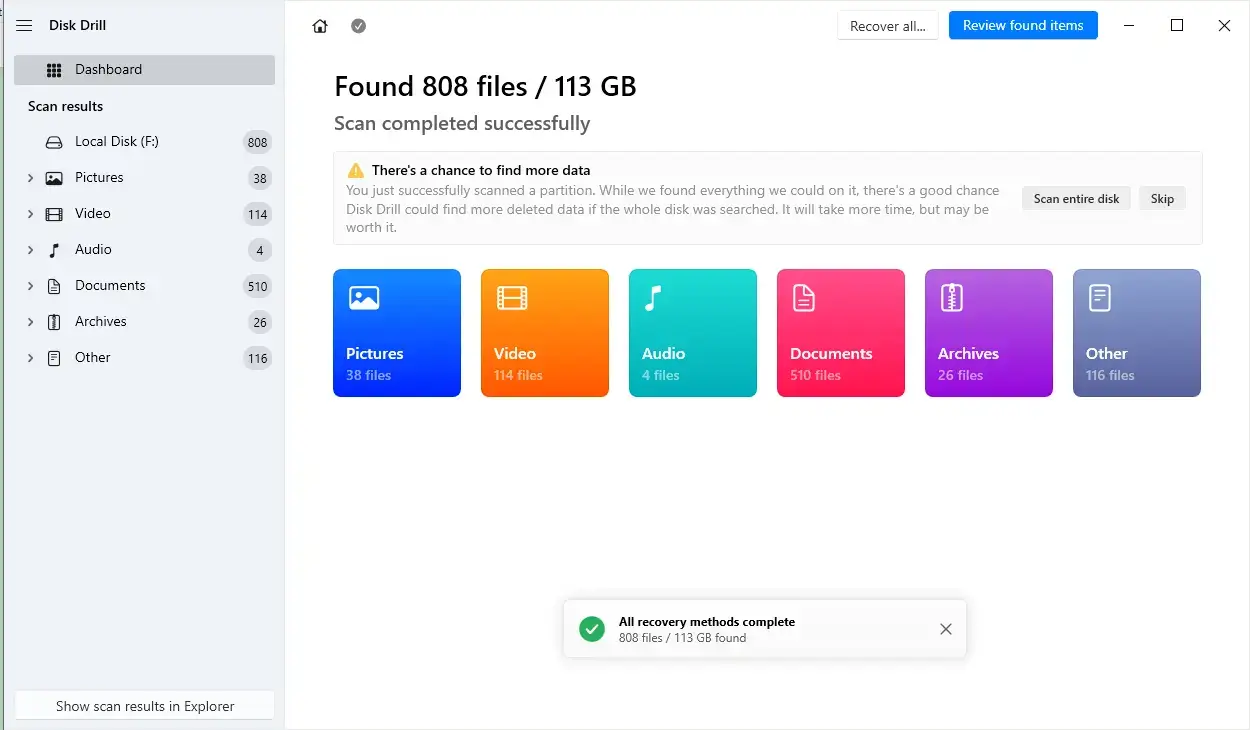
Disk Drill, developed by Cleverfiles, is a professional MP4 video recovery tool for both Windows and Mac. You can use it to restore multi-formatted files that have been deleted or lost on virtually any device. Its powerful and sophisticated scanning algorithms can identify and retrieve hundreds of different file types, including videos, audio, photos, and documents. However, there are no specific recovery features like recycle bin, desktop, formatted recovery, etc. As for video file recovery, apart from MP4, Disk Drill can help to bring back videos like AVI, FLV, M4V, MPG, WMV, 3PG, MKV, MOV, RMVB, WEBM, and more. Preview of the majority of popular video formats is supported, including MP4, AVI, M4V, and WMV.
However, the preview of the other ones is unavailable. For its quick scan, the scanning speed is quite fast, while it is slow for its deep scan (which can be unlocked after payment). However, there is no money-back policy for Disk Drill. When a license fee is charged, it is non-refundable under any circumstances.
📝Detailed Information
🔔Price: Free–500-MB file free recovery
Pro–$89/Annual, $118 Lifetime for individual
🔔Supported OS: Windows and Mac
🔔Supported File Formats: documents (MS Office, PDF, TXT, etc.), images, audio, video, archive, and more
| 😊Why Have It | 😒Why Decline It |
|
|
5. Wondershare Recoverit
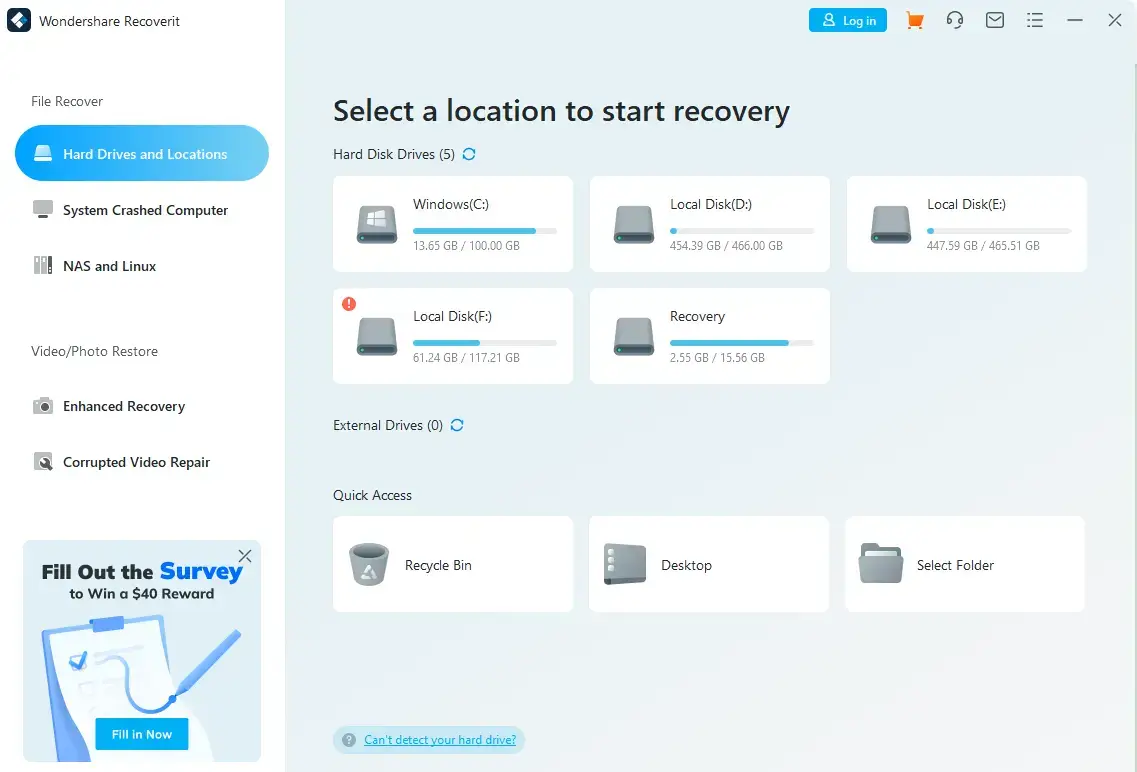
Wondershare Recoverit wins a global reputation for its practicability. It serves as a dependable video recovery app for PC armed with a fashionable design to bring back removed data or files with simple clicks. On top of hard drive disks, you are allowed to retrieve lost data from external devices like USB drives, SD cards, and external hard drives. Besides, you can easily regain the cleared files from the recycle bin, desktop, or a specific folder with the relevant features at the bottom. Also, you can use its filter section to locate your desired files more quickly and accurately. This video restoring software also has advanced features, including system crashed computer recovery, NAS recovery, Corrupted video recovery, and Linux recovery, which are equipped to meet more of your needs. Of course, they are paid services.
When it comes to its MP4 recovery, Recoverit outweighs the others by its ability to get back Ultra HD, 4K and 8K videos, together with other multi-formatted clips. Moreover, a special feature-Corrupted Video Repair, is available to help you with your corrupted videos caused by accidental operation and failure to play after their recovery.
Meanwhile, this MP4 recovery software provides good customer care services by offering a 30-day money-back guarantee and a robot chat window to solve your basic problems. However, it supports a free recovery of 100 MB files only, and its scanning speed is unstable.
📝Detailed Information
🔔Price: Free-100 MB files recoverable
Paid-Essential – $59.99 /month, $69.99/year, $119.99 lifetime
Standard – $69.99 /month, $79.99/year, $139.99 lifetime
Premium – $79.99 /month, $99.99/year, $199 lifetime
🔔Supported OS: Windows and Mac
🔔Supported File Formats: documents (MS Office, PDF, TXT, etc.), pictures, audio, video, archive, email, database, NAS, and more
| 😊Why Have It | 😒Why Decline It |
|
|
6. Wise Data Recovery
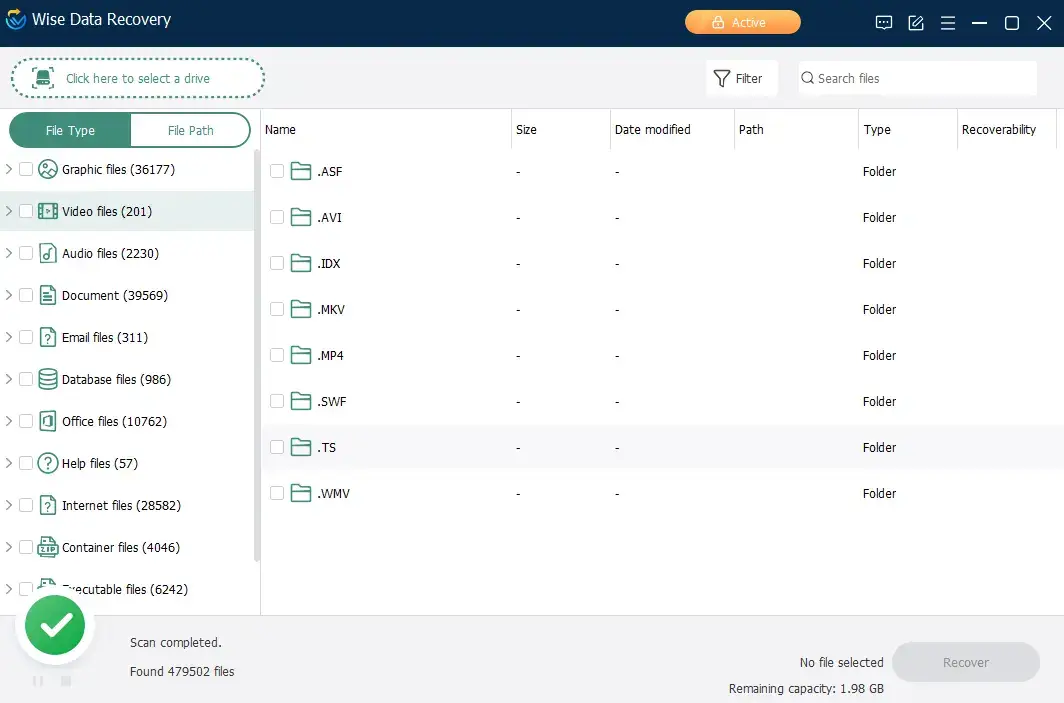
Wise Data Recovery is a lightweight and extremely simple online video recovery application. Focusing on file recovery only, it removes all unnecessary features to make it user-friendly and convenient. Therefore, you can only retrieve lost files from hard drive disks and external devices when they are connected to your computer. File recovery from recycle bin, desktop, or a certain folder will take more effort. Besides, a filter section is here to assist you in locating your files more precisely, particularly the option to mark deleted files only. Moreover, 46 different languages are supported to use this MP4 file recovery program. All you need to do is to install its plugins.
Used as free video recovery software for Windows, Wise Data Recovery helps you regain the video in the following formats: AVI, MOV, MP4, M4V, 3GP, 3G2, WMV, MKV, ASF, FLV, SWF, MPG, RM/RMVB, MPEG, etc. Once the scanning is completed, you can preview the files (The preview will be impossible in the scanning.). Furthermore, only a few clicks will help you get them back. For its free-trial plan, up to 2 GB of files can be recoverable.
However, only one scanning mode is available, so the final recovery effect can not be entirely guaranteed. Also, the scanning speed is always fast, but sometimes it will be unstable if your disk is too crowded.
📝Detailed Information
🔔Price: Free-trial version-2 GB files recoverable
Pro version (1PC)-$79.95/Annual
Pro version (3PC)-$99.98/Annual
🔔Supported OS: Windows and Mac
🔔Supported File Formats: documents (MS Office, PDF, TXT, etc.), photos, audio, video, archive, email, database, exe, html, etc.
| 😊Why Have it | 😒Why Decline It |
|
|
7. AnyRecover MP4 Recovery Software
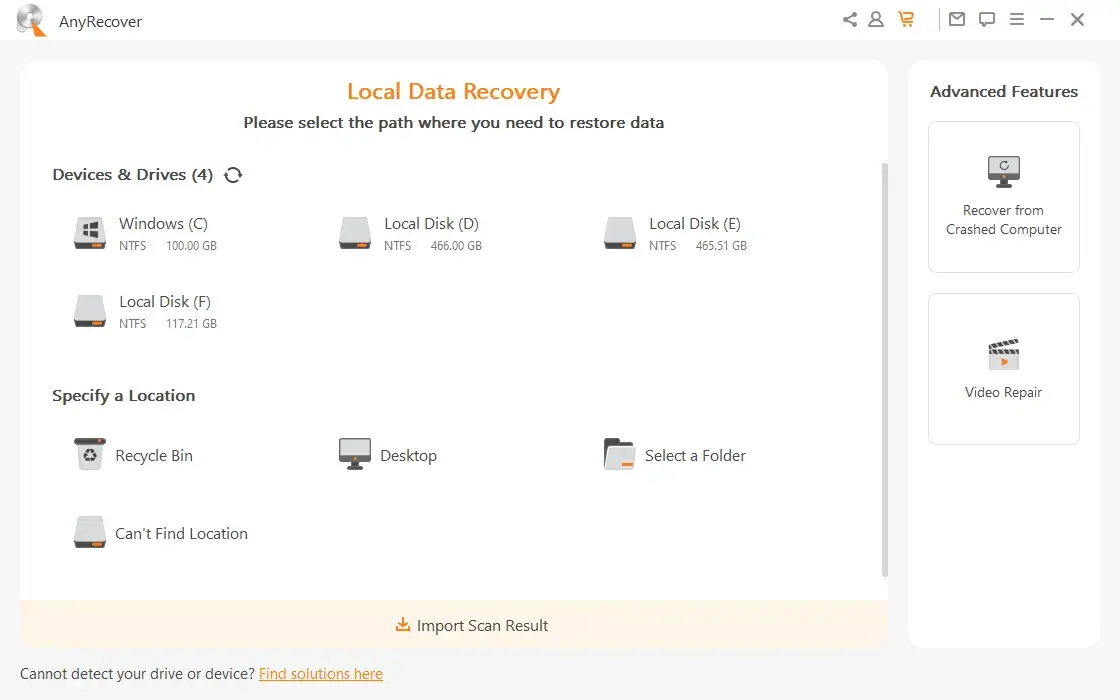
AnyRecover is also a lightweight but practical data recovery tool developed by a company centering on data recovery only. It is capable of restoring deleted, lost, formatted, or corrupted files from a full range of devices like hard drive disks, USB drives, external hard drives, memory cards, recycle bin, and desktop. Furthermore, its advanced feature–Recover from Crashed Computer enables you to rescue lost data from a highly corrupted PC, which is, however, complicated for IT green hands. Meanwhile, file preview is available in this software, and it works almost perfectly with images. You can preview them all before recovering them. Filter is equipped to help you sort out your files by status (existing or deleted files) and date.
AnyRecover is definitely a piece of fantastic MP4 recovery software. On top of .mp4 files, it assists you in getting back these videos: AVI, MOV, M4V, WMV, 3GP, 3G2, MKV, ASF, FLV, SWF, MPG, RM/RMVB, MPEG, etc. Additionally, this video restoring software’s advanced feature–Video repair offers a chance to return you a playable video even if it fails to play after its recovery. However, for this special feature, more limits apply to the video formats (MP4, MOV, MKV, FLV, MXF, AVI, MTS, and M2TS).
Here are some drawbacks of AnyRecover. Much as quick and deep scan is designed within the app, you can’t choose it as you will. It starts with the quick scan, and then the deep scan will automatically follow until it is manually stopped. It is quite fast for its quick scan, while it is a bit slow for its deep scan. Apart from that, only 100 MB of files are recoverable; however, the number increases to 200 MB if you share this video recovery app on your social media.
📝Detailed Information
🔔Price: Free-100 MB files recoverable (200 MB after you share this software)
Paid–1PC Monthly-$69.95, 1PC Annual-$79.95, 1PC Lifetime-$99.95, 5PC Lifetime-$129.95
🔔Supported OS: Windows, Mac, iOS and Android
🔔Supported File Formats: documents (MS Office, PDF, TXT, etc.), pictures, audio, video, archive, email, database, and more
| 😊Why Have It | 😒Why Decline It |
|
|
8. FonePaw Data Recovery
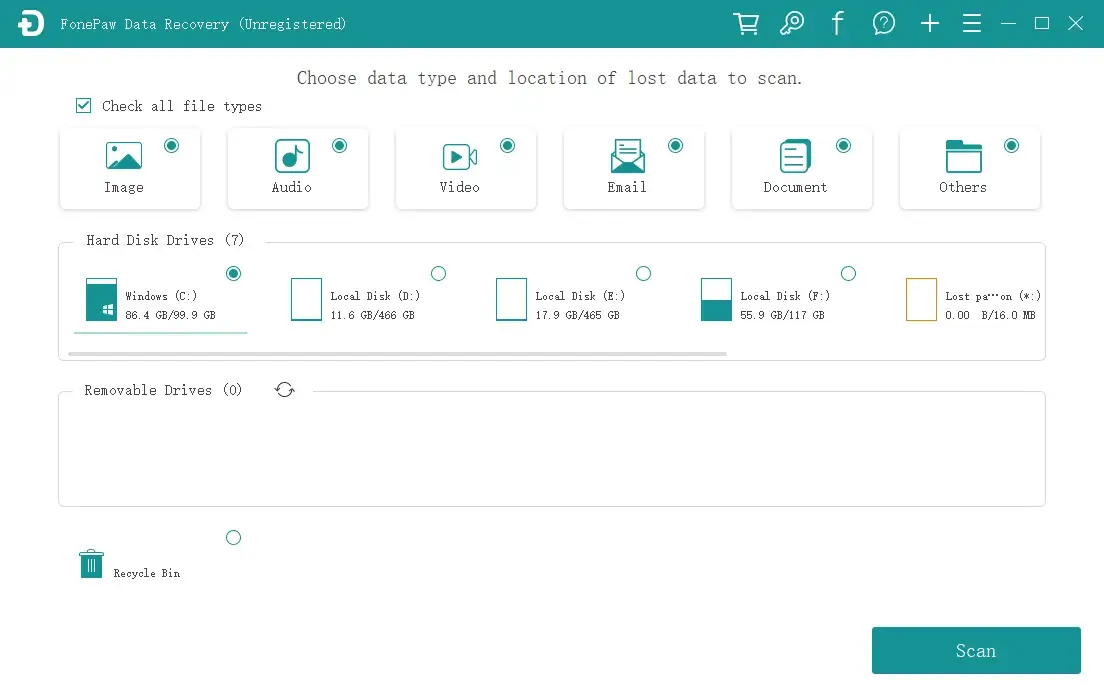
FonePaw Data Recovery is a relatively less mainstream video data recovery software application. Armed with a rather simple interface, it provides you with the opportunity to regain your lost files from your laptop/PC and all sorts of drives (internal and external). It supports the recovery of 1000+ file types with original quality. Additionally, image preview is available in this software (preview for other file formats is impossible), whether the scanning process is performed or not. Also, there are two ways to preview them: tiled preview or list preview panel.
FonePaw Data Recovery is also more than a piece of helpful MP4 recovery software. It is designed to recover videos like AVI, MOV, WMV, MKV, ASF, FLV, M4V, 3GP, 3G2, SWF, MPG, RM/RMVB, MPEG, etc. You can also save this scanning project for later use.
However, no file recovery is allowed in its free version. You have to complete your registration and purchase its service to get a license key to finish the recovery. Moreover, only a few files can be found by its quick scan, so you have to try its deep scan (which will be much slower) to bring more files back. Since the scanning mode is not optional, you can only switch to deep scan when the quick scan finishes.
📝Detailed Information
🔔Price: Free-Unavailable
Paid-1PC Monthly $59.99, 1PC Annual $70.99, 1PC Lifetime $80.99
🔔Supported OS: Windows, Mac, iOS and Android
🔔Supported File Formats: documents (MS Office, PDF, TXT, etc.), pictures, audio, video, archive, email, browsing data and more
| 😊Why Have It | 😒Why Decline It |
|
|
Comparison of the Top 8 Best MP4 Recovery Software That Works for Windows
In this chapter, we will make a summary of all the aforementioned video recovery software to offer you a quick view to help you with your final decision.
| Items | WorkinTool | Stellar | Easeus | Disk Drill | Recoverit | Wise | AnyRecover | FonePaw |
| Lightweight | ✔ | ✔ | ✔ | ✔ | ✔ | ✔ | ✔ | ✔ |
| Simple and Convenient | ✔ | ✔ | ✔ | ✔ | ✔ | ✔ | ✔ | ✔ |
| File Formats | 500+ | 1000+ | 1000+ | 1000+ | 1000+ | 1000+ | 500+ | 1000+ |
| Advanced/Additional Features | X |
HDD Backup CD/DVD Recovery SMART Monitoring (Paid Services) |
NAS Recovery
Crashed PC Recovery Corrupted File Recovery (Paid Services) |
Drive Backup
Recovery Vault SMART Monitoring |
Crashed Computer Recovery
NAS and Linux Recovery Enhanced Recovery Corrupted Video Repair (Paid Services) |
X | Recover from Crashed Computer
Video Repair |
Scanning Results Storage |
| Scanning Mode | Quick Scan
Deep Scan |
Quick Scan
Deep Scan |
Quick Scan
Deep Scan |
Quick Scan
Deep Scan |
Quick Scan
Deep Scan |
One Scanning Mode | Quick Scan
Deep Scan (Mode is unable to choose) |
Quick Scan
Deep Scan |
| File Preview | ✔ | ✔ | ✔ | ✔ | ✔ | X | ✔ | ✔
(Picture Only) |
| File Recoverable in the Free Version | 500 MB | 1 GB | 2 GB | 500 MB | 100 MB | 2 GB | 100 MB
(200 MB after your sharing) |
0 MB |
| Price | $29.99/Monthly, $39.99/Annual, $49.99/Lifetime | Standard – $29.99 /month, $39.99/year, $99 lifetime; Professional – $59.99 /month, $69.99/year, $129 lifetime; Premium – $79.99 /month, $99.99/year, $199 lifetime; Technician – $199/year, $399 lifetime; Toolkit – $299/year, $599 lifetime; |
For Individual (one PC) – $69.95 /month, $99.95/year, $149.95 lifetime | $89/Annual, $118 Lifetime for individual
Non-refundable |
Essential – $59.99 /month, $69.99/year, $119.99 lifetime
Standard – $69.99 /month, $79.99/year, $139.99 lifetime Premium – $79.99 /month, $99.99/year, $199 lifetime |
Pro version (1PC)-$79.95/Annual
Pro version (3PC)-$99.98/Annual |
1PC Monthly-$69.95, 1PC Annual-$79.95, 1PC Lifetime-$99.95, 5PC Lifetime-$129.95 | 1PC Monthly $59.99, 1PC Annual $70.99, 1PC Lifetime $80.99 |
| Supported OS | Windows & Mac | Mac & Windows | Windows, Mac, iOS and Android | Mac & Windows | Windows & Mac | Mac & Windows | Windows, Mac, iOS and Android | Windows, Mac, iOS and Android |
| Technical Help | Email, Call, Online Chat | Live Chat and Email | Email and Call | Email and AI Robot Chat |
Want to recover deleted audio files as well? Please refer to our article on the Top 8 audio recovery software for Windows in 2024.
Final Thought
Here are our recommendations for the top 8 best free MP4 recovery software that works for Windows in 2024. We hope you pinpoint your ideal tool after finishing this article. However, it is strongly advisable to try WorkinTool Data Recovery as it is lightweight, easy to use, convenient, economical, and powerful to ensure a high successful recovery rate.
Now, are you ready to try some or all of the MP4 video recovery tools to retrieve your deleted videos?




