WorkinTool Data Recovery | Retrieve Your Lost or Deleted Data Easily and Instantly

🤔Are you having trouble with data loss? If so, read this article in detail.Today we shares the three tools that can recover data from external hard drive.
✅WorkinTool Data Recovery
✅DiskInternals Partition Recovery
✅Disk Drill
The article also provides simple ways to prevent data loss on a daily basis. We hope it will be helpful to you.🌞

💻If you have accidentally lost your data, there is no need to panic. You can easily get it back with the reasonable help of hard drive data recovery software. This chapter shares four tools for you, they are:
✅WorkinTool Data Recovery
✅Disk Drill
✅EaseUS Partition Recovery
✅MiniTool Partition Wizard
With their help, you can recover lost data quickly.
.webp)
🙋🏻♀️If you have lost your data, don’t worry too much, you can get it back with the help of good data recovery tools.
This chapter shares 3 free data recovery software, which are:
🥇WorkinTool Data Recovery
🥈EaseUS Partition Recovery
🥉DiskInternals Partition Recovery
📖Please start your reading now.

❓What should I do if I lose my data accidentally? If you have this problem, please read this chapter in detail. We have prepared three very useful tools for you after a detailed comparison, they are:
🥇WorkinTool Data Recovery
🥈Disk Drill
🥉MiniTool Partition Wizard
Regardless of using any of the above software, you will be able to get your lost data back quickly.
🙋🏻♀️Read more below!
.png)
❓Accidentally lose important data? Want to know how to recover data from a hard drive? Don’t worry, this article shares three practical methods for data recovery. After reading, you will know:
💻What Causes Hard Drive a Data Loss
💡What Can We Do to Prevent it
✅3 Ways to Recover Hard Drive Data
❣️Can we recover data without tools
🌞What is the success rate of data recovery
Now, please start reading.

🧐Have you ever lost important data by accident? Or worried about data recovery?
📖This post provides the three best data recovery software. We analyzed the advantages and disadvantages of each tool for your reference and choice. Among them, WorkinTool Data Recovery is the one I must recommend to you, there are its advantages:
🔖Strong recovery capability.
🔖Multiple recovery modes.
🔖Support for multiple file formats.
🔖User-friendly interface.
🔖Efficient and Stable.
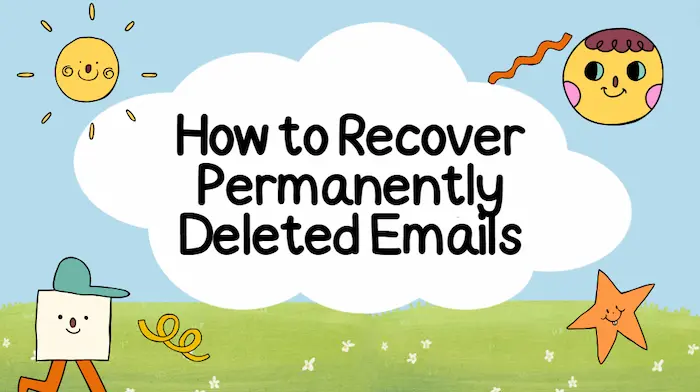
Delete the crucial email by mistake and clean the trash folder? Don’t worry, there are still effective ways to recover permanently deleted emails. Suppose you log into email accounts such as Gmail, Yahoo, Microsoft 365, etc. to the desktop Outlook on your PC; then you can use data recovery software to scan your hard drives and recover deleted emails. WorkinTool Data Recovery can easily do that. It allows you to:
⭐ Recover emails and re-download it for FREE
⭐ Batch Restore multiple emails simultaneously
⭐ Fast scan and recover permanently deleted and old emails
⭐ Recover no matter how much data at a time

Want to find free partition recovery software? This post offers the best five paid and free partition recovery tools. We’ve analyzed the pros and cons of each program and compared their price, scan speed, interface, required skill level, and supported file systems. In conclusion, WorkinTool Data Recovery is high-recommended for its versatile usage scenarios and outstanding performance, including:
1. The cheapest data recovery program.
2. Quick scanning speed and easy to use features.
3. Multiple storage devices and file types supported.
4. Easy to use without technical skills required .
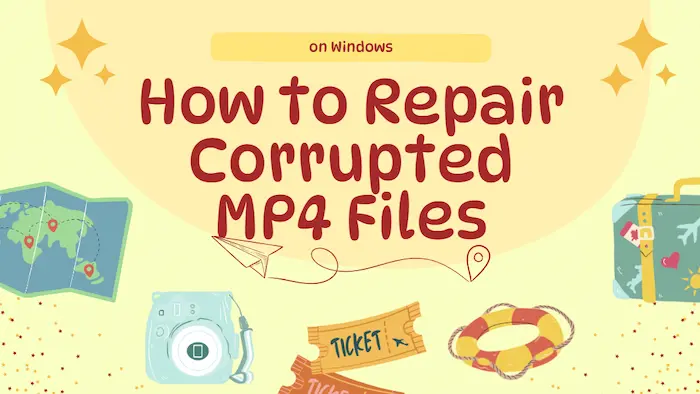
MP4 has been the most frequently used one though we know that you have your own choices. Sometimes. an MP4 file will be broken, corrupted or even lost for various reasons, which will be extremely frustrating and painful for all the users. However, you don’t need to worry too much since there are always some ways to fix or recover your broken or deleted MP4 files. Today, we will focus on MP4 Repair, informing you of how to repair corrupted MP4 files on Windows. The three solutions recommended in this article prove to be practical and FREE, including WorkinTool Data Recovery, VLC media player and WorkinTool Video Editor. However, it is strongly advisable to try WorkinTool products as they are:
1. Free trial versions
2. Easy to use
3. Batch processing and recovery available
4. Multiple formats supported

Struggled with recovering deleted, lost, or formatted Canon photos? If you are in this dilemma, never give up on recovering your cherished Canon photos. Because WorkinTool Data Recovery is your 100% free, all-in-one solution to Canon photo recovery. No matter where the photos are, it can quickly restore them from various brands of storage devices like Sandisk memory cards, Seagate HDDs, Toshiba SD cards, etc.
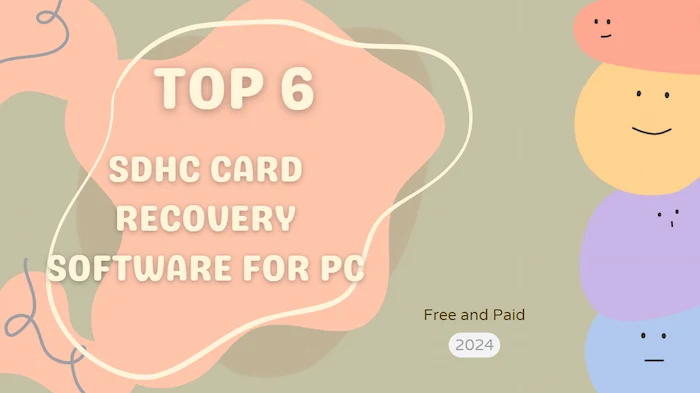
Have you ever lost data from external storage devices like SDHC cards, SD cards, or USB flash drives? Are you frustrated about irreversible data loss? No worries! This post introduces 6 SDHC card recovery software. They are also workable on other external storage media and computer disks. We will introduce each software’s specifications, features, recovery performance, pros, and cons in depth. The first is the most cost-effective one; the last one can recover unlimited data in the free version. Read on to pick your ideal SDHC card recovery tool!

Performing Samsung Photo Recovery cannot be easier with the solutions in this article. This post shares 4 ways to find and recover lost Samsung photos. After reading, you can
1. Recover deleted photos from Samsung recycle bin
2. Get a free Samsung photo recovery software
3. Retrieve deleted photos on Samsung via backup
4. Recover photos on Samsung through the official service
Read on to learn how to recover deleted photos from Samsung phone easily!

Regret deleting Outlook folders with a hand slip? Wondering how to recover deleted Outlook folders on Windows 10? All you need is WorkinTool Data Recovery, a professional all-in-one data recovery tool. And all its powerful features are easy to use. More reasons why you must have it are the following:
💛 Retrieve files for free within 500 MB
🏆 Various data loss scenarios are supported.
🤩 Multiple file types are supported.
🏆 High success rate and fast processing.
🤩 User-friendly interface and easy to use.
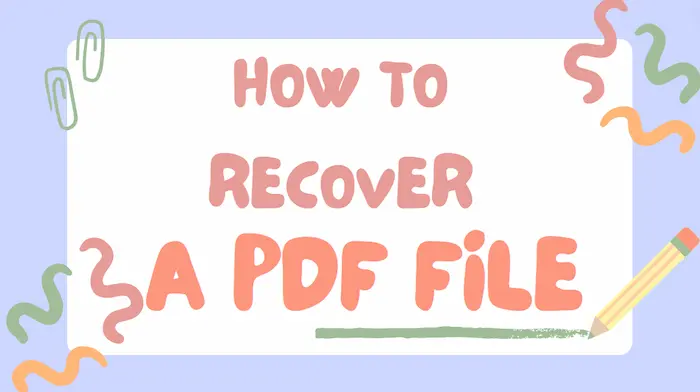
Suppose your PDF files get deleted, unsaved, or corrupted. No panic! This post divides PDF recovery into three specific situations and offers free and easy-to-use solutions to fix these issues, including:
1. Recover deleted PDFs via File History and data recovery software
2. Restore unsaved PDFs via Autosave
3. Recover a Corrupted PDF File with four ways
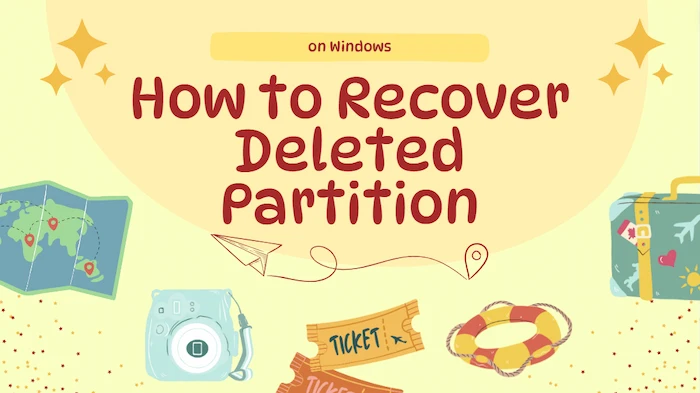
Feeling anxious about restoring deleted partitions on your Windows 10 computer? Lost all your important data on the deleted division? Relax! Read this post to learn how to recover deleted or lost partitions in Windows 10 for free using three methods. After reading, you will know:
1. How to restore deleted partitions on Windows 10 via software – 2 Ways
2. How to recover deleted partitions on Windows 10 via CMD – completely free
3. Answers to five frequently asked questions related to deleted partition recovery
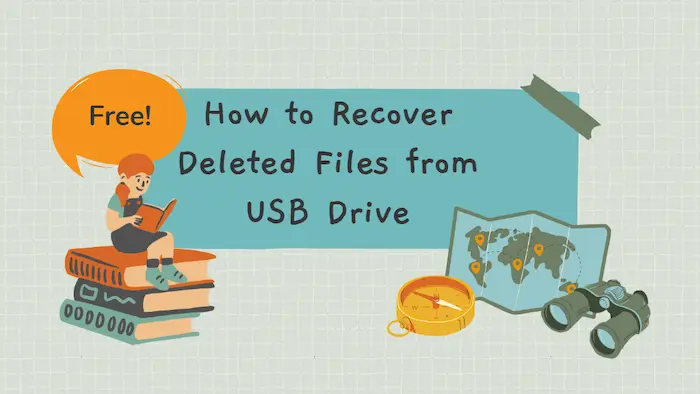
Few people have the habit of backing up data from USB drives. You may have a hard time retrieving your deleted and lost files. No worries! This post shares two free and practical methods about how to recover deleted files from USB drive. Keep reading and you will find:
1. What causes USB data loss?
2. What to Do Before Performing USB Data Recovery?
3. How to Recover Files from a Flash Drive?
4. More FAQs about flash Drive Data Recovery

I know it is surely annoying if you accidentally lost data files from your Seagate external hard drive. Don’t worry, there are still ways to rescue you. WorkinTool Data Recovery Software can perfectly recover all the data files lost due to various situations like deletion, formatting, and virus attack. Download now to experience all the magic yourself to recover Seagate external hard drive data.
1. Recover 500MB of data for free.
2. User-friendly to users of all ages.
3. Quick scan and recover with high-quality output.
4. Cover all file types for recovery.
5. Available for all USB flash drives.
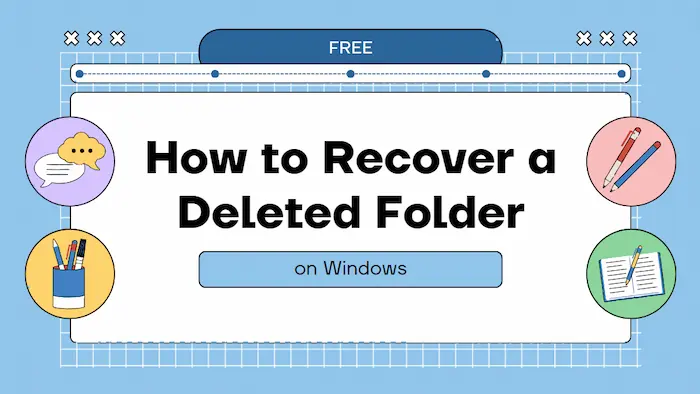
Eager to know how to get back lost folders or files for free in Windows? You are on the right page! This post shares two free built-in tools you can find on Windows 10 and a free third-party data recovery tool. If you fail to recover deleted data, try the methods we provided! In this post:
1. How to recover a deleted folder in Windows 10 with software – 1 freeware
2. How to restore a deleted folder in Windows 10 with built-in tools – 2 free ways
3. How to recover permanently deleted files and folders on Windows 10/11
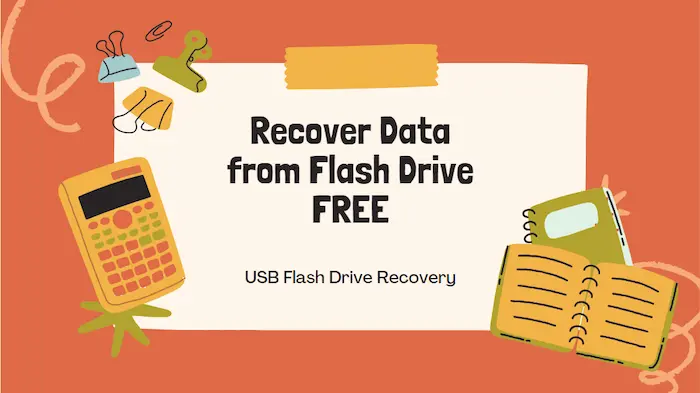
If you accidentally lost data files from your USB flash drive, there are still ways to rescue you. This post shares three effective methods to recover data from flash drive. You can find ideal solutions to perform data recovery from flash drives without or without software. In this article, we’ve talked about:
1. Why files disappeared from flash drives?
2. Recover flash drive files with a USB data recovery tool – Win & Mac
3. Recover USB stick files on Windows without software – 2 ways
4. FAQs on Flash Drive Data Recovery
Read on to find out more!

Are you in search of a fully free version of iBoysoft Data Recovery? Have you considered the potential risks associated with downloading a cracked version of iBoysoft Data Recovery? If you prefer more reliable solutions, you may want to click on this post. It can be challenging to find a free iBoysoft data recovery license key or crack without exposing yourself to risks. However, you can explore cost-effective alternatives from a secure website. This post provides comprehensive coverage of everything you might need, including a free alternative that you can actually utilize. Continue reading to discover:
1. The possible consequences of using cracked software.
2. A free alternative to iBoysoft Data Recovery.
3. The similarities and alternatives between iBoysoft and its alternative.
4. A comparison of their free and professional plans.

How to get back something you accidentally deleted? Refer to the following Windows 11 file recovery tools and techniques to undelete Windows 11.
In this guide:
1. How to restore deleted files on Windows from Recycle Bin? – 1 Easy way
2. How to find deleted files on Windows 11 that are not in Recycle Bin? – 2 Ways
3. How to find recently or accidentally deleted files?
4. How to recover permanently deleted files in Windows 11?

“Why does the USB device not recognized message keep popping up? Why Windows doesn’t recognize USB drives? Why is my computer not showing a USB drive? How can I fix USB device not recognized?”
Are you also trapped in these problems? Read this article to unhide the reasons behind an unrecognizable USB drive. You will learn how to fix the USB device not recognized error in Windows 10 and 11 using four detailed solutions. More prevention tips to avoid future issues are also available here to resolve more problems. Read on to solve the following issues:
1. The USB drive is not showing up.
2. The USB drive shows corrupted.
4. The USB shows no drive letter.
5. The loaded USB driver is unstable, corrupt, malfunctioning, or outdated.
6. Your computer conflicts with a USB drive or has hardware or software issues.
3. USB becomes RAW, logically damaged, virus-infected, and incorrectly formatted.
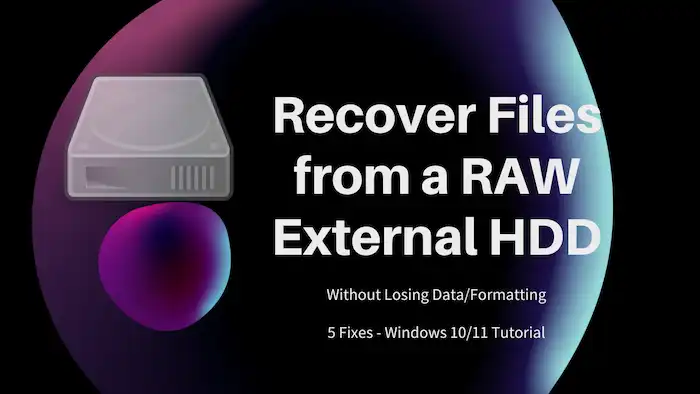
If your external hard drive becomes RAW, do you know how to recover files from a RAW external hard drive? How to fix a RAW drive without formatting. This post covers everything you need to know about RAW drive data recovery and fixingmethods. Read on to know:
1. How to recover data from a RAW hard drive? 🔥
2. How to fix a RAW external hard drive without formatting?
3. How to perform RAW file system recovery by formatting?
Swipe down to recover files from your RAW hard drive and fix it easily.
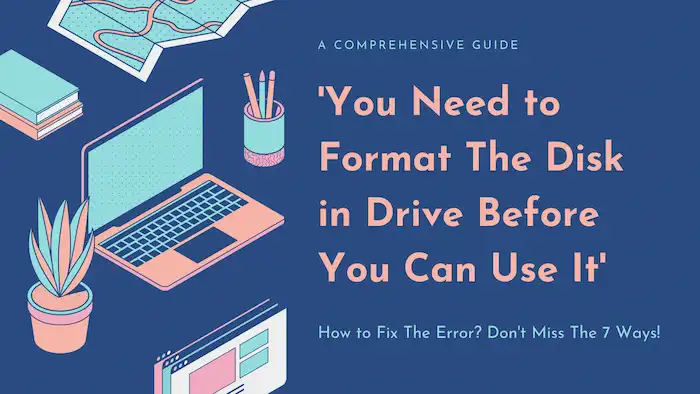
Many people receive this message when they try to access files on a drive: You need to format the disk in drive before you can use it. It usually means there are drive or file system errors on their device. Do you really need to format it? Are you sure to abandon all the valuable data? If you are in this dilema, read the text below to fix this error.
In this post:
1. Possible causes of this Disk Format error
2. Ways to identify the causes
3. Nine practical ways to fix the error ‘You need to format the disk in drive before using it’
4. FAQs about this problem

Are you still searching for the cracked version of Ontrack EasyRecovery data recovery tool? Many people feel that the licensed version of Ontrack EasyRecovery is not a small sum. However, do you know the potential risk of downloading cracked software? It is hard to get a serial number and activation code for free. No worries! You can benefit from this article. We share:
1. Why is it not advisable to download cracked Ontrack EasyRecovery?
2. A safe alternative to Ontrack EasyRecovery crack
3. Similarities and differences between the two data recovery tools
4. Comparison of their free and professional versions
Read on to find what you need now!

Are you still searching for the iMyFone AnyRecover cracked version or free registration codes? Many people feel that the licensed version of iMyFone AnyRecover Data Recovery Wizard is not a small sum. However, the potential risk of downloading cracked software is hard to be estimated. No worries!. If you are searching for iMyFone AnyRecover crack or free license keys, you may benefit from this article. We share:
1. Why is it not recommended to download iMyFone AnyRecover crack?
2. The best alternative to cracked AnyRecover data recovery software or its crack
3. Common attributes and differences between the two data recovery tools
4. Comparison of their free and advanced versions
Keep reading and find what you need now!
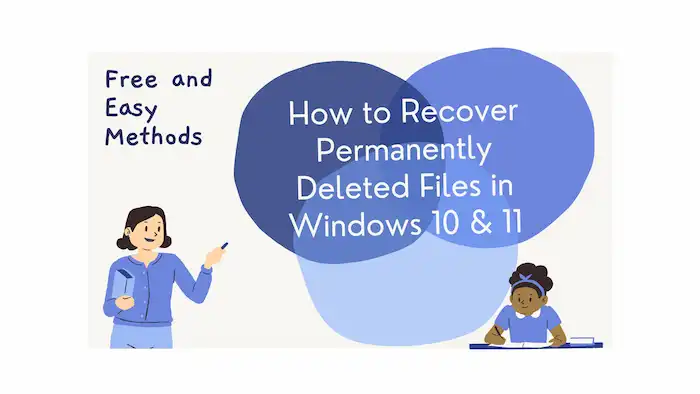
Want to know how to restore deleted files in Windows 10 and 11 without software? Want to recover permanently deleted files in Windows OS for free in different methods? This post shares seven free solutions!
In this article:
1. How to restore permanently deleted files in Windows 10/11 via backups
2. How to undelete files in Windows 10/11 without software
3. How to restore permanently deleted files using Command Prompt in Windows 10/11
4. How to recover permanently files in Windows systems via software for free
5. FAQ on deleted files recovery on Windows OS.

If you need a free, reliable, and easy to use SanDisk recovery software, you can’t miss this article. In this article, you will find the best SanDisk file recovery software that is able to restore data from SanDisk SD cards, USB drives, external hard drives, SSDs, and other memory cards effortlessly. After looking through their features, compatibility, pricing, and pros and cons, it is easy for you to find you ideal SanDisk free recovery software. Read on to find:
1. The software we recommend
2. Easy steps to perform Sandisk file recovery
3. FAQs you may be interested in

Want to know how to access and recover files from hard drives on Windows 10/11, especially when it fails to boot? Read this post, and you will find answers. We provide three specific solutions according to the possible scenarios you may encounter when you can’t access data stored on a hard drive that won’t turn on and an unbootable computer. After reading, you will learn:
1. How to get off files from a hard drive that won’t turn on via software
2. How to get files off a laptop that won’t turn on via USB
3. How to backup and copy data without booting Windows.

Have you ever lost data from Western Digital hard drives? Are you seeking proven methods to perform WD external hard drive recovery? You are on the right page! This article offers everything you need about WD data recovery. After reading, you will know:
1. What WD hard drive recovery software you should utilize.
2. How to perform Western Digital hard drive data recovery using this software?
3. Three FAQs about WD external hard drive data recovery
