Top 6 SDHC Card Recovery Software for PC Free and Paid 2024
Have you ever lost data from external storage devices like SDHC cards, SD cards, or USB flash drives? Are you frustrated about irreversible data loss? No worries! This post introduces 6 SDHC card recovery software. They are also workable on other external storage media and computer disks. We will introduce each software’s specifications, features, recovery performance, pros, and cons in depth. The first is the most cost-effective one; the last one can recover unlimited data in the free version. Read on to pick your ideal SDHC card recovery tool!
Top 6 SDHC Card Recovery Software for PC Free and Paid 2024
Mobile devices and digital cameras are usually limited in storage ability. To avoid running out of device space, you need to use Secure Digital High Capacity (SDHC) or Secure Digital (SD) cards to add an extension of the device storage capacity. However, SDHC cards may suffer from data loss due to various reasons such as human maloperation, accidental formatting, virus attacks, and sudden power outages. This post will guide you through some practical and easy-to-use SDHC card data recovery tools. We highlight 6 SDHC card Recovery software (including 100% free software) for PCs in total and summarize the important parameters of each one you want to know.
Table of Contents
- Can you recover an SDHC card without software?
- Top 6 SDHC Card Recovery Software for PC
- Comparison of 6 SDHC Card Recovery Software
- Bottom Line
Can you recover an SDHC card without software?
SDHC cards don’t like a computer that has a built-in recycle bin. If you deleted something stored on your SDHC card in your cameras or camcorders, it is impossible to get it back without unplugging or connecting it to a computer. And the files can be only restored without software only when the card has already been linked to a computer and it makes use of its recycle bin. Therefore, acquiring quality SDHC card recovery software is necessary to recover your lost media files.
Top 6 SDHC Card Recovery Software for PC
This section shares 6 SDHC card data recovery software in total. They can restore deleted SDHC data and also be capable of SD/microSD/CF/SDHC/SDXC cards, USB devices, and other storage media. But they also differ from each other in some aspects, like price, performance, compatibility, ease of use, etc. Stay put and keep reading to learn which suits you best!
- WorkinTool Data Recovery
- Disk Drill
- EaseUS Data Recovery Wizard
- Wondershare Recoverit
- Stellar Data Recovery
- Recuva
1. WorkinTool Data Recovery
We started with WorkinTool Data Recovery because it is a free data recovery tool. This SDHC card data receiver software allows users to freely download its full version without registration or license payment. Users can rest assured of enjoying all its features for the recovery of files within 500 MB.
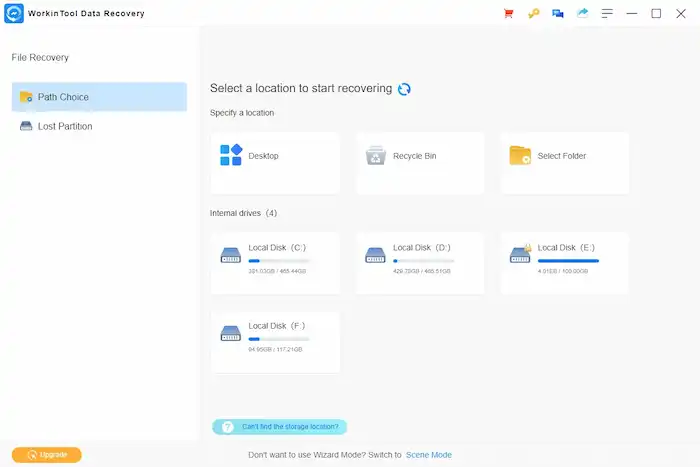
Whether for SDHC card recovery, SD card Recovery, USB flash drive recovery, or computer internal disk partition recovery, whether for deleted, formatted, or corrupted devices, WorkinTool can handle them all without any obstacles. Its cutting-edge scanning algorithms help the recovery rate mount high. You can retrieve what you want to recover using the filter feature.
🌕 Pros
- 500 MB of free recovery space
- Streamlined and modern interface
- Covers 500+ types of files
- Support multiple devices
- Three-level scan modes, quick, deep, and formatted scan
- No special techniques required
- Scan information is saved for subsequent use
🌑 Cons
- Only for Windows
- No preview capability
2. Disk Drill
Among various SDHC data recovery software, Disk Drill is also a must-download. Many professional technicians favor it because of its compelling features. This all-inclusive software saves much time for users with its one-stop service, including data scan, preview, recovery, protection, and backup. With a user-friendly and intuitive interface, Disk Drill becomes easy to recover videos, pictures, documents, archives, and audio files. It is compatible with various devices, including SDHC, SDXC, CF, microSD, SD cards, etc.
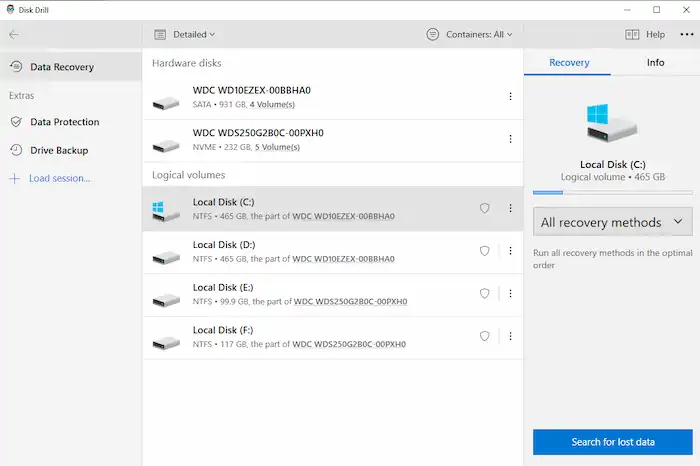
🌕 Pros
- Clean and modern UI
- 500MB of free recovery space
- Covers a wide range of media files
- Supports multiple devices
- Compatible with both Windows and Mac
- Simple to operate
- Additional data protection tools
🌑 Cons
- Moderately slow scanning speed
- The free Mac version can only preview searched files
3. EaseUS Data Recovery Wizard
Like Disk Drill, EaseUS Data Recovery Wizard is equipped with free and paid versions. Its free version offers users 2GB of data restoration space. So users can try its free version first before they pay. But the paid version is a little expensive, at least $69.95 a month.
This SDHC card recovery software also comes with a filter feature, just like the two above, helping you locate and recover precisely what you intend to get back. It can recover multi-formatted files, including videos, pictures, archives, documents, and other files, even though they are deleted or formatted.
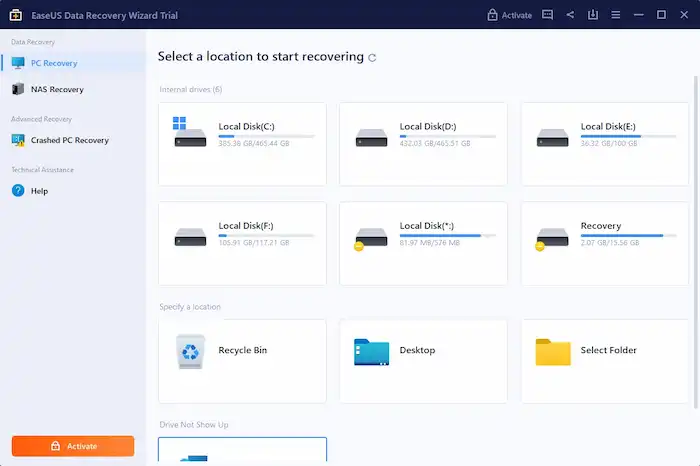
🌕 Pros
- Covers a wide range of file types and devices
- Generously offers 2GB of free recovery storage
- Attainable on both Windows and Mac
- Supports 20 languages
- 30-day money-back policy
- Clean and modern interface
- Preview feature
🌑 Cons
- Limited preview size and capabilities
- Slower scan
- It can be difficult to obtain a refund
- Pop-up ads
4. Wondershare Recoverit
If you are looking for data recovery options on a PC, then Wondershare Recoverit software is one you can’t miss. Wondershare Recoverit is a professional data recovery solution that enables you to rescue data from SDHC cards, USB flash drives, external hard drives, internal computer disks, and many more. It can detect 1000+ file formats, including videos, pictures, audio files, etc. Similarly, you can use the filter option to look for and bring back a specific file. It also provides additional features like repairing corrupted videos.
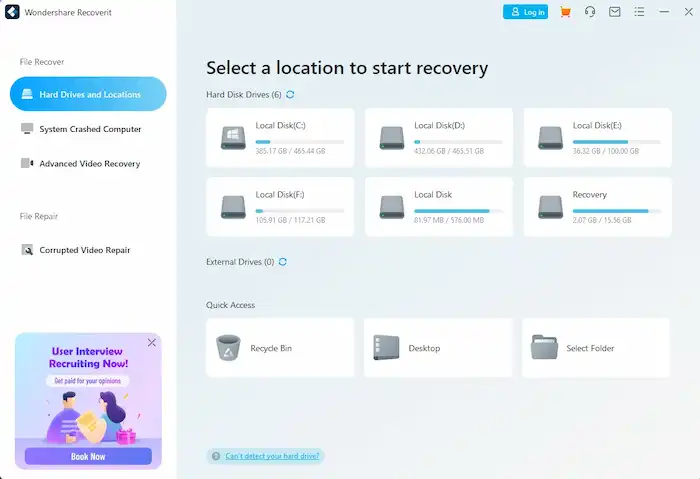
🌕 Pros
- Clean and beginner-friendly UI
- Additional video repair tool
- Cover a plethora of files and devices
- Compatible with both Windows and Mac
- Preview feature
🌑 Cons
- The free version only supports free recovery of up to 100MB
- Slow scanning speed
- Limited preview capabilities
5. Stellar Data Recovery
Steller Data Recovery is one of the most popular file recovery tools out there. It has been in existence for a long time, capable of recovering multiple file types from a variety of storage media. It can scan a whole disk partition by file type instead of all files, thus saving users time to a large extent. Its intuitive interface makes the entire data recovery process smooth and sleek.
This SDHC card recovery software can also detect other external digital storage devices. And each scan information can be saved for next time use. It always keeps a high recovery rate in multiple scenarios.
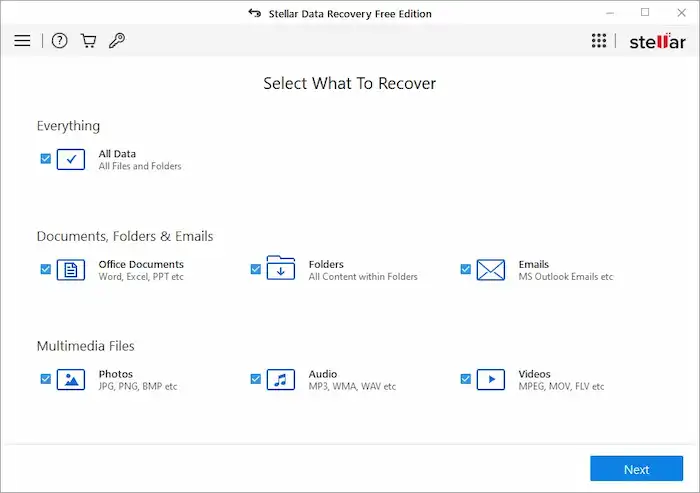
🌕 Pros
- 1 GB of free recovery space
- Support encrypted drive and phone recovery
- It can repair corrupted images and videos (premium edition)
- Preview feature
- Available on both Windows and Mac PC
🌑 Cons
- Slow installing speed
- Limited preview capabilities
6. Recuva
Different from the above SDHC card recovery software, Recuva is less modern and convenient than other tools we have introduced. And you can only free download this tool for Windows PC. But as basic SDHC card recovery software, it is enough. It can restore pictures, videos, documents, and many other files you’ve lost from any media you have. In addition, it can recover data from damaged drives. This easy-to-use application enables you to download and retrieve unlimited files for free. Its premium edition is also cheaper than other options we’ve mentioned before.
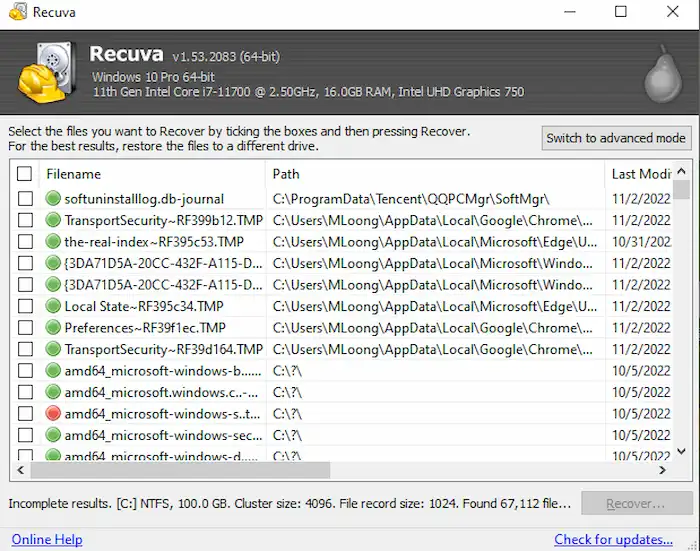
🌕 Pros
- Completely free
- Cover a range of devices and file types
🌑 Cons
- Only for Windows
- Outdated interface
- The free version doesn’t offer support
- The updates have halted since 2016
- No preview feature
Comparison of 6 SDHC Card Recovery Software
See the detailed information we’ve summarized below, and you will better understand what they are. Then choose the one that suits you best.

Bottom Line
Among the 6 SDHC card recovery software above, each has its benefits and drawbacks that make it particularly suitable for specific audiences. You are always the best judge of personal needs. Except WorkinTool, which you can free download the full version, for software that requires payment, you should always try the free edition first until you feel the application is proper for you and worthy of buying.
You May Also Need



