Canon Photo Recovery: How to Recover Deleted Photos for Free [2024]
Struggled with recovering deleted, lost, or formatted Canon photos? If you are in this dilemma, never give up on recovering your cherished Canon photos. Because WorkinTool Data Recovery is your 100% free, all-in-one solution to Canon photo recovery. No matter where the photos are, it can quickly restore them from various brands of storage devices like Sandisk memory cards, Seagate HDDs, Toshiba SD cards, etc.
Canon Photo Recovery: How to Recover Deleted Photos for Free [2024]
Nowadays, Canon CCD has been a hot issue and gotten popular among the youngest and vloggers since it is comparatively inexpensive but can take beautiful and chic pictures. However, the situation often occurs when we unintentionally delete or format photos from a Canon camera. How desperate we are to lose all the great photos. No more worries. This post will introduce free Canon photo recovery software to solve your hassles. Of course, a step-by-step guide will also be talked about. If you want to know the answer, please keep on reading.
How to Improve Chances of Recovery Before We Start
Here are some essential tips to boost your success rate before using the software to start your Canon picture recovery journey.
- 📸 Don’t Shoot New Photos: Before recovery, you’d better turn off the Canon camera immediately and not shoot new photos with it again. Because new images can overwrite the old data, the recovery might fail sometimes.
- 🙋♂️ Don’t Use the Same Storage Card: If you want to restore other files on your storage device, you’d better choose another memory card or SD card as long as you don’t recover Canon photos because new data, which is not photos, will also overwrite your old images.
- 💾 No Save Them to the Same Location: Once you have successfully recovered your precise Canon photos, you cannot store them on the same SD card or memory card. There is a risk of overwriting or recovery errors.
How to Recover Deleted Photos from Canon for Free
Free Canon Photo Recovery Software – WorkinTool Data Recovery
Recovering photos from the Canon PowerShot is not as easy as retrieving files from Recycle Bin. We need professional data recovery software to restore them. However, there is a risk in using the software if you are not sure about the quality and safety of third-party products. Suppose you make a wrong decision. It will make things worse and not even recoverable anymore. Here the editor highly recommends WorkinTool Data Recovery, in which the security and quality are 100% promised.
Also, WorkinTool Data Recovery is a 100% FREE and comprehensive Canon picture recovery tool. It can quickly recover deleted, lost, or formatted Canon pictures. No matter where your photos are, it can quickly restore them from various brands of storage devices like Sandisk memory cards, Seagate HDDs, Toshiba SD cards, etc. Besides photos, it can also recover other file types, such as music, videos, documents, and more, without hassles.
Tutorial on Recovering Deleted Photos from Canon Camera with WorkinTool
Step 1. Connect your Canon memory card or SD card to your PC first. Then download and launch the free software. Click on the location where your deleted photos are
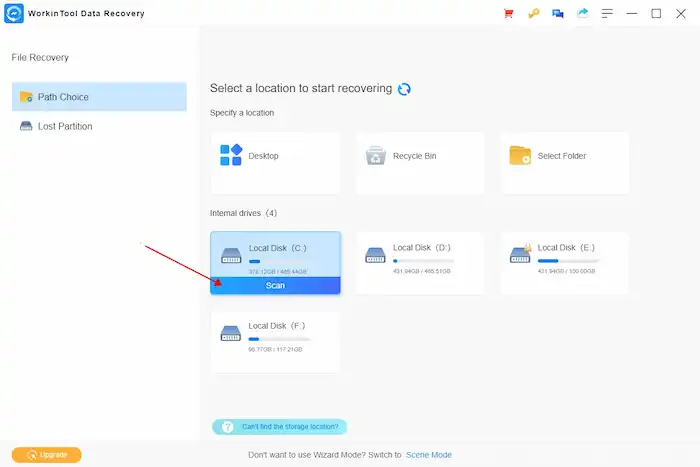
Step 2. Select a scan method from the pop-up window. Then click Scan Now to proceed. Within seconds, all the scanned files will appear on the screen.

Step 3. Click Filter > File Type > Picture. Moreover, you can select the modified data and file size to target the images you want specifically. Then tap on Sure and choose the ones you desire. Finally, tap the Recover button to get your lost Canon photos back.
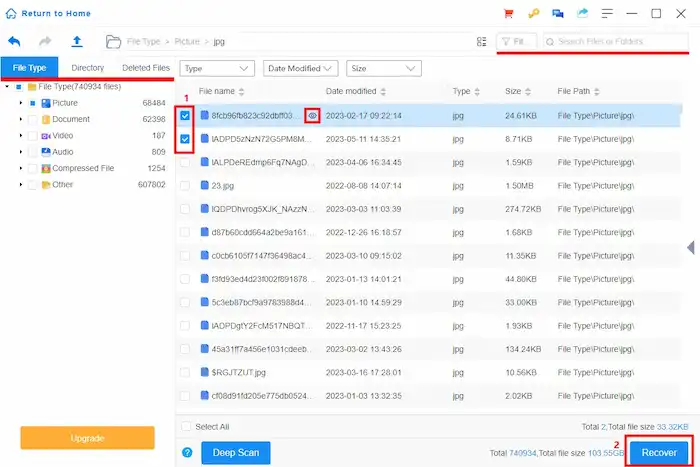
More Tutorials You Probably Like
Quick Review of Canon Photo Recovery Software
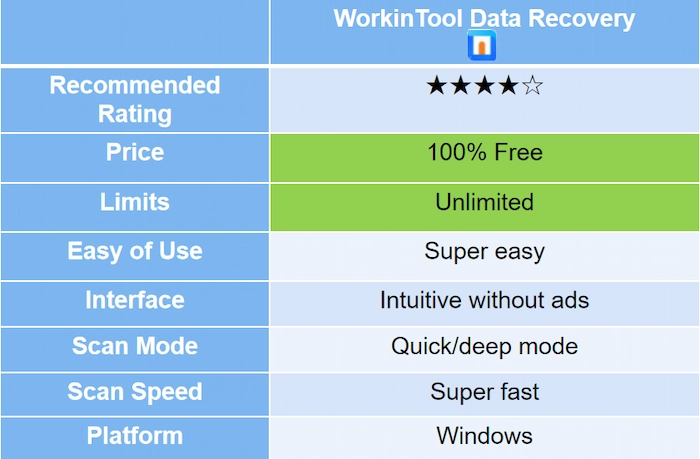
Tips to Prevent Canon Photos Loss again
If you suffered from the tortured experience once, you are sure not to have it again. So here are some tips for you to prevent Canon photos from losing again.
- 📂 Back up Photos Regularly: It’s a disaster to find that your Canon photos fail to have a copy when you accidentally delete them. So it’s better to back up your valuable pictures from time to time in case of emergency.
- 🔌 Unlink to Unfamiliar Devices: There is a risk of connecting the SD card with Canon photos to unknown devices. They may carry viruses and lead to photo loss. Moreover, you’d better run the latest antivirus software to check whether there is a risk and avoid virus attacks.
- 🔎 Store SD Cards Properly: The SD card is very tiny. If we randomly put it in one place after taking it off from the Canon camera, it’s easy for us to forget where it is and lose all the data. Hence, the first choice is to put it in a fixed and safe place.
- 🔖 Tag SD Cards: If you have more than three SD cards, you are advised to tag SD cards respectively for their usage. It will reduce the possibility that you mix them up and delete/format the wrong one.
FAQs for Canon Photo Recovery
📝 What if I accidentally deleted all my pictures on my Canon camera?
The first thing is to stop using your camera immediately, which can prevent new photos from overwriting the old data. Choose reliable Canon picture recovery software to rescue your valuable pictures from the Canon PowerShot.
📝 How to recover deleted videos from Canon camera for free?
If you have trouble recovering deleted/lost/ formatted videos from a Canon camera, you need reliable and easy-to-use software like WorkinTool Data Recovery. Step 1: Insert the SD card or memory card into your computer. Then open this 100% free tool. Step 2: Tap on USB/Memory Card Recovery mode and click on the deleted photo location. Step 3: Tap on Filter to narrow the photo range, and with the final click on Recover, everything you want will return to your computer.
📝 How to recover deleted photos from a DSLR camera for free?
The easiest way is to use WorkinTool Data Recovery to restore deleted photos in a DSLR camera with minimal effort. 1. Connect your SD card or memory card to your DSLR camera and launch this software. 2. Click USB/Memory Card Recovery mode and select the location of your photos. 3. Click Filter to target more precisely and tap on Recover. At last, you will get what you want in seconds.
Summing up
Deletion and formatting are unavoidable and common regardless of how precisely we store Canon photos. And you can never believe it is true! If you are in this dilemma, don’t worry and give up recovering your cherished Canon photos because this post tells you useful and free Canon photo recovery software to end your worries about recovery. WorkinTool Data Recovery is worth trying for its 100% free price and extensive recovery capabilities. Anyway, various readers have various decisions. Just get a free trial and perform Canon image recovery today!





