WorkinTool File Compressor | Solve Your Problems About File Compressor

💥Do you often find yourself vexed by the excessively large size of JPG files? While high-definition materials are undoubtedly exquisite, they can slow down webpage loading speeds and consume precious storage space. But don’t worry! 👀This article will unveil practical tips for compressing JPG files, allowing you to easily reduce file sizes with minimal loss in image quality. In doing so, you can not only optimize webpage performance but also significantly enhance users’ browsing experiences.
📌Software: Swift PDF Converter
📌Websites: COMPRESSOR, Cesium Image Compressor, ILoveIMG
🙋♀️Now, let’s start reading!

💥Are you often frustrated by large PDF files? During business collaborations, you may find it impossible to send the files, making clients impatient. When submitting academic work, oversized files can’t be uploaded, and all your efforts may seem wasted. What’s worse, regular compression often results in blurry images and distorted text, thus ruining important information. 🌈Don’t worry! Today, I’ll share some tips for lossless PDF compression to help you easily handle large files.
📌Desktop Software——Swift PDF Converter
📌Online Tools——Compress PDF/ FreeConvert/PDFCandy
👀Now, keep reading to find out more and then try them out for yourself.

In daily work and study, PDF files are used for their stable format, compatibility, and other characteristics. 👀Still, sometimes it’s a larger file size that will bring inconvenience to the storage, transmission, and so on. 🙋♀️Therefore, it is particularly important to master the method of compression of PDF files on the Windows system. ✨This article will detail several common PDF compression methods, 📝for example:
1️⃣Using Swift PDF Converter
2️⃣Using WorkinTool PDF Converter Online
3️⃣Using FreeConvert
4️⃣Using TinyWow
I believe that these methods can help you easily reduce the size of PDF files while ensuring the integrity and quality of the document content.🥳

💡 With the increasing number and size of PDF files, issues like storage space shortages, email sending restrictions, slow transmission, and sharing problems arise. Don’t panic. Today, I’ll share 4 ultra-practical PDF compression methods using computer software and online web-based tools. There’s no technical threshold. It’s easy to say goodbye to large files and boost your work and study efficiency!
📌 PDF compress software—Swift PDF Converter
📌 PDF compress sites— Compress PDF/ FreeConvert/PDFCandy
📌 Command Line Tools
📌Optimize PDF file content
🌈 Mastering these methods, PDF compression will no longer be a problem. Among them, I highly recommend Swift PDF Converter. With its user – friendly interface and easy – to – use operation, it has become a favorite among many users and is especially suitable for beginners.
👀 Now, please read on!

I am sure you have googled the question of how to reduce GIF file size. No matter what problem you countered requires you to compress GIF, you can find the perfect solution here, and that is WorkinTool File Compressor. With this incredible compression software, you can customize the compression mode and level to shrink your GIFs to a suitable size. In this tool, you can select AI mode to automatically compress those files. Or you can manually enter accurate numbers into the settings box. It is free to use right now, download and experience all the magical features yourself.

I know that higher video resolution means a clearer and sharper visual experience. But there are also a group of people trying to know how to lower resolution of video. Maybe it is for uploading to an online website, or for recreating the vintage video feeling. No matter why you want to do it, here comes the solution to reduce it, my friend. I recommend this powerful video compressing tool – WorkinTool File Compressor. With this amazing software, you can easily customize the video resolution all by yourself. It is adaptive, you only need to enter the height and the matching width will magically show in the box. Moreover, you can also learn how to lower the resolution of a video on iPhone or online. Just start to read it and pick a suitable tool for yourself!
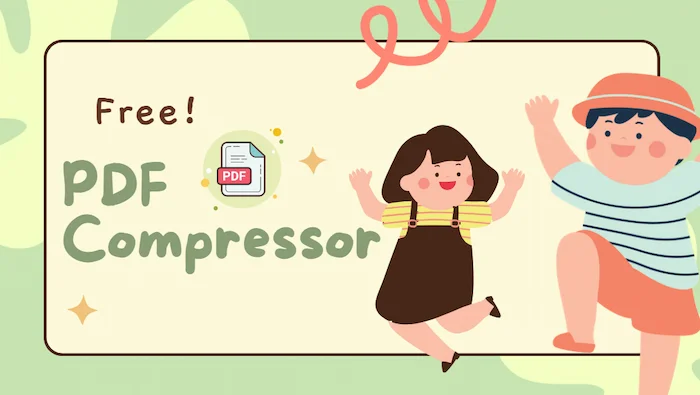
PDF is the most popular office format for document sharing and information transfer. However, if your PDF file contains quite an amount of images and graphics, the size is also too large to transfer. In order to solve this problem, I am here to introduce to you a PDF compressor free – WorkinTool File Compressor. It is a professional compressor. It provides three customized compression levels for users to select from. Your PDF won’t lose the format or get stolen after using it. What’s more, it provides a free trial to use right now, go and experience it yourself.
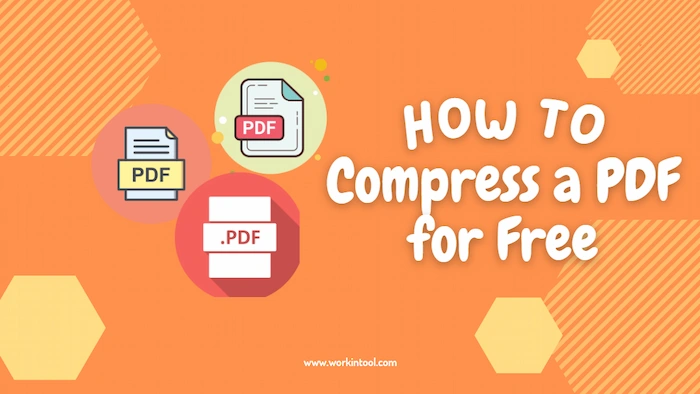
Are you worried about how to compress a PDF for free? Do you want to easily transfer your PDF file to others or save it without taking too much storage space? You are so lucky to open this page! Here, I will tell you four ways to reduce PDF file size on Windows and online. Let’s take a brief look!
✅ WorkinTool File Compressor – The best decision for you to compress all kinds of files easily.
✅ UPDF – Compress your PDF file to the size you want.
✅ WorkinTool PDF Converter Online – Quickly reduce PDF file size online for free.
✅ Gorilla PDF – Four compression modes for you to compress the file without losing quality.

We always need a tool to compress our files, especially compressing images or videos. This can help us transfer files faster or save more storage space. Generally, the larger the storage space of a Mac computer, the more expensive it will be sold. When the storage space is insufficient, you need to spend money to expand the capacity. At this time, knowing how to compress a file on Mac will bring us great convenience. This post provides five tools to reduce file size. Read and choose the suitable one for yourself.
⛳ WorkinTool File Compressor — Fast compression speed with batch operations.
🥗 Oka Unarchiver — The only app in the Mac App Store that supports multi-volume zip format.
🎍 RAR Unarchiver — Protect your file with a password.
🌿 Unzip One — Compress files at high speeds.
🌳 ZipMaster — Easy to compress files without ads.

Much as a DOC or a DOCX file is usually small in size, it could become large when it is a numerous-page file with tons of images. A helpful way to fulfill this goal is to use word file compressor software. Here are 4 Practical FREE Word File Compressor Software for Windows 2024, including WorkinTool File Compressor, NXPowerLite Desktop, MS Word File Size Reduce Software, and FILEminimizer Office. Please start reading to know more.

WorkinTool File Compressor is a professional and effective tool that can reduce the picture file size in seconds. Only three steps you need to follow. It also supports batch processing, which can save your precious time to the greatest extent. It provides a free trial for all users to compress images within 200 KB. Most importantly, the compressing result is pretty good. With it, you can get a clear picture with a smaller size. What’s more, its online comes to the market very soon. Let’s see how to reduce picture file size with WorkinTool.

Although MP4 format video files have been compressed, they often still have a larger size, which greatly affects the speed of uploading videos or occupies a large storage space. To solve these problems, we need to know how to compress MP4 files. After compression, your MP4 file will be easily shared with your friends, or uploaded quickly to your device. This post tells four ways to reduce the MP4 file size, read it and pick one according to your needs.

If you are wondering how to compress video for discord without any cost, this article will provide you with several new ideas. Most of the video compressors on the market are expensive. Today, I’ll recommend you a free and easy-to-use video compressor for Discord. Hope you can benefit a lot from it.

There are hundreds of solutions to deal with the problem of reducing image size. But not every method can work or is the one that suits you best. Some of them might be too hard to operate, some might be easy but need you to put in some investments. However, for this reason, I have listed the best image compressor for reference:
📌 WorkinTool File Compressor – Compress more images at the same time in seconds.
📌 Pixillion Image Converter – Supports multiple image formats.
📌 Squoosh – Reduce image file size by a few steps.
📌 TinyPNG – Shrink the size without downloading any apps.

Though Instagram has its own automatic compression feature. It is very unlikely to compress in the way you want and normally fails when uploading videos. So, it’s better for you to compress video for Instagram before uploading it to the platform. Well, in this post, we have covered three different but equally wonderful methods to help you get it done. The best of them all is to use WorkinTool File Compressor. It is a professional compressing software. The built-in compression allows the user to customize the various video parameters. Compression quality is guaranteed. Most importantly, the software provides a long-term free trial to compress image files within 200 KB and videos within 2 MB. Come on, give it a try.

It is essential to know several file compressors, whether you are a student or an employee, or else. We often need to reduce the file size. Whether it’s to save device space, comply with email transmission restrictions, or just to speed up upload. Among various types of file compression, audio compression is considered a common one. This article will introduce three methods of compressing audio files on different devices. You will know how to compress audio file online or on Android and Windows. Just start your reading right now.

Video can give a person more than words to bring impact if put on the site to attract the attention of users, and retain customers. However, too large a video can slow down the loading of the entire web page. So this time the user needs to look for good compression software to compress video for web. Here, to save your efforts and time, we highly recommend that you use WorkinTool File Compress. With this, you can customize your video resolution, bit rate, and frame rate. More importantly, it provides a long-term free trial! So don’t wait up and go download it to experience its magic now.
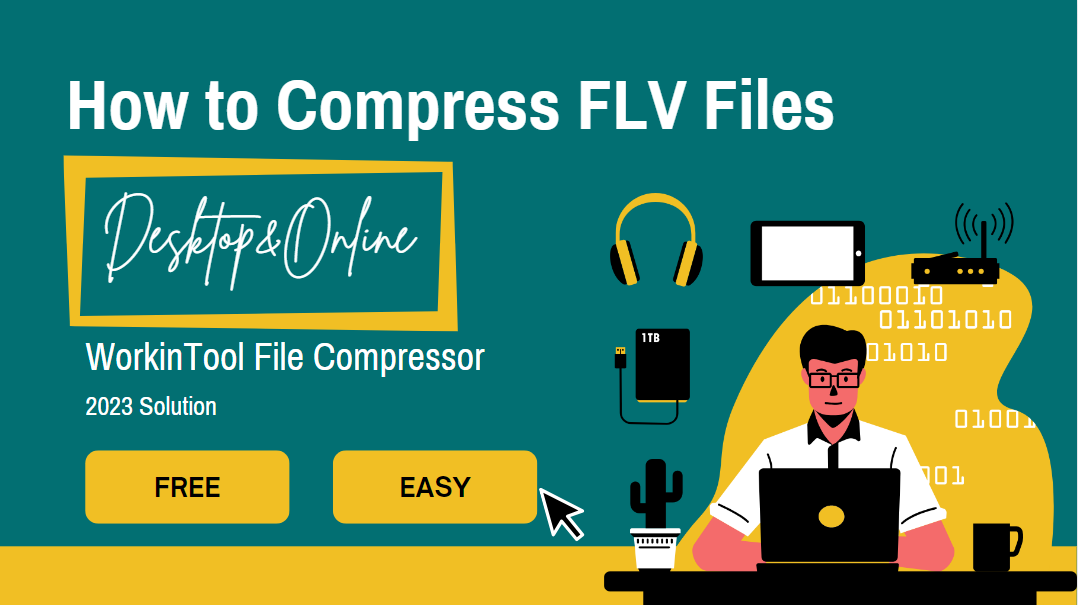
Just like MP4 at present, FLV was once one of the mainstream video formats and is still frequently used as a media on the internet. However, your FLV videos can be large if they are saved as a file in 1080P and higher quality, which will result in difficulty in uploading them or sending them in an email. Hence, it is now essential to know how to compress FLV videos on Windows. In this article, we will introduce you to three ways to realize this goal: Compress FLV Videos Lossless with a Desktop Tool — WorkinTool File Compressor or Wondershare UniConverter and Reduce FLV File Size Lossless via an Online Video Compressor – Clideo. Please start your reading now to know the specific guides.

The WMV video, though less commonly seen as an MP4 file, remains one of the mainstream video formats. Therefore, it is still essential to know the skills of compressing a WMV video. Today, we will discuss how to compress WMV files for FREE on Windows, both offline and online. The offline way is to use a piece of useful desktop compression software–WorkinTool File Compressor (It is powerful, easy and free.) and the online method is to try Clideo. Please start your reading now to know the specific information.

WhatsApp has a 16 MB restriction on the size of videos, which causes many troubles. However, the target files are generally very large nowadays, especially for videos. That’s why there’s an urgent need to figure out the best way to compress video for WhatsApp. Fortunately, I’ve got you a comprehensive compression software, WorkinTool File Compressor, to help you compress videos without losing quality. Download and install it now!
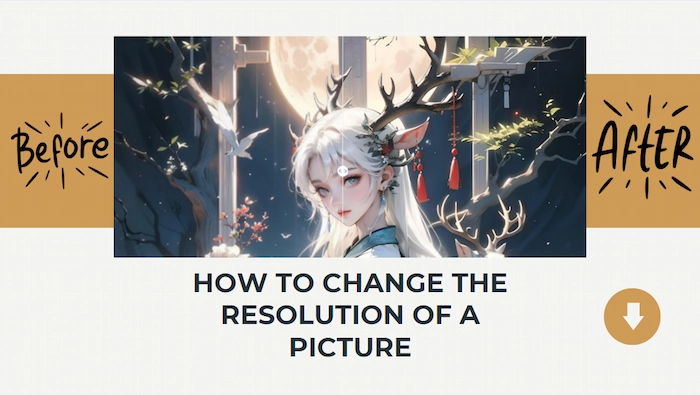
How to change the resolution of a picture? I believe you have definitely encountered this problem. It’s not difficult to achieve this goal, there are many ways to do it, but it’s not easy to choose a useful tool. This post introduces four image editing tools for Android, iPhone, Windows, and online. They are all free and easy to use. Read this article and pick one tool according to your needs.
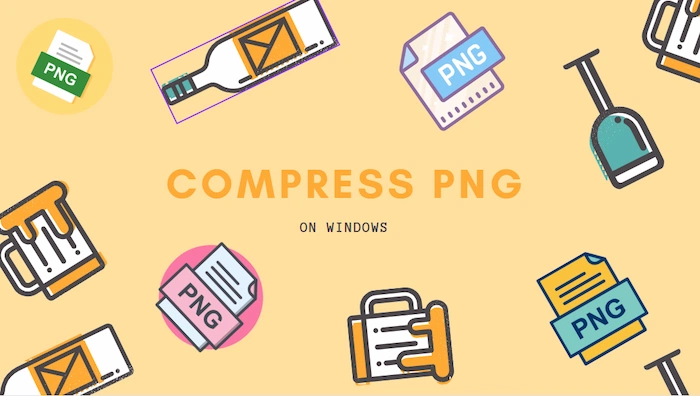
Of all the formats, PNG is definitely the most common one presently. Compared with JPG, it witnesses a larger size, which will take up more space on your PC. In order to save your PC space, you need to know how to compress PNG on Windows in 2023. Today, we are going to present you with 3 practical methods of PNG compression in this blog: a Desktop File Compressor called WorkinTool File Compressor, Adobe PhotoShop and Paint. Please start reading now to learn.

As the demand for video content inspired by video marketing is on the rise, a video compressor becomes more indispensable to shrink a video in order to be quickly and conveniently uploaded onto social media platforms or the official website of your company. Today, we are going to introduce you to the best FREE video compressor for Windows in 2023, including WorkinTool File Compressor, Free Video Compressor, Wondershare UniConverter and Movavi Video Converter. You will know how to use each of them to compress a video and the reasons why you should choose or decline it. Please start your reading now.

There are many situations in life where compression software is needed, such as sending emails or uploading images or videos to social media platforms, which have file size restrictions. Or if your device is running out of storage space and files cannot be deleted, you can only save storage space by reducing the file size. Read this article to learn how to compress a folder.

A simple and easy-to-use image compression software that can make your life very easy. Whether uploading photos to social media platforms or transmitting them to others, compressed photos will not receive any restrictions. The following are several tools that can batch compress images at the same time, which are suitable for Windows, Mac, or online. Come and choose the software that best suits you!

Video is undoubtedly an important medium for both personal and business use in the modern world typical of digital technologies. Therefore, it is definitely essential to learn some video editing techniques. In this article, we focus on how to compress a video on Windows. You will find information on a practical video compressor called WorkinTool File Compressor, including how to use it to compress a video and its additional features. By the way, you will also be introduced to an alternative way to reduce video file size. So please start your reading now.
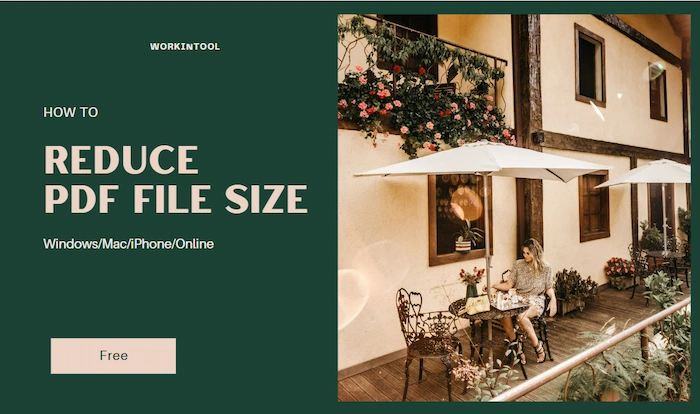
Do you know how to reduce PDF file size on Windows, Mac, iPhone, and online for free? Check out this post for the best solution, and get a suitable tool to make your PDF job easier than before. They may have the following advantages:
😍 1. Long-term free trial to use all the features with NO ads.
🤩 2. Easy interface for users to edit and convert PDFs in THREE STEPS.
😎 3. Quickly edit and convert PDF files the way you want.
🥳 4. Multiple PDF features for users to operate without limit.
😊 5. Available for all office file format conversations.
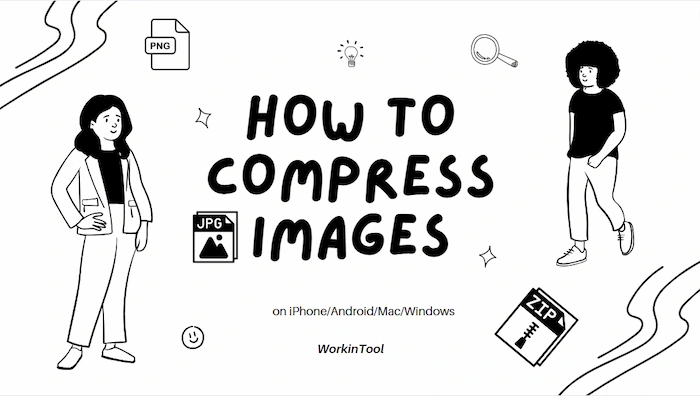
Compressing images has almost become one of the essential skills in people’s daily life or work. Whether you want to quickly upload image files, send a large number of images to others through email, or save device storage space, we all need to reduce the size of the images. So how to compress images? This article introduces four methods for compressing images, which are applicable to different devices. WorkinTool File Compressor can meet the needs of both Windows and Mac users. Give it a try!

For users new to Mac, complex gesture manipulation is really daunting, let alone compressing a video. Therefore, four easy-to-use video compression software are used to solve the problem of how to compress a video on Mac. WorkinTool File Compressor would be a better option due to its specific page, smooth operation steps, and easy-to-eliminate pests.
👍 100% free for Mac users to use all features without limits.
👍 Export compressed videos without watermarks or quality loss.
👍 Fast compression speed with batch operations.
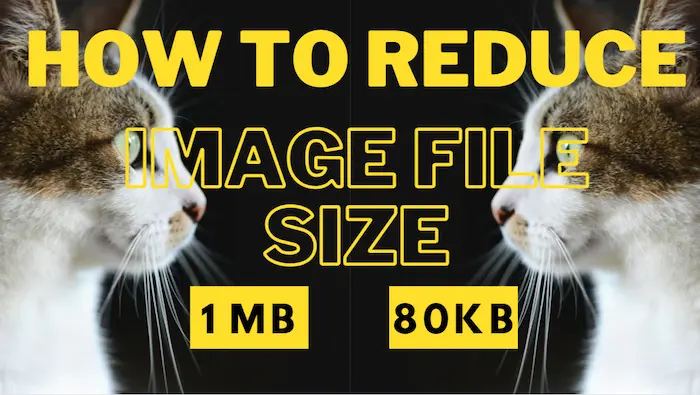
Are you still staying up late to upload photos because the photo size is so large that the upload speed is slow? Read this article to learn how to reduce image file size! Among these methods, I most recommend using WorkinTool File Compressor. You can quickly compress your multi-format photos with only three steps. Just download it and give it a try right now!
🤩 100% free for Mac users.
😆 Support Windows and macOS systems.
🤩 Fast compression speed with batch operations.
😆 Support GIF, JPEG/JPG, PNG, GIF, and BMP.
