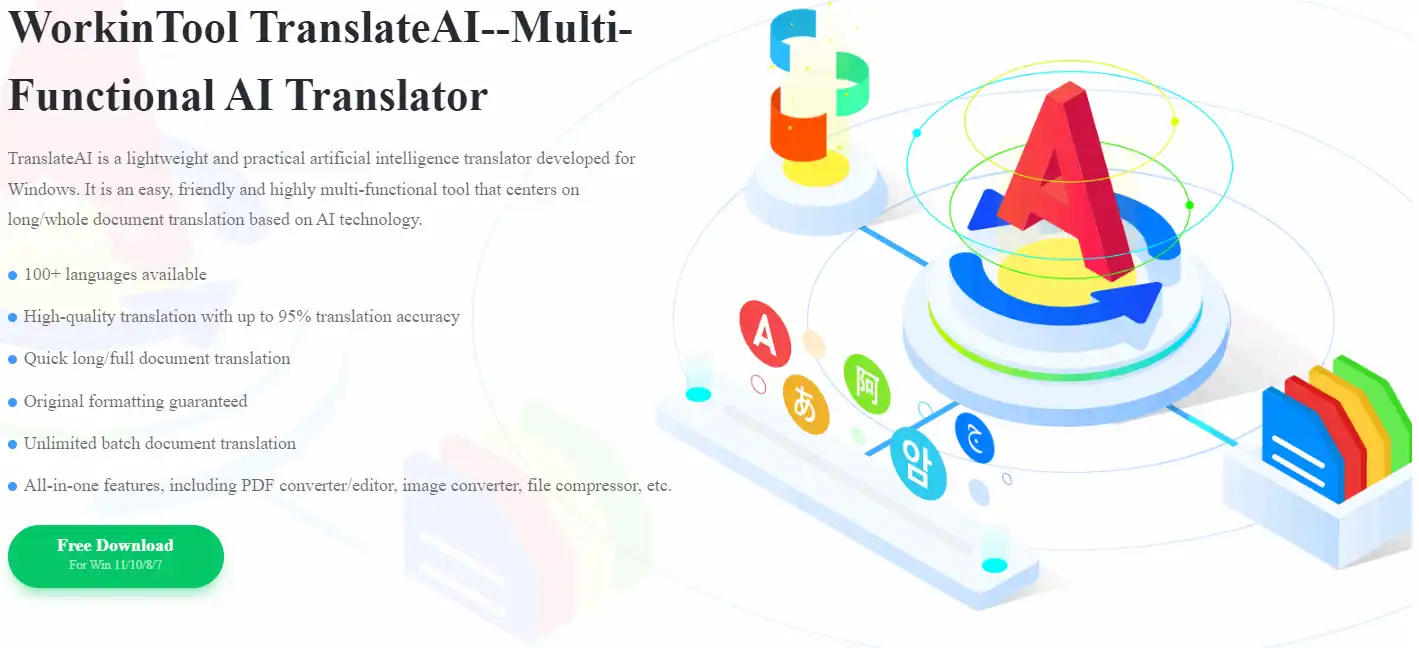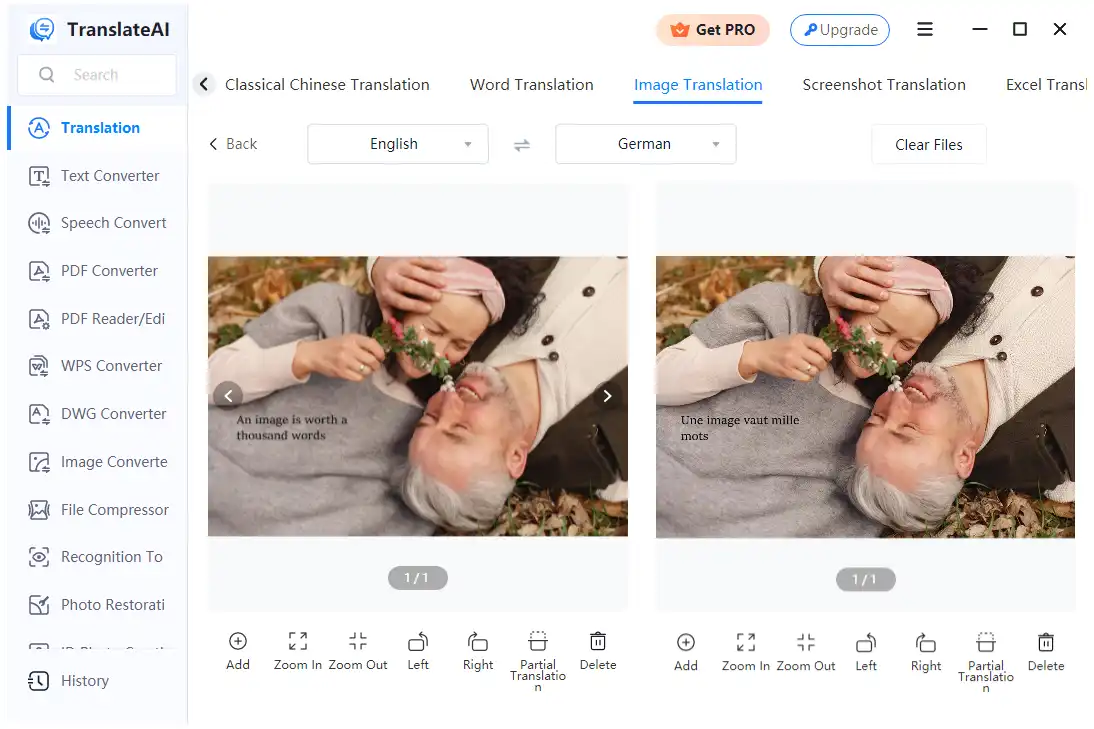Easy Method on How to Translate a Picture Using an AI Translator
Don’t worry if you don’t know how to translate a picture full of unknown text content. Check this post and use an AI translator to help you out. Rest assured that the tool is designed to be user-friendly and accurate in translation. We highly recommend you try this marvelous WorkinTool TranslateAI, which we believe is the best AI translator choice. This exceptional tool allows you to translate all the files, documents, images, videos real quick. And it provides more selective choices with limitless possibilities.
😍 1. FREE AI text translation try-out.
🤩 3. Easy translation steps with AI technology.
😎 4. Multiple additional options to convert and edit your files and images.
🥳 5. Cover all the features that you can find on the market.
😊 6. Available for PDF, Word, Excel, PowerPoint, Text, Image, Video, Audio translation, and more.
Easy Method on How to Translate a Picture Using an AI Translator
It is undeniable that in our globalized and interconnected digital world, we often encounter text in different languages – images, screenshots, PDFs, and so on. A picture is worth a thousand words, but the text in it is often confusing. People can even make a fool of themselves because of the misunderstanding. However, this embarrassing situation is about to be over. Thanks to AI advancements, text translation is not limited to paper. Though uneasy, these translators have upgraded and adapted to AI technology. Now that you don’t need to google how to translate a picture anymore. An AI translator is enough.
Today’s translators are not limited to translating single words into different languages. With the help of AI, they are now able to recognize large paragraphs of text directly, and even obscured text on images can be correctly scanned and identified for translation. Users need to upload the picture or point the camera at the translation content. Therefore, this tutorial will show you how to translate text to a picture in the simplest way.
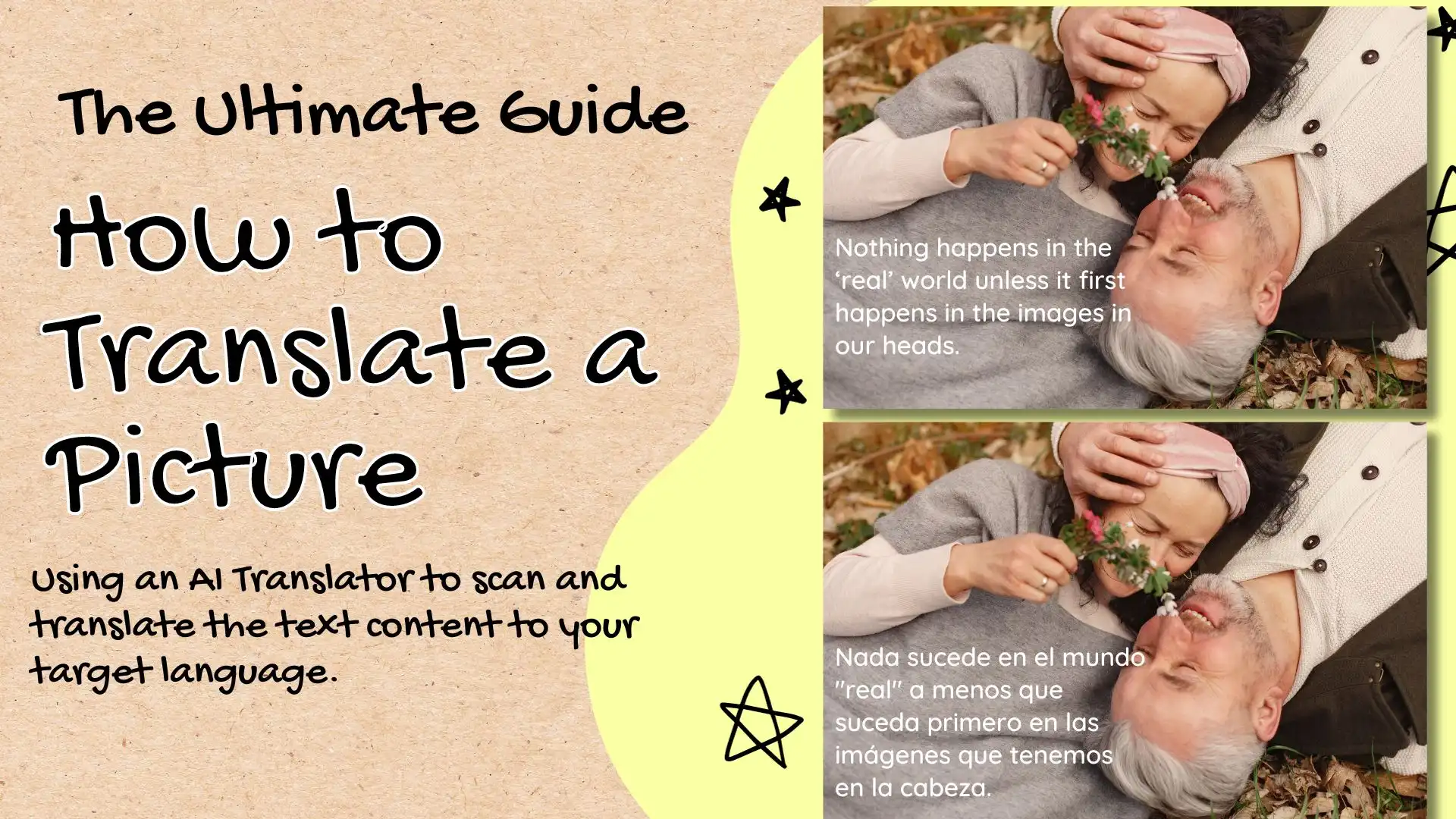
AI Power in Translation
The rapid development of AI is slowly changing the way we cross language barriers and communicate across cultures. With advances in AI and machine learning, translation tools have become more accurate, efficient, and easy to use.
How to Translate a Picture With AI
Although there are already a variety of translators on the market, they all offer varying degrees of convenience to the user. But there isn’t a lot of software that comes with advanced AI. These advanced AI tools are very user-friendly. In addition, you only need to be able to upload pictures. It can immediately process and generate you want to translate pictures. WorkinTool TranslateAI is such a tool we would like you to try. For the purposes of this guide, it provides a feature to translate text from images.
 WorkinTool TranslateAI is a comprehensive translator tool. It integrates various text translation functions with AI technology to help users deal with multi-language problems. Since the software is able to meet the needs of a variety of people. And there are no learning barriers. This AI translation tool includes PDF, Excel, Word, Text, video, picture, image, and audio translation. The built-in AI translation function makes it more accurate and effective. You only need to provide the input image with text content, and it will translate the image with content. Whether it’s an advertisement, real photos, a banner, or even a flyer, the tool can produce satisfying translation results quickly.
WorkinTool TranslateAI is a comprehensive translator tool. It integrates various text translation functions with AI technology to help users deal with multi-language problems. Since the software is able to meet the needs of a variety of people. And there are no learning barriers. This AI translation tool includes PDF, Excel, Word, Text, video, picture, image, and audio translation. The built-in AI translation function makes it more accurate and effective. You only need to provide the input image with text content, and it will translate the image with content. Whether it’s an advertisement, real photos, a banner, or even a flyer, the tool can produce satisfying translation results quickly.
Additional Features
Except for the translation features, this tool also provides a variety of other document-related features for users to try out.
📒 Translate a Picture content
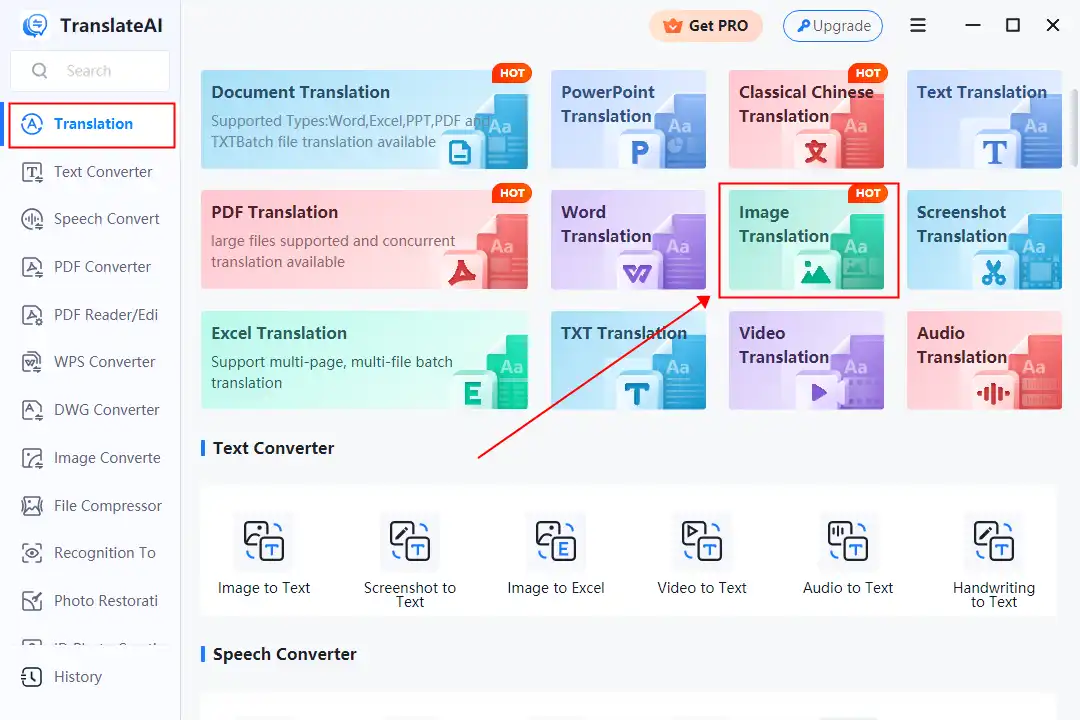
1. First, download and open WorkinTool TranslateAI and select the Image Translation in the Translation section.
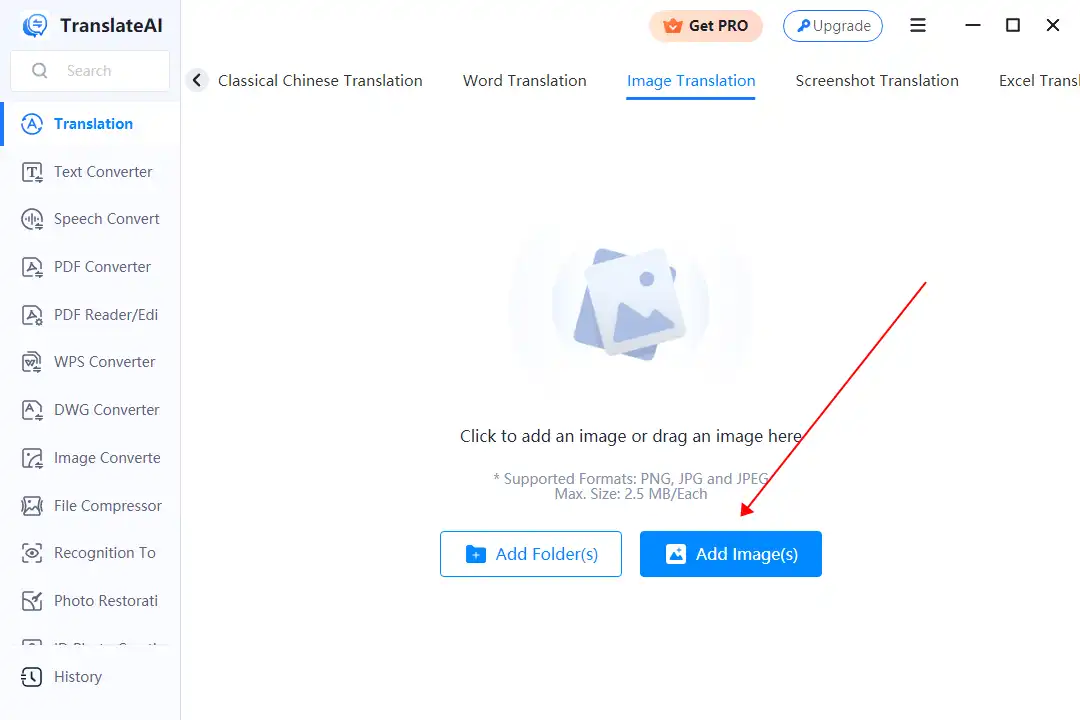
2. Afterward, you need to drag and upload the image(s) you need to translate. Supported image formats are PNG, JPG, and JPEG. And the max size of the uploaded picture is 2.5 MB/each.
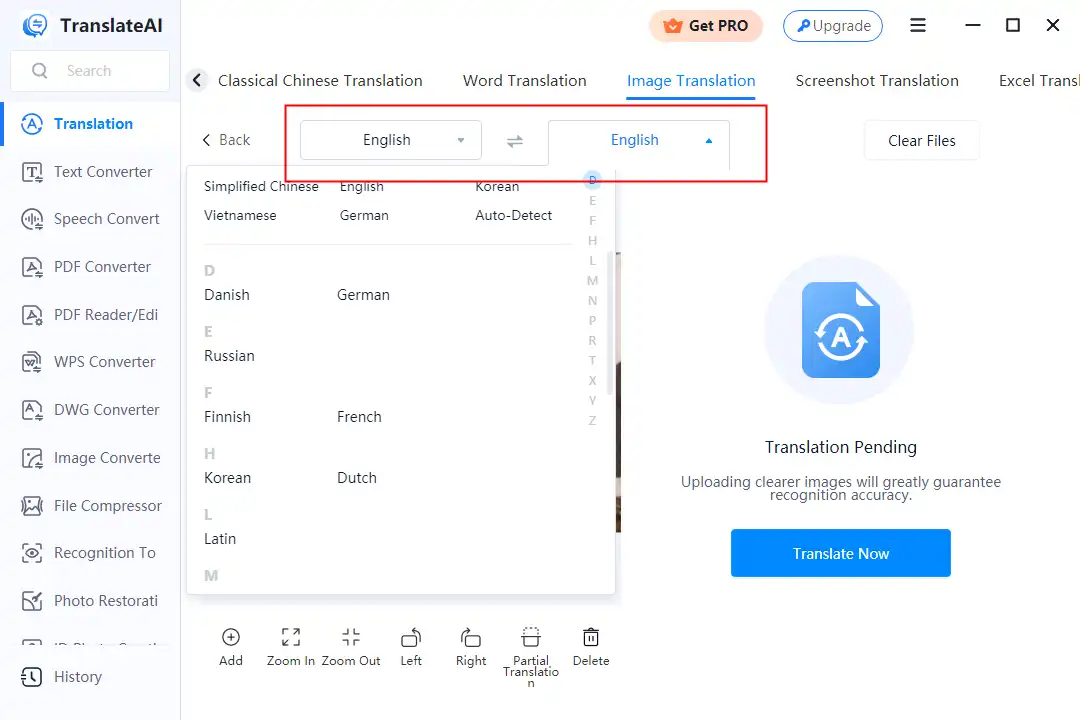
3. Then, select the original language and the target language. There are 20 different languages for users to pick from.
4. Finally, tap “Translate Now” and wait for it to complete. It usually takes about a couple of seconds to process and present you the result.
Tips for Picture Translation with AI Translators
More to Share
In conclusion, as you can see, using an AI translator to translate images is not as complicated as you might think. It’s actually a simple and straightforward process that helps you understand foreign text in seconds. With software like WorkinTool TranslateAI to help you, whether you are traveling to see the menu but can not understand it and feel embarrassed to communicate with the waiter, or in a foreign language to decipher foreign documents, or to satisfy your curiosity to understand the meaning of pictures in foreign languages, AI translator will be a very useful tool for you. So, keep trying to break down these language barriers!