5 Best SD Card Recovery Software Free Download 2024
Whenever an SD card becomes formatted, deleted, or corrupted, you can recover its data for free using the free SD card recovery software in this post. Here are the 5 best data recovery software for SD cards, and each of them has its own benefits and drawbacks. See the detailed introduction below for more information.
5 Best SD Card Recovery Software Free Download 2024
SD card is a handy data storage device that applies to nearly all digital products. It provides wide accessibility and great convenience for our daily file storage. However, SD card data loss frequently happens for reasons like power failure/surge, accidental deletion, unintentional formatting, device corruption, virus infection, and more. In this case, reliable memory card recovery software will greatly assist.
And you can’t stop imagining: What software is the best? Is there any recommendation? Sure! On this page, you will see the best five pieces of SD card recovery software, enabling you to recover lost and deleted videos, pictures, and music files from all storage media devices like SD cards. Read the handpicked list, dive deep into their features, and get free download links.
SD Card Recovery Software Testing Details
| Number of tested data recovery software | 20 |
| Tested scenarios | Deleted files, corrupted/formatted SD cards, system corruption, virus infection |
| Duration of the test | Half a month |
| Memory card types | SD cards, SDHC/SDXC cards, CF cards, and Micro/Mini SD cards. |
Best 5 Data Recovery Software for SD Card
This section contains free and paid SD card recovery software, by which users can restore lost files on SD cards and other memory cards without pressure. The top 5 free data recovery software for SD cards include the following:
- WorkinTool Data Recovery Software ⭐⭐⭐⭐⭐
- Disk Drill ⭐⭐⭐
- EaseUS Data Recovery Wizard ⭐⭐⭐⭐
- Recuva ⭐⭐⭐
- Wondershare Recoverit ⭐⭐⭐
Check out their features, plans, pros, and cons below.
1. WorkinTool Data Recovery Software⭐⭐⭐⭐⭐
Among the numerous paid and free memory card data recovery software, WorkinTool Data Recovery Software is a must-download if you lose anything important on your SD card. We start with it because of its practical features and worthy plans. This data restoration tool supports file recovery from various types of memory cards, including SD cards, micro/mini SD cards, CF cards, SDHC/SDXC cards, etc.
It tests to be reliable data recovery software for memory cards. Whatever the causes of data loss on SD cards, power failures, improper operation, device formatting, or virus/malware attacks, this SD card recovery program is guaranteed to recover your valuable files. You can utilize it to recover all types of data, ranging from ordinary music, video, picture, and document files to emails and archives like ZIP, RAR, etc. Its fast scan speed makes it easy to recover deleted, formatted, or any lost data in seconds.
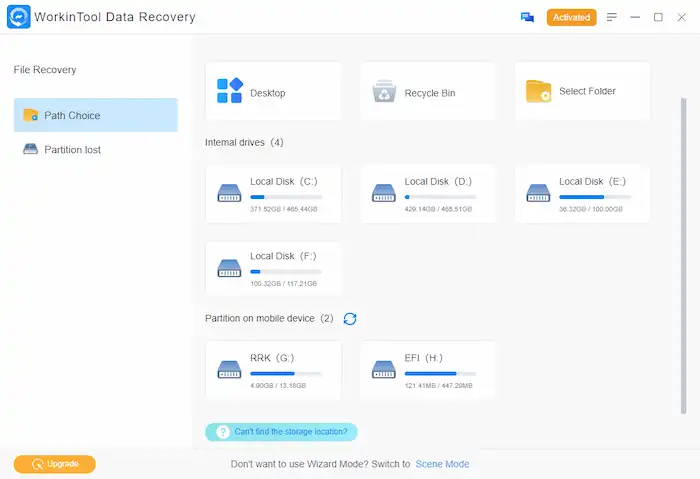
🌕Pros:
- A free and quick scan of all files on your storage media without size limitations.
- It allows you to restore lost files from SD cards and various storage media, including computer drives, USBs, HDDs, SDDs, Android mobile phones, digital cameras, camcorders, dashcams, etc.
- An intuitive and modern interface.
- Two available scan options: Quick Scan & Deep Scan.
- Six recovery scenarios: Deletion Recovery, Recycle Bin Recovery, Formatted Recovery, USB/Memory Card Recovery, Disk & Partition Recovery, and Deep Recovery.
- High recovery rate.
- 500+ types of Videos, pictures, images, music files, Office documents, emails, compressed files, and databases can be restored easily.
- It can retrieve specified files filtered by type, size, and modification date.
- Supports preview before recovery.
🌑Cons:
- Only for Windows.
🛒Pricing:
- Recover up to 500MB of data for free.
- Cheaper paid plans compared with most SD card recovery software, with $29.99/month, $39.99/year, and $49.99 for a lifetime. And there are no more in-program subscriptions.
📌See also: How to Recover Data from Micro SD Card – Free Micro SD Card Recovery
2. Disk Drill⭐⭐⭐
Disk Drill SD card data recovery tool is also a free SD card data recovery solution that retrieves lost and deleted files from virtually any storage device. This practical tool can handle various formats of files, including images, videos, audio files, documents, archives, and other files.
As mentioned before, we simulate the four data loss scenarios: Deleted files, corrupted/formatted SD cards, system corruption, and virus infection. It deals with the four data loss situations successfully. And we find its quick scan mode is inferior to the deep scan option. The latter mode is capable of detecting more files in less time. However, the file categories on the scan result page appear to be a mess.
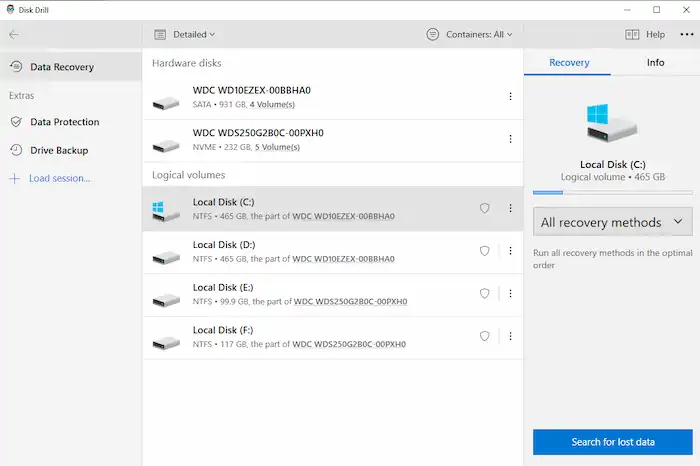
🌕Pros:
- Available on Windows and Mac.
- Its deep scan mode can successfully restore most lost files.
- A clean and straightforward interface.
- High recovery success rate.
- Supports preview before recovery.
- Works with any file system: NTFS, FAT32, ExFAT, EXT, HFS+, etc.
- Compatible with a range of memory cards: SD cards, SDHC cards, microSD/miniSD cards, MMC cards, xD picture cards, and CF cards.
🌑Cons:
- The Windows version is inferior to its early-released Mac version.
- Hard to locate the detected files after the scan.
- No portable version.
🛒Pricing:
- Recover up to 500MB of data for free.
- Commercial versions for $89/Pro (additional $29 for lifetime upgrades) and $499/Enterprise (additional $99 for lifetime upgrades).
📌See also: Top 6 SDHC Card Recovery Software for PC
3. EaseUS Data Recovery Wizard⭐⭐⭐⭐
EaseUS Data Recovery Wizard is also a professional SD card recovery software that can solve your data loss. You can get back, scan, preview, and recover your lost data in three easy steps. This complete software is available for Windows PC, Mac PC, laptops, Android mobile phones, hard drives, USB flash drives, and more.
Through our test, it can also deal with various data loss situations, like formatting, virus attack, unexpected system crash, accidental deletion, and sudden power off.
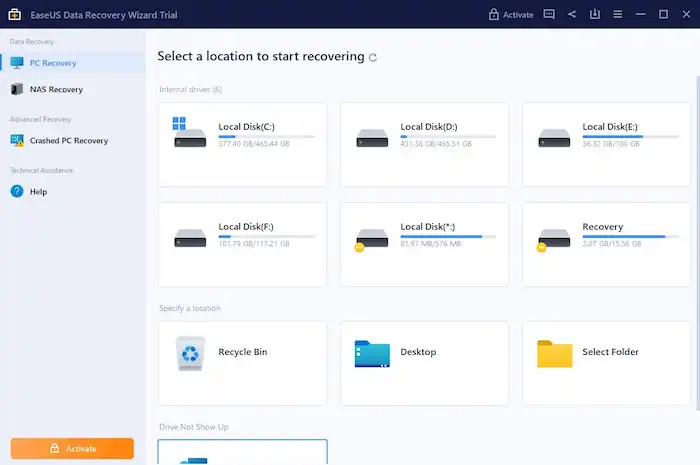
🌕Pros:
- It can also repair corrupted videos and pictures.
- A preview feature is available before recovery.
- Available on both Windows and Mac systems.
- It can restore various deleted or lost files of versatile formats.
- A file filter feature is also available.
- A clean and modern interface.
🌑Cons:
- The scanning speed varies depending on the size of the data.
- Its commercial version price is higher compared to its competitors.
- The preview and repair features are limited to the Pro version.
🛒Pricing:
- The free version can recover up to 2GB of data.
- Individual plan: $69.95/month, $99.95/year, 149.95/lifetime.
- Business plan: $299/year and $499/lifetime.
📌See also: Top 7 Best Photo Recovery Software FREE
4. Recuva⭐⭐⭐
Recuva is professional SD card data recovery software as well. Users can free download its full version on Windows and use it to recover files from SD cards, computer disks, Recycle Bin, digital camera cards, MP3 players, USB sticks, external hard drives, Android mobile phones, and a wide range of devices.
This SD card recovery tool also performs well in our four aspects tests. There is a good chance that this program can find missing files due to a virus infection or a system crash.
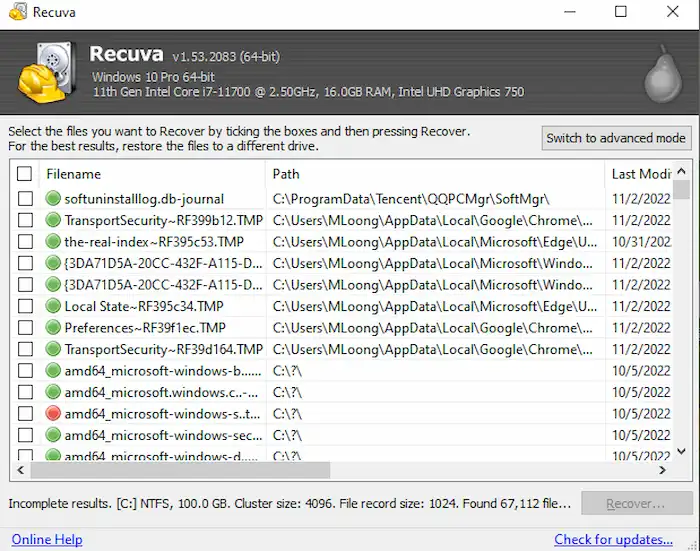
🌕Pros:
- It can recover files from damaged or formatted devices.
- Unlimited file recovery in the free edition.
- A preview feature is attainable.
- It supports FAT, exFAT, and NTFS file systems.
🌑Cons:
- No support or automatic updates in the free version.
- The interface is not intuitive.
- It is only compatible with Windows (excludes Windows 11).
- The deep scan speed lags behind its rivals, which may take an hour or longer.
🛒Pricing:
- Totally free for file recovery.
- $19.95 for a year premium subscription.
📌See also: Best 5 Free Partition Recovery Software
5. Wondershare Recoverit⭐⭐⭐
Wondershare Recoverit is one of the best free SD card data recovery software. It can perform file restoration from various SD cards that are affected by viruses, system crashes, formatting, power failures, and accidental deletion.
This SD card recovery software supports 1000+ file formats. It helps retrieve any lost or deleted files from SD memory cards, computers, HDDs, USBs, cameras, Android mobile phones, etc. You can use it to restore all types of files, including music, documents, videos, images, and more, without corruption.
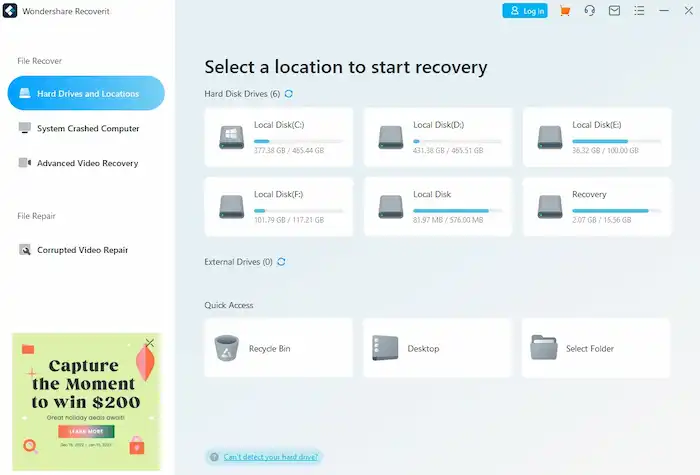
🌕Pros:
- Recover and repair videos without losing quality.
- A high success recovery rate of up to 95%.
- Enables free file preview before recovery.
- Supports file systems like FAT, NTFS, EFS,
- Comprehensive features like data backup.
- A rapid speed for the deep scan.
- Restore 1000+ file types.
- Compatible with Windows and Mac.
- Modern and clean UI.
🌑Cons:
- The free version only allows 100MB of free data recovery, which is the lowest among the five software.
- Not all files can be previewed.
🛒Pricing:
- Free recovery of only 100MB of data.
- For individuals: Premium version for $79.99/month, $99.99/year, and $159.99/lifetime. Standard version for $69.99/month, $79.99/year, and $139.99/lifetime. Essential version for $59.99/month, $69.99/year, and $119.99/lifetime.
- For team & business: $119.99/year
- For students: Essential for $48.99/year. The standard for $55.99/year. The premium for $69.99/year.
📌See also: Top 6 Best Video Recovery Software for Windows PC FREE
Comparison of the 5 SD Card Recovery Software

⭐Updates: WorkinTool Data Recovery can retrieve 500+ file types like photos, emails, audio files, archives, etc. Most files are previewable.
FAQs
🎨What is the best SD card recovery software?
This post shares a list of the best SD card data recovery software: WorkinTool Data Recovery, Disk Drill, EaseUS Data Recovery Wizard, Recuva, and Wondershare Recoverit. Each of them has its own benefits and drawbacks. You can see the comparison table and their detailed introduction to select the best for you.
🎨Can an SD card be recovered?
Sure! The lost or deleted files in SD cards will remain in the same position and are possible to be recovered, as long as new data doesn’t overwrite them. You can restore their data using data recovery software whenever the SD cards become inaccessible.
However, if an SD card gets physically damaged, you need to consult a professional data recovery center for help instead of using online SD card recovery methods.
🎨How can I recover my SD card for free?
The five free data recovery software is capable of SD card data recovery. They allow users to restore limited or unlimited files for free. You can see the comparison table and the introduction for more details.


