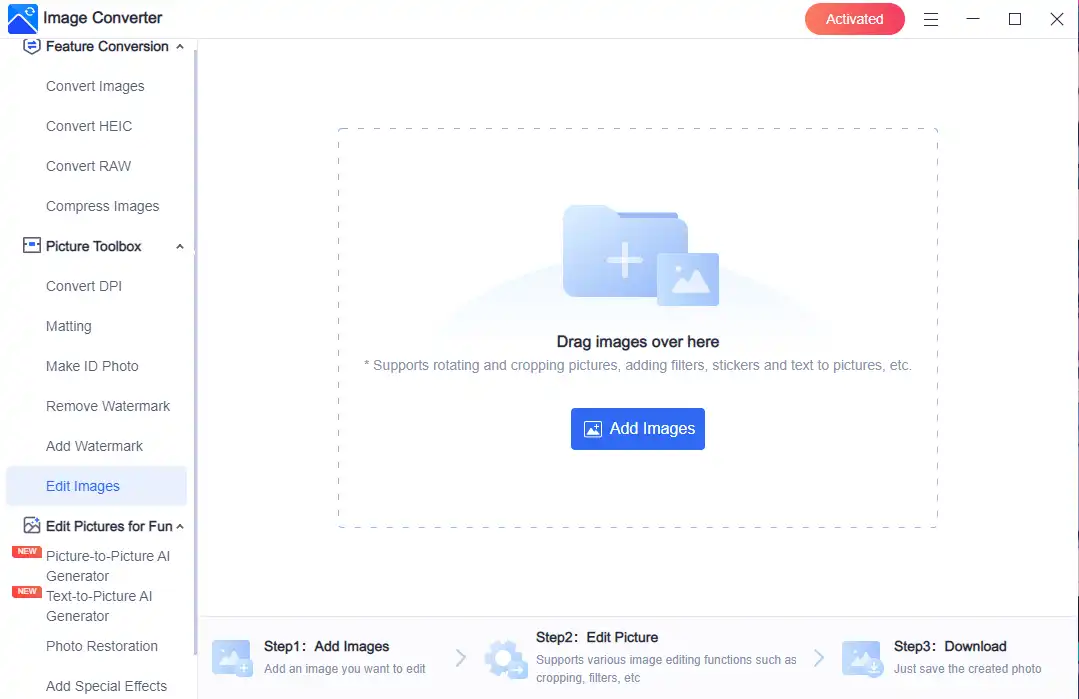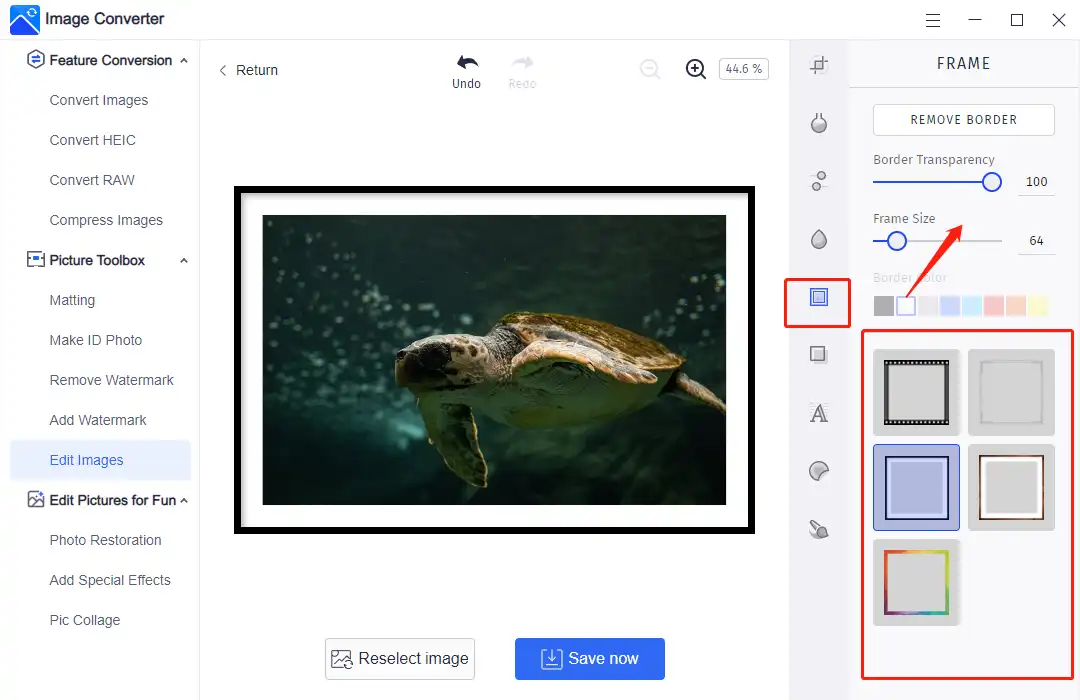Canva Photo Editor Crack Account FREE Pro Use?
Are you in search of a free cracked premium account for Canva Photo Editor? It is essential to grasp the potential risks that come with utilizing a cracked version of this image editor. Cracked software or accounts are unauthorized and can result in significant problems. It is recommended to choose legitimate software or explore alternative options instead. If your quest for a cracked version has yielded no success, this article can offer valuable guidance. By perusing this post, you will gain insights into:
1. Why avoid using Canva Pro crack account
2. A better alternative to Canva image editor crack
3. Differences and similarities between the two software
Canva Photo Editor Account FREE Pro Use? Try The Alternative!
In today’s digital era, the need for image editing has become ubiquitous, emphasizing the significance of having a reliable, secure, and efficient tool to aid you in your valuable image conversion and editing endeavors. Canva Photo Editor is a widely recognized online service tool that caters to both Windows and macOS users, offering convenient online accessibility. However, the high cost of its premium subscription has led to a growing demand for cracked Canva Pro accounts. Moreover, even upgraded accounts have limited credits for the AI image feature. Nevertheless, with a multitude of image editing tools available in the market, finding a safe and dependable option can be a challenging undertaking.
Hence, the objective of this article is to shed light on the concealed dangers linked to the use of cracked Canva Photo Editor accounts. It provides you with an opportunity to carefully consider the options between online services or exploring alternative image editors. By the conclusion of this post, you will unveil a comprehensive comparison between Canva and its alternatives, enabling you to make an informed decision about the solution that aligns best with your requirements.
Why Is It Not Recommended to Use Canva Pro Crack?
Using a cracked image editor account involves an unauthorized version of the account that has been illicitly altered to bypass security measures, access premium features, or circumvent copy protection without proper payment. It is strongly discouraged to use a cracked Canva Pro account due to the following reasons:
It is recommended to use legal and authorized methods, such as purchasing a subscription or using free trial versions, to access Canva services and enjoy a secure and reliable experience.
Best Canva Image Editor Crack Alternative
Instead of seeking out a cracked account of Canva photo editor from an unknown source, it is advisable to explore legitimate alternatives for your image editing needs. Among the numerous picture editors available, WorkinTool Image Converter stands out as a reliable option. This software incorporates advanced algorithms and machine learning technology, enabling it to expertly edit your pictures across various scenarios. With its diverse range of functionalities and capabilities, users can effortlessly convert image formats, fine-tune image colors, compress image sizes, and explore numerous other features. This tool offers ample opportunities to achieve successful photo editing results with a high level of accuracy.

With all these amazing image editing software in the market, WorkinTool Image Converter could be your best option to try.
WorkinTool Image Converter offers a diverse range of valuable features, including image compression, background removal, and comprehensive photo editing capabilities. This software resembles a professional photo editor, providing users with effortless options to crop images, apply filters, and enhance them with frames, stickers, and text overlays. It is designed to be user-friendly and practical, catering to users of all skill levels, including beginners in image editing. Each feature is clearly described, ensuring effective utilization and maximum creativity. With no limitations on input, you have the freedom to transform images into cartoons according to your preferences. Moreover, WorkinTool introduces an exciting AI image generation feature, granting access to a vast collection of over 300 styles and templates for experimentation and creative exploration.
Canva Photo Editor vs. WorkinTool Image Converter
If you’re curious about the distinctions and resemblances between Canva Photo Editor and WorkinTool Image Converter, take a look at the following comparison for valuable insights:
- Support image compression and edit
- Real-time view
- Various image editing features
- Support Windows & macOS
- Intuitive interface and operation
- Suitable for most image format
Difference between Canva Photo Editor and WorkinTool
Take a moment to thoroughly analyze the unique disparities between Canva Photo and WorkinTool image converter. This thoughtful examination will enable you to make a knowledgeable decision that genuinely fulfills your specific needs. If you discover that WorkinTool Image Converter better aligns with your requirements, there’s no necessity to expose yourself to potential risks involved in using potentially harmful cracked versions of Canva or obtaining a free Canva upgraded account from an untrustworthy source.
| Canva Photo Editor | WorkinTool Image Converter |
|
|
How to Edit a Picture via WorkinTool?
Rather than relying on a cracked Canva photo editor account for your image editing needs, a more secure alternative is WorkinTool Image Converter. It is not advisable to pursue methods of acquiring a free premium account for Canva. Instead, consider exploring the free trial of WorkinTool Image Converter, which presents no risks to your system and delivers outstanding results for your image editing tasks. To provide further assistance, here is a step-by-step guide on how to edit your pictures using WorkinTool.
Here is what we do:
1. Open WorkinTool Image Converter and click Edit Images to input your picture.
2. Discover the extensive array of editing features waiting to be explored. For instance, elevate your images by incorporating a picture frame. Within this feature, you’ll find a diverse selection of five distinct picture borders to choose from. Customize the picture frame to your liking by adjusting the Border Transparency and Size based on your preferences. If you ever wish to remove the image border, you can effortlessly do so with utmost flexibility.
3. When you add the frame, save this finished image using Save Now.
Investing in a premium subscription for Canva photo editor can be expensive, and acquiring a cracked Pro account from an unknown source poses substantial risks. To guarantee access to editing features while maintaining system stability, it is not recommended to utilize a cracked Canva account. Instead, it is advisable to explore reputable alternatives. The market offers numerous image editing tools, each with its own advantages and disadvantages. One noteworthy option is WorkinTool Image Converter, which offers a cost-effective solution with dependable editing features for various needs. Don’t hesitate! Take advantage of the opportunity to download this alternative and give it a test run!