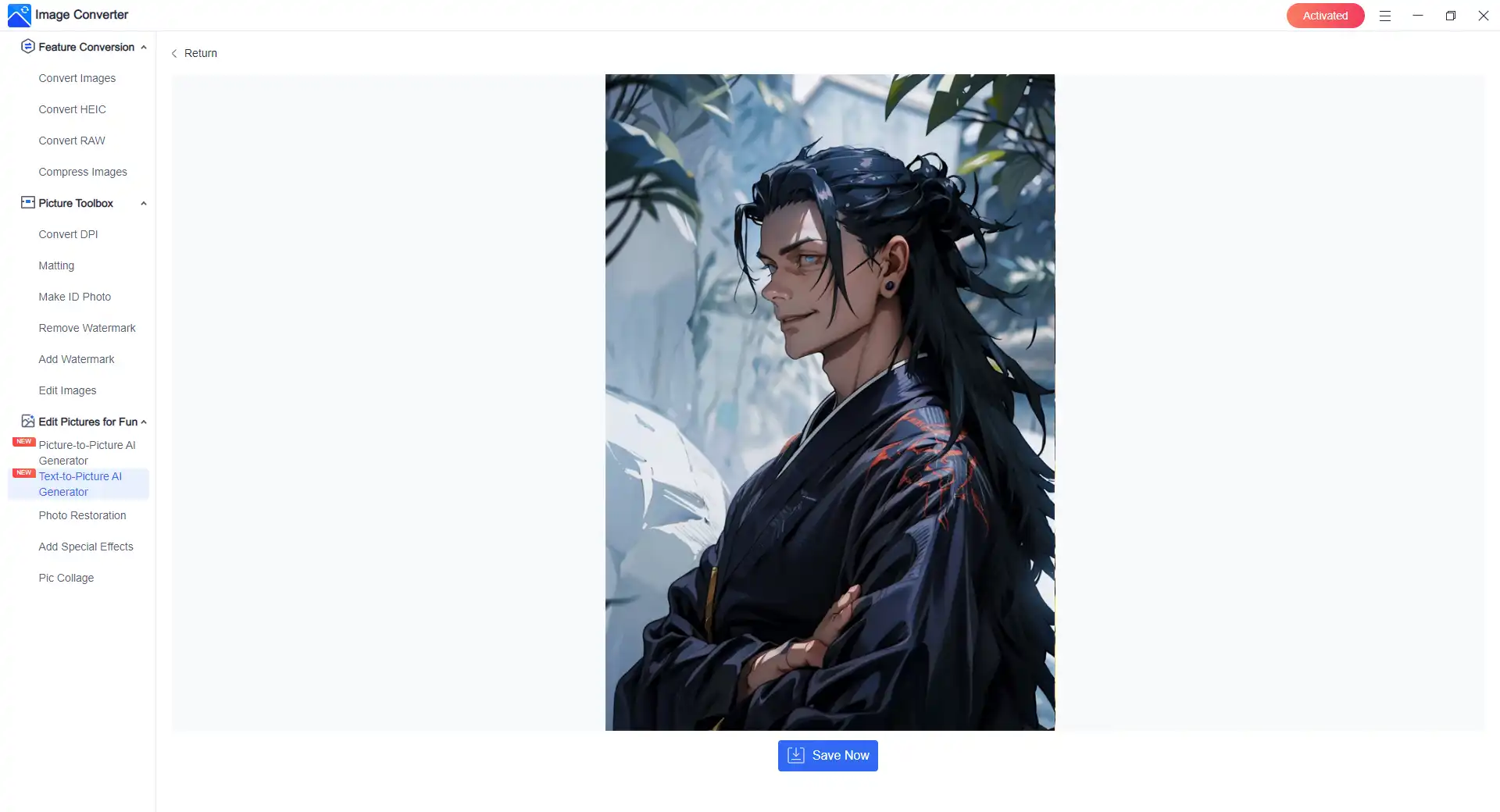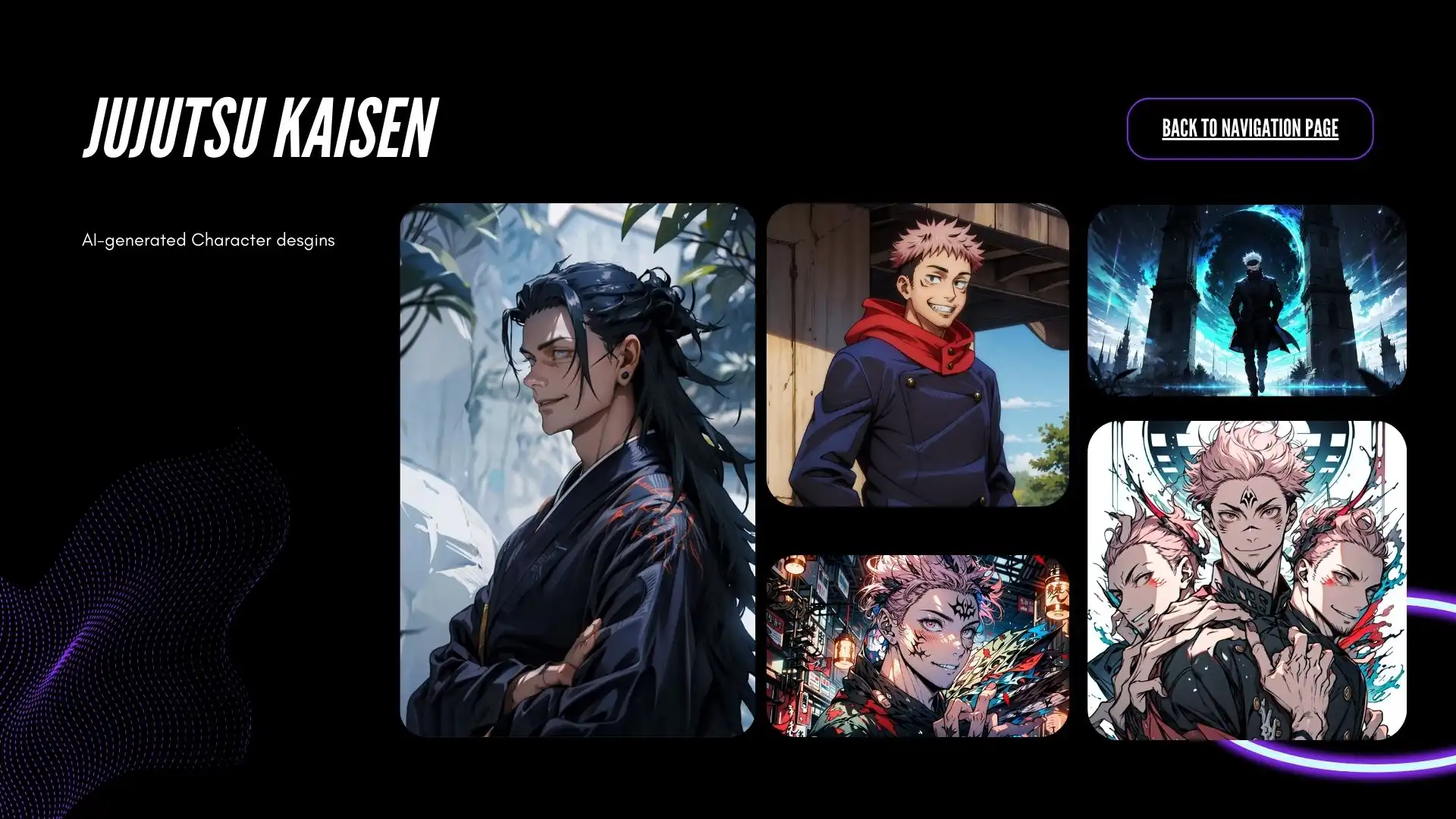How to Draw Jujutsu Kaisen Characters Like Satoru Gojo with AI
No need to fret if you’re unfamiliar with AI image generators! Take comfort in knowing that these tools are specifically designed to be user-friendly and accessible, catering to people of all technical backgrounds. We wholeheartedly encourage you to explore the remarkable WorkinTool Image Converter, which we believe is the ultimate option. This exceptional tool empowers you to tap into your creative potential and dive into a world brimming with endless possibilities.
😍 1. FREE AI Image Converter try-out.
🤩 3. Easy operating steps with AI technology.
😎 4. Multiple customized options to generate AI images.
🥳 5. Cover all the features that you can on the market and interesting filters.
😊 6. Available for image conversion, compression, matting, watermark, and more.
How to Draw Jujutsu Kaisen Characters Like Satoru Gojo with AI
The Jujutsu Kaisen series (呪術廻戦, “Sorcery Fight”), created by Gege Akutami, has continued to gain popularity among the young generation. Especially after being made television animation, its popularity is becoming more unprecedented. Like Demon Slayer, this kind of Jump action comic is especially popular with the younger generation. The characters’ unique and energetic artistic style is recognized and cherished by fans worldwide. Just like the one character Satoru Gojo, because it is extremely popular, it is made into a variety of peripheral toys, action figures, and so on. If you ever wonder how to draw Jujutsu Kaisen Characters but don’t know how to do it, here is your chance.
I believe that many people will want to create their own fan art when watching anime. Whether they draw, write stories, or cosplay, all of these express their love for this work. It goes the same with Jujutsu Kaisen, the world’s most popular anime right now. Many people want to re-create its character, but their drawing skills are not good enough. Never mind, With an AI image generator, you can change the game’s rules. In this tutorial, we will show you how to create Jujutsu Kaisen characters using the AI image generator.
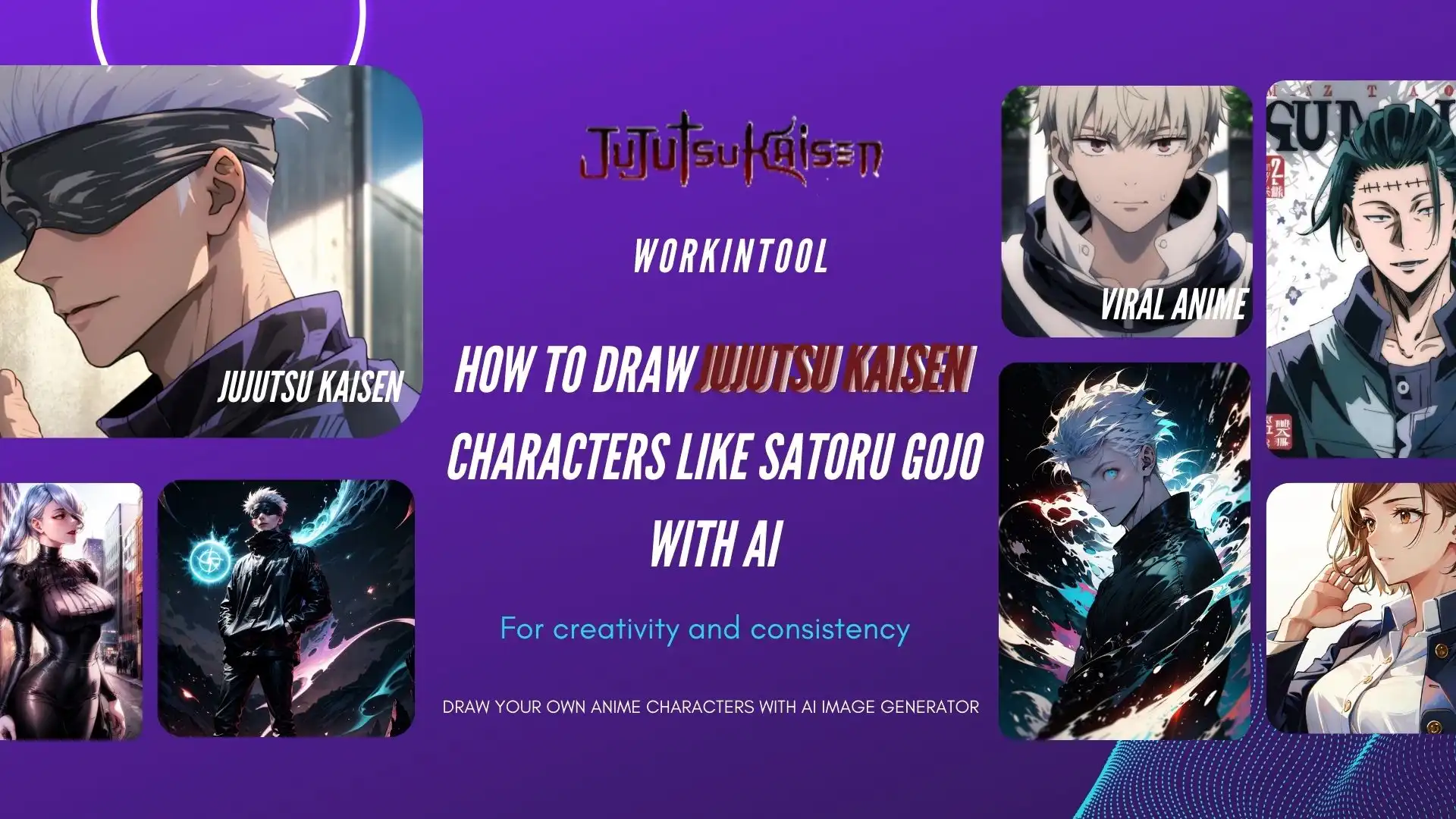
The Aesthetics of Jujutsu Kaisen Characters
Each character in Jujutsu Kaisen is carefully designed to show the unique blend of modern and traditional elements that give them their unique personality and strength.
The costumes and hairstyles reflect the characters’ personal characteristics, such as their background, abilities, and personal journey. From Yuji Itadori’s effortlessly cool school uniform to Satoru Gojo’s silver hair and eye patch, these details add depth and visual interest to the character.
The aesthetics of those cursed spirits are equally impressive. These otherworldly creatures are also imaginative designs, and their grotesque and terrifying appearance perfectly captures their malice. In addition, it also combines a variety of artistic styles and visual techniques to express the story of the supernatural elements. The use of bold and dramatic imagery, such as intricate curses and powerful spells, creates a sense of awe and magnifies the intensity of the battle.
Why Use AI Image Generator
Using an AI image generator to create Jujutsu Kaisen character images can be a fascinating and handy tool for artists and fans alike. AI generators assist in generating unique and visually appealing character designs, providing inspiration and time-saving creative processes.
It is worth noting, however, that while the AI generator may be a helpful tool, the real essence of Jujutsu Kaisen is from the original author and the official art team. AI-generated images should be seen as a creative exercise to explore new ideas and explanations.
How to Draw Jujutsu Kaisen Characters – WorkinTool Image Generator
In fact, creating a Jujutsu Kaisen character image using an AI image generator is not a difficult task. The emphasis is on the selection of the model and the input of the text prompts. The most challenging part is that you need creative thinking and words to express the details of the picture you have constructed. Therefore, having a professional Jujutsu Kaisen image generator can help you solve other problems and save you a lot of trouble. For example, WorkinTool Image Converter may be a handy tool.

WorkinTool Image Converter is an excellent image processing tool. With advanced AI technology, it integrates various image editing functions to help users deal with image problems and has AI image generation to explore infinite possibilities. Because the software is really user-friendly, it meets the needs of a variety of people. Users of any age can easily use it to edit images. The built-in AI image generation function makes it more lively. Users must select the model they want and provide a simple text prompt to translate their idea into reality. Whether it’s a game CG, animation, realistic photo, or 3D model, this tool can quickly produce satisfying results.
Besides, you don’t have to worry that it is like other online AI image generators with only a couple of available free trials. It offers you the possibility of unlimited trial use. You can also process and preview the generated images. This feature allows the user to decide whether to save or discard the generated image. Its flexibility allows users to evaluate results better.
Video:
How to Create a Jujutsu Kaisen Image with WorkinTool
- First, Download and open WorkinTool Image Converter.
- Select the text-to-picture or picture-to-picture AI Generator based on your need.
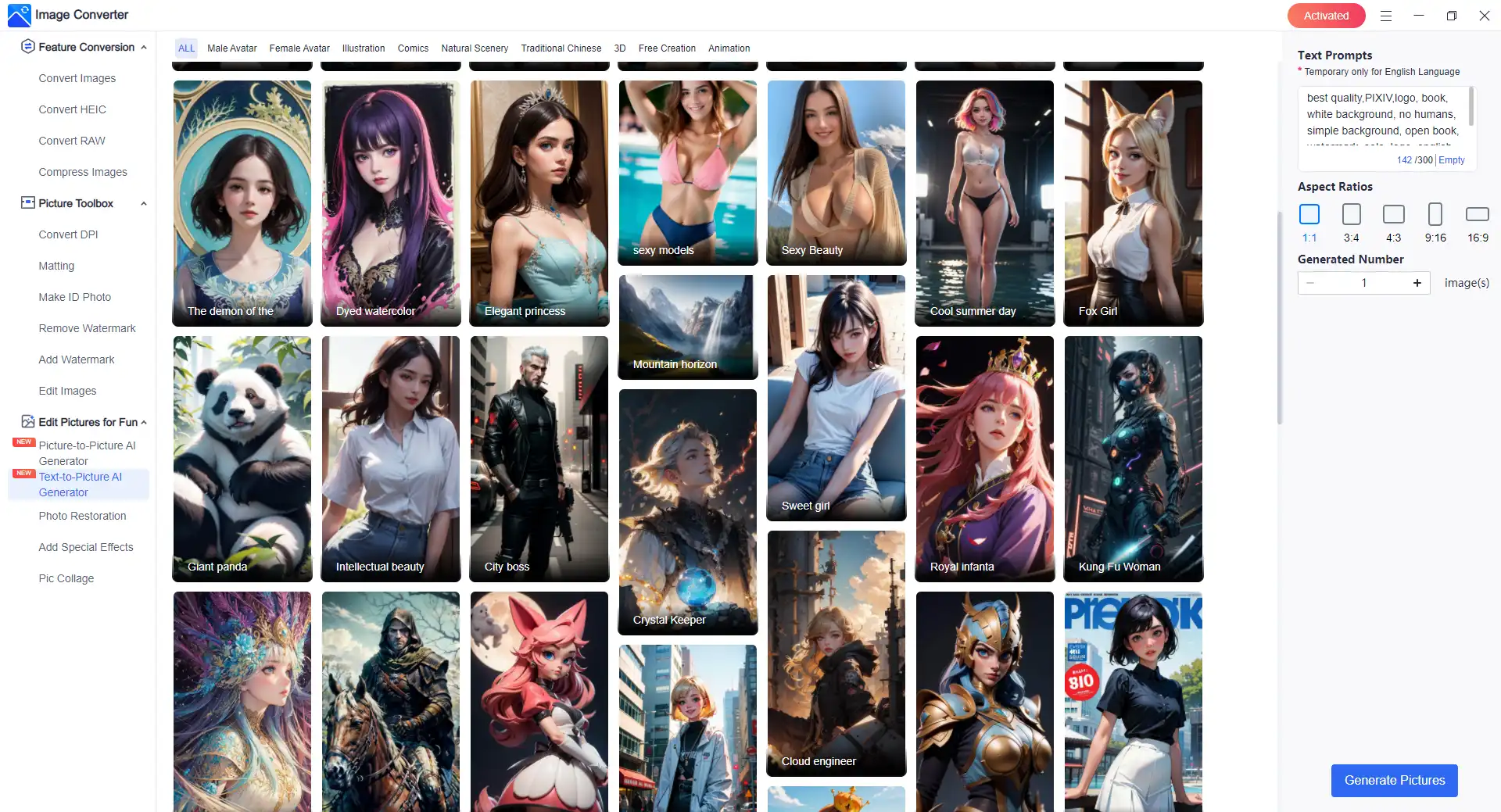
3. Afterward, pick the Jujutsu Kaisen anime model. Then, input your text prompts to describe your characters. For example, if you want to create a Satoru Gojo picture, the prompt should include Satoru Gojo from Jujutsu Kaisen anime, vibrant colors, white hair, a blindfold, and black uniform.
4. Finally, tap “Create” and wait for the generation. After creating your Jujutsu Kaisen character picture, decide if you want to save it or discard it to regenerate a new one.
💖 More Additional Features for WorkinTool Image Converter 💖
More to Share
In conclusion, drawing characters from Jujutsu Kaisen can be a fun and rewarding experience, and AI image generators such as WorkinTool Image Converter can make the process even more exciting. It also provides you with more quality image content in the shortest possible time. You only need to combine your creativity with AI technology, and you can put your favorite character back to life in your own unique style. So what if the author cuts Gojo Satoru in half in the manga comic series? With the help of AI tools, you can still make him beat Sukuna and become the most powerful man in the world. Use your words to change the story. So why not give it a try and see what you can create?