How to Black out Text in PDF FREE | 3 Simple Methods
Struggled with blacking out text in PDF? But no worries. WorkinTool PDF Converter is the best assistance to redact text in PDF quickly and easily. It truly realizes the free price for all its powerful PDF functions, such as merging, converting, compressing, editing PDFs, etc. Just download and instantly black out your PDF text.
🥇 100% free to edit and read PDF files without limitations.
✨ Free to process single file within 0.5MB in Convert to/from PDF and Tool Box.
💦 Only three steps to black out text.
⏰ High quality & efficiency.
💾 Privacy Security Promised.
🏆 Various PDF functions.
How to Black out Text in PDF FREE | 3 Simple Methods
PDFs have lightened our lives and become the most popular tool for us to read and share information with security. However, sometimes there is some privacy info on the PDFs, like personal address, weight, telephone number, etc., which we want to hide and black out. It’s a tricky issue knowing how to black out text in PDF. Luckily, this post will elaborate on three free and simple methods on Windows, Mac, and online to give you the ultimate guides for redacting text in PDFs. Of course, for your convenience, the guide to redact text with Adobe Acrobat will be mentioned in the FAQs part.
Words before Learning about Simple Methods
💻 What is blacking out or redacting text in PDFs?
Blacking out or redaction is a common way of hiding or darkening personal or confidential content in PDFs which is seemingly formal. Moreover, redaction will permanently erase the masked words. So it’s better for us to save a copy of the unredacted PDF file in advance.
📝 How to black out text in PDF without Redact tool of Adobe?
Unfortunately, Adobe Acrobat currently has no free version, which indicates that if you want to use the Redact tool, you need to subscribe to an expensive premium plan. However, WorkinTool PDF Converter is a 100% free PDF tool for both online and offline use. You just need to use the Drawing tool to black out unwanted text in PDFs. If you want to know the details, just keep on reading.
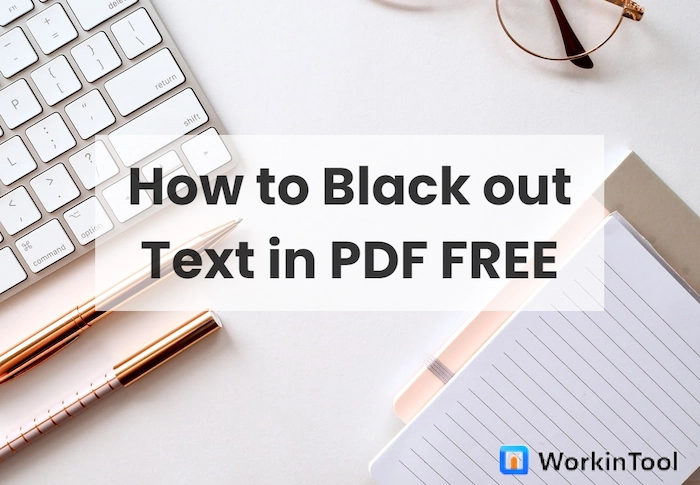
How to Darken Text in PDF Free on Windows
💭 “Oops, my leader wants me to share my PDF files with my colleagues. But some PDF pages contain some private info, like my home address, weight, height, etc. I feel like blacking them out on my Windows computer easily and quickly. How do I black out text in PDF? Who can lend me a hand? Thanks a lot.”
This situation is prevalent in life, and if you are in a similar case, a professional PDF editor can pull you out of the mud and solve all your PDF puzzles. And it’s vitally essential to pick reliable and robust software because malware will overwrite or erase files without your permission. After testing and contrasting, WorkinTool PDF Converter is on the top recommended list. It is a powerful and comprehensive PDF editor for Windows users. You can use PDF Edit tool to black out text for free without limits.
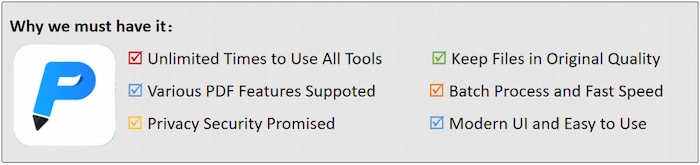
To optimize the user experience, it develops the online version as well, which will be mentioned in the following part. So it’s pretty easy for us to black out sensitive or private texts in PDFs both offline and online. Besides redaction, it can write on a PDF, rotate, compress, merge, convert PDF, replace PDF pages, and more functions are hidden in WorkinTool. Just download it to explore more surprises.
💡 Guide to Darkening Text in PDF with WorkinTool
Step 1. Download and launch this practicable software. Then, click on View & Edit > PDF Edit. Next, tap on Select PDF file or just drop the files to upload.
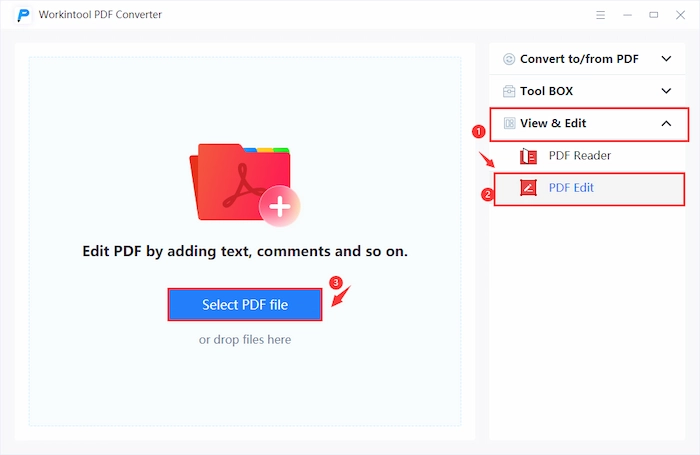
Step 2. Select the Drawing tool with a pen icon on the top toolbar. Then choose the pen color and filling color as black. Next, you can mask your sensitive words by pressing the left button of your mouse. If you mistakenly black out the words, just use the Eraser tool to remove the black mask. (Below is the contrast between before and after.)
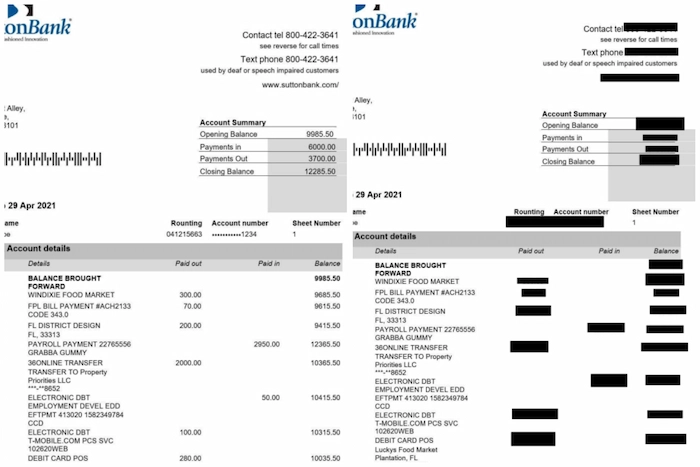
Step 3. Tap on the Export button and select the storage location. Lastly, click on Save and you will get a modified PDF with some text hidden.
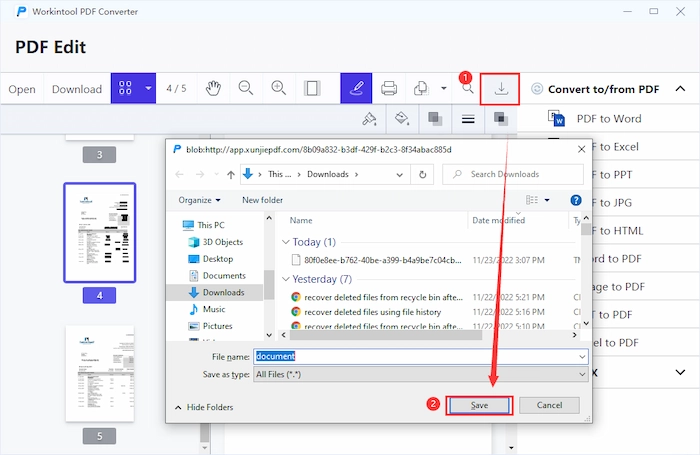
How to Black out Text in PDF Free on Mac
If you want to black out information in PDF on Mac for free, Preview is the best option for you. It is a free Mac built-in tool that can satisfy all your essential PDF modifications, including blacking out words. More than a redaction tool, it can help you crop, type, edit and read PDFs. However, if you need more advanced PDF features, it will fail to meet your demands.
👀 Tutorial to Hide Sensitive Info with Preview
- Step 1. Open your PDF with Preview. Then, click on Tools > Redact. Alternatively, you can directly tap on the Redact icon in the Makeup toolbar.
- Step 2. Once the tip box pops up, click on OK to continue the blacking-out journey.
- Step 3. Move your mouse to draw the redaction area on your words. Lastly, save your file to get the PDF you desire.
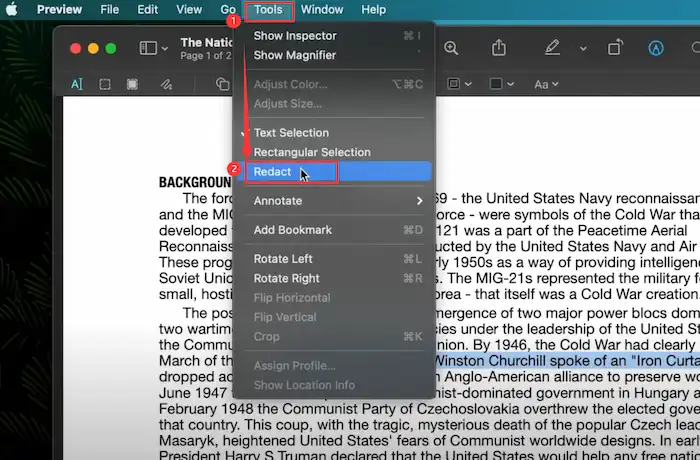
How to Darken Text in PDF Free Online
If you’d like to darken PDF text online and think downloading software troublesome, no other choice can be better than WorkinTool PDF Converter Online. It is a 100% free web-based PDF converter and editor. Never look down on the WorkinTool online version because it is equipped with various powerful PDF functions like darkening, highlighting text or organizing, adding, deleting PDF pages, and more. More importantly, it will process your PDF files quickly without losing the original quality.
💬 How to Black out Text in PDF with WorkinTool Online
- Step 1. Go to WorkinTool online page and find the PDF Editor. Then select your desired PDF, or just drag your PDF file to upload.
- Step 2. Click on the Drawing feature and choose black as the pen color and fill color. Next, you can darken confidential or sensitive texts quickly. If you want to undo the shaded area, you can exert the Eraser tool to remove the black box.
- Step 3. Tap on Export and choose the file location. Then click on Save, and you will finish the blacking-out process online.
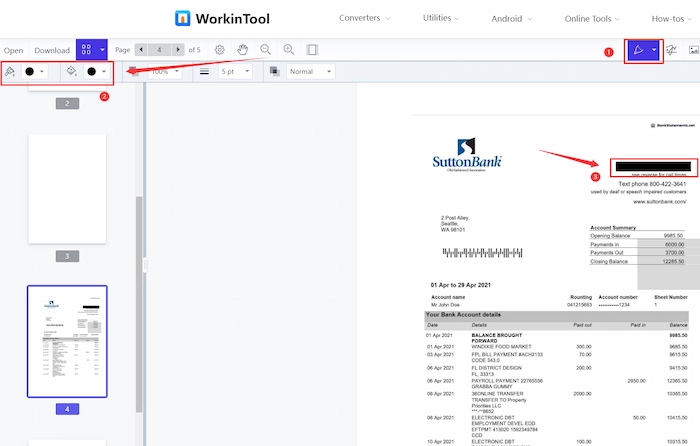
FAQs on Blacking out Text in PDF
⏰ How to black out text in PDF with Adobe Acrobat Pro
If you want to hide the info in PDF with Acrobat Pro, you can follow the steps which are not easy for novices.
- Step 1. Open your PDF with Adobe. Go to Tools > Redact > Edit > Redact Text & Images. Then click the drop-down icon to select Find Text & redact.
- Step 2. You can choose different modes like Multiple Words Or Phrase, Single Word Or Phrase, and Patterns to type and search the texts you want.
- Step 3. Tap on Search & Remove Text and click on Redaction Mark Options to mark all the words. Then click Apply and OK in the Apply Redactions box. Finally, you can save the desired PDF.
🙋♂️ How do I black out text in a pdf?
There are various ways to black out text in PDF. But WorkinTool PDF Converter is the most recommended method for its simple steps and fast speed. Step 1. Download it and click on View & Read > PDF Editor to upload your file. Step 2. Click on the Drawing tool to black out the confidential text in your PDF. Step 3. Click the Export button to save what you want.
The Bottom Line
Blacking out text in PDF is a challenge for ordinary people. But with technical development, professional PDF editors can make it come true with minimal effort. And this post tells you three free methods on how to black out text in PDF. Whether you want to darken content on Windows, Mac, online, or with/without Redact tool of Adobe Acrobat, you can find answers in this post. Among various ways, WorkinTool PDF Converter is the best assistance to help solve all your PDF hassles. Just download and instantly black out your PDF text.


