7 Ways | How to Compress a PDF for Email Free on Windows/Mac/Online
Struggled with compressing a PDF for email on Windows/Mac/online? Want to email a large PDF file? No worries. This articles will explain 7 ways to reduce PDF file size for email attachments. Whether you want to use PDF Ccompressors or not, you can find a suitable way in this article.
👑 Win: WorkinTool PDF Converter (Fast and batch compress PDF files for email)
✨ Mac: Preview (Mac default PDF compressor and reader)
🥇 Mac: Adobe Acrobat (Professional PDF optimizer)
⭐ Online: WorkinTool Online (100% free online PDF compressor)
📝 Other ways: Zipping, uploading to Google Drive, deleting.
7 Ways | How to Compress a PDF for Email Free on Windows/Mac/Online
Enjoy Your 4-Min Reading
- 💬 “Help! How do I reduce the size of a PDF file so I can email it?”
- 💬 “Who can tell me how do I make a PDF file smaller so I can upload it to Outlook email?”
You might have frequently seen such questions from Quora. Although sending PDFs via email attachments is a common way to transfer info despite distance and time, you will fail to do so when your PDF attachments are too large to email. Hence, how to compress a PDF for email is the problem that perplexes us. Luckily, this post will supply three free compression methods on Windows, Mac, and online to help you make a PDF smaller for email. Moreover, three alternatives to reducing size of PDF without compressing will also be explained to you. If you feel like learning the answers, just continue reading.
| Questions | Solutions |
| Windows Solutions | WorkinTool PDF Converter [HOT] |
| Mac Solutions | Preview & Adobe Acrobat |
| Online Solutions | WorkinTool Online |
| Reduce PDF File Size without Compression | Zipping; Uploading to Google Drive; Deleting/Splitting |
Words Before Compressing PDFs for Email
❓ Can you compress a PDF file for email?
Certainly, you can email large PDF files by compression. With a professional PDF compressor like WorkinTool, you can easily compress PDF files to the chosen size without losing original quality and then upload and share them via email. Moreover, if you want to make PDF smaller without compression, you can read the fourth part to check out the three simple ways to make it.
❓ Why do we reduce PDF file size for email?
Many reasons can result in PDF compression for email. Below are the four major reasons that we want to reduce PDF file size for email.
- 💨 Faster Speed: Smaller PDF email attachments can be sent faster and easier than large files. In particular, when the network performs poorly, it’s tortured and time-wasting to send a large PDF file through email platforms.
- 📲 Saving Storage Space: Minimizing the size of a PDF for email can save the limited storage space of various devices, like your computers, email relay servers, and cloud storage servers.
- ⛔ Limits to Email Attachments Size: Almost every email provider has set the maximum size of uploaded email attachments, which can ensure that the online servers run smoothly and save the limited cloud storage space. So if you want to send PDF file by email, you need to meet their size limitations.
❓ What are the size limitations of email attachments?
The size limitations vary for different email platforms. You can check the following table to see the different size limits of mainstreaming email platforms.
| Email Platforms | Size Limitations |
| 💗 Outlook | 20 MB (Internet email account users) / 10 MB (Exchange account users ) |
| 💗 Gmail | 25 MB |
| 💗 AOL/AIM Mail | 25 MB |
| 💗 Yahoo Mail | 25 MB |
📚 How to Reduce PDF File Size for Email on Windows 10/11
Almost everyone will encounter the situation when you want to send fully-prepared PDF files to friends or leaders via email, but the file size exceeds size limitations. What should you do at this time? All you need is to compress it to a suitable size for email. And WorkinTool PDF Converter will satisfy all your demands. It is a cost-effective and versatile PDF compressor for all Windows users. (It also has an online version which will be expounded in the following.)
Within seconds, it can shrink PDF file size to the chosen size without damaging your files. To optimize your workflow, you can compress unlimited PDF files simultaneously without breaking a sweat. More than a PDF size reducer, it can be a PDF editor, writer, trimmer, merger, converter, reader, etc. As long as you can imagine, you can make it possible in WorkinTool PDF Converter. Just download and enjoy your PDF-compressing journey! However, if you want to compress PDF without 0.5 MB size limits, you need to upgrade to PRO, costing $10.95/mo, $29.95/year, or $39.95 forever.
| 📌 The Best PDF Compressor for Email – WorkinTool PDF Converter | |
|
 |
🏆 Guide to Emailing Large Files with WorkinTool
- Step 1. Download and open WorkinTool. Click on Tool Box > Compress PDF. Then select PDF files to compress. (You can select multiple PDF files simultaneously because it supports the batch process.)
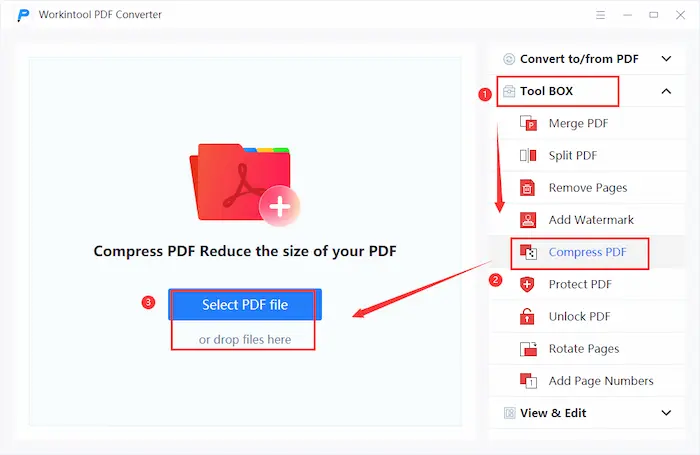
- Step 2. Select one compress mode. You can choose Normal Compression or Extreme Compression.
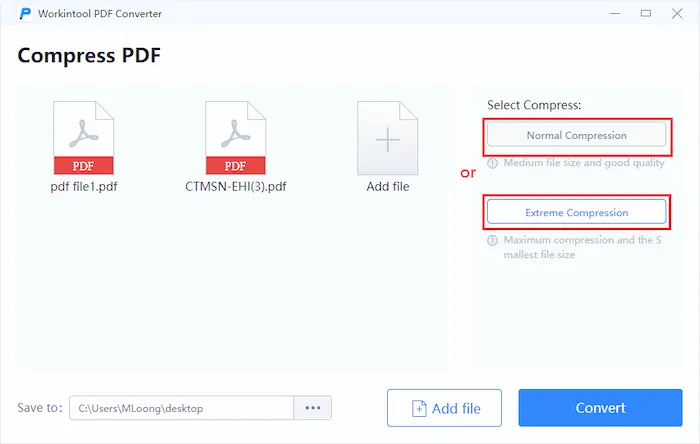
| Normal Compression: Using this mode to compress PDF will keep a good balance between quality and file size. |
| Extreme Compression: This mode will maximize compression degree and reach the smallest file size. |
- Step 3. Choose a storage location. Next, tap on Convert to start the compression process. The dialog box will eject within seconds and then click on Open file. Then you will see the compressed PDF documents on your computer.
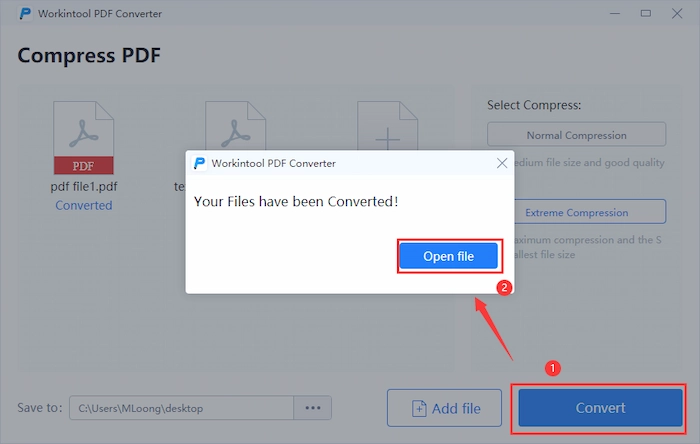
Before vs. After
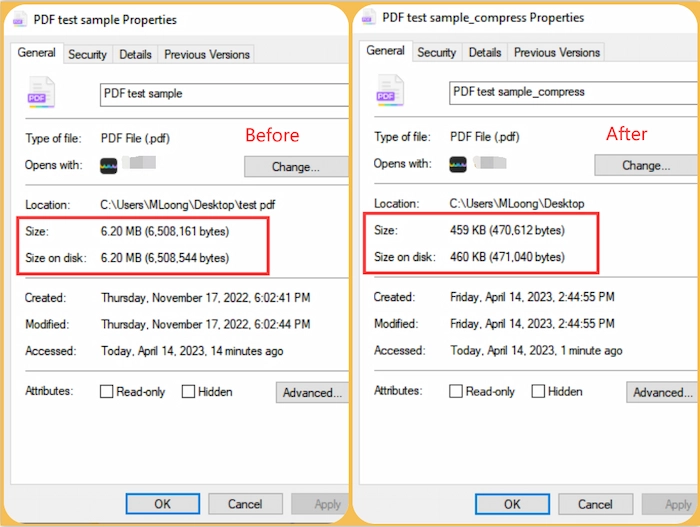
More Guides to WorkinTool PDF Converter
📚 How to Compress a PDF for Email Free on Mac
#1. Using Mac Built-in PDF Shrinker – Preview
If you use a Mac and intend to compress PDF files for email attachments, Preview is your most handy and excellent tool to make PDF file sizes smaller. Preview is one of the most famous free Mac built-in software. With its help, you can quickly reduce the PDF file size for email without costing a penny. Moreover, it allows you to easily open, read, trim, edit, merge PDFs, and more. However, unlike WorkinTool, it fails to support batch processes at the same time.
💌 Reducing PDF File Size for Email with Preview
- Step 1. Right-click on the PDF and click Open with > Preview. It will automatically open in Preview.
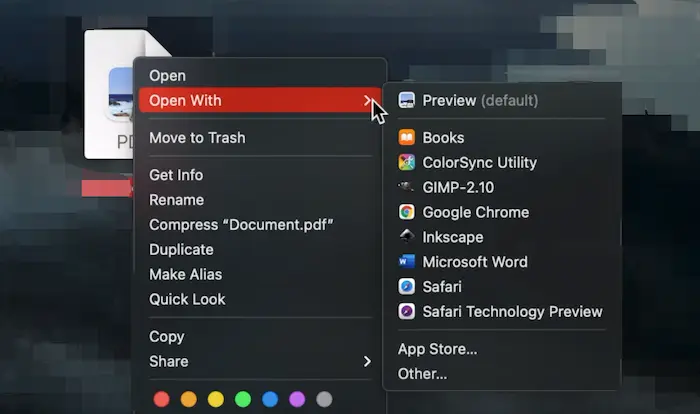
- Step 2. Tap on File > Export…on the top. Then rename the PDF and choose the storage location.
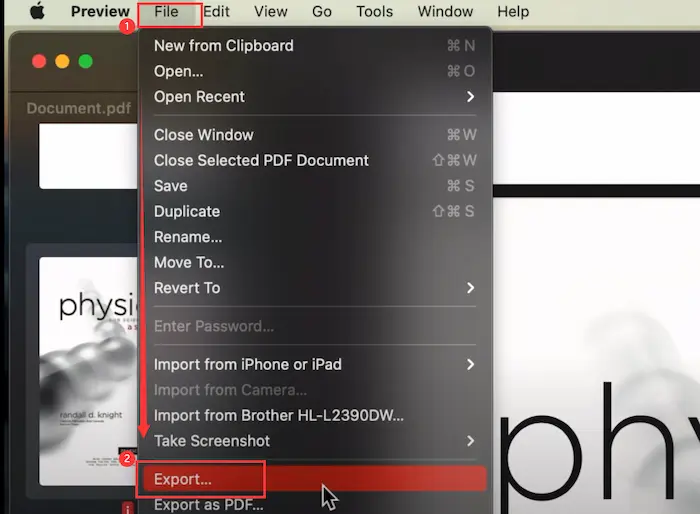
- Step 3. Click on Format > PDF and Quartz Filter > Reduce File Size. Finally, tap on Save and you will get a smaller PDF.
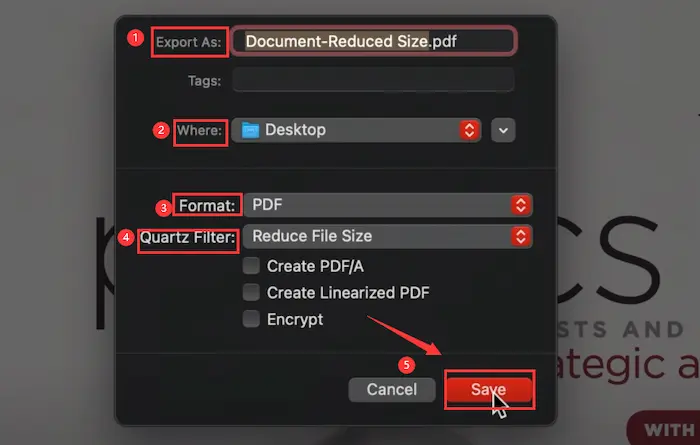
#2. Using PDF Optimizer – Adobe Acrobat
If you want to make PDF size smaller on Mac, don’t let Adobe Acrobat pass you by silently. Adobe Acrobat provides a range of PDF functions to solve all your PDF-related problems, certainly including PDF compression. In Adobe, you can quickly reduce PDF file size with minimal effort. Moreover, you can also optimize your PDF files by commenting, protecting, reorganizing, etc., with Adobe Acrobat. However, the free trial is limited to a 14-day duration.
💌 How to Compress a PDF for Email in Adobe
- Step 1. Open your large PDF file in Adobe. Then click File > Save as Other > Reduce Size PDF. And click OK in the pop-up panel.
- Step 2. Choose a new saving location and click Save to confirm.
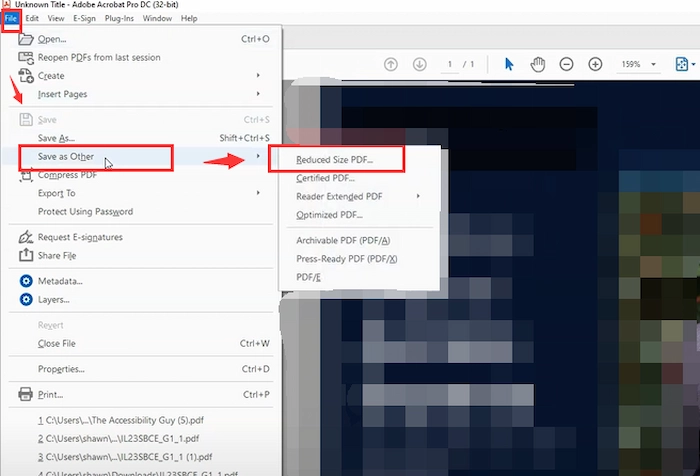
Before vs. After
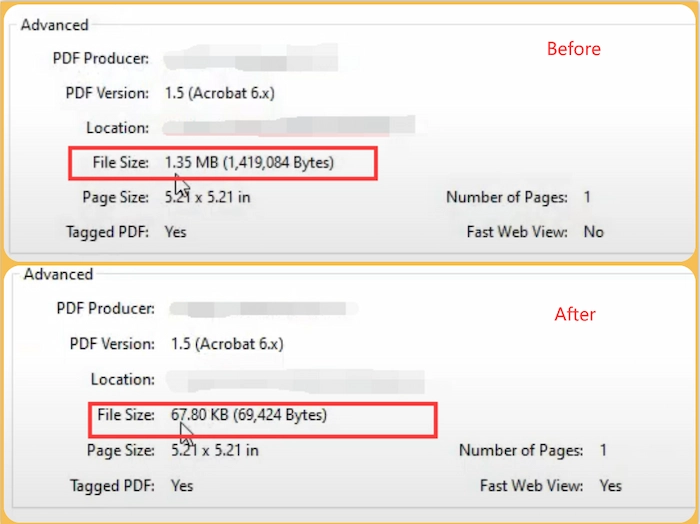
📚 How to Compress a PDF for Email Free Online
If you want to use the simplest and fastest method to compress PDFs for email attachments, you can try to exert the WorkinTool PDF Convert Online. It is an entirely free and reliable online PDF tool. Without installation or registration, you can enjoy the free compression service with minimal effort. Only several clicks will help you quickly reduce the PDF file size for emails without losing quality. Moreover, for your data security, the unloaded files are only stored on WorkinTool servers for one day, after which they will be permanently erased.
📝Shrinking PDF File for Email with WorkinTool Online
- Step 1. Go to WorkinTool PDF Converter online page and find the PDF Compress feature. Then upload your PDFs by selecting or directly dropping. (* It only allows four files, each of whose size is less than 0.5 MB, to be uploaded at a time.)
- Step 2. Select Normal Compression or Extreme Compression mode to make your files smaller.
- Step 3. Click on Convert. Once the compression task is finished in several seconds, tap on Download to get the desired smaller-size PDFs.
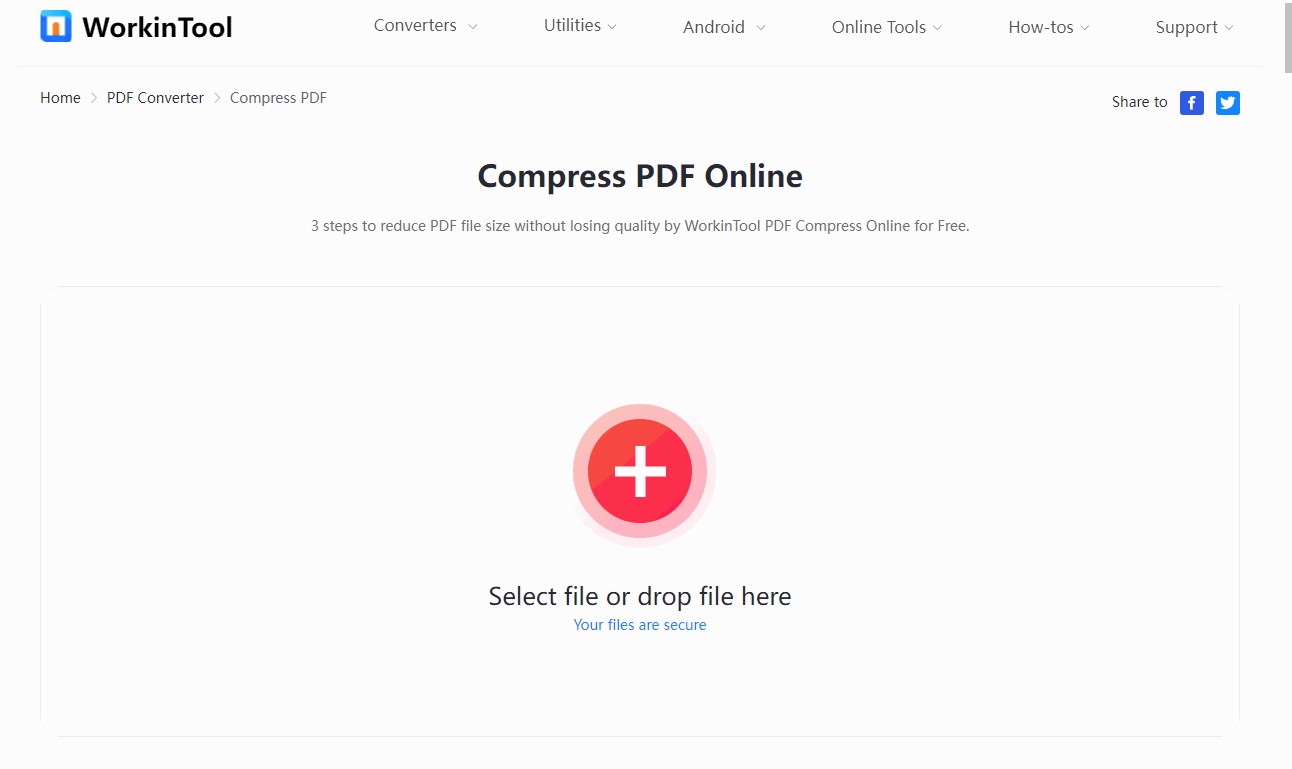
Alternatives to Compressing Large PDFs for Email Attachments
⭐ #Method 1. Zip Your PDF files.
As we all know, zipping files is an easy and convenient way to solve the hassle of how to compress a PDF for email. You just need to download the zip software and shrink the PDF size to the one you want. However, when the recipient wants to open it, she or he should unzip it first. It’s a little bit troublesome for people who don’t have any unzip tool.
⭐ #Method 2. Upload PDF to Google Drive/Dropbox.
Alternatively, you can upload your large PDF files to Google Drive or Dropbox. Then create a link to share PDFs with your friends or colleagues. Or you can sync the PDF files with others on both platforms. But shared people need to have an account on Google Drive or Dropbox.
⭐ #Method 3. Delete Unimportant Pages/Split PDF.
You can delete some unimportant pages from the large PDF, which will quickly shrink the file size. Or you can use WorkinTool PDF Converter to split the PDF into several smaller files. And you will soon email them one by one without limits.
FAQs about Reducing PDF File Size for Email
🔍 How to check my PDF size?
If you are uncertain about your PDF size, you can easily know it with several clicks. Just right-click on the file and tap on Properties. Then the PDF details will be listed on the screen, including the size.
🔍 How do I reduce the size of a pdf file so I can email it?
If you plan to reduce PDF file size for email attachments, WorkinTool PDF Converter can make it easier and faster. Just take the following steps.
- Step 1. Open WorkinTool and then click Tool Box > Compress PDF to insert the large PDF files you want to compress.
- Step 2. Select one mode: Normal Compression or Extreme Compression.
- Step 3. Press the Convert button and you can get the smaller PDF file in an instant.
🔍 How do I compress pdf files for email?
It’s pretty simple to email large PDF files by WorkinTool PDF Converter. (Click here to compress online.) Step 1. Click on Tool Box > Compress PDF and then upload your PDF files. Step 2. Select the compression mode and storage location. Step 3. Tap on Convert and Open file. Then you will have the compressed PDF.
Wrapping up
How to compress a PDF for email is a common issue for people in the digital-office age. However, some software or methods make it easy and simple. This post provides seven free strategies to help you solve problems in PDF compression. Whether you want to reduce PDF files on Windows, Mac, online, or with Acrobat Pro, you can wear a satisfying smile after reading. And WorkinTool PDF Converter leads to immense popularity and allows you to enjoy a compression journey.


