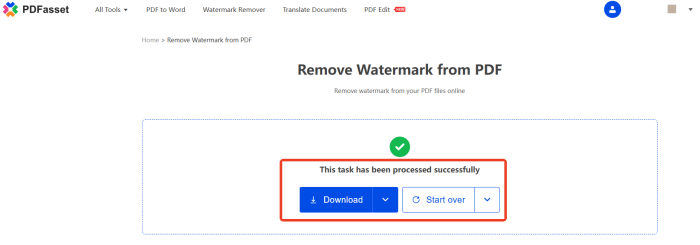How to Remove a Watermark from a PDF|4 Simple & Practical Methods
✨Watermarks are a common way to protect copyright and identify the source in PDF files. However, they can sometimes obscure key information or hinder further editing. In such cases, removing watermarks is necessary.💥 This article will introduce four methods to remove a watermark from a PDF, improving the readability and usability of your files.
🔸 Computer Software: WorkinTool PDF Converter
🔸 Online Tools: Dewatermark, PDFasset, Unwatermark
👀Now, dive into the content and put these methods to the test!
How to Remove a Watermark from a PDF|4 Simple & Practical Methods
In our daily work and study, we sometimes come across PDF files with watermarks. These watermarks, whether big or small, dense or sparse, dark or light, can all interfere with our reading experience. They can disrupt the smooth flow of reading and, in severe cases, obscure critical information. So, how to remove a watermark from a PDF❓ Let’s explore the solutions together❕
🌈 Types and Characteristics of PDF Watermarks
✅ Text Watermarks
◽ Characteristics: Text watermarks are semi-transparent words or phrases (like “Draft” or “Confidential“) overlaid on the content. They can be customized in angle, font size, and repetition density and are often used to indicate document status or confidentiality.
◽ Technical Details: They are added as layer markings and can usually be selected and modified directly. However, if the text is repeated in a pattern complex, text recognition or region positioning technology may be needed to remove it.
✅ Image Watermarks
◽ Characteristics: Image watermarks are embedded as pictures (like logos or QR codes) and can have transparent backgrounds. They are often used for branding or to prevent counterfeiting.
◽ Technical Details: Stored as separate objects, they require image parsing or layer separation to remove. If they are blended with the background (e.g., with gradients or shadows), removing them might leave some traces.
✅ Background Watermarks
◽ Characteristics: Background watermarks are part of the page background, like light grids or lines, and don’t interact with the main content. They are used for standard document design.
◽ Technical Details: They are added through page properties or background layers. Removing them involves adjusting these settings or overlaying new layers. If they overlap with the main content, separation is needed first.
🔎 How to Remove a Watermark from a PDF?
🥇 WorkinTool PDF Converter
A desktop application that offers a comprehensive PDF solution. It supports conversions between PDF and other formats like Word, Excel, and PPT, while preserving the original layout. It also includes features for reading, compressing, translating, and protecting PDFs, making it a versatile tool for daily office tasks.
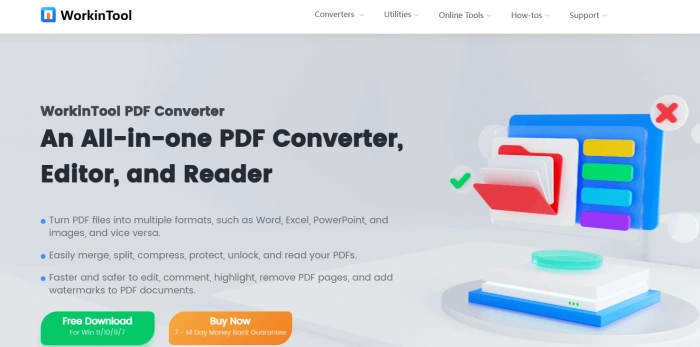
🔑Steps:
1. Download and install the software, then open it. Click [PDF Watermark Remover]in the “Tool Box” module.
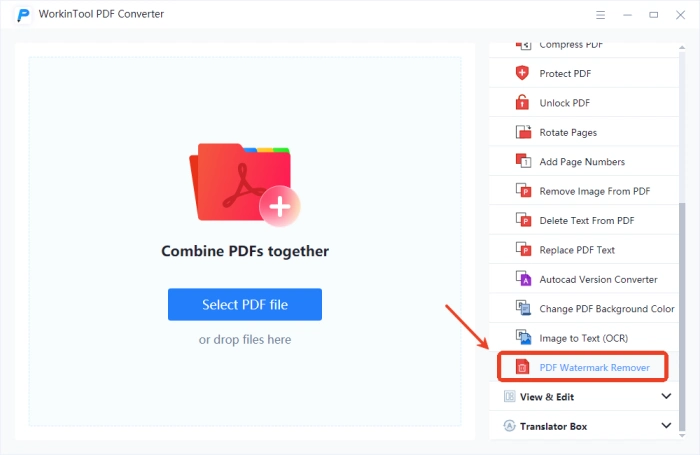
2. Click “Select PDF file” on the left to import one or multiple files.
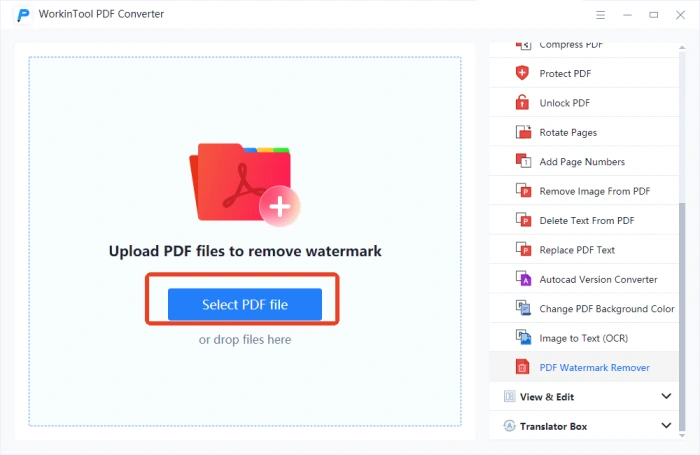
3. Choose the watermark type to remove (Text/Image) in the pop-up window.
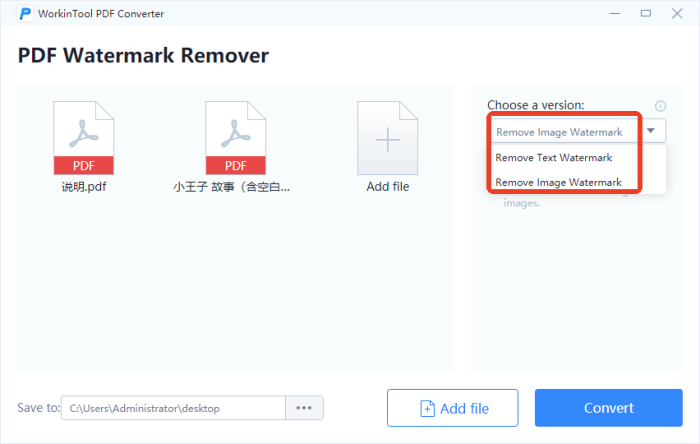
4. Press “Convert.” When “Converted” appears, the file will be saved to your desktop.
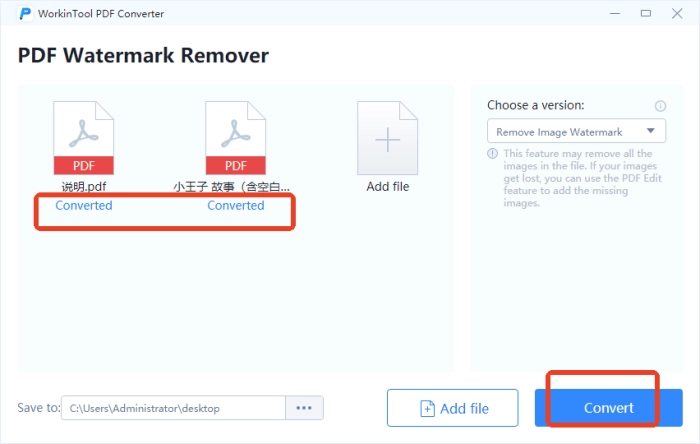
🏅 PDFasset
An easy-to-use online platform with over 20 tools for PDF processing, including conversion, editing, compression, unlocking, and translation. It encrypts files and deletes them from the server within 1 hour after processing.
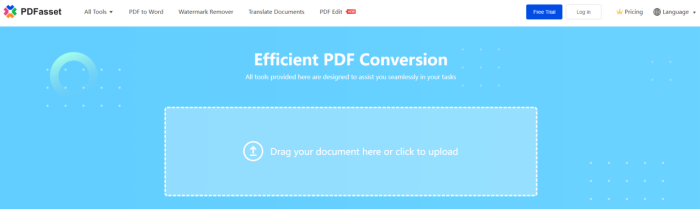
🔑Steps:
1. Open the website. Click “Watermark Remover,” then “Select File” to add a file.
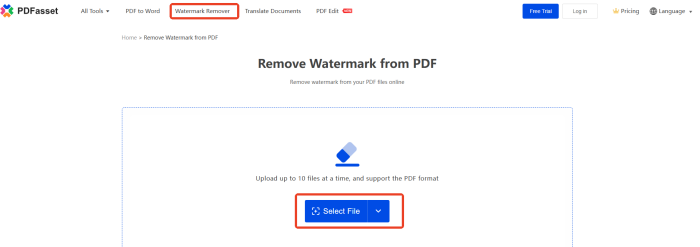
2. Register and log in. Remove the watermark, then click “Download” to save.
🏅 Dewatermark
An online platform specializing in watermark removal for various file formats, including images, videos, and PDFs. It uses intelligent algorithms to identify and remove watermarks and allows manual editing for better results. It also prioritizes privacy by deleting uploaded content automatically.
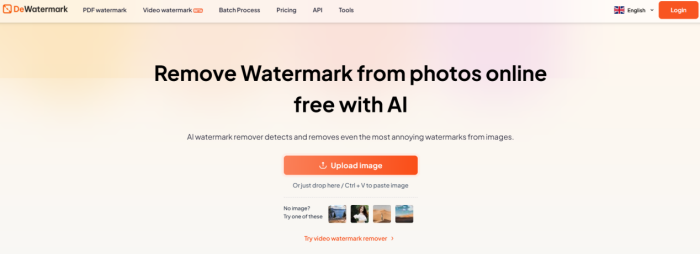
🔑Steps:
1. Open the site, click “PDF Watermark” and “Upload PDF File” to add a PDF.
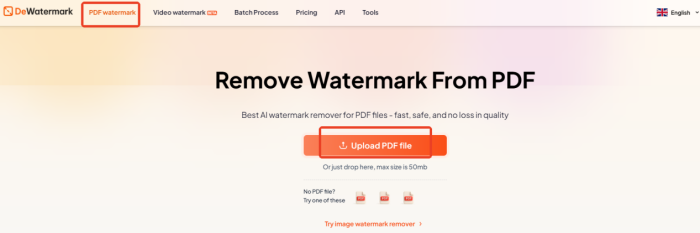
2. Select to remove watermark from the first page or all pages. Register and log in to download.

🏅 LightPDF
A powerful online PDF processing tool that supports easy conversions between PDF and other formats. It also includes built-in tools for editing, splitting, cropping, compressing, scanning, annotating, and signing documents.
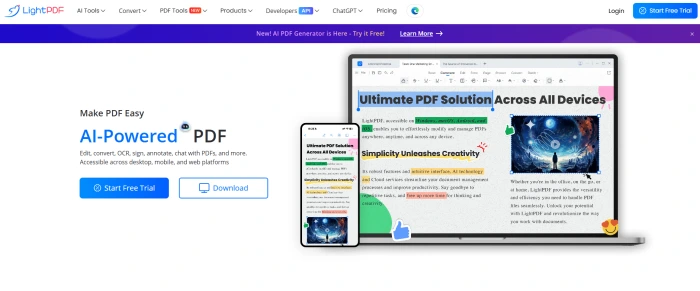
🔑Steps:
1. In “PDF Tools,” choose “PDF Watermark Remover” under “Edit PDF.”
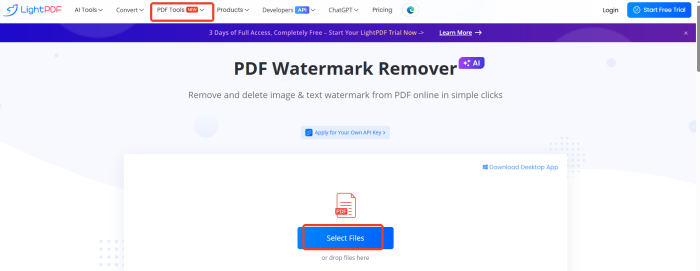
2. Click “Select Files” to upload one file. Click “Remove Watermark” and download when done.
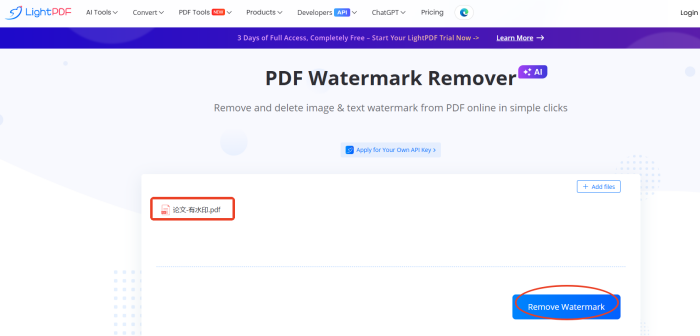
🔔 Why Remove a Watermark from a PDF?
| 📍 Overviews | 🎈 Details |
| ◾ Enhance Document Professionalism and Readability | Watermarks can obscure the main content and disrupt the reading experience. Removing them makes formal documents like contracts and reports clearer, ensuring key information is not missed. This is ideal for academic research and business presentations. |
| ◾ Support Secondary Editing and Content Reuse | Watermarked PDFs are often uneditable. Removing watermarks allows you to extract text for reuse, such as converting paper documents into editable electronic versions, thereby improving efficiency. |
| ◾ Avoid Copyright Risks and Compliance Issues | Watermarks with copyright notices or DRM protection can lead to infringement. Removing watermarks from your own files or those in the public domain avoids legal disputes and ensures compliance. |
| ◾ Optimize Printing Effects and Sharing Experience | Dark or full-page watermarks increase printing costs and affect the aesthetics of printed documents. Removing them saves ink and ensures consistent file display across devices, enhancing the professional image. |
💡 Conclusion
With this detailed introduction, you should now have practical methods for removing watermarks from PDFs.💪 Whether using professional software or online tools, you can easily and effectively remove watermarks, making documents clearer and more readable. This significantly enhances the user experience.🙋♀️ I highly recommend WorkinTool PDF Converter for its ease of use and efficiency. Of course, always remain vigilant, take precautions, and ensure all operations are legal and compliant to avoid unnecessary troubles.