How to Convert WPS to PDF for Free in Laptop and Online
How do you convert a WPS file to PDF? In this article, we will provide you with efficient methods to convert both WPS Office files and the specific .wps file format to PDF. Whether you’re using a laptop or prefer an online tool, we have got you covered. By the end of this guide, you will be equipped with the knowledge to easily convert all your WPS files to PDF. So, let’s dive in!
In this article:
1. How to turn WPS into PDF offline? – 2 ways
2. How to convert WPS to PDF online? – 1 way
How to Convert WPS to PDF for Free in Laptop and Online
Overview
When it comes to WPS files, it usually refers to files from the WPS Office. However, there is also a significant number of people who understand it as a specific file format—.wps. Many people have not clearly explained the meanings and differences between these two. Therefore, in this article, we will clearly explain the differences between WPS Office files and the WPS file format and provide efficient and convenient file conversion methods for each. After reading it, you will be able to convert all WPS Office files and .wps files to PDF format easily. What are you waiting for? Come and read this guide to get more information!
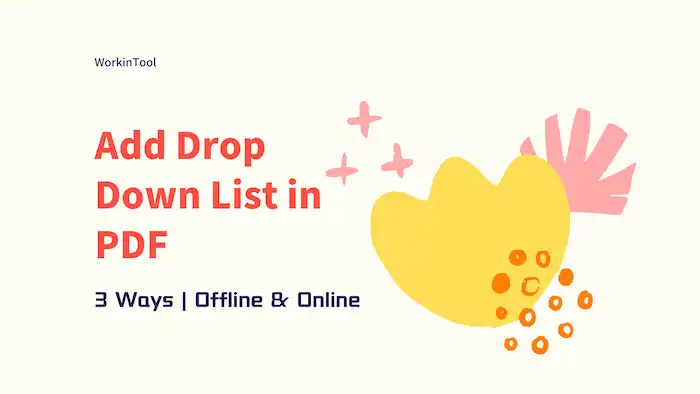
Table of Contents
- What is WPS Office?
- How to Convert WPS to PDF in Laptop?
- How to Convert WPS to PDF Online?
What is WPS Office?
WPS Office is a professional office suite developed by Kingsoft. Similar to Microsoft Office, it includes features for word processing, spreadsheets, and presentations. It offers functionalities akin to Microsoft Word, Excel, and PowerPoint. This software is available for Windows, macOS, Linux, Android, and iOS platforms. It supports various file formats such as .doc, .docx, .xls, .xlsx, .xlsx, .pdf, .xml, .wps, etc.
The difference between WPS Office and WPS file
- WPS Office is a comprehensive office productivity suite offering a wide range of features and tools for creating, editing, and managing common files. All exportable files of this software suite can be called WPS files.
- WPS file format refers to a specific file format created by Microsoft Works, an older productivity suite. WPS stands for “Works Word Processor Document” and is primarily used for word-processing documents such as WPS Office. Different from the more common DOX and DOCX formats used by Microsoft Word, the .wps files typically contain formatted text and images. However, the usage of .wps files has decreased over time. Therefore, many users may need to convert them to more widely used formats like PDF and DOCX.
How to Convert WPS to PDF in Laptop?
Want to know how to convert WPS to PDf without having Microsoft Works? Here are two efficient and easy-to-use solutions. You can export your WPS files to PDFs in seconds.
How to Turn WPS into PDF via WPS Office?
The first WPS to PDF converter you can use, of course, is the WPS Office. It can convert multiple file formats, such as .doc, .docx, .xls, .xlsx, .pdf, .xml, and .wps to PDF files. As a software suite compatible with the .wps file format, it allows users to turn WPS into PDF for free in seconds. Here is how you can convert WPS files, including .wps files, to PDFs on your laptop using WPS Office.
- Launch WPS Office on your computer and open a WPS file.
- Click on Menu in the top toolbar and save it as PDF.
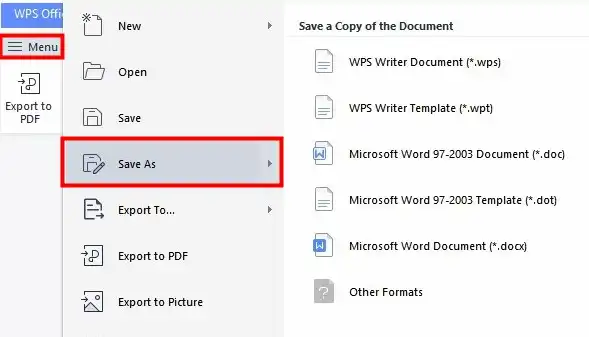
This WPS to PDF converter supports quick conversion of a single file. Go to the next solution if you need to convert more files in a batch.
How to Convert WPS to PDF in a Batch via WorkinTool
Speaking of batch conversion options, WorkinTool PDF Converter can be a reliable option. This software features file conversion, supporting multiple file formats, such as DOC, DOCX, PPT, XLS, XLSX, HTML, DWG, and more. (The .wps file format is not supported currently). Users can upload multiple files and change them to PDF format in a batch. In addition to PDF conversion, this software also allows users to manage, edit, and modify PDF files for free via its PDF editor. The intuitive interface and user-friendly operation help you to complete file conversion in a couple of clicks.
| The Best PDF Converter Software for Windows Offline | |
| Edit File (<0.5MB) for Free | $10.95/Month, $29.95/Year, $35.95/Lifetime | |
|
 |
1. Launch WorkinTool PDF Converter on your computer and select a conversion tool you need under the Convert from/to PDF menu.
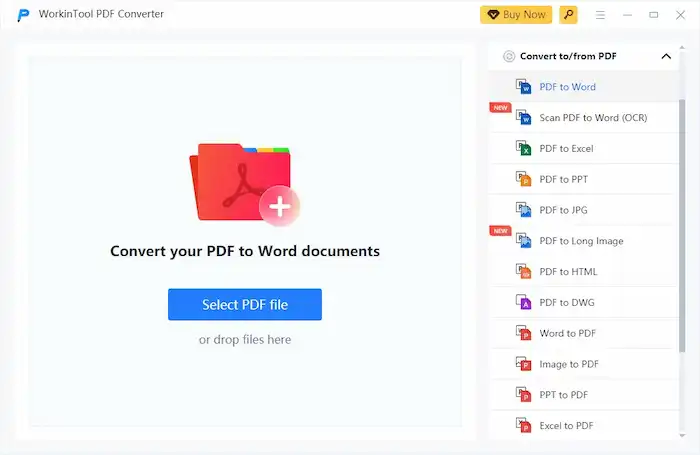
2. Add files supported by the WPS Office. (.wps is not supported currently)
3. Configure the save path and click on Convert to get started. The converted files will be automatically saved to the designated path.
How to Convert WPS to PDF Online?
If you prefer online options, the Convertio file converter can be an efficient choice. It works for all platforms. It supports various different conventions between more than 300 different file formats, including WPS to PDF conversion. You only need to drop your files on the corresponding page, choose an output format, and click the Convert button. All conversions take place in the cloud, ensuring that it will not consume your local capacity and no one has access to your file and privacy.
- Drop files to upload. You can add a 100 MB maximum file size here or sign up to get more capacity.
- Configure lick on Convert to get started.
- Download the converted PDF files to your local folder.

Compared with the above desktop tools, this online WPS to PDF converter does conversions in 1~2 minutes, which requires a little more time for the process to complete.


