8 Best PDF Readers for Windows 10/11 and Mac [Free/Paid] 2024
Want to find the best PDF reader/viewer for Windows 10/11 or Mac? If you frequently work with PDF files, your answer might be yes to the answer. Luckily, this post will tell the 8 best PDF readers/viewers including free and paid ones. After reading, you can certainly select a suitable tool to help you read PDF files more easily or comformtably.
🏆 #1. WorkinTool PDF Converter [Win] The most cost-effective choice for PDF reading beginners.
🏅 #2. Adobe Acrobat Reader DC [Win/Mac] Best PDF viewer for PDF experts with enough budget.
🏆 #3. Preview Best PDF Reader [Mac] Suitable for Mac users with basic PDF demands.
🏅 #4. Foxit Best PDF Reader[Win/Mac] The best PDF reader for professional users.
🏆 #5. Soda Best PDF Reader [Win/Mac] The most popular online free PDF reader for Windows and Mac.
🏅 #6. Wondershare PDFelement [Win/Mac] Popular with its free version.
🏆 #7. PDF XChange Editor/Viewer [Win] Reliable Windows PDF reader.
🏅 #8. PDF Expert [Mac] All-in-one PDF reader for Mac/iPhone/iPad.
———————– What Is Your Pick? ———————–
8 Best PDF Reader for Windows 10/11 and Mac [Free/Paid] 2024
With the technology’s development, digital PDF files or PDF e-books have gradually replaced paper books or documents due to their convenience. With PDF reader software, you can easily create, view, add comments, and protect digital PDF files. However, it’s time-consuming to find suitable and workable software to read PDFs among various PDF viewer products. Luckily, this post will list the 8 best PDF readers/viewers for Windows 10/11 and Mac, including both free and paid tools. After reading, you can pick the best PDF viewer in your eyes.
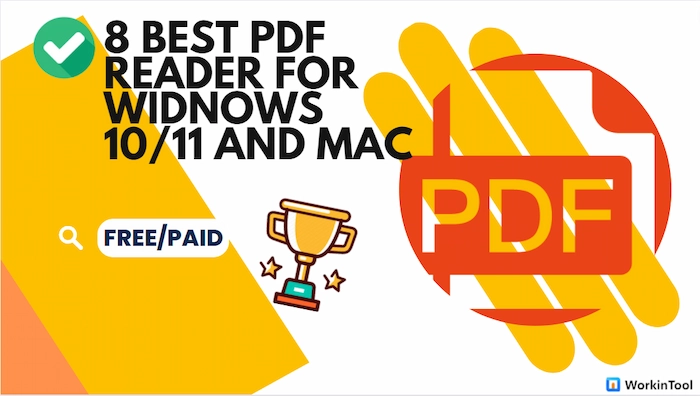
The Criteria for Selecting the Best PDF Readers
It’s challenging to select the best PDF viewers in tons of PDF reader programs. Hence, below lists the crucial elements to help us to tell the well-performed PDF readers for Windows 10/11 and Mac.
- 💦 High Quality: The most crucial factor in the best PDF views for PC is whether it can keep the PDF’s formatting and quality. No one wants to see a messy and blurry PDF with wrong formatting after opening a PDF file. In fact, a good PDF reader tends to maintain the high quality and original layout of PDF documents.
- 💨 Fast Access Speed: Opening PDF files for a long time can consume users’ patience. However, the best programs to read PDFs will not make it happen. In good-performing PDF readers, users can enjoy a fast loading speed and view PDFs without crashing or stopping.
- 💡 Multi-Function: The best PDF viewers always equip a bunch of PDF tools to simplify PDF-related tasks while reading. For example, you can search PDF contents, rotate PDF, and comment on PDF while reading PDF files.
8 Best PDF Reader for Windows 10/11 and Mac [Free/Paid] 2024
| 👀 Quick Look |
|
🏆 #1. WorkinTool PDF Converter [Win] – HOT 🔥
The most cost-effective choice for PDF reading beginners
👀 Ranking: ⭐⭐⭐⭐ 💲 Price: Free or $10.95-39.95 🥏 Access Speed: Super Fast 🔎 Level: Super Easy
Are you still worried about opening and reading PDF files easily on Windows PC? WorkinTool PDF Converter can end all your worries and solve all the PDF-related hassles. In fact, WorkinTool can access PDF files within seconds while keeping PDFs’ high quality and correct formatting. Moreover, with an intuitive interface, even novices can rotate PDFs, change the PDF page proportion, search PDFs, and show the PDF layout like a pro without tech help.
Besides reading PDFs, WorkinTool provides an all-in-one station to add comments, bookmarks, sticky notes, and text to PDFs. Moreover, you can highlight, strikethrough, convert, combine, and do more tasks with PDF using WorkinTool in one place. And in the free version, you can enjoy all the functions of WorkinTool PDF Converter and read/edit PDF files without limits. Except for these two functions, you can only upload single files within 0.5MB.
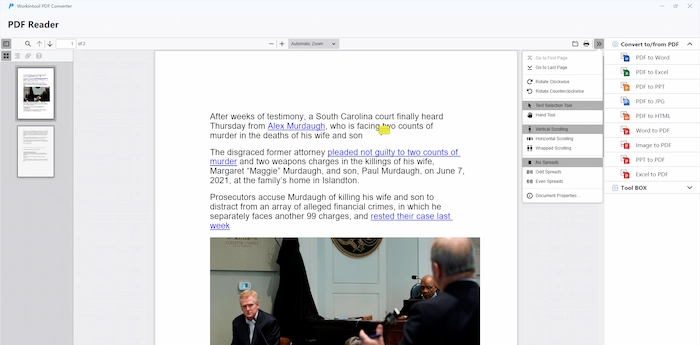
✅ Overall Analysis:
| 🌝 Pros: | 🌚 Cons: |
|
|
📺 Compatibility:
Windows 11, 10, 8, 7 (32 Bit and 64 Bit)
📝 Using Experience:
It’s super quick and easy to open PDF in WorkinTool. There is no stop or crash while reading PDFs using WorkTool. Furthermore, WorkinTool can present the original quality and layout of every PDF file, which gives users a comfortable reading feeling.
💰 Pricing:
| Version | Price |
| Free Version | $0 (single file within 2MB except Read/Edit PDF tools) |
| Monthly Plan | $10.95 |
| Yearly Plan | $19.95 |
| Lifetime Plan | $25.95 |
✨ Bonus: How to Read PDF with WorkinTool
🏆 #2. Adobe Acrobat Reader DC [Win/Mac]
Best PDF viewer for PDF experts with enough budget
👀 Ranking: ⭐⭐⭐⭐ 💲 Price: Free Trial or $12.99-239.88 🥏 Access Speed: Super Fast 🔎 Level: Moderate
If you want to find the best software to read PDFs on Windows 10 and Mac, you cannot miss Adobe Acrobat, a free, reliable, and professional PDF reader for Windows 11/10 and Mac. Opening and reading PDF files are one of the primary functions of Adobe Acrobat. The most salient advantage of Acrobat Reader is the Text-to-Speech feature which can convert PDF text to speech and read them aloud.
Moreover, you can enjoy more advanced functions in Acrobat Pro, such as protecting, converting, signing, adding comments, editing, etc. Furthermore, Adobe Reader DC is connected with Adobe Document Cloud and other backup cloud platforms to conveniently manage PDF files.
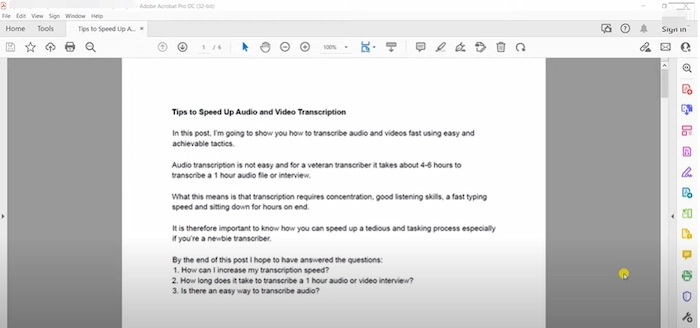
✅ Overall Analysis:
| 🌝 Pros: | 🌚 Cons: |
|
|
📺 Compatibility:
Windows: Win 7 (32-bit and 64-bit), Win 8 (32-bit and 64-bit), or Win 10/11; Mac: Mac OS 6.4 -12 x.
📝 User Experience:
Users might download Adobe Reader, McAfee Security Scan Plus, and McAfee Security Scan Plus by default from the Adobe website if you don’t change the downloading settings. After downloading, the interface is clear and vivid, with colorful tool icons. Moreover, it’s super fast to open a PDF file in Adobe Reader, and the quality doesn’t get lost. In brief, the entire PDF-reading process is smooth and successful without pop-up ads.
💰 Pricing:
| Version | Price |
| Free Version | $0 |
| Acrobat Pro | $29.99/Month; $19.99/Mon (Paid monthly); $239.88/Year (Prepaid) |
| Acrobat Standard | $22.99/Month; $12.99/Mon (Paid monthly); $155.88/Year (Prepaid) |
🏆 #3. Preview Best PDF Reader [Mac]
Suitable for Mac users with basic PDF demands
👀 Ranking: ⭐⭐⭐ 💲 Price: Free 🥏 Access Speed: Super Fast 🔎 Level: Easy
If you are a Mac user, Preview is certainly hidden in your computer and waits for you to discover its primary but workable PDF functions. Actually, Preview is a free Mac defaulted PDF reader, editor, and creator. You can effortlessly access and view PDF files in Preview on the computer for free. Furthermore, the most significant advantage of Preview is the Redact tool, which can permanently erase sensitive info with a black mask. Besides that, you can sign, crop, fill in and edit PDF files with Preview.
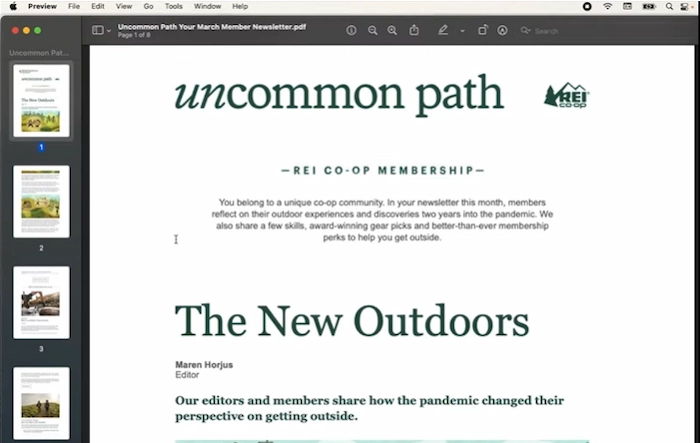
✅ Overall Analysis:
| 🌝 Pros: | 🌚 Cons: |
|
|
📺 Compatibility:
Mac OS (The website doesn’t give detailed operating info.)
📝 User Experience:
If you don’t install other PDF software on Mac, your PDF files will be opened automatically with Preview. And the opening process is smooth and quick. Moreover, you can add shapes, and draw on PDFs to take notes while reading PDF in Preview. And no pop-up ads appear to interrupt the quiet and concentrated reading process.
💰 Pricing:
| Version | Price |
| Preview | $0 |
🏆 #4. Foxit Best PDF Reader[Win/Mac]
The best PDF reader for professional users
👀 Ranking: ⭐⭐⭐ 💲 Price: Free trial or $79-179 🥏 Access Speed: Fast 🔎 Level: Tough
Foxit Reader is one of the most famous PDF readers worldwide. It can perform well and open PDF files in seconds on both Mac and Windows computers. Moreover, you can add, remove, manage bookmarks, comment, highlight and do more with PDFs without losing PDF quality. And in Foxit Reader, you can see what functions MS Word has. However, Foxit Reader was a free PDF reader previously. At present, users can only have a 14-day free trial.
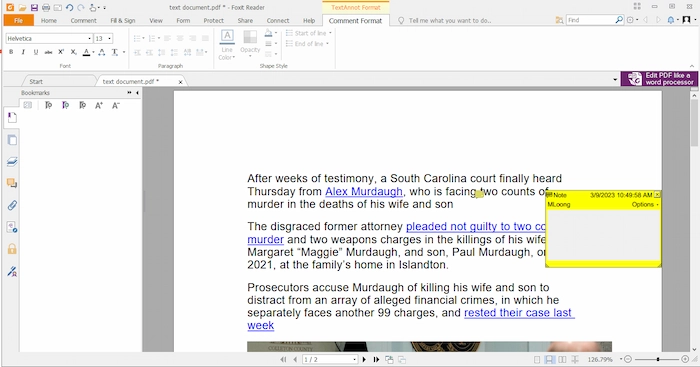
✅ Overall Analysis:
| 🌝 Pros: | 🌚 Cons: |
|
|
📺 Compatibility:
Windows and Mac (The website doesn’t give detailed operating info.)
📝 User Experience:
It’s time-consuming to fill in your personal info, such as email address, name, etc. to get a free download of Foxit Reader. However, the interface is similar to Microsoft Word, and the open speed is fast in a flash. Although it provides multiple PDF tools to simplify our editing and reading, it’s unfriendly to novices to use because they are densely arranged together.
💰 Pricing:
| Version | Price |
| Free Version | $0 (within 14 days) |
| PDF Editor | $79/Year; $159/Lifetime |
| PDF Editor Pro | $99/Year; $179/Lifetime |
| PDF Editor Pro + | $149/Year |
🏆 #5. Soda Best PDF Reader [Win/Mac]
The most popular online free PDF reader for Windows 11/10 and Mac
👀 Ranking: ⭐⭐⭐ 💲 Price: Free or $11.99 -35.88 🥏 Access Speed: Slow 🔎 Level: Super Easy
Soda PDF is one of Windows and Mac’s best and most popular online PDF readers. With over-ten-years history, Soda PDF has continuously optimized and upgraded to provide better and more powerful PDF service online. You can easily open and view a PDF file on Soda PDF for free with any device, like Windows PC, Macbook, or mobile phone. Moreover, you can directly add/remove text, highlight, rotate, e-sign, and comment on PDF files with minimal effort. However, if you want to save the edited PDF on your device, select a premium plan to access the modified PDF files.
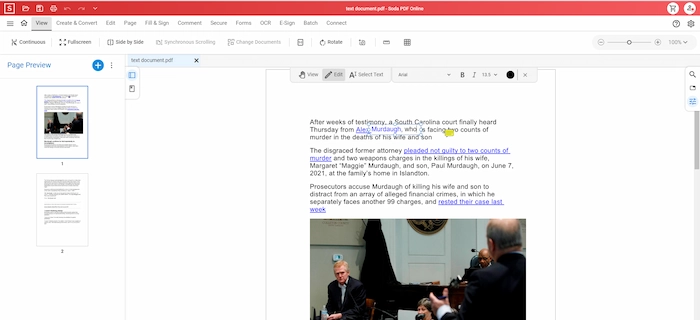
✅ Overall Analysis:
| 🌝 Pros: | 🌚 Cons: |
|
|
📺 Compatibility:
Support all devices, such as Windows PC, Mac computers, etc.
📝 User Experience:
With the Soda PDF Reader tool, you can easily open PDF files on any device or at any time. Moreover, users are accessible to various tools to help us to read more conveniently, such as zooming, commenting, editing, selecting the text, etc. However, there is nothing perfect like a diamond. Soda PDF has its drawbacks as well during the experience. For example, uploading and opening a PDF file on Soda PDF Reader is slow. And there always are short stops to wait for Soda PDF to load the editing result.
💰 Pricing:
| Version | Price |
| Free Version | $0 (Limited Functions) |
| Monthly Access | $11.99/Month |
| 6-Month Access | $6.99/Month (billed bi-annually) |
| Yearly Access | $35.88/Year |
🏆 #6. Wondershare PDFelement [Win/Mac]
Popular with its free version
👀 Ranking: ⭐⭐⭐ 💲 Price: Free or $29.99-129.99 🥏 Access Speed: Fast 🔎 Level: Easy
If you want to easily open, edit and scan PDF files on Windows and Mac, Wondershare PDFelement is your good option. It is a popular Mac and Windows PDF viewer and editor with a clear interface. With PDFelement, you can easily open and read PDF files and e-books under stable circumstances. It will not change the original resolution, layout, or attachments of PDFs. Moreover, with it, you can do more with PDF files in one station, such as protecting, signing, editing, resizing PDF pages, etc.
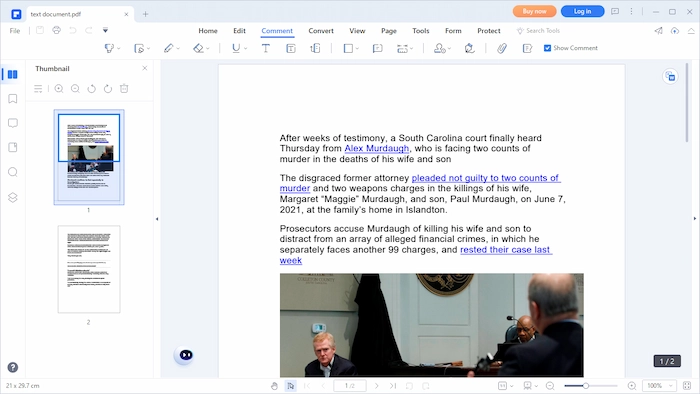
✅ Overall Analysis:
| 🌝 Pros: | 🌚 Cons: |
|
|
📺 Compatibility:
Windows 11, 10, 8.1, 8, 7, Vista, 32-bit OS, 64-bit OS, macOS 10.14 – macOS 13.
📝 User Experience:
It’s super simple to view and edit PDF files in PDFelement because novices can easily know the desired tool place and use it like a pro. Moreover, there is no spam or ads during downloading and using PDFelement.
💰 Pricing:
| Version (Individuals) | Price |
| Free Version | $0 (within 14 days) |
| Yearly Plan | $79.99/Year |
| 2-Year Plan | $109.99 |
| Perpetual Plan | $129.99 |
🏆 #7. PDF XChange Editor/Viewer [Win]
Reliable PDF reader Windows 10
👀 Ranking: ⭐⭐ 💲 Price: Free or $72-93 🥏 Access Speed: Fast 🔎 Level: Easy
If you want to read, edit and take notes on PDF in one go on a Windows computer, PDF XChange Editor/Viewer is suitable for you. It is a fully-featured PDF viewer and editor. And if you don’t need to use the advanced features, such as creating/editing fillable PDFs, PDF XChange Editor is utterly free to use. For example, you can open PDFs, add bookmarks, convert to/from PDFs, and edit PDF content for free. More surprisingly, it was updated a few months ago. And the newly-added OCR function can recognize PDF text and images, which makes PDF editable and easy for users to modify the PDF content.
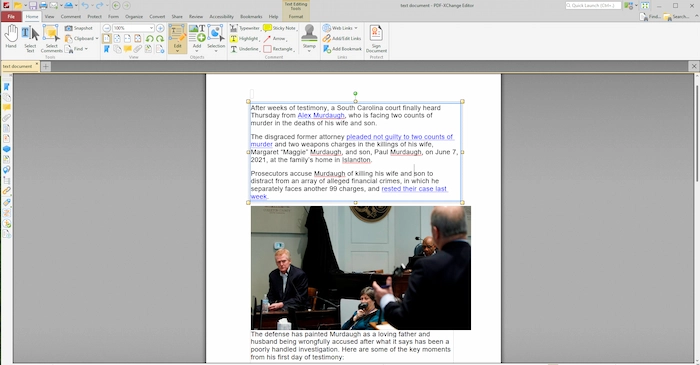
✅ Overall Analysis:
| 🌝 Pros: | 🌚 Cons: |
|
|
📺 Compatibility:
Windows XP to Win 10 (32 and 64 Bit).
📝 User Experience:
Although the interface of PDF XChange Editor/Viewer is outdated, it is packed with various workable PDF reading tools. With the built-in tools, you can easily and quickly open PDFs, add bookmarks, and add/remove text on PDFs.
💰 Pricing:
| Version (Individuals) | Price |
| Free Version | $0 (Limited functions) |
| 1 Year Maintenance | $56/Year |
| 2 Years Maintenance | $67 |
| 3 Years Maintenance | $72 |
🏆 #8. PDF Expert [Mac]
All-in-one PDF reader for Mac/iPhone/iPad
👀 Ranking: ⭐⭐ 💲 Price: Free or $6.67-139.99 🥏 Access Speed: Fast 🔎 Level: Easy
If the Apple digital products are always companying with you, such as Mac, iPhone, iPad, etc., PDF Expert is the best helper to read and edit PDF files. It is specialized in Mac OS and iOS systems. With multiple PDF tools, you can easily open, modify the text, add links, redact, change PDF images, etc. Furthermore, the most sparkling highlight of PDF Expert is that it can make PDF perfect with the Enhance scans feature. More specifically, this function can correct distortions, remove PDF shadows and optimize contrast to offer users an ultimate PDF reading experience.
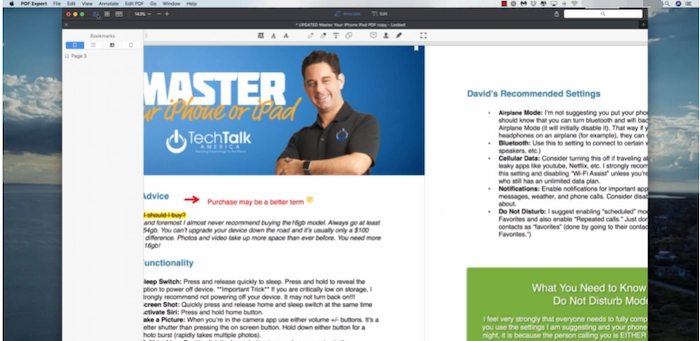
✅ Overall Analysis:
| 🌝 Pros: | 🌚 Cons: |
|
|
📺 Compatibility:
Mac, iPhone & iPad (The website doesn’t give detailed operating info.).
📝 User Experience:
The interface is intuitive and easy to understand. As for the PDF capabilities, it can open PDF files without crashing or blurring. Moreover, it provides various PDF tools to edit and retouch your PDF files in your style.
💰 Pricing:
| Version (Individuals) | Price |
| Free Version | $0 (Limited functions) |
| Yearly | $79.99/Year |
| Lifetime | $139.99 |
Comparisons among the Best PDF Reader
| 🏆 Ranking | 💰 Price | 📌 Free Version Limits | 📺 Platforms | 💨 Speed | 💦 Level | 🔎 High Quality | |
| WorkinTool | 💚💚💚💚 | Free/$10.95-39.95 | Single file within 0.5MB except Read/Edit PDF tools | Win | Super Fast | Super Easy | ✅ |
| Acrobat Reader | 🤍🤍🤍🤍 | Free/$12.99-239.88 | Limited PDF Tools | Win/Mac | Super Fast | Moderate | ✅ |
| Preview | 💚💚💚💚 | Free | No | Mac | Super Fast | Easy | ✅ |
| Foxit Reader | 🤍🤍🤍 | Free trial/$79-179 | 14 days | Win/Mac | Fast | Tough | ✅ |
| Soda PDF | 💚💚💚 | Free/$11.99 -35.88 | Limited PDF Tools | Win/Mac | Slow | Super Easy | ✅ |
| PDFelement | 🤍🤍🤍 | Free trial/$29.99 – 129.99 | 14 days | Win/Mac | Fast | Easy | ✅ |
| XChange Editor | 💚💚 | Free/$72-93 | Limited PDF Tools | Win | Fast | Easy | ✅ |
| PDF Expert | 🤍🤍 | Free trial/$6.67-139.99 | 7 Days | Mac | Fast | Easy | ✅ |
FAQs about Best PDF Reader for Windows/Mac
💌 What is the best PDF reader for windows 10?
There are many good-performance PDF readers for Windows 10 in the market. However, several top Windows PDF viewers stand out after comparisons and tests.
- WorkinTool PDF Converter
- Adobe
- Foxit PDF Reader
- Soda PDF
- Wondershare PDFelement
- PDF XChange Editor
- …
💌 How to open PDF file?
If you want to open PDF files on Windows, you can use WorkinTool PDF Converter to make it.
- Firstly, download and open WorkinTool PDF Converter. Then click View & Edit > PDF Reader.
- Secondly, select your PDF file. Then you can open and read your PDF file.
The Bottom Line
In brief, this post tells you the 8 Best PDF readers for Windows 10/11 and Mac. And you can pick the one you like to open and read PDF files. However, if you frequently work with PDF files, the most recommended PDF viewer for Windows is WorkinTool PDF Converter due to its easy operation, fast speed, and powerful functions. Just free download the best PDF reader for PC and enjoy your reading journey!


