8 Best Free PDF Annotator for Mac/Windows [2024 Newest]
A good PDF annotator helps you add comments, sticky notes, highlights, shapes, images, signatures, or other annotations to PDF documents in one go with minimal effort. Multiple PDF annotators are available online, but which are the best and free to use? This article will illustrate the 8 best free PDF annotators for Mac/Windows in 2024.
😘 #1. WorkinTool PDF Converter [Win/Mac] – The best choice for novices to annoate PDF files for free 🔥
🧐 #2. Adobe Acrobat Reader DC [Win/Mac] – A professional PDF annotation tool for Mac/Win pros with enough budget
😆 #3. UPDF [Win/Mac] – Cross-platform and innovative PDF annotation tool
🥰 #4. Foxit Reader [Win/Mac] – A fast and famous PDF annotation tool for Windows
😎 #5. PDFTools 24 [Win/Mac] – A 24-hour personal assistance to solve your basic PDF annotating hassels
🤩 #6. Soda PDF [Win/Mac] – A versatile and reliable PDF annotator online
😍 #7. PDF Annotator [Win] – Annotate, edit, and present PDF files easily
🤗 #8. PDF XChange editor [Win] – A feature-rich and customizable PDF markup tool for Windows
8 Best PDF Annotator Free for Mac/Windows [2024 Newest]
PDF annotation apps/software have become increasingly popular in recent years because more people need to mark up and edit PDF files. And a good annotator helps you add comments, sticky notes, highlights, shapes, images, signatures, or other annotations to PDF documents in one go with minimal effort. Multiple PDF annotation tools are available online, but which are the best and free to use? This article will illustrate the 8 best free PDF annotator for Mac/Windows in 2024.
8 Best Free PDF Annotator for Mac/Windows [2024 Newest]
| 🧐 Quick Look |
|
🏆 #1. WorkinTool PDF Converter [Win/Mac]
The best choice for novices to annoate PDF files for free
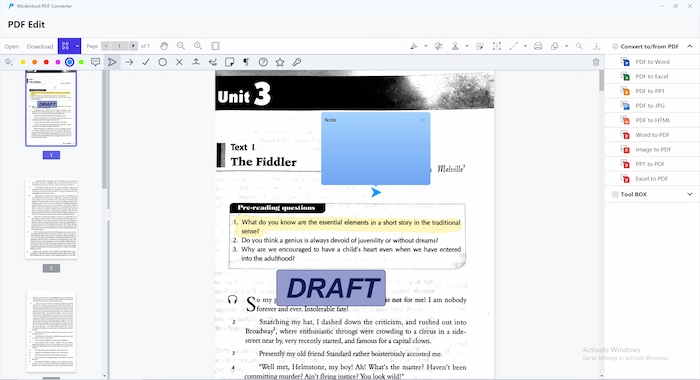
If you want to annotate PDF files online or on Windows offline, you cannot miss WorkinTool PDF Converter. It is one of the best PDF annotators free for Windows and online. You can insert comments, strikethroughs, lines, highlights, arrows, and more into PDF files with 10+ markup tools in PDF Edit features on Windows. Moreover, you can make it without a penny or size limits.
Other than annotating, you can enjoy 20+ other PDF tools in WorkinTool PDF Converter, like converting, compressing, merging, locking PDFs, etc. It’s your ideal software to annotate PDF. However, you can only process each file within 0.5MB for free using the tools in Convert to/from PDF and Tool Box. Moreover, its online version, which has similar functions to the offline, is also free to annotate. However, you can only upload a single PDF file within 0.5MB, too.
📲 Platforms:
Online: compatible with all platforms. Offline: Windows 11, 10, 8,7.
| Overall Analysis | |
| 💰 Price: Free or $10.95/mon, $29.95/yr, $39.95/lifetime | 🤩 Ranking: ⭐⭐⭐⭐ 💦 Level: Super Easy |
| 🌝 Pros: | 🌚 Cons: |
|
|
✨ Bonus: How to Annotate PDF with WorkinTool
🏆 #2. Adobe Acrobat Reader DC [Win/Mac]
A professional PDF annotation tool for Mac/Win pros with enough budget
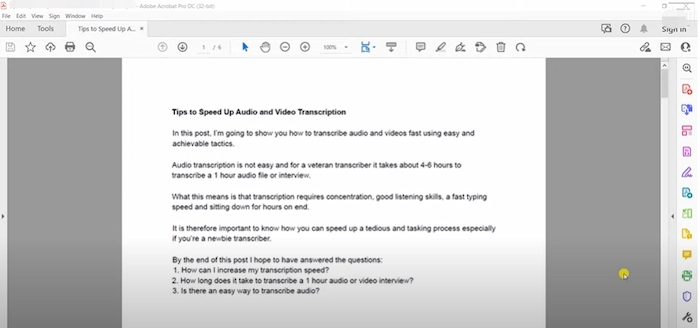
Adobe Acrobat Reader DC is one of the most popular PDF readers and annotation tools. Its powerful annotation features allow users to add comments, highlights, shapes, and arrows to PDF documents. Moreover, you can also fill in and save forms, scan documents with your camera, and access your files from various devices and cloud services. However, you can only enjoy the basic features in the free version. And a highly-paid subscription is required to use advanced tools with a 14-day free trial.
📲 Platforms:
Online: all major devices. Offline: Win 7, 8, 10,11; Mac OS 6.4 -12 x; iOS; Android
| Overall Analysis | |
| 💰 Price: Free Trial or $12.99/mon, $239.88/year | 🤩 Ranking: ⭐⭐⭐⭐ 💦 Level: Average |
| 🌝 Pros: | 🌚 Cons: |
|
|
🏆 #3. UPDF [Win/Mac]
Cross-platform and innovative PDF annotation tool
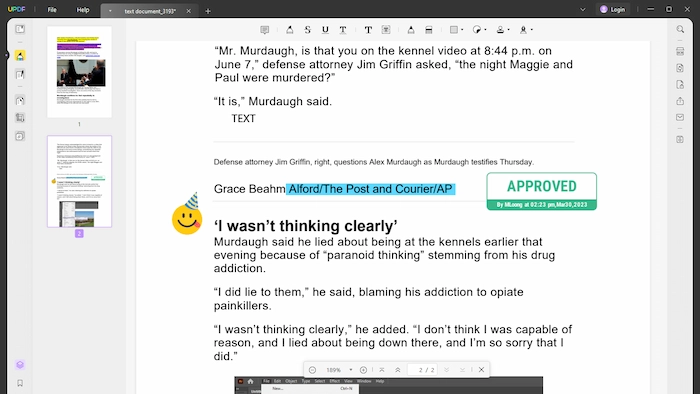
UPDF is one of the top-tier and best pdf annotators for Mac and Windows that offers a variety of innovative features and functions. You can use it to annotate any PDF document with text, images, stickers, stamps, shapes, measurements, signatures, and more. Furthermore, you can also edit, merge, split, compress, convert, and protect PDF files with UPDF. Moreover, when you use every feature for the first time, an animated navigation will appear to teach you how to use it. However, the export results will be added with a watermark if you don’t upgrade to the Pro.
📲 Platforms:
Offline: Windows 7 or later & macOS 10.14.6 or later & iOS & Android
| Overall Analysis | |
| 💰 Price: Free or $29.99/yr, $49.99/lifetime | 🤩 Ranking: ⭐⭐⭐⭐ 💦 Level: Super Easy |
| 🌝 Pros: | 🌚 Cons: |
|
|
🏆 #4. Foxit Reader [Win/Mac]
A fast and famous PDF annotation tool for Windows
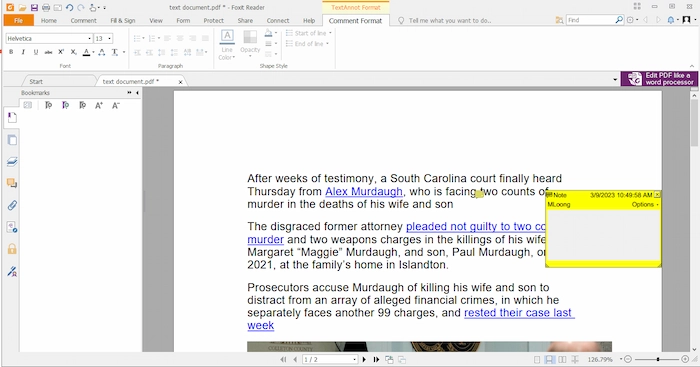
Foxit Reader is also one of the most trending and famous PDF annotation programs that offer many of the same features as Adobe Acrobat Reader DC. This program provides a wide range of annotation tools, including highlighting, underlining, and strikeouts. The most impressive trait is that you can simultaneously open and annotate batch PDF files to improve your workflow. However, the interface and navigation are similar to MS Word, which overlaps with various tools and is unfriendly to novices. And now you can only get a 14-day free trial of Foxit Reader.
📲 Platforms:
Offline: Windows and Mac
| Overall Analysis | |
| 💰 Price: Free Trial or $79 – 149.95/year | 🤩 Ranking: ⭐⭐⭐ 💦 Level: Average |
| 🌝 Pros: | 🌚 Cons: |
|
|
🏆 #5. PDFTools 24 Online [Win/Mac]
A 24-hour personal assistance to solve your basic PDF annotating hassles
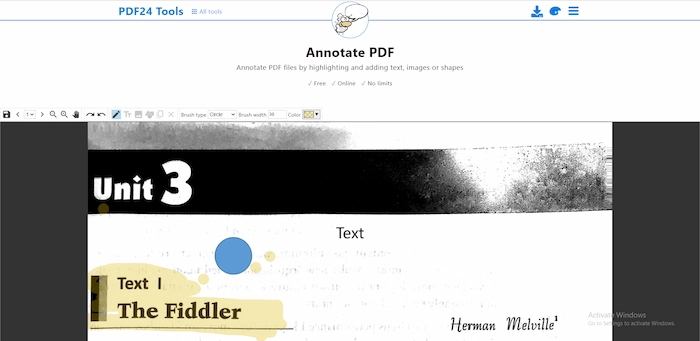
If you search for the best PDF annotation tool in the Google engine, you might see the PDFTools 24 name. It provides a 100% free and all-in-one online PDF service. And Annotate PDF tool is one of the basic features of PDFTools. You can easily highlight and add text boxes, shapes, and images to your PDFs without any size limits. Moreover, you can merge, split, protect, and convert PDFs; the more you want about PDFs is in PDF24 Tools. As long as your network connects, you can access PDF24 Tools within 24 hours. Even if the network doesn’t work, you can download the desktop version and annotate PDF Windows 10/11.
📲 Platforms:
Online: all devices, such as Windows, Mac, and mobile phones.
| Overall Analysis | |
| 💰 Price: Free | 🤩 Ranking: ⭐⭐⭐ 💦 Level: Super Easy |
| 🌝 Pros: | 🌚 Cons: |
|
|
🏆 #6. Soda PDF Annotator [Win/Mac]
A versatile and reliable PDF annotating tool online
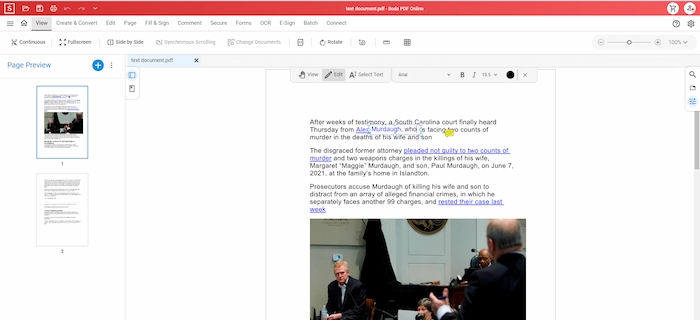
Soda PDF is another excellent online program to annotate PDFs on any device. It is a versatile and reliable PDF annotating tool with a simple interface. In Soda PDF, you can add text, highlights, stamps, signatures, shapes, and more to your PDF documents using the corresponding tools. Moreover, you can also create, convert, compress, merge, split, sign, and secure PDF files with Soda PDF without downloading or installing anything. Although free to use these tools, saving the edited PDF files will be paid for.
📲 Platforms:
Online: support all the platforms, such as Windows PC, Macbook, iPhone, Android, etc. Offline: Windows systems.
| Overall Analysis | |
| 💰 Price: Free or $11.99/mon, $35.88/year | 🤩 Ranking: ⭐⭐ 💦 Level: Super Easy |
| 🌝 Pros: | 🌚 Cons: |
|
|
🏆 #7. PDF Annotator Software [Win]
Annotate, edit and present PDF files easily
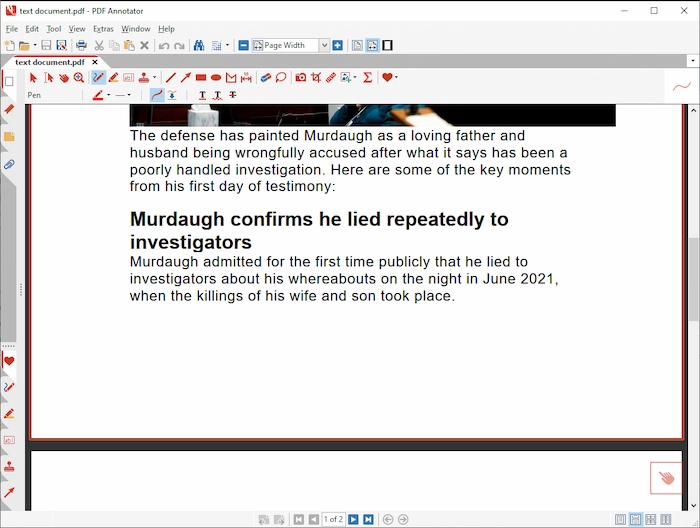
PDF Annotator is a powerful PDF annotation tool that allows you to annotate, edit and present PDF files. You can add notes, corrections, signatures, highlights, photos, designs, and drawings to your PDF documents with it. Moreover, you can easily insert blank pages, combine documents, reorder or remove pages and use it as a digital whiteboard. Furthermore, you can save your annotations either in the original file or as a separate file. However, you can only have a month to experience all its features for free before buying.
📲 Platforms:
Offline: Windows 11, 10, 8.1
| Overall Analysis | |
| 💰 Price: Free or $69.95 for one user, $139.90 for two… | 🤩 Ranking: ⭐⭐⭐ 💦 Level: Tough |
| 🌝 Pros: | 🌚 Cons: |
|
|
🏆 #8. PDF XChange Editor [Win]
A feature-rich and customizable PDF markup tool for Windows
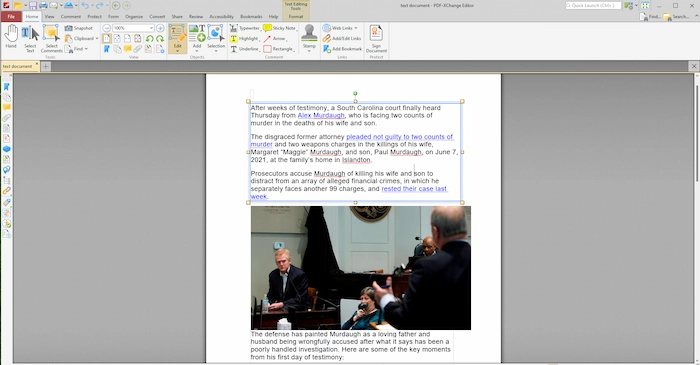
PDF-XChange Editor is a feature-rich and customizable PDF marking tool that offers a wide range of annotation tools, including text comments, highlighting, and drawing. Moreover, you can use it to add bookmarks, links, stamps, shapes, and more to your PDF documents. Other than PDF annotating, PDF XChange Editor can also create, convert, OCR, optimize, redact, and secure PDF files.
However, the interface is outdated and entry-level users need to learn a steep course to find the desired tools to annotate and edit your PDF because of so many detailed tools. Moreover, you can only use the essential tools in the free version. If you want to enjoy more advanced features, like creating/editing fillable PDFs, you need to upgrade to the premium member.
📲 Platforms:
Offline: Windows XP to Win 10.
| Overall Analysis | |
| 💰 Price: Free or $56 for 1 Year Maintenance, $67 for 2, $72 for 3 | 🤩 Ranking: ⭐⭐ 💦 Level: Average |
| 🌝 Pros: | 🌚 Cons: |
|
|
Comparisons among the Best Free PDF Annotator
| 🏆 Ranking | 💰 Pricing | 📌 Free Version Limits | 📺 Platforms | 💨 Speed | 💦 Level | 🔎 High Quality | |
| WorkinTool | 💚💚💚💚 | Free/$10.95-39.95 | Single file within 0.5MB except for Read/Edit PDF tools | Win/Mac | Super Fast | Super Easy | ✅ |
| Acrobat Reader | 🤍🤍🤍🤍 | Free/$12.99-239.88 | Limited PDF Tools | Win/Mac | Super Fast | Moderate | ✅ |
| UPDF | 💚💚💚💚 | Free or $29.99/yr, $49.99/lifetime | Watermarked | Mac/Win | Super Fast | Super Easy | ✅ |
| Foxit Reader | 🤍🤍🤍 | Free trial $79-149.95 | 14 Days | Win/Mac | Fast | Moderate | ✅ |
| PDFTools 24 | 💚💚💚 | 100% Free | None | Win/Mac | Slow | Super Easy | ✅ |
| Soda PDF | 🤍🤍🤍 | Free or $11.99- $35.88 | Limited Functions | Win/Mac | Slow | Super Easy | ✅ |
| PDF Annotator | 💚💚 | Free/$69.95-$139.90 | 30 Days | Win | Fast | Tough | ✅ |
| XChange Editor | 🤍🤍 | Free trial/ $56-$72 for 3 | Limited PDF Tools | Win | Fast | Easy | ✅ |
The Bottom Line
To sum up, PDF annotating tools are essential and indispensable tool for anyone who works with PDFs on a daily basis. It facilitates you greatly to annotate, highlight, and mark up PDF files, making it easy to add notes and comments to your documents. And this post recommends the 8 best free PDF annotator for Windows and Mac. Different PDF annotation apps have their disadvantages and advantages. You can pick the most suitable one for your later use! Just pick one and instantly mark up your PDFs!


