Best 9 Free PDF Writer for Windows/Mac 2024 [Including Online]
We will find adding comments, writing on, adding text, or doing other annotations to PDF is not easy. But having a suitable PDF reader and writer can help us save more time for crucial things and fasten the working belt in PDF editing. So this post will provide the 9 best free PDF writer for Windows and Mac. And online PDF editors are also covered, together with their pros and cons.
😆 1. WorkinTool PDF Converter [Win/Online] – The first choice for PDF novices and pros to write/edit/convert PDF easily.
😉 2. Adobe Acrobat [Mac/Win/Online] – Provide all-in-one solutions to solve your PDF writing hassles.
🤩 3. Wondershare PDFelement [Mac/Win] – A versatile PDF editor with strong compatibility for users with enough budget.
🧐 4. pdfFiller [Win/Mac/Online] – A reliable and top PDF tool to easily write and share your PDF files across platforms.
😘 5. CutePDF Professional [Win] – The trending PDF printer and writer to convert to/from PDF and type on PDF in one go.
🤗 6. EaseUS PDF Editor [Win] – An all-in-one PDF software with strong OCR technology.
😍 7. Smallpdf [Win/Online] – Instantly edit and write PDF files online and offline at will.
🥰 8. PDFescape [Win/Online] – Free for each PDF file within 10 MB and 100 pages.
😎 9. PDF Xchange editor [Win] – Fit for people with basic free PDF writing demands.
Best 9 Free PDF Writer for Windows/Mac 2024 [Including Online]
With the rapid developments in technology, we often work or study with a computer and deal with many PDF files in our life. However, we will find adding comments, writing on, adding text, or doing other annotations to PDF is not easy. To improve our workflow, we’d better have a lightweight and workable free PDF reader and writer. Luckily, this post will recommend the best 9 free PDF writer from Windows/Mac in 2024, along with their advantages and disadvantages. And the online PDF writers will also be available in this post. After reading, you can pick and free download one to write easily on your PDF documents.

Best 9 Free PDF Writer for Windows/Mac 2024 [Including Online]
|
🏅 #1. WorkinTool PDF Converter [Win/Online]
The first choice for PDF novices and pros to write/edit/convert PDF easily.
| 🤩 Ranking: ⭐⭐⭐⭐ | 📝 Output Watermarks: No | 💰 Cost: $0-25.95 |
| 🙋♀️ Easy of Use: Super Easy | 🚀 Speed: Super Fast | 🔮 Interface: Modern & Simple |
The first PDF writer for Windows that you should have is WorkinTool PDF Converter. It is a versatile but accessible PDF annotator, editor, reader, and converter compatible with Windows 11/10/8/7. In the PDF Editor function, you can upload your large PDF document and write on it with the free 10+ markup tools. For example, you can draw on, highlight, and add stamps, text, sticky notes, signatures, and more to PDF files.
Moreover, WorkinTool allows you to make custom writing on PDF by changing the color, opacity, and thickness. Besides writing/editing PDFs, WorkinTool provides 20+ other PDF features for users to refine and polish PDF documents at will. For your convenience, WorkinTool has also launched an online version with 40+ tools to help you solve PDF problems at zero cost.
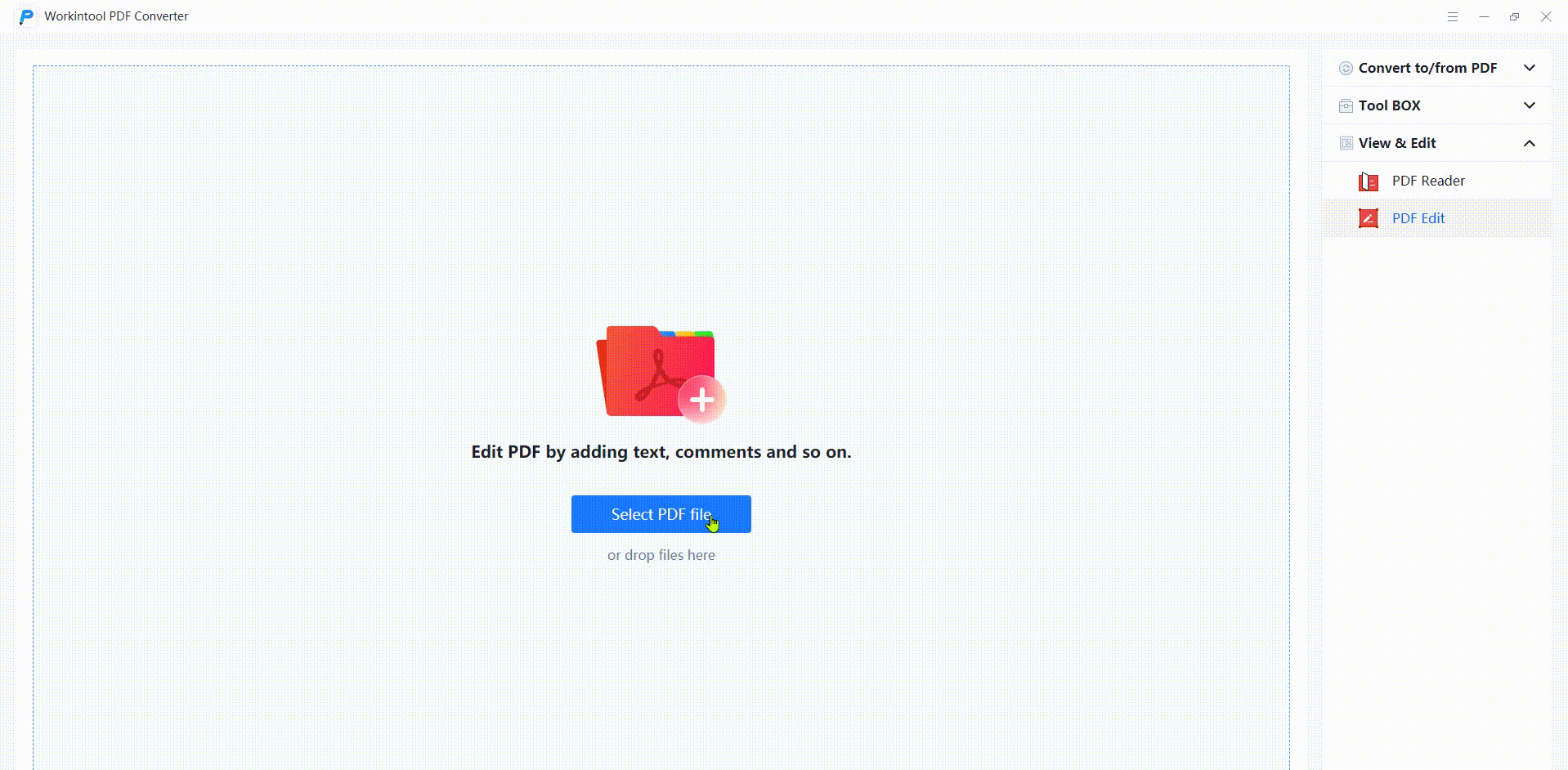
📺 Platforms:
Offline (Windows 11, 10, 8, 7) and online.
📝 The Verdict
| 😉 Pros: | 😥 Con: |
|
|
💲 Price:
| Version | Cost |
| Free Version | $0 (single file within 2MB except Read/Edit PDF tools) |
| Monthly Plan | $10.95/Mon |
| Yearly Plan | $19.95/Year |
| Lifetime Plan | $25.95/Lifetime |
✨ Bonus: How to Write on a PDF with WorkinTool
🏅 #2. Adobe PDF Writer [Win/Mac/Online]
Provide all-in-one solutions to solve your PDF writing hassles.
| 🤩 Ranking: ⭐⭐⭐⭐ | 📝 Output Watermarks: No | 💰 Cost: $0-239.88 |
| 🙋♀️ Easy of Use: Easy | 🚀 Speed: Super Fast | 🔮 Interface: Modern |
If you want to write on PDF with various markup tools on both Mac and Windows, Adobe Acrobat is your excellent choice. In Adobe Acrobat, you can write in a PDF by adding text, highlighting, signing, adding a header/footer, etc., within several clicks. Moreover, you can easily type and remove the existing words from PDF in Adobe. And commenting, creating PDFs, scanning PDFs, protecting PDFs, and organizing PDF pages are also essential tools in Adobe. However, you can only get the fully-functioned Adobe Acrobat for 14 days.
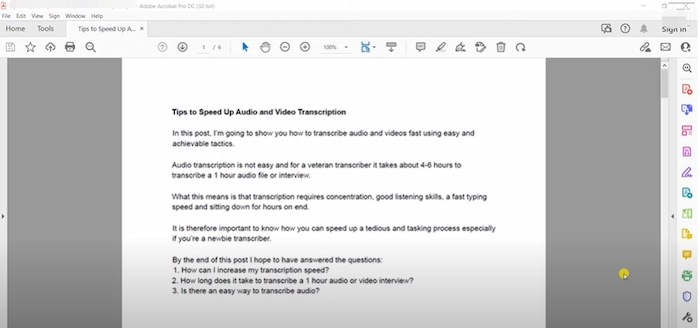
📺 Platforms:
Offline (Windows 11, 10, 8, 7 & Mac) and online.
The Verdict
| 😉 Pros: | 😥 Con: |
|
|
💲 Price:
| Version | Cost |
| Free Version | $0 |
| Acrobat Pro | $29.99/Mon; $19.99/Mon (Paid monthly); $239.88/Year (Prepaid) |
| Acrobat Standard | $22.99/Mon; $12.99/Mon (Paid monthly); $155.88/Year (Prepaid) |
You Might Also Want to Know: Best 8 Adobe Acrobat Alternative >>
🏅 #3. Wondershare PDFelement [Win/Mac]
A versatile PDF editor with strong compatibility suitable for people with enough budget.
| 🤩 Ranking: ⭐⭐⭐ | 📝 Output Watermarks: Yes | 💰 Cost: $0-129.99 |
| 🙋♀️ Easy of Use: Easy | 🚀 Speed: Super Fast | 🔮 Interface: Modern & Neat |
If you seek a PDF editor and writer with strong compatibility, Wondershare PDFelement can satisfy your requirements. It is a powerful PDF software compatible with Windows, Mac, iPhone, and Android devices. With its clear interface, you can easily write on PDF files with pencil tools. Moreover, you can take notes on your PDF by inserting text, text callouts, underlines, highlights, e-signature, and comments. However, the output files are watermarked with the Wondershare brand. And the free experience duration is two weeks. After that, you can only read and view PDFs in PDFelement for free.
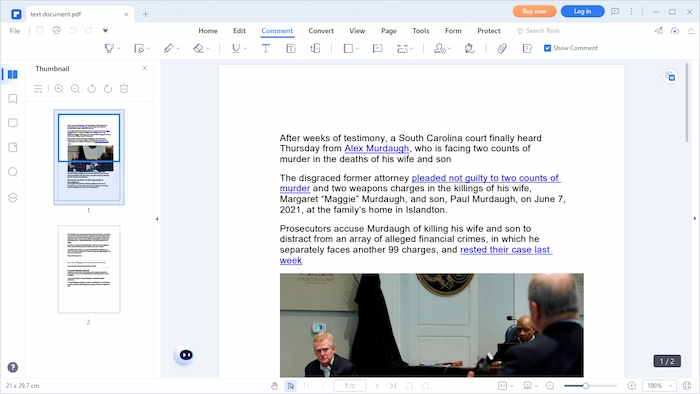
📺 Platforms:
Windows 11, 10, 8.1, 8, 7, Vista & macOS 10.14 – macOS 13. & mobile phones.
📝 The Verdict
| 😉 Pros: | 😥 Con: |
|
|
💲 Price:
| Individual Version | Cost |
| Free Version | $0 (within 2 weeks) |
| Yearly Plan | $79.99/Year |
| Two-Year Plan | $109.99/Two Year |
| Lifetime Plan | $129.99/Lifetime |
You Might Also Want to Know: 8 Best PDF Reader for Windows and Mac >>
🏅 #4. pdfFiller PDF Writer [Win/Mac/Online]
A reliable and top PDF tool to easily write and share your PDF files across platforms.
| 🤩 Ranking: ⭐⭐⭐ | 📝 Output Watermarks: No | 💰 Cost: $0-180 |
| 🙋♀️ Easy of Use: Easy | 🚀 Speed: Fast | 🔮 Interface: Simple & Neat |
pdfFiller is millions of fans’ PDF writer choice, ranked at the top in 7 categories on G2. [G2 is a review website aimed at summarizing user reviews of commercial software/programs.] In fact, it is a web-based but feature-rich PDF platform with 24 tools. You can simply add circles, ticks, and sticky notes to write on PDF files.
The biggest highlight is that it can design your e-signature as long as you enter your name in the Sign tool, which is quite convenient and neat. After writing, you can directly share the edited PDF file via USPS, Email, SMS, or Fax. However, you can only enjoy the free version for a month.
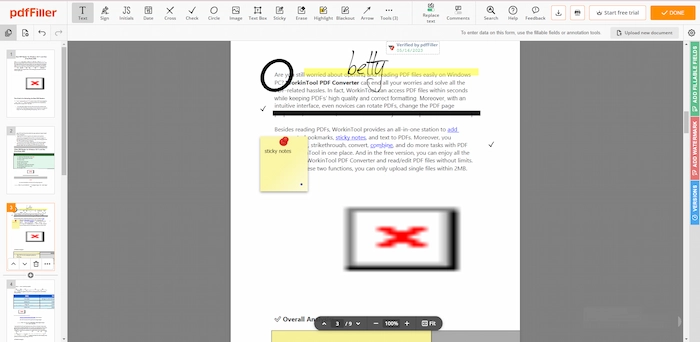
📺 Platforms:
Compatible with Windows, macOS Catalina/Big Sur, and mobile devices.
📝 The Verdict
| 😉 Pros: | 😥 Con: |
|
|
💲 Price:
| Version | Cost |
| Free Version | $0 (30 days) |
| Individual Plans | Basic $96/Year, Plus $144/Year, Premium $180/Year |
| Business Plans | Basic $96/Year, Premium $180/Year |
You Might Also Want to Know: 8 Best XLSX to PDF Converter Online/Offline >>
🏅 #5. CutePDF Professional [Win]
The trending PDF printer and writer to convert to/from PDF and type on PDF in one go.
| 🤩 Ranking: ⭐⭐⭐ | 📝 Output Watermarks: No | 💰 Cost: $0-49.95 |
| 🙋♀️ Easy of Use: Moderate | 🚀 Speed: Fast | 🔮 Interface: Outdated |
If you search for a PDF writer on Google, CutePDF Writer is the top 1. However, CutePDF Writer is a PDF printer that can help you convert to/from PDF easily. However, you need to download CutePDF Professional when you want to edit and write notes on your PDF files. With the software, you can simply type text, replace the page content, merge PDF files, sign PDFs PDFs, crop PDFs, and more in one go.
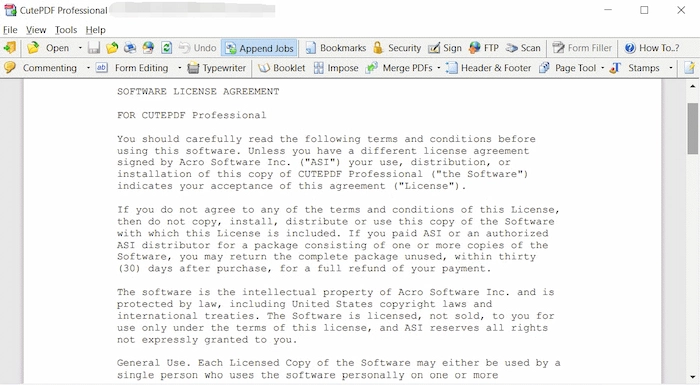
📺 Platforms:
Supports Windows 7/8/8.1/10/11 (32-bit/64-bit).
📝 The Verdict
| 😉 Pros: | 😥 Con: |
|
|
💲 Price:
| Version | Cost |
| Free Version | $0 (Unclear limitations in the free version) |
| Perpetual License | $49.95 |
You Might Also Want to Know: 8 Best PDF Annotator for Windows/Mac >>
🏅 #6. EaseUS PDF Editor [Win]
An all-in-one PDF software with strong OCR technology.
| 🤩 Ranking: ⭐⭐⭐ | 📝 Output Watermarks: Yes | 💰 Cost: $0-129.99 |
| 🙋♀️ Easy of Use: Easy | 🚀 Speed: Fast | 🔮 Interface: Simple & Modern |
EaseUS PDF Editor is one of the best PDF writers for Windows and Mac in recent years. It can streamline the annotating PDF with various tools, fast speed, and a straightforward interface. You can edit PDF text/photos, change PDF background color, sign PDFs, and protect PDF files in EaseUS. The most impressive advantage is its powerful OCR technology that can identify PDF text and translate it into 10+ languages in seconds. It is quite beneficial and saves more time for important issues when reading foreign PDF files. However, the saved PDF files are added with a watermark in the free version.
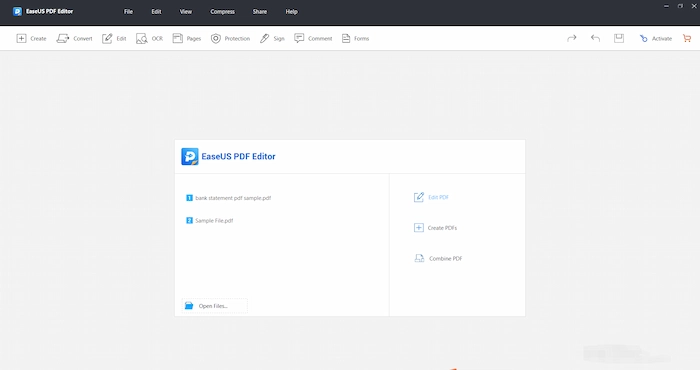
📺 Platforms:
Supports Windows 10/8.1/8/7
💲 Price:
📝 The Verdict
| 😉 Pros: | 😥 Con: |
|
|
💲 Price:
| Version | Cost |
| Free Version | $0 (With watermark & ads) |
| 1 Month | $19.47/Mon |
| 1 Year | $49.95/Year |
| Lifetime | $79.95/Lifetime |
You Might Also Want to Know: 4 Best Free PDF Encryption Software >>
#7. Smallpdf [Win/Online]
Instantly edit and write PDF files online and offline at will.
| 🤩 Ranking: ⭐⭐ | 📝 Output Watermarks: No | 💰 Cost: $0-108 |
| 🙋♀️ Easy of Use: Super Easy | 🚀 Speed: Moderate | 🔮 Interface: Clear & Modern |
Smallpdf is also one of the most trending PDF writers and readers for Windows offline and online users. You can write, annotate, and edit on PDF with or without network. If you want to edit PDF with 20+ PDF features online, you can only have one free time for a day. Although you can work more stably and quickly with the Smallpdf offline version, it has fewer features than its online program. However, you can still write on PDF with a pencil, highlighter, shapes, and text box.
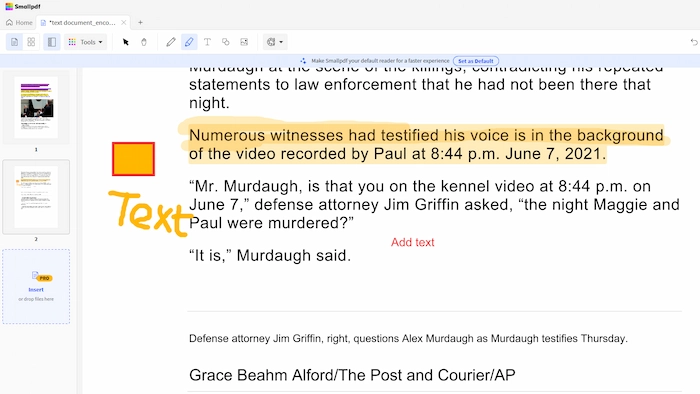
📺 Platforms:
Online or offline (Windows, mobile devices).
💲 Price:
| Version | Cost |
| Free Version | $0 (A free chance in one day) |
| Monthly Plan | $12/Mon |
| Yearly Plan | $108/Year |
📝 The Verdict
| 😉 Pros: | 😥 Con: |
|
|
You Might Also Want to Know: 4 Best PDF to Word Converters >>
🏅 #8. PDFescape [Win/Online]
Free for each PDF file within 10 MB and 100 pages.
| 🤩 Ranking: ⭐⭐ | 📝 Output Watermarks: No | 💰 Cost: $0-71.88 |
| 🙋♀️ Easy of Use: Super Easy | 🚀 Speed: Moderate | 🔮 Interface: Clear & Modern |
PDFescape can help you escape the hassle of PDF files with all-range features for online and Windows offline. You can write on PDF files by filling out PDF, annotating PDF, editing PDF files, and editing text. Moreover, you can solve all your PDF conversion, merging, and compression problems in PDFescape. However, you can only upload each PDF file within 10 MB and less than 100 pages for free. Otherwise, you need to upgrade to the premium.
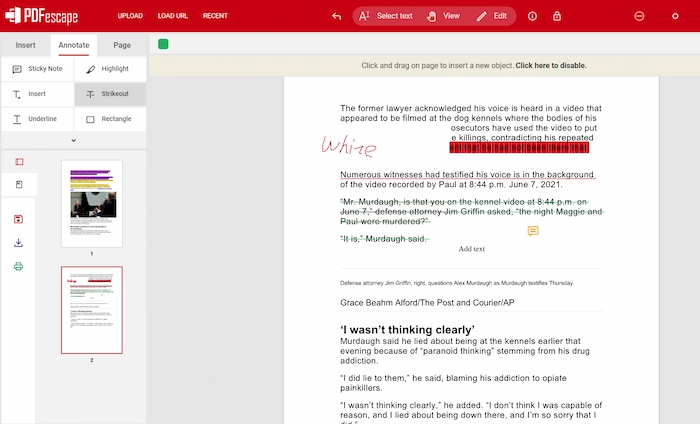
📺 Platforms:
Works with Windows 11, 10, 8, & 7 or online.
📝 The Verdict
| 😉 Pros: | 😥 Con: |
|
|
💲 Price:
| Version | Cost |
| Free Version | $0 (Within 10 MB and 100 pages.) |
| Premium Plans | $5.99/Mon, $8.99/Year |
| Ultimate Plans | $35.88/Mon, $71.88/Year |
You Might Also Want to Know: 4 Top PDF to JPG Converter Free Download >>
🏅 #9. PDF Xchange Editor [Win]
Fit for people with basic free PDF writing demands.
| 🤩 Ranking: ⭐⭐ | 📝 Output Watermarks: No | 💰 Cost: $0-72 |
| 🙋♀️ Easy of Use: Moderate | 🚀 Speed: Fast | 🔮 Interface: Similar to MS Word |
If you have no more advanced requirements, such as creating fillable PDF files, etc., PDF Xchange Editor can be your best free PDF writer compatible with Windows systems. And It is the optimized version of the well-known PDF-XChange Viewer, with more editing tools and OCR features. So you can edit, highlight, write, and add links, highlights, and bookmarks in this software. And the functions and interface are similar to Microsoft Word. However, it’s not easy to locate the wanted tool for first-time users.
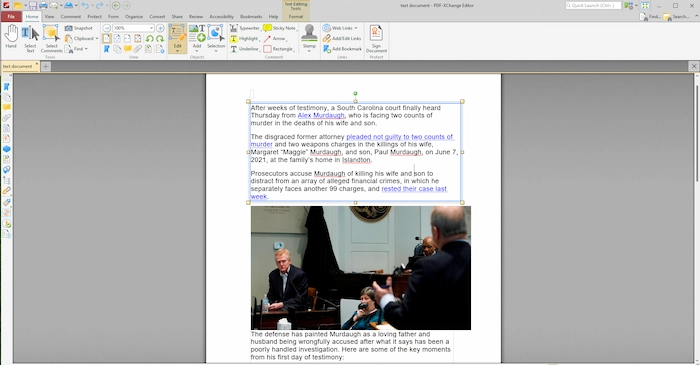
📺 Platforms:
Windows XP and later(32/64 Bit)
📝 The Verdict
| 😉 Pros: | 😥 Con: |
|
|
💲 Price:
| Version | Cost |
| Free Version | $0 (Basic PDF Tools) |
| 1 Year for Pro | $56 |
| 2 Years for Pro | $67 |
| 3 Years for Pro | $72 |
You Might Also Want to Know: 4 Best PDF Password Remover >>
Comparisons among 9 Best Free PDF Writers
| 🏆 Ranking | 💰 Cost | 📺 Platforms | 🥏 Watermarks | 💨 Speed | 🙋♀️ Level | |
| WorkinTool PDF Converter | 💚💚💚💚 | $0-25.95 | Win & Online | No | Super Fast | Super Easy |
| Adobe Acrobat | 🤍🤍🤍🤍 | $0-239.88 | Win/Mac & Online | No | Super Fast | Easy |
| Wondershare PDFelement | 💚💚💚 | $0-129.99 | Mac & Win | ✅ | Pretty Fast | Simple |
| pdfFiller | 🤍🤍🤍 | $0-180 | Mac/Win & Online | No | Fast | Easy |
| CutePDF Professional | 💚💚💚 | $0-49.95 | Win | No | Fast | Moderate |
| EaseUS PDF Editor | 🤍🤍🤍 | $0-129.99 | Win | ✅ | Fast | Easy |
| Smallpdf | 💚💚 | $0-108 | Online & Win | Not Have | Moderate | Super Easy |
| PDFescape | 🤍🤍 | $0-71.88 | Online & Win | No | Moderate | Super Easy |
| PDF Xchange Editor | 💚💚 | $0-72 | Win | No | Fast | Moderate |
FAQs about PDF Writer
💬 Is there a free PDF writer?
Of course, there are free PDF writers for Windows and Mac. But most programs are only partially free to use, and you can notice the limitation before starting to use.
💬 What is the PDF writer?
Generally speaking, it is a program or software that can help you add comments, drawings, shapes, signatures, highlights, and more annotating elements to PDF files more simply and quickly.
The Bottom Line
Having a suitable PDF reader and writer can help us save more time for crucial things and fasten the working belt in PDF editing. So this post has recommended the 9 best free PDF writer for Windows and Mac. And online PDF editors are also covered, together with their pros and cons. After comparison, you can select the tool you like most and easily write on a PDF file.


