WorkinTool Screen Recorder | Capture Everything You Want on PC Screen
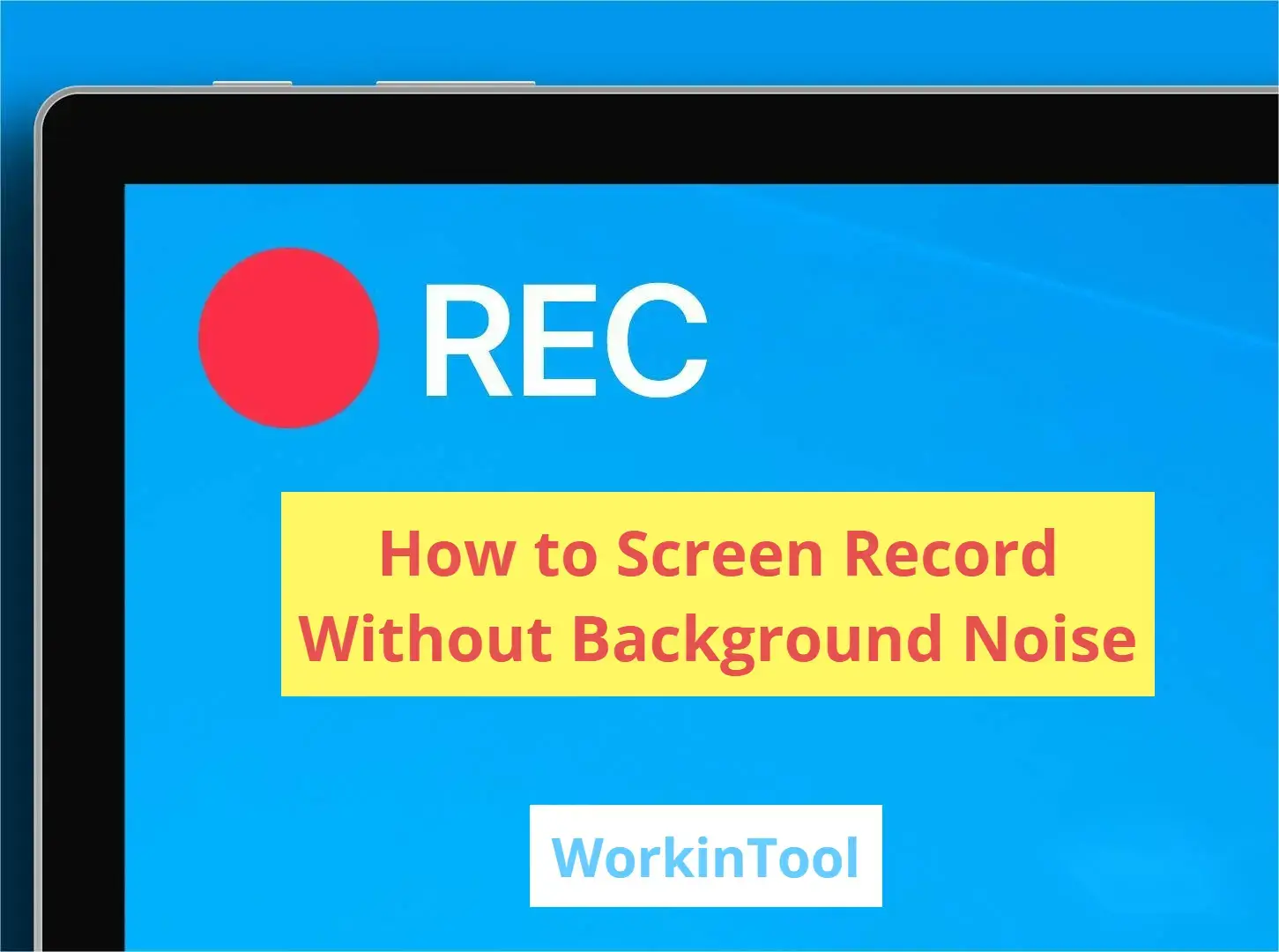
When your screen recording is in process, noise has definitely been one of the most annoying elements, such as a sudden knock at the door, the sound of an unexpected object dropping from your desk or random chattering inside your room, etc. Your recording will absolutely be subject to a negative impact if such a dire situation happens. Then, what should you do? Please spare a few minutes for this article on how to screen record without background noise on your PC. We will present three ways to realize this goal, all proving easy and practical.
🎯Windows–WorkinTool VidClipper
🎯Mac–QuickTime Player
🎯Online–FlexClip
Please feel free to try all the aforementioned solutions. However, please take a closer look at WorkinTool VidClipper since it is user-friendly, easy to use and powerful with additional features concerning video noise reduction. You can experience it, along with other methods, by yourself and start your reading now to learn about specific approaches.

Can I capture Sling TV without time limit? This is one of the questions that we are frequently facing. Well, the answer is affirmative. Today, we will use this article to discuss how to record Sling TV without time limit on Windows. All the solutions prove to be simple and practical.
🎯Third-Party Tools–WorkinTool VidClipper and OBS Studio
🎯Built-in Programs–Xbox Game Bar and ClipChamp
Please feel free to try all the aforementioned methods. However, please give WorkinTool VidClipper a second look since it is user-friendly, easy to use and powerful. Please experience it by yourself, together with other tools. You can start your reading now to learn about specific solutions.

How do I use Webcam to record a video? This is a frequently-asked question recently. If you are a video tutorial creator or a game streamer, you must desperately need an effective way to realize this goal. Today, we will present a blog post on how to record video from Webcam on Windows in 5 ways. All of them prove to be simple and practical. Don’t miss it if you have no idea or want to try new methods.
🎯Third-Party Tools–WorkinTool VidClipper and OBS Studio
🎯Built-in Programs–Camera and Clipchamp
🎯Online Screen Recorder–FlexClip
Please feel free to try all the aforementioned solutions. However, please take a particular look at WorkinTool VidClipper since it is user-friendly, easy to use and powerful enough to present your outcomes that meet both general and professional needs. Please experience it yourself now, along with other ones.

Want to record the exciting plots in Sims 4 with voice for free? Please spare a few minutes for this article on three free and practical solutions. You will be informed of three effective tools–Two desktop screen recording software–WorkinTool VidClipper and OBS studio, together with one online screen recorder–FlexClip.
Please feel free to try all the aforementioned methods. However, it is strongly advisable to look at WorkinTool VidClipper more. It enables you to record the gameplay with system sound, and export it in HD. It also supports re-editing the recorded video. You can share the video that was made from Sims 4 with your friends or post it on your social media platform. It is completely free for all functions and editing tools. Moreover, it is quite easy to operate, don’t worry if you are a beginner. Just download it to have a trial.
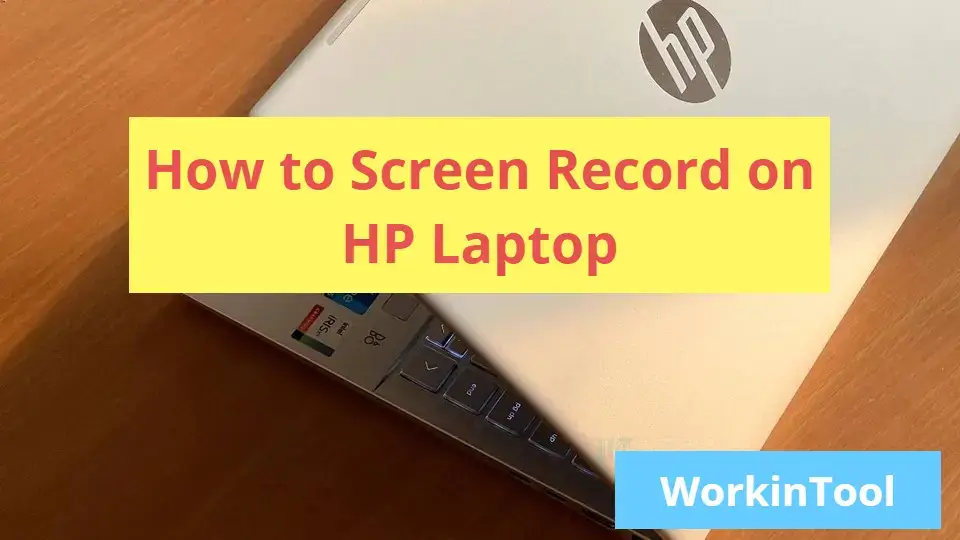
HP laptop is definitely one of the prevalent computers in the global market. Therefore, it witnesses plenty of people’s lives at and after work. Some may wonder if it is possible to screen record on HP laptop? The answer is affirmative and there are various ways to record the screen of your Windows-powered HP laptop. For those who have no clue to this topic, please spare a few minutes for this article regarding how to screen record on HP laptop. You will find an ideal answer to this question as all the solutions mentioned here prove to be easy, practical and free. You will read the following topics:
💡How to Screen Record on HP Laptop with a Built-in Program–Xbox Game Bar
💡How to Screen Record on HP Laptop with Third-Party Tools–WorkinTool VidCLipper [⭐Hot] and OBS
💡How to Capture HP Laptop Screen Online–FlexClip
Please feel free to use all the solutions mentioned here. However, please pay special attention to WorkinTool VidClipper since it is simple, convenient, powerful, free and more than just a screen recorder. Please continue your reading to learn more about specific methods and experience it by yourself.

Why should you record a Speedpaint? Well, recording a Speedpaint is equal to recording yourself drawing on the computer, which then can be used as material for your video tutorial to be uploaded to your social media like YouTube or TikTok. Therefore, if you have the relevant intention, please spare a few minutes to read this blog post on how to record a Speedpaint for FREE on Windows. The following topics will be covered:
💡How to Record a Speedpaint Using WorkinTool VidClipper[⭐Hot]
💡How to Record a Speedpaint with OBS Studio
💡How to Capture a Speedpaint Online via Flexclip
You are welcome to use all the solutions mentioned here. However, please take a good look at WorkinTool VidClipper as it is simple, convenient, powerful and FREE. Please give it a try and learn more about specific solutions by reading this post.

Sometimes, a Zoom meeting is so important that you intend to keep it as a future reference or turn it into a video tutorial and share it within the company. What should you do, especially if you are not the host or a participant with no permission for recording? Please worry not and spare a few minutes to read this article on how to record a Zoom meeting without permission on multiple PC platforms, including on Windows (WorkinTool VidClipper), Mac (QuickTime Player) and Online (FlexClip). Please feel free to use the mentioned solutions. However, it is highly recommended to try WorkinTool VidClipper since it is easy to use, convenient, powerful and now 100% FREE.
Please start your reading now to learn more.

If you are an enthusiastic video game fan or a professional video game player on PC, you must be highly familiar with Steam, a platform designed to purchase, store, and play all kinds of the most prevalent video games. Sometimes, you may want to keep how you play a game on Steam as a future reference or make a video tutorial. What can you do? Today, we will present a blog post discussing how to record Steam games for FREE on Windows. The article will cover the following topics:
💡Record Steam Games on Windows with a Built-in Program–Xbox Game bar
💡Record Steam Games on Windows with Third-Party-Tools–WorkinTool VidClipper and OBS Studio
💡Capture Steam Games on Windows Using an Online Screen Recorder–FlixClip
However, it is highly recommended to try WorkinTool VidClipper since it is simple, convenient, powerful and 100% free and secure. Please start your reading to learn about detailed information.
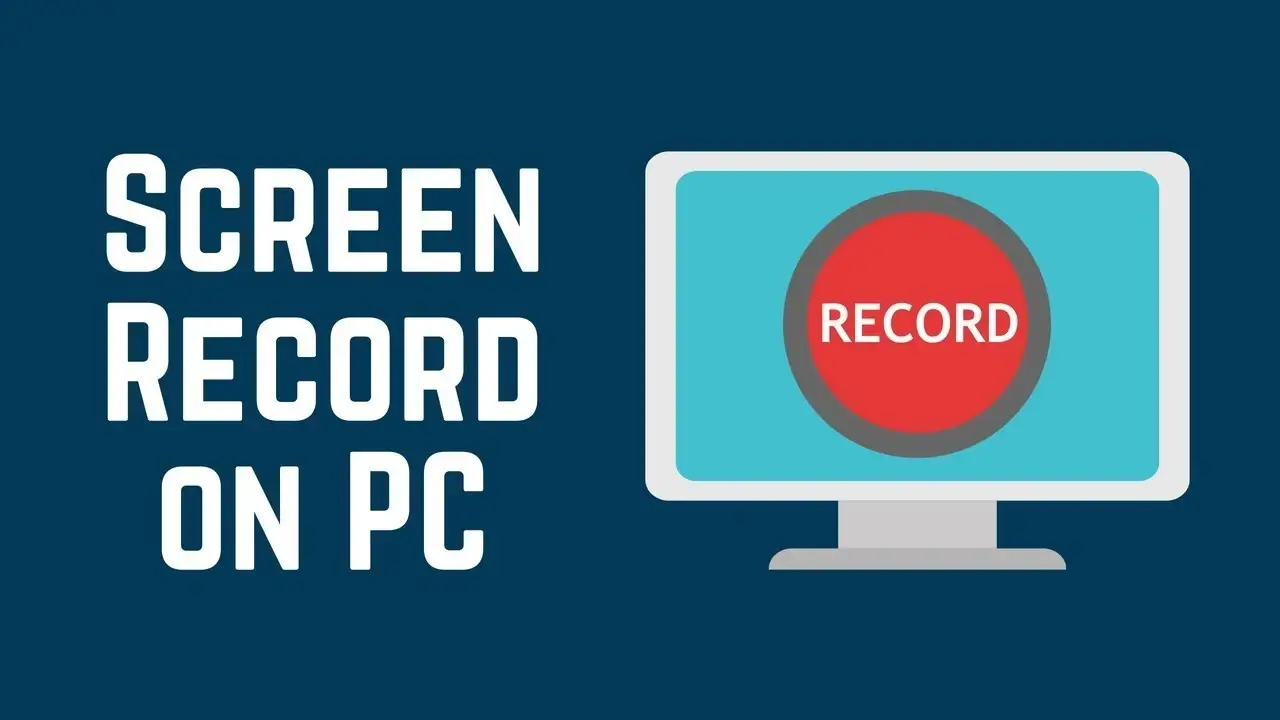
Philo is definitely a frequently visited website to enjoy TV series, movies or reality shows. Sometimes, you love a program so much that you long to have it on your PC and re-watch it in the future. Unfortunately, you are unlikely to download a live show. What can you do when you want to keep a Philo show? Well, lucky for you because you’ve found us. Please spare a few minutes to read this article on how to record on Philo without time limit in Windows. All the methods mentioned here prove to be simple, practical and FREE. You will read the following topics:
💡How to Record on Philo Without Time Limit Using a Desktop Screen Recorder–WorkinTool VidClipper
💡How to Record on Philo Without Time Limit via an Online Screen Recorder–VEED.IO Screen Recorder
Also, more useful topics will be converted in the section–More About Screen Recording on Philo. Please start your reading to unlock all the mysteries.

Need to record a live stream to post, edit or record critical information? This WorkinTool Screen Recorder can help you record any screen area with system sound, microphone voice, or both. It is 10% free to use without restrictions on the recording time. Furthermore, you can export the recorded video in 1080P. With its flow bar, you can record a streaming video while editing it with brushes, lines, etc.

Wondering how to record Google Hangout with audio privately? Here are free solutions for Windows, Mac, Online, Android, and iPhone. Professional Screen recorder software is what I’d like to recommend. WorkinTool VidClipper is a powerful video processor for Windows. It provides multiple recording modes and can import the recorded video to post-editing. With it, you can record meetings and video calls in Google Hangout secretly. Have a trial right now.

We all know it’s the age of self-media. Major social platforms are also offering users the opportunity to share their lives by posting short videos. So what happens when you see an interesting video but don’t know how to download Instagram videos to your device? Don’t worry, in this post, we will guide you with the exact methods. For PC users, we highly suggest that you use WorkinTool VidClipper to screen record Instagram videos. It is totally free and you can use it regardless of any limits. Now, go download and experience the magic now.

How to record a Teams meeting as a guest without notifying other participants? Microsoft Teams only provides a screen recording feature to paid account users. If you are using a free account, you need to upgrade your plan to record a meeting in Microsoft Teams. Is there any way to record a Teams meeting for free? This article shares a free third-party screen recorder to solve the problem. With this screen recording software, you can easily record anything you want!

TikTok has been going viral for a very long time. People all over the world share their lives on it. Are there any great methods to save interesting TikTok clips? Downloading TikTok videos seems like a great option. But it isn’t always feasible if there is a privacy issue or internet disconnection. You may try using this solution to screen record TikTok. Here we will introduce the detailed methods on three devices. If you want to record on a PC, we recommend you use WorkinTool VidClipper. It has various functions and is totally free without limitations. Go download it and experience it now.

Do you want to teach digital drawing on YouTube or TikTok? If the answer is yes, you’d better know how to record yourself drawing on the computer. Today, we will focus on this topic by introducing you to a FREE and easy way in Windows–WorkinTool VidClipper. You can totally rely on it to record your digital drawing on the computer with or without sound, or with marks and texts. It is simple, convenient, powerful and super multi-functional. Please start your reading now to know the specific guide.

Do you know how to record VR gameplay on PC for free? More and more traditional game fans have tried and changed to play virtual reality games from the original 2D and 3D games. If you want to record new achievements, highlight moments, funny stories, or tutorials, to know how to record VR gameplay on PC is necessary. This article provides three free screen recorders to help you to realize that goal.

Wondering how to screen record on Discord? WorkinTool VidClipper can easily record video calls, discord streams, and chat room screens with system and microphone audio. With it, you can export the recorded video in HD and multiple formats, like MP4, AVI, FLV, etc. Post-producing, like trimming, speeding up, adding elements are available as well. It’s completely free to download and use now. Just have a free trial.

Apex Legends is an FPS online battle game that is going popular for almost three years. When you watch other highlight moments video of others, don’t you want to make one of yours? Here in this post, we have detailed the best way to record Apex Legends gameplay and that is by the professional screen recorder – WorkinTool VidClipper. With it, you can capture all the outstanding gameplay and share it with others. More importantly, it is totally free. Come and enjoy the magic now!

In this detailed post, we have thoroughly introduced the best way you can find to take a picture on PC Windows, Chromebook, and Mac systems. This includes computer built-in tools and also, third-party software to help you with the screenshot request. Among them, WorkinTool VidClipper is on the top of the list. This allows users to take screenshots while screen recording. It also offers a paint function for users to take notes on the screenshot while processing. More importantly, it is convenient and totally free of charge without limitation. Come and experience the magic right now.

Do you know how to screen record on Dell laptop? Screen recording is an essential skill for everyone, especially students and office employees. If you are using a Dell laptop, whether it is the Windows system or the Chrome OS, you will know how to record video on Dell laptop effortlessly after reading this article, which introduces three free screen recorders that enable you to achieve screen recording with shortcut keys.

The Surface Pro is the tablet of choice for many office workers and college students. So for frequent online courses and internet meetings, knowing how to screen record on Surface Pro is the best bet. But how? In this article, we offer three different approaches. Among them all, WorkinTool VidClipper is the optimal solution. It is easy to use and has no time constraints or watermark issues. You can use it with all the functions for free. So don’t wait up and go experience the magic right now!

When you encounter a fascinating live video on Facebook and want to have it, what can you do? Recording it can be an effective solution. Today, this article will focus on how to record a Facebook live video on PC. You will read the following topics:
💡Windows–WorkinTool VidClipper
💡Mac (Two Ways)-Screenshot Bar and QuickTime Player
💡Online–VEED Screen Recorder
🙋🏻♀️All approaches prove to be simple, convenient and practical. However, it is strongly advisable to try WorkinTool Capture Screen Recorder. It is user-friendly, easy to use, reliable and versatile. You can rely on it to record any content on your screen.
🙋🏻♂️Please start your reading now to know the specific guide and additional useful information.
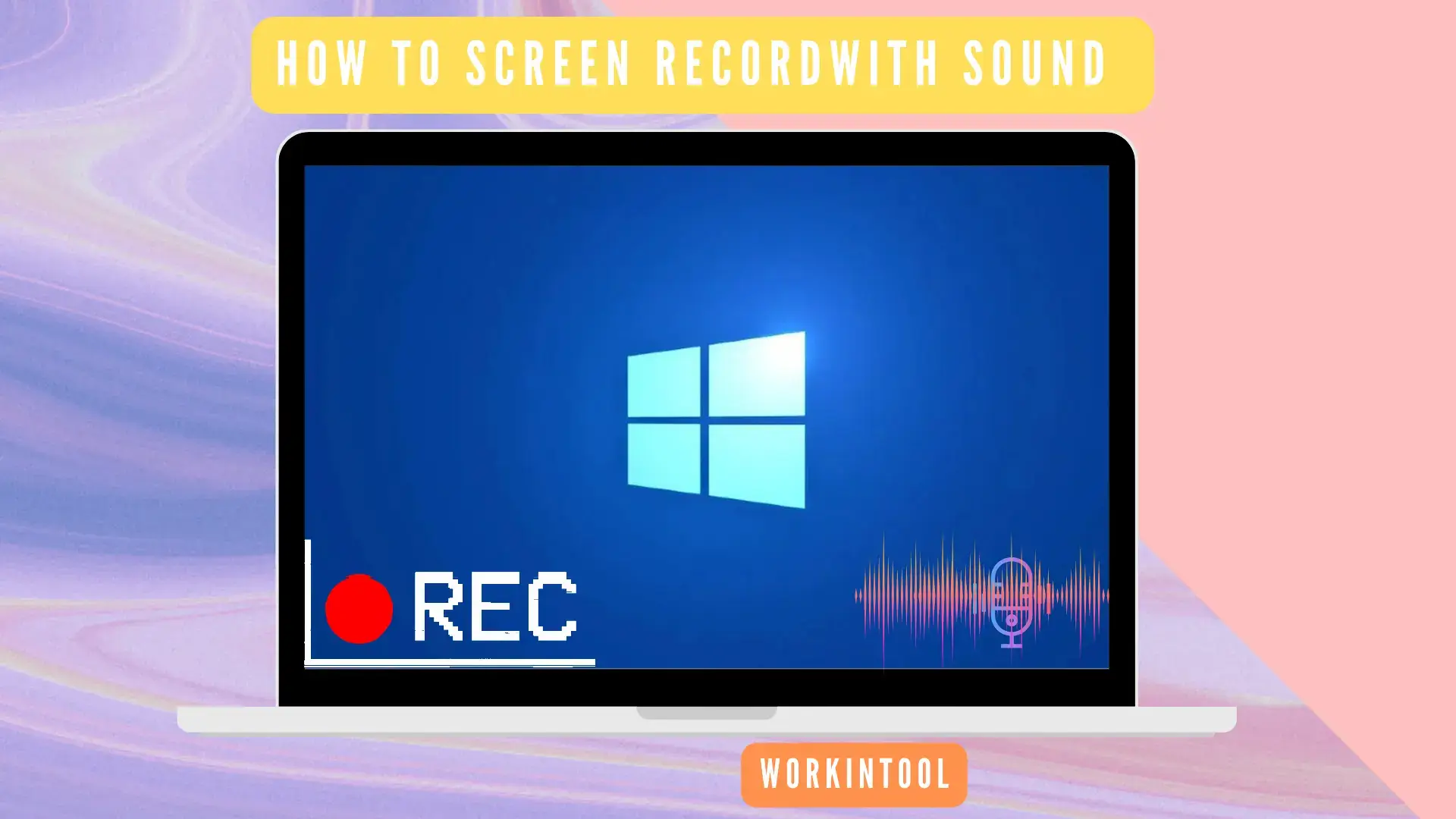
People rely more and more on online office software. Especially after the baptism of the epidemic, remote telecommuting is gradually becoming mainstream. So what follows is surging demand for screen capture software. So how do you screen record with voice that is of speed and high quality at the same time? In this post, we have introduced different solutions for different devices.
📌PC: 💻Windows–WorkinTool Capture Screen Recorder and 💻Mac–QuickTime Player
📌Phone: 📱Android/iPhone/iPad–Inbuilt screen recoder
🙋🏻♀️Please feel free to try all the new aforementioned solutions. However, for the Windows system, it is strongly advisable to try WorkinTool Capture Screen Recorder (a feature in VidClipper Video Editor). It is a comprehensive video recording software. With it, you can record any content you want with or without a specific sound. More importantly, it requires no learning curve to use all its features.
🙋🏻♂️Now, please start your reading and experience the magic!

Screen recording on Lenovo laptops is an easy thing. There are some practical and safe screen recorders you can free download. Usually, this type of software equips with versatile features. If you don’t want to install a third-party tool, you can also resort to the built-in Windows screen recorder, which can meet the most basic needs. This post introduces the main two types of screen recorders and elaborates on the steps of use. Read on to know how to screen record on a Lenovo laptop for free immediately!

Minecraft is popular with people of all ages all over the world. You can even say it is comparable to Warcraft, Mario series. So naturally there will be a lot of video teaching about it, interesting video, even racing and so on. How to record Minecraft gameplay like a professional game blogger? Here in this post we have thoroughly introduced the best way to use WorkinTool VidClipper to complete recording. It is an all-in-one video recording software, with it, you can capture everything you want without hassle. Plus, it is 100% free without limits or watermarks. Come and experience it yourself now!

I am sure many of you have already known how to take a full-screen shot on Windows. But how about creating a partial screenshot Windows? Here in the post, we will give you a brief tutorial on how to get a partial screenshot on Windows, Chromebook, and Mac systems. One particularly useful tool is included, you can use it to capture any screen you want, and directly draw your notes on them. More importantly, it is 100% free of charge without limits or watermarks. So, don’t wait up and go to experience the magic yourself.

As screen recording will always export a video with audio by default, how can you record a video without sound in Windows? Well, you can find the answers in this article. Today, we will focus on how to record a video without sound in Windows by introducing you to three ways:
💡How to Record a Video Without Sound Using WorkinTool VidClipper [⭐Hot]
💡How to Record a Video Without Sound with OBS
💡How to Mute Sound When Recording a Video Online
Please feel free to try all the solutions here. However, it is strongly advisable to try WorkinTool VidClipper. You can use it to record a video without the entire sound, the external sound or the internal sound. Hence, WorkinTool VidClipper is simple, convenient, powerful and 100% FREE currently. Please start your reading now to know the specific solutions. Now, please start your reading to learn more about specific solutions.

How to record Switch gameplay? Nowadays, many Nintendo users would like to record and share their Switch gameplay on YouTube. This post offers three ways to record Switch gameplay with or without capture card. You can record a 30-second video on the Switch device or record Switch gameplay for more than 30 seconds on your PC using a free screen recorder – WorkinTool VidClipper with/without capture card.

This post will elaborate on how to record Instagram live videos for free on PC (Windows/Mac), iPhone, iPad, and Android mobile phones in detail.
It will introduce a powerful and professional desktop software – WorkinTool VidClipper, which can not only record the screen but also can re-edit the recorded video. In addition, it will present how to record screens with the built-in tools on Mac, iPhone, iPad, and Android phones. It mentions an efficient screen recording app as well.
Just check it to figure out your problem and experience all the methods by yourself.

Online webinar becomes increasingly popular among so many countries due to the spread of COVID-19. Many people want to record a webinar to rewatch or share with others. Can you record a webinar? Do you know how to record a webinar you are watching? This article will tell you how to record a webinar as an attendee on Windows 10 with a practial and simple screen recorder – WorkinTool Capture Screen Recorder.
It is user-friendly, easy to use, reliable and multi-functional to do more than Webinar recording. Now, please start your reading and experiecne it by yourself.
