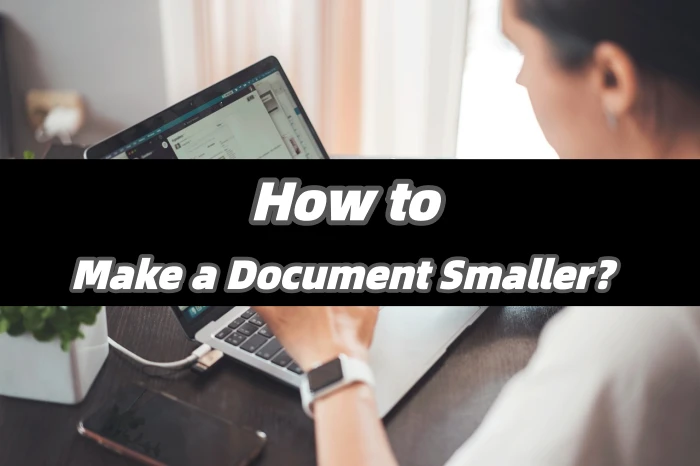
🤔Always run into delays when transferring files? Frequently run out of storage space? Get “file size exceeded” alerts when sharing documents? 😎Don’t panic — these issues often come from files being too large, so here’s a practical guide that takes you from the basics to hands-on techniques, helping you handle documents more efficiently and making file transfer, storage, and sharing smoother❕

Have you faced the frustration of failing to send or upload a video due to its oversized file? The video may have mediocre quality but takes up huge storage space. 😎Don’t worry! This article will delve into video compression, helping you easily tackle both storage and transmission issues.
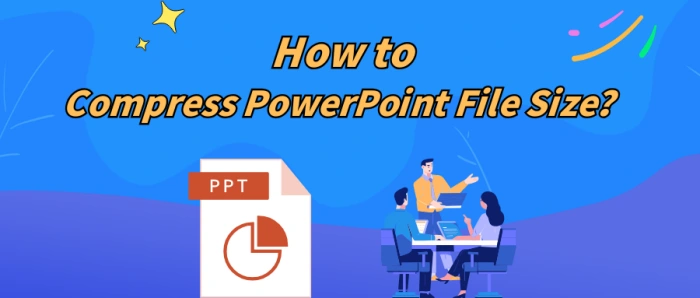
💥A PowerPoint file that’s been meticulously crafted should have wowed the audience. But its large size caused issues during the presentation, which really detracted from its brilliance. It’s so frustrating!💪 Don’t worry. Quickly learn PowerPoint compression techniques to ensure smooth content display and showcase your professionalism.
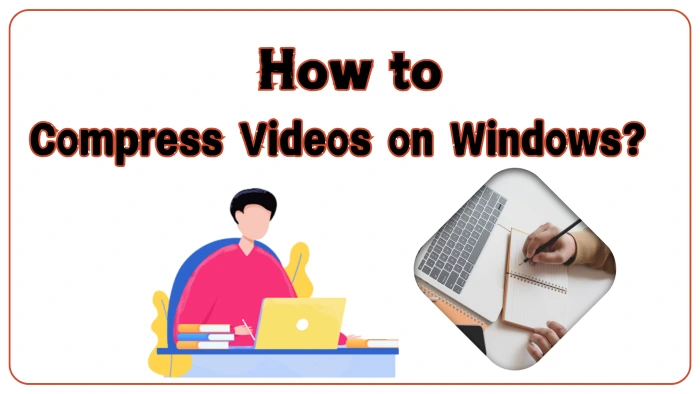
💥Video files are often too large, taking up a lot of hard drive space and making it hard to upload and share them. ✍This article will show you how to compress videos on Windows. You can make the files smaller without losing too much quality. This way, you can free up space on your device and make it easier to share your videos❕
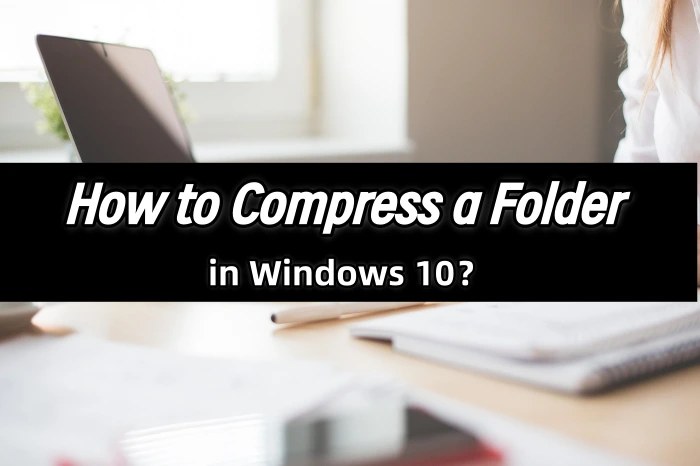
🤔Are piles of folders making it hard to find what you need❔ Is your storage space running out, leaving no room for new files❔ Don’t worry! 🌈Learning how to compress folders can free up more space on your Windows 10 computer and make file management a breeze❕
