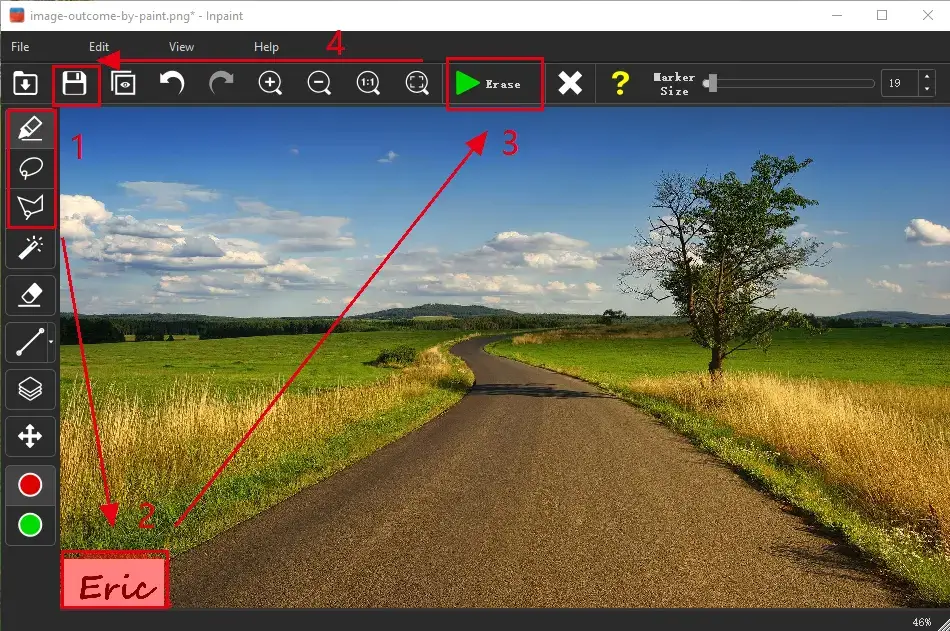Best Watermark Remover for Image in 2024
Watermark removal is now a growing demand If you are an internet surfer, particularly a social media lover. Therefore, it is essential for you to have watermark remover software on your PC. So which one should you choose since there are so many options available? Well, we have done the research for you and summarized the 4 best watermark remover software in 2024, including WorkinTool Watermark Eraser, Photo Stamp Remover, HitPaw and Inpaint. Also, you will read the how-to tutorials on each tool and the reasons for having and declining it. Please enjoy your reading.
Best Watermark Remover for Image in 2024
Watermark removal has become a growing need for internet surfers, mainly social media lovers. For example, it will be annoying or awkward to notice a data watermark on a photo when it is taken. Also, it won’t be pleasant to see that an image you insert in your presentation shows a picture signature or a logo. Therefore, it is an important skill to remove watermark from image in this modern era typical of digitization. So, how can I effectively remove a watermark from my pictures? Well, lucky for you. We have tried some watermark removal tools on your behalf and selected the four best watermark remover for image in 2024. Also, if you want to find excellent video watermark tools, we made a list as a reference.
4 Best Watermark Remover for Image in 2024
In this chapter, we will introduce you to four watermark remover software proven to be helpful, including:
- WorkinTool Watermark Eraser
- Photo Stamp Remover
- HitPaw
- Inpaint
Now, here are the specific summaries for each remover.
1. WorkinTool Watermark Eraser – Excellent Watermark App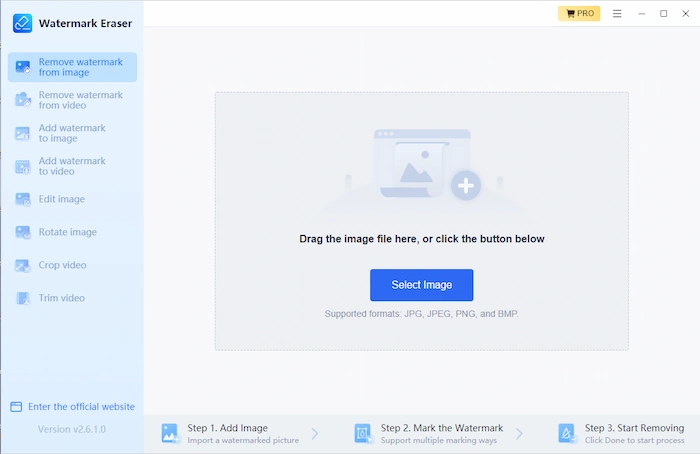
WorkinTool Watermark Eraser is a new but powerful all-in-one watermark solution provider with a video resizer and trimmer. As a lightweight tool, it is designed with an easy-to-use interface and straightforward navigation. You can instantly and safely delete a text or an image watermark from your picture with only a few steps. Besides, all these features, such as smooth, texture, edge, and AI, can be adjustable as you like. According to our trial, texture is the best feature to eliminate text or an image watermark on a picture. More importantly, it is a totally FREE tool to use currently.
- How to erase a watermark through the best watermark remover for image.
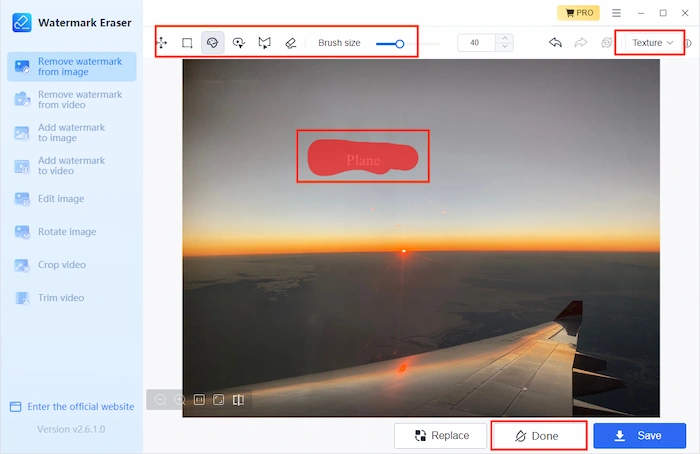
- Open the tool and then choose Remove watermark from image.
- Upload your file or drop it in the designated area.
- Use the brush tool or create a selection to cover the watermark and then adjust the removal modes.
- Click on Save after watermark deletion to get your new picture.
For specific tutorials, you can read our blog on text watermark deletion and image watermark removal.
| 💖 Reasons for Having It | 💔 Reasons for Declining It | 💻 Supported OS |
|
|
|
2. Photo Stamp Remover – Best Watermark Remover for Image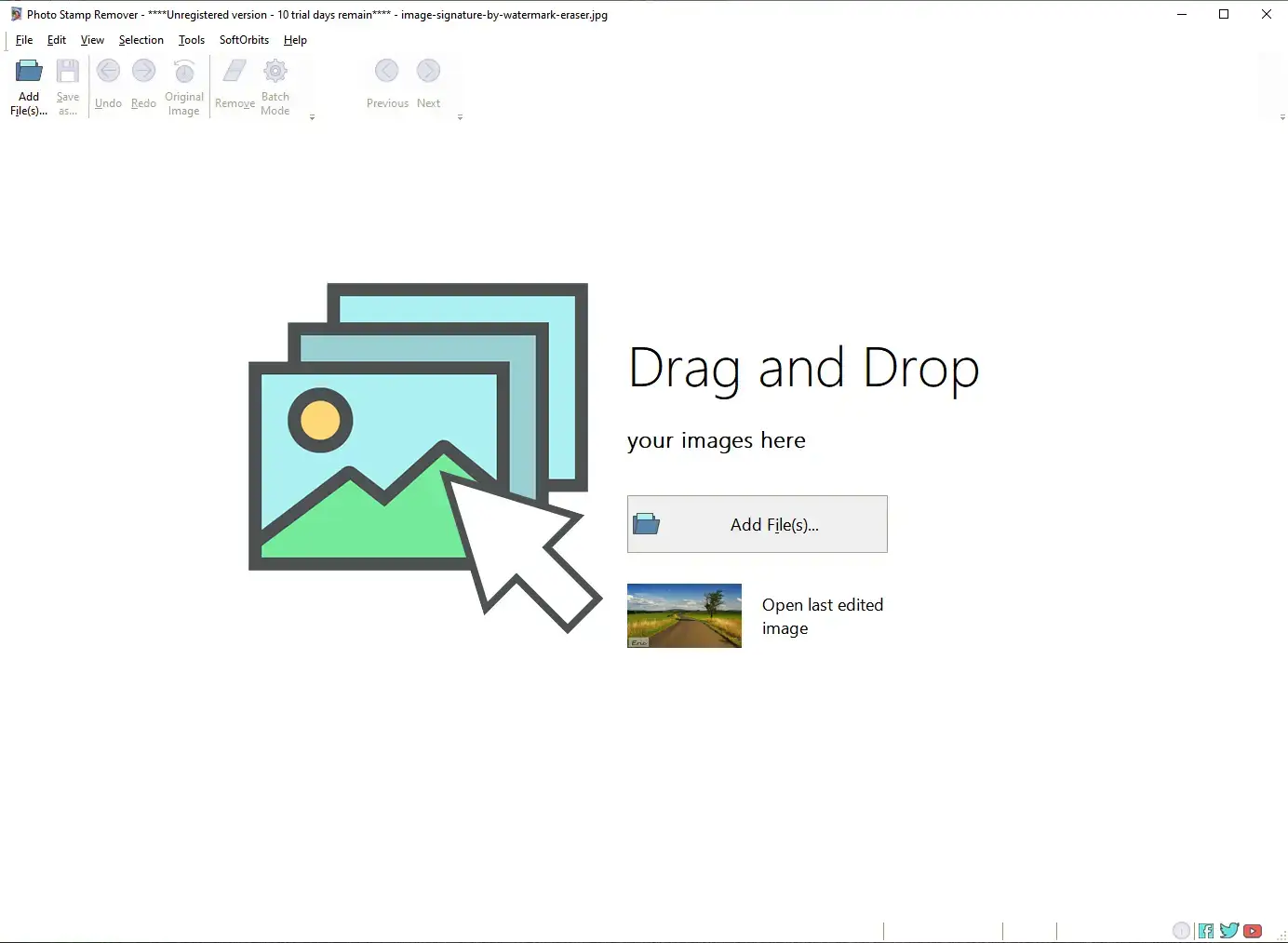
Photo Stamp Remover, presented by a well-known Russian technology company–SoftOrbits, is a piece of acclaimed, simple software designed exclusively for watermark elimination. Its user-friendly interface will enable beginners to export a watermark-free picture with less difficulty. It also allows you to process your images in batches with its batch processing option. Also, there are three ways to create a selection to mark the stamp on an image and four modes to eliminate it (Inpainting, Hole Filling, Texture generating, and Quick Remove). Meanwhile, our research indicates that texture generation is the best mode to remove a watermark.
- A guide for deleting a watermark from an image via Photo Stamp Remover.
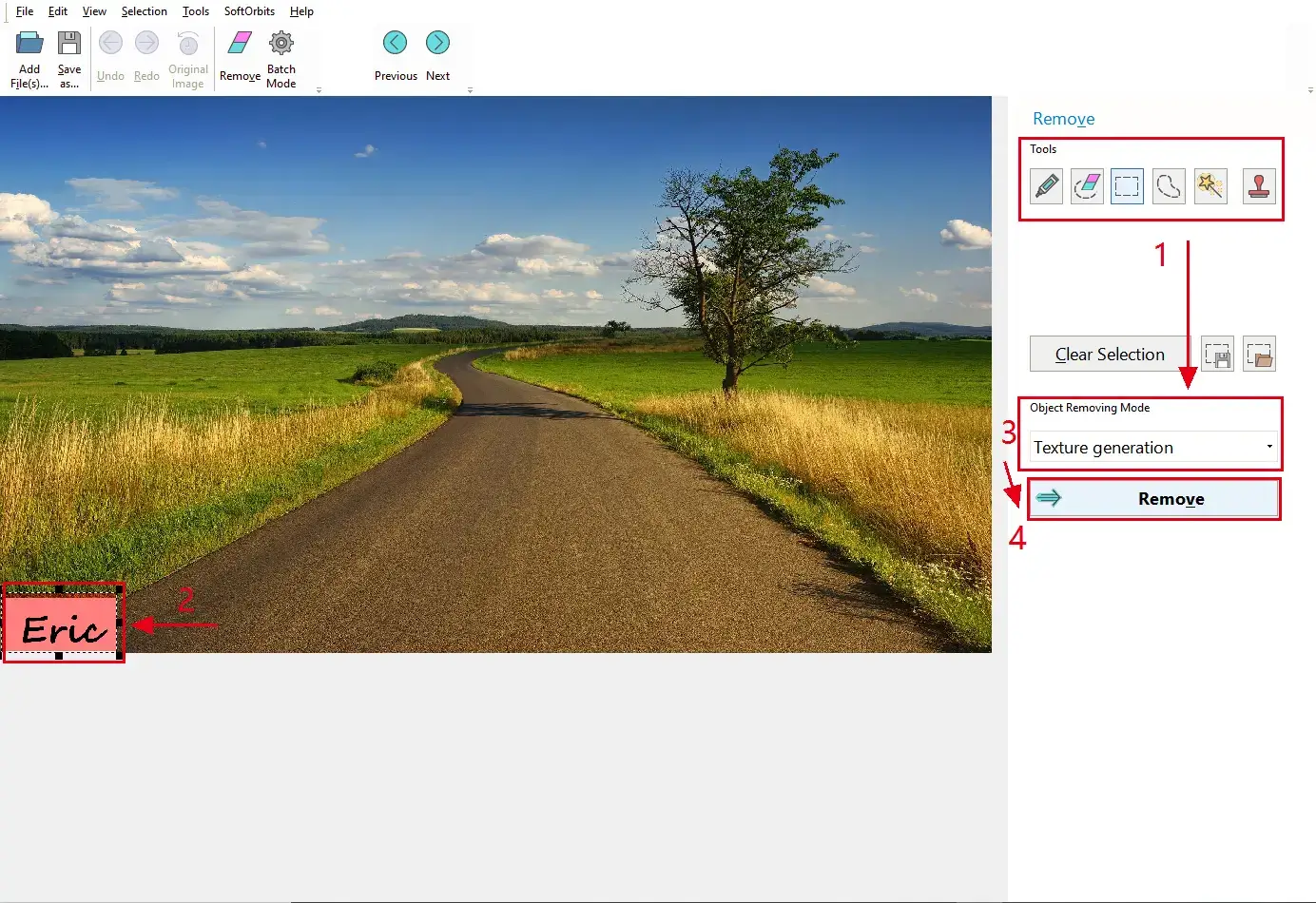
- Open the tool and then upload your picture.
- Choose the watermark selection method and the removal mode.
- Then press the Remove button.
- Then click on Save as to save your file.
| 💖 Reasons for Having It | 💔 Reasons for Declining It | 💻 Supported OS |
|
|
|
3. HitPaw – Easy-to-Use Watermark Remover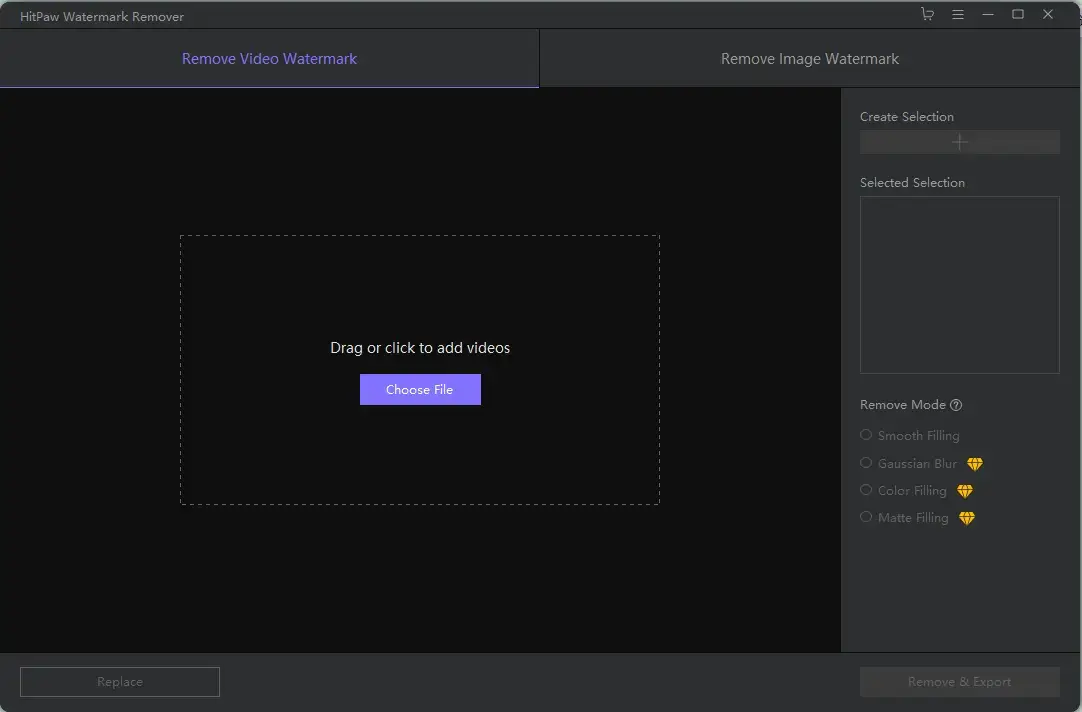
HitPaw is a useful watermark-erasing product created by a Hong Kong-based software company. As a primary watermark remover for images and videos, it enables users to remove any watermark from their pictures. With a clear and straightforward interface, most people will find it convenient and effortless to get a watermark-free image. Furthermore, there are three watermark selection approaches and elimination modes: Smooth Filling, Edge Filling, and Texture Repair. Our study shows that the third mode provides the best outcome.
- A tutorial on getting rid of a watermark from an image by HitPaw.
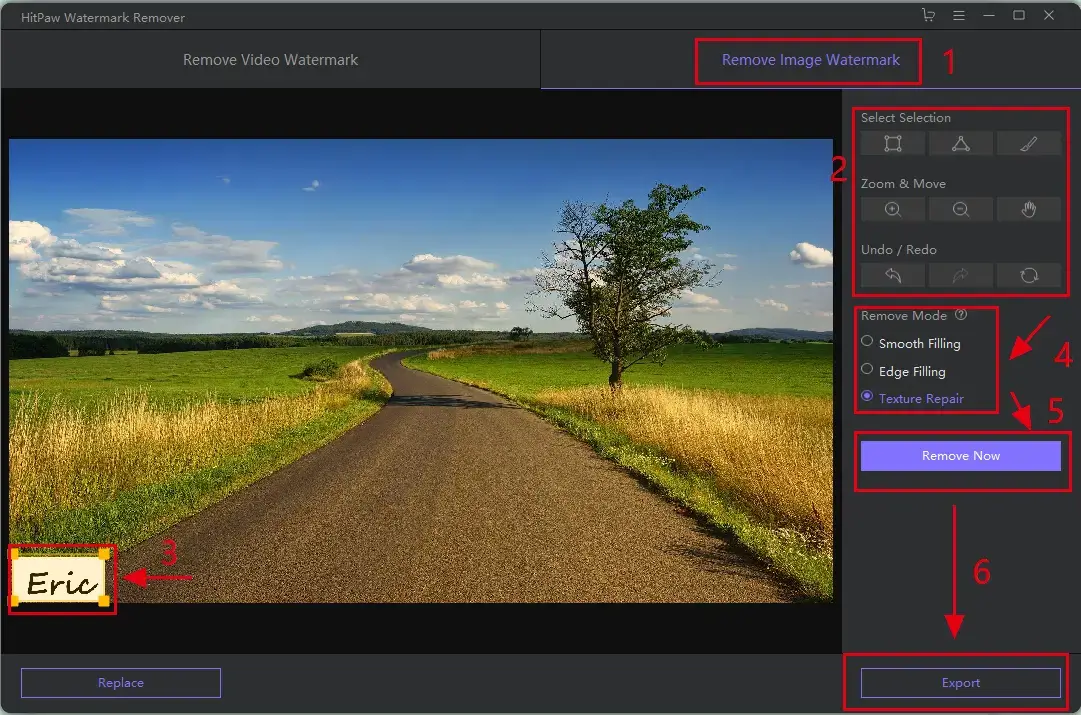
- Open the tool and then find the Remove Image Watermark.
- Choose a selection method to highlight the watermark, then select remove mode and click Remove Now.
- Then click on Export to receive your new image.
| 💖 Reasons for Having It | 💔 Reasons for Declining It | 💻 Supported OS |
|
|
|
4. Inpaint – Best Watermark Remover for Image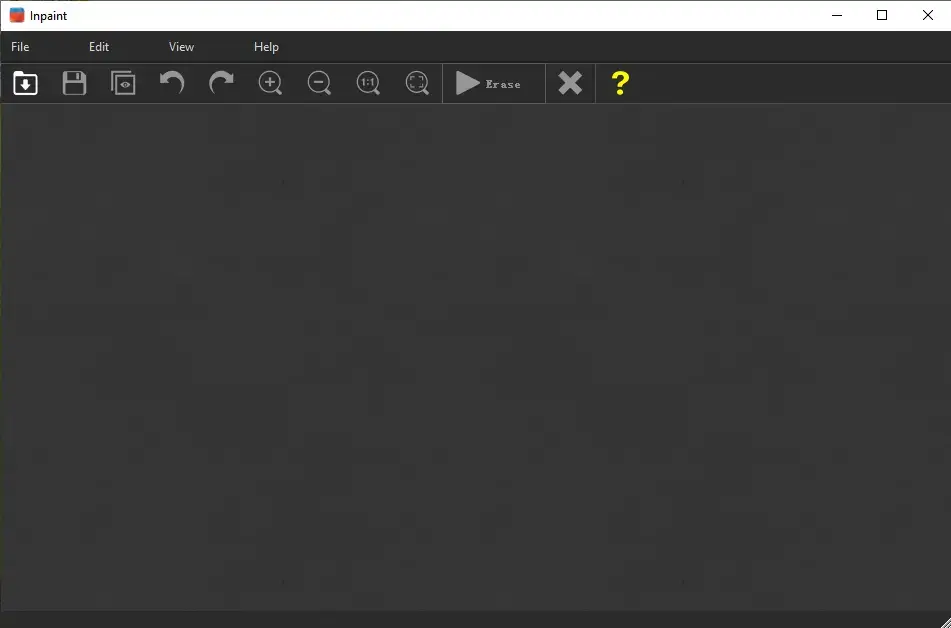
Inpaint is a useful and widely recognized image solution provider. Watermark remover is one of their renowned products. With obvious navigation in its interface, a beginner can easily export a nice picture without a watermark. Also, batch processing is an available option in this software. Meanwhile, you are given three options for watermark selection but only one erasing mode. However, please note that the changed file cannot be saved without a license payment.
- Instructions on watermark removal in Inpaint.
- Open the tool and click the file icon.
- Choose a tool to highlight the watermark, then click Erase after marking it.
- Then press the Save icon to export the outcome.
| 💖 Reasons for Having It | 💔 Reasons for Declining It | 💻 Supported OS |
|
|
|
Other Thoughts on Best Watermark Remover for Image
📌 Why should I choose Watermark Eraser instead of another product?
WorkinTool Watermark Eraser, new to the market, is designed to resolve nearly your common watermark-related issues.
These are the specific reasons for making this option:
- Professional: The Watermark Eraser was developed by Shanghai Hudun-Tech Group, a recognized Hi-Tech company specializing in SaaS solutions for over eight years. We are exceptionally professional regarding office tools that aim for work efficiency improvement.
- Powerful: Watermark Eraser is more than a watermark remover designed for pictures. It also allows you to remove a watermark from a video. Meanwhile, no matter the text or an image watermark, it will be easily and instantly eliminated. Moreover, adding a watermark to an image or watermarking a video is another powerful built-in feature of the Watermark Eraser. Now, you can resize and trim your video with its updated version. Hence, it is a great help in the modern workplace and school.
- Secure: Your safety is our priority. Therefore, we will spare no effort to protect your data privacy and information security.
- User-Oriented: Your voice matters. We will listen carefully to what our customers say, doing our utmost to satisfy all their needs and upgrade our products accordingly.
- FREE Currently: You are entitled to all the features of the Watermark Eraser without a license payment.
📌 What else can Watermark Eraser do, in addition to watermark removal?
Watermark Eraser also enables users to watermark an image and a video. Additionally, you can use it to resize and trim a video.
Final Thought
These are the choices well researched by us, and we sincerely hope you can find the best watermark remover for image through this article.
However, it is strongly recommended that you give WorkinTool Watermark Eraser a try.
You can share your experience with these tools or yours with us by commenting.
Looking forward to your reply.