TikTok Watermark Remover App Free for Windows/Android/Online
If you need an efficient tool to remove the TikTok watermark from your video, the tools here will help you a lot. There are the best TikTok watermark remover app for Android, Windows and online. They can effortlessly get rid of the TikTok watermark in high quality. No distinct blurs on the erased part. Have a free trial of it. You can also access other helpful features in it.
TikTok Watermark Remover App Free for Windows/Android/Online
As we all know, TikTok is a video-focused social networking service loved by thousands of users. Many people post their daily lives on it, like eating delicious food, traveling, or exercising. It is a powerful platform that can provide people with joy. It is very common that you are willing to download videos or pictures from it to appreciate or share with others. But there is always an annoying TikTok watermark on videos and photos that exists to protect users’ rights. If you want to save a clear video or image, you need a TikTok watermark remover app to erase the watermark.
TikTok Watermark Remover App for Windows
1️⃣ WorkinTool Watermark Eraser
WorkinTool Watermark Eraser is a powerful and efficient watermark-removing software released recently. If you are a beginner to erase watermarks, you can give priority to it. Its concise, comfortable interface lets you effortlessly remove watermarks from videos and images. What’s more, it is powerful. Not only WorkinTool Watermark Eraser a TikTok watermark remover app, but it is also an all-in-one video processor. You can use it to add watermarks to images and videos, resize, trim, etc. Moreover, it will ensure your privacy. It provides a long-term free trial for all users to edit videos within 10 MB. You can use it with ease.
How to Remove Watermarks with WorkinTool:
Step 1. Open it, then choose Remove watermark from video. Upload your video to the program. It supports MP4, MKV, AVI, and WMV format.
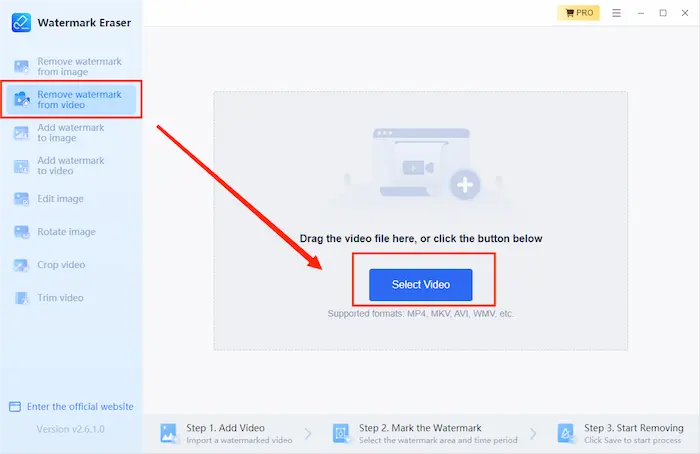
Step 2. Click Create Selection to cover the watermark with a box. It is available to adjust the size of the box according to the watermark. Then, drag the two sides of the yellow box below to set the period of the current watermark you want to eliminate. You can press the play icon to check the effect.
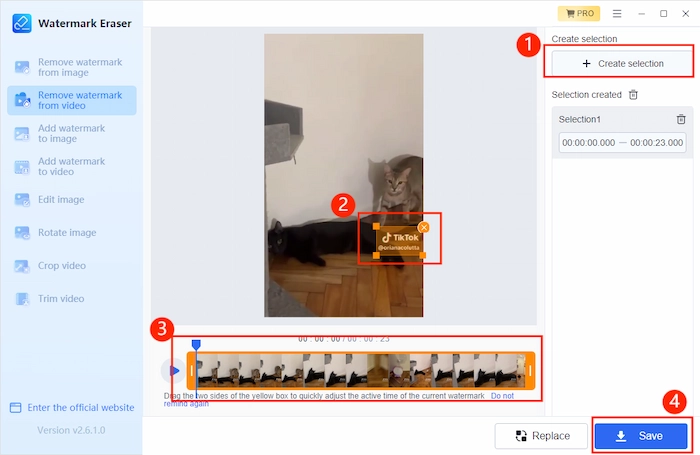
Step 3. After you check, change the file location if needed by tapping the settings icon in the top right corner. Then press Save. After that, you succeeded in removing the TikTok watermark from your video.
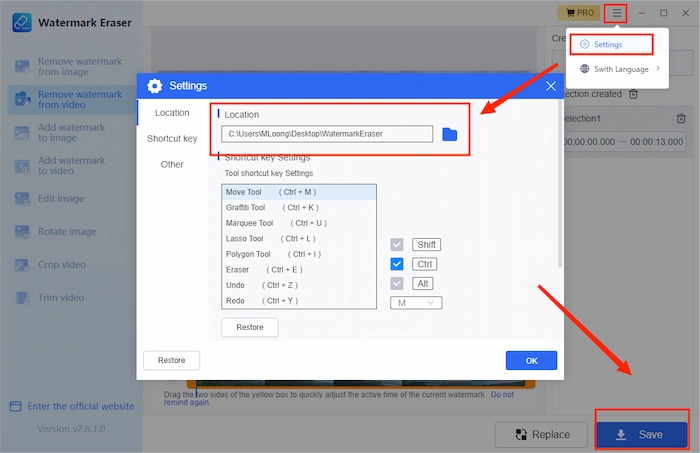
2️⃣ Apowersoft Watermark Remover
Apowersoft Watermark Remover is an effective desk tool that fulfills getting rid of watermarks from the video as well. It has two functions: remove and add a watermark to videos and images. It is as easy as the first desktop tool that I mentioned. However, unlike WorkinTool Watermark Eraser, not all its functions are free. Want to enjoy advanced functions, like removing multiple watermarks at a time? You have to be their pro user, which costs a lot. In addition, the length of the converted video is limited for the free trial. You can only remove the watermark from 30% of your video. So, if the watermark runs through the video, you have to operate it about three times with Apowersoft Watermark Remover.
Guide to Using TikTok Watermark Remover App:
Step 1. Open the software; choose the option Remove watermark from the video. Then, add a video by selecting or dropping it.
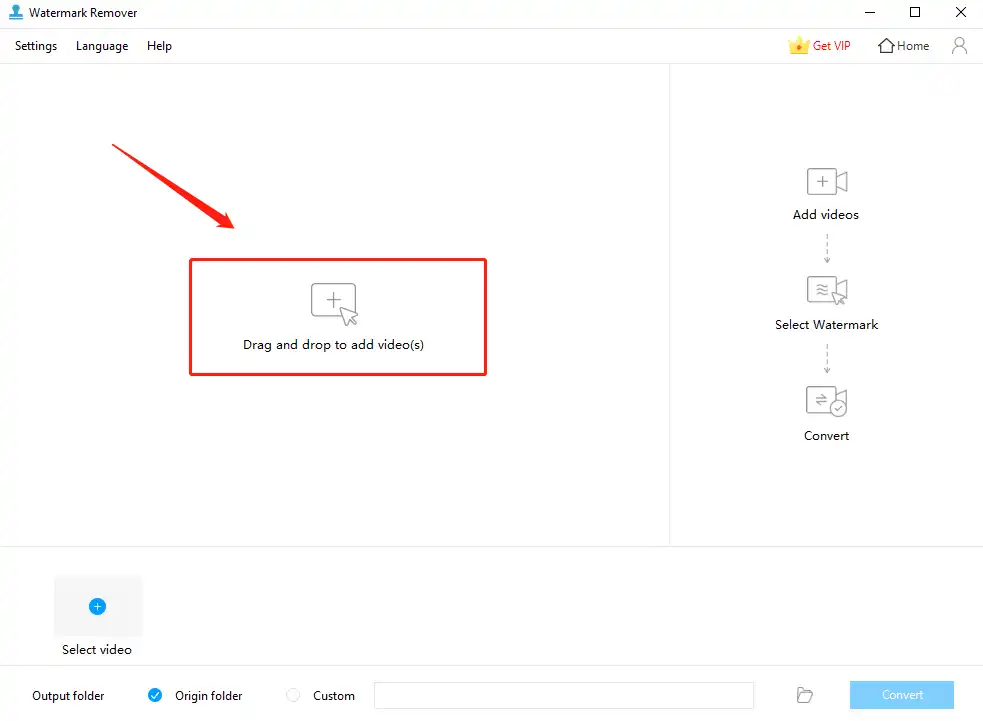
Step 2. Use the Selection tool and Trim tool in the top right corner to decide what and where to cut. Preview is available for you by pressing Preview beside the video. After your settings, remember to click Convert to get a new video.
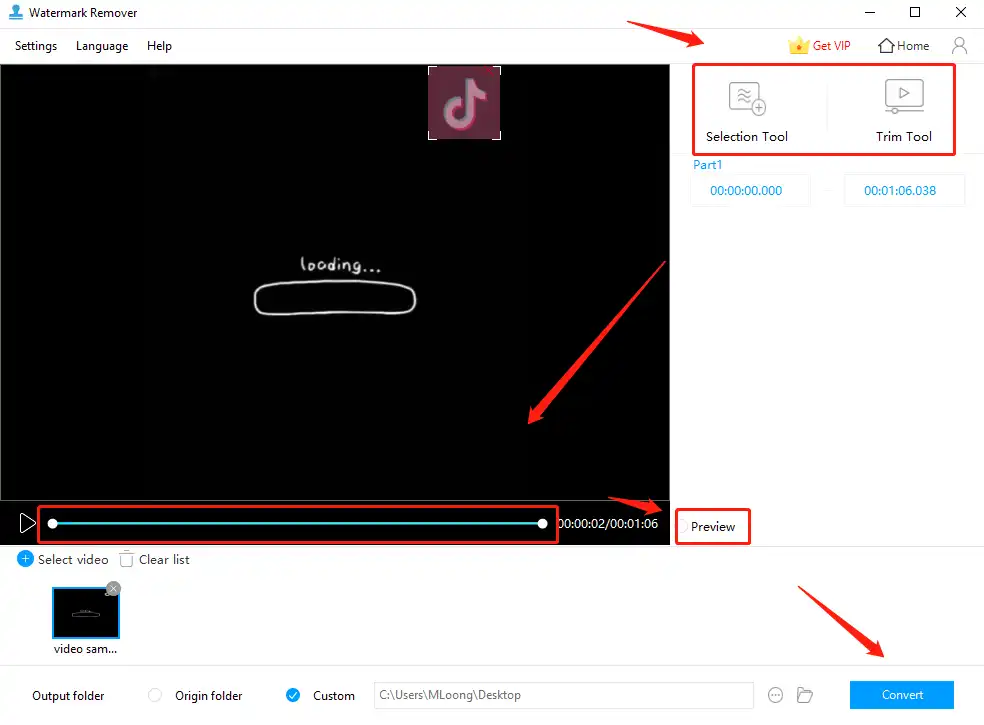
🧐 Comparison of TikTok Watermark Remover APP for PC
As I mentioned above, all those three TikTok watermark remover app have different key features. I have sorted out their pros and cons in the following Excel. You can refer to it and find a truly suitable tool to remove TikTok watermark.
| 📍 Tool / Feature | 😊 Pros | 😞 Cons |
|
|
|
|
|
|
TikTok Watermark Remover App for Android – Video Eraser
Video Eraser is an effective tool to process watermarks on videos and photos. It is available on Android mobile phones. With this application, you can effortlessly remove watermarks from TikTok videos, regardless of the brand logo or your account information. It leads to great removal results as well. There are no evident blurs on the erased part of the video. Except for watermark removal, it is also bound by multiple video and photo editing tools, such as cutting out images, cropping video size, reversing video, compressing video, etc. Many features are free to use and provide you with free trials for the advanced features every day.
How to Remove TikTok Watermark with Video Eraser:
Step1. Download the TikTok video to your album.
Open the video you want to edit, then press the share button and find the Download icon to save it to your photo album.
Step2. Upload the TikTok video to the Video Eraser App
Launch Video Eraser and select Remove Video Watermark on the main user interface. Then select your TikTok video to upload.
Step3. Remove Watermarks from Video and Save
Click on the video to generate rectangle boxes to cover the TikTok logo, and press Done to remove watermarks.
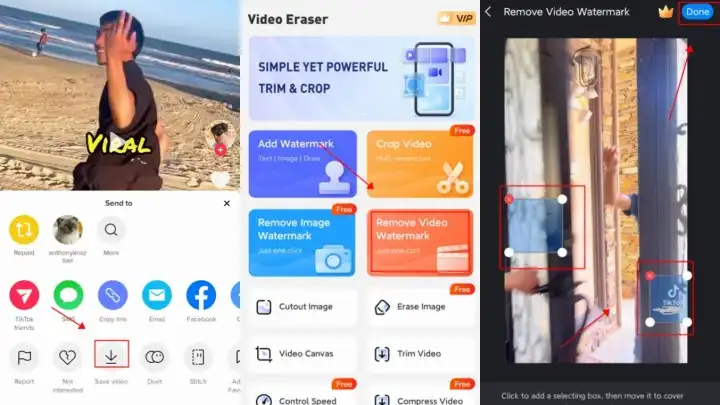
Erase Watermark from TikTok Video Online – SnapTik
SnapTik is a website that can download TikTok videos without watermarks. It is always free and easy to use for all of you. You only need to paste your TikTok video link on its home page. It is quite a fast way to remove the TikTok watermark from the video. However, it has some handicaps as well. On the one hand, there are ads on its interface, which may cause some trouble for you. On the other hand, it may cause your video’s audio and visual track to be out of sync.
How to Download TikTok Videos Without Watermarks Online:
Step 1. Open the video, then click share to copy the link to your video.
Step2. Paste the link to SnapTik, then tap download to get a video without a watermark.
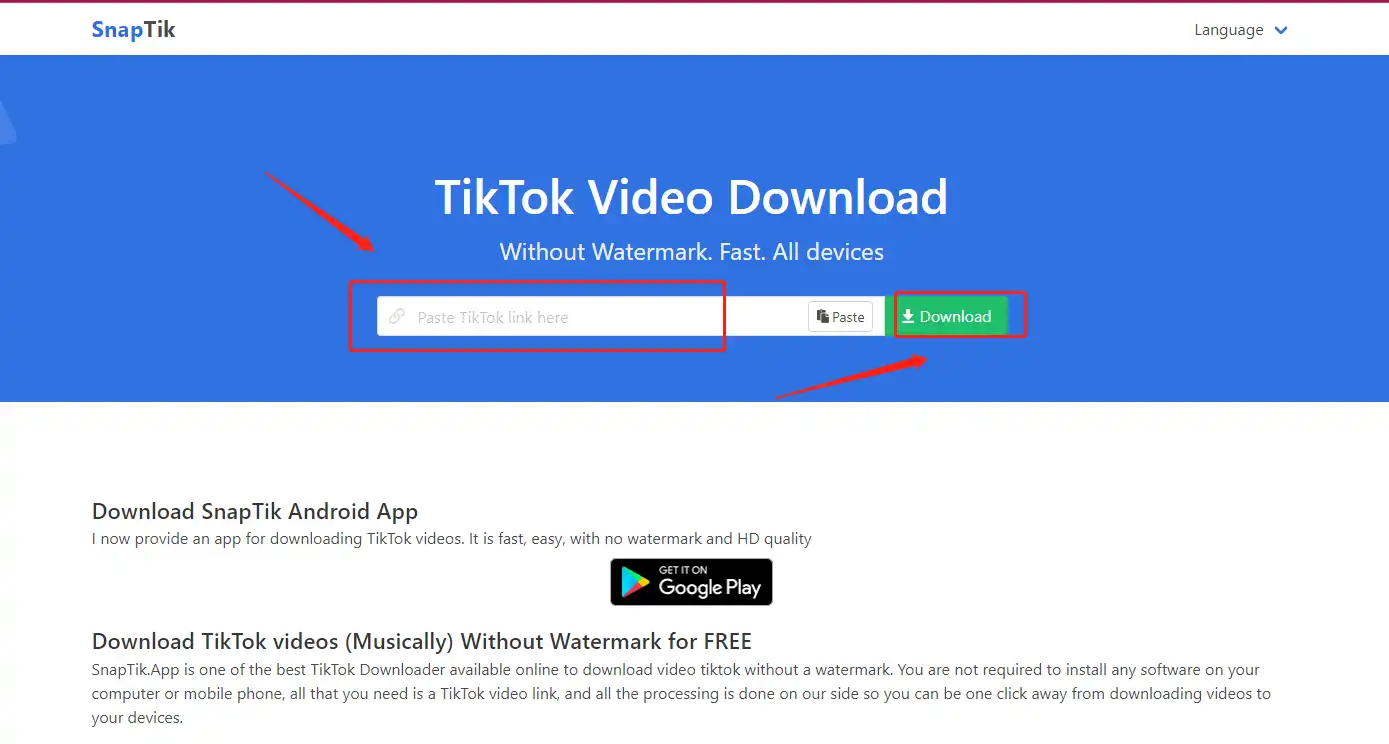
More Related Questions
Final Thought
In this article, I have presented you with the best TikTok watermark remover app. If you want to eliminate the TikTok watermark on Android phones, you can try the Video Eraser App. If you need to cope with video watermarks with desktop software, I’ll prefer the first one, WorkinTool Watermark Eraser, because it has countless merits and fewer shortcomings. Besides watermark removers, there are still other solutions to remove video watermarks. For instance, if the TikTok watermark is at the beginning and end of the video, you can choose a video trimmer to cut that part. WorkinTool Watermark Eraser has this function too. It offers you another choice. You can decide how to remove it according to your video.

