Best Video Watermark Remover Free
We always need a tool to erase the watermark on videos. Sometimes it’s to restore the integrity of the video image, and sometimes it’s to replace it with a new watermark. This post lists the best video watermark remover. They are all easy to use and provide a long-term free trial. You can read it within several minutes and pick a suitable one according to your needs.
Best Video Watermark Remover Free
Removing watermarks from videos has become a prevalent skill to learn due to the public’s frequent use of video-related social media platforms like YouTube, TikTok, and Instagram. Suppose you want to upload a video log after a nice journey abroad: it will definitely make you annoyed when seeing a date stamp automatically added to it by your smartphone. Or it will be absolutely awkward when you find another company’s logo on the video inserted into your presentation. You need the best video watermark remover to solve all these problems.
WorkinTool Watermark Eraser – Free to Erase Watermark on Windows
WorkinTool Watermark Eraser emerged this year as a surprising all-in-one watermark solution provider. As a lightweight desktop tool, it eliminates all the unnecessary and complex elements in its interface design, making it easy and convenient to use even for beginners. It also helps you instantly and safely delete a watermark from your video with minimal effort. More importantly, it provides a long-term free trial for all users to remove the watermark from a video within 10 MB, so you are entitled to all its features without any license payment.
How to Use the Best Watermark Remover:
Step 1. Open the tool and then find Remove watermark from video. Upload your video or drop it in the designated area.
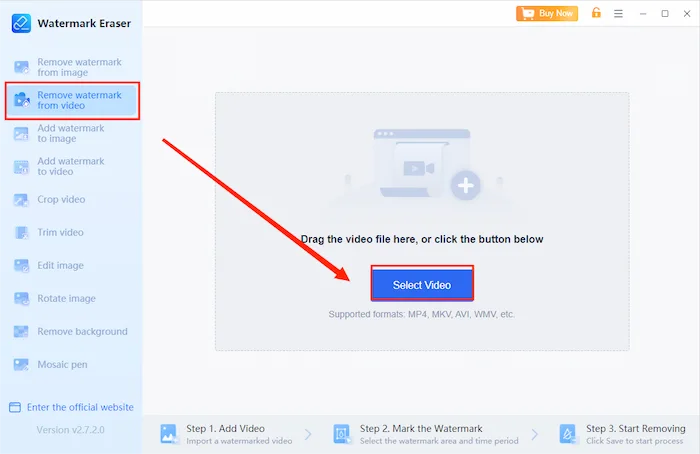
Step 2. Create a selection to highlight the watermark, adjust the time span based on your requirements, and click Save to export the outcome.
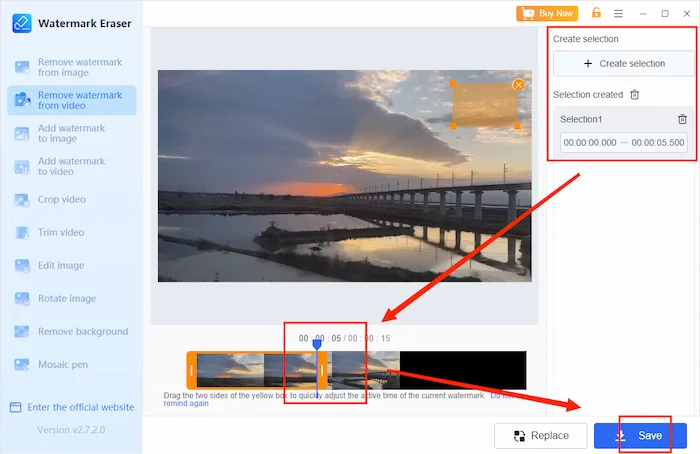
| ✅ Reasons for Having It | ❎ Reasons for Declining It | 📠 Supported OS |
|
|
Windows 11, 10, 8, and 7 |
Apowersoft Watermark Remover – Best Video Watermark Remover with Batch Process
A well-known Chinese technological enterprise develops Apowerful Watermark Remover, Apowersoft. It is one of the best video watermark removers, and its simple interface allows users to remove a watermark from a video easily. Meanwhile, you can use it to process your videos in batches, so you can expect a range of watermark-free outcomes by opening the tool once. Besides, you can preview the results before removing the watermark.
However, there are some limitations to its free version, including a daily task quota, limited watermark numbers to eliminate, and limited video length.
A guide for deleting watermarks from a video via Apowersoft:
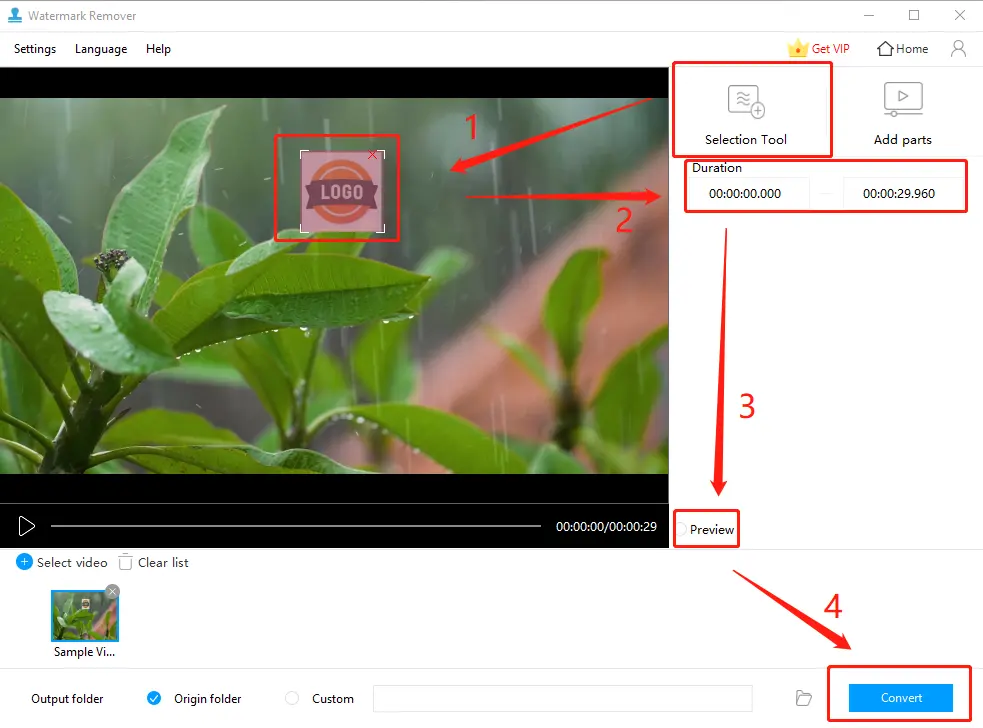
Step 1. Open the tool and then find Remove watermark from video.
Step 2. Click on the Selection Tool to cover the watermark and then alter the time span.
Step 3. Preview the effect and then click on Convert.
| ✅ Reasons for Having It | ❎ Reasons for Declining It | 📠 Supported OS |
|
|
|
HitPaw – Best Video Watermark Remover for Naive
HitPaw is a useful watermark remover designed by a technological company based in Hong Kong. Specializing in watermark erasing, it provides several modes to remove a watermark from a video compared with other tools. Users can try smooth mode in its free trial version, while the other three will be unlocked after a license payment is arranged. It also lets you delete multiple watermarks from your video, and a preview is possible before the watermark elimination. However, you cannot save the outcome in its free version.
A tutorial on getting rid of a watermark from a video by HitPaw:
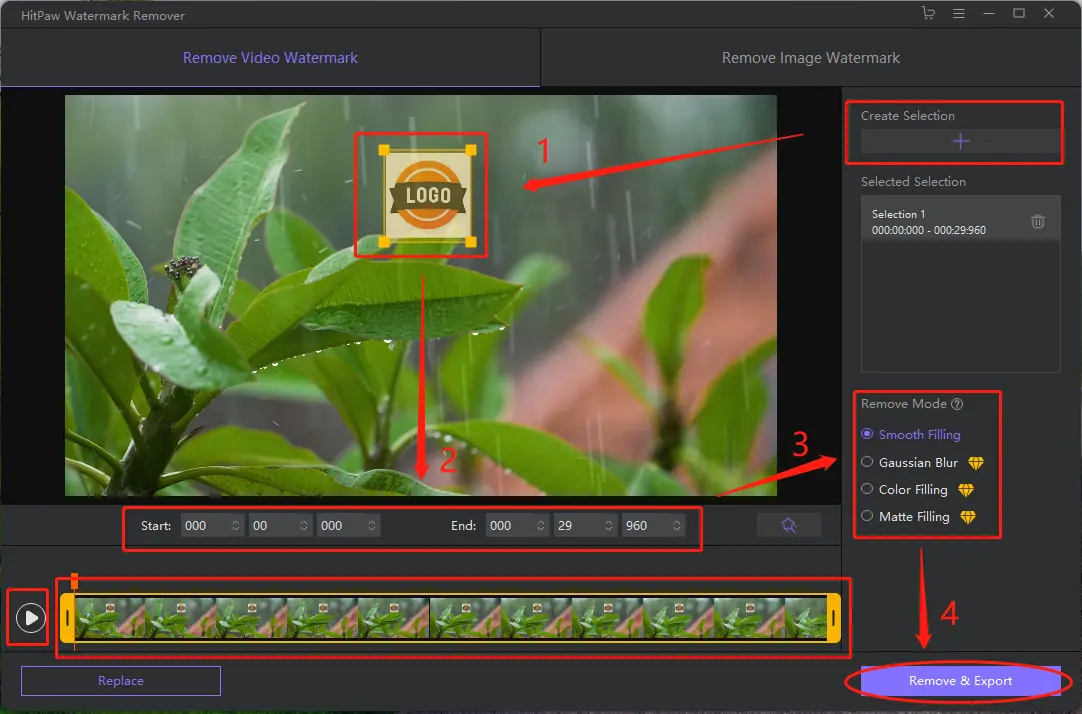
Step 1. Open the tool and then choose Remove Video Watermark.
Step 2. Click the + button or drop your video to upload your file in this section.
Step 3. Create a selection to highlight the watermark, then change its duration and removal modes.
Step 4. Click on the play icon to preview the outcome, and then Remove & Export to get your watermark-free video.
| ✅ Reasons for Having It | ❎ Reasons for Declining It | 📠 Supported OS |
|
|
|
EasePaint Watermark Expert – Erase Watermark and Output High-Quality Video
EasePaint, an internationally renowned software brand, is one of the best video watermark removers developed by Bitwar. As it is a tool exclusively made for watermark solutions, no unnecessary functions are added to its interface. Also, some short guides will help you understand how this software works. However, it requires more steps to complete your removal than other tools. Meanwhile, the selection frame is nonadjustable, so you have to cancel the previous selection and re-create a new one if it fails to cover all the areas for deletion. Moreover, a license payment is needed to enjoy its unlimited features.
Instructions on how to use this best video watermark remover:
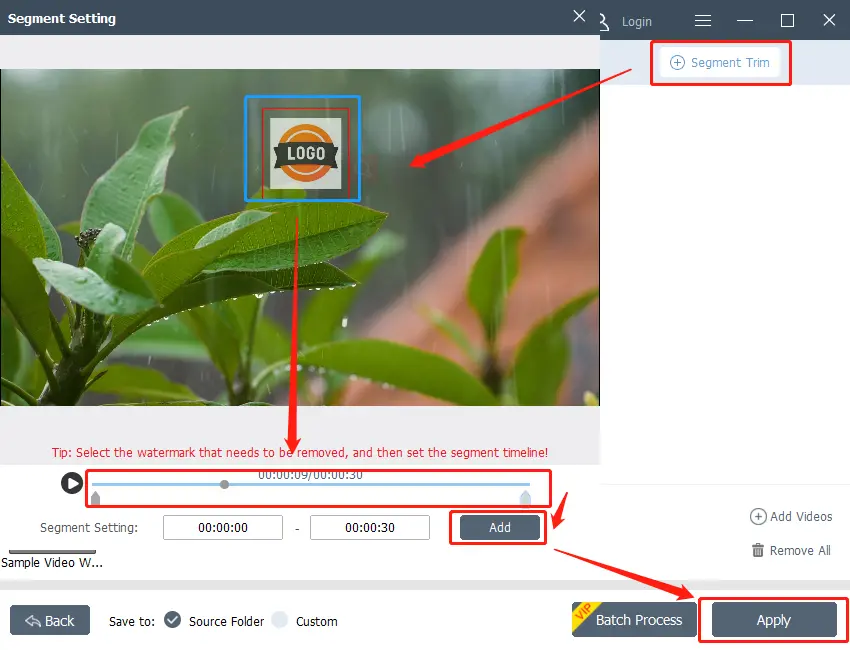
Step 1. Open the tool and then find Video Watermark Remover.
Step 2. Click on Segment Trim to open a new window and then make a selection to mark the watermark.
Step 3. Adjust the duration and then click on Add.
Step 4. Click on Apply to get your new video.
| ✅ Reasons for Having it | ❎ Reasons for Declining It | 📠 Supported OS |
|
|
|
Other Thoughts
Why should I choose Watermark Eraser instead of another product?
WorkinTool Watermark Eraser, new to the market, is designed to resolve nearly your common watermark-related issues.
These are the specific reasons for making this option:
- Professional: The Watermark Eraser was developed by Shanghai Hudun-Tech Group, a recognized Hi-Tech company specializing in SaaS solutions for over eight years. We are exceptionally professional regarding office tools that aim for work efficiency improvement.
- Powerful: Watermark Eraser is more than a video watermark remover designed for pictures. You can use it to remove watermarks from Getty images. It also allows you to remove a watermark from a video. Meanwhile, no matter the text or an image watermark, it will be easily and instantly eliminated. Moreover, adding a watermark to an image or watermarking a video is another powerful built-in feature of the Watermark Eraser. Now, you can resize and trim your video with its updated version. Hence, it is a great help in the modern workplace and school.
- Secure: Your safety is our priority. Therefore, we will spare no effort to protect your data privacy and information security.
- User-Oriented: Your voice matters. We will listen carefully to what our customers say, doing our utmost to satisfy all their needs and upgrade our products accordingly.
- Free Trial: You can enjoy a long-term free trial of editing videos within 10 MB without any other limits.
How do I remove a text watermark from a video through Watermark Eraser:
Well, you can follow the exact steps mentioned in this article to wipe out a text watermark of a video. Also, you can find further references to text watermark removal from the video.
Conclusion
Video watermark deletion can easily be a pie with the help of a proper video watermark remover. The best video watermark remover listed in this blog prove helpful and practical. They are all friendly to new users and provide a long-term free trial. Therefore, we sincerely hope that you can pinpoint your ideal solution when finishing this article.

