How to Cut Out Parts of a Video on Windows/Android/iPhone/Mac Free
Most of us use phone cameras every day to record our daily life. We need to know how to cut out parts of a video to remove unwanted parts of the video. Then we can get the perfect video to share on our social platforms or send to our friends. Read this post to get one of four video trimmers for different platforms.
⚽ WorkinTool Watermark Eraser — Cut videos with a long-term free trial without ads on Windows.
🥎 Video Eraser — Easily trim your video with a few steps on Android.
🏐 Photos — Edit your video from your photo album on your iPhone.
🏀 Movavi Video Editor — Complete professional video editing on your Mac.
How to Cut Out Parts of a Video on Windows/Android/iPhone/Mac Free
With the spread of smartphones, people are increasingly accustomed to using their phone’s camera function to record exciting things they find in their lives. And then share them with friends or send them to personal social networks. There are always some unfinished or unimportant parts in the captured videos. So we need to learn how to cut out parts of a video in order to make the video even purer. Here are four video trimmers for Windows, Android, iPhone, and Mac. Select the best one for your needs.
How to Trim the Video on Windows
There are many video-cutting software for Windows. Still, most are not free, or the operation is more complicated. Let me introduce a free and simple video editing software — WorkinTool Watermark Eraser. It has essential video editing functions, such as adding or removing watermarks, changing video size, and cutting video.
It supports MP4, MKV, and MOV video formats. You can decide the trimming time by adjusting the Time Span or dragging the progress bar. Furthermore, you can have a preview before saving the final video. It is free to download. You can enjoy a long-term free trial of editing images within 500 KB and videos within 10 MB. Just download it right now and give it a try!
🏃♂️ Steps on How to Cut Out Parts of a Video Using WorkinTool:
Step 1. Download Watermark Eraser on your computer and open it. Find Trim video, then click Select Video to import your file or drag it to the program.
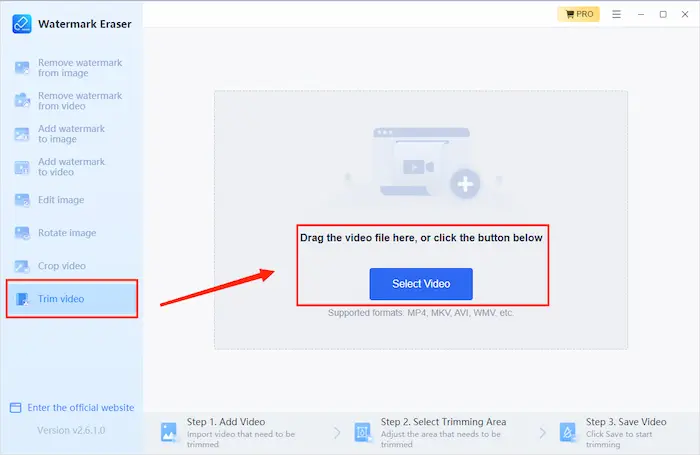
Step 2. Drag the two sides of the box to select the active time or adjust the time in Time Span. Tap Preview to see if the trimmed video meets your needs. Then click Save.
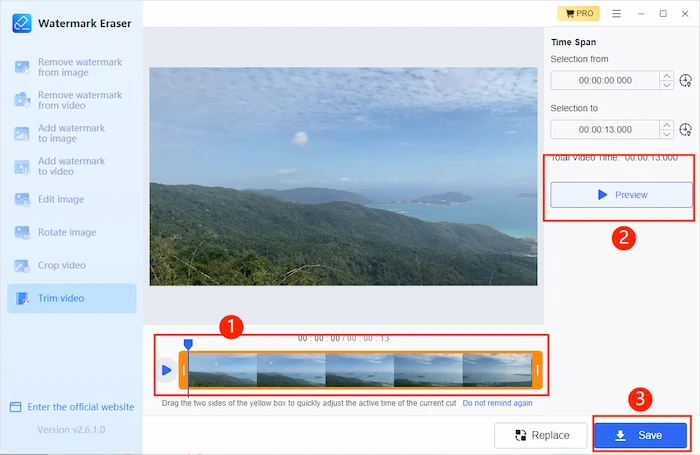
How to Cut Out Parts of a Video on Mac
In fact, you can still edit your video in Photos on your Mac. But I want to show you another app to trim video on Mac — Movavi Video Editor. It is a feature-rich video editing software. It has most of the tools required for video editing. In addition to some basic video compression and cropping functions, it also has many more professional functions, such as adding music and changing the background style, etc.
🏃♀️ Ways to Make Video Shorter by Movavi:
Step 1. Download and open Movavi Video Editor on your Mac. Click Add Files to import your video or drag it into the program.
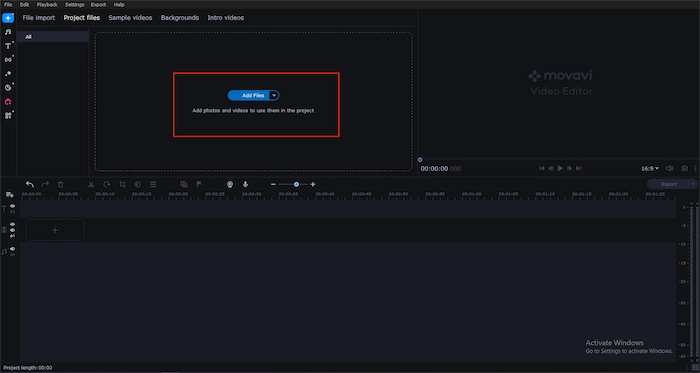
Step 2. Drag your video to the + sign below, and drag the yellow border to adjust the length of the video. You can preview the cropped video on the right. Then click Export.
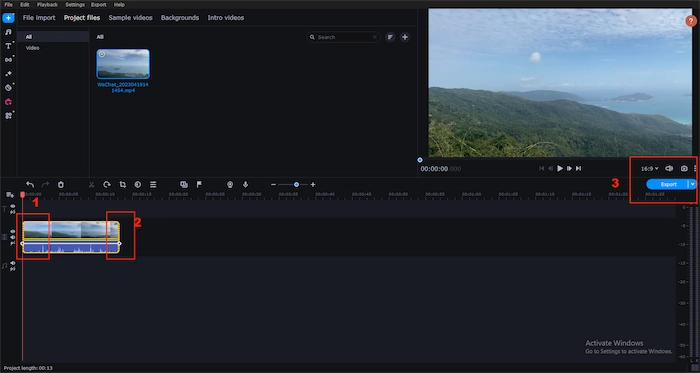
Step 3. Set the file name and folder where to keep it. Select the quality you want to export. Then tap Start to trim your video.
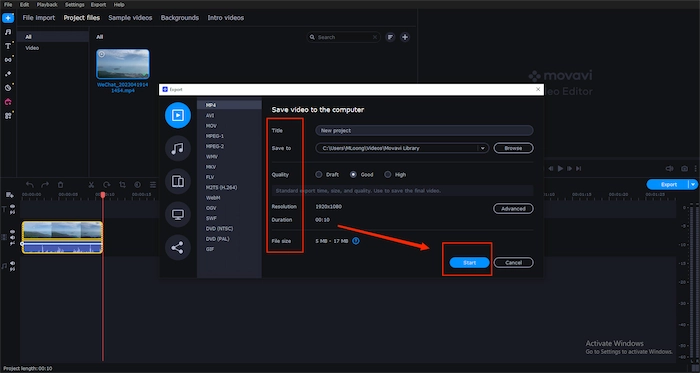
How to Cut Out Parts of a Video on Android
Video Eraser is the mobile version of the WorkinTool Watermark Eraser. It is suitable for Android devices. Although its name is Video Eraser, you can resize, reverse, and compress videos at your will. The page design is very streamlined. Without extra decorations, you can easily find related functions, and the operation steps of cutting videos are also straightforward. You can choose to truncate the beginning and end, or you can also remove the middle part. If you don’t have many requirements for video editing functions, you can try this software.
🏃♀️ Guide to Trimming the Video with Video Eraser:
Step 1. Download and open Video Eraser on your Android, then click Duration Clip.
Step 2. Drag the two sides of the box to select the active time, then tap Done to start trimming your video.
Step 3. You can save the finished video to your album or share it with your friend directly.
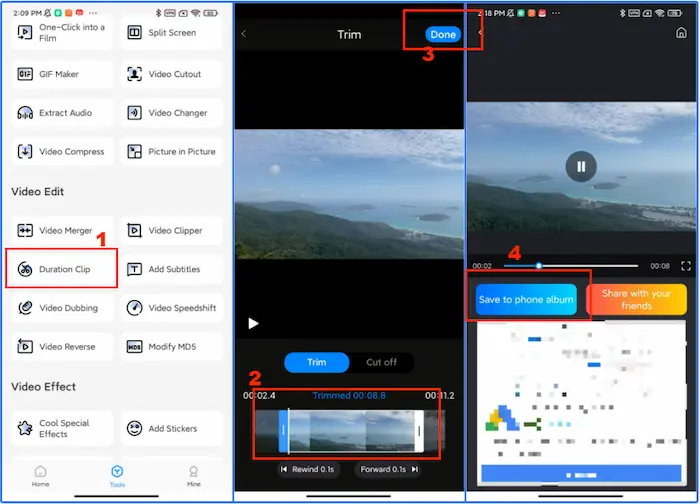
How to Make Video Shorter on iPhone
There are video editing functions in Photos, the photo album that comes with iPhone. It is totally free. You can trim the video, adjust the light, change the filter, or resize the shape in Photos. It is easy to use for novices and available for all iPhone users, so you don’t need to download any other video trimming apps. Just open it and learn how to cut your video with it.
🏃♂️ Steps on How to Cut Out Parts of a Video with Photos:
Step 1. First, open your video in Photos and click Edit in the upper right corner.
Step 2. Then, press your finger on the yellow line to select the target length of your video. Then tap Done to finish.
Step 3. If you don’t need the original video, select Save Video. If you want to save the original video, click Save Video as New Clip.
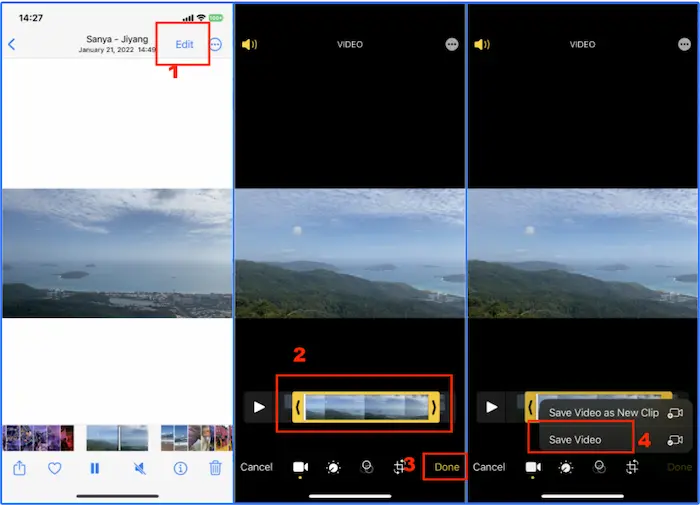
FAQs
🙋♂️ How do I cut unwanted parts of a video?
If you want to trim your Windows video quickly, try WorkinTool Watermark Eraser. You can cut your video by taking only a few steps. Open it on your computer, click Trim Video, and import your file. Adjust the active time of your video, then tap Save.
🙋♀️ How can I cut out a part of a video on iPhone?
You can trim your video in Photos on your iPhone. Just open your video on it and click Edit. Drag the yellow border to adjust the length of the video. Then click Done to save your final file.
🙋♂️ How do you cut something out of the middle of a video?
Download the video to your device first. If you need to trim it on your Android phone, try Video Eraser. You can quickly cut the middle part of the video on it. More importantly, you can use it to remove the watermark on the video due to that there’s always a watermark on the video downloaded from the Internet. Select Duration Clip, choose Cut off, and adjust the active time of your video, then click Done.
Conclusion
As long as you are a person who likes to record your life, you will often use video editing software. Choosing software that suits you and knowing how to cut out parts of a video with it is essential. For Windows users, WorkinTool Watermark Eraser is a good choice. It provides a long-term free trial for all users. As you can see, it has such a clean page without any other patterns or ads so that you can feel relaxed to trim your video with a few steps on it.


