Remove Logo from Video Free | 5 Easy Ways
If you download videos from the web or need to edit videos, you will be in a mess about how to remove logo from video. Logo includes TV station logo, steaming website logo, work name, advertising label, etc. Here in this post, we will show you how to remove watermarks on different platforms. All of these four tools are easy-to-use and free without ads. With just a few clicks, the annoying logo on your video will disappear. Read it and select a suitable one for you.
Remove Logo from Video Free | 5 Easy Ways
With the increasing awareness of copyright among people, most video software automatically adds platform watermarks when generating videos. Many video editors also choose to add watermarks to their videos. These watermarked videos can become troublesome when used again. They may also obscure some vital content. Therefore, many people want to know how to remove logo from video. Here are four methods for removing watermarks, suitable for Mac, Windows, or online. You can select the appropriate watermark removal tool according to your needs.

How to Remove Logo From Video Online
Media.io provides a free online watermark remover that is always available to assist you. With just a few clicks, you can immediately remove unnecessary elements from the video and output high-quality and watermark-free results. Its operating steps are more straightforward than most online watermark processors and free without advertisements. You can try this online platform if you don’t want to download the software.
- Import your target file into the program.
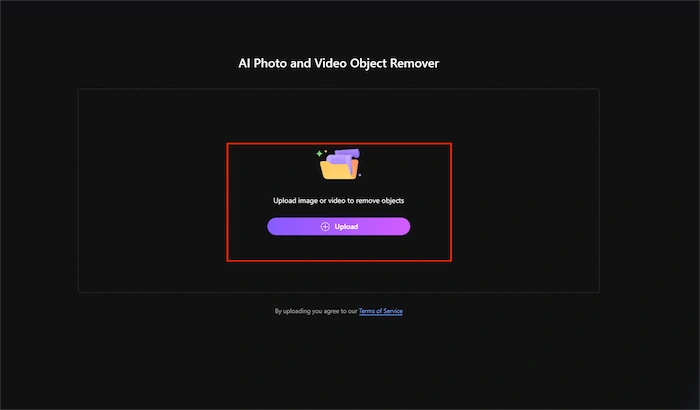
- Select the removal mode, mark the watermark area, and click Remove objects now.

How to Remove Watermarks Without Blur
BeeCut is a completely free watermark removal software. You can remove any excess parts from images or videos, such as watermarks, icons, text, etc. It supports most Container formats, such as mp4, MKV, WebM, 3gp, AVI, ASF, m4v, etc. It can also remove multiple watermarks simultaneously, which is simple, easy to use, and effective, and it can meet most of your requirements for removing video watermarks.
- Search for it on your browser, then click Remove Watermark from Video to import your video file.
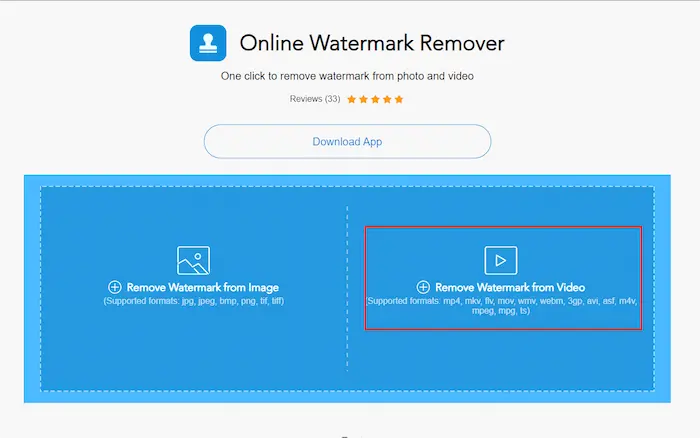
- Adjust the eraser to cover your watermark, then click Erase.
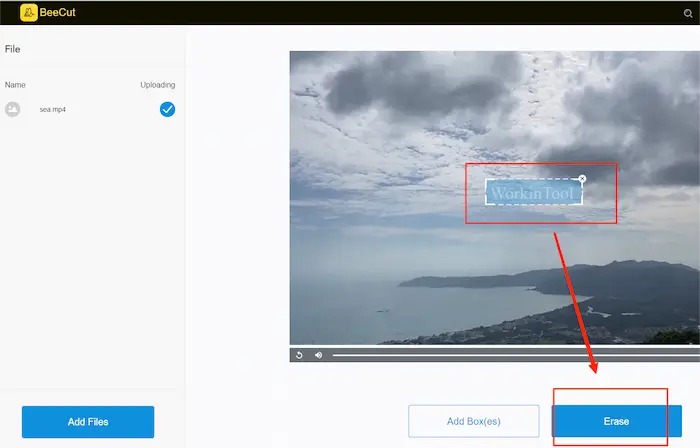
- After the process, click the download button to save your file.
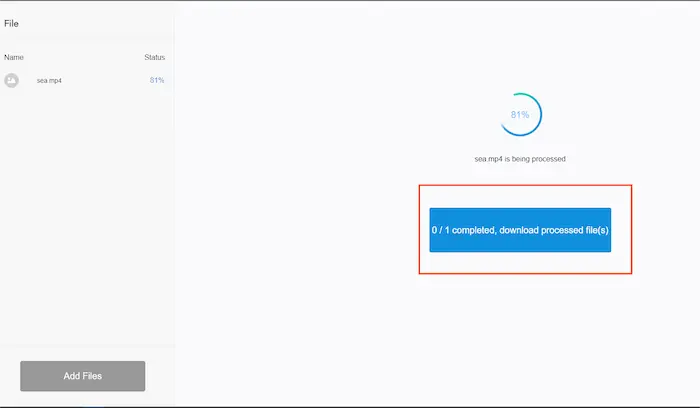
How to Remove Video Watermark AI Free
WorkinTool Watermark Eraser helps you solve all the problems with the watermark. It supports Windows and macOS. You can try this software in pictures or videos to remove or add the watermark. You can easily and quickly remove the logo from the video with a simple design style and clear instructions. More importantly, in addition to adding or removing watermarks from videos and images, you can also clip videos and change the size of videos.
- Basic but complete function
WorkinTool Watermark Eraser is proficient in the watermark process of image and video. Therefore, this is a single software without composite functions. A sparrow may be small but has all the vital organs. Although the functions are primary, they still have covered all our needs about the watermark.
- Simple design style and clear instructions.
The WorkinTool Watermark Eraser uses blue and white as the leading tone to give users comfortable visual enjoyment. The creativity of all functions is very clear.
- A few steps can achieve adding a watermark with fast speed.
Only a few steps can add a watermark without complex design and instructions. The operation speed is fast.
Method One to Remove Logo from Video: Erase It
- First, download and open WorkinTool Watermark Eraser, then click Remove watermark from video.
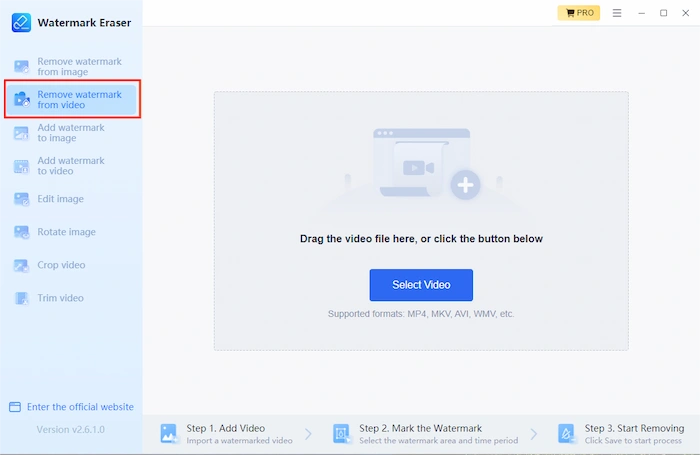
- Next, select your video from the files and upload it.
But more importantly, it only supports MP4, MKV, and MOV formats. If you try other video formats, it won’t work successfully. But don’t worry about the safety issue. It only uploads to this software. None of yours will be uploaded to our servers. You can disconnect the internet while removing logos if you have further concerns.
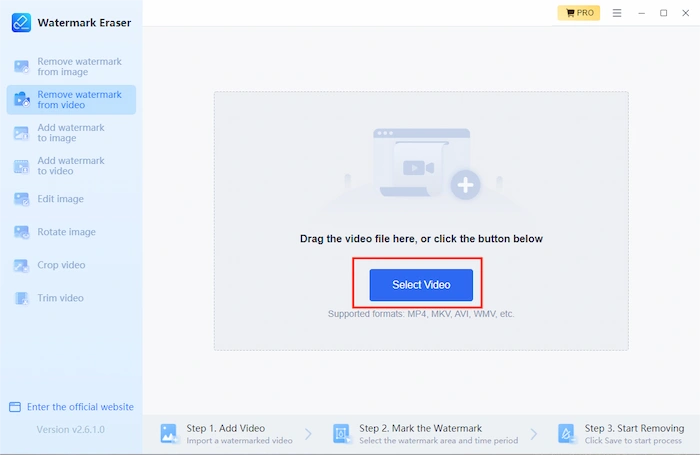
- Click the button above to create a selection to remove the logo.
You can adjust the box size in the video and then circle the logo into the box range. Below the interface, you can drag the two sides to change the current logo’s active time.
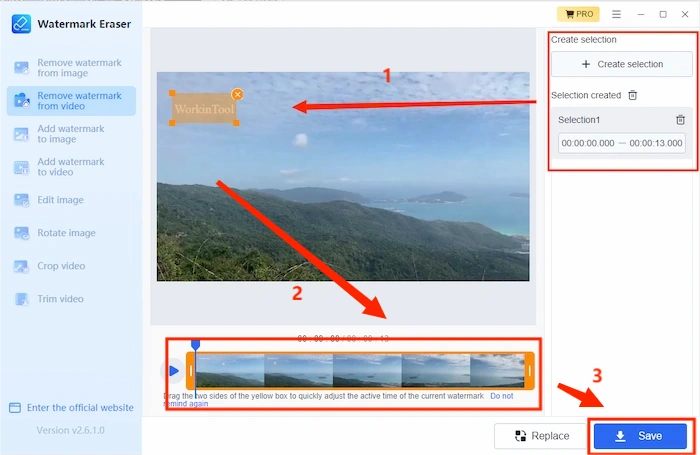
- Lastly, click Save to download the video without the logo.
Press the Save button immediately. All operations will be completed. You will get a new video file without a logo, and the latest video will automatically be saved on your computer.
Method Two to Remove Logo from Video: Crop It
- First, like method one, you must open this tool and choose Crop video. Then, put your video into the processing window for later cropping.
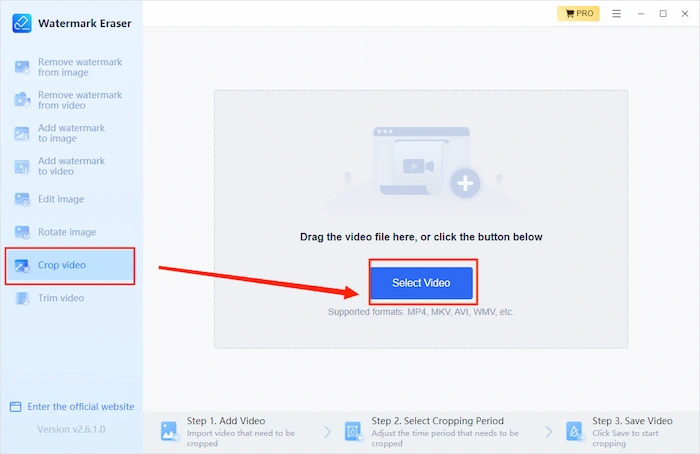
- Here are the details. You can drag the orange selection box to circle the area you want to leave. The cropping function lets you decide which part of your video you want to delete.
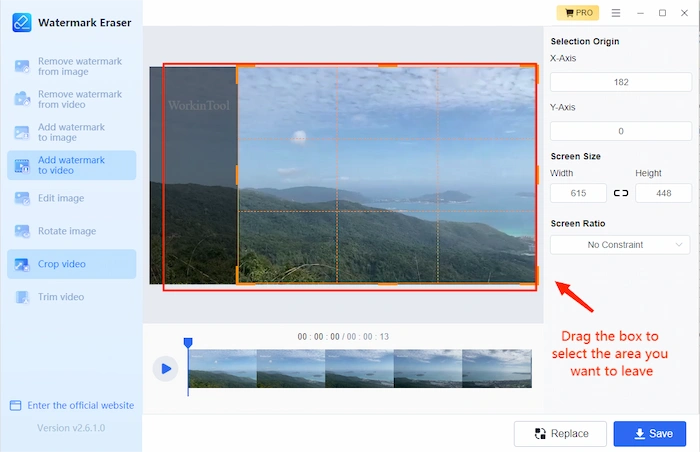
- Once everything is set up, you can click Save to save this copy of your video. And check it in your save folder. Simple as that.
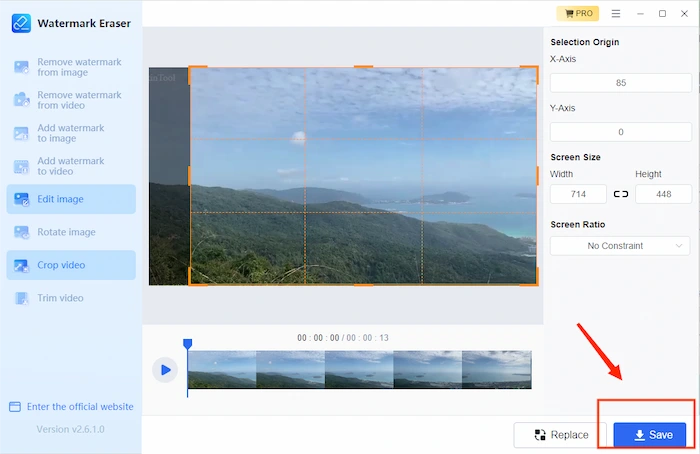
How to Remove Logo from Video with EaseUS
EaseUS Video Editor is a fully functional video editing app that can help you edit videos and many other operations. One of the operations is to remove the watermark from the video. This program has multiple methods to remove watermarks from video files. You can blur the watermark to make it almost invisible, crop the portion containing the watermark, or add a watermark to the video by replacing the existing watermark. You can choose any watermark removal method to make your video without logos.
- Double-click the left area to import your file.
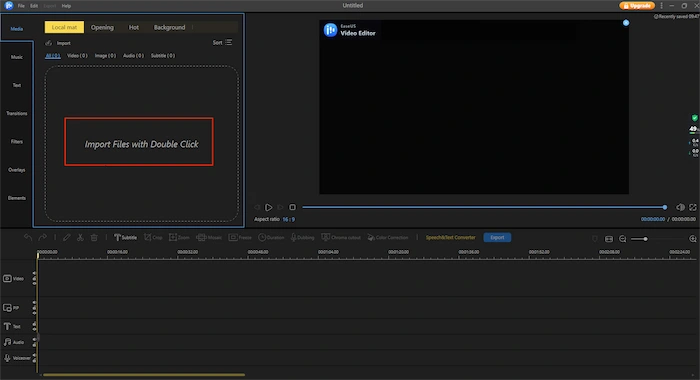
- Drag the video to the bottom.
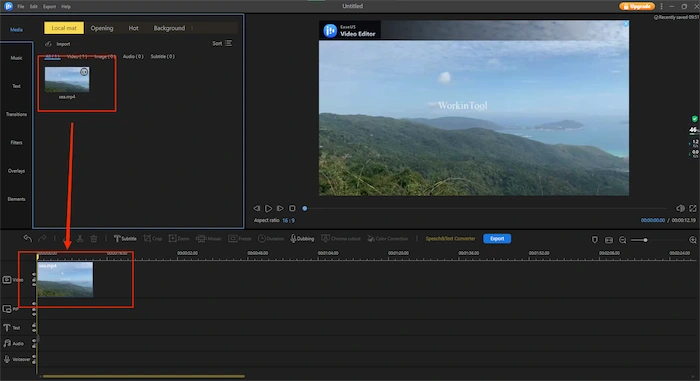
- Choose Mosaic, cover the watermark, select a removal type, and click OK.
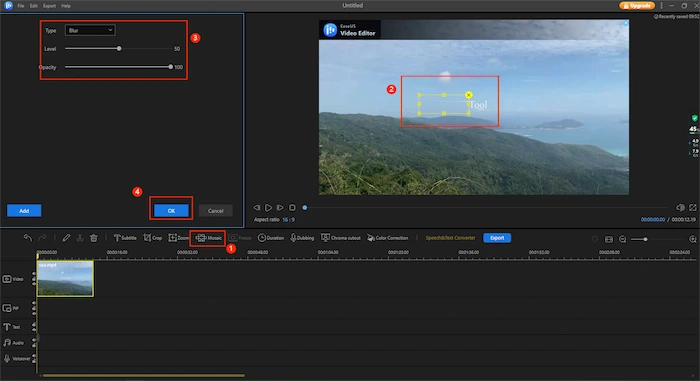
- Check out the finished video, then click Export.
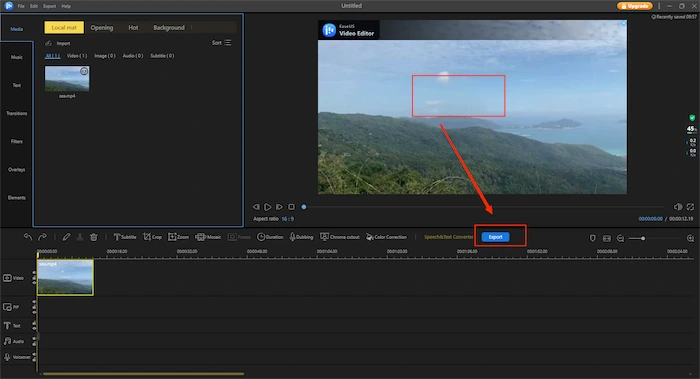
Conclusion
To prevent watermark content from interfering with the viewing and use of the video, it is necessary to remove logo from video. However, we can achieve this goal with the help of other software tools. If you want to remove watermarks from video on Windows or Mac, try WorkinTool Watermark Eraser and feel its speed and quality. Plus, it provides a long-term free trial for all users. It is especially suitable for people who want to experience the convenience of watermark removers but don’t want to pay directly for software they haven’t tried before. Just download this remarkable watermark software and start to experience yourself right now.

