Top 7 Best Photo Recovery Software FREE [2024 Updated]
Worried about recovering deleted/formatted photos? Want to know the best free photo recovery software? Luckily, this article will expound top 7 best photo recovery software FREE to solve all recovery problems. Among them, WorkinTool Data Recovery leads ahead due to its 500 MB free data recovery, cost-effective pricing, robust photo recovery capabilities, and easy steps. Just download and get a free trial!
🔔 Recover various photo formats like TIF/TIFF, BMP, WMF, PNG, JPG/JPEG, etc.
🔔 Restore deleted photos from HDDs, SSDs, USB flash drives, USB pen drives, etc.
🔔 High success rate and only three steps to recover all your losses.
🔔 100% safe without losing photo quality.
Top 7 Best Photo Recovery Software FREE [2024 Updated]
With the increasing popularity of digital cameras and mobile phones, we are used to taking photos to record our lives and share happy moments. However, no matter how carefully we preserve tons of images, they may be erased for good due to an intentional deletion or virus attack. It’s a pity to lose cherished photos and have no solution to recover them. However, thanks to technological developments, professional photo recovery software can recover your deleted/lost/formatted photos with minimal effort. This article will explain the top 7 free best photo recovery software to end your worries about image recovery. If you are eager to have a look at the top list, just continue reading!
Top 7 Best Photo Recovery Software FREE
🔔 #1. WorkinTool Data Recovery [Windows]
A wise and cost-effective option for Windows novices and pros
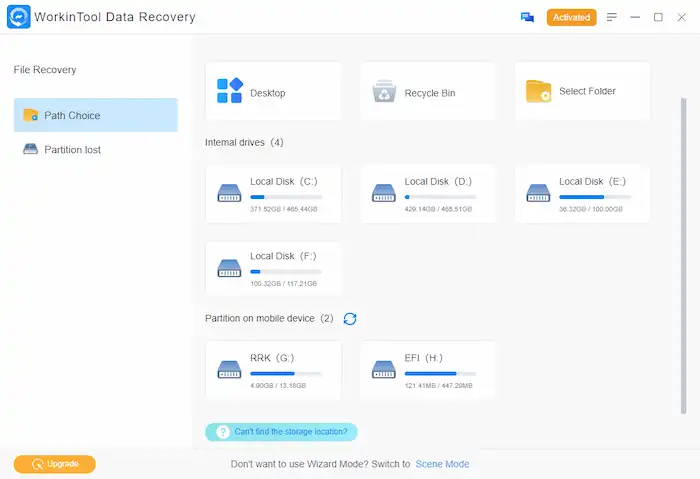
If you want to get back deleted/formatted photos on Windows, WorkinTool Data Recovery is your all-in-one solution. It is a free and comprehensive photo recovery tool compatible with all Windows systems. With WorkinTool’s assistance, you can quickly restore deleted/formatted/lost photos in three steps. It can perform various photo format recovery excellently, such as TIF/TIFF, BMP, WMF, PNG, JPG/JPEG recovery, etc. Besides pictures, it can restore 500+ other file formats like emails, documents, music, videos, audio files, and more.
As for its extensive recovery capabilities, it holds six robust recovery modes applied to different data loss cases, including Deletion Recovery, USB/Memory Card Recovery, Disk & Partition Recovery, Recycle Bin Recovery, and Deep Recovery. You can select different modes in different scenes to improve recovery performance. And due to an upgrade in the scan algorithm, the success rate is as high. Powerful as it is, it is not challenging for users to operate because it is designed with an easy and intuitive interface.
🟢 Pros:
- Easy to Use & Ad-free: Only several clicks will return your deleted photos to their original location, and it has no ads to disturb your recovery.
- Fast Speed with Two Scan Modes: It is designed with two scan modes, Quick Scan and Deep Scan, which can process quickly.
- Safety and Quality Promised: It performs the read-only method to scan files, which is 100% safe without damage to files or losing photo quality.
- Various Photo Formats: It can recover multiple image formats like JPG/JPEG, PNG, BMP, etc.
- Multiple Data Loss Cases: It can greatly deal with various data loss cases like deleted partitions, emptied Recycle Bin, dead USB flash drives, system crashes, corrupted SD cards, etc.
🔴 Cons:
- Limits on Free Version: Users can only enjoy 500MB free file recovery at most.
- Compatibility: It only supports Windows systems currently.
🛒 Pricing:
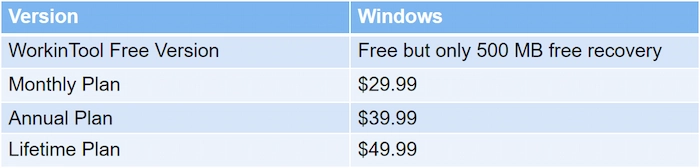
✨ Bonus: How to Recover Deleted Photos with WorkinTool
You can also see this article How to Recover Deleted Photos Windows 10/11/7 FREE.
🔔 #2. Cisdem Data Recovery [Mac]
Suitable for Mac users who plan to pay for photo recovery
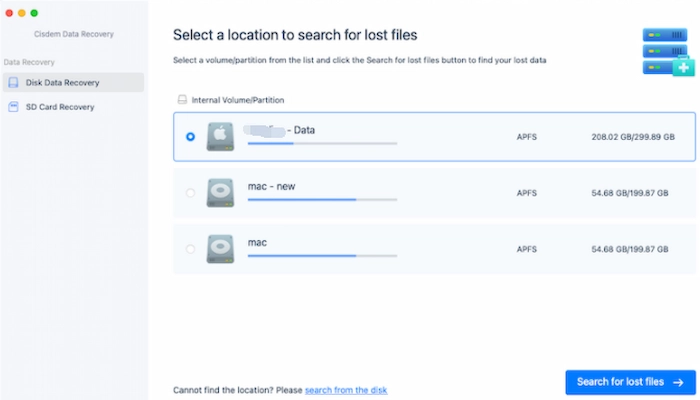
Suppose you delete your photos on Mac and want to restore them. In this case, Cisdem Data Recovery is your best choice. It is a free and reliable photo recovery for Mac users. Although the earliest version of Cisdem was in 2013, it has been upgraded and optimized over the past nine years. Hence, users can experience an all-around and versatile Cisdem Data Recovery. With it at hand, you can quickly restore various photo formats like PNG, JPEG, BMP, GIF, PSD, CRW, etc.
Additionally, whether you want to retrieve photos from SD cards, USB flash drives, or other memory cards, Cisdem will not upset you. It can recover lost photos from almost all major storage devices and file systems. Moreover, the Preview feature will allow you to preview and filter pictures before starting the recovery process. Other than photos, it can restore 200+ other file types, such as MS Office documents, iWork Pages/Numbers/Keynote, videos, audio, archives, etc.
🟢 Pros:
- User-friendly Interface: It is designed with a user-friendly and straightforward interface that is easy for novices to operate.
- Multiple Data Loss Scenes: It can do well in complex data loss cases like formatting, repartition, system crash, etc.
- Any Major Storage Device Supported: It can retrieve various file types from any major storage device, like digital cameras, internal hard drives, USB drives, SD cards, etc.
- Backup Recovery: To save time and effort, Cisdem allows you to extract files from a Time Machine Backup or iTunes Backup.
🔴 Cons:
- Limits on Free Version: You can only preview and scan files, not including recovery in the free version.
- Slow Speed: Users will take more time to scan the lost files.
🛒 Pricing:
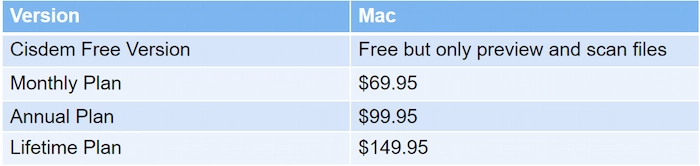
🔔 #3. Recuva Best Photo Recovery Software [Windows]
Being popular a few years ago but still in use among Windows users with basic recovery demands
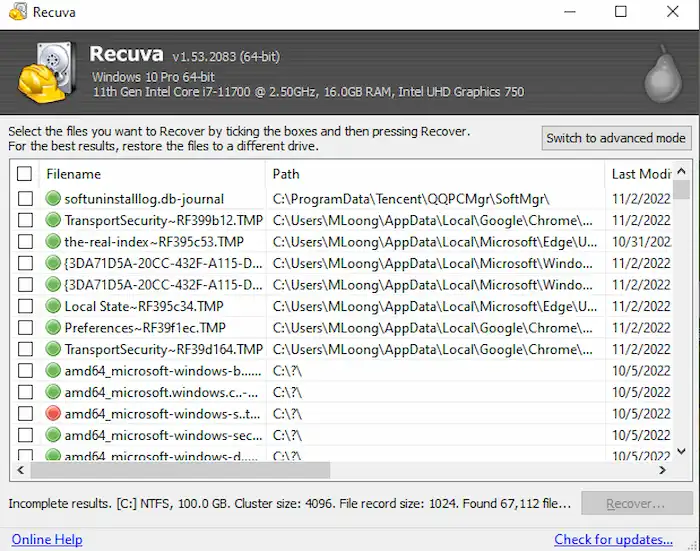
Recuva was released in 2007 and was once the shining star among recovery products. However, its functions have had minor or even no changes since 2016. Although it has yet to be upgraded in recent years, the latest version can still meet the preliminary requirements on recovery for Windows users. And it is free to recover files without limits, and the Pro version price is lower than other similar rivals, so many users are willing to use it. As for its recovery functions, it can recover photos, music, documents, videos, emails, etc., before overwriting. And it can restore your lost files from memory cards, USB sticks, external hard drives, etc. Besides recovery, it can also securely delete your files using industry-and-military-standard deletion techniques.
🟢 Pros:
- Unlimited Use: Even if you use the free version, you can still enjoy the free unlimited use for its recovery functions.
- Powerful Recovery Ability: It has a deep scan which will help users find more buried or inaccessible photo files.
- Tinny Size: It has only a 7 MB installation package and doesn’t occupy too much storage space.
🔴 Cons:
- Obsolete Interface: Due to no updates for a long time, its interface and navigation are stopping in the traditional and outdated design.
- Limited Recovery Functions: It cannot scan the whole disk and can only recover dozens of file types.
🛒 Pricing:

🔔 #4. Disk Drill Best Photo Recovery Software [Windows/Mac]
A reliable choice for Windows and Mac pros and novices
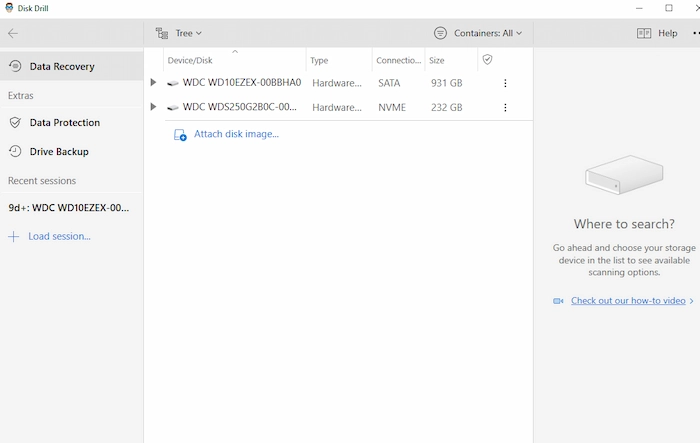
Disk Drill is the most suitable option for you if you want to recover photos on both Mac and Windows. It is a free and comprehensive photo recovery software. Only several clicks will return all lost photos to your storage device. And it can retrieve deleted files from any storage device, like USB drives, SSD, iPhones, Androids, SD/CF cards, and more. Moreover, it can recover not only the common image formats but also the camera raw photo and graphics picture formats like X3F, RAF, APM, IDML, INDB, INDD, etc. Besides images, it can support 400+ other file types to be recovered.
🟢 Pros:
- Two for One: If you buy the premium plan for Windows, you will automatically obtain the Pro membership for Mac.
- Free to Protect Files: It is equipped with Recovery Vault, offering free protection for your files.
- Various Image Formats Supported: It can recover multiple image formats, even including the rare camera raw photo and graphics picture formats.
- Accessible to Use: With a modern and simple interface, it is friendly to novices and easy for users to operate.
🔴 Cons:
- No Fast Speed: Users will take a lot of time to scan because Disk Drill’s scan speed is at most 50 MB/sec.
- High Cost: The Pro version is higher than other similar products and doesn’t offer a cheaper monthly or yearly plan.
🛒 Pricing:
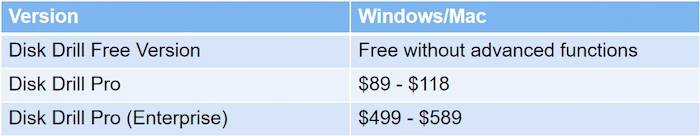
🔔 #5. PhotoRec [Windows/MAC/Linux]
The best and 100% free choice for recovery pros with high demands on compatibility
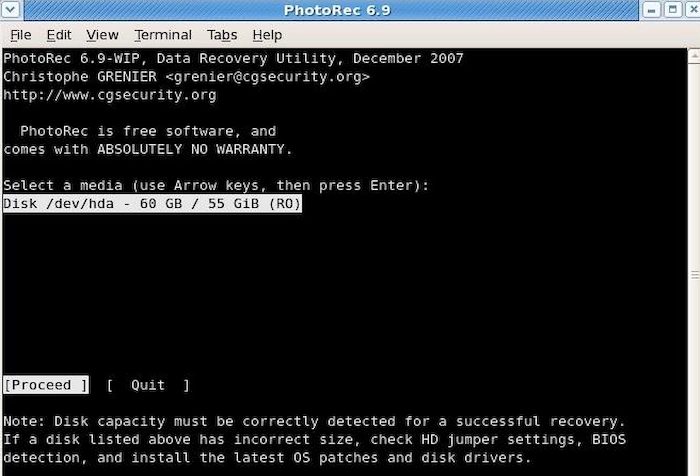
As you can tell from its name PhotoRec, it is a powerful and professional photo recovery tool. PhotoRec can quickly recover your severely-damaged and reformatted photos. Moreover, it also has robust compatibility that can support Windows, Mac, and Linux at the same time. Most importantly, it is 100% free and open source. In other words, users can recover 480+ file types in PhotoRec without any limits. Of course, if you consider this software good to use, you are welcome to make a donation for its designers on its website. However, the interface is composed of utterly common lines without explanation. It is not friendly for novices to use.
🟢 Pros:
- 100% Free: All its functions are free to use without any hidden cost.
- No Damage to Files: It only exerts read-only access to scan deleted photos that will not damage your original files.
- Various Digital Cameras Supported: It can recover files from multiple cameras like Canon EOS 10D, 60D, 80D, 300D, Casio Exilim EX-Z 750, Fujifilm X-T10, etc.
- Multiple File Systems Supported: It supports various file systems such as FAT, NTFS, exFAT, ext2/ext3/ext4 filesystem, etc.
🔴 Cons:
- User-Unfriendly Interface: If you don’t have a good common of computer, you have no idea how to use it because its operating interface is full of common lines.
🔔 #6. DiskGenius [Windows]
A suitable choice for Windows users who need recovery, partition management, and backup service
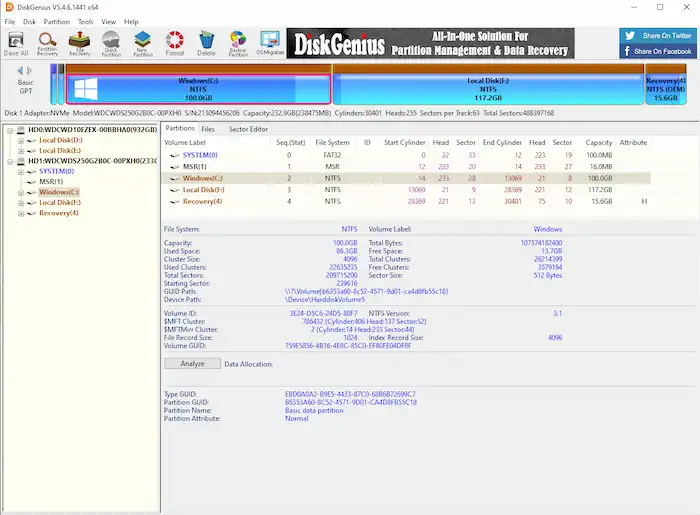
Are you having trouble recovering deleted photos on Windows? Don’t worry. DiskGenius will help you settle your recovery problems without breaking a sweat. It is a free and powerful photo program for Windows. It has excellent built-in recovery abilities. For example, it can recover deleted/formatted photos, Word, Excel, videos, emails, and more from internal hard drives, USB stickers, memory cards, etc. And you can preview scanned photos before recovery, making sure the file is what you want. Moreover, it can not only recover files but also back up, manage partitions, check and repair virtual disks, etc.
🟢 Pros:
- 100% Safe: It will not overwrite your original files while scanning and recovering.
- Unbootable PC Data Recovery: If your Windows computer crashes, freezes, etc., it can create WinPE bootable USB disk to boot your device and restore missing files.
- Free Lifetime Upgrades: Even if you use the free version, you can enjoy free lifetime upgrades to experience the latest version as soon as possible.
- Not just a Recovery Tool: It can redivide, wipe, manage your internal partitions, create bootable disks, check and repair corrupted drives, etc.
🔴 Cons:
- Unclear Interface: Its interface is full of words and not clear to the users for the first time.
- Many Limits on Free Version: If you want to do file recovery, you can only copy the small files. If you want to recover lost partitions, you cannot save the partition table or recover files.
🛒 Pricing:
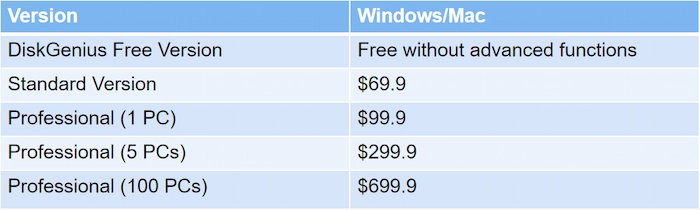
🔔 #7. Undelete 360 [Windows]
A reliable option for Windows users who have limited storage space
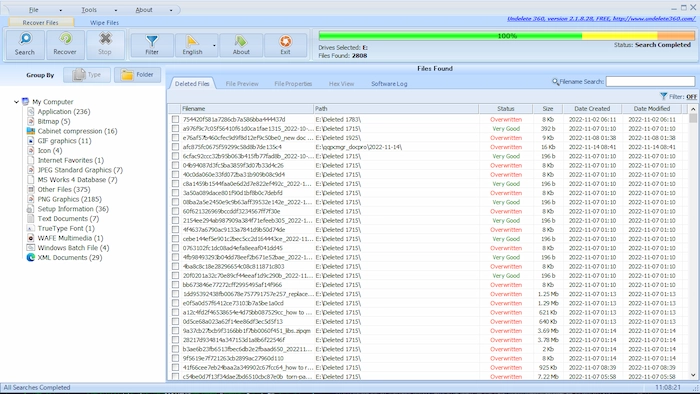
Are you struggling to get your deleted pictures back on Windows? Luckily, Undelete 360 will help you a lot and easily recover everything you want. It is a free and excellent photo recovery program. You can restore photo files from hard drives, digital cameras, floppy drives, USB flash drives, etc. Moreover, it can deal with various photo loss situations, like accidental deletions, virus attacks, “Shift+Delete”, deletion from the common line, etc. Moreover, you can use its essential functions for free.
🟢 Pros:
- Various Image Formats: It can recover multiple image types like JPEG, JPG, PNG, BMP, GIF, TIF, TGA, EML, RAW, and so on.
- More than Recovery: It can not only recover your missing files but also wipe unwanted documents securely.
- Multiple UI Languages: You have various options for UI language, such as Chinese, English, Japanese, Spanish, French, etc.
- Small Size: It is only 2.71 MB which will not take much time to download and occupies a little of the limited storage space.
🔴 Cons:
- Unclear File Sorts: After scanning, all the files are divided into seemingly disordered groups which are not friendly to users.
🛒 Pricing:
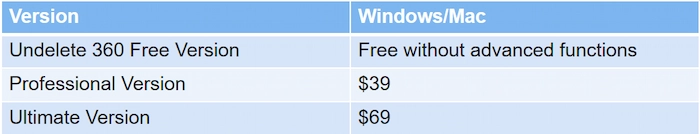
Comparisons among Best Photo Recovery Software

Summing up
Photo loss frequently occurs in our daily life and it’s more complex to recover deleted photos by traditional methods without professional software. However, the software’s quality, safety, and recovery capabilities will influence the results and success rate of picture recovery. And the malware will worsen the photo loss. Luckily, this post recommends the top 7 free best photo recovery software for you. And WorkinTool Data Recovery leads ahead due to its 500 MB free data recovery, cost-effective pricing, robust photo recovery capabilities, and easy steps. However, no matter which one you pick, just take a free trial and recover photos today!




