How to Recover Deleted Ring Video | 2 Proven Fixes
An accidental deletion or more than 60 days will lead to Ring video loss. Hence, how to recover deleted Ring video puzzles many Ring users. Luckily, WorkinTool Data Recovery will be your free and reliable assistant to recover lost videos with minimal effort. Besides Ring videos, it can recover 1000+ other file types from various storage devices and file systems. Just download and instantly retrieve deleted Ring videos.
🔔 Scan and recover files for free up to 500MB
🔔 Just three clicks to get back what you want.
🔔 Various file types are supported.
🔔 High success rate.
How to Recover Deleted Ring Video | 2 Proven Fixes
With technological advances, we can exert security monitoring products like Ring doorbells or security cameras to monitor and protect our houses from thieves’ invasions and loss of packages in the front of doors. On the other hand, the Ring doorbell can also record surprising encounters and family memories at the front door. And you can download and send these videos to police to provide evidence or friends to share funny doorbell clips.
However, an accidental deletion or more than 60 days will lead to Ring video loss. Hence, how to recover deleted Ring video puzzles many Ring users. Don’t worry. This post will tell you the easiest ways to recover deleted/lost Ring videos. And all you want to know about the FAQs for Ring videos will also be explained in this post. If you want to learn more about practical solutions and related information, keep on reading.
Words before Knowing Recovery Fixes

👀 Can you recover Ring videos?
Luckily, the answer is yes when you delete the Ring videos previously downloaded from Ring doorbell event history. If you don’t have local files and directly delete the Ring videos in the Ring app, you cannot bring them back to your hands. And even Ring authority can do no more and offer no tech help on recovery either.
💬 Can police recover deleted Ring videos?
Suppose the videos have already been removed from the Ring server. In this case, police will be incapable of restoring Ring videos. Even if the police force the Ring authority to perform the video recovery, the police will fail because Ring authority has no backup of the permanently deleted videos. By the way, according to Ring’s Law Enforcement Guidelines, it will not easily disclose or share user privacy with the police unless under due to some legal requirements.
📝 How to tell if a Ring video was deleted?
Unfortunately, there is no way to check if the Ring video was deleted.
#Fix 1. Recover Deleted Ring Video with Ring Tech Support
If you click on the Delete All on your mobile app or the web interface, Ring will take 72 hours to delete all the events in your account. Therefore, suppose you regret or are aware of retaining some essential videos, you can try to contact Ring tech support to stop this process and keep the rest of the video clips. However, if you exceed 72 hours and all Ring videos are removed from the official server, restoring what you delete in this case is impossible.
📌 How to Restore Deleted Ring Video through Ring Support
- Step 1. Prepare your account info and purchase record in advance.
- Step 2. Call the official number 1 (800) 656-1918 to ask for tech support in the U.S.
- Step 3. Tell your demands and answer all the questions the staff ask you.
- Step 4. Wait for their answer on stopping deletion and retaining videos.

* If the authorities fail to recover your video footage, keep going and try the following method.
#Fix 2. Recover Deleted Ring Video with Data Recovery Software
If you accidentally erased the downloaded Ring videos and want to learn how to restore deleted Ring videos, all you need is professional recovery software to retrieve what you lost. However, the recovery product’s quality, safety, and recovery capabilities will affect the chances of recovery and file security on your storage device. It’s a time-consuming and troublesome issue to choose a safe and reliable one.
Luckily, after a series of tests and contrasts, WorkinTool Data Recovery stands out, leading to immense popularity. It is a free, all-in-one solution to restore deleted Ring videos for Windows users. You are entitled to recover up to 500 MB for free. Even if you exceed the recovery limit, you can spend only $29.99-$49.99 to unlock all premium functions and enjoy unlimited uses. The price is far from lower than other similar recovery tools.
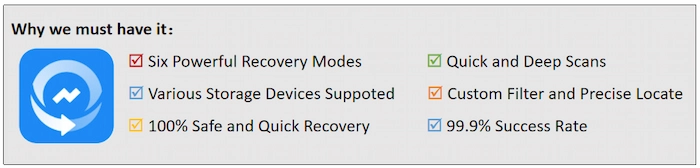
Besides Ring videos, it can recover 1000+ other file types, including pictures, documents, music, emails, audio files, etc. Whether you want to retrieve your deleted/formatted Ring videos from SD cards, USD drives, HDDs, or internal hard drives, WorkinTool will satisfy all your demands on storage devices. Moreover, if you still cannot find the Ring files you want after a quick scan, you can try Deep Mode, which will dig out more buried and inaccessible files.
📌 How to Recover Deleted Ring Video with WorkinTool
Step 1. Download and launch this software. Then click on the drive where you lost your files. (*If you cannot remember which disk you store videos on, just take more tries on different partitions. No need to worry about the time and speed because WorkinTool can scan the 100G partition within seconds. )
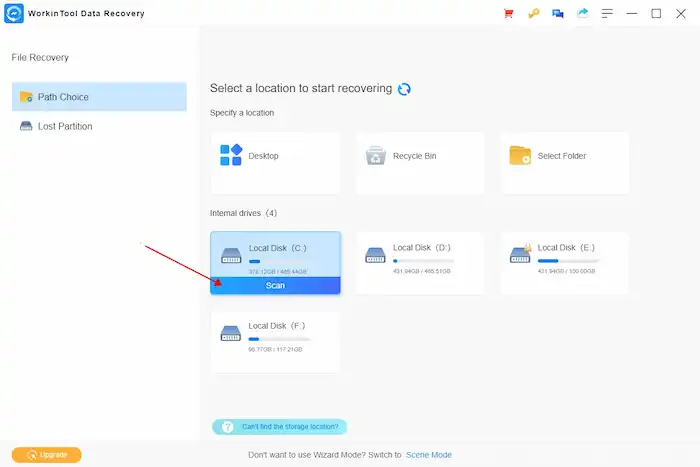
Step 2. Choose the scan method. Then click on the Scan Now icon.

Step 3. Click on the Filter tool and tap on File Type > Videos. Optionally, you can select the modified date and file size to filter out irrelevant files. Then click on the files you want and tap on Recover to bring what you lost to your computer.
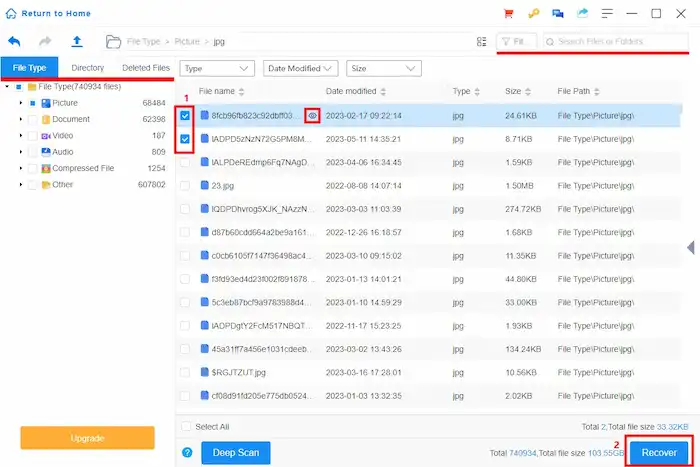
More Tutorials You Probably Need
 |
FAQs for Ring Videos
👀 How Long Does Ring Store Video?
After learning how to recover deleted Ring video, many Ring users also want to the exact storage time of Ring videos. The default duration is 60 days in the U.S., while 30 days in some countries outside of the U.S. In other words, all the Ring videos will be temperately stored in the cloud for 1 or 3 months. However, you can change the storage time in the Ring mobile app or on Ring.com. And if you join the paid Ring Protect Plan, you can enjoy a prolonged storage time of 180 days at most. In addition, Snapshot Capture photos will be stored lasting for a week on the Ring server.
Reference to: support.ring.com – Shared Video Management
💬 Can Shared Users Delete Ring Videos?
It depends on different situations.1. Suppose you create a link to share videos with friends. In this case, shared users have no right to delete any recordings, videos, or even shared files. Only the account owner is entitled to the deletion right. 2. If you share your account access with others as video managers, they may have the right to deletion, and you will not get an alert for their actions. Nonetheless, you can go to the Control Center > Ring App to remove authorized devices that might delete your footage.
Reference to: community.ring.com – Can you see if and who deleted a video?

📂 How to Delete Ring History?
It’s super easy to delete your account’s unwanted Ring doorbell video history. Let’s check how to delete Ring history together.
- Step 1. Open your Ring app on your mobile phone. Then click on the Settings icon in the top right corner.
- Step 2. Tap on Even History and then swipe your finger to the right of the screen.
- Step 3. Select unwanted footage and click on the trash icon. Or click on Select All to delete Ring history.
Reference to: support.ring.com – Deleting Recent Activity from the Ring App
📚 How to Save Ring Videos?
You can download at most 50 videos simultaneously on the Ring webpage, while one video at a time on the Ring mobile app. Let’s see how to save Ring videos together.
#Ring Web Interface
- Step 1. Go to ring.com and log in to your account. Click on History > Manage.
- Step 2. Choose the video clips you desire. Then click on Download and enter your password.
#Ring App
- Step 1. Open your app. Next, click on the menu icon and touch the History button.
- Step 2. Choose the videos you want to download and tap on the three dots icon.
- Step 3. Click on the Share > ↓ download icon. Then you will save what you want.
Reference to: support.ring.com – Download and Share Your Ring Videos
The Bottom Line
Recovering deleted Ring videos is a tricky problem for many Ring users. However, the post expounds on two useful fixes to recover deleted Ring video. And WorkinTool Data Recovery is the most efficient and reliable option to make Ring video recovery simpler and easier. The sooner you download WorkinTool, the better recovery results you will have. No more hesitation! Just download and instantly retrieve deleted Ring videos.




