WorkinTool Video Editor VidClipper | Bring Your Personal Fantasy to Life

YouTube has become the primary “stage” for some musicians without a label contract to release their musical pieces. Hence, those works can only be spotted on it. When you encounter and fall in love with them, you definitely want to keep them and even make them your ringtone. How can you do that? Please worry not. Today, we will present a blog post on how to make a YouTube video your ringtone on PC in three practical ways.
📍YouTube to Ringtone (Without Downloading)–Online: Y2Mate
📍YouTube to Ringtone (Downloaded Video)–Windows: WorkinTool VidClipper and Mac: QuickTime Player
You can identify an ideal option according to your own need. However, if you are a Windows user, please pay particular attention to WorkinTool VidClipper since it is user-friendly, easy to use and multi-functional to satisfy your various requirements. Please start your reading now to learn about specific solutions and experience each of them by yourself.
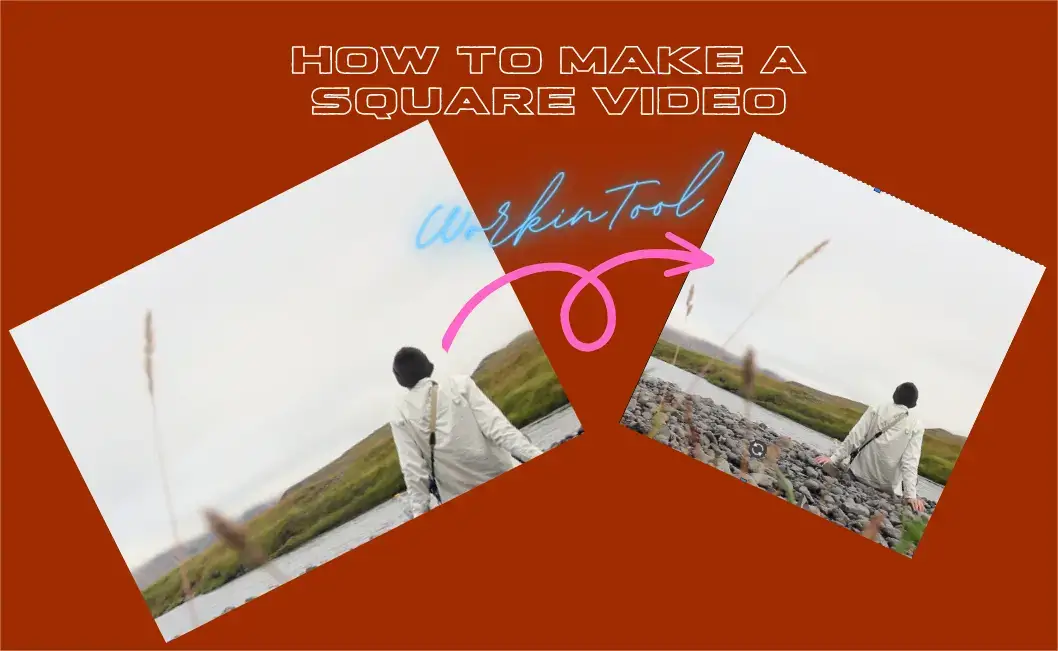
Nowadays, different video standards apply to various platforms. For instance, usually, a square video (the aspect ratio: 1:1) is required for Instagram. Therefore, in order to make videos in line with these mandatory rules, you’d better learn some essential video editing techniques, like square cropping a video. Today, we will present an article that focuses on how to make a square video on PC in three practical ways.
🎯Windows–WorkinTool VidClipper
🎯Mac–iMovie
🎯Online–Clipchamp
You are welcome to try all the solutions mentioned based on your real needs. However, if you are a Windows user, please take a closer look at WorkinTool VidClipper since it is user-friendly, easy to use and multi-functional enough to solve all your video/audio editing and screen recording problems in various scenarios. Now, please experience it, together with other methods, by yourself and start your reading to learn about specific information.

When you scroll through plenty of videos on your social media, you may be amazed by how some speed-up or slow-down music without pitch change could perfectly fit the video content. Do you want to create your own speed-changing music or audio? Please spare a few minutes for this blog post on how to change audio speed without changing pitch with the help of five music speed changers in 2023.
🎯Windows–WorkinTool VidClipper and Audacity
🎯Mac–QuickTime Player and iMovie
🎯Online–123 Apps
We hope you will find it far from challenging to realize this goal with the aforementioned audio speed changers according to your preferred platforms. However, if you are using a Windows OS, it is strongly advisable to try WorkinTool VidClipper since it is easy to use and powerful enough to change the speed of your whole audio file or fine-tune that of a part of it to present an audio outcome with different speed in different sections.
Please experience it, along with other solutions, by yourself and start your reading now to learn about specific information.
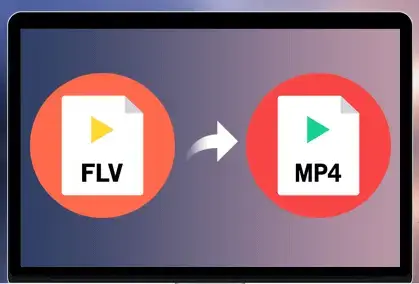
In the video realm, MP4 has undoubtedly been a dominant presence due to its strong compatibility and the public’s wide acceptance. You’d better rely on this video format when you intend to upload a video to a certain platform with format limits or want it to be easily opened by your recipient. Today, we will discuss how to convert FLV to MP4 on Windows, Mac and Online. Five ways will be introduced here, all proving easy and time-saving.
🎯Windows–WorkinTool VidClipper and VLC Media Player
🎯Mac–Free MP4 Converter
🎯Online–FreeConvert and Convertio
Please feel free to try all the aforementioned solutions. However, please take a closer look at WorkinTool VidClipper since it is multi-functional, simple, convenient and powerful. You can experience it, along with other tools, by yourself and start your reading now to learn about specific approaches.

Posting a video online has become the public’s most prevalent way to socialize. Therefore, if you want your video to gain a conspicuous presence, it is essential to edit it. For example, in order to break the monotony of your clip and make it more attractive, you’d better know about color grading. Today, we will discuss how to color correct a video on your PC in three practical ways.
🎯Windows–WorkinTool VidClipper
🎯Mac–iMovie
🎯Online–Clideo
You can try all the ways mentioned above to find an ideal solution. However, please pay particular attention to WorkinTool VidClipper since it offers multiple color-correction methods and is user-friendly, easy to use and powerful. Experience it, along with other methods, by yourself now and start your reading to learn about specific solutions.

Video editing skills are quite essential in the modern world dominated by social media, especially with the advent of video-related ones like YouTube and TikTok. Today, we will inform you of a practical video editing technique–how to mirror a video. You will learn five useful ways to realize this goal, which all prove to be simple and convenient.
🎯Windows–WorkinTool VidClipper and VLC Media Player
🎯Mac–QuickTime Player and iMovie
🎯Online–123 App
You are weclome to try all the aforementioned solutions. However, please pay particular attention to WorkinTool VidClipper since it is user-friendly, easy to use, powerful with a number of editing features and more. Please experience it by yourself. Please start your reading now to unlock more information.

GIF, standing for Graphics Interchange Format, is combined by a series of images or a soundless video clip repeated in a loop automatically. So can I make a GIF into a video? Yes. Here, we will present a blog post that discusses how to convert GIF to video on multiple platforms, including Windows, Mac and online. All the methods prove to be simple and practical.
🎯Windows–WorkinTool VidClipper and Clipchamp
🎯Mac–iMovie
🎯Online–FreeConvert and Convertio
Please feel free to try all the solutions mentioned above. However, please take a particular look at WorkinTool VidClipper as it is user-friendly, easy to use and practical. Also, it generates no watermark on your output even during the free-trial period and you will pay less to enjoy the same experience as other tools provide. Please try it by yourself now and continue your reading to learn more about specific methods.

How to change audio birate? It seems like a nerve-wracking question or a problem that needs professional help. However, after finishing this article on audio bitrate adjustment, you will find it less challenging to complete this task by yourself. Are you eager to learn specific solutions? Please read on to discover more in the following topics:
🎯Windows–WorkinTool VidClipper
🎯Mac–iTunes
🎯Online–123 Apps and AConvert
Please feel free to try all the methods mentioned here. However, please take a particular look at WorkinTool VidClipper video editor since it is easy to use, multi-functional and powerful. Please experience it, along with other approaches by yourself after reading this article.
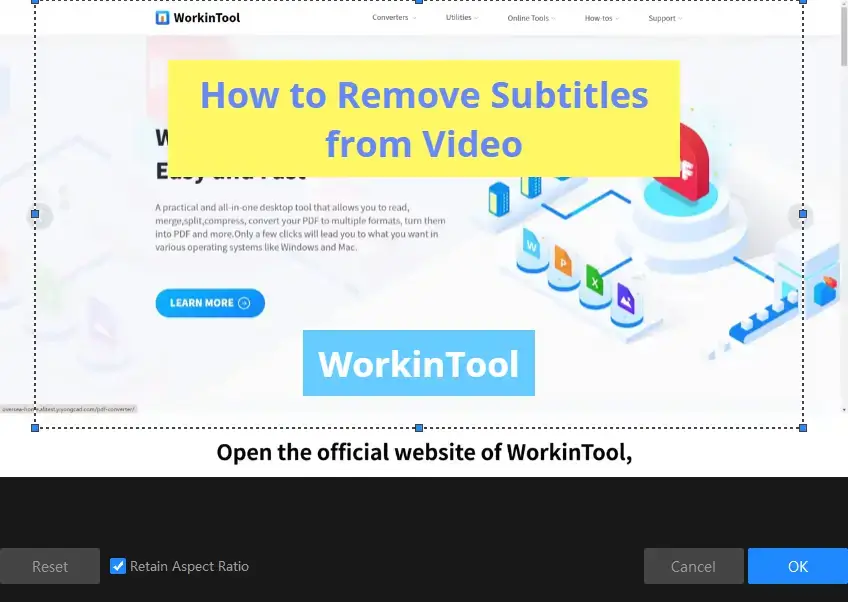
Have you ever been bothered by a video clip with subtitles? Sometimes, you want to make your own video from clips collected from other sources, such as an analysis video or video tutorial. The embedded subtitles will always be a headache as they will affect what you are going to do with your video creation. What should you do? Please worry not and spare a few minutes for this article on how to remove subtitles from video for FREE on Windows. The topics include:
🎯How to Remove Subtitles from Video with Free Video Editing Software–WorkinTool VidClipper
🎯How to Erase Subtitles on Video with a Built-in Program–Clipchamp
🎯How to Clear Captions from Video Online–Flixier
Please feel free to try all the solutions mentioned here. However, it is strongly advisable to use WorkinTool VidClipper since it is simple, convenient, powerful and free. Please continue your reading to learn more specific methods and experience them by yourself.
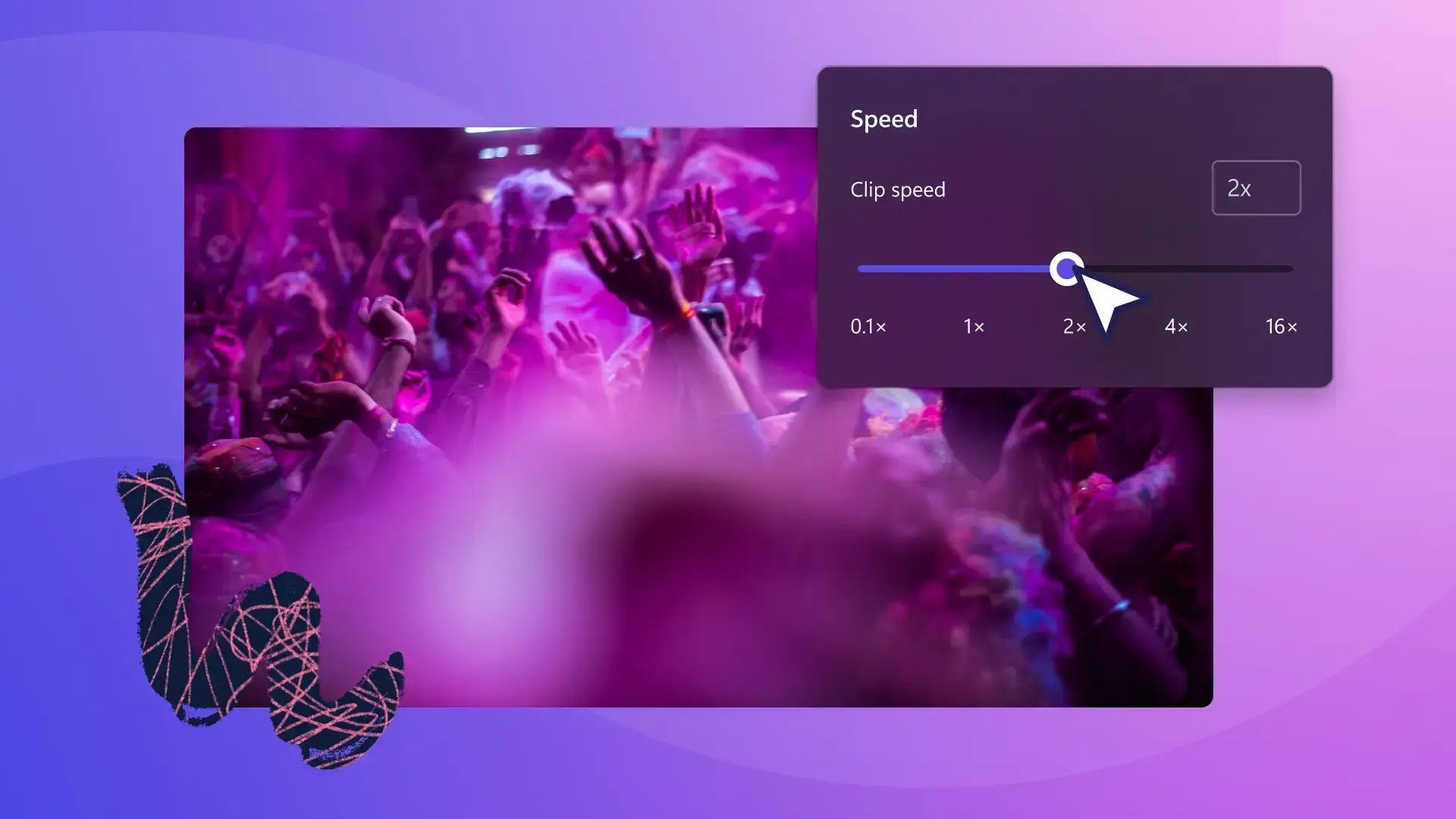
In this article, we will focus on how to speed up a video for FREE on Windows. You will get informed of five ways to realize this goal:
💡Two Third-Party Tools–WorkinTool VidClipper and VLC Media Player
💡Two Built-in Programs–Video Editor and Clipchamp
💡One Online Video Editor–Clideo
Please feel free to try all the solutions. However, it is highly recommended to use WokrinTool VidClipper since it is simple, convenient, free and powerful enough to speed up an entire video clip and part of your video. Please continue your reading to learn about specific methods and experience them by yourself.
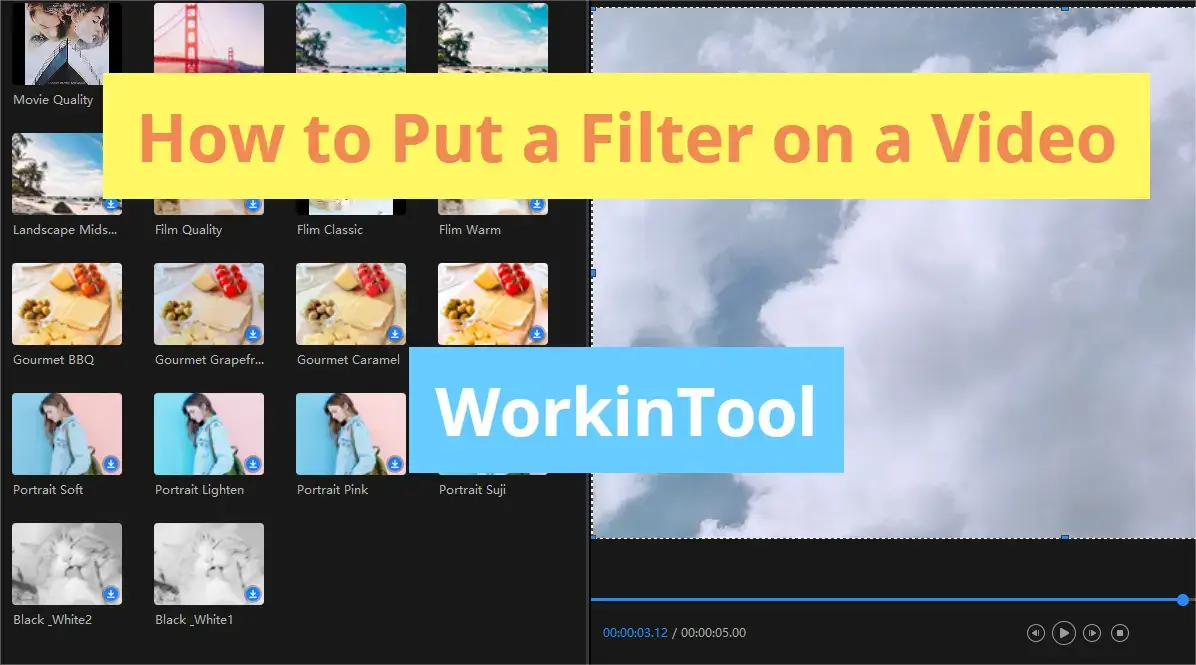
With the prevalence of video sharing on social media platforms, video filter is an essential trick for video editing. How can I effectively and easily add video filter effects? Please spare a few minutes for this blog post that discusses how to put a filter on a video on PC. You will be introduced to five simple, practical and FREE ways:
🎯How to Put a Filter on a Video in Windows–Microsoft Photos and WorkinTool VidClipper
🎯How to Add Video Effects on Mac–VLC Media Player
🎯How to Insert Filter Effects into a Video Online–Clideo
🎯Additional: How to Put a Filter on a Video on Windows and Mac–VLC Media Player
All the aforementioned methods prove to be easy, helpful and free, so you are welcome to try any of them until a suitable one is located. However, it is strongly advisable to use WorkinTool VidClipper since it is convenient, user-friendly, powerful and free with no output watermark. Please continue your reading to learn more about specific solutions and experience them by yourself.

If your video is too dark to watch, it will be far from enjoyable, no matter how good your video resolution is. Therefore, making a dark video brighter is an essential video editing technique in modern society characteristic of video sharing on many social media platforms. However, due to its complexity, most users will consider it is challenging to use Adobe Premiere Pro. Today, we will present an article on how to brighten a video without Premiere Pro on Windows. All the solutions here prove to be simple and practical. The following topics will be covered:
🎯Third-Party Tools–WorkinTool VidClipper [⭐Hot] and VLC Media Player
🎯Built-in App–Video Editor (Microsoft Photos)
🎯Online Tool-Clideo
You are welcome to use all the methods mentioned here. However, please pay additional attention to WorkinTool VidClipper as it is a powerful video editor that is user-friendly, easy to use and super multi-functional to resolve plenty of video and audio editing issues.
💡Now, please continue your reading to learn more about this theme and experience all of them by yourself.

🙋🏻♀️In this article, we will delve into how to combine videos on YouTube, exploring various tools for different platforms and best practices to help you create captivating video compilations. From merging footage from different sources to stitching together scenes with precision, you will find all the introduced video mergers convenient and helpful to realize this goal.the important tricks.
🎯Online–WorkinTool Free Online Video Joiner
🎯Windows–Built-in Program: Microsoft Photos (Video Editor) and Third-Party Tools–WorkinTool VidClipper [⭐Hot] and VLC Media Player
🎯Mac–QuickTime Player
🙋🏻♂️Merging videos on YouTube can be a great way to improve the viewing experience for your audience. Whether you are creating a compilation video or a longer-form piece of content that requires multiple segments, the methods introduced in this article make it easy to seamlessly stitch videos together. By following the steps outlined in this article and experimenting with different editing tools, you can create engaging and professional-looking videos that are sure to capture your viewers’ attention.
😉However, you’d better have a helpful video editor if you have constant requests for video editing. Therefore, if you are a Windows user, you can focus more on WorkinTool VidClipper as it is user-friendly, easy to use and super multi-functional to do more than video combination or merging. Now, please continue your reading now to learn about specific solutions and experience all of them by yourself.

Sometimes, you come across a video clip with melodious background music that can find no trace in each music streaming media or lines that fascinates or amuses you so much that you plan to keep it. What can you do? Today, we will help you crack this hard nut by presenting an article on how to convert MP4 to MP3 on different PC platforms. All the solutions mentioned here prove to be simple, practical and free. The following topics will be covered:
💡Windows–WorkinTool VidClipper [⭐Hot] and VLC Media Player
💡Mac–iTunes and QuickTime Player
💡Online–FreeConvert
Please feel free to try all the aforementioned solutions. However, it is highly recommended to use WorkinTool VidClipeer since it is easy to use, user-friendly, powerful and 100% free, Please experience it by yourself and continue reading to learn more about specific steps. Now, please start your reading to learn about specific solutions and experience all of them by yourself.
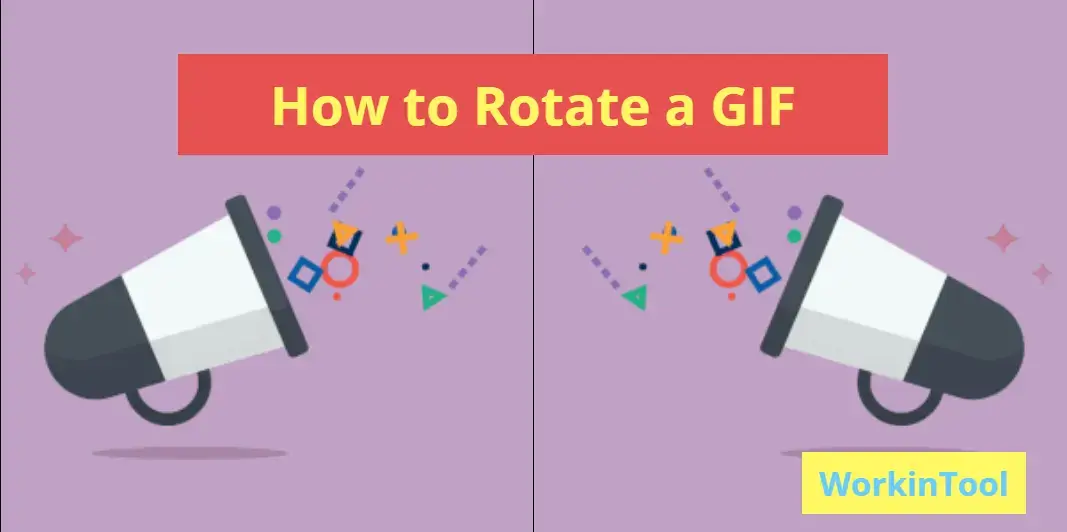
GIF has become a common element on each social media platform as it is able to express what are in our minds vividly and accurately. Sometimes, you like a GIF image so much that you want to keep it for future use. However, when you open it only to find it is not exported in the original layout, what can you do? So this is what this article is about, presented to help you learn how to rotate a GIF for FREE on PC. You will have access to the following topics:
🎯How to Rotate a GIF for FREE on Windows–WorkinTool VidClipper[⭐Hot]
🎯How to Rotate a GIF for FREE on Mac–GIMP
🎯How to Get a GIF Rotated for FREE Online–VEEED.IO and Flixier
You are welcome to try all the solutions mentioned here. However, it is strongly advisable to try WorkinTool VidClipper since it is simple, convenient, user-friendly, powerful and 100% FREE. Please start your reading now to discover more.

In order to make your videos stand out, some tricks are definitely essential. Inserting text into a video is one of them to make it outweigh those without “decoration.” Today, we will discuss how to add text to a video for FREE in Windows. The blog post will cover the following topics:
🎯How to Add Text to a Video with a Third-Party Tool–WorkinTool VidClipper [⭐Hot]
🎯How to Insert Text into a Video Without a Third-Party Tool–Microsoft Photos
🎯How to Put Text in a Video Through an Online Video Editor–FlixClip
You are welcome to use all the solutions; however, it is highly recommended to try WorkinTool VidClipper since it is simple, convenient, powerful and 100% free with no watermark on the outcomes.
Please start your reading now to discover more.

Video sharing has become more common with the global prevalence of social media like TikTok. As a result, people are now looking for additional ways to give their videos an eye-catching presence, which makes video editing skills quite essential for video sharers. Today, we will discuss a fascinating trick to add a dash of color to your videos. It is about how to make a split screen video in Windows. The approaches mentioned here are simple, practical and FREE. The post will cover the following topics:
🎯How to Make a Split Screen Video in Windows Through Desktop Video Editing Software–WorkinTool VidClipper
🎯How to Create a Split Screen Video in Windows with an Online Tool–Flixier
However, it is highly recommended to try the first method since it is simple, convenient, useful, powerful and 100 FREE. It also works in various scenarios. So please start your reading now to learn more specific solutions.

Can I change my .wmv files to .mov videos? This is a question that we recently saw in a video-editing forum. Well, the answer is definitely affirmative. Today, we are going to answer this question by presenting an article on how to convert WMV to MOV in Windows. All the methods mentioned here prove to be simple, convenient and FREE. You will read the following topics:
🎯Convert WMV to MOV with Third-Party Offline Tools–WorkinTool VidClipper and VLC Media Player
🎯Change WMV to MOV Without Third-Party Offline Tools–Microsoft Photos
🎯Turn WMV into MOV with an Online Tool–cloudconvert
Now, please start your reading to learn about specific solutions one by one.
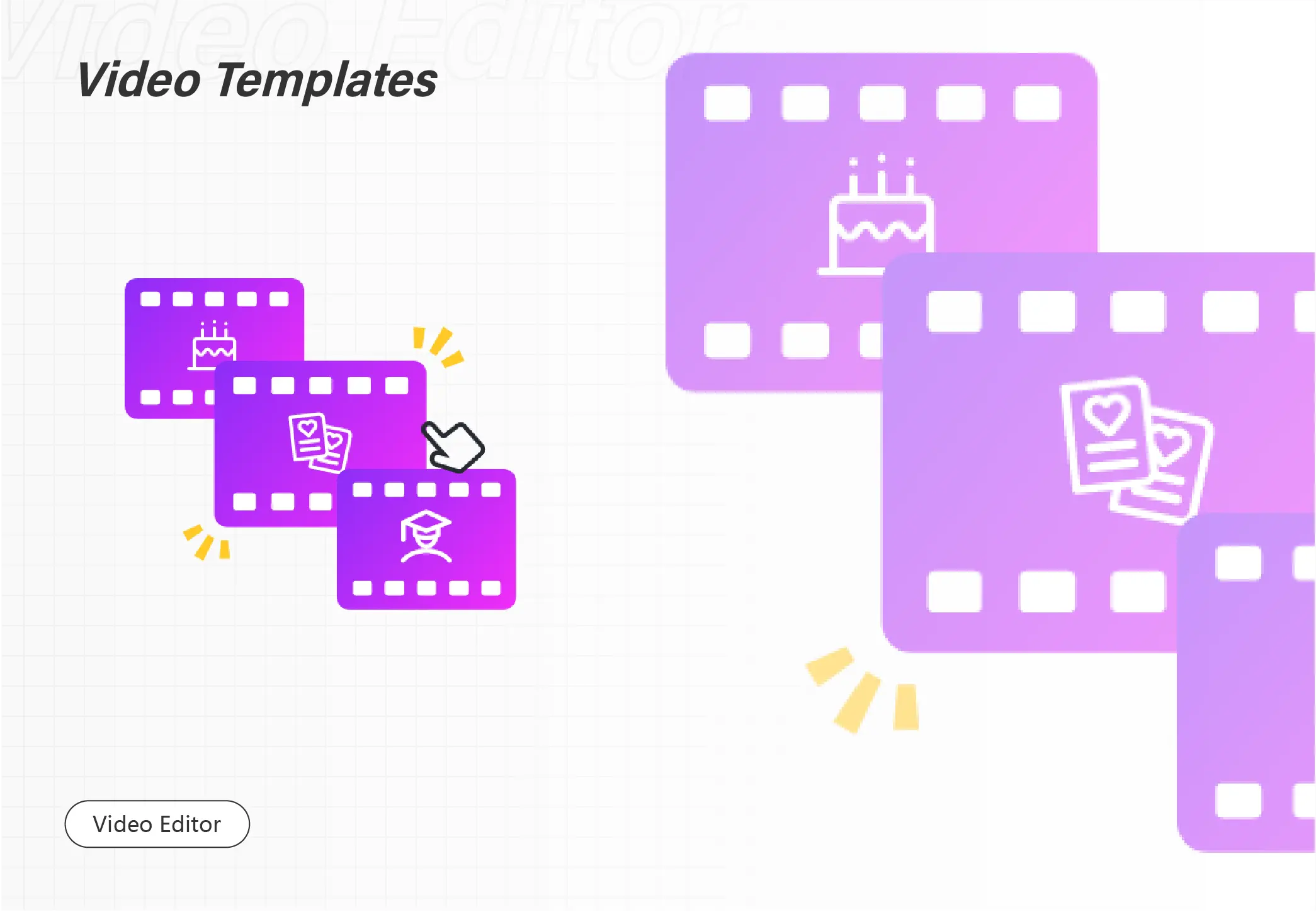
More than a billion people share memes on Instagram every day. But if you want to be cooler, be the popular meme creator. Check out this article for the best suggestions on making your own meme video and how to make it go viral. We also offer you the most convenient and free video editor-the VidClipper tool. You can use it to make any meme you want. Now it’s time for you to enjoy all these fabulous features and create your own unique meme videos.
😍 1. 100% FREE to use all the features with NO ads.
🤩 2. Easy interface for users to edit videos using THREE STEPS.
😎 3. Quickly add and edit multiple videos at once.
🥳 4. Cover all the video-editing features that one can use.
😊 5. Available for all video format editing and conversion.
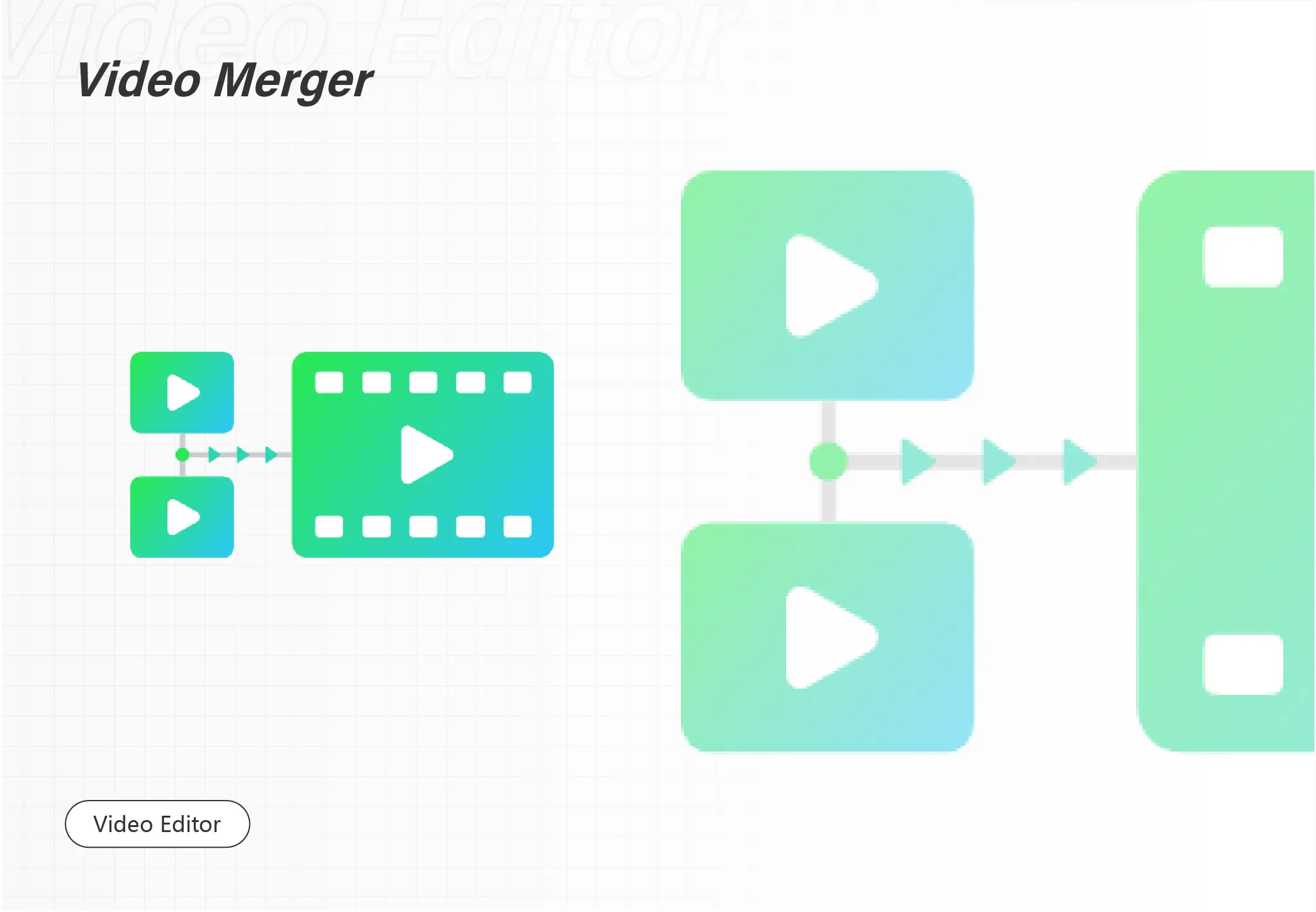
Want to make a great video collage for free? WorkinTool VidClipper is a good option. It is a one-stop video editing software for Windows that allows you to create video collage of videos, pictures, music, etc. You can use its editing tools to produce a delicate video for YouTube, Instagram, TikTok, Facebook, etc. The software is:
⭐ Entirely free to use with no restrictions
⭐ Easy for beginners to use
⭐ All-around video editing solutions
⭐ Safe and lightweight to install
⭐ No login, verification, watermarks, ads, etc.

GIF can effectively express our feelings. You can use a GIF maker to create more funny GIF images. After reading this blog post, you will find it is a piece of cake using the above video editing tools. Refer to the instructions outlined in this article and create your own GIF images. Moreover, if you need to edit videos frequently in your daily life, these video editors are also practical.
However, WorkinTool VidClipper is the top option that allows you to make vivid GIF from a video. It is:
👑 Totally free to convert and edit videos
🎀 Export high resolution GIFs
🏆 Various useful features accessible
🤩 No watermark and other hidden limits
⭐ Easy for beginners to use
Now, please start your reading to learn more about specific solutions.

Want to know how to add a picture to a video? This article shares five free and easy ways to overlay images on videos from different platforms.
📌Windows–WorkinTool VidClipper
📌Mac/iPhone–iMovie
📌Android–Video Eraser
📌Online–Kawping
Please feel free to try all the aforementioned solution. However, if you are a Windows user, WorkinTool VidClipper is your ideal option. It is user-friendly, easy to use, reliable and multi-functional to do more than picture-in-picture effect creation. Now, please read on to learn more!
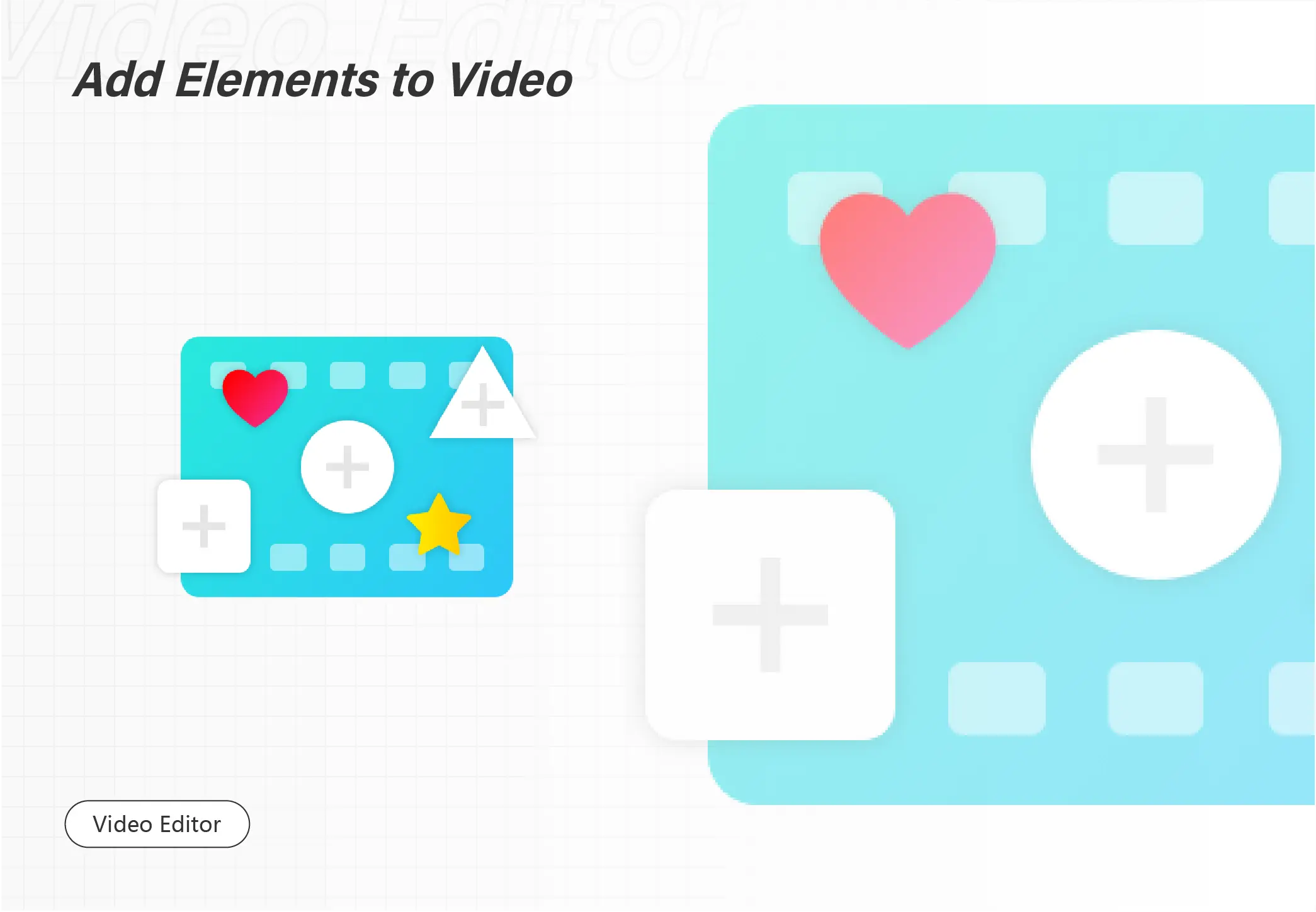
Do you want to fix your mirrored videos? Want to flip your video for free? All you need is WorkinTool VidClipper. It is a 100% free and versatile video inverter for all Windows users. You can easily not only rotate videos in standard right/left 90 degrees but also mirror video clips horizontally or vertically. Just get a free download and mirror your videos instantly!
🏆 100% free to use without ads.
🏆 Support various video formats.
🏆 Only three steps to flip a video file.
🏆 Export without watermarks.

Struggled with converting MOV to MP4 for free? WorkinTool VidClipper can solve all your conversion problems and easily turn MOV to MP4 in batches for free. Besides conversion, WorkinTool can compress, split, merge videos, extract audio, record screens, convert text to audio, etc. Just download this MP4 converter for free and make a conversion instantly!
🏆 100% free to use without ads.
🏆 Support various video formats.
🏆 Only three steps to convert MOV to MP4.
🏆 Export with original video quality.
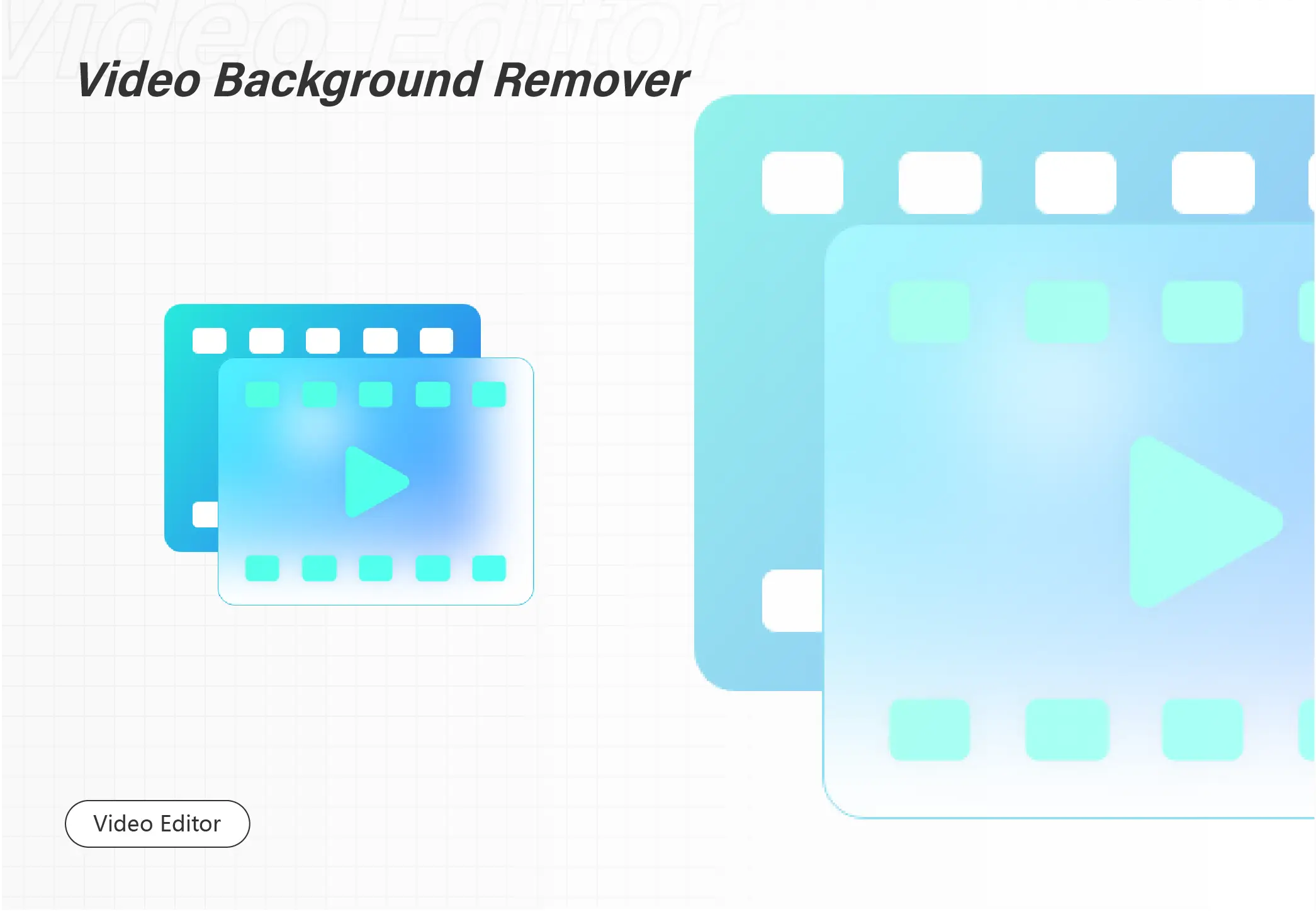
Sometimes the noise and background music in a video is annoying and distracting. Want to get rid of unwanted background sound? This post offers perfect answers if you are searching for a free and convenient way to mute a video.
After reading, you will gain four easy, free, and reliable audio removers, enabling you to remove audio from video on any device, including Windows, iPhone, Android, and Mac. Read on to learn what they are and how to use them!
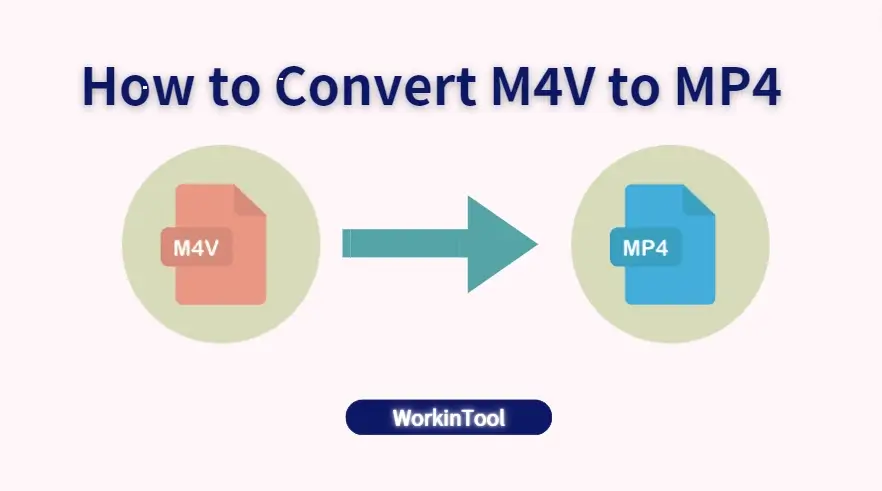
When it comes to M4V-to-MP4 conversion, the VLC media player is definitely a good choice. However, are there any additional options helpful to complete this task? The answer is affirmative. Please check out this blog post on how to convert M4V to MP4 without VLC on Windows, Mac and online. The methods mentioned here prove to be simple, convenient and practical. You will be introduced to three ways:
💡Windows-WorkinTool VidClipper
💡Mac-HandBrake
💡Online–CloudConvert
However, it is strongly advisable to try the first approach if you are a Windows user since it is
💖Lightweight and Simple
🧡Powerful Editing Features to cope with professional and non-professional issues
💛Batch Conversion and Custom Video/Audio Settings
💚High-Quality Outcome Guarantee
💙Green and virus free
💝Secure and User-Oriented
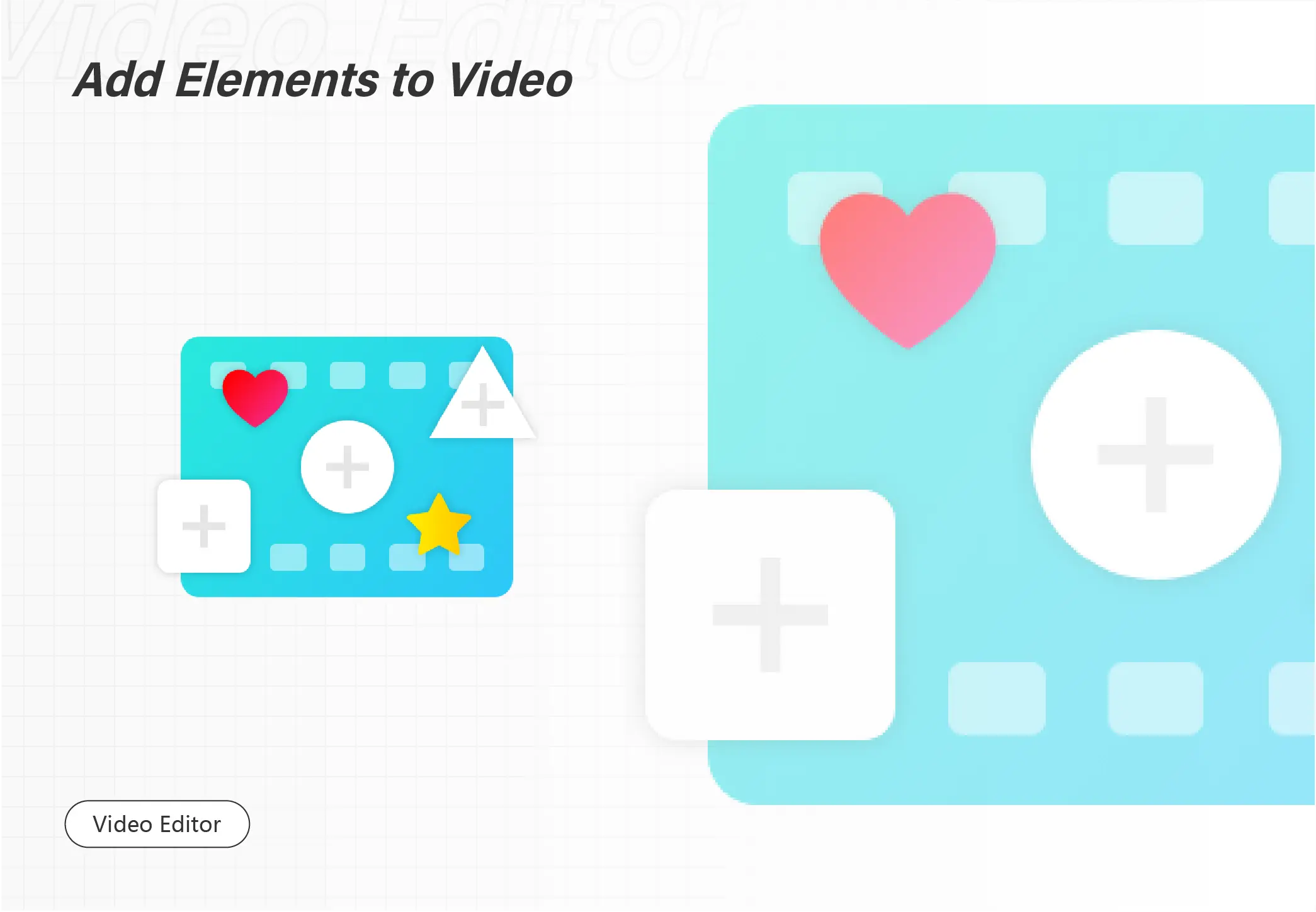
Do you know what a montage video is? Are you planning to make a video montage but need to know how to get started? This page covers everything you need! We introduce basic information about montage, how to make a montage video for free with music, and some intuitive tips about video montage making. And we also present a free video montage maker for its features below.
💙 Completely free.
🤍 User-friendly to beginners.
💙 Various features and tools.
🤍 No watermark or any limitation.
💙 Rapid processing speed.
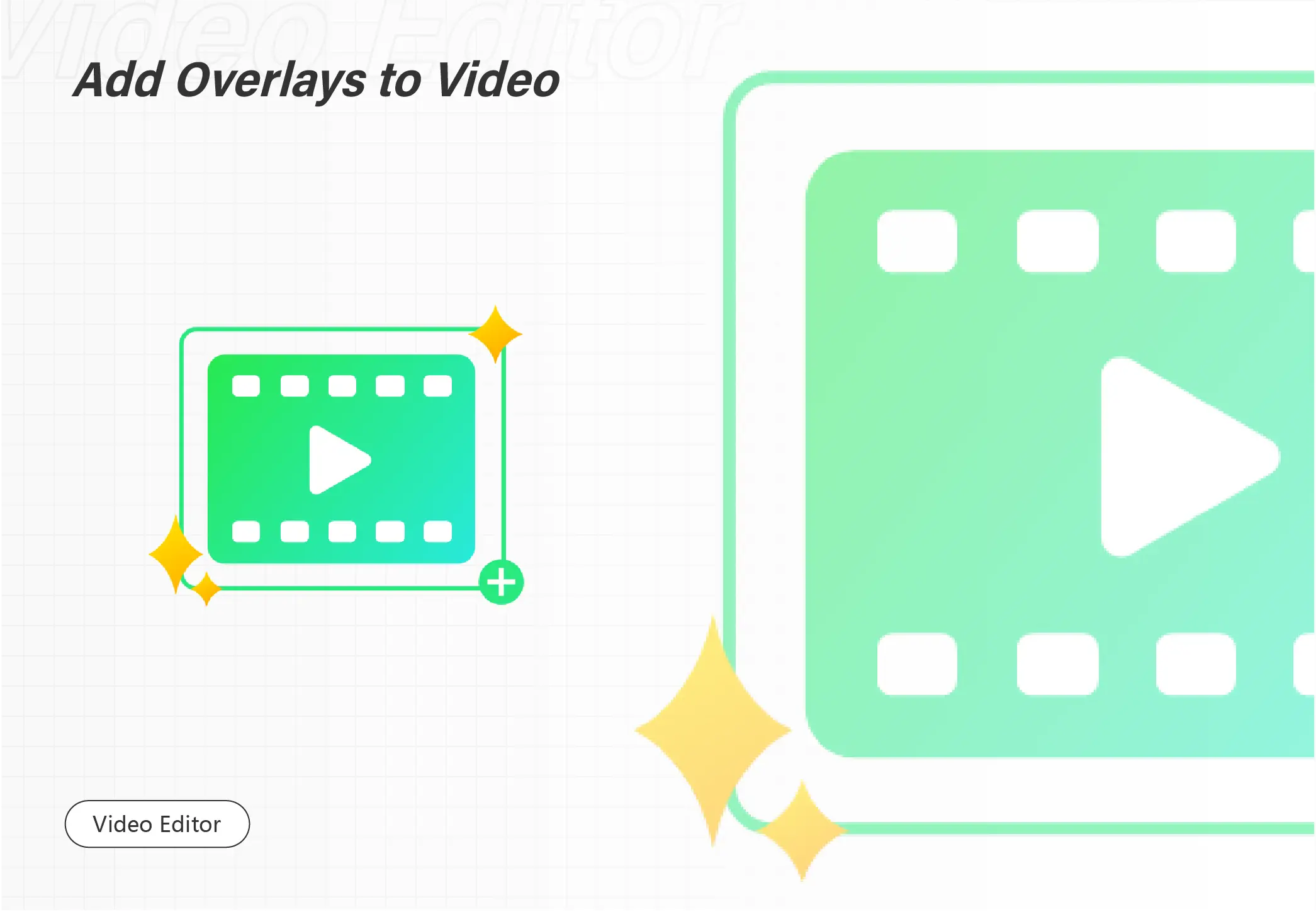
Reversing a video cannot be easier with the WorkinTool video editor – VidClipper. Download and enjoy it right now to learn how to edit your videos and make them the best ones for free.
😍 1. 100% FREE to use all the features with NO ads.
🤩 2. Easy interface for users to edit videos using THREE STEPS.
😎 3. Quickly add and edit multiple videos at once.
🥳 4. Cover all the video-editing features that one can use.
😊 5. Available for all video format editing and conversion.
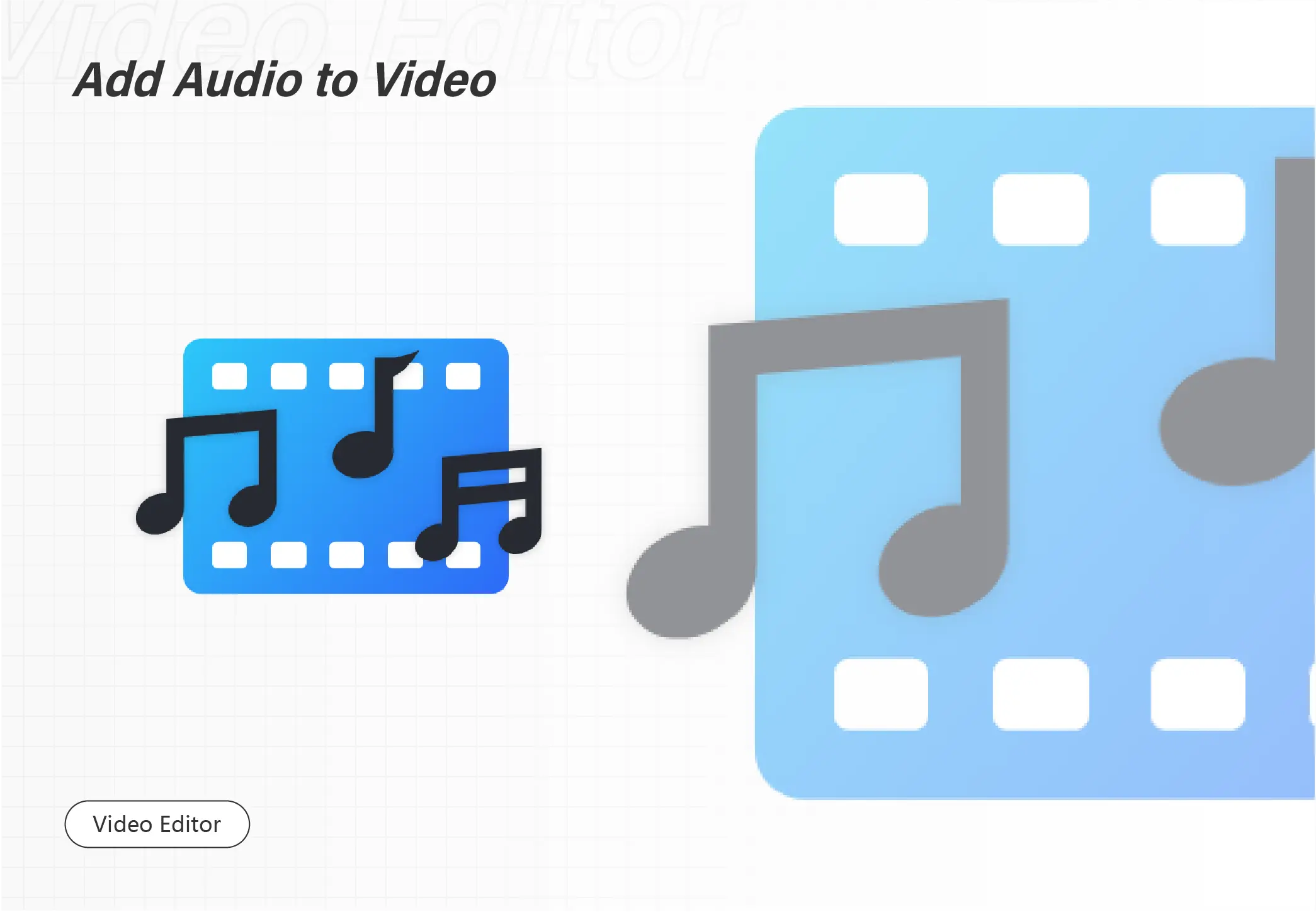
Need to add music to your Facebook story to make it more delicate? Within Facebook app, there are several hot music files to select. But if you want to edit on your desktop or add your own app withou copyright, you can use this WorkinTool VidClipper. It is:
✨ 100% free to create and edit videos
🎉 300+ background music to choose
✨ Export video in 1080p
🎉 Easy for beginners to edit videos
✨ Free of watermarks, ads, etc.

Making videos smaller cannot be easier with the WorkinTool video editor – VidClipper. Download and enjoy it right now to learn how to edit your videos and make them the best ones for free.
😍 1. 100% FREE to use all the features with NO ads.
🤩 2. Easy interface for users to edit videos using THREE STEPS.
😎 3. Quickly add and edit multiple videos at once.
🥳 4. Cover all the video-editing features that one can use.
😊 5. Available for all video format editing and conversion.
