WorkinTool Video Editor VidClipper | Bring Your Personal Fantasy to Life
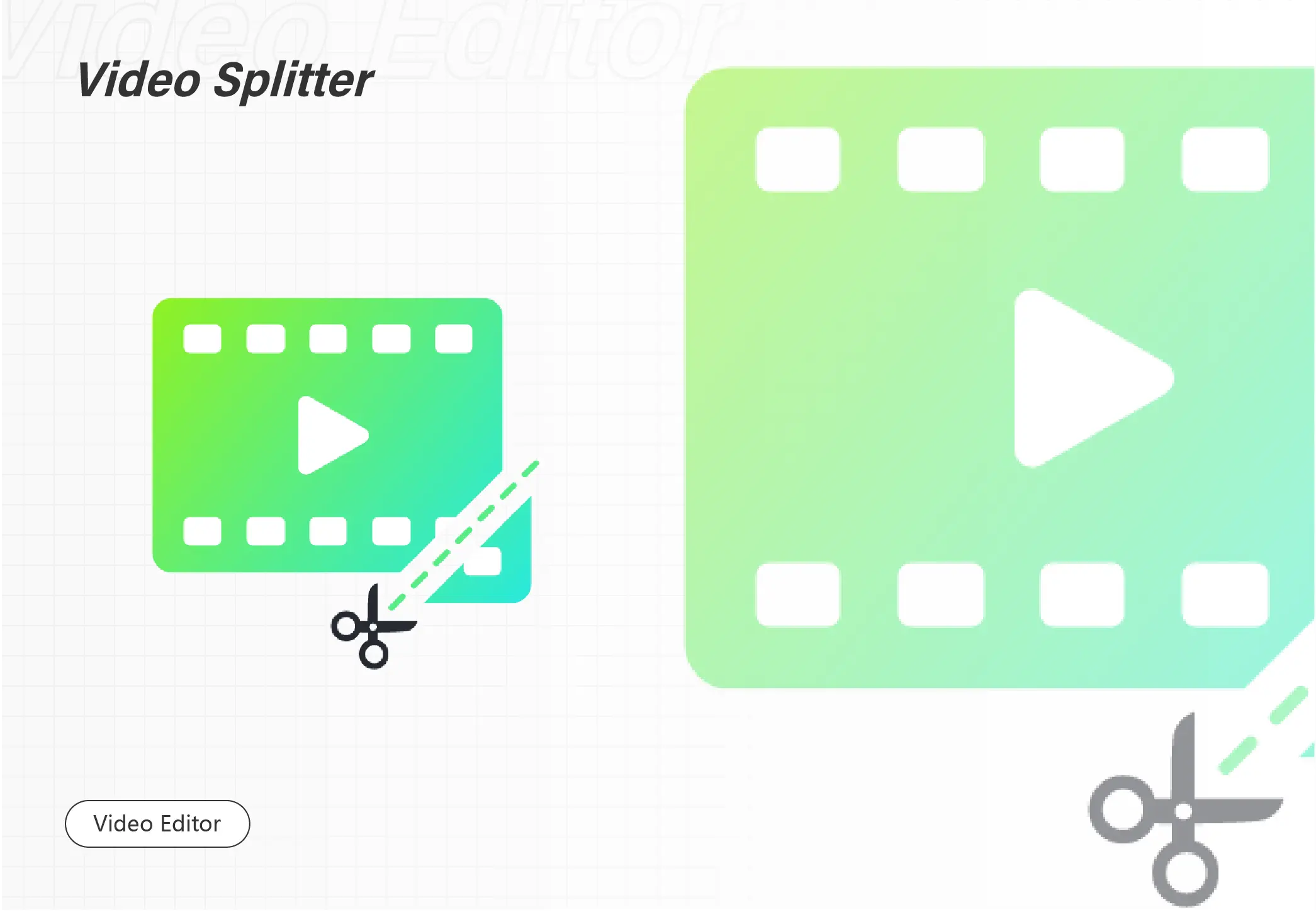
This WorkinTool GIF cropper can easily resize GIFs or trim the length of GIF files without losing the original formatting and the animating effect. Just upload a GIF, and select the resized ratio (like 9:16, 16:9, 3:4, 4:3, 6:7). If you need to crop the GIF length, drag both sides to shorten it. You can also use it to create and edit GIFs and videos.

Eager to know how to make a time lapse video to record the dynamic movement of sunrise and sunset, floating-by clouds, moving stars in the sky, hustle and bustle of busy streets, and opening of flowerbuds? You’ve come to the right place! This article shares how to do a time lapse video using different devices including Windows PC (WorkinTool VidClipper), Mac (iMovie), Mac (online) and iPhone Cameras (brief introduction). All solutions are free. However, WorkinTool VidClipper is a powerful and useful tool worth your particular attention. Head further to learn how to create artistic timelapse videos!
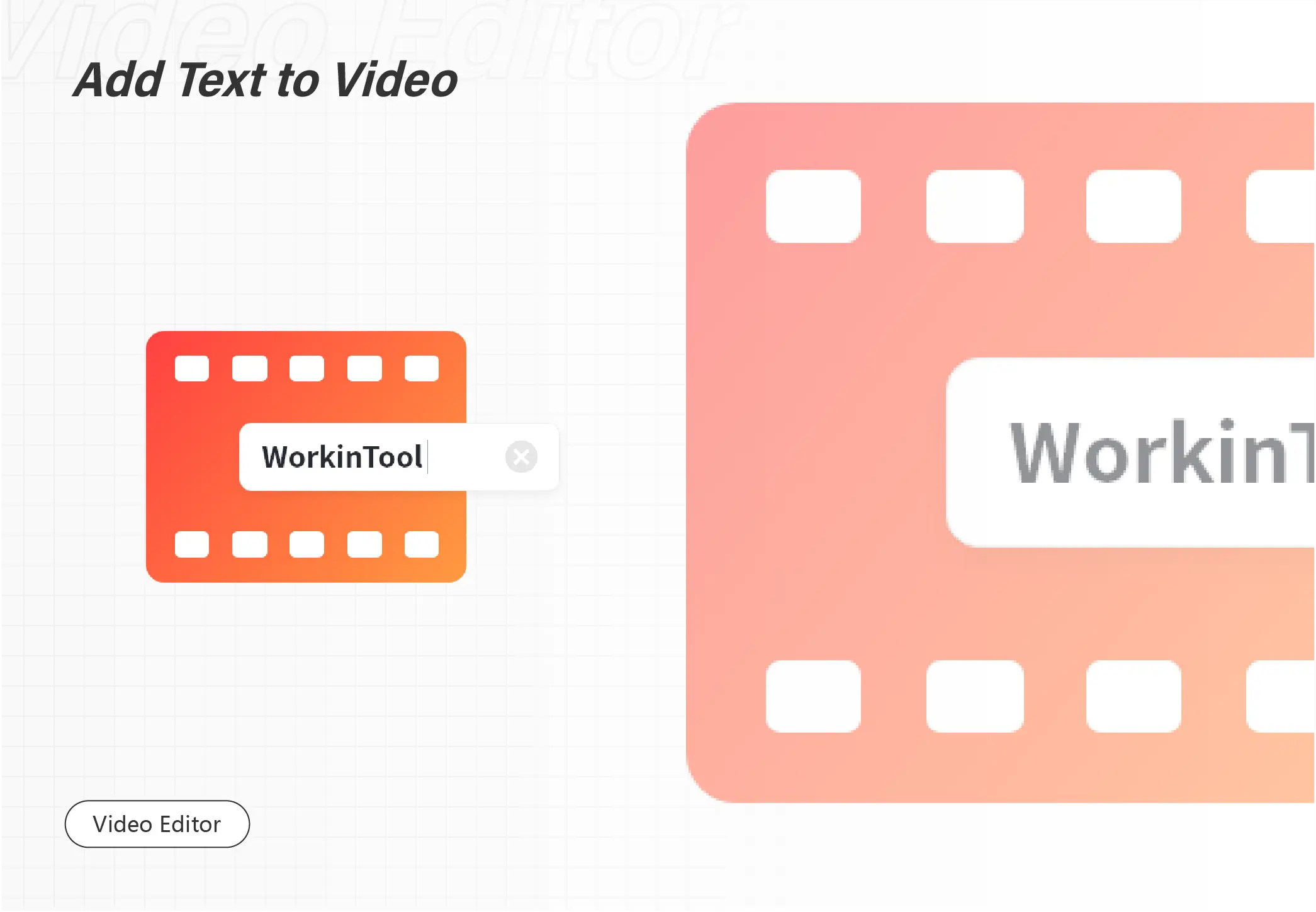
Eager to know how to add text to reels at different times? Instagram Reels are short entertaining videos where you can express your ideas. Sometimes people want to add lyrics, instructions, and eye-catching text to an Instagram reel but find it troublesome to operate, and the text may be distorted accidentally.
No worries! this article explains how to put text on Instagram Reels using free video editing software and the Instagram app. Head further and you will know how to make text appear and disappear on reels at different times.

Learning how to add keyframes to videos will optimize your work to a large extent. Keyframe is a critical element for animation and filmmaking. Adding properties like rotation, position, anchor point, opacity, and scale makes videos more vibrant. This article explains how to add a keyframe in Premiere Pro and After Effects. Other than that, a bonus tip is offered in support of video editing beginners. Eager to know how to create keyframes? Read on to learn more!

How to trim a Snapchat video to under 10 seconds? Snapchat is a multimedia instant messaging app for sharing videos and photos. It is one of the most popular social media platforms in America. However, the clips you shared on Snap usually can’t be longer than 10 seconds, or you need to shorten the video length. This article shows how to cut a Snap video in several free and efficient ways, before and after your video is uploaded to Snapchat including:
🎯Tirm a Snapchat Video on Windows–Video Editing Software–WorkinTool VidClipper and Built-in Program–Microsoft Photos
🎯Cut a Snapchat Video on Mac–QuickTime Player
🎯Shorten a Snapchat Video on Windows and Mac–VLC Media Player
🎯Trim a Snapchat Video on Snapchat
Please feel free to try all the aforementioned solutions. However, please pay particular attention to WorkinTool VidClipper since it is simple, convenient, powerful and 100% free. Please continue your reading dor specific information on each method and experience all of them by yourself.
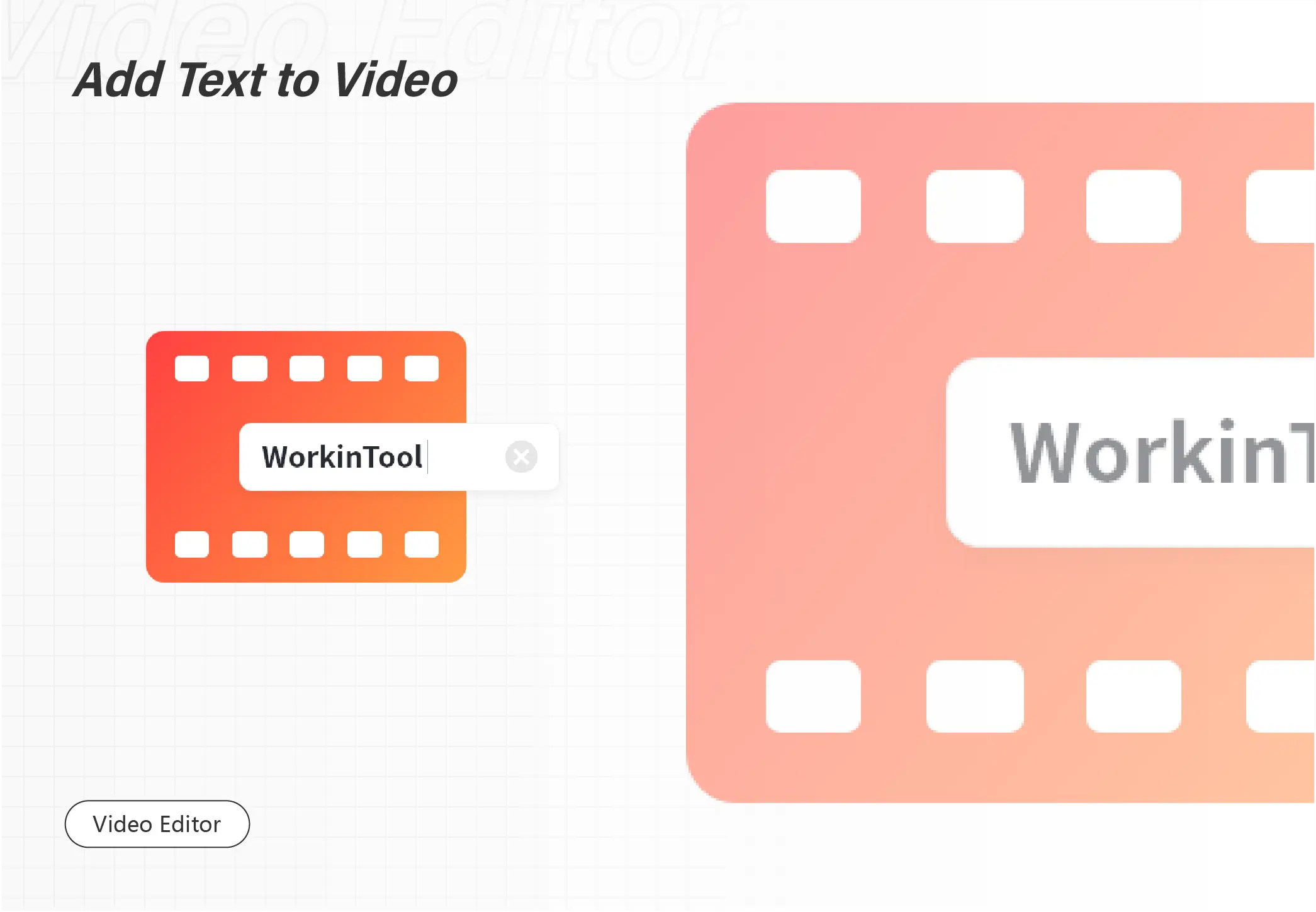
No doubt, the TikTok application has grown to be the top popular social media application on earth. People from all over the world post their lives on it and share them with others. If you want more people to see your post, then rich content and eye-catching video covers are very essential. To do that, you need to know the best method to add text to TikTok. In this article, we provide three different free ways to do that. Among them, WorkinTool VidClipper works best on the Windows system. Go download and experience the magic now.
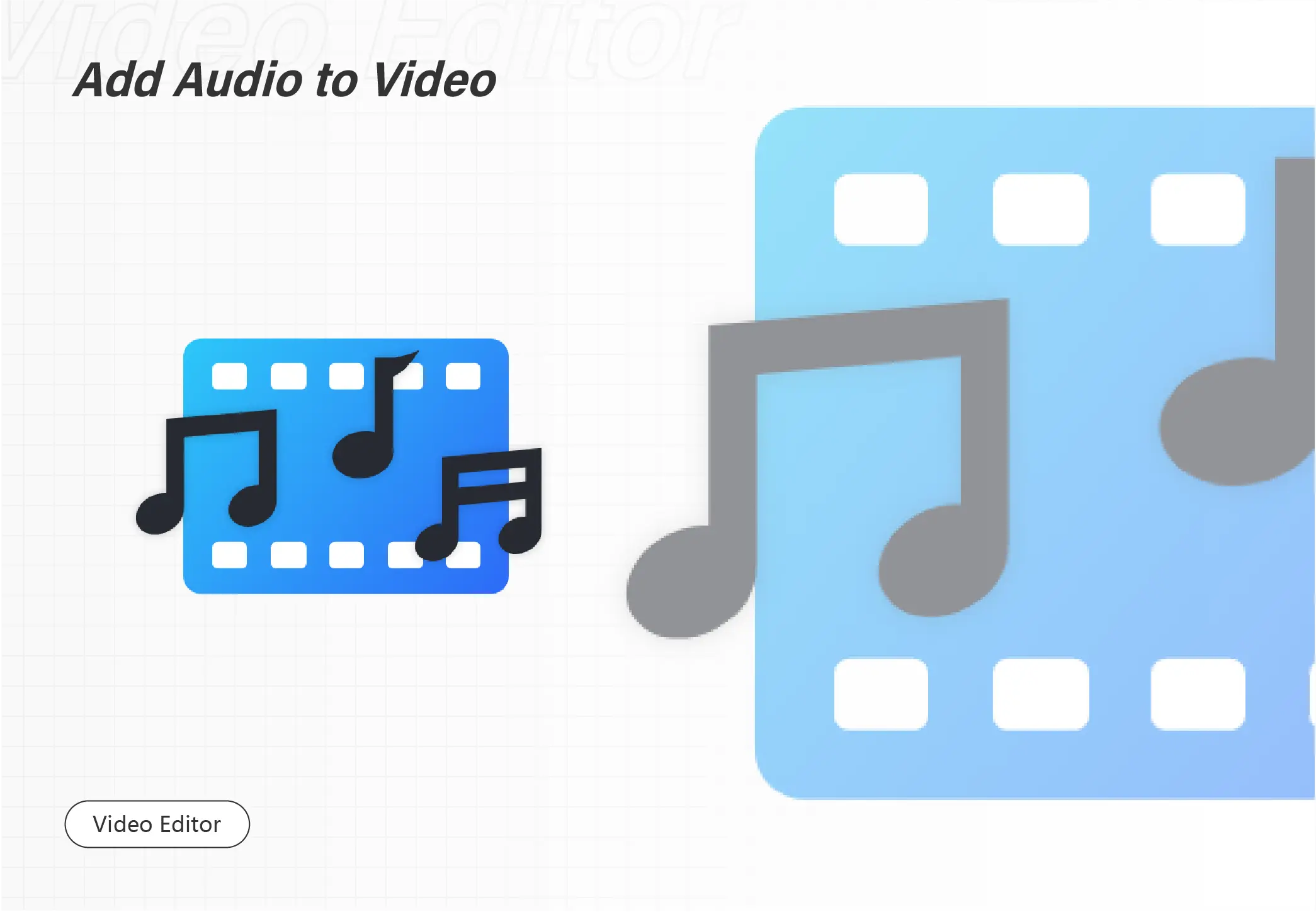
It must be difficult to extract voice from audio since I am not a professional audio editor with skillful mastery of Adobe Audition or Audacity. Well, it can be super easy when you finish this article. Today, we will focus on how to extract voice from audio in Windows by introducing you to two simple ways.
🎯One is an offline way–WorkinTool VidClipper. With the help of its feature–Voice Extract, you will get an AI-powered audio/voice extractor to realize this goal effortlessly. Besides, the software is powerful, simple, convenient and equipped with AI audio/voice extraction technology.
🎯The alternative one is an online way–Media. io.
Please start your reading now to know the specific guides and experience them by yourself.

How to crop a video on TikTok for free? It is unfeasible to resize video size on TikTok because this software doesn’t have the cropping feature. However, sometimes we have to crop video to remove unwanted parts or to meet the aspect ratio standard of TikTok and other social media platforms. Therefore, this article shares different ways of how to crop the size of a video on TikTok in the following topics:
🎯Windows–WorkinTool VidClipper
🎯Mac–iMovie
🎯iPhone–Photos
🎯Android–Album
We hope this essay can also solve your problem on different devices. However, please take a particular look at WorkinTool VidClipper since it is easy to use, user-friendly and powerful. Now, please start your reading to learn more about specific solutions and experience WorkinTool VidClipper and other tools by yourself.
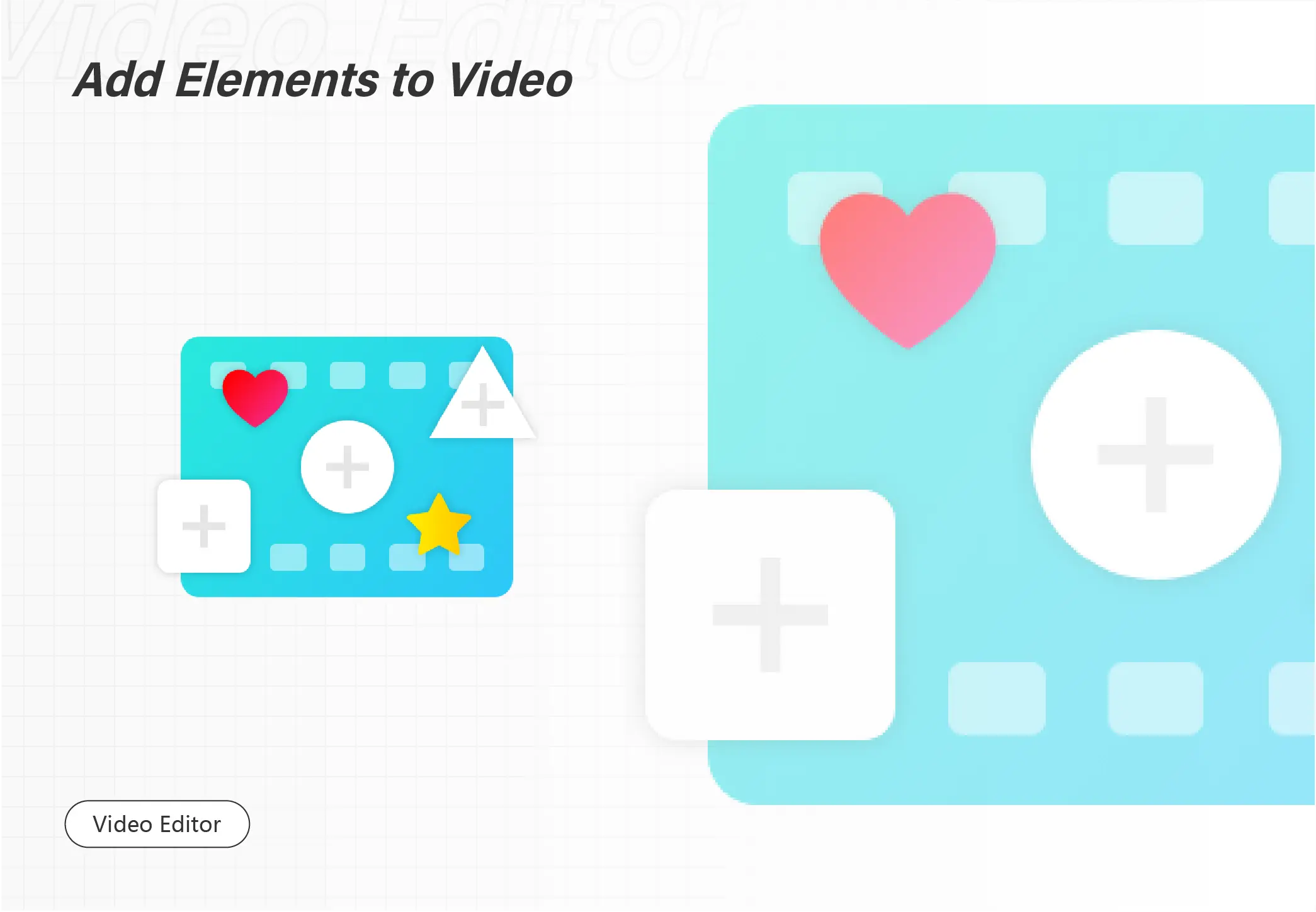
If you want to be as popular as other TikTok vloggers, you have to make trending TikTok clips like others. And the first step goes to the making part. You will have to know how to upload a sound to TikTok. In this post, we have detailed the three best ways to do that. Among them, WorkinTool VidClipper wins the most for various video editing functions and is free to use without any limitations or watermarks. Come and enjoy the magic now!

Want to extract audio from video without losing formatting? Please check out this blog post to learn more about specific solutions. The following topics will be covered:
💡How to Extract Audio from Video With WorkinTool VidClipper
💡How to Separate Audio from Video–VLC Media Player
💡How to Convert Video to Audio Online–FreeConvert
Please feel free to try all the approaches mentioned here. However, please look at WorkinTool VidClipper, this free video and audio editor more. It is available in numerous video and audio formats. With just a simple drag-and-drop, you can get audio from a video. Conveniently, you can decide the clarity, format, and other parameters of the output audio. It is powerful beyond your imagination. Despite converting, you can use it to edit video and audio, record screens, transform text to speech, etc. Have a free trial right now.
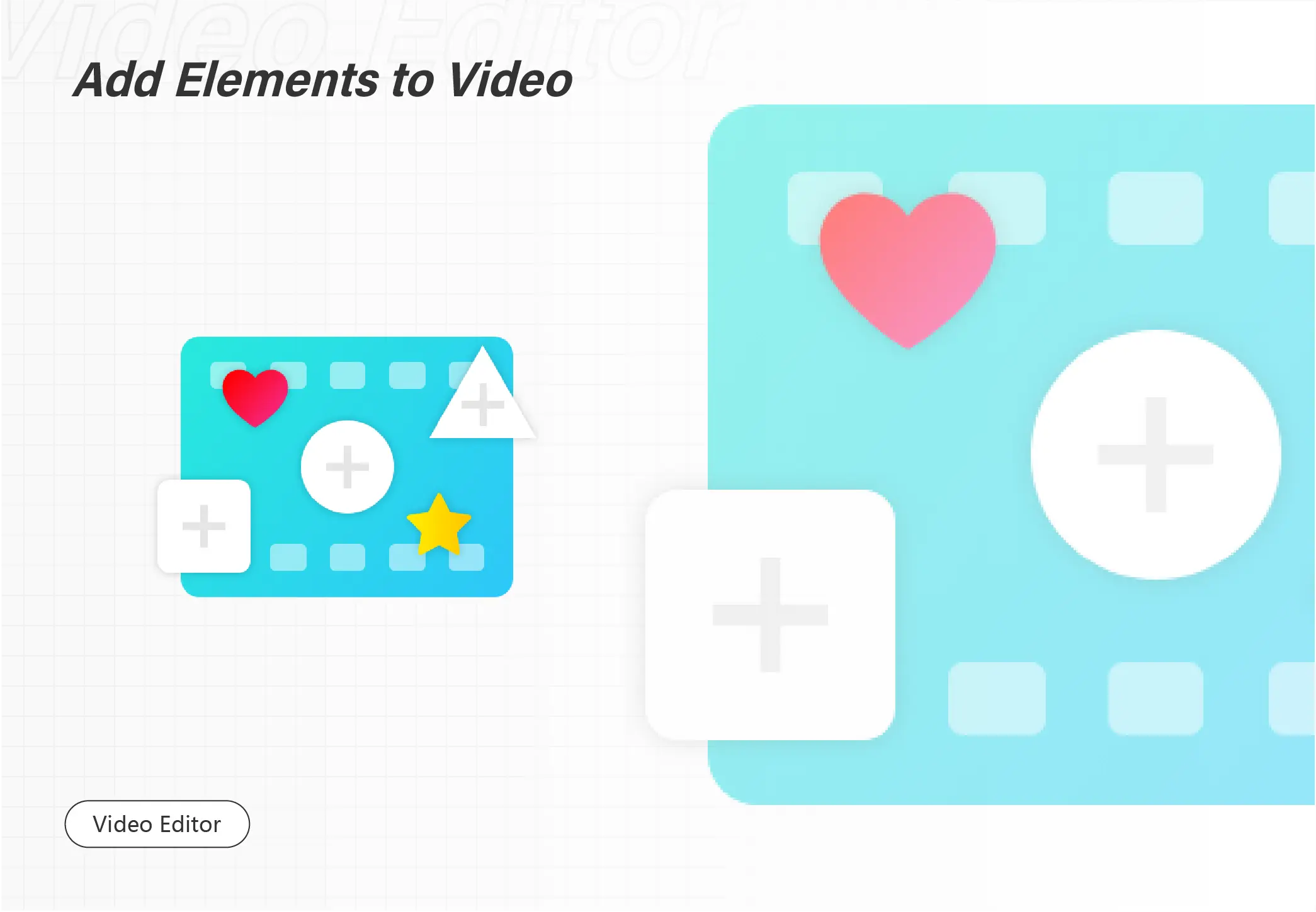
There are many occasions that you might need to change video resolution so that you can get on to your job. Therefore, you have to find the best solution to properly alter video resolution. For this reason, we have provided three different but equally brilliant ways to help you with that. And one of them is to use WorkinTool Video Editor – VidClipper. It is a professional video processing software. With it, you can easily customize your video parameters, including resolution. More importantly, it is totally free to use. So, don’t hesitate now, and go download and experience the magic yourself.

With the development of technology, there are more and more kinds of video formats. By contrast, some old video formats are slowly becoming obsolete. Which includes RMVB. Since an increasing number of media players are no longer compatible with this old video format, people are looking for ways to convert RMVB to MP4. In order to save your time, we have covered two FREE but equally brilliant video format conversion methods for you. And One of them is to use WorkinTool VidClipper. With it, you can customize any format you want. And there are video parameters for you to adjust by yourself. Come and try it out.

In this article, I’ll help you figure out how to convert AAC files to MP3 Free. I will present you with three effective audio professors helpful in different PC platforms.
🎯Windows–WorkinTool VidClipper
🎯Mac–iTunes
🎯Online–AAC to MP3 Converter (WorkinTool VidClipper Online)
Please feel free to try all the aforementioned methods. However, it is strongly advisable to use WorkinTool VidClipper. It can help you to convert AAC to MP3 without losing quality within seconds. Its operation is quite simple; just upload an AAC file and then export it to MP3. In addition, it is also a professional and all-sided video editor that can be used to split and combine videos, turn text into speech, make delicate videos, etc. With it, you can cope with nearly 90% of video and audio editing problems. Try it right now.
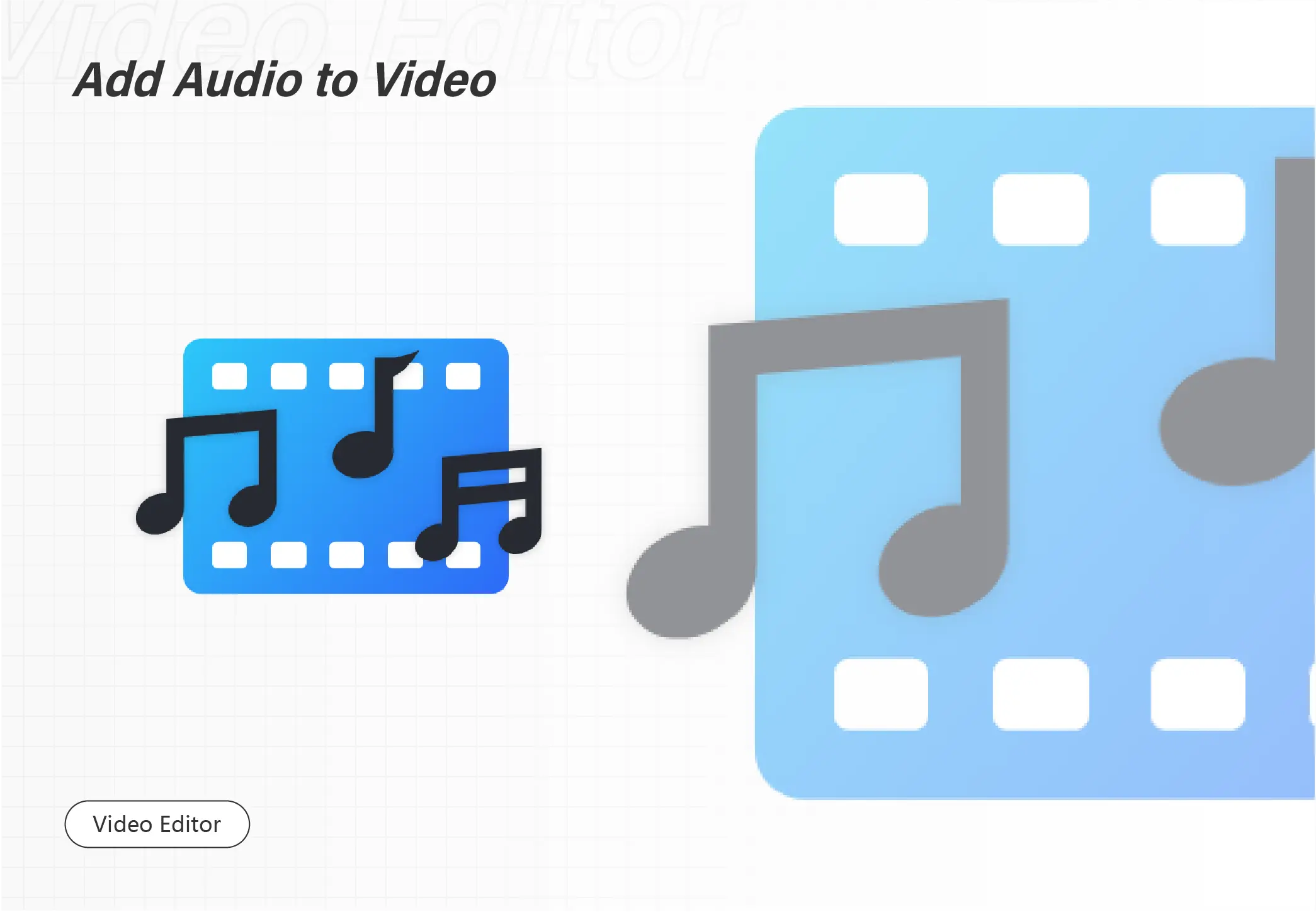
Audios matter. Videos mixed with annoying noise can quickly disengage viewers. Therefore, learning to remove background music from videos is necessary for everyone, especially video editors. WorkinTool provides three ways that can help you to improve audio quality, denoising audio, adding new background music to cover the noise, and getting rid of music from a video. A quick online method is mentioned as well. Read on to learn more!

When you shoot a video on your smartphone and transmit it to your PC, sometimes you will find it automatically rotated and you want to “turn it back.” Here, the mastery of this technique will be quite valuable. Therefore, we will focus on how to rotate a video in Windows today. We will introduce you to several simple ways to fulfill this purpose on different platforms.
🎯Windows–WorkinTool VidClipper and Video Editor (Microsoft Photos)
🎯Mac–iMovie and QuickTime Player
🎯Online-Clideo
You are welcome to use all the aforementioned methods until an ideal one is pinpointed. However, please pay particular attention to WorkinTool VidClipper as it’s easy, user-friendly, convenient and powerful and FREE. Please start your reading now to unc;lock all the specific solutions and experience all of them by yourself.
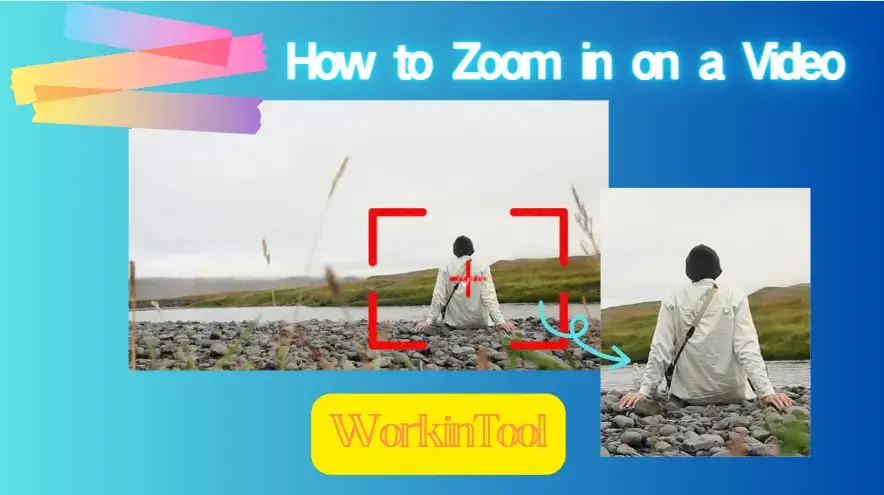
Zooming in on a video is one of the crucial video editing skills. The mastery of it will be of great help for you to succeed in the video realm. Today, we will still focus on one of the useful video editing techniques–How to zoom in on a video in Windows. We will introduce you to three practical and easy ways, including:
🎯Third-Party Tool–WorkinTool VidClipper
🎯Built-in Program–Video Editor (Microsoft Photos)
🎯Online Video Editor–FlexClip
You can pay particular attention to WorkinTool VidClipper. It proves to be easy and convenient. You will read how to use it to zoom in on a whole video or a certain part fo a video, and use it to crop a video in order to zoom it. On top of that, specific solutions to other tools will be shown. Please start your reading now to learn more about specific solutions and experience all of them by yourself.

Since WAV and MP3 are both popular audio formats, people use them all the time. However, because WAV will take a larger size to occupy the disk storage, many people try to seek a method of how to convert WAV to MP3. Well, you are in luck. In this post, we will be discussing three free available tools that can help you to change WAV to MP3. Among them all, WorkinTool Video Editor – VidClipper is the one that we highly recommend. With it, you can easily transform video and audio into any format you want. And there is no limit for use. Come and experience the magic right now.
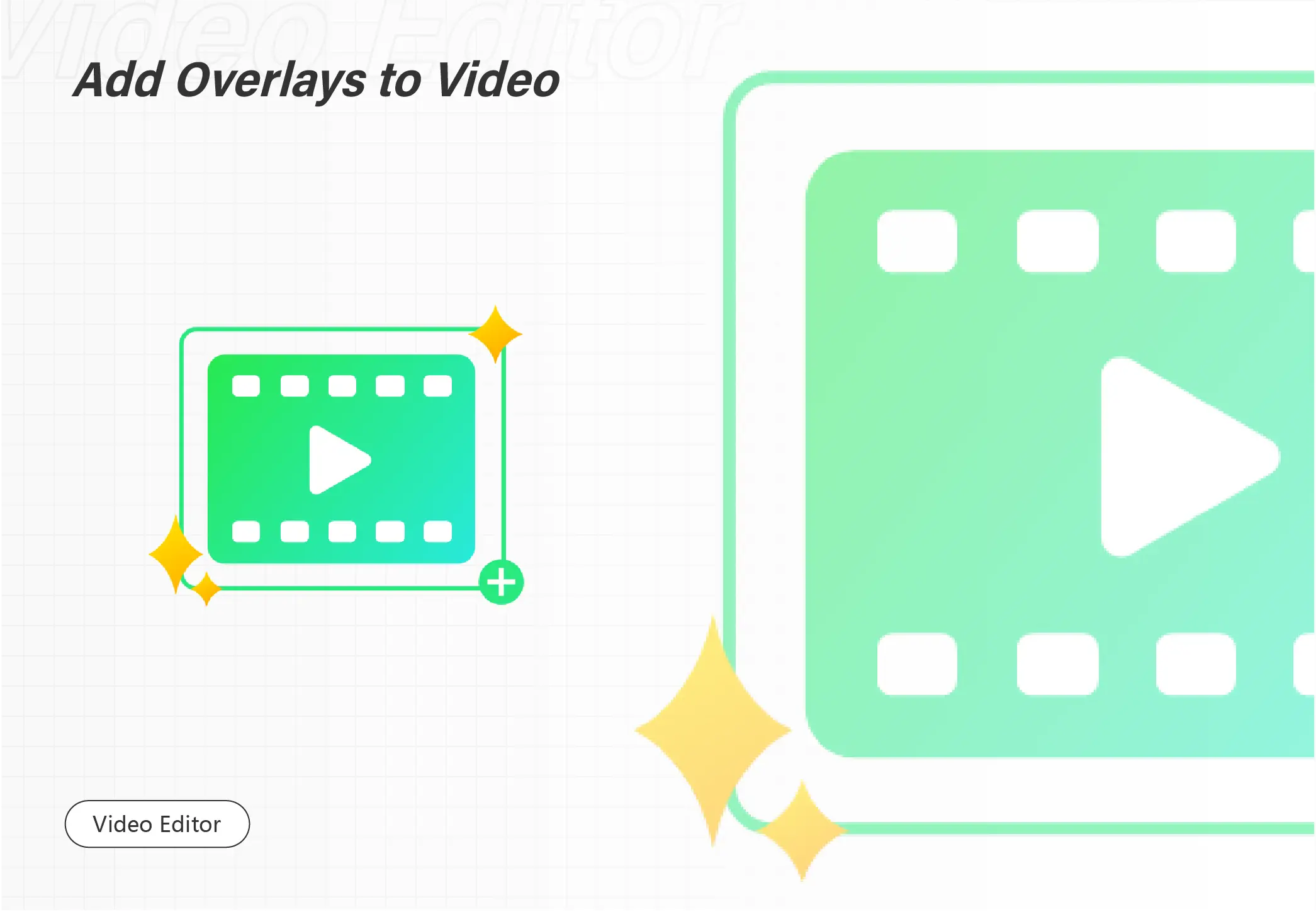
Overlays for edits can add professionalism and clarity to your videos, making them an easy solution to elevate your final products. If you are going to add overlays for edits to a video, no matter for photos, animations, stickers, and textures, this article will present a wonderful way to help you achieve the effect you want. Therefore, don’t wait any longer, just read on to get more information!

If you are a video lover who frequently shares your videos on them, it is essential for you to master some video editing skills. Today, we will focus on one of them–how to make a video slow motion in Windows. Here are five solutions:
🎯Third-Party Tools–WorkinTool VidClipper and VLC Media Player
🎯Built-in Programs–Microsoft Photos and Video Editor
🎯Online–Clideo
Please feel free to use all the aforementioned solutions. However, please pay particular attention to WorkinTool VidClipper as it’s simple, convenient and powerful. Please start your reading now to know the specific information and experience all of them by yourself.

Are you troubled to find an available method on how to convert WMV to MP4? Well, don’t worry about it. In this article, we will introduce to you three different but equally practical and easy tools to help you with the problem.
🎯Windows–WorkinTool VidClipper
🎯Windows and Mac–VLC Media Player
🎯Online-FreeConvert
Please feel free to use all the aforementioned approaches. However, please take a particular look at WorkinTool Video Editor – VidClipper. It is a very powerful video processor. With it, you can do basically all the video-related operations, and of course, the conversion function is included. Go and try for yourself right now.

If you want to grab the available method on how to convert MP4 to AVI, then you come to the right spot. Here in this post, we provide the best two free ways for you to try. One of them is to use WorkinTool Video Editor – VidClipper. It is a professional video processor. except for the basic video format conversion, users are also allowed to customize resolution, video quality, frame rate, and bit rate. More importantly, it is totally free without any limit. Come and experience the magic now.
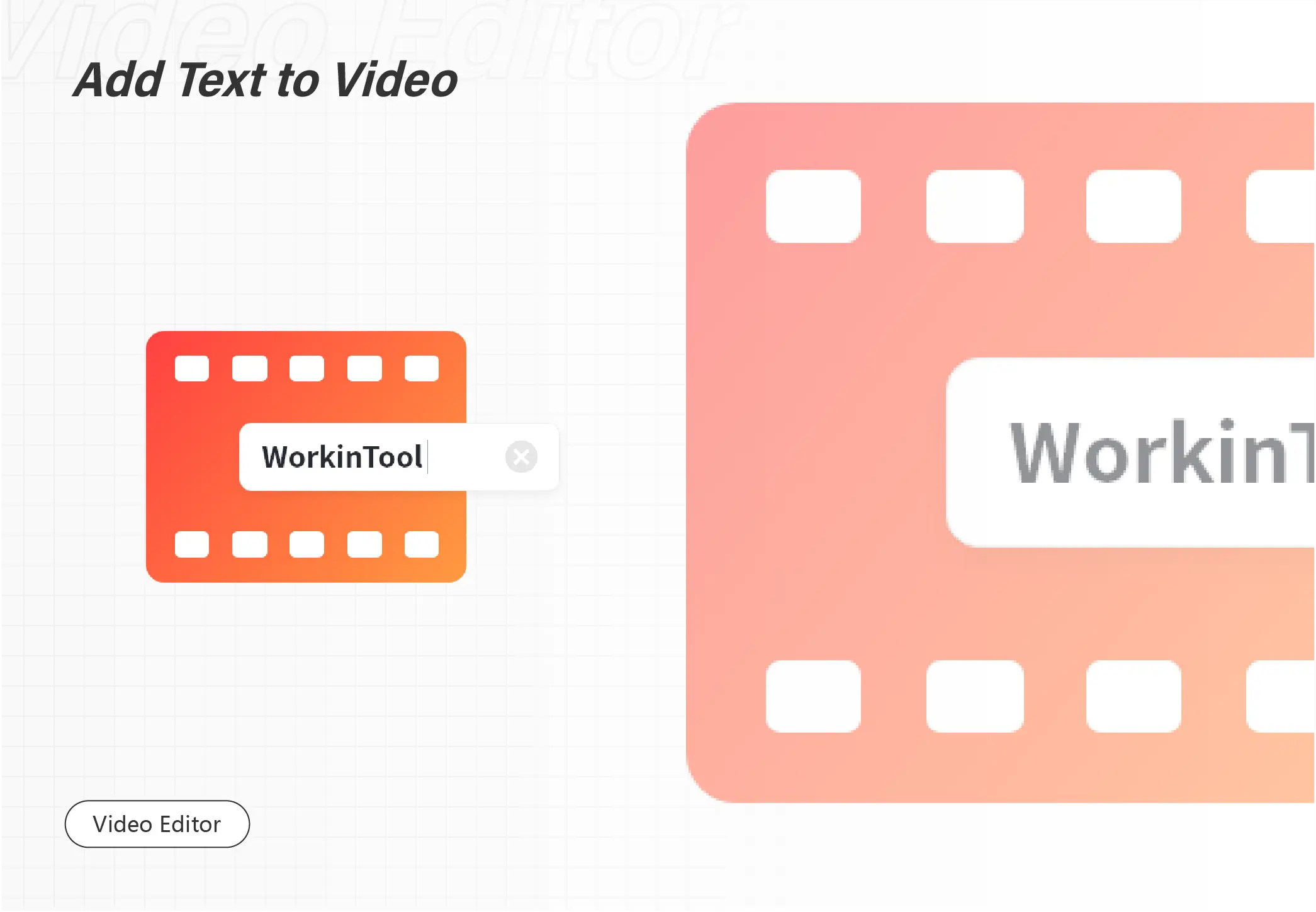
If you are eager for a costless solution about how to add suitable text to GIF images, this post may provide you with several original and practical ideas. I will introduce three effective and FREE ways:
🎯How to Add Text to GIF on Windows with Video Editing Software – WorkinTool VidClipper
🎯How to Insert Text into GIF with a Built-in Program – Microsoft Photos
🎯How to Place Text on GIF Online – Flixier
All the methods are at your disposal. However, it is strongly advisable to try WorkinTool VidClipper since it is easy, convenient, powerful and 100% free. Please continue your reading to learn about specific solutions. Hope you find them helpful for you.
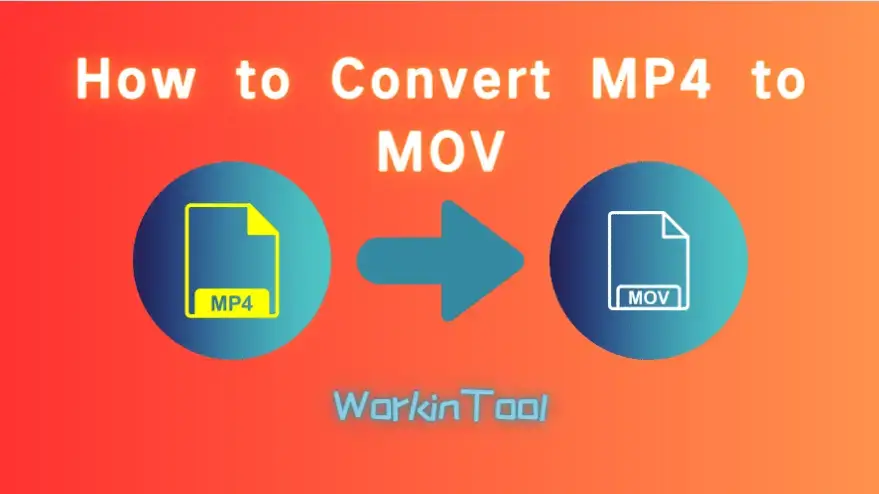
There are many reasons for a person trying to figure out how to convert MP4 to MOV. Lucky you, after this post, you won’t need to go through all these online converter tools. Because we will get you multiple methods to get this job done on different PC platforms. You will be informed of the following tools:
💻Windows – WorkinTool VidClipper [⭐Hot] and VLC Media Player
💻Mac – QuickTime Player
💻Online – FreeConvert
You are welcome to try all the aforementioned solutions. However, please take a particular look at WorkinTool VidClipper. It is a professional video process software. With it, you can easily convert your video to any format you want. Moreover, it is totally free. Come and experience the magic right now.

Fortnite is a cross-platform online popular game. Loved by a major group of players. It also comes with its video game teaching, strategy, and funny moments highlights. These videos are popular with gamers. So have you ever thought about recording your own game moments? Here we provide two free ways to teach you how to clip on PC Fortnite. One of them is to use WorkinTool Video Editor – VidClipper. With its powerful function, Every frame of the game was saved. Most importantly, it’s completely free to use. Just download and experience it right now.

I believe that you must be familiar with a video in which a figure’s face or an object is blurred or covered by mosaic, especially in a news clip. Do you want to know how you can do it? Then you can not miss this article to instruct you on how to pixelate a video for FREE on Windows. We will discuss this theme in the following topics: pixelating a video through desktop video editing software–WorkinTool Vidclipper (it’s free, easy to use and practical) and adding mosaic to video via an online video editor–flixier. Please start your reading now to know the specific guides.

Are you having a lot of MAV files ready to convert to MP4 but don’t know how to do it? Well, don’t worry about it. Here we are. We will present you with three ways to help you with your WAV-to-MP4 conversion, including WorkinTool ViidClipper, VLC media player and FreeConvert (a free online video converter).
Please feel free to try all the aforementioned methods. However, please take a particular look at WorkinTool VidClipper. With its powerful function, you can customize it to decide the output file format, quality, resolution, and bit rate. More importantly, it is 100% FREE with zero limits. Now it is time for you to download and explore the magic yourself.

It is now essential to master some video editing skills with the increasingly significant role of a video in both the workplace and schools and the global prevalence of video-related social media like TikTok. Adding a freeze frame is definitely a helpful technique that you should acquire. Today, we will discuss how to freeze frame a video on windows by providing the following two solutions: Freeze Frame a Video with a Third-Party Tool–WorkinTool VidClipper and Make a Freeze Frame Video Without a Third-Party Tool–Microsoft Video Editor. You will know the specific guides for each method. So please start your reading now.
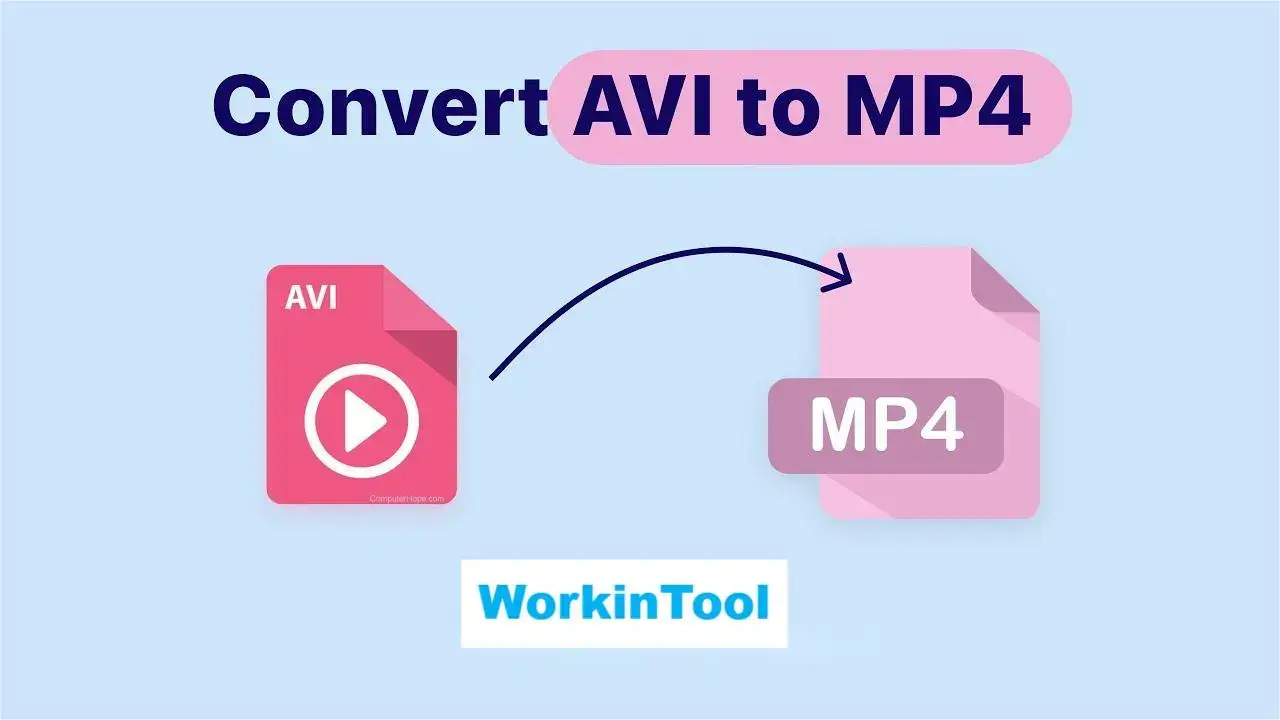
We know that the VLC media player is a useful tool to convert video formats. But it is not the only way to fulfill this task. That’s why we are going to talk about how to convert AVI to MP4 without VLC on PC. This article will cover the following topics:
🎯How to Convert AVI to MP4 Without VLC on Windows–WorkinTool VidClipper [⭐Hot]
🎯How to Change AVI to MP4 Without VLC on Mac–QuickTime Player
🎯How to Turn AVI into MP4 Without VLC Online–WorkinTool Online MP4 Converter
You are welcome to try all the solutions. However, it is strongly advisable to use WorkinTool VidClipper. With this practical program, you can convert your AVI files to MP4 videos without losing the original quality. It also supports batch conversion. Moreover, it is totally free with all the functions. Don’t wait and experience it now.
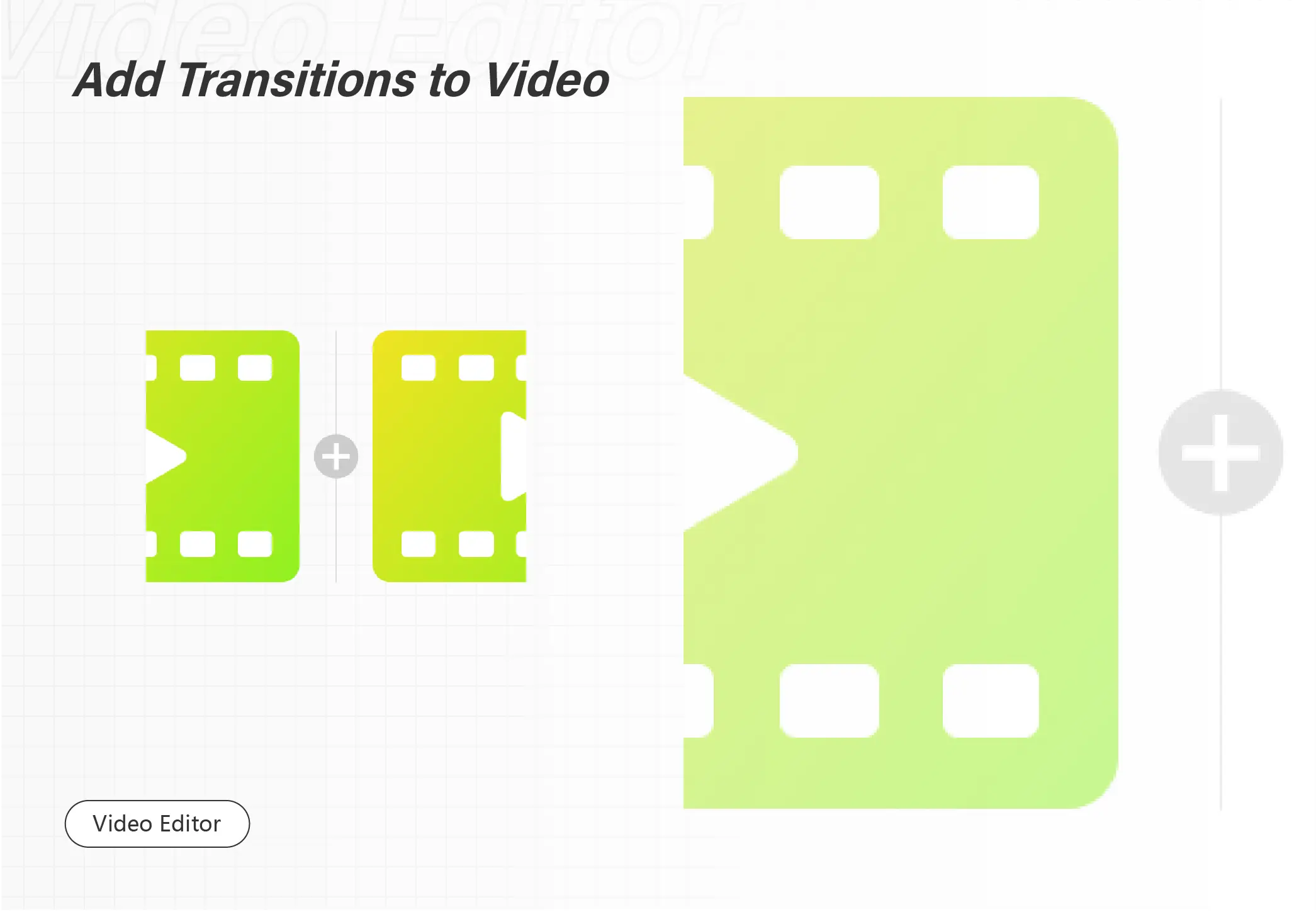
Video transition is a very important part of video editing. For one thing, it makes the switch between two shots more natural. And for another thing, it tells the audience that this is where the next scene is about to start so that they can focus. Today, we will show you how to add video transitions, effects and elements on Windows in two ways.
🎯Offline–WorkinTool VidClipper
🎯Online–Clipchamp
So, if you prefer video editing software, here I will highly recommend you to use VidClipper vidoe editor. With its user-friendly interface and complete transition templates, I am sure you can get the job done in no time. Moreover, it is super multi-functional to solve many of your video and even audio editing problems. Come and experience its magic right now by reading this post and installing it on your computer.
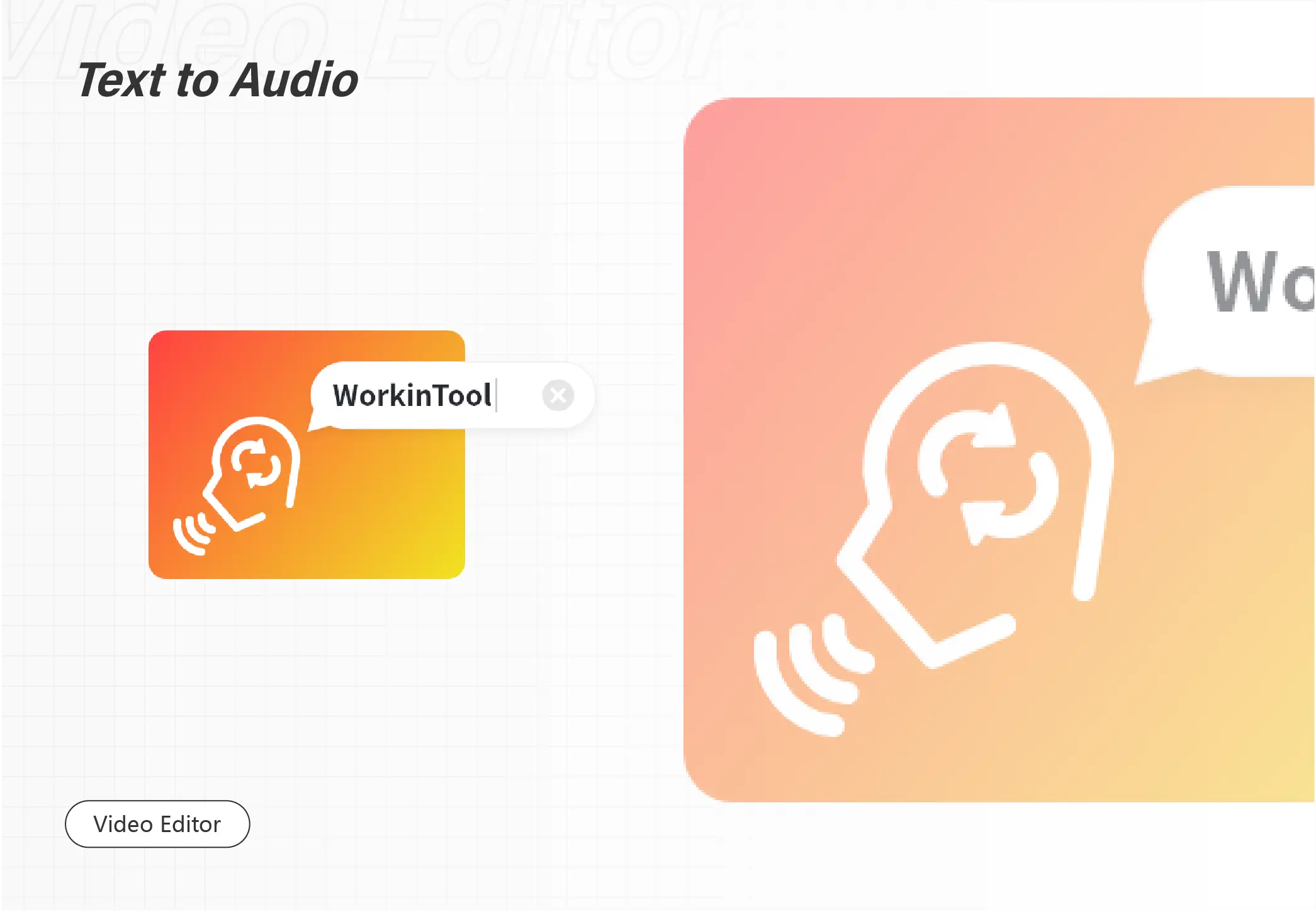
Here in this article, you will find the best solution of how to text to speech for video narration. It is fairly easy if you use this powerful video editing software – VidClipper. It is an all-in-one video editor. Basically, all the video-related functions you can find in other software can be found here. For the text-to-speech function, there are hundreds of voice and BGM templates for users to try. And it also supports users to directly insert it into the wanted video. More importantly, it is 100% free to use every function. Come download and try it out now.
