How to Add Drop Down List in PDF | 3 Easy Methods
In this article, we will explore three easy methods, online and offline, to create drop-down menus in PDF documents. You will grasp each method’s features, availability, cost, and ease of use after reading. By understanding their features and capabilities, you can select the one that aligns best with your preferences.
You will find:
1. How to add dropdown menus to PDFs for free?
2. How to create drop-down menus offline or online?
3. Is there a way to edit the drop-down menu in a PDF?
4. How to add list boxes to PDFs?
How to Add Drop Down List in PDF | 3 Easy Methods
Overview
PDF documents are widely used for storing digital information and distributing electronic documents because they can preserve the formatting and structure of the content well. However, sometimes, you may need to add interactive elements to your PDFs, such as drop-down lists, to make them more dynamic and user-friendly.

Drop-down lists present a set of options to users, allowing users to enter pre-defined options online without manual input. When you need to collect data, conduct surveys, or fill out forms, drop-down lists can play a vital role in activating the processing and improving the overall user experience.
In this article, we will explore three easy methods to create drop-down menus in PDF documents. You will grasp each method’s features, availability (online or offline), cost (paid it free), and ease of use. By understanding their features and capabilities, you can select the one that aligns best with your preferences. Whether you prefer an online or offline solution, we’ve got you covered. Let’s dive into each method and discover how you can add drop-down lists to your PDFs for free easily.
Table of Contents
- 1. How to Add Drop Down List in PDF for Free
- 2. How to Create Drop-Down List in Adobe Acrobat Pro DC
- 3. How to Add Drop Down List in PDF Online
- 4. FAQs
1. How to Add Drop Down List in PDF for Free
If you are seeking a free PDF widget editor, then WorkinTool PDF Converter will be a wonderful choice. This easy-to-use PDF software not only allows users to convert PDF files but also manage and edit PDFs. With this PDF tool in hand, you will get a comprehensive set of features, such as organizing PDF pages, scanning PDF to text via OCR technology, translating PDF and Word documents, as well as protecting and unlocking PDFs. More importantly, the PDF editor is currently completely free, enabling you to use all its features to edit your PDF files without costing a single penny.
In terms of PDF form creation, the WorkinTool PDF editor allows you to add interactive elements such as drop-down lists, checkboxes, radio buttons, combo boxes, text fields, date fields, and more at your disposal. In addition, you can also customize the field name, style, placement, as well as appearance as desired.
| The Best PDF Form Editor for Windows Offline | |
| Manage PDF (<0.5MB) for Free | $10.95/Month, $29.95/Year, $35.95/Lifetime | |
|
 |
How to Create a Drop Down List in PDF via WrokinTool?
1. Download and open WorkinTool PDF Converter, and then go to View & Edit > PDF Edit to upload a PDF file.
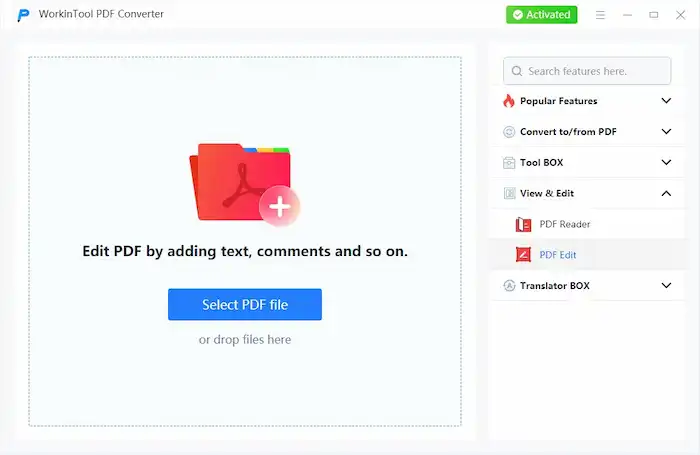
2. Expand the dropdown menu of the second icon on the right side of the toolbar, and then select Form Creator.
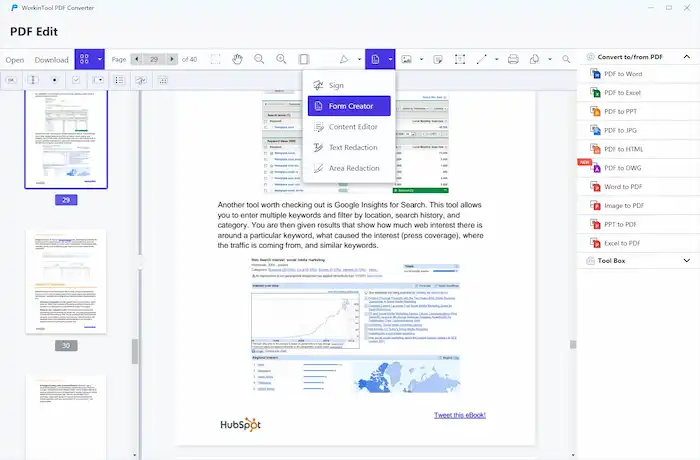
3. From the widget option bar on the top, select the Combo box widget and place it wherever you need it on the PDF document. You can also select the List Box if there are not many options.
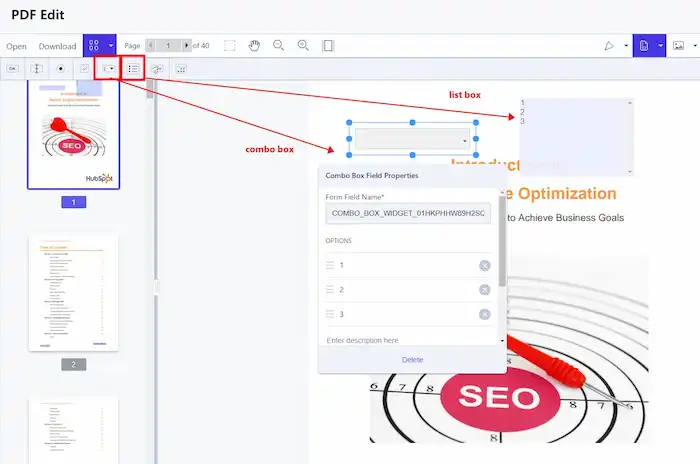
4. Customize the dropdown list’s name, style, and advanced data according to your preferences.
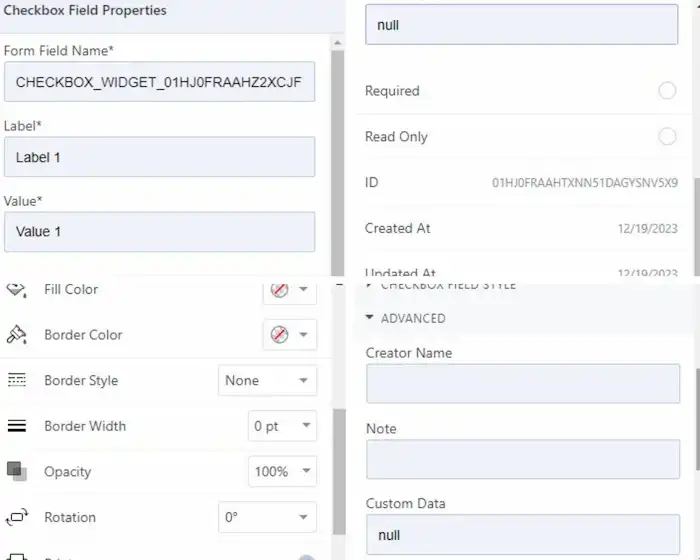
5. Click anywhere on the blank space of the PDF document to keep the dropdown list. After editing, click Download to save a copy of the PDF file.
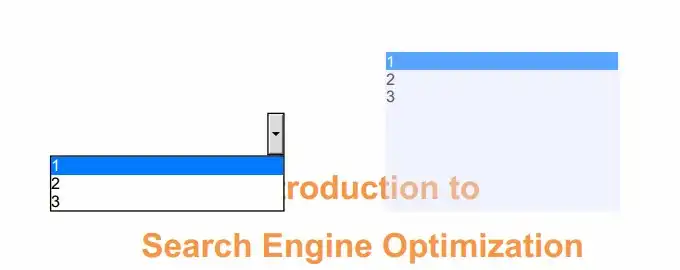
(Effect Preview)
2. How to Create Drop-Down List in Adobe Acrobat Pro DC
Adobe Acrobat is a well-known and widely used software for creating, editing, converting, and managing PDF files. It offers a comprehensive set of tools, including the ability to add interactive elements like drop-down lists. It allows you to specify the available options and customize the formatting and appearance of the drop-down list.
Adobe PDF editor requires installation and registration. Users can enjoy a 14-day free trial. After that, you can choose different pricing plans, ranging from $12.99/mo to $23.99/mo, depending on your needs. The drop-down list creation in Adobe Acrobat can be a little bit complex for beginners, but once you grasp the techniques, it becomes easier with practice. Here is how to add drop down list in PDF via Adobe.
How to Create a Make a Drop-Down List with Multiple Selections via Adobe Acrobat?
1. Install and open Adobe Acrobat, and then navigate to Tools > Prepare Form to open your PDF file.
2. Select the Drop-down list from the top toolbar. You can also select the List box if there are not many options.
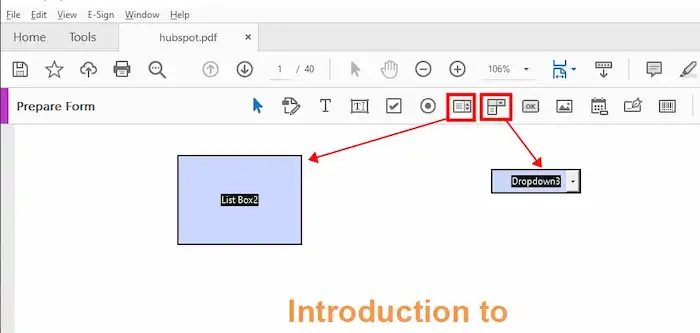
3. Place the check box where you need it, and then you can right-click the widget to add menu options from the Properties view. You can also customize the general information, appearance, position, and actions as desired.
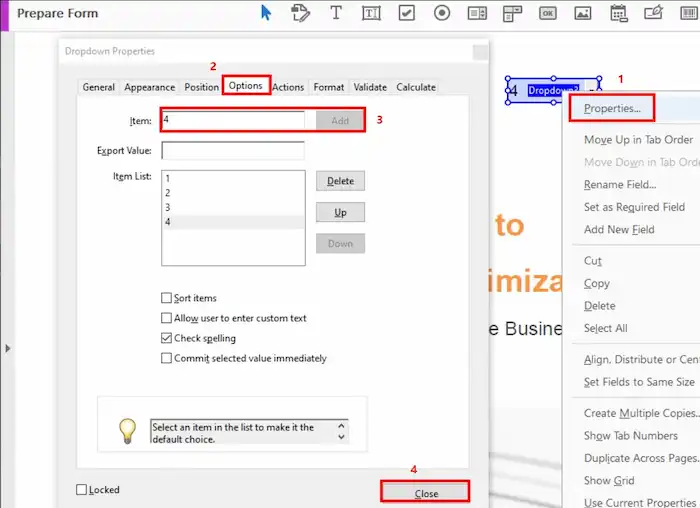
4. After editing, click Close to keep the dropdown list and click File > Save as to save the edited document as a separate copy.

(Effect Preview)
3. How to Add Drop Down List in PDF Online
PDFfiller is an online platform that allows you to edit and modify PDF files without the need for any software installation. It offers a range of features, including the ability to add interactive elements like drop-down lists. The online PDF editing tool supports various interactive widgets, including drop-down lists, checkboxes, radio buttons, signatures, and more. You can change the font, color, and size of these interactive options as desired. It offers a simple and intuitive interface, allowing you to add drop-down lists to your PDFs effortlessly.
How to Create a Drop-Down List in PDF via PDFfiller?
1. Sign in to PDFfiller to upload a PDF file.
2. Click the green Add Fillable Fields tab on the right side, select Dropdown from the left pane, and then place it wherever you need it.
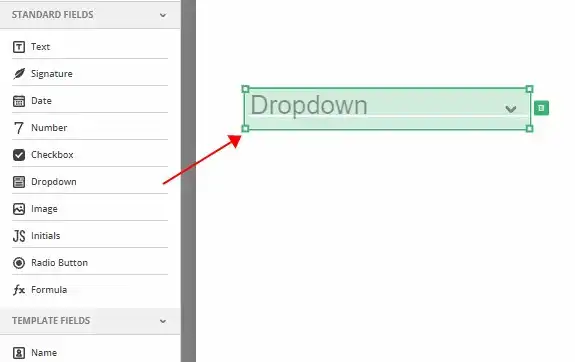
3. Configure the advanced options as desired. After editing, click Done to email, print, or save your document.
📢Note: PDFfiller offers a 30-day free trial. However, only with a subscription can the free trial be effective. But the good news is that users can cancel the subscription ($8~$12 a month) at any time during the 30-day period.
4. FAQs
1. How to edit the drop-down list in PDF?
WorkinTool PDF Converter and Adobe Acrobat can edit existing and newly-created dropdown lists by customizing their font, style, color, etc. The former allows users to add dropdown lists and use other editing tools for free. The latter requires registration and charges after the 14-day free trial. It is recommended to use WorkinTool PDF Converter if you are a price-oriented user.
2. How do I add a list box to a PDF?
To add a list of choices to a PDF, you can try WorkinTool PDF Converter and Adobe Acrobat. Both of them allow you to add list boxes to a PDF. The online tool, PDFfiller, only offers a dropdown menu option.


