How to Mix Music Together Easily on Phones in 2024
Do you know you can mix music and create your own song with your phone? If you want to learn how to mix music together easily and quickly with a phone, please spare a few minutes for this article on music mixing for non-professionals and you will master simple tricks to realize this goal instantly.
🎯Android–WorkinTool TransVoice
🎯iPhone–djay
🎯Online–YouDJ
Please feel free to try all the methods mentioned above until an ideal one is pinpointed. However, if you are an Android user, you can take a closer look at WorkinTool TransVoice since it is user-friendly, easy for even beginners and multi-functional with various powerful features. Now, please start your reading to learn about specific solutions and experience them by yourself.
How to Mix Music Together Easily for Personal Use on Phones in 2024
[Music Mixing for Non-Professionals]
If you are a music lover or a frequent TikTok user, mixed music will not be a strange concept. You will probably enjoy and even marvel at it, which inspires you to mix your own song with different music. However, you may stop your trial at the thought of the fact that it is quite a professional job for a music specialist. But do you know you can mix music and create your own song with your phone? If you want to learn how to mix music together easily and quickly with a phone, please spare a few minutes for this article and you will master simple tricks to realize this goal instantly.
| 📱Android | 📍WorkinTool TransVoice |
| 📱iPhone | 📍djay |
| 📱Online | 📍YouDJ |
Now, let’s start our lesson.
Words Before Song Mixing
📌What does music mixing mean here?
Here, music mixing is far from a professional and complex concept, which means combining multiple tracks of different music into one song. Specifically, rather than merging different songs into a long audio file with each piece playing individually, song mixing here refers to putting all the elements (instrumentals, tempos, vocals, etc.) together to export a new song. For example, I can incorporate the Acappella version (vocal only) of song A with an instrumental song B into a piece of new complete music.
📌Why should you mix songs together?
Music mixing can be a good way to inspire your creativity and make you outstanding. Mixed music can be used as
- The background music for your social media videos/personal website
- Music for your creative presentation
- Your unique party music
- Your exclusive ringtone
Then how can I easily and quickly mix music together with my phone? Please read on to learn about specific solutions.
How to Mix Music Together on Android
Since no built-in apps are able to accomplish this mission on an Android phone, you definitely need a handy audio mixer to help you with this request. Here, I will save your time by introducing you to a practical Android app–WorkinTool TransVoice.
WorkinTool TransVoice is initially designed as an audio-to-text transcriber. However, inspired by the idea of creating a valuable tool for everyone, WokrinTool designers endow it with a modern and simple interface and multi-functional features, including video-to-text, image-to-text, video/web/image-to-audio converter, voice translator, audio trimmer/merger/splitter/converter/mixer/extractor/reverser, voice pitch shifter and more.
As for audio mixing, you can expect a music-mixing process within a few steps. Three songs can be mixed together within TransVoice and the new music can be saved as a mainstream audio format like .mp3 or .wav (you can convert it to additional formats in its tool–Format Converter). Besides, some useful editing features are equipped in this tool, allowing you to edit your audio files quickly. Its extremely easy audio-mixing operation makes even beginners feel convenient and less challenging to complete the relevant tasks. Here are more reasons for picking TransVoice.
✅How do I mix music together in WorkinTool TransVoice?
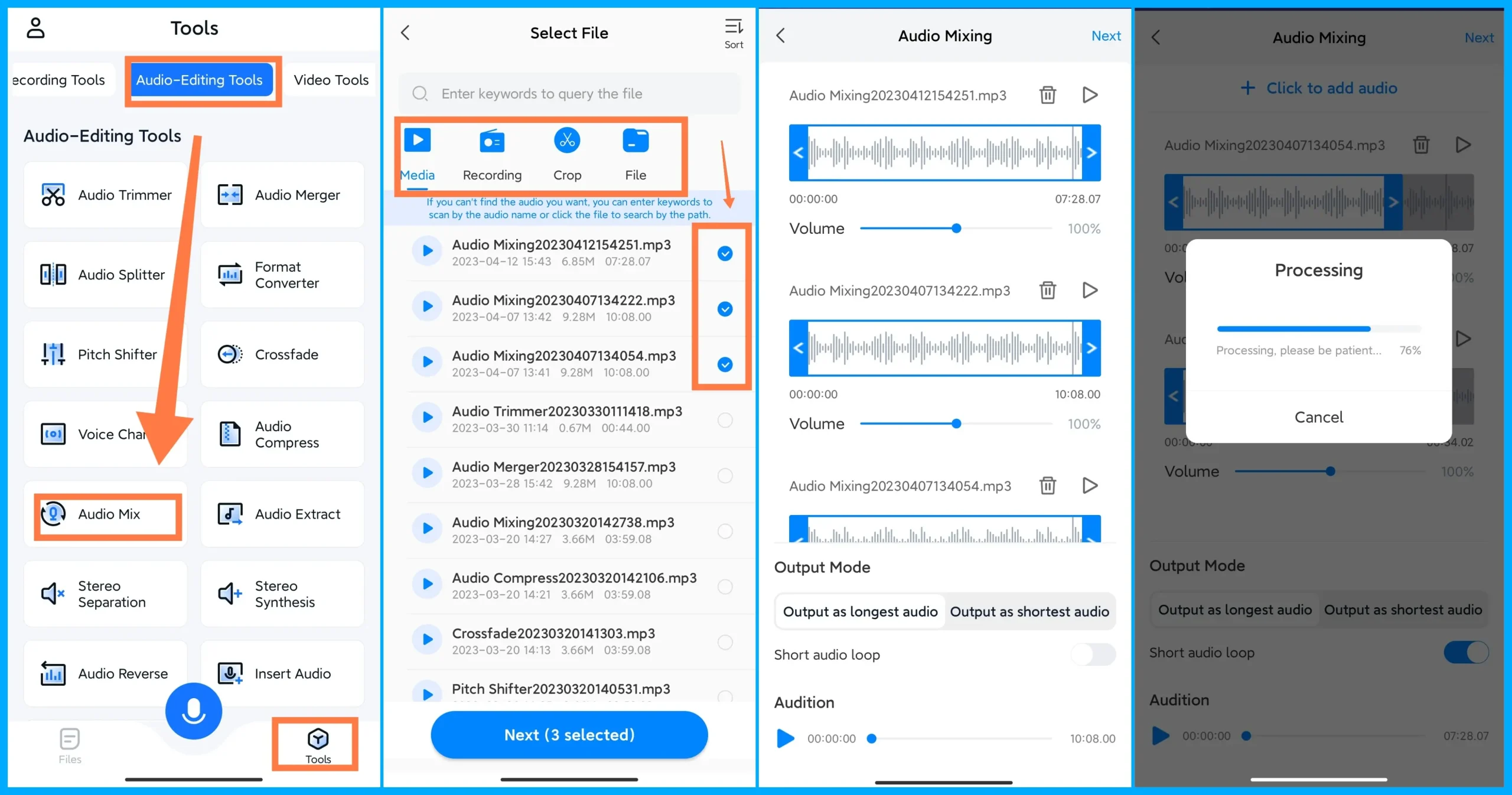
- Step 1. Open the app and then navigate to Tools (at the bottom) > Audio-Editing Tools > Audio Mix.
- Step 2. Select the music that you plan to mix from the chosen sources.
- Step 3. Change the settings if you want to and then tap Next to export your mixed audio file.
- Step 4. Your mixed music will be automatically saved on your phone once it is processed.
🧐Additional Words for WorkinTool TransVoice
🎯Notes on TransVoice Sources
- Media: Mostly your downloaded audio files read and found by WorkinTool TransVoice or processed ones exported from it.
- Recording: The recorded audio from WorkinTool TransVoice or the built-in audio recorder on your phone
- Crop: The trimmed audio file saved from WorkinTool TansVoice.
- File: Other audio files that remain unread in or fail to be found by WorkinTool TransVoice.
🎯Explanation of The Quick Editing Features in Audio Mix
- Audio Trimming: Drag the edges of the blue bar to cut your audio into a clip with the desired duration.
- Volume: Change the audio volume to make it louder or lower by moving the blue slider forward or backward.
- Output mode: Output as longest audio–export the full length of your mixed music
Output as shortest audio–automatically cut your output and save it as a 15-second mixed audio file. - Short audio loop: Intelligently repeat your music when it ends.
🎯What can WorkinTool TransVoice exactly do?
| Video to Text | Audio to Text | Image to Text | Video to Audio |
| Audio Merger | Voice Recorder | Audio Converter | Audio Compressor |
| Edit Voice Recordings | Extract Audio from Video | Remove Sound from Video | Add Music to Video |
✨For your reference
How to Put Music Together as a Mixed Song on iPhone
Like Android phones, no pre-installed apps on the iPhone can help you mix songs. Hence, a third-party tool is absolutely required. You can turn to an iOS app–Algoriddim djay for help.
The app-djay is a professional audio mixer compatible with multiple platforms, including Windows, Mac, iOS and Android. It captures users’ minds with its vivid specialized DJ deck console. In addition to blending two songs together, it enables you to adjust the specific parameters, such as mid, bass, sound filters and time-based audio effects (chorus, reverb, delay), so as to create a new multi-channeled song. Besides, you can create your own beats with its help to present a unique mixed song. Moreover, it outweighs other apps with its AI-based automix and gesture control features. If you are a beginner, you can resort to its 100+ samples, loops and sounds to assist you in making a mixed audio file with minimal effort.
However, if you intend to enjoy all its advanced features and save your output on your iPhone, you need to pay the license fee to do that.
✅How to Get a Mixed Song on iPhone with djay?

- Launch djay, find the note icon illuminating in blue and then tap it to open the media-import page.
- Select the wanted songs and then they will be added to the deck on the opening page.
(The default order will be the first song chosen on the left and the second on the right.) - Adjust your settings and click the arrow icon to turn the deck to add delay effects.
- Save your project.
✨For your reference
How to Get Mixed Music Online with Your Phone
This chapter will be useful for those unwilling to install and use any app on their phones. A free online audio mixer will be helpful to meet this need. Here, you can pay attention to YouDJ online.
YouDJ online is a versatile music mixer that works across multiple platforms, including Windows, Mac, iOS, Android and even the internet. It boasts a visually appealing DJ deck console that closely resembles the real one. You can move your mouse to play the vinyl-like deck backward to provoke the delay-like sound effect with a lighting cursor. Additionally, its wave mode makes your music visible with cool and colorful waves. Its modern and fresh UI design has YouDJ stand out from other online tools.
When it comes to song mixing, you can use the music in the playlists under each category, like EDM, Trance, Techno and more, or your own songs from your PC/phone. Besides, it is also suitable for mixing professionals since there are specific parameters for them to make detailed adjustments to their output, from mid and bass to filters and sync. For non-professionals, the automix feature will provide an effortless and instant mixing experience, such as a one-click party mode.
However, the output can’t be saved through its online version. Therefore, you must download and install its PC/phone app and upgrade your free plan to a paid one to export your mixed song.
✅How to Mix Music Together Online with YouDJ?
1. Open YouDJ and then find the green Music icon on the top.

2. Navigate to Your Music > the desired folder.
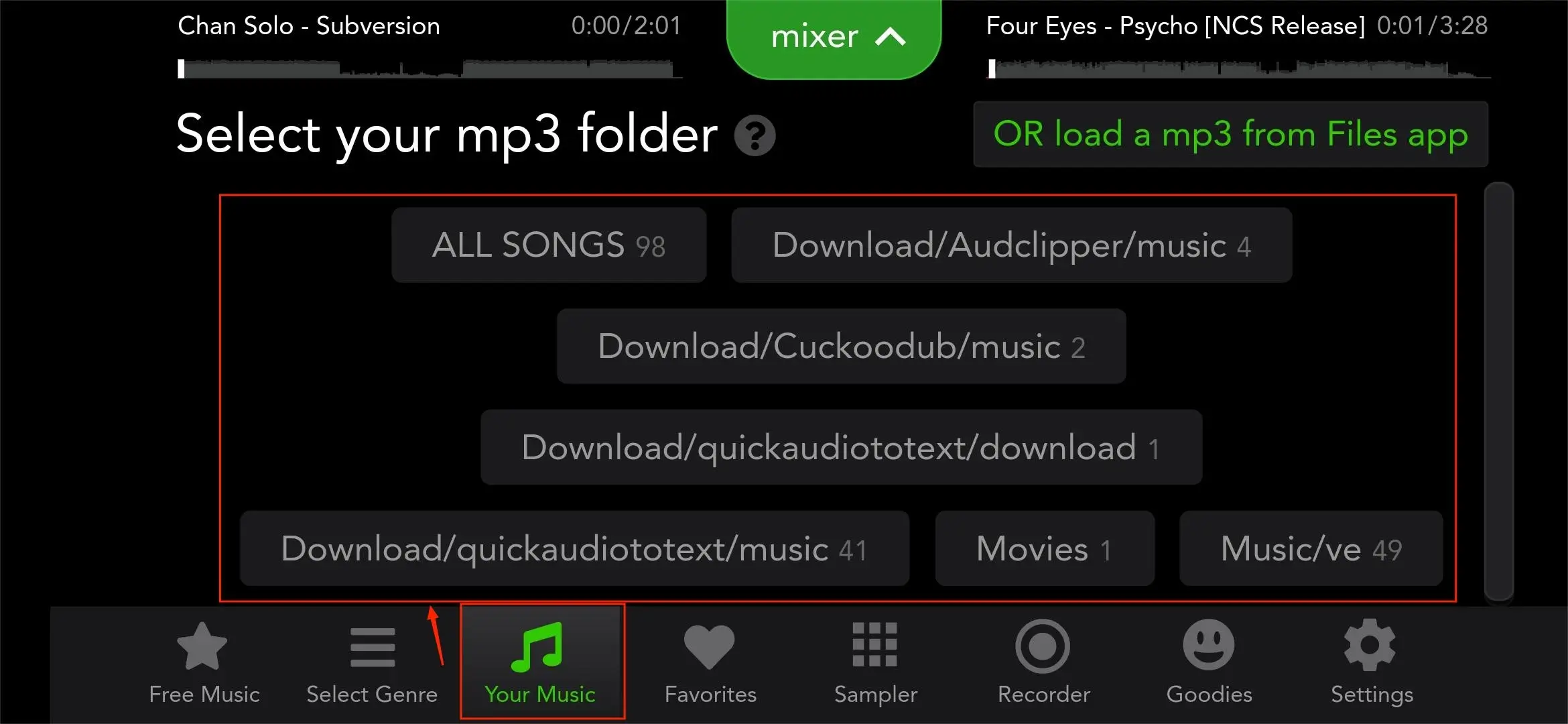
3. Locate the wanted songs. Tap the left orange Play icon to put your first song into the left deck while the red one to add the second song to the right deck.
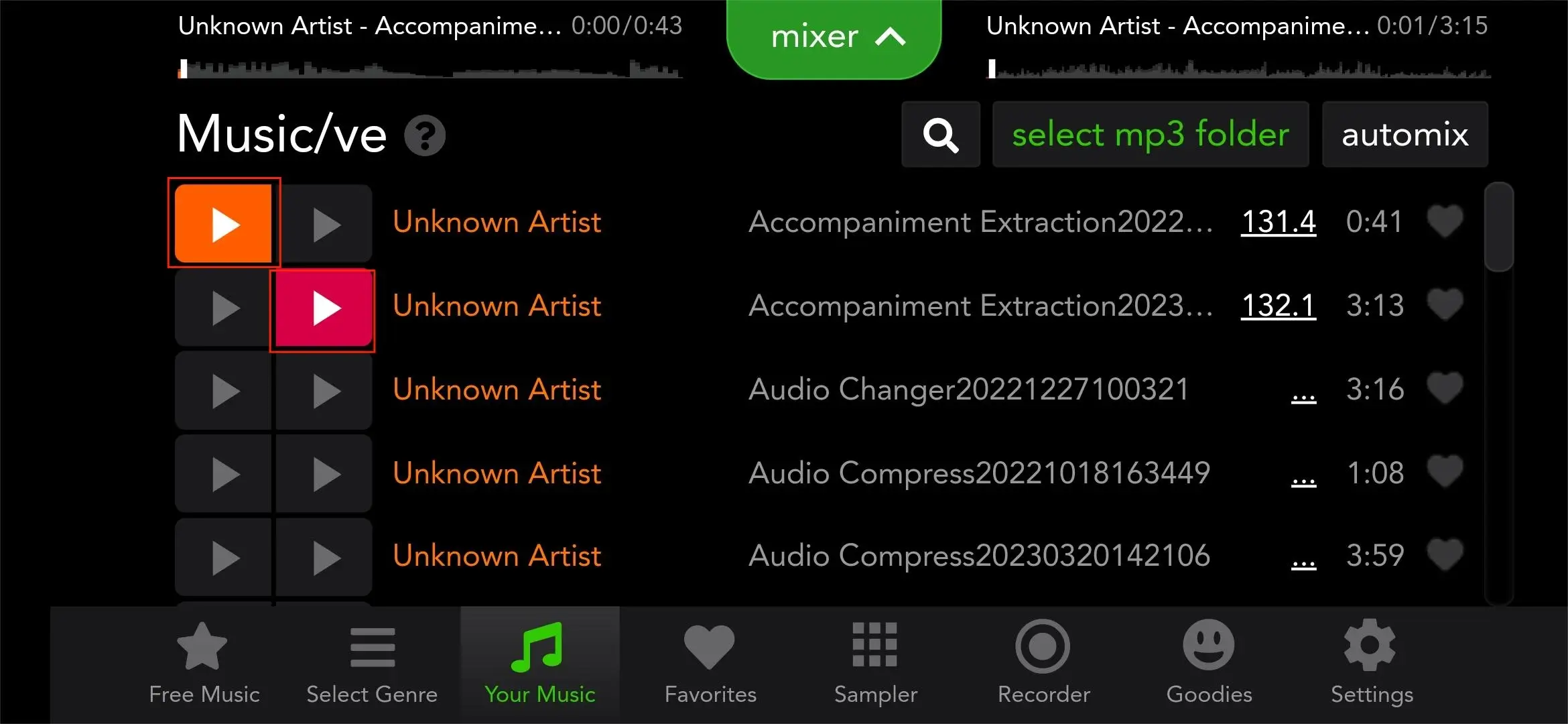
4. Adjust the settings as you like and then tap the two Play icons to enjoy your mixed song.

✨For your reference
More to Share
🎉How do you mix songs together on mobile?
You can refer to all the aforementioned solutions to fulfill this purpose based on your needs. For example, WorkinTool TransVoice for Windows, djay for iPhone or an online tool compatible with all platforms–YouDJ.
🎉Is there an app to blend songs together?
Yes. You can use WorkinTool TransVoice for Windows, djay for iPhone and YouDJ, a web-based tool without platform limits.
Final Thought
How to mix music together with your phone? I believe that it is now a relatively less changing question after you finish this article. Please feel free to try all the methods mentioned above until an ideal one is pinpointed.
However, if you are an Android user, you can take a closer look at WorkinTool TransVoice since it is user-friendly, easy for even beginners and multi-functional with various powerful features.
Now, are you ready to mix your own song with your phone?


