Best Audio Compressor Software on Windows/Android/Online
Compress your audio files to get a faster transfer speed or more storage space. Here provides you with four audio compressor tools for Windows, Android, and online.
TranslateAI – Rich file processing tools.
Monkey’s Audio – Professional audio processor.
ALZip – Interesting file manager and compressor.
WorkinTool Audio Compressor Online – Support more audio file formats.
Best Audio Compressor Software on Windows/Android/Online
You will often encounter situations where audio files are too large, leading to task failure. For example, sharing music with friends exceeds the platform’s file size limit. Alternatively, audio files may need to be transmitted to the teacher through email, but the email limits the file size. An excessively large file can also cause a much slower transmission speed. The various inconveniences make it urgent to have a tool to solve this problem. The best way is to find an audio compressor.
This post provides you with the four best MP3 file compressors on Windows, Android, and online. They have different advantages. You can pick a suitable one according to your needs after reading it.
Compress Audio on Windows
🍓 TranslateAI – Simple Audio Compressor
Many audio editing tasks must be completed on a computer, so transferring them directly through the computer after editing is more convenient. Therefore, it is important to have a computer that can compress audio files. Here, we introduce an audio compression software – TranslateAI, that can be installed on Windows systems.
This is a very rich software with almost all the tools you need. Of course, there are also audio compression functions that you are currently needing. It is very simple to operate and will not damage your audio. In addition, if you need to compress many files, you can upload the entire folder at once instead of individually. This will save you a lot of time.
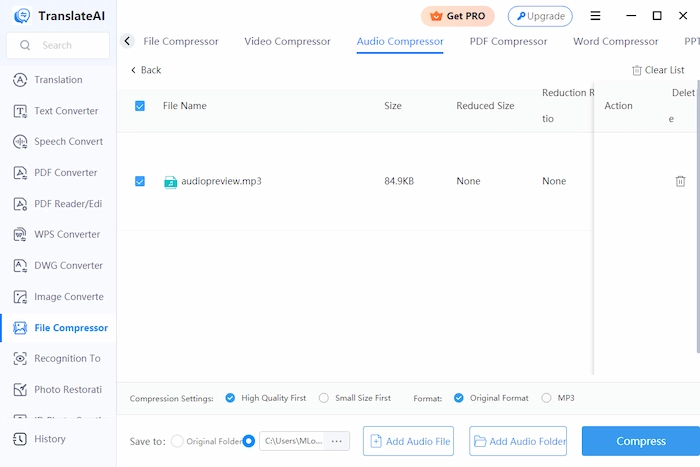
Notes:
- Supported on Windows 11/10/8/7
- Unlimited batch audio file compression
- Compress audio with high-quality or small size
- Friendly for new users
- You can convert other audio formats into MP3
- Cannot specify compression size
🍒 Monkey’s Audio – Compress Audio Easily
Monkey’s Audio is a fast and easy digital music compression method. Unlike traditional methods such as MP3, OGG, or WMA, Monkey’s Audio can only produce perfect bitwise copies of music. After using it to compress files for transmission, you can also decompress them to their original size. So you don’t have to worry about damaging the sound quality. What’s more, its compression speed is very fast and completely free for all users!
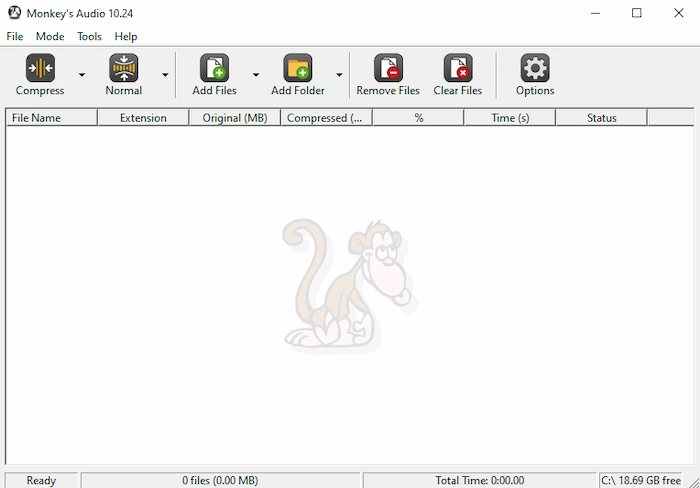
Notes:
- Lossless audio compression
- Allow tagging of music files
- Support for multiple media players
- Totally free for all users
- Restricted License Support
- CPU-intensive compression method
Audio Compressor on Android
🍎 ALZip – File Manager and Compressor
If you need to manage your audio files while compressing them, try the compression software ALZip for Android. The main purpose of ALZip is to compress and decompress files or large amounts of data. Its compression method also converts files into zip format rather than directly reducing the file size. After you decompress the format, the file can be completely restored to its original state, so there is no need to worry about file quality damage. In addition, its interface is very concise, and the speed of processing files is also very fast. Received many positive reviews in terms of speed and simplicity.
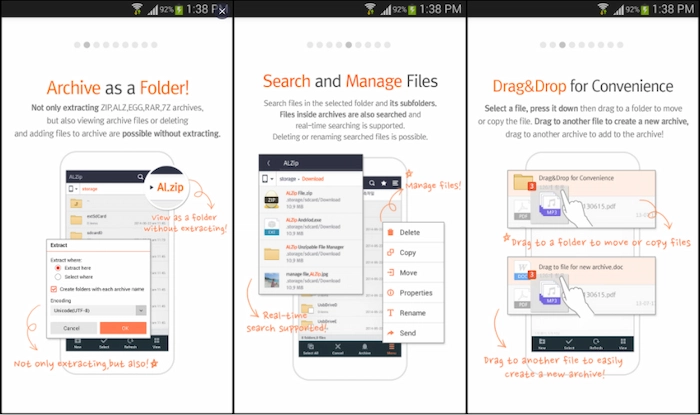
Notes:
- Supported on Android
- It can unpack and archive files in any format – zip, rar, jar, and more
- Compress files at a fast speed
- You can keep your files in this program
- Adjust the background with your favorite pictures or a single-color
- You need to unzip the compressed file if you want to open it
Compress MP3 File Online
🍄 WorkinTool Audio Compressor Online – Best Free Audio Compressor Online
If you only occasionally need a file compression tool and do not want to download any software, or if your device no longer has excess storage space, you can choose an online audio compression tool. However, there are a lot of online file compression tools. If you are unsure how to choose a good tool, or if you have selection difficulties and it takes a lot of time to choose a suitable one, you can directly try using the one I introduced.
WorkinTool Audio Compressor Online and TranslateAI are products of the same team. WorkinTool designs many online tools for its users. They are all free to use. It is compatible and can be used on any device, such as iPhone/Android/Windows/Mac/Linux, etc..And it supports eleven major audio formats, including MP3, MAV, M4A, WMA, AAC, FLAC, AC3, M4R, APE, OGG, and WAV.
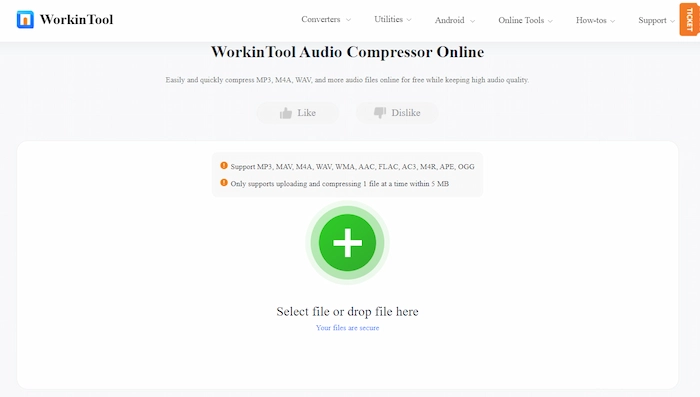
Notes:
- Supported on all devices
- Support MP3, MAV, M4A, WMA, AAC, FLAC, AC3, M4R, APE, OGG, and WAV
- Always free for all users without time limits
- Three compression modes for you to choose
- It only supports uploading and compressing 1 file at a time within 5 MB
More Questions You May Want to Ask
Conclusion
Compressing an audio file is very simple, and most audio compressor software is user-friendly for beginners. It can easily and quickly compress files even when used for the first time. The problem’s difficulty lies in choosing the appropriate compression software. Everyone has different needs: some for transmission convenience, some for saving device space, some for maintaining the original quality of files after compression, and some for compressing files to a specified size. Therefore, choosing the one that suits oneself among numerous software is a big challenge.
This post has selected four audio compressors for Windows, Android, and online users. Hope that you have picked a suitable one after reading it.




