WorkinTool | How-to instructions you can trust

Have you ever accidentally formatted a hard drive? You are on the right page if you want to figure out what happened on your drive and how to recover formatted data. This post explains
1. The difference between quick format and full format, HDD and SSD, and the pros and cons of formatting a drive
2. The best, easiest, and cheapest formatting recovery software you can use
3. Two effective ways and detailed steps to recover files formatted hard drives, SD cards, flash drives, etc.
4. Seven frequently asked questions related to formatting
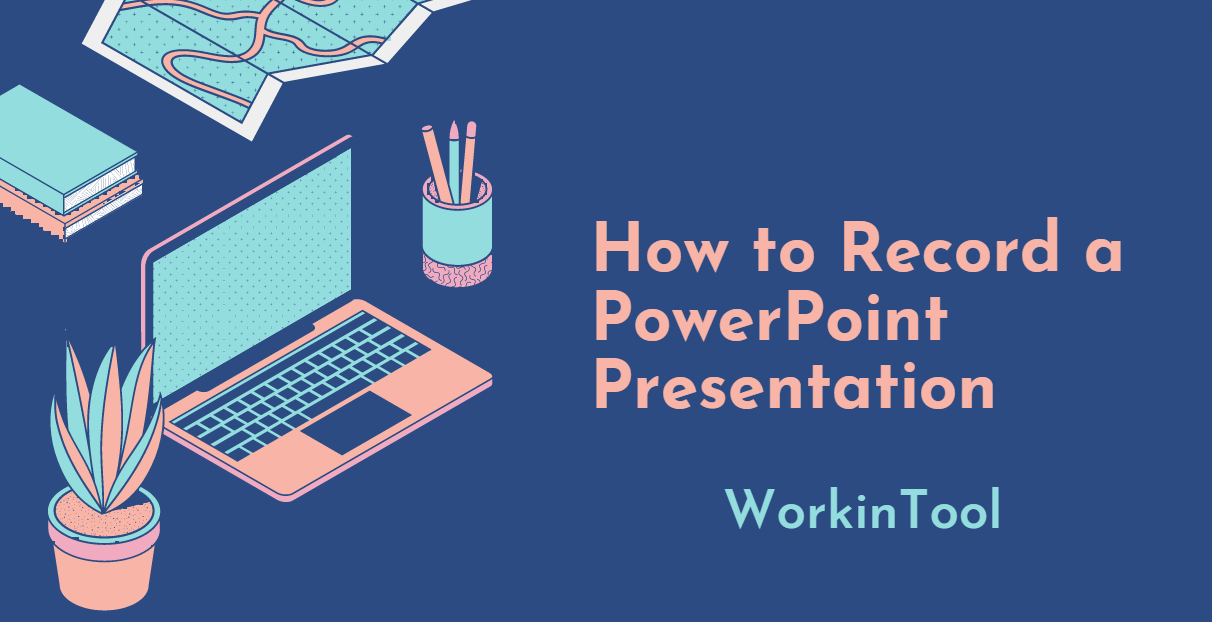
Presentations often contain the most important information related to a topic discussed by a presenter. He or she uses these slides as talking points to make an argument or initiate a discussion. However, the implications of different points can be unclear without a detailed explanation. Unfortunately, attending a presentation that you need to give isn’t always feasible, which can make it challenging to shed light on each point you intend to make. Thankfully, recording a PowerPoint presentation is a simple solution to this problem. Doing so allows you to guide your audience through each slide without leaving the comfort of your home. In this article, we will show you how to record a PowerPoint presentation with both audio and video.
💡Without an Additional Tool–PowerPoint Built-in Recorder
💡With an Additional Tool: Windows–WorkinTool VidClipper, Mac–QuickTime Player, Online–FlexClip
Please feel free to try all the aforementioned solutions based on your needs and pinpoint an ideal one. If your computer OS is Windows, please take a closer look at WorkinTool VidClipper since it is user-friendly, easy to use and super multi-functional.
📢Now, please start your reading to learn about specific solutions and experience them by yourself.
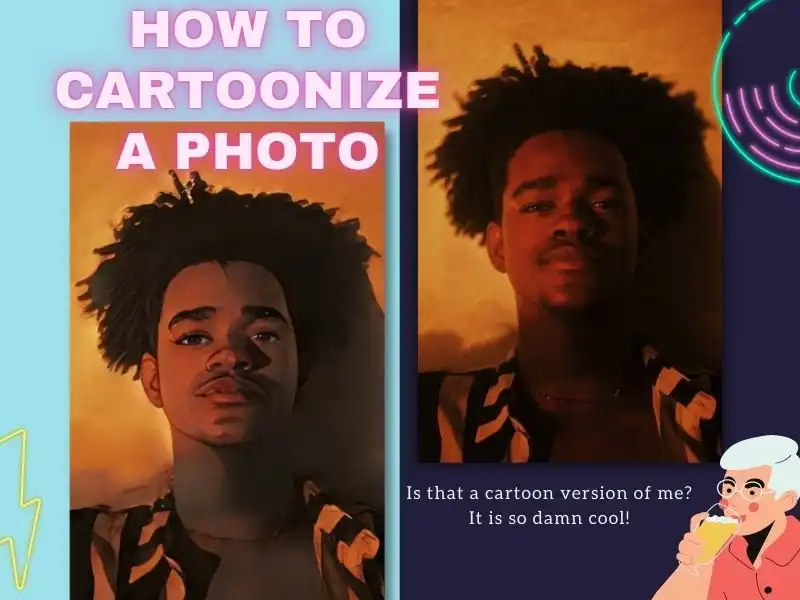
Cartoonizing a photo using AI involves using specialized software or online tools that utilize algorithms to convert a regular image into a cartoon-style image. Here are two online services and a desktop tool that can help you do that. We recommend WorkinTool Image Converter. One click can give you the best cartoon-style photo immediately.
😍 1. Up to FREE 5 image batch conversions and compression try-out.
🤩 3. Fast photo-to-cartoon feature with an outstanding result.
😎 4. Support more than 100 different image formats to operate.
🥳 5. Cover all the features that you can on the market and interesting filters.
😊 6. Available for image conversion, compression, matting, watermark, and more.

Ransomware infection happens every day worldwide. It usually causes severe data, financial, and reputation loss. Do you know how to recover a file that is encrypted and infected by ransomware? Read on,1. and you will find the answer. In this article, we share:
1. The innovative meaning of ransomware encryption
2. Fixes to recover files from ransomware encryption
3. Preventive tips for future ransomware attacks
4. Some frequently asked questions
Read the following text to find whatever you need!

To recover data from a BitLocker encrypted hard drive or external storage device, you need to unlock the drive with a BitLocker recovery key or password. However, if you don’t have the key or password, how can you access the files on the drive? No worries. Read this post, and you can figure this question out. You will know:
1. How to recover lost files from a BitLocker-encrypted drive with a key/password.
2. How to get back data from BitLocker-encrypted drives without a key/password.
3. How to recover data from a BitLocker-encrypted drive after formatting.
4. Preventive tips to avoid future data loss
Read on to learn more!
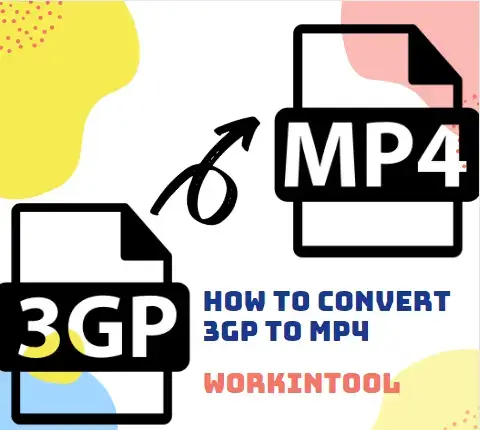
3GP is now a less mainstream video format. Therefore, it will be inconvenient for you to upload a certain to some websites or social media platforms or for the recipients to open such videos of this type. As a result, you should learn to change it to a more common video format like. mp4. Today, we will present a blog post on how to convert 3GP to MP4 without losing quality on your PC. All the methods prove to be simple and practical.
🎯Windows–WorkinTool VidClipper
🎯Mac–VLC Media Player
🎯Online–FreeConvert and 123 Apps (Video Converter)
Please feel free to try all the aforementioned solutions based on your needs. However, if you are a Windows user, you can pay particular attention to WorkinTool VidClipper since it is user-friendly, easy to use and super multi-functional. Now, please start your reading to learn about specific information and experience all of them by yourself.

With the prevailing of short videos, TikTok has become one of the most popular social media apps to share our happy moments. And it is extremely fashionable and cool to turn the trending or favorite TikTok sound into your ringtone or alarm sound on your phone. However, it is challenging to make it for novices. No worries because this post has explained how to make a TikTok sound your ringtone/alarm on Android/iPhone with step-by-step guides and pictures.
🕓 Make a TikTok sound your ringtone with TransVoice on Android
🕤 Make a TikTok sound your alarm with GarageB and Kapwing on iPhone.
——————- Customize Your Ringtone/Alarm on Phone after 4-Min Reading ——————-

If you lose files from Kinston flash drives, don’t panic or be frustrated. You still have a chance to recover lost files from it! Read the post, and you will have all related problems solved. You will know:
1. Possible causes of Kingston data loss
2. The best Kingston flash drive data recovery software
3. How to recover data from Kingston flash drives
4. How to fix corrupted or unresponsive flash drives
Read on to learn more!

Are you bored with viewing PDF files on a plain white background? Do you want your PDF background color from black to white for printing? Luckily, this post explains how to change PDF background color online/offline (Win/Mac) for free with three PDF background changers. Moreover, whether you want to change a certain part of the PDF or the whole PDF file, you can find a suitable way in this article.
😉 #1. WorkinTool Online (100% free to change PDF color on every device.)
🧐 #2. WorkinTool PDF Converter Offline (Unlimited times to customer PDF background color.)
😘 #3. Adobe Acrobat (Change the background color of the entire file or specific PDF pages.)

Text-to-speech conversion has now become quite an essential skill in modern society dominated by social media and digital devices. If you are still unsure of how to convert text to speech, whether on your phone (Android/iPhone) or your PC (Windows/Mac), please spare a few minutes for this article on specific solutions in 2023. All of them prove to be convenient and practical.
🎯Phone: Android–WorkinTool TransVoice, iOS–Voicemaker (Online App)
🎯PC: Windows–WorkinTool VidClipper, Mac–An Inbuilt Feature (Speech)
We sincerely hope that you will pinpoint an ideal solution based on your needs and find this question less tricky to answer. However, if you prefer to do it with your Android phone, you can turn to WorkinTool TransVoice for help, as it is simple, practical and powerful. If you need to realize this goal with your Windows PC, you can pay particular attention to WorkinTool VidClipper since it is user-friendly, easy to use and multi-functional.
Now, please start your reading to learn about specific solutions and experience all of them by yourself.

While organizing files, you might accidentally delete some files in a specific folder or delete an entire folder. Do you know how to restore deleted or lost files from a specific folder? No worries! This post covers two practical data recovery solutions, enabling you to recover missing files in seconds. You will get:
1. A free data recovery software tool with reliable features
2. An built-in Windows utility that can restore files in seconds
3. Preventive Measures to Avoid Future Data Loss
Read on to get more information you need!
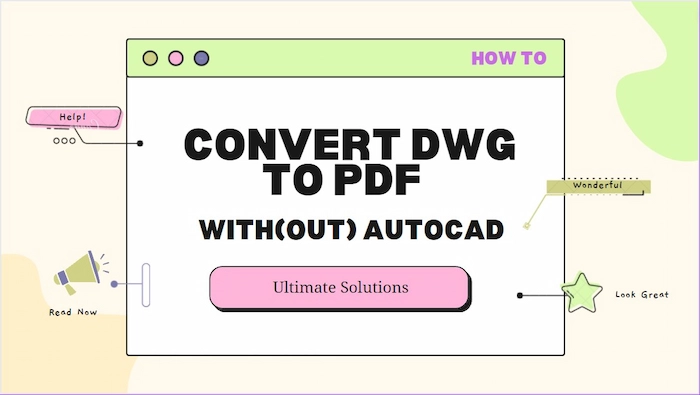
When you share DWG files with someone who doesn’t have AutoCAD software, you had better turn DWG into PDF, which can be compatible with more devices. Hence, it is necessary to know how to convert DWG to PDF with or without AutoCAD. And this post explains four ways to help you make a perfect DWG to PDF conversion.
🧏♂️ #1. AutoCAD – The way can keep the original DWG elements.
🙋♀️ #2. WorkinTool PDF Converter [Win] – The faster and easier tool.
🤷♂️ #3. Adobe Acrobat [Mac] – The professional but expensive converter.
🤷♀️ #4. CloudConvert [Online] – Compatible with all devices.

With the rise of AI technologies and the increasing use of web-based animated images, it’s becoming more important than ever to have a reliable tool for converting various file formats. In this article, we’ll cover four different solutions for converting WEBP to GIF on both Windows and Mac platforms. Among these options, WorkinTool Image Converter stands out as the most effective when it comes to generating high-quality GIFs with text and art. Be sure to give it a try for the most comprehensive set of features and capabilities.
😍 1. Up to FREE 5 image batch conversions and compression try-out.
🤩 3. Easy operating steps with AI technology.
😎 4. Support more than 100 different image formats to operate.
🥳 5. Cover all the features that you can on the market and interesting filters.
😊 6. Available for image conversion, compression, matting, watermark, and more.

Vimeo, also known for its community of creators, focuses on high-quality, artistic content. Therefore, it has built a reputation as a platform for creative professionals to showcase their work and connect with others in their industry. As a result, plenty of creators want to record some creative videos that can’t be spotted in nowhere but on Vimeo and use them as internal tutorial videos or video marketing examples. Then, how can they achieve this goal effectively and efficiently? Please refer to this article on how to record a Vimeo video on Windows, Mac and online. All the methods prove to be practical and useful.
🎯Windows–WorkinTool VidClipper
🎯Mac–QuickTime Player
🎯Online–Vimeo Screen Recorder (Chrome Extension)
Please feel free to try all the aforementioned solutions based on your needs or operating system.
However, please pay particular attention to WorkinTool VidClipper if you are a Windows user, as it is user-friendly, easy to use and multi-functional with a remarkable screen recording experience. Now, please start your reading and experience them by yourself.

Device encryption is used to protect sensitive and important data from being accessed by unauthorized individuals. However, encrypted files can also be missing or deleted. Therefore, this post explains five methods to recover missing or deleted encrypted files. You can restore encrypted files using the following methods:
1. Shadow Copies
2. System Restore
3. Data recovery software
4. Decryption tool
5. Professional service
Among them, the third solution is most recommended for its reliable features, convenience, and low price. Read on to perform encryption file recovery!
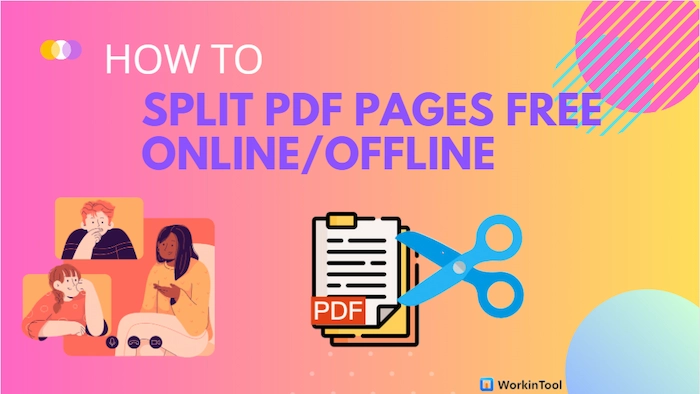
Extracting pages from PDF can make file managing and locating the wanted part more manageable and faster. Hence, it is necessary to find a fix to how to split PDF pages online or offline for free. Luckily, this post explains 5 great PDF splitters to help you split PDF into multiple files or single pages online/offline.
😆 #1. WorkinTool PDF Converter Online (A 100% free and easy-to-use PDF cutter.)
🤩 #2. PDF2GO Online (Able to separate a 100 MB PDF file.)
🤗 #3. WorkinTool Offline (Enjoy unlimited times to divide PDF files.)
🧐 #4. Adobe Acrobat (Faster speed to split PDF pages.)
😘 #5. Preview (Free Mac default PDF page splitter.)
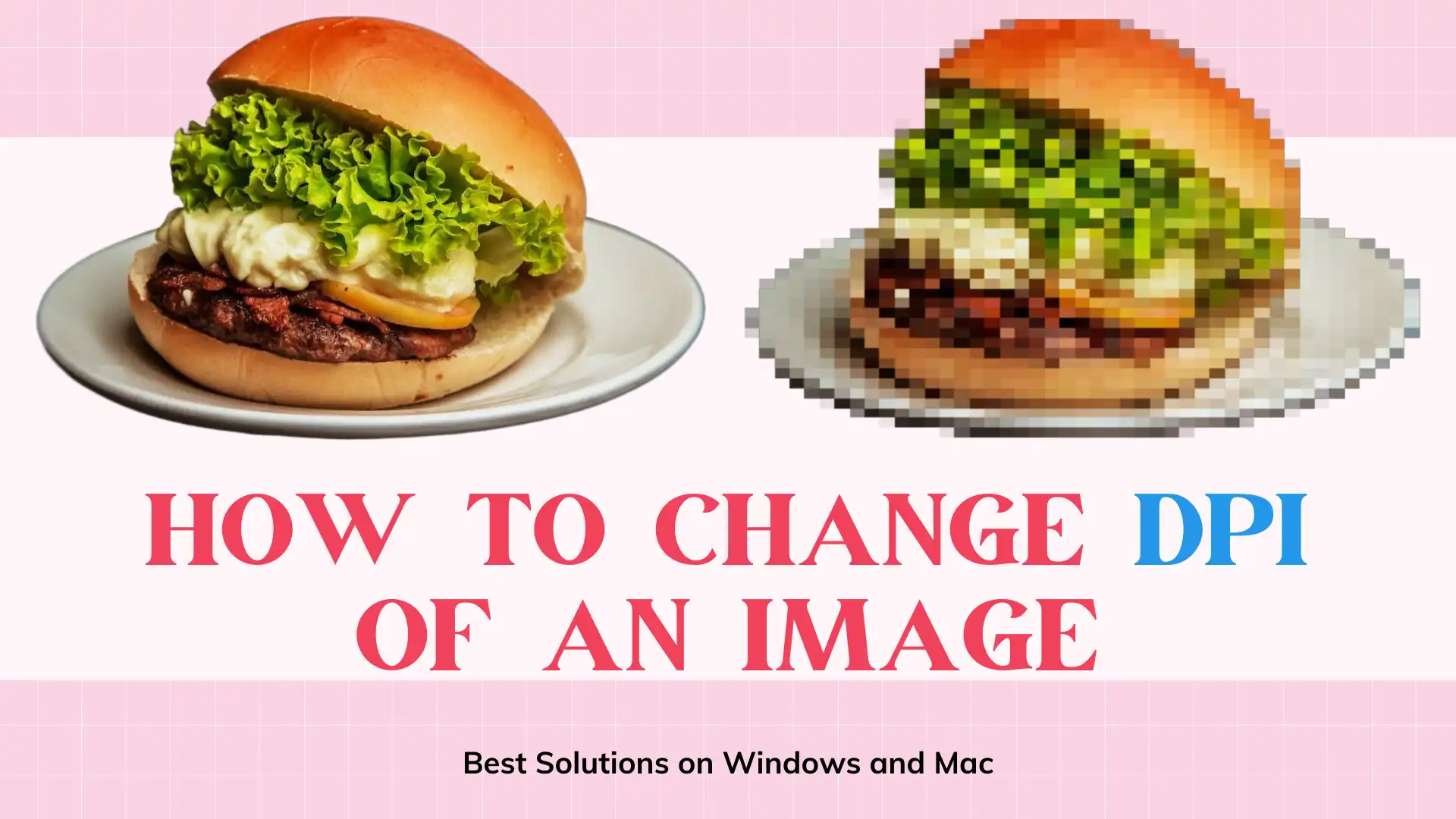
In today’s digital age, knowing how to change the DPI of an image is becoming increasingly crucial, especially with the prevalence of digital media. This article offers you four effective solutions to change the DPI of an image on both Windows and Mac platforms using AI-powered tools. Among them, WorkinTool Image Converter stands out as the most efficient tool for 8 common DPI choices. Be sure to give it a try for the best results.
😍 1. Change DPI from 72 to 1000 as you desire.
🤩 3. Easy operating steps with AI technology.
😎 4. Support up to four images to change DPI together.
🥳 5. Cover all the features that you can on the market and interesting filters.
😊 6. Available for image conversion, compression, matting, watermark, and more.

Summer is now approaching, which is also the graduation season. I am sure that it will be one of the most memory-filled and emotional times in your life. Therefore, it will be meaningful to keep the life-cherishing moments. But it feels challenging to present a professional graduation slideshow or video; how can I complete a tricky task like that? Well, you are lucky to have us. Please spare a few minutes on how to make a graduation slideshow/video with music in Windows. We will present two ways, both of which prove to help you export a professional graduation video effortlessly and instantly.
🎯Desktop Software–WorkinTool VidClipper
🎯Online Tool–FlexClip
Please feel free to try all the aforementioned approaches. However, you can take a closer look at WorkinTool VidClipper since it is user-friendly, easy to use, multi-functional with powerful features and stable. Now, please start your reading to learn about specific solutions and experience them by yourself.
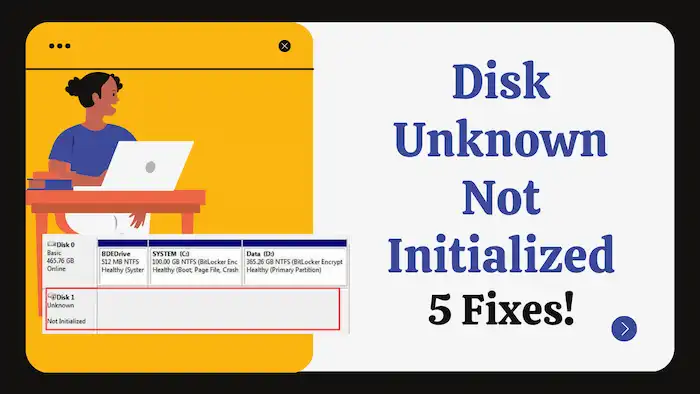
Have you ever seen an error message like ‘Disk 1 Unknown Not Initialized’? This error can be caused by various reasons and on any drive. To fix this error, you need to figure the detailed situations out and identify the causes. Therefore, this post explains what the error means, its possible causes, detailed situations, and ways to fix it step by step. You will get this problem resolved without losing data. Read on to repair the unknown, initialized, unallocated, or no-storage disk and recover data from it!

Adding song to YouTube videos can make your channel more attractive and exciting. However, it’s not easy to put music on youtube videos. Luckily, this post has summarised three workable ways to solve the question – how to add music to YouTube video on PC and Mobile.
😍 YouTube Video Editor (YouTube bulit-in video editing tool)
🤩 TransVoice (A lightweight but robust Android app)
😆 iMovie (iOS default video editing app)
————————— Enjoy Your 2-Min Reading —————————
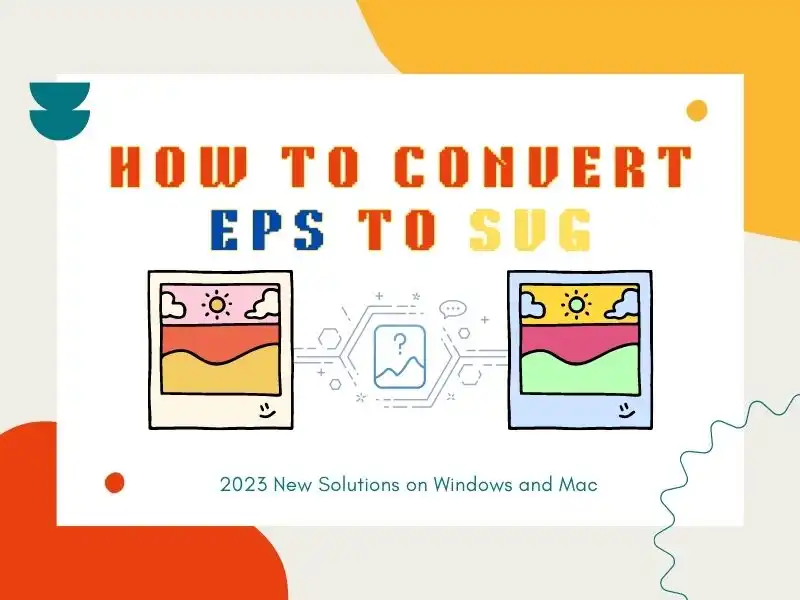
Converting graphics files between formats is essential as we rely more on AI for content creation and delivery. EPS to SVG conversion, in particular, enables interactive and responsive design. Several solutions now leverage AI and machine learning to automate cross-format conversion at scale. Among these, WorkinTool Image Converter stands out for its ability to generate text and artwork within SVGs after conversion. Try it now and get your best SVG conversion here!
😍 1. Up to FREE 5 image batch conversions and compression try-out.
🤩 3. Easy operating steps with AI technology.
😎 4. Support more than 100 different image formats to operate.
🥳 5. Cover all the features that you can on the market and interesting filters.
😊 6. Available for image conversion, compression, matting, watermark, and more.

Want to make mono audio more dynamic and engaging? You are on the right page. This post compares mono audio with stereo audio and shares two physical solutions to convert mono to stereo. You can do it either on Android or online by following the step-by-step instructions in this post. Now read on to pick one mono-to-stereo audio converter to create a more dynamic, engaging, and immersive listening experience!
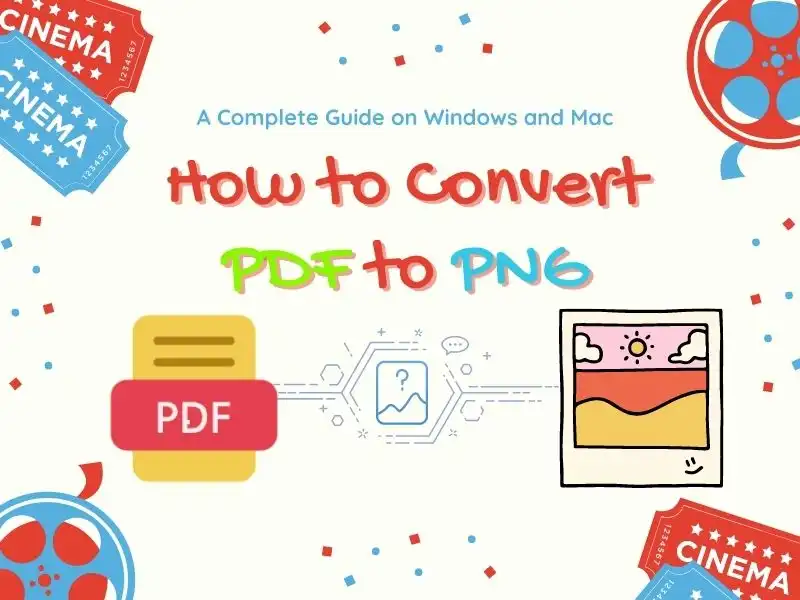
As technology advances, the need for efficient file storage and conversion is more important than ever. If you are looking for ways to convert your PDF files to PNG format, there are several options available. However, using AI-powered applications can streamline the process and provide higher-quality results. WorkinTool Image Converter is an excellent choice for converting PDF to PNG due to its strong performance in optimizing compression and transparency. Try it now!
😍 1. Up to FREE 5 image batch conversions and compression try-out.
🤩 3. Easy operating steps with AI technology.
😎 4. Support more than 100 different image formats to operate.
🥳 5. Cover all the features that you can on the market and interesting filters.
😊 6. Available for image conversion, compression, matting, watermark, and more.

Want to reorder PDF pages, delete blank pages, or extract pages from PDF online or offline for free? Luckily, this post has summarized the workable four PDF page organizers to help you rearrange PDF pages online and offline (Windows/Mac) for free.
🧐 iLovePDF (Free online tool)
🥰 PDF2GO (Popular online tool)
😘 WorkinTool PDF Converter (Faster offline tool)
🤩 Adobe Acrobat (professional offline tool)
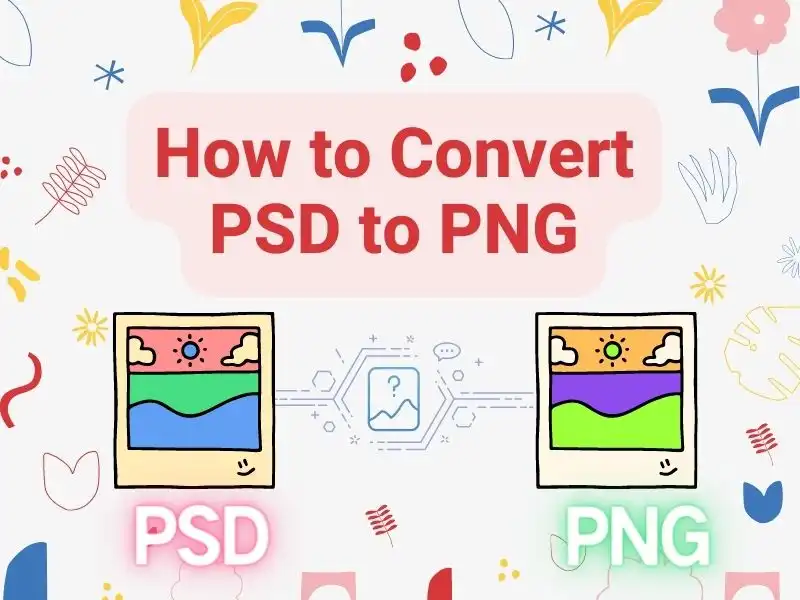
With the growing use of AI technologies in different areas, it has become increasingly important to know how to store and convert various file formats. This article offers four solutions to help you convert PSD to PNG on both Windows and Mac using AI-powered applications. Among these options, WorkinTool Image Converter stands out as the best choice for its strong performance in handling text and art generation. For more information, be sure to check out this tool.
😍 1. Up to FREE 5 image batch conversions and compression try-out.
🤩 3. Easy operating steps with AI technology.
😎 4. Support more than 100 different image formats to operate.
🥳 5. Cover all the features that you can on the market and interesting filters.
😊 6. Available for image conversion, compression, matting, watermark, and more.
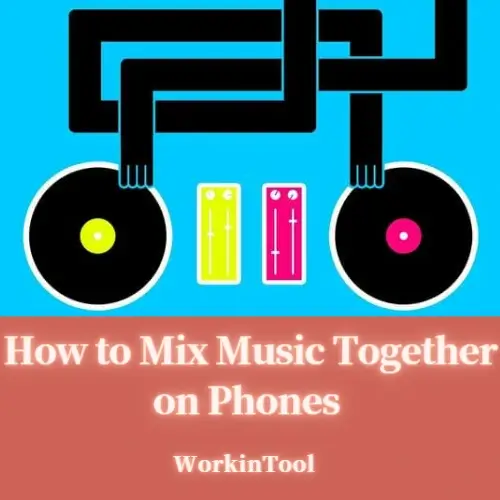
Do you know you can mix music and create your own song with your phone? If you want to learn how to mix music together easily and quickly with a phone, please spare a few minutes for this article on music mixing for non-professionals and you will master simple tricks to realize this goal instantly.
🎯Android–WorkinTool TransVoice
🎯iPhone–djay
🎯Online–YouDJ
Please feel free to try all the methods mentioned above until an ideal one is pinpointed. However, if you are an Android user, you can take a closer look at WorkinTool TransVoice since it is user-friendly, easy for even beginners and multi-functional with various powerful features. Now, please start your reading to learn about specific solutions and experience them by yourself.
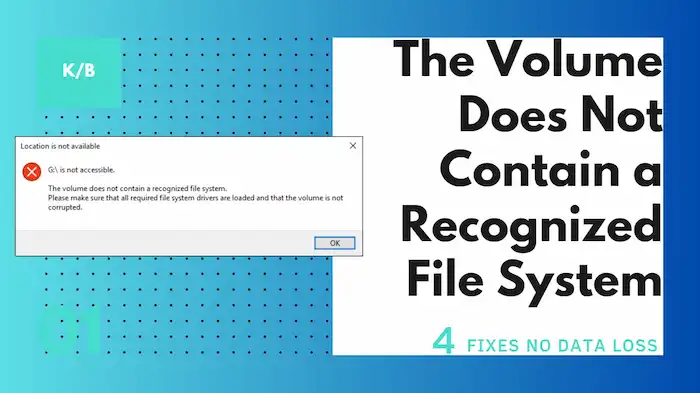
If you’ve encountered this message, ‘X Drive is not accessible. The volume does not contain a recognized file system’, please read this post thoroughly. Otherwise, more severe drive corruption may happen, resulting in further data loss.
This post shares the meaning and possible causes of this error. You can try four solutions in this post to fix the error easily for free. They are:
1. Windows Error Checking tool
2. SFC command
3. CHKDSK command
4. File system formatting
Remember to use the data recovery software in this post to retrieve your available data before the fixing process. Without further ado, read and check the detailed tutorial now!
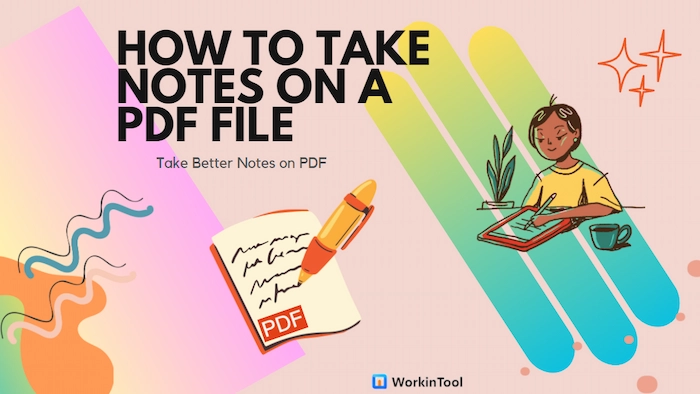
Taking notes on a PDF is an indispensable issue in this age of electronic documents and online sharing. And finding a handy and suitable PDF note taker app can optimize your workflow and save your working time. Hence, this post recommends six PDF editors to help you solve how to take notes on a PDF on iPad/Windows/Mac.
😉 GoodNotes [The Best Note-Taking iPad App]
😎 PDF Expert [iPad PDF Reader with Note Taking]
🧐 WorkinTool PDF Converter [Professional but Easy-to-Use PDF Editor]
😘 OneNote [MS Built-in Note Taker Software]
😆 Preview [PDF Note-Taking with Mac Default App]
🥰 Adobe Acrobat [Noting with Prestigious PDF Editor]
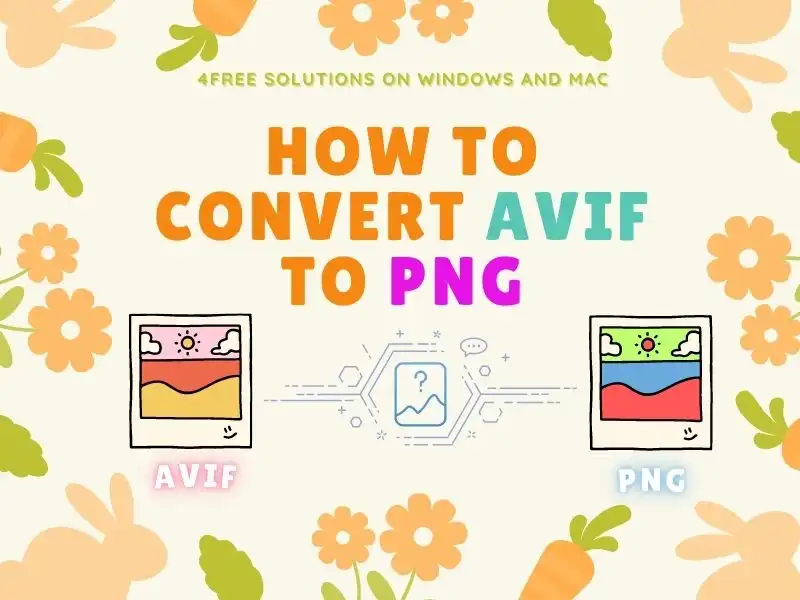
As AI technologies are increasingly applied to various fields, it becomes increasingly vital for us to learn how to store and convert various file formats. In this article, we will provide you with four solutions for dealing with the problem of converting AVIF to PNG on Windows and Mac using AI-powered applications. Among all, WorkinTool Image Converter performs best with its text and art generator. You can check it out for more details.
😍 1. Up to FREE 5 image batch conversions and compression try-out.
🤩 3. Easy operating steps with AI technology.
😎 4. Support more than 100 different image formats to operate.
🥳 5. Cover all the features that you can on the market and interesting filters.
😊 6. Available for image conversion, compression, matting, watermark, and more.

Zoho Meeting, though not as popular as its “fellows” like Google Meet, Microsoft Teams or Zoom, is now becoming a good remote working tool that gains growing public concern. If this is the primary program preferred by your company, you will have frequent interaction with it. Sometimes, you intend to keep your Zoho meetings as tutorial videos or guidelines for your working plans. What can you do? You are lucky to find us today, as we will present a blog post on how to record Zoho meetings as a host or participant on multiple platforms.
🎯As a Host–Zoho’s Built-in Screen Recording Feature
🎯As a Participant: Windows–WorkinTool VidClipper, Mac–QuickTime Player, Online–FlexClip
You can pinpoint an ideal solution based on your own needs. However, if you are a Windows user, you can take a closer look at WorkinTool VidClipper since it is user-friendly, easy to use and multi-functional with various powerful features. Please start your reading now to learn about specific solutions and experience them by yourself.
