How to Add Voiceover to TikTok Videos | 6 Ways [2023]
With TikTok prevalent, it’s necessary to know how to add voiceover to TikTok Videos. Knowing that lets you make your TikTok videos more professional and attractive, allowing more fans to like your video creations. And this post outlines 6 ways to add your own sound to TikTok 2022/2024 on different platforms and devices, from mobile phones to Windows PC and from TikTok to third-party apps/software.
😆 Part 1. How to Do a Voiceover on TikTok While Recording >>
🧐 Part 2. How to Add a Voiceover to TikTok Videos after Recording >>
– Using TikTok Built-in Tool
– [Bonus] Add Robot Voice to TikTok
– Using Android TransVoice
– Exerting iPhone iMovie
– Using PC WorkinTool Video Editor
How to Add Voiceover to TikTok Videos | 6 Ways [2024]
In recent years, TikTok has become a top-rated social platform among the youngest worldwide, with over a billion active users. And various TikTok users will upload and share their fantastic life shots to TikTok while surprisingly getting many likes. And if you want to make a TikTok video more engaging and professional with high quality, you need to know how to add voiceover to TikTok 2022/2024. Fortunately, this article provides a detailed explanation of how to do a voiceover on TikTok with the built-in function or third-party software/apps on different platforms. If this topic has caught your attention, keep reading to make an adorable TikTok video with your own sound.

What you will learn:
- Part 1. How to Do a Voiceover on TikTok While Recording >>
- Part 2. How to Add Voiceover to TikTok Videos after Recording >>
- Using TikTok Built-in Tool
- [Bonus] Add Robot Voice to TikTok HOT
- Using Android TransVoice
- Exerting iPhone iMovie
- Using PC WorkinTool Video Editor
Related Article: How to Make TikTok Sound Your Ringtone or Alarm >>
Part 1. How to Do a Voiceover on TikTok While Recording
Adding a robot voiceover or your own sound to TikTok videos can make your clips more memorable, accessible, and humorous for viewers. Luckily, the TikTok app provides various video/audio editing tools to create one. Specifically, you can make it by shooting a real-time video within 15s, 60s, or 3m while saying what you want on TikTok. Moreover, you can change your voice to the robot, Darling, or Angeleno to hide your original sound and make your TikTok videos funnier. Sounds great, right? Let’s check how to do it together.
🌍 How to Add Your Own Sound to TikTok with Music
- Step 1. Open your TikTok app and touch the + button in the center bottom.
- Step 2. Slide to the suitable duration: 3m, 60s, or 15s. Then long-press the red button to start recording. At the same time, you can narrate and say your prepared words.
- Step 3. Touch the red button again to stop shooting. Then you can use the right sidebar to level up your TikTok videos, such as Text, Noise reducer, Effects, Audio editing, etc.
- Step 4. You can click Add sound to insert the background music into this video. And tap the Volume button to keep a good balance of the original sound and added sound.
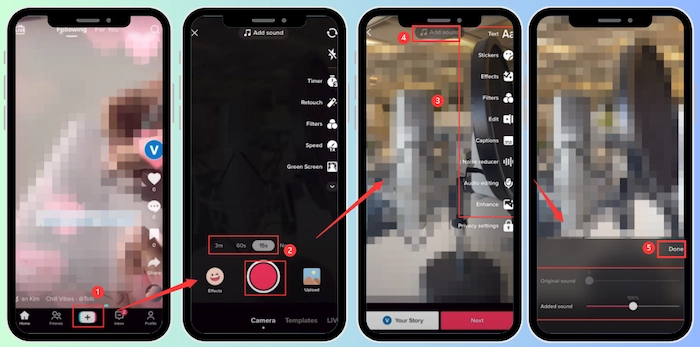
Part 2. How to Add Voiceover to TikTok after Recording
🚀 #Way 1. Using TikTok to Add Sound
TikTok allows its users to upload their own videos to its platform. Hence you can add voiceover to TikTok after recording a video. By doing so, you are able to prepare a more organized script in advance and select the best-recorded voiceover for your TikTok video. Besides adding voiceover, TikTok can automatically recognize your audio and convert it to subtitles. Moreover, you can add filters, stickers, and effects to your video.
🌍 How to Make Your Own Sound on TikTok after Recording
- Step 1. Launch the TikTok app and touch the + button to enter the creating interface.
- Step 2. Hit the Upload to select your prerecorded video.
- Step 3. Move to the upper right to press the Voiceover button to add your own sound to TikTok.

✨ Bonus: How to Add Robot Voice to TikTok Videos
Want to know where the TikTok robot voice generator is? How to do a voiceover on TikTok with Robot Voice? No worries. Using the built-in tool Text to speech, you can easily create it. Let’s check how to make it.
- Step 1. Upload your wanted video clip to TikTok by clicking the + button.
- Step 2. Touch the Text button to enter the text you want.
- Step 3. Long press the words, and a window will pop up instantly. Next, select Text to Speech. And within seconds, these words will be converted to automated audio with robot sound.

🚀 #Way 2. Add Sound to TikTok with Android TransVoice
Besides TikTok, you can add voiceover to TikTok videos with a lightweight audio and video editing app – TransVoice. You can easily add and audition the dubbing with the Video Dubbing function. Moreover, you can only remove the dubbing from the video without reshooting when you speak the wrong words or stammer. Furthermore, you can have fun with your voice by adding male, female, stereo, echo, monster, and more sound effects. Besides these, TransVoice provides 30+ other tools for users to edit videos/audio:
| 🏅 |
|
🌍 How to Add Voiceover to TikTok with TransVoice
- Step 1. Download TransVoice on your Android device. Then touch Tools to find Video Dubbing in Video tools menu.
- Step 2. Select the desired TikTok video files. Then move the blue slider to the location you want to add a voiceover. Next, press the + Add Audio button to start recording sound.
- Step 3. After finishing dubbing, you can click the Audition button to review the effect, the Volume button to alter the volume, and the Delete button to remove the unwanted voiceover. At last, click the Export icon to save the TikTok video with sound.
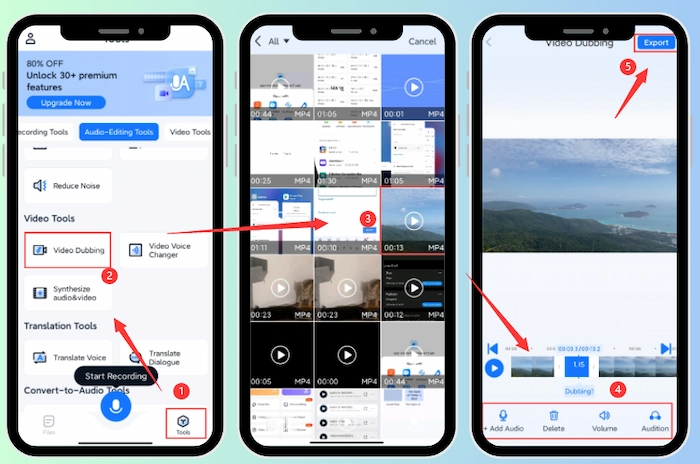
| 🐰 Note: If you want to have fun with your TikTok video voiceover, you can use the Video Voice Changer function in TransVoice to change the original sound to male/female, similar to Siri sound. |
🚀 #Way 3. Put a Sound on TikTok in iPhone iMovie
If you are an iPhone user, you’re lucky due to the default iMovie app pre-installed on your devices. It is a free but comprehensive video editor app for all iOS systems. With iMovie, you can easily add voiceover and copyrighted music to TikTok videos to make them more professional and attractive. And you can review the recording and retake one in time if you’re not satisfied. Additionally, you can quicken or slow down the voiceover to get a better effect if needed.
🌍 How to Make It with iMovie on iPhone
- Step 1. Click the iMovie app on your iPhone. Then press the + > Movie button to start a new project.
- Step 2. Choose the prerecorded TikTok video and then touch Create Movie to import it to the track.
- Step 3. Tap + > Voiceover > Record to start adding sound. To end the recording, simply hit Stop > Accept to insert the voiceover successfully.
- Step 4. Touch the soundtrack to adjust the speed and column if necessary. Finally, tap the Done button to keep the TikTok video with voiceover.
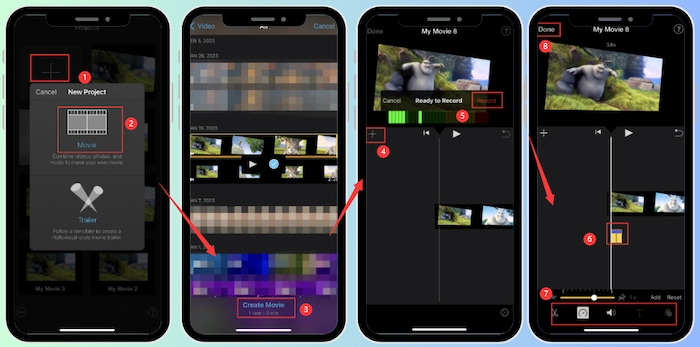
🚀 #Way 3. Add Voiceover to TikTok with PC Video Editor
Suppose you want to use a more professional video editor to make a perfect video with better audio quality. In that case, you are suggested to add voiceover on the computer with WorkinTool Video Editor. It offers more advanced video/audio editing tools than mobile devices, helping you capture clear sound and create a more polished video. Moreover, you can change your voice to male, female, monster, cartoon, etc.
🌍 How to Add Voiceover to TikTok with WorkinTool Video Editor
- Step 1. Download WorkinTool Video Editor and then click + New Project to begin.
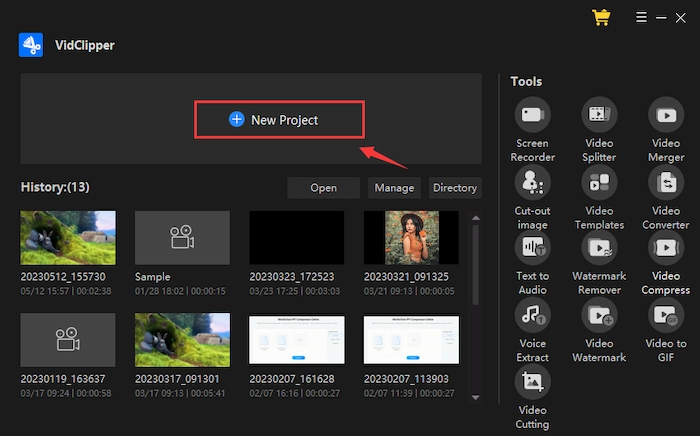
- Step 2. Drag your TikTok video to the first film track. Then click the microphone icon to begin recording. Or, you can click the text to audio icon to enter text and convert it to audio.
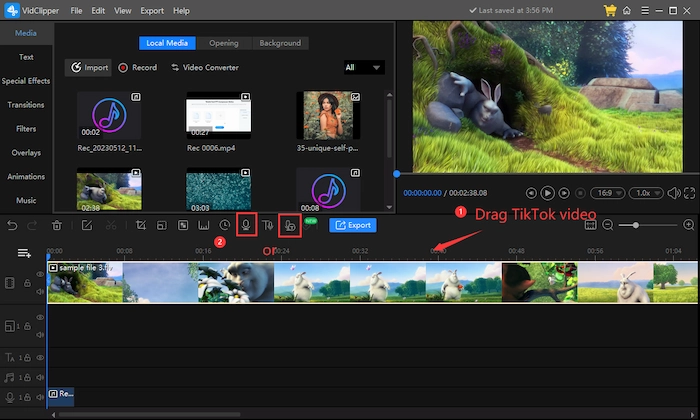
- Step 3. Press the Export button to choose the output format and quality. Finally, click the Export button to maintain the video with voiceover.
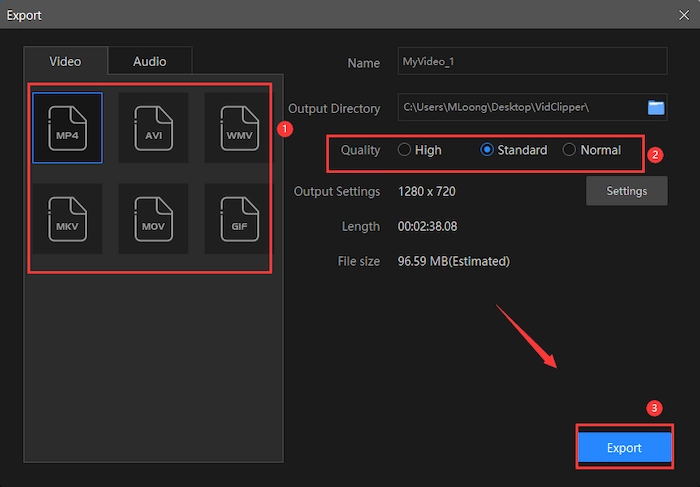
FAQs
🙋♀️ Can you add your own sound to TikTok?
Yes, you can certainly add your own sound or voiceover to TikTok videos. And you can achieve it on TikTok software or using third-party apps.
🙋♀️ How to make a TikTok video with voiceover?
It’s super simple to make a TikTok video with voiceover using TransVoice.
🙋♀️ Why Do We Add Voiceover to TikTok Videos?
The following benefits lead us to add a voiceover to TikTok videos.
- More Engaging: Inserting voiceovers can explain the video content clearly or narrate a personal experience with sound. So it will enhance the emotional impact and appeal of the TikTok videos.
- More Accessible: Making a sound on TikTok videos can make the content more accessible to visually impaired users. Although they cannot see, they can comprehend and get happiness through the video voiceover.
Conclusion
With TikTok prevalent, it’s necessary to know how to add voiceover to TikTok Videos. Knowing that lets you make your TikTok videos more professional and attractive, allowing more fans to like your video creations. And this post outlines 6 ways to add your own sound to TikTok 2022/2024 on different platforms and devices, from mobile phones to Windows PC and from TikTok to third-party apps/software. You can pick your favorite one to add a sound to TikTok videos.
🐰 Related Posts You Might Need
| 🥂 |



