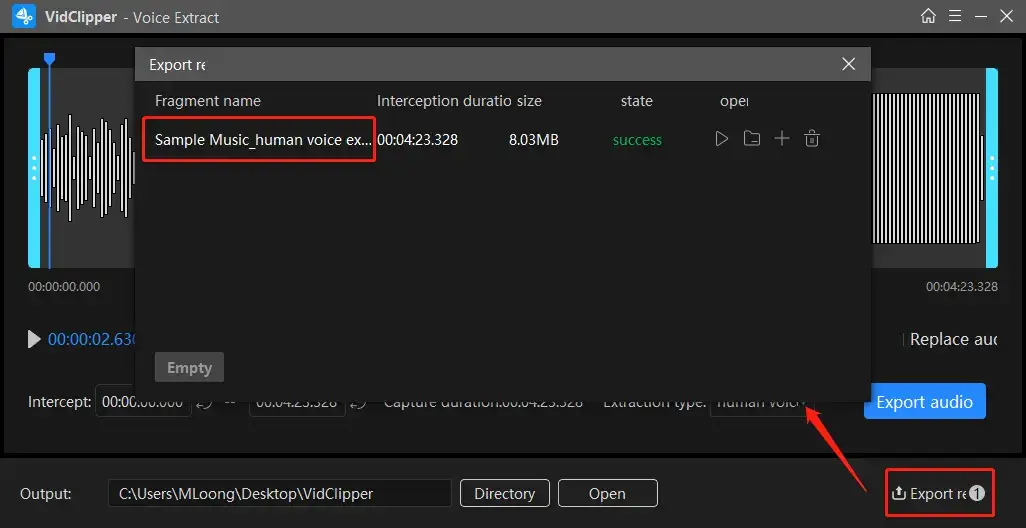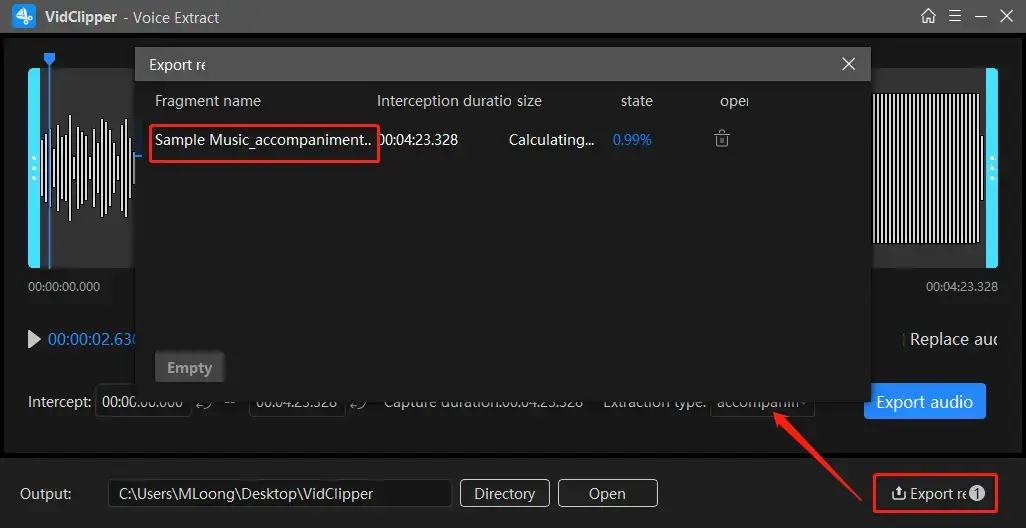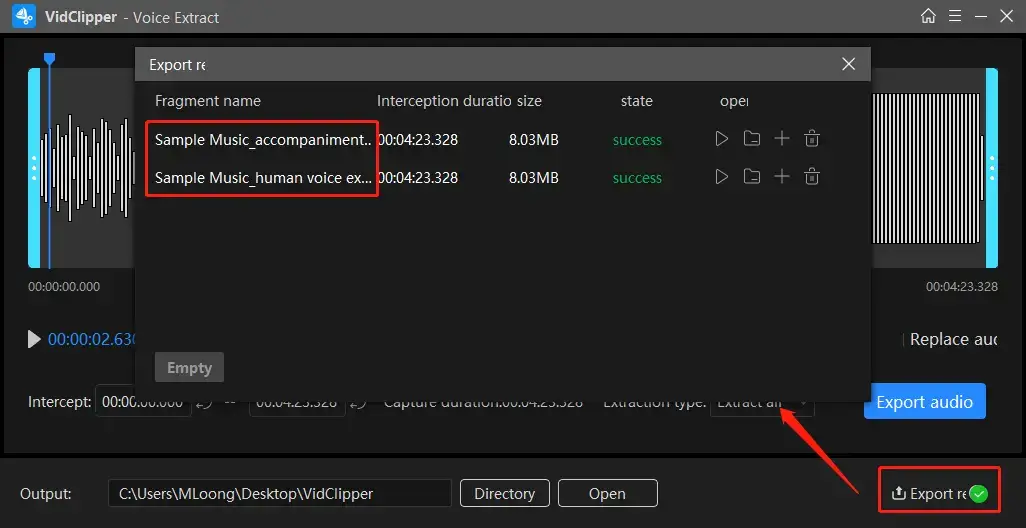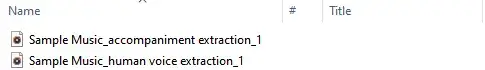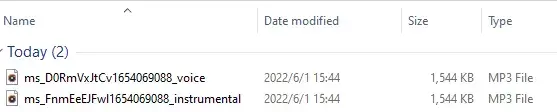How to Easily Extract Voice from Audio in Windows | 2 Ways
It must be difficult to extract voice from audio since I am not a professional audio editor with skillful mastery of Adobe Audition or Audacity. Well, it can be super easy when you finish this article. Today, we will focus on how to extract voice from audio in Windows by introducing you to two simple ways.
🎯One is an offline way–WorkinTool VidClipper. With the help of its feature–Voice Extract, you will get an AI-powered audio/voice extractor to realize this goal effortlessly. Besides, the software is powerful, simple, convenient and equipped with AI audio/voice extraction technology.
🎯The alternative one is an online way–Media. io.
Please start your reading now to know the specific guides and experience them by yourself.
[Vocal Remover and Isolation] How to Easily Extract Voice from Audio in Windows
Offline and Online Solutions
It must be difficult to extract voice from audio since I am not a professional audio editor with skillful mastery of Adobe Audition or Audacity. Well, it can be super easy when you finish this article. Today, we will focus on how to extract voice from audio in Windows by introducing you to two simple ways.
| 💻Desktop Software | 📍WorkinTool VidClipper[🔥Recommended] |
| 💻Online Tool | 📍Media.io |
Now, let’s begin our discussion.
Words Before Vocal Extraction from Audio
📌Why do you need to extract voice from audio?
If you are a music fan aspiring to create a remixed version of a recent hit song for fun or professional music production, you need to have it in an A cappella form to mix it with the new melody composed or found by you. Therefore, it is important to master this skill if you have this kind of request currently.
📌Why do you need to remove vocals from a song?
Well, it is not a hard question to answer. When you come across a song and love it so much, you may intend to extract the accompaniment from it or (to put it simply) make it into a Karaoke version. So you can practice singing it and prepare yourself for your crucial moments like a singing competition, a ceremony, a wedding, a birthday party, etc. Hence, you have to learn this technique if you are a singing lover.
As a result, please read on to know the specific guides and you will be informed of a desktop tool and an online audio editor.
How to Easily Extract Voice from Audio in an Offline Way
A powerful and practical desktop tool plays a significant role if you want to extract voice from audio easily. Here, I would like to show you the one I am using–WorkinTool VidClipper.
WorkinTool VidClipper is a powerful and useful video editor. Equipped with various valuable features, VidClipper can be used as AI-powered vocal remover and vocal isolation software. Also, the extraction process is pretty simple in VidClipper since you can extract voice from audio, separate accompaniment from vocals and isolate vocals from music within four steps.
Much as a range of impressive features are facilitated in VidClipper, it still boasts a lightweight and simple interface. Therefore, you don’t have to be tech-savvy to try it. More importantly, it is a multi-functional tool with various valuable features, including screen recording, video conversion/compression/splitting/merging/watermark addition and removal, audio conversion/extraction, text-to-audio conversion and more. Furthermore, VidClipper video editor is FREE to download without signup and virus-free. More reasons are listed below.

|
⭐Clear and simple interface
⭐AI-based technology for easy voice/audio extraction ⭐Quick audio editing features ⭐High-quality output ⭐Audio conversion function that allows you to convert your output to multiple formats |
✅How to extract voice from audio through WorkinTool VidClipper?
(It is suitable for those who long for vocals or an A cappella version of the music only.)
1. Open VidClipper and find Voice Extract in the Toolbar on the right side.
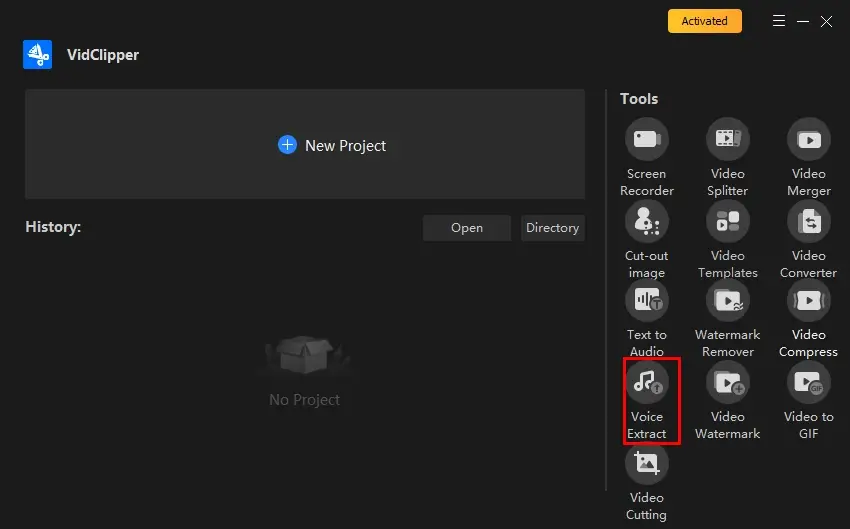
2. Click Add file or drag your music here to upload it.
(Set your save path as you want before uploading your music.)
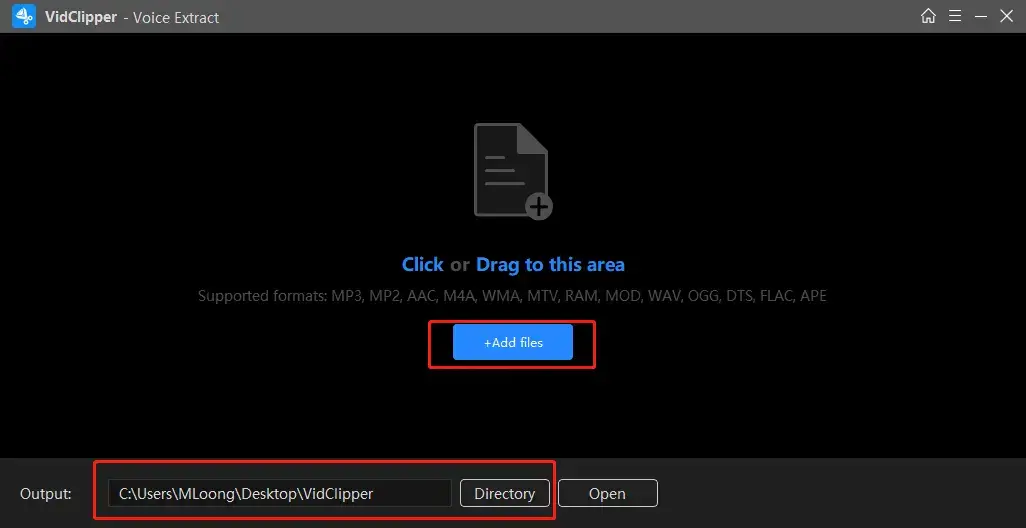
3. Select human voice in the drop-down box beside Extraction type and then hit Export audio.
(You can drag the blue progress bar on each side to export only a part of the vocals from the whole song. Then, our AI-based voice extraction technology will enable you to detach voice from audio with one click.)
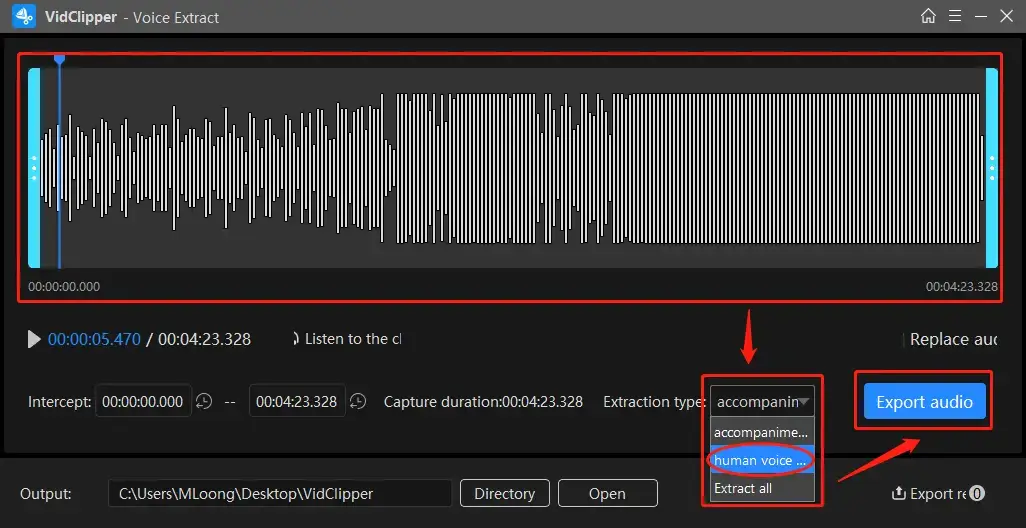
4. Click Export status to view the extraction progress.
(The default format of the extracted file is .mp3.)
✅How to remove vocal from a song via WorkinTool VidClipper?
(This mode meets your need if the accompaniment is what you desire. )
1. Repeat the first and second steps above.
2. Choose accompaniment in the drop-down box beside Extraction type and then click Export audio.
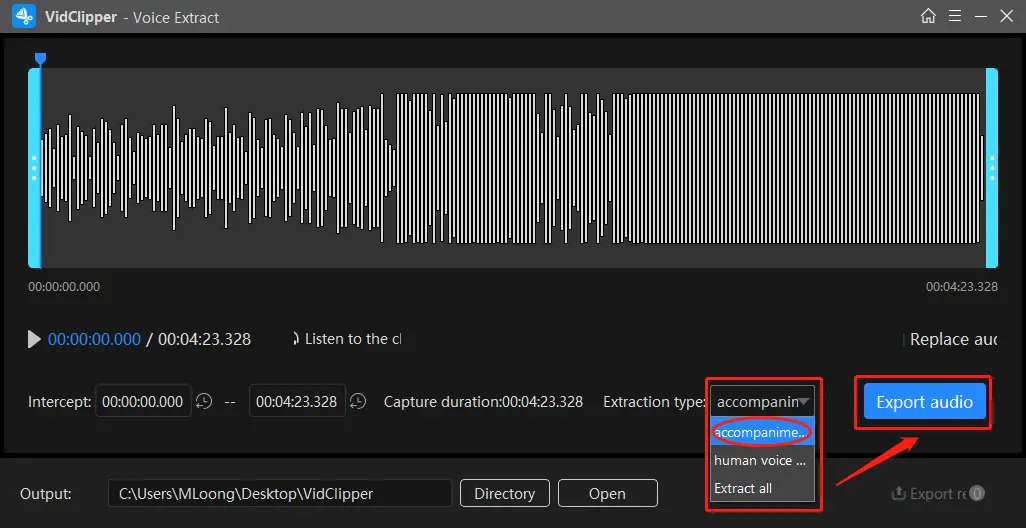
3. Check the extraction progress by hitting Export Status.
✅How to isolate vocals from a song with WorkinTool VidClipper?
(If you target both vocals and music simultaneously, this is a perfect solution.)
1. Follow the first and second instructions above.
2. Opt for Extract all in the drop-down box beside Extraction type and then press the Export audio tab.
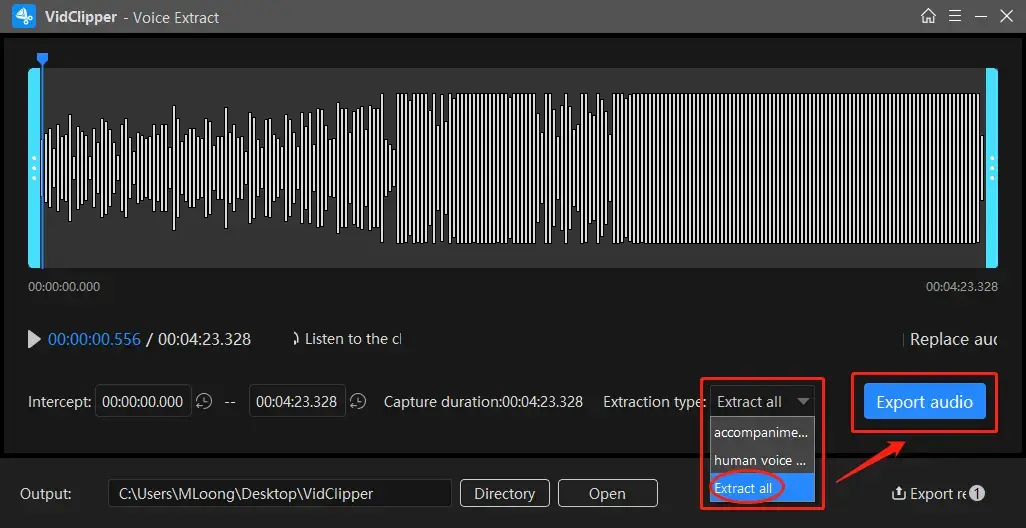
3. Click Export Status to check the isolation progress.
How to Extract Voice from Audio by an Online Method
It will be convenient to use an online audio editor if you find it cumbersome to download and install a desktop program. Media. io is an ideal option to realize your goal like this.
Media. io is an online video, audio and image tool developed by Wondershare, a globally acclaimed Hi-Tech group. With the assistance of its online voice remover, you can effortlessly extract voice and isolate music from any song with its AI-based technology. What is worth mentioning is that it is able to get your files from your cloud devices like Google Drive and Dropbox with your permission and also supports vocal extraction from a YouTube video by simply copying and pasting its link in the designated area.
However, some limitations apply to this online tool. For instance:
- Only ten audio files are processable without registration and 25 are possible with registration.
- A maximum size of 100 MB for each audio can be processed with or without sign-up.
- The uploading and processing speed will be normal instead of instant without a license payment.
✅How to Separate Voice from Music by Media.io?
1. Open online voice remover of Media. io and click Choose files to upload your song.
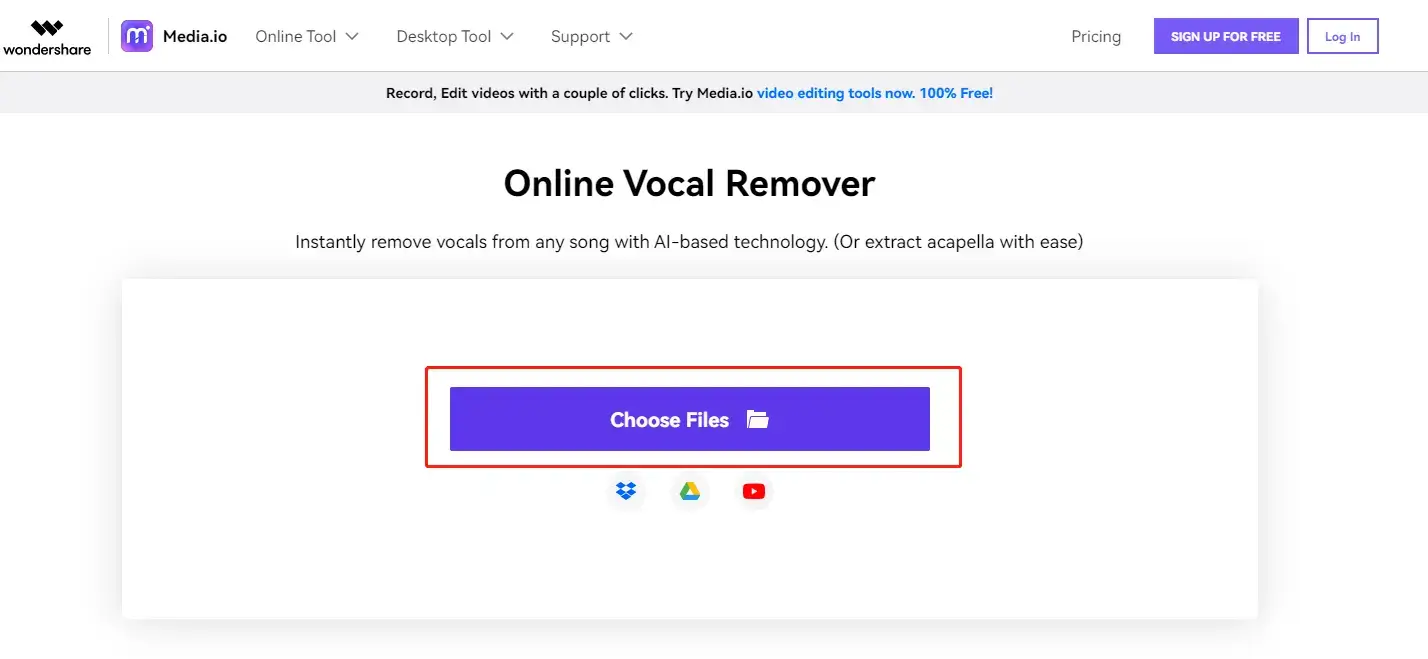
2. Media. io will automatically isolate vocals from your song after it is uploaded.
3. Click Download or save it to your cloud device to get your audio file(s).
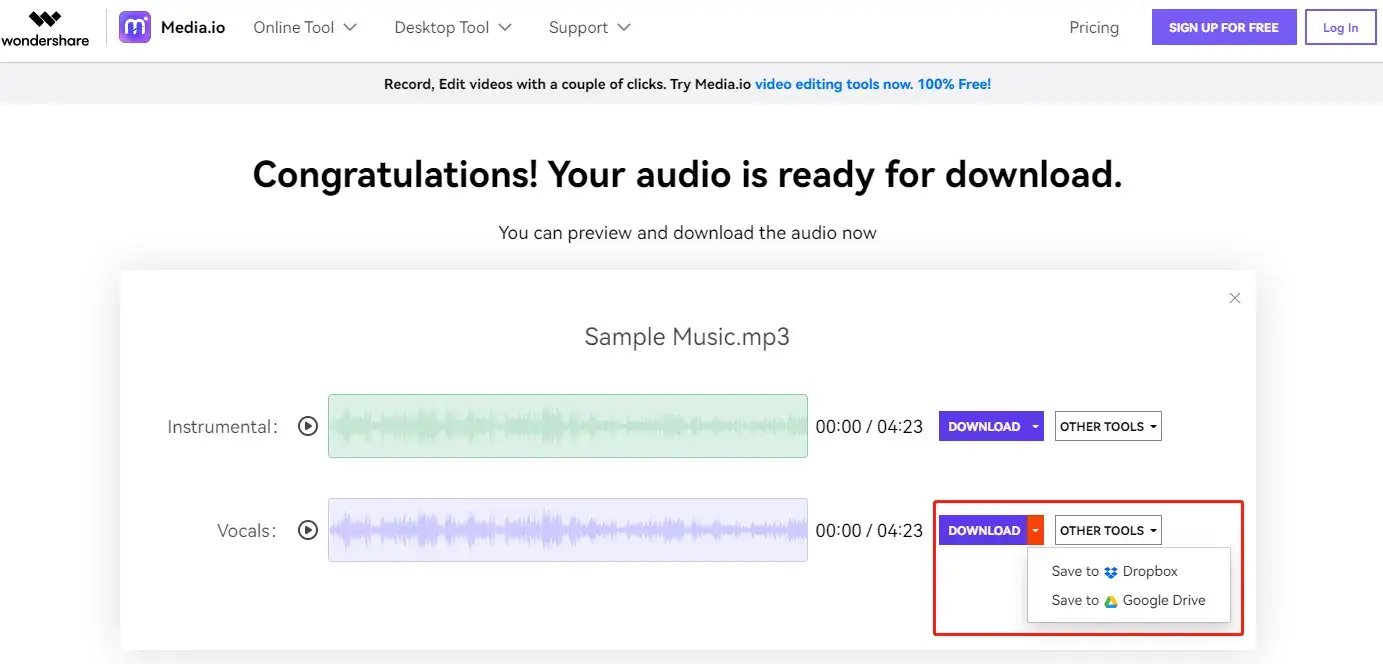
Please see the results.
📢Note
The feature–OTHER TOOLS is here to customize your audio file, including Audio Converter, Audio Cutter and Audio Joiner.
Something More to Say
📌Should I choose desktop software or an online voice remover?
| Features | WorkinTool VidClipper | Media. io |
| Interface | Lightweight and simple | Clear and easy |
| Download & Installation | Yes | No |
| Price | 100% Free | Limited Free+Unlimited Premium Plan ($2.95/mo) |
| Supported Export Formats | MP3, MP2, AAC, M4A, WMA, MTV, RAM, MOD, WAV, OGG, DTS, FLAC, and APE | MP3, OGG, AU, FLAC, FLV, MTS, MP4, MOV, 3GP, etc. |
| Extraction Mode |
|
|
| Extraction Speed | Instant | Normal (for free version) |
| Additional Audio Editing Options | Yes (Audio Cutter) | Yes (Audio Converter, Cutter and Joiner) |
| Output | High quality | High quality |
| Output Storage | On your PC | Download needed+Cloud device services |
| Security | Guaranteed data privacy and information security | High-level safety |
📌What else can WorkinTool VidClipper do with audio?
Well, you can use WorkinTool VidClipper to undertake the following operation with audio:
- Convert multi-formatted audio to MP3: OGG to MP3, MP4 to MP3, WAV to MP3 and AAC to MP3
- Change text to speech
- Transcribe audio to text
- Remove audio from video
- Remove the background noise of audio
- Add music to Facebook story
- Remove background music from video
Wrapping up
Now, you must know it can be far from challenging to extract voice from audio or isolate vocals from a song if you have proper solutions at hand. We sincerely hope you can pinpoint an ideal method after finishing this article. Also, it is strongly advisable to give WorkinTool VidClipper a try since it is user-friendly, easy to use and equipped with AI audio/voice extraction technology.
So are you ready to extract voice from audio now?