Photo Background Editor – Change Background Color Free
Do not like the background of the image, would you like to replace it with another background? Do you want to change the background color of the ID photo? You only need to have a photo background editor. WorkinTool Watermark Eraser allows you to easily remove the background and give the picture a new background. You can change the background to a solid color, or download a background you like from the material library. You can also upload your existing background images. Read this article to learn how to use WorkinTool to change the background of your photos.
Photo Background Editor—Change Background Color Free
Nowadays, people enjoy sharing their daily lives on social media platforms. Whether traveling or having a delicious meal, they all want to take a few photos and post them online. However, an ordinary photo cannot satisfy people either, and some filters or stickers are usually added. With the development of technology, the forms of photos have become more diverse. One of the photo trends people are chasing now is changing the background of photos. This photo background editor technology satisfies some people’s curiosity and fulfills their wishes for those who have not been far away. They may change the background of their photos to the sea view of Bali as if they have been there.
How to Change the Background of a Picture on Windows
WorkinTool Watermark Eraser—Totally Free Photo Background Editor
If you are trying to find a picture background editing software suitable for Windows systems, then you must try WorkinTool products. Their watermark removal software has recently added an image background editing function to its latest update. You can use it to change the background color of your ID photo or select your favorite background in the material library to replace the original background of your photo. You can also upload your own other background styles to make your photos more interesting.
🎠 Guide to Using WorkinTool Watermark Eraser:
Step 1. Download the app on your Windows and open it. Find Remove background, then upload your picture to Item Matting.
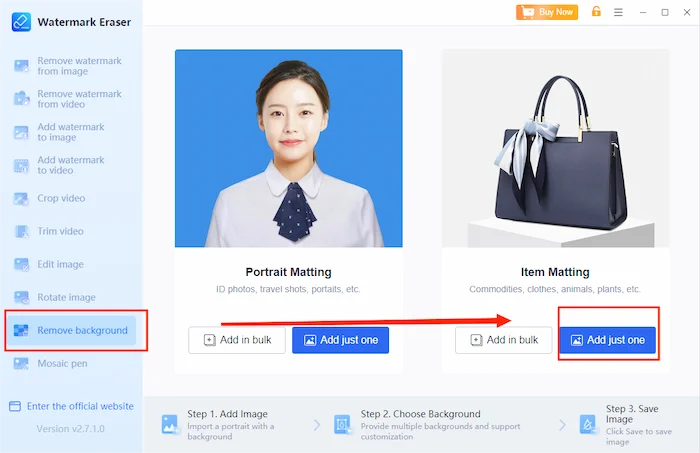
Step 2. Click Change Background, then pick the tool you need. If you only want to change the color, you can pick a color in Color. You can also change the background into another scene in Template or Customize. After this, click Save to keep your new photo.
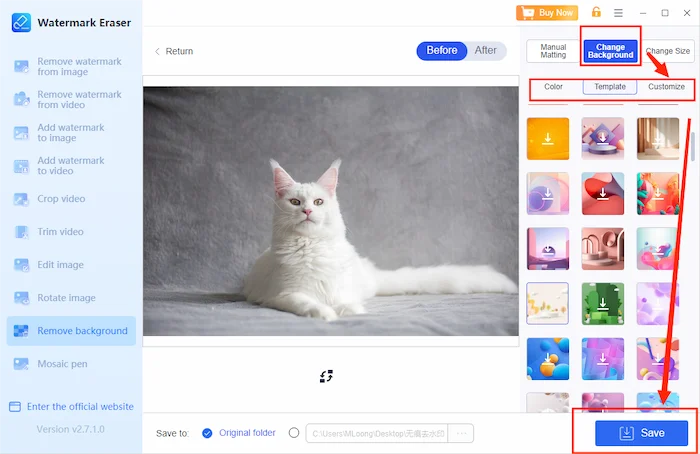
Notes:
- Support on Windows 11/10/8/7.
- Up to 30 images can be edited at once.
- Long-term free trial to edit a single image within 500 KB.
- Supported image formats: JPG, JPEG, PNG, HEIC, WEBP, and BMP.
- Output images without new watermarks.
PicWish—Best Background Changer
Here’s another photo background editor that I wanted to let you know—PicWish. This software has many editing tools related to images and videos. You can use it to remove watermarks, compress size, crop videos, repair blurry images, change image backgrounds, and more. Its operation is very simple, and it provides free trial times. You can try this effect first before deciding to purchase the upgraded version.
🎢 How to Use Photo Background Editor PicWish:
Step 1. Download the app and open it. Find Remove BG, then upload your picture.
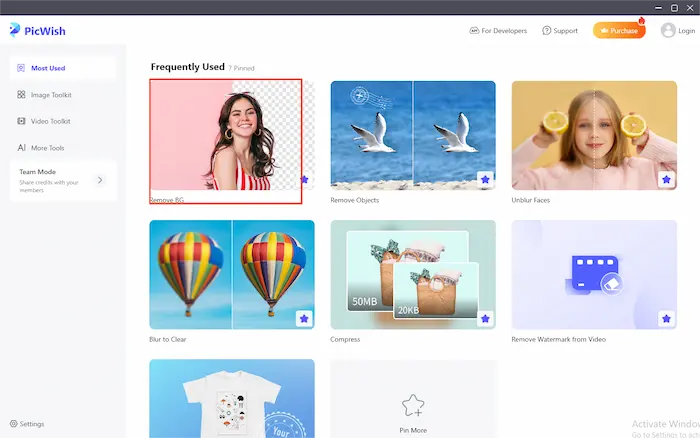
Step 2. Find Background on the right list. Pick a color or upload your image to change the background.
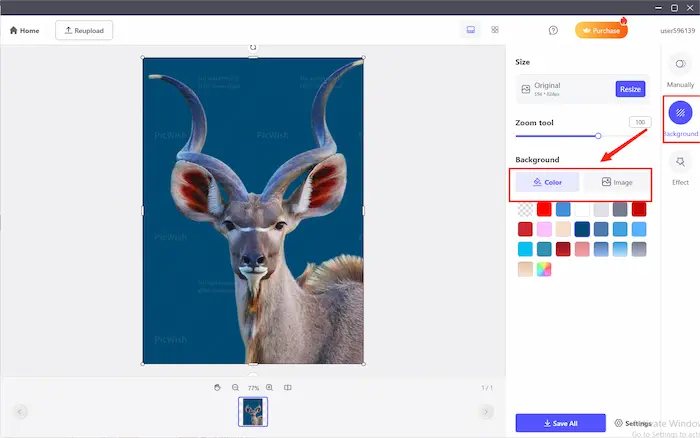
Step 3. You can adjust the parameters in Settings if you want to change the output format or else.
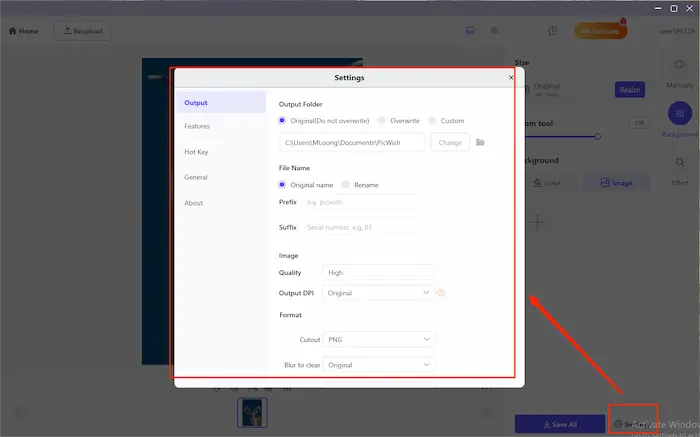
Notes:
- Up to 100 images can be edited at once.
- You can choose a solid color background or upload custom images.
- You can purchase unlimited versions according to the number of times.
- Your image will be added with a new watermark if you are not a member.
Photo Background Editor Online
Fotor—Edit Your Image with New Background
If you don’t currently have a computer around you and you need to process the background of some pictures immediately, you can download software suitable for your phone or use online tools directly. Online image editing is the most convenient and fastest method, as it does not require you to spend time downloading software or caring about the device you are using. Fotor provides over 200 photo editing tools, including beautifying characters, cropping images, blurring backgrounds, adding filters, jigsaw puzzles, changing backgrounds, etc. You can easily change the background of your photo without any new watermarks.
🎪 How to Change Background with Fotor:
Step 1. Open the page on your device and upload your picture.
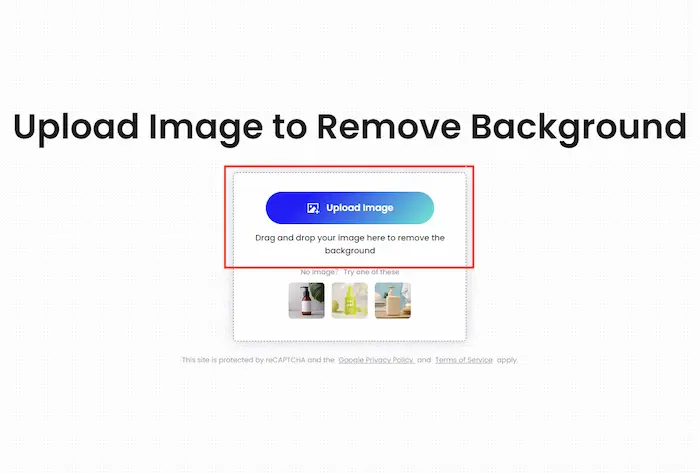
Step 2. Select a color or other background. You can also upload your own photo. Then, adjust the object in your picture. You can change the size and position.
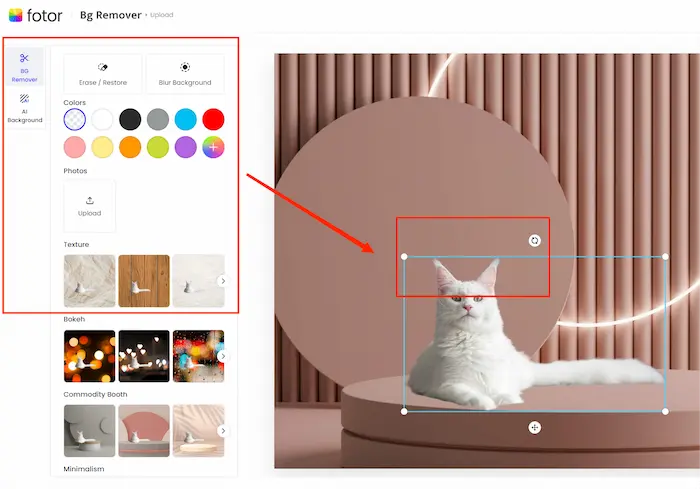
Step 3. Click Download to save your new photo. If you don’t have credit, you can only save the low-resolution Preview Image.
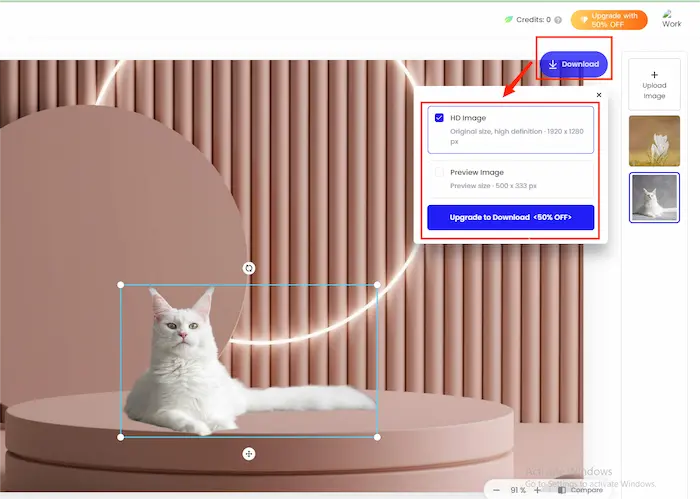
Notes:
- No need to download the software.
- Supported on all devices.
- Adjustable size and position.
- You cannot save the original image without credit.
Picsart—Try More Background Image Materials
Picsar is another online image editor offering a wide range of image editing features and a wide range of materials for users to choose from. For example, the function of replacing images with Beijing provides more free materials than the three software mentioned above combined. However, one thing like Fotor is that the trial version can only save low-resolution images.
🎭 Steps on Using Photo Background Editor Online:
Step 1. Drag and drop your image into the program.
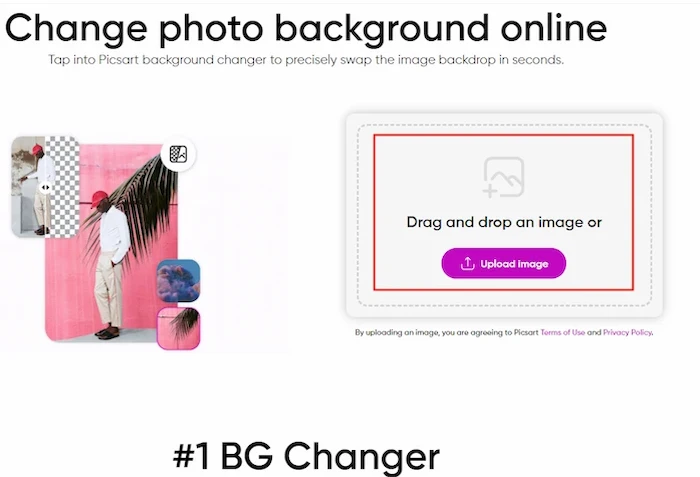
Step 2. Pick a new background. You can select one from Texture, Color, Library, or upload your own photos.
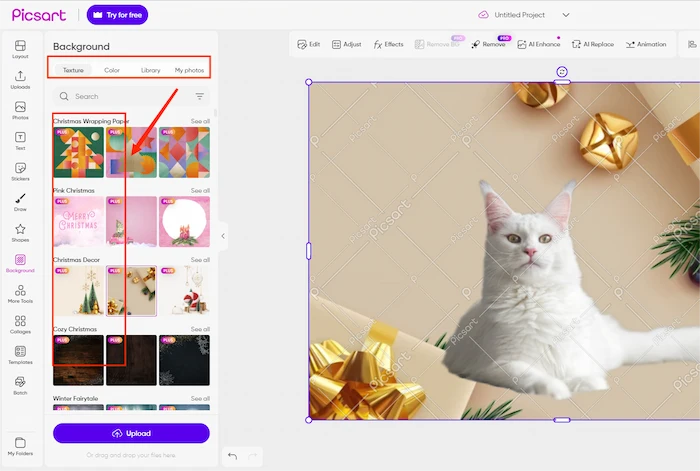
Step 3. Click Export to save your new image. You can only save a low-resolution picture if you are not a member.
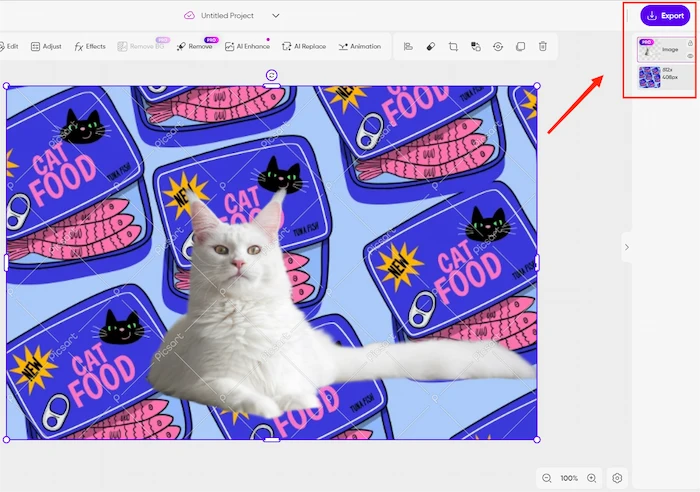
Notes:
- Provide rich background materials.
- Supported on all devices.
- You must buy the pro version to try all the tools and download high-quality images.
- Here is the new watermark if you are not a member.
Other Related Questions
Conclusion
No one can refuse a tool that can easily change the background of an image. Whether for work, study, or personal entertainment, software that can accurately separate objects from the background will definitely be loved by users. A photo background editor can give you many novel experiences. You can achieve many bizarre ideas through a photo, such as putting yourself in a volcano or drifting your pet on the sea. I hope that you can get a suitable tool to realize these interesting fantasies.

