How to Translate Bank Statements to English Yourself on PC
Suppose you are an individual managing personal finance or a business owner dealing with international transactions. What can you do when receiving a copy of digital bank statements in a foreign language? It is definitely helpful to seek assistance from a certified translation service, but it is time-consuming and may be costly. Is there a way to translate bank statements from a foreign language to English by yourself? The answer is affirmative. In this article, we will show you how to translate bank statements to English by yourself using your PC, introducing you to a desktop app and an online tool.
📌Desktop App–WorkinTool TranslateAI
📌Online Tool–WorkinTool Online Translation Tools (Word/Excel/PDF)
🙋🏻♀️By using the tools and following the steps outlined, you can overcome language barriers and clearly understand your financial transactions. However, if you are a Windows user who prefers a desktop app, WorkinTool TranslateAI is your ideal option. It is user-friendly, easy to use, reliable and super multi-functional to do more than just bank statement translation.
🙋🏻♂️Now, please start your reading and experience them by yourself.
How to Translate Bank Statements to English by Yourself on PC
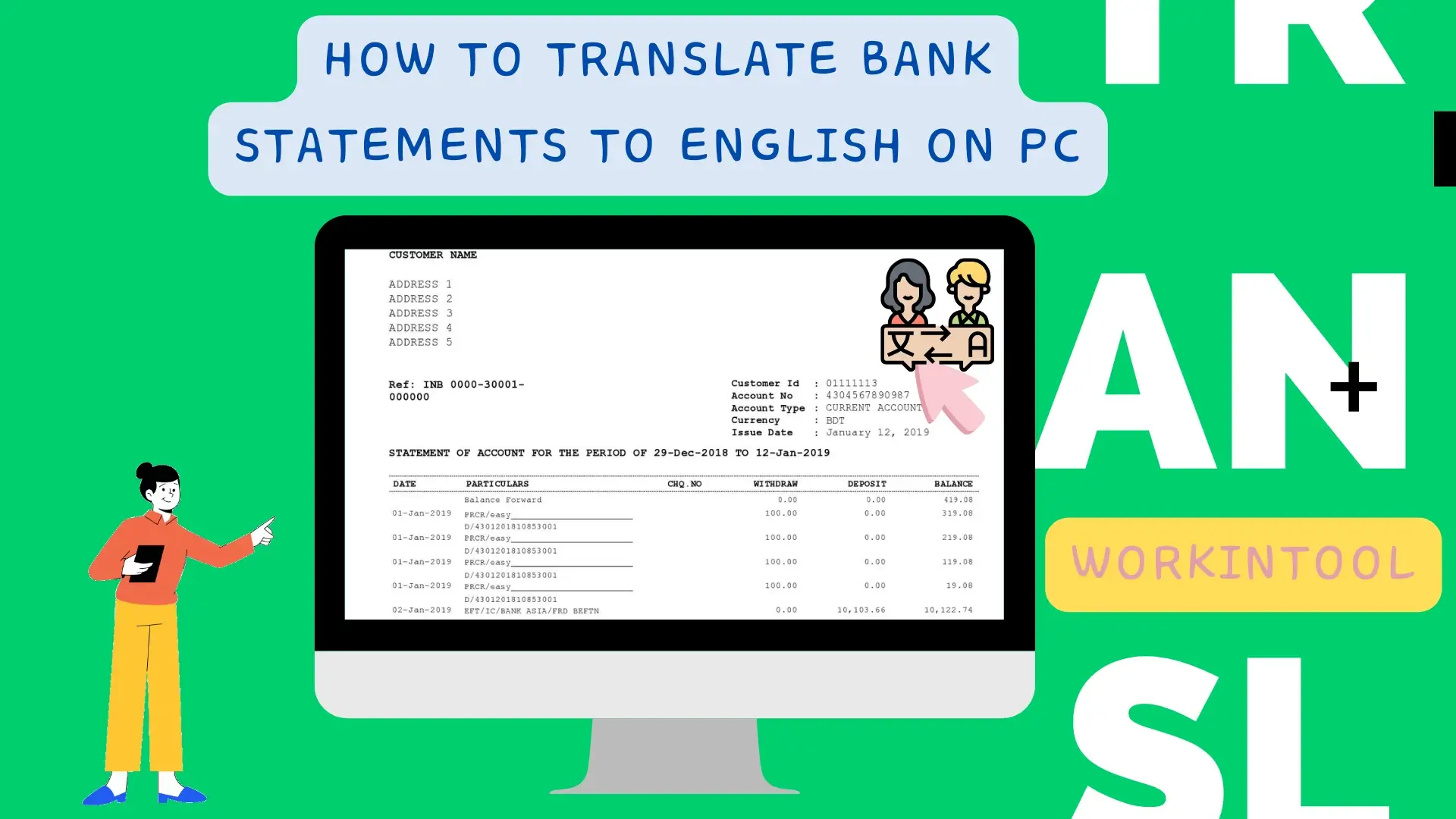
Bank statements are quite important since they provide crucial information to help you better understand your financial situation, track transactions and make informed decisions. Suppose you are an individual managing personal finance or a business owner dealing with international transactions. What can you do when receiving a copy of digital bank statements in a foreign language? It is definitely helpful to seek assistance from a certified translation service, but it is time-consuming and may be costly. Is there a way to translate bank statements from a foreign language to English by yourself? The answer is affirmative.
In this article, we will show you how to translate bank statements to English by yourself using your PC, introducing you to a desktop app and an online tool. The mastery of these tools will allow you to overcome language barriers and offer you greater financial clarity and control.
| 💻Desktop App | 📍WorkinTool TranslateAI [🔥Recommended] |
| 💻Online Tool | 📍WorkinTool Online Translation Tools (Word/Excel/PDF) |
So, let’s explore the techniques that will enable you to confidently and accurately translate bank statements to English on your PC at home.
Before We Start
📌Do you need to translate bank statements?
Translating bank statements serves several crucial purposes and can be significantly beneficial. Here are some reasons for doing so:
- Understanding financial information.
- Necessary compliance and legal requirements for certain situations, such as loans, mortgages or visa applications.
- Facilitate international transactions.
- Fulfill tax and accounting purposes.
- Undertake financial analysis and planning.
- Help financial advisors or accountants with international communication and collaboration.
📌Can you translate bank statements?
Yes. With proper translation tools, you can get good translation of your bank statements, even if you have zero knowledge of the source language. It is your best choice when the purpose of your translation is for your own viewing or any less formal scenario. So, please continue reading to learn about specific solutions.
How to Translate Bank Statements to English (Desktop)
If your bank statements contain only a little information, it is possible to copy it and then paste it into a translation app to realize this goal. However, it will be inconvenient if there are too many pages or too much content. Is there an approach that helps me translate the entire bank statements? Yes. In this chapter, we will introduce you to a handy translation app capable of whole document translation–WorkinTool TranslateAI.
✅WorkinTool TranslateAI
TranslateAI is the latest Windows-based tool developed by the WorkinTool team who has already presented practical apps like PDF Converter, VidClipper Video Editor, Image Converter, Data Recovery Software and more.
TranslateAI is a useful translation app powered by the latest artificial intelligence (AI) technology. Boasting a clear and intuitive interface, this AI translator aims at the full document translation with high accuracy in batches, effectively improving your work efficiency. The app can intelligently identify the text on your document, like bank statements, and translate it from the source language to the target one. If receiving several bank statements in different formats, you can resort to Document Translation, a section that enables you to undertake multi-formatted document translation concurrently.
Besides, 100+ languages are available in TranslateAI, from mainstream English, Chinese, Spanish, Japanese, Korean, etc. to less frequently used Thai, Hindi, Swahili, Maori, Gujarati and more. Meanwhile, TranslateAI, after rounds of upgrades, has become a super multi-functional tool.
Additional (but not limited to) Features:
Therefore, you save the trouble of finding and installing them individually, which is time-saving and efficiency-boosting.
💡How to Translate Bank Statements to English Using WorkinTool TranslateAI?
Step 1. Launch TranslateAI and then choose the desired translation mode on the opening page.
(Usually, the digital bank statements are saved as DOC/DOCX, XLX/XLXS and PDF.)
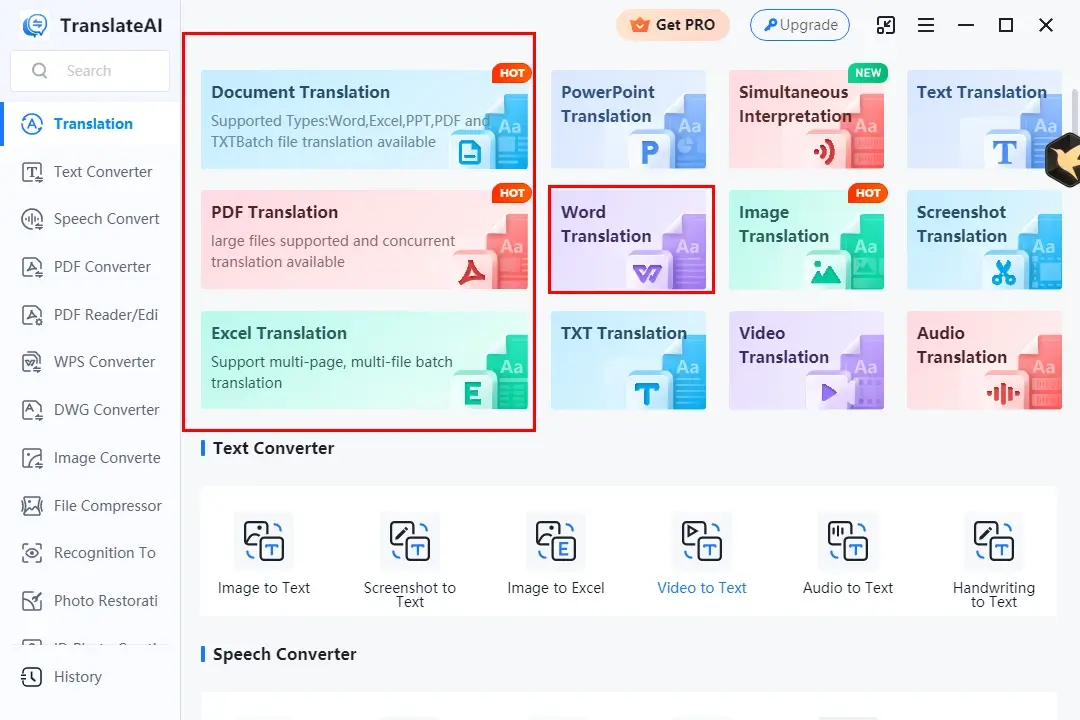
Step 2. Take Document Translation as an example: Click Add file(s) or Add folder(s) to import your document(s).
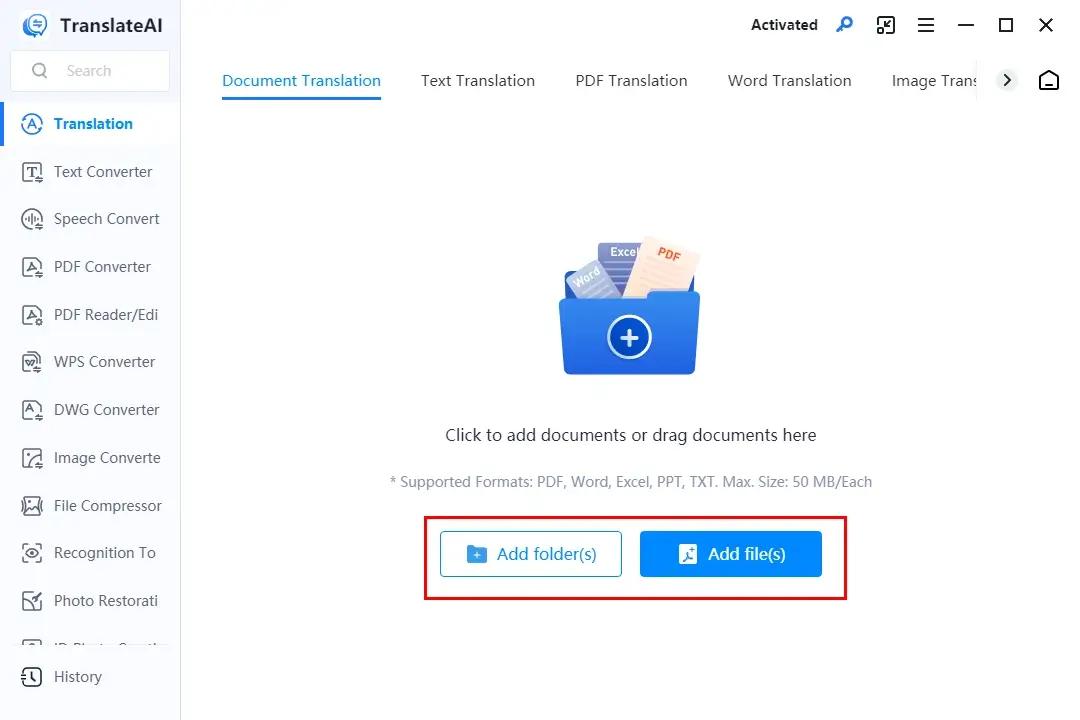
Step 3. Choose the source and target language from the drop-down boxes and then hit Translate All.
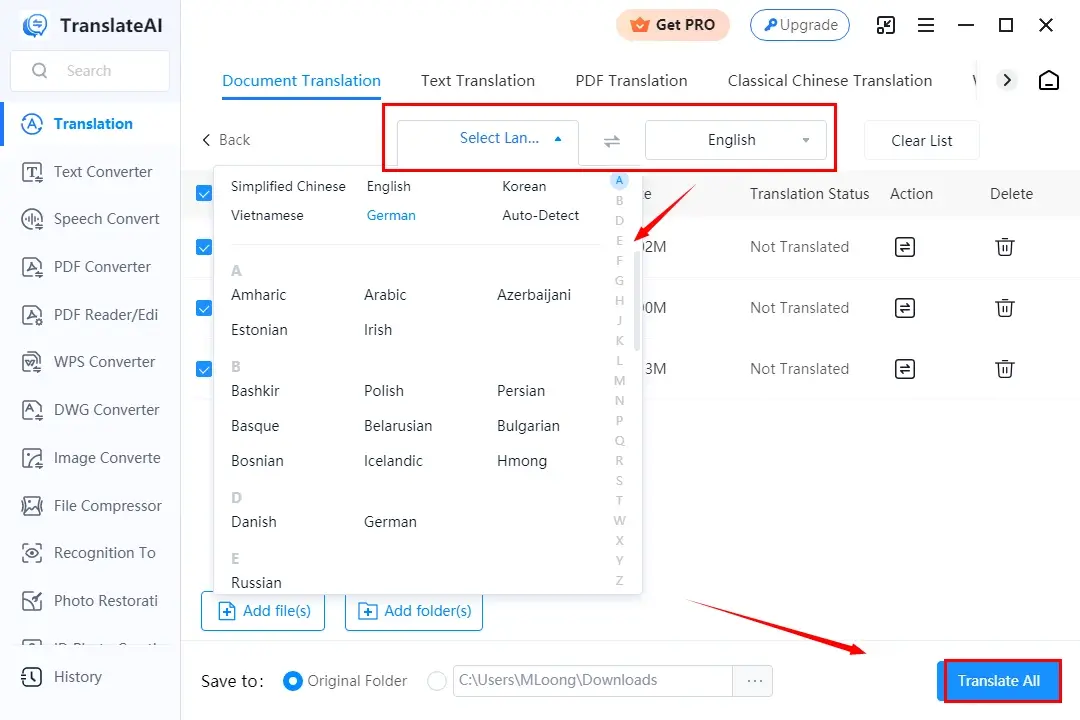
Step 4. Press Open File to find your translated file(s).
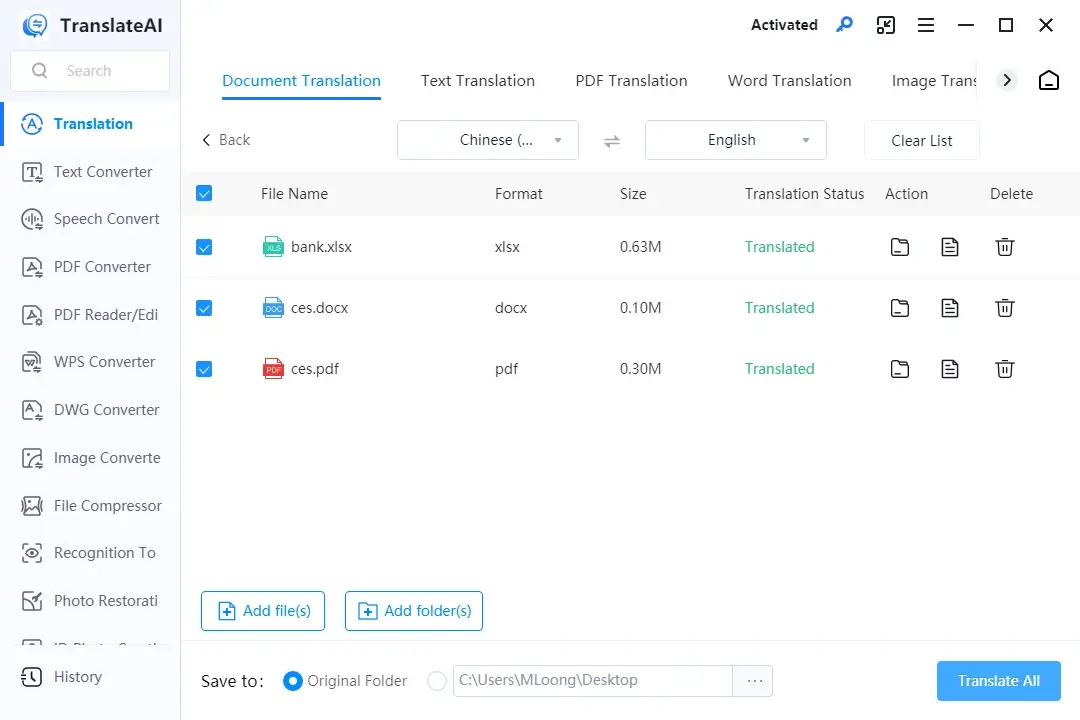
📣PS: If your digital bank statements are exported as images, you can make use of the tool-Image Translation to translate a picture. Otherwise, if you intend to get the translation of part of your image bank statements, you can take advantage of the feature–Screenshot Translation to take a screenshot and then translate it.
🙋🏻♀️Other Translation Tools Inside TranslateAI
✨Our Verdict
How to Translate Bank Statements to English (Online)
If it truly bothers you to install and use any desktop app, this chapter is worth your dedication. You can pay attention to WorkinTool online AI translators.
✅WorkinTool Online AI Translators
WorkinTool Online AI Translators are web-based versions of important translation features in TranslateAI. It gives users online tools, such as Word/Excel/PDF translators and more. Hence, users can complete their different translation tasks on different platforms (Windows, Mac, Android and iOS) without the need for software download and installation.
All the tools boast an extremely clear interface and easy translation process. With a stable internet connection, users can expect a speedy translation process. Additionally, they are all free to use, so you can use any of them based on the format of your digital bank statements.
However, limitations apply to these online tools. For instance, concurrent file translation is unavailable and no file of more than 1 MB can be translatable. To remove all the limits, please download the desktop version–WorkinTool TranslateAI.
💡How to Get an English Translation of Bank Statements via WorkinTool Online AI Translators?
1). Open the website of WorkinTool online AI translators and then choose the wanted tool.
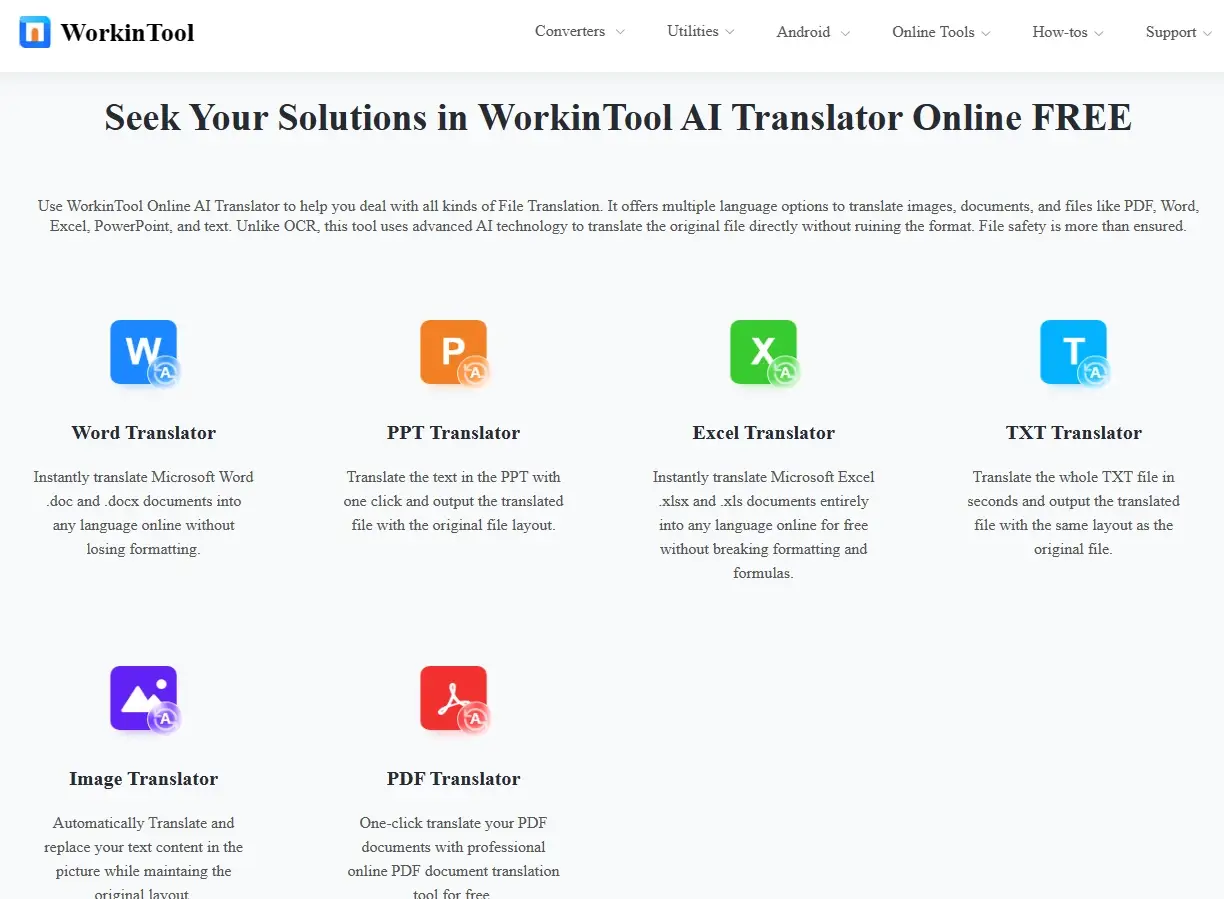
2). Take Word Translator as an example: Click on the blue + icon to add your bank statements.
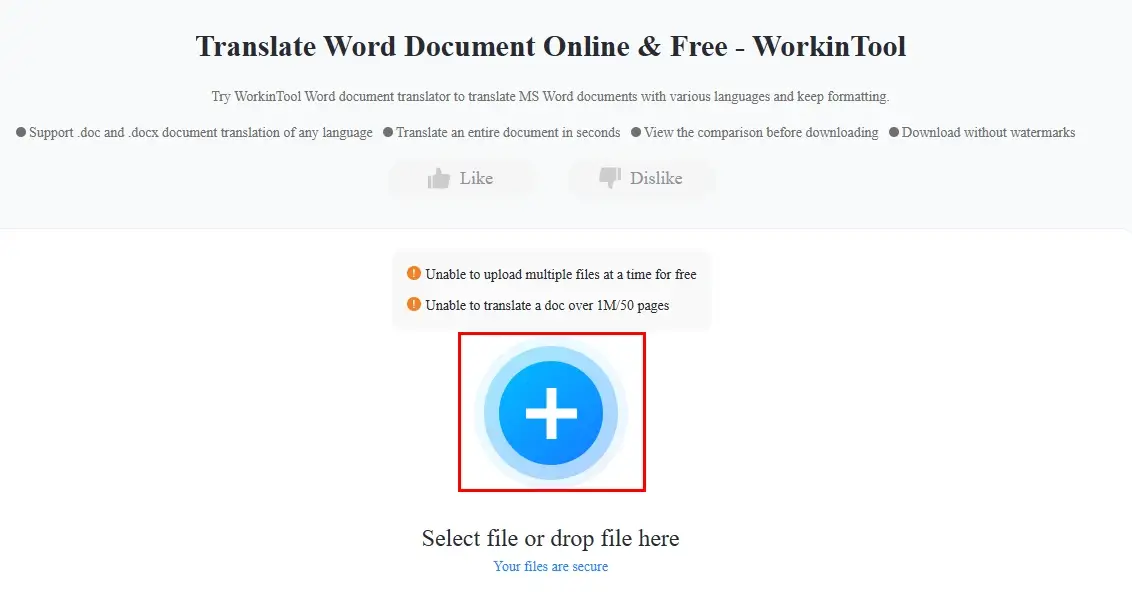
3). Select the source and target language from the drop-down menus and then hit Translate.
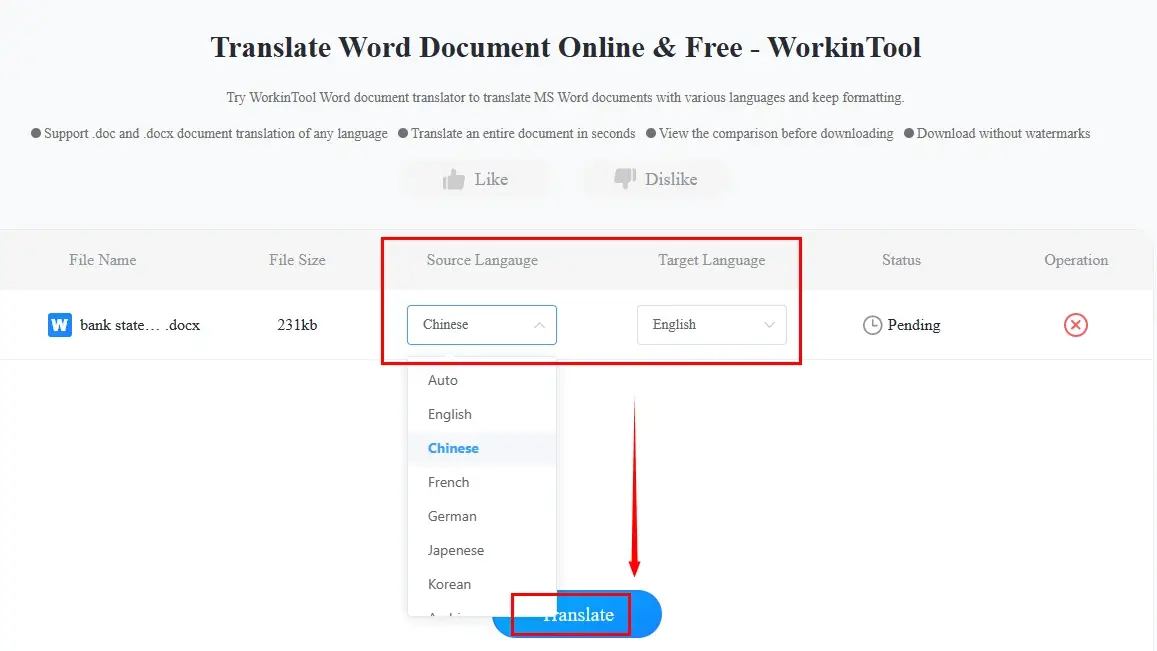
4). Press Download to save your translated file.
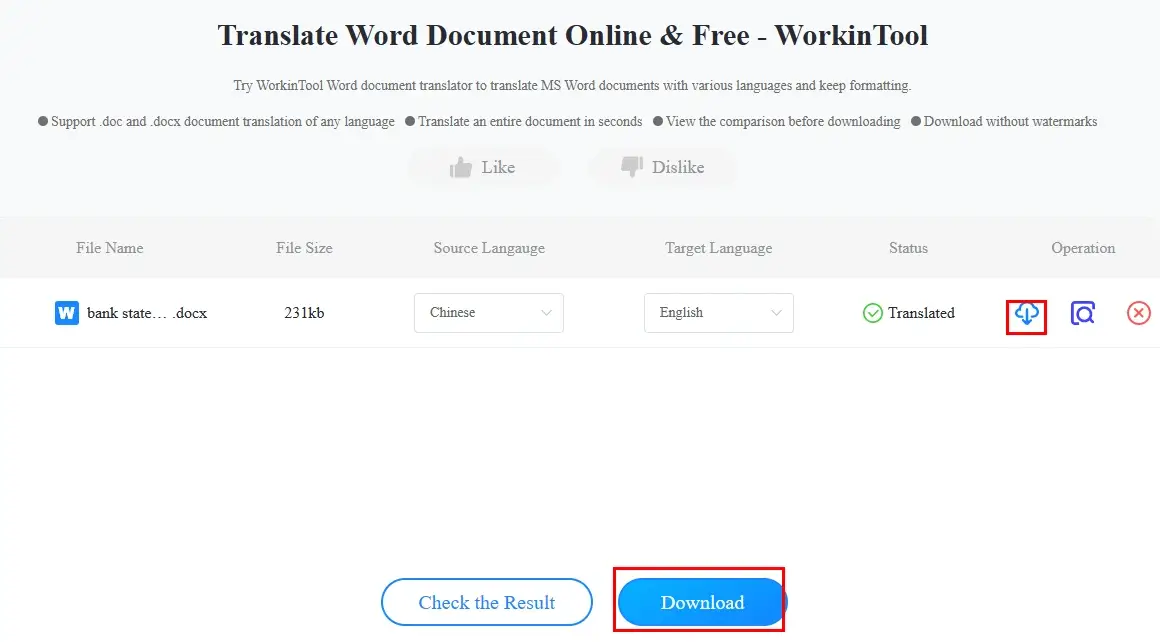
📢Note: Click Check the Result to preview the output before downloading it.
🙋🏻♂️Other WorkinTool Online AI Translators
✨Our Verdict
More to Share
🎯How to translate bank statements to English in Google Translate?
Google Translate is the most recognized online translation service developed by Google. It is known for its exceedingly high translation accuracy powered by its progressive AI techniques and simple translation process. Besides, it supports plain text, image and document translation (.docx, .xlxs, .pptx and .pdf) and 100+ languages. Furthermore, it boasts the entire document translation; however, it does not support batch file translation.
📕Here is the guidance:
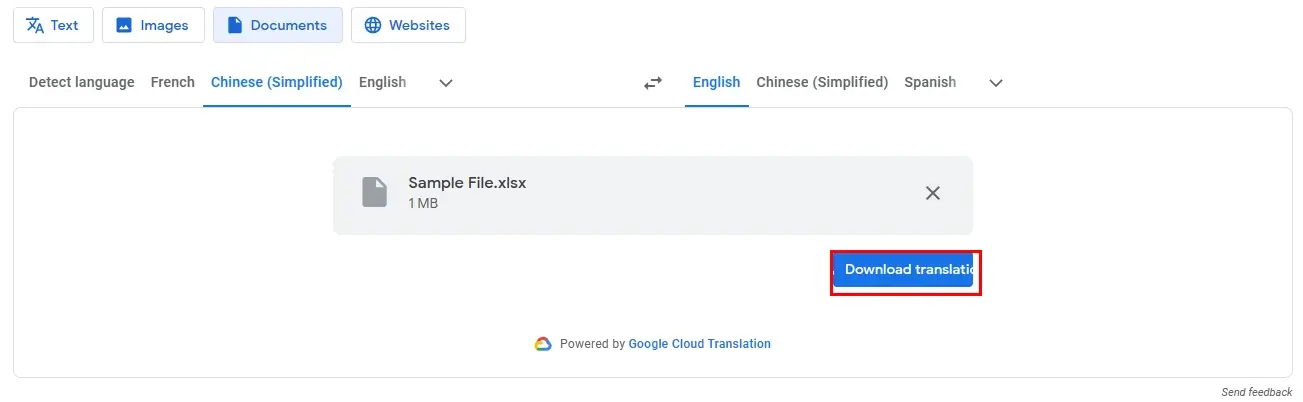
- Open Google Translate and then choose Document.
- Drag your file to the designated area.
- Select the original and target languages.
- Click Translate.
- Hit Download to save your translated document.
🎯What are the methods for translating financial statements?
You can definitely rely on the aforementioned solutions to help you translate your financial statement.
- Desktop: WorkinTool TranslateAI (Windows) and DeepL (Windows/Mac)
- Online: WorkinTool Online AI Translators and Google Translate
Wrapping up
This chapter concludes our discussion on how to translate bank statements to English by yourself on your PC. Translating bank statements to English on your PC is a valuable skill, as it enables you to track your expenses, analyze financial data and effectively communicate with financial advisors or business partners. Throughout this article, we have explored various methods and techniques to help you confidently translate bank statements by yourself.
By using the tools and following the steps outlined, you can overcome language barriers and clearly understand your financial transactions. However, if you are a Windows user who prefers a desktop app, WorkinTool TranslateAI is your ideal option. It is user-friendly, easy to use, reliable and super multi-functional to do more than just bank statement translation.
Now, are you ready to translate your bank statements to English by yourself on your computer?



