Best 7 Free Data Recovery Software for Windows 7 Easy Download
Want to find out the most effective data recovery software for Windows 7? Check this post! We cover 7 different data recovery software for Windows 7, and most of them are compatible with Windows 8/8.1/10/11 as well. You will see each file recovery tool’s features, characteristics, recovery efficiency, ease of use, pricing, pros and cons, and the limitations of the free version. The 7 Windows 7 data recovery software includes:
1. WorkinTool Data Recovery Software
2. Recuva
3. TestDisk
4. PhotoRec
5. MiniTool Power Data Recovery
6. Disk Drill
7. R-Studio
Best 7 Free Data Recovery Software for Windows 7 Easy Download
Overview
Data loss can be an unpleasant and traumatic part of the digital world. Everyone with a Windows computer can relate to the worry at one time or another. Numerous users are unable to get back lost data after losing them. This can be a big worry if you get enraged over inaccessible files. However, unnecessary stress can be relieved with professional and reliable Windows data recovery software. Therefore, here is a chance to select the best free data recovery software for Windows 7 in 2024.
If your files are “permanently deleted” or you haven’t backed them up, get back your lost files with the best file recovery software suited for your computer. This article shares 8 data recovery software for Windows PC, each of them compatible with Windows 7 and later versions. Here is a list of how we introduce the best 8 data recovery software.

How Do We Introduce the 7 Free Data Recovery Software for Windows 7
Sprouting the problem of choosing the best and appropriate Windows 7 recovery software in the market, below are factors that we take into consideration for the thinking of user experience.
- 📙Features and Characteristics: The functionalities and capabilities that software offers determine the scope of its usefulness and its ability to recover the specific types of data that a user needs. This may include the types of files, the storage devices, and data loss scenarios that it supports.
- 📕Recovery Efficiency: A recovery tool’s scan speed, recovery accuracy, the quality of the recovered files, and the recovery success rate determine how quickly and effectively the user can retrieve their lost data.
- 📘Ease of Use: Ease of use refers to how simple and intuitive the Windows 7 recovery tool is. This may include the clarity of the user interface, the user-friendliness of the operation, and the ease of understanding the software’s features. The ease of use determines how accessible the software is to users with varying levels of technical skills.
- 📗Pricing: The cost of the data recovery software and associated licensing fees determine the affordability of the software and its value relative to other options on the market. Some data recovery software is available for free, while others require a one-time purchase. And there are also some limitations with the free or paid version of the software.
Top 7 Best Free Data Recovery Software for Windows 7
After comparing and testing various options, we have compiled a list of the best data recovery software for Windows 7 users. Each of these data recovery software options is safe to use, and you can choose the one that is best for you based on its features, pricing, ease of use, and recovery efficiency.
- WorkinTool Data Recovery Software
- Recuva
- TestDisk
- PhotoRec
- MiniTool Power Data Recovery
- Disk Drill
- R-Studio Recovery Software
1. WorkinTool Data Recovery Software
WorkinTool Data Recovery Software is a newly-released data recovery program for Windows 7/8/10/11 and macOS. This application can be the most cost-effective one. It offers users a free trial version with 500MB of free recovery space and cost-effective plans for unlimited recovery. Its paid versions have no difference in features except for the license time.

WorkinTool Data Recovery is a reliable data recovery application that can scan and recover data from HDDs, external hard drives, various memory cards, USB flash drives, digital cameras, CDs, DVDs, and more. This software can recognize and get back 500+ types of files without any pressure. The files lost due to accidental deletion, incorrect formatting, software corruption, system failure, and virus attack can be easily recovered without damaging the original data.
This easy recovery software for Windows 7 employs sophisticated machine learning and scanning algorithms, able to scan and detect a main drive in several minutes. Users can customize the quick scan or deep scan as desired. But the deep scan also won’t take long compared to other options. After scanning, users can quickly find the files they need by file type, size, original path, status, and date modified. It supports customizing the interval of file size and deletion time and previewing most of the files. So users can get back wanted data with a high recovery rate.
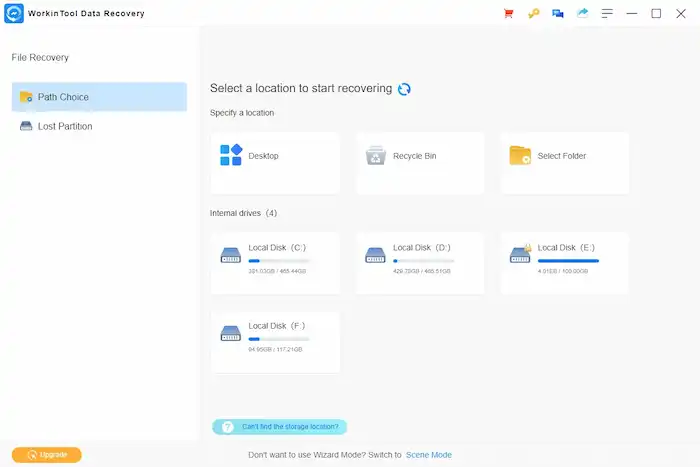
WorkinTool Data Recovery software is a user-friendly application that is designed with an intuitive interface. Each feature is clearly labeled. So users can quickly find what they need and start data recovery without learning. This software’s recovery capabilities and performance will appeal to both tech newbies and experienced computer users.
Pricing
| Basic Trial | Free |
| Monthly PRO | $29.99 |
| Annual PRO | $39.99 |
| Lifetime PRO | $49.99 |
| Limited-Time Discount | 20% off |
Limitations on the free/trial version: Users can only enjoy 500MB of free recovery capacity. And the deep scan is limited to paid users.
|
🌕 Distinctive Features
|
🌑 Main Drawbacks
|
2. Recuva
Piriform Recuva is compatible with Windows 7, 8, and 10. It is a famous data recovery software that owns a large number of fans due to its unlimited recovery capacity in the free version.
As a data undelete utility for Windows 7, Recuva can recover files from internal hard drives, USB drives, memory cards, and more. It can easily get back your lost photos, videos, and documents from a wide variety of storage devices. More importantly, this tool can also retrieve data from damaged and formatted drives. It can also securely delete files from your computer, making them unable to be discovered by other software tools.
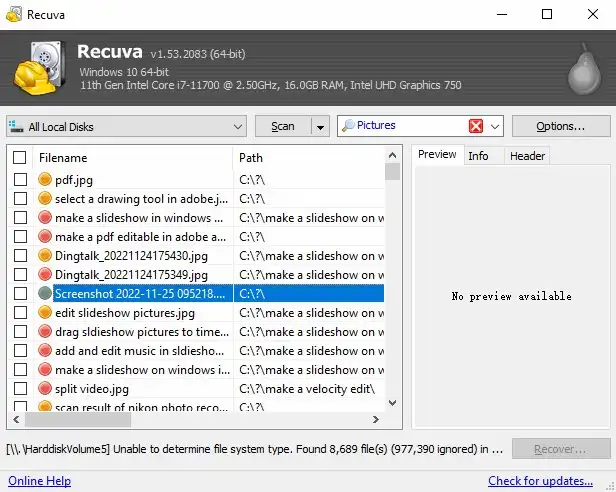
This lightweight data recovery freeware also offers both quick and deep scan options. Users can customize the type and location of the to-be-recovered files before scanning, making it quicker to find wanted files. And it shows the success recovery rate after scanning. You can preview some of the detected files as desired.
Though with an old-fashioned interface and feature layout, Recuva still works efficiently and remains popular data recovery software for Windows 7.
Pricing
| Basic Trial | Free |
| PRO | $24.95 |
Limitations on the free/trial version: The free version doesn’t enjoy advanced file recovery, virtual hard drive support, automatic updates, and priority support.
|
🌕 Distinctive Features
|
🌑 Main Drawbacks
|
3. TestDisk
TestDisk is a completely free and open-source disk recovery tool that is designed to recover lost partitions and repair corrupted file systems.
This free data recovery software for Windows 7 supports various file systems such as FAT, NTFS, exFAT, and ext2/ext3/ext4. Users can run it on multiple operating systems, including Windows, macOS, and Linux. This software can recover various types of files and restore them to their original state. It is mainly used to recover lost data from hard drives. However, you can also use it to recover data on USB drives and memory cards.
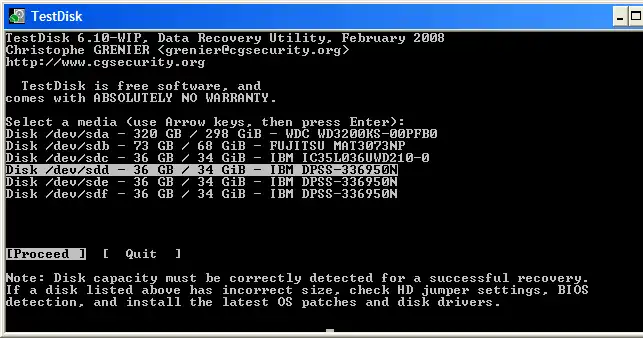
As a command-line tool, it doesn’t set features obviously. Users need to enter the correct different command lines with corresponding data recovery tasks. It has a high recovery efficiency when it is used for lost partitions recovery and damaged file system repair. However, it may be less effective in recovering individual files than other paid data recovery software.
Since TestDisk is a command-line tool, it may be less user-friendly than other modern data recovery programs. This software is more suitable for experienced users.
Pricing
| TestDisk | Completely Free |
|
🌕 Distinctive Features
|
🌑 Main Drawbacks
|
4. PhotoRec
PhotoRec is a free and open-source pc data recovery tool that specializes in restoring lost photos, videos, and documents from various storage devices. Similar to TeskDisk, PhotoRec can also run on Windows, macOS, and Linux.
This free data recovery software for Windows 7 supports a wide range of file formats, like images, videos, documents, and more. Users can customize the file types and scanning ranges according to their needs to improve data recovery efficiency. As a complimentary program to TestDisk, it is available for file recovery from memory cards, USB drives, hard disks, CD ROMs, and more.
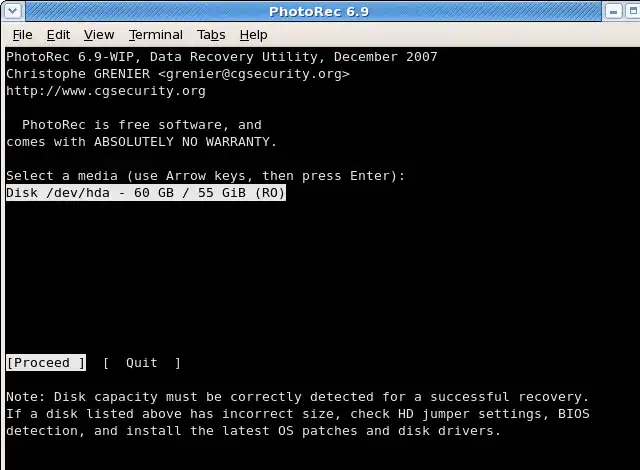
This data recovery tool for pc has a high efficiency when recovering lost photos and videos. However, it may not be as effective in recovering lost partitions and repairing damaged file systems as TestDisk does.
Since PhotoRec is a command-line tool, its interface is not really for everyone.
Pricing
| TestDisk | Completely Free |
|
🌕 Distinctive Features
|
🌑 Main Drawbacks
|
5. MiniTool Data Recovery
MiniTool Power Data Recovery is a disk recovery software application for Windows. It can complete both individual file recovery and complete partition recovery.
It recovers deleted and formatted files from many types of storage media, including HDDs, external HDDs, SD cards, USB drives, and more. Files lost due to accidental deletion, OS crash, and hard drive damage are easy to be handled. You can use it to scan and recover 100+ file types, including photos, videos, audio, documents, and more, even in a specific folder.
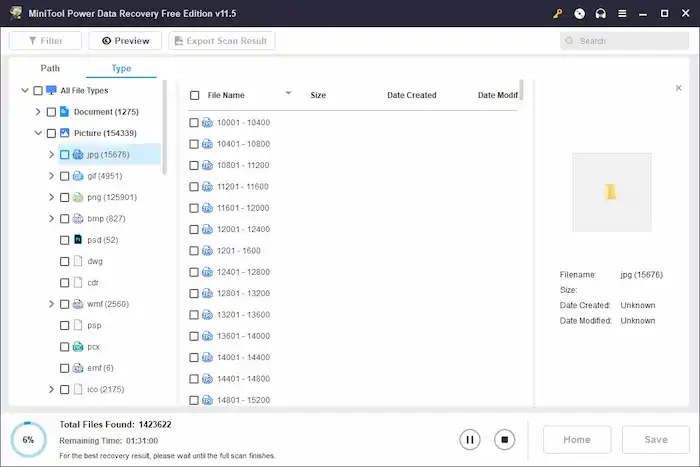
MiniTool offers a quick scan option to restore lost files and a deep scan option to recover files from damaged or lost partitions. Similar to WorkinTool Data Recovery, it saves previous scanning results for future use, enabling users to quickly preview the scan result in a few clicks instead of waiting for a long time. Users can also double-click the detected file to preview it before recovery.
This data recovery software for Windows 7 has a clean and intuitive interface. Users without professional knowledge can feel easy to start a scan and recovery.
Pricing
| Basic Trial | Free |
| Monthly Personal | $69 |
| Annual Personal | $89 |
| Ultimate Personal | $99 |
| Standard Business | $119 |
| Deluxe Business | $199 |
| Enterprise Business | $399 |
| Technician Business | $499 |
Limitations on the free/trial version: Users can only recover 1GB of data and cannot recover files when the system crashes. The free version can’t load precious scan results and will not automatically upgrade. In addition, it doesn’t have a file previewer included.
|
🌕 Distinctive Features
|
🌑 Main Drawbacks
|
6. Disk Drill
WorkinTool Data Recovery Software is one of the best hard drive recovery software for Windows 7/8/10/11 and macOS. This application packs multiple data recovery and protection features. It offers users a free trial version with 500MB of free recovery space.
Disk Drill is also a reliable data recovery application that supports recovery from external HDDs, internal HDDs, memory cards, USB flash drives, and more. This software supports 400+ types of files. The files lost due to accidental deletion, formatting, software corruption, system failure, and virus attack can be easily retrieved, as stated. It also has additional features such as data backup and S.M.A.R.T. monitoring.
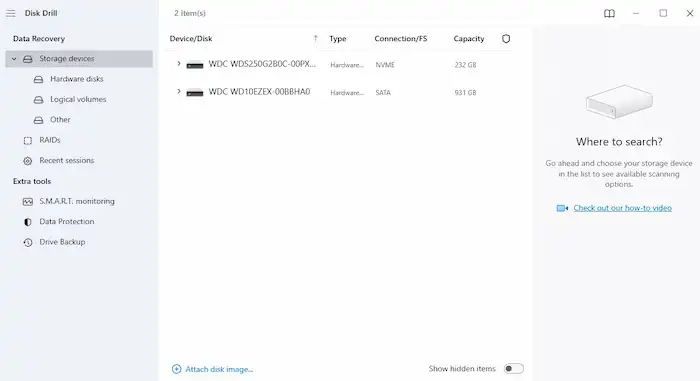
Disk Drill supports both quick scan and deep scan. After scanning, you can view your files by type and preview them without pressure. However, its quick scan will require some time.
This free disk recovery software for Windows 7 has an intuitive interface that allows users with little knowledge of computers to get back their lost files quickly.
Pricing
| Basic Trial | Free |
| Lifetime PRO | $89 |
| Enterprise PRO | $89 |
| Upgrade from Past Versions | 50% OFF |
Limitations on the free/trial version: Users can only recover 500MB of data for free and can’t enjoy deep Scan, smart FAT NTFSalgorithms, and Lost Partition Search.
|
🌕 Distinctive Features
|
🌑 Main Drawbacks
|
7. R-Studio Recovery Software
R-Studio is a professional disk recovery tool for PC of Windows, macOS, and Linux. It has multiple versions that suit for different needs of users.
R-Studio covers all features that a data recovery tool should have, such as recovering multiple files, supporting various storage devices, and handling versatile file loss situations. In addition to scanning computer disks and external HDDs, this software can also help users create disk images, build RAID virtual volumes, connect to remote computers, and more.
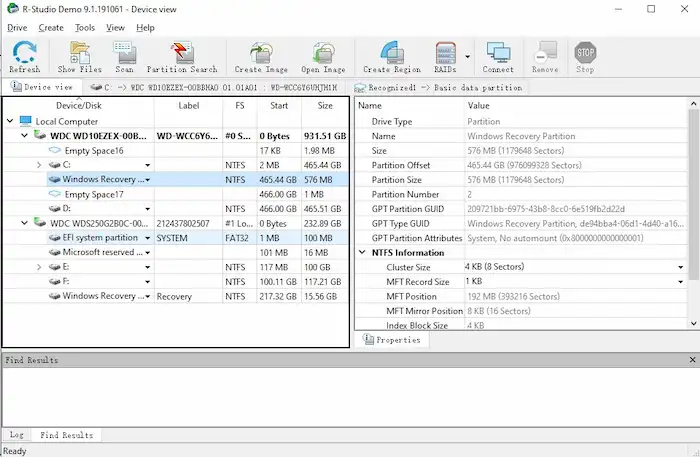
This free data recovery software for Windows 7 only supports one scan method. However, users can flexibly customize the scan area, file system, file size, and scan view options. Moreover, R-Studio marks the recovery rate of each file and enables high-quality video and photo previews. It gives users a wide range of custom options.
Honestly speaking, this program is not suitable for beginners for its old-style interface design and complicated features. But professionals may like it.
Pricing
| Basic Trial | Free |
| Lifetime PRO | $79 |
| Lifetime Technician | $899 |
| 1 Day T80+ | $80 |
| Lifetime Corporate | $179.99 |
| Lifetime NTFS | $59.99 |
| Lifetime FAT | $49.99 |
Limitations on the free/trial version: Users can only recover 256KB of files for free.
|
🌕 Distinctive Features
|
🌑 Main Drawbacks
|


