How to Convert AVIF to JPG for FREE on Windows
Compared to the typical images like JPG or PNG, an AVIF file is rarely seen in your daily life. Therefore, it is essential to convert it to a frequently-used format like JPG if your primary purpose is concerning photo sharing via email or on social media. Today, we will discuss how to convert AVIF to JPG for FREE on Windows–using an offline tool–WorkinTool Image Converter (It’s convenient, simple and FREE) and using a built-in program in Windows–Microsoft Photos. Please strat your reading now to know the specific information.
😍 1. Up to FREE 5 image batch conversions and compression try-out.
🤩 3. Easy operating steps with AI technology.
😎 4. Support more than 100 different image formats to operate.
🥳 5. Cover all the features that you can on the market and interesting filters.
😊 6. Available for image conversion, compression, matting, watermark, and more.
How to Convert AVIF to JPG for FREE on Windows
There are so many formats in pictures, and AVIF belongs to this vast clan. Compared to the typical images with the extensions like .jpg, .png, or .bmp, an AVIF picture is rarely seen in your daily life. AVIF (AV1 Image File Format) is a relatively new image format that offers superior compression without significant loss in quality. While it’s a powerful format, not all platforms support it yet. That’s where converting AVIF to JPG comes in handy. Therefore, it is essential to convert it to a frequently-used format like JPG if your primary purpose concerns photo sharing via email or social media.
Today, we will discuss how to convert AVIF to JPG for FREE on Windows. Please read on to know the specific instructions.

Things to Know Before Your AVIF-to-JPG Conversion
📄 What is an AVIF file?
Before we dive into the conversion process, let’s briefly discuss AVIF. AVIF, short for AV1 Image File, is a royalty-free and open-source picture format that was first introduced in 2019. Using the same container format built upon ISOBMFF, it is considered the competitor of the HEIC file developed by Apple Inc. Also, it is generally smaller than JPG, PNG, and WebP, so it gradually draws the attention of some business giant figures like Google, Netflix, and more. Furthermore, an AVIF file adopts both lossless and lossy compression algorithms, so it now becomes the replacement for the mentioned formats, such as graphics or web images.
📄 Why do you need to convert AVIF to JPG?
Though AVIF is gaining more share in the image market, it remains less mainstream than JPG. Therefore, most of the built-in programs in the Windows system cannot easily open it. Again, if viewing photos and sharing them on social media platforms are your main aims, you’d better change your AVIF files to JPG images.
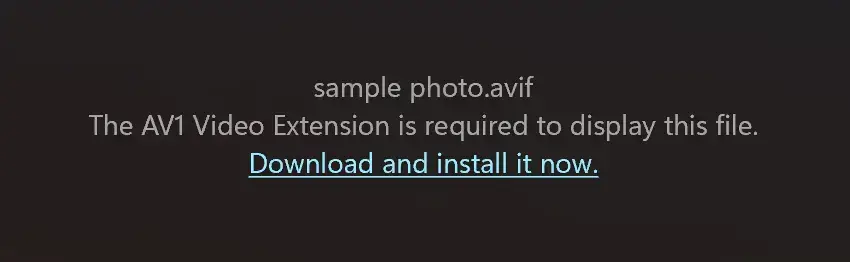
So please continue your reading to know how to do it.
How to Convert AVIF to JPG-The Easiest Way
Well, the easiest way is to resort to a handy and free image converter to help you with this request. Today, we will introduce you to a tool like this WorkinTool Image Converter. This software is fantastic! It uses the latest AI technology to convert images in over 100 formats. With great speed and quality, it can handle all the formats you might need for personal or professional purposes, including tricky ones like AVIF to JPG. Best of all, the tool can preserve all the important details and colors of your images while optimizing file compression. And here’s the kicker: you can convert up to five shots at no cost all at once using the batch process feature.
It is not just limited to converting images. It’s got a whole arsenal of editing functions up its sleeve. It’s designed to be simple and user-friendly, yet it’s packed with powerful features for Windows PCs. The homepage provides clear and concise instructions for every function, so even those who aren’t too familiar with image processing can quickly learn to use it with ease.

📕 How to transform AVIF into JPG through WorkinTool Image Converter?
1. Open the tool, find Feature Conversion > Convert Image, and click Add Images to upload your AVIF file(s).
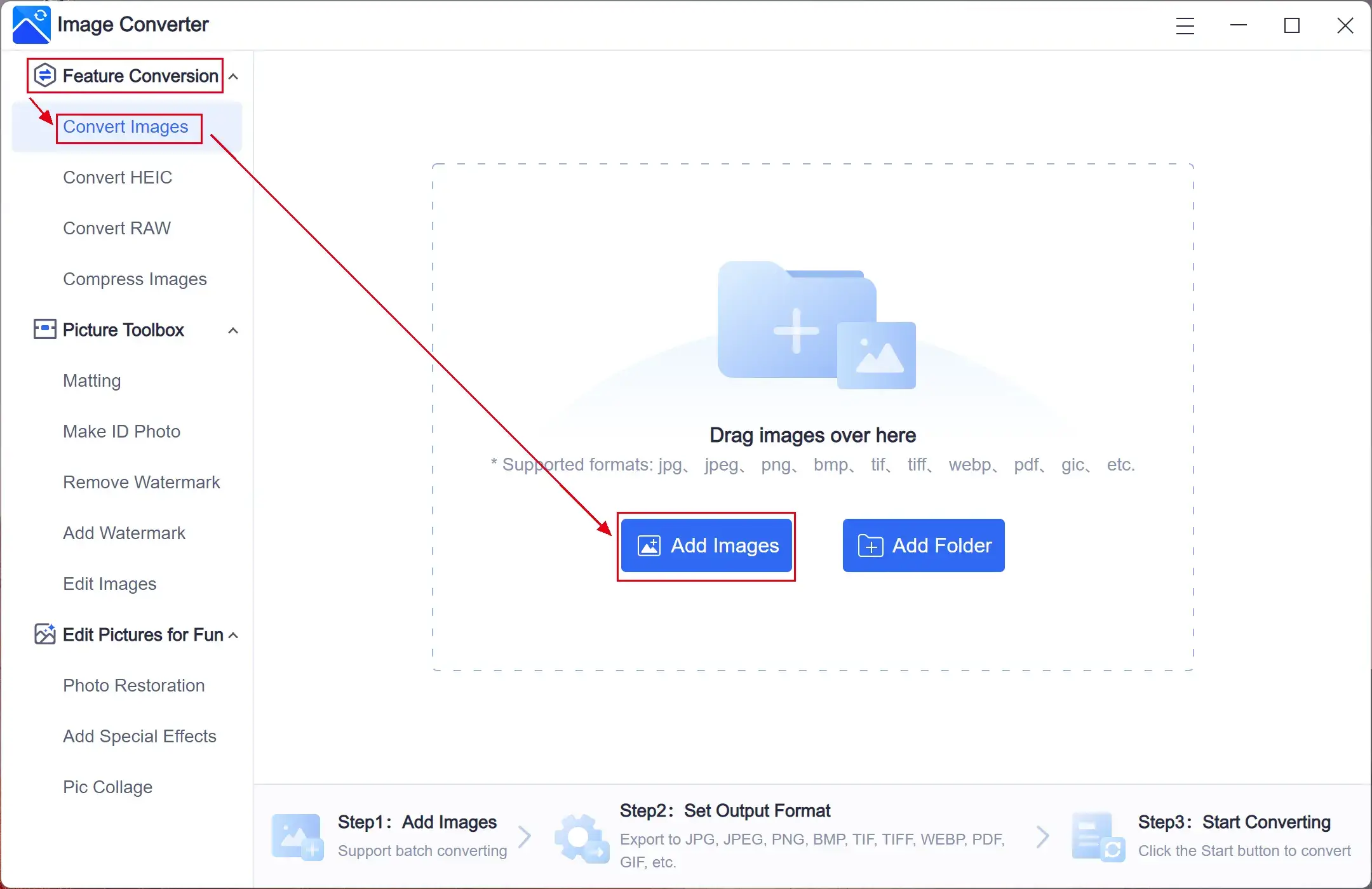
2. Select JPG in the drop-down box below Output Format, then hit Compress.
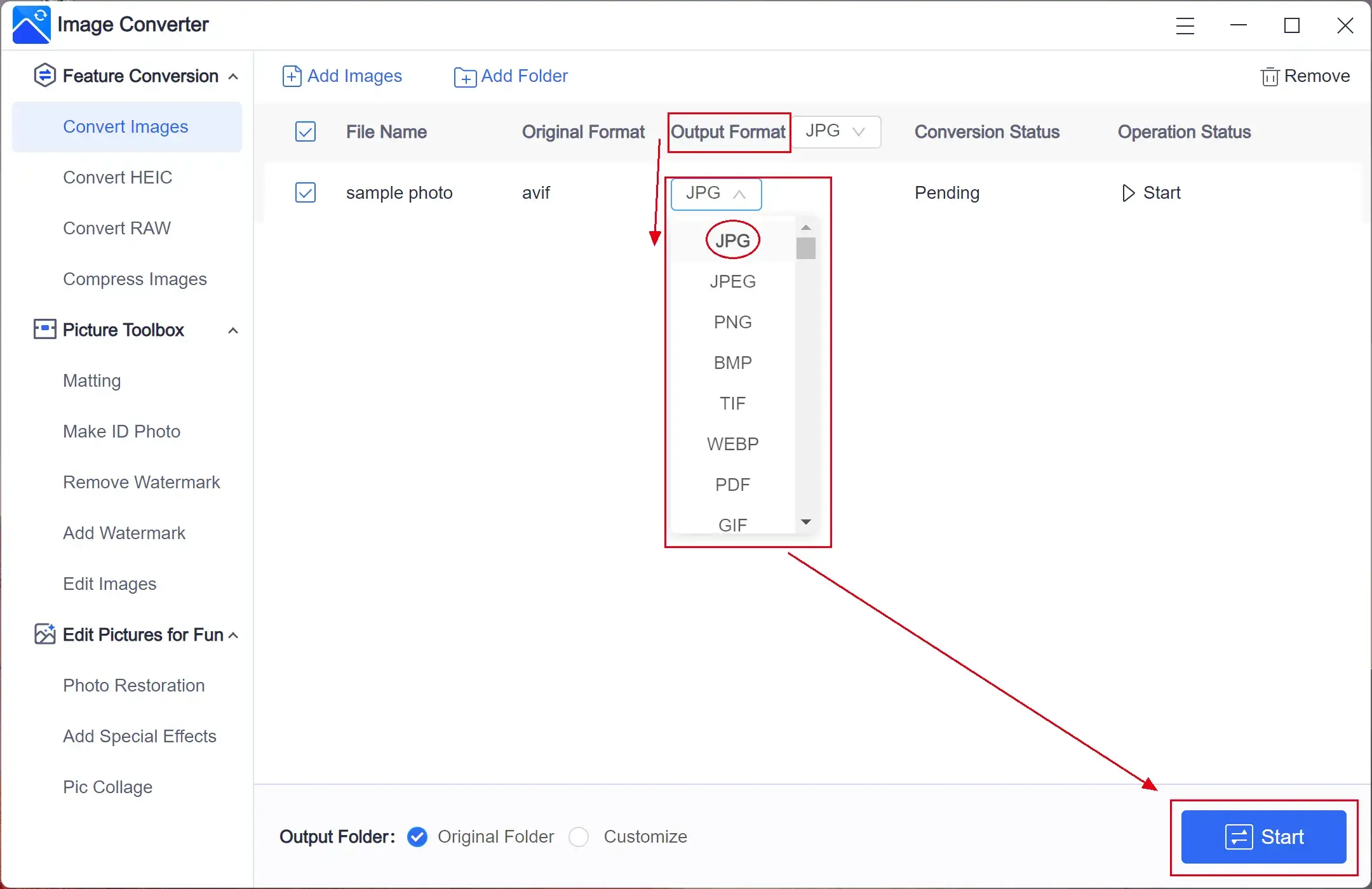
3. Click View Now to retrieve your converted pictures.
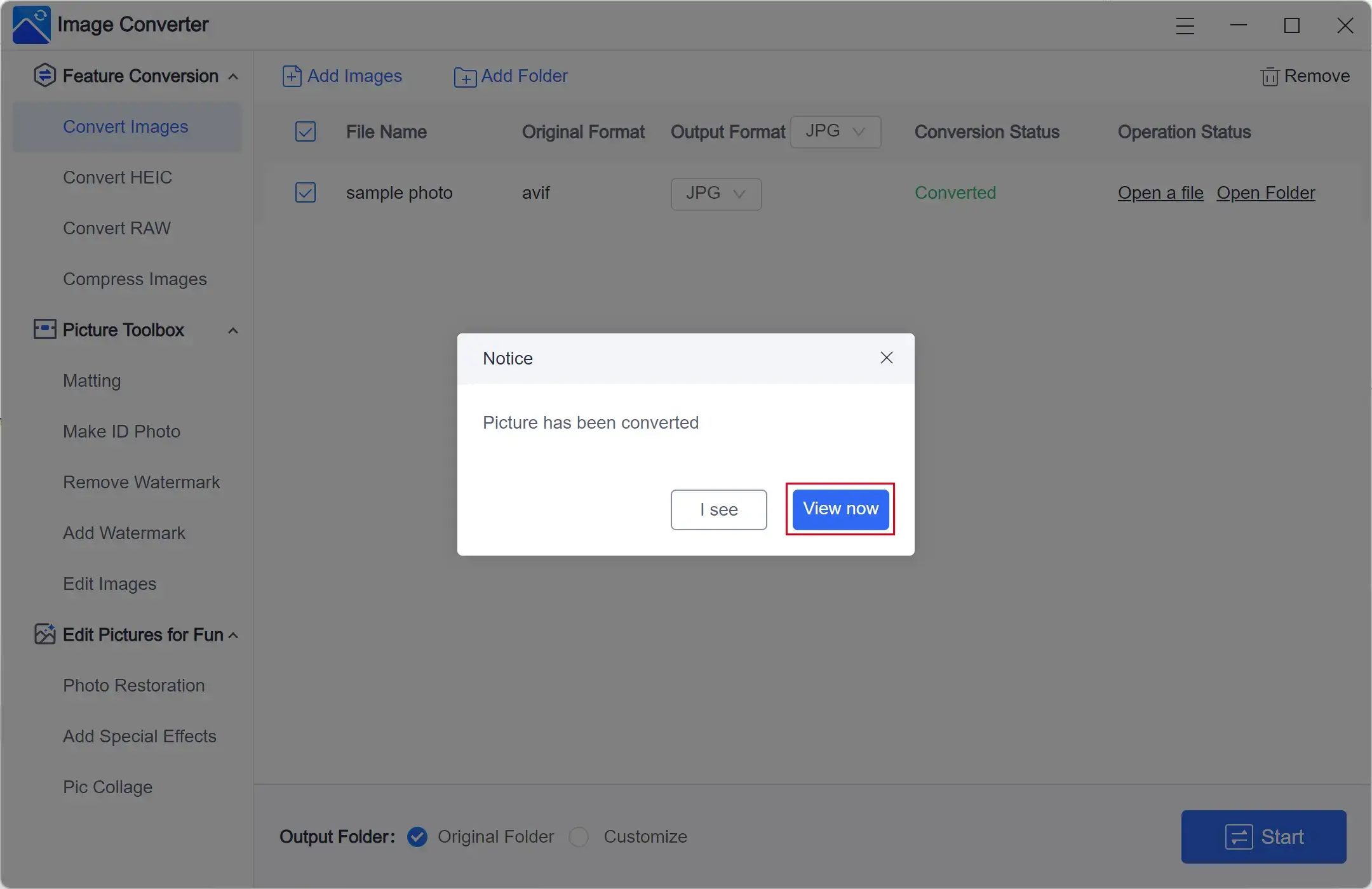
Here is the result.
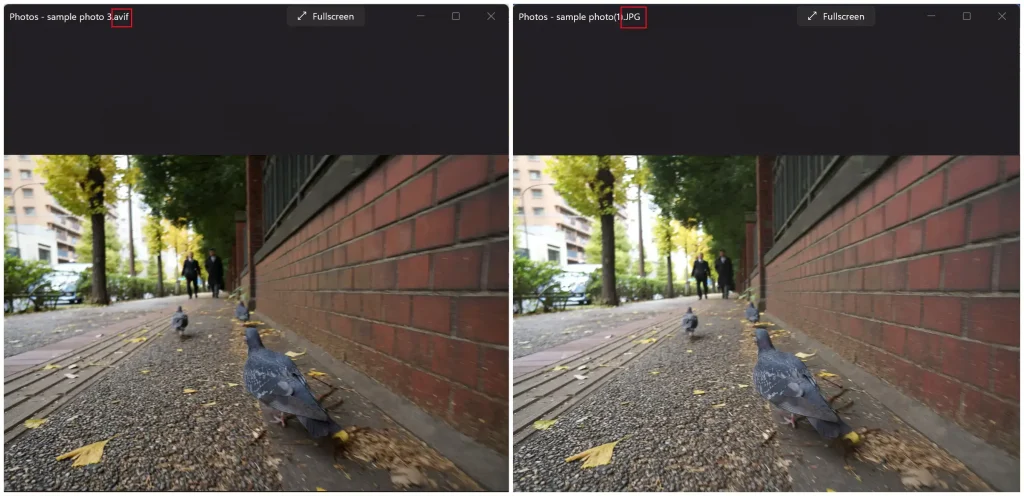
📢 Notes:
Batch conversion is available in WorkinTool. All you need to do is to select the targeted format (for example, JPG) in the drop-down box beside Output Format. Then you can make multiple converted files with just one click.
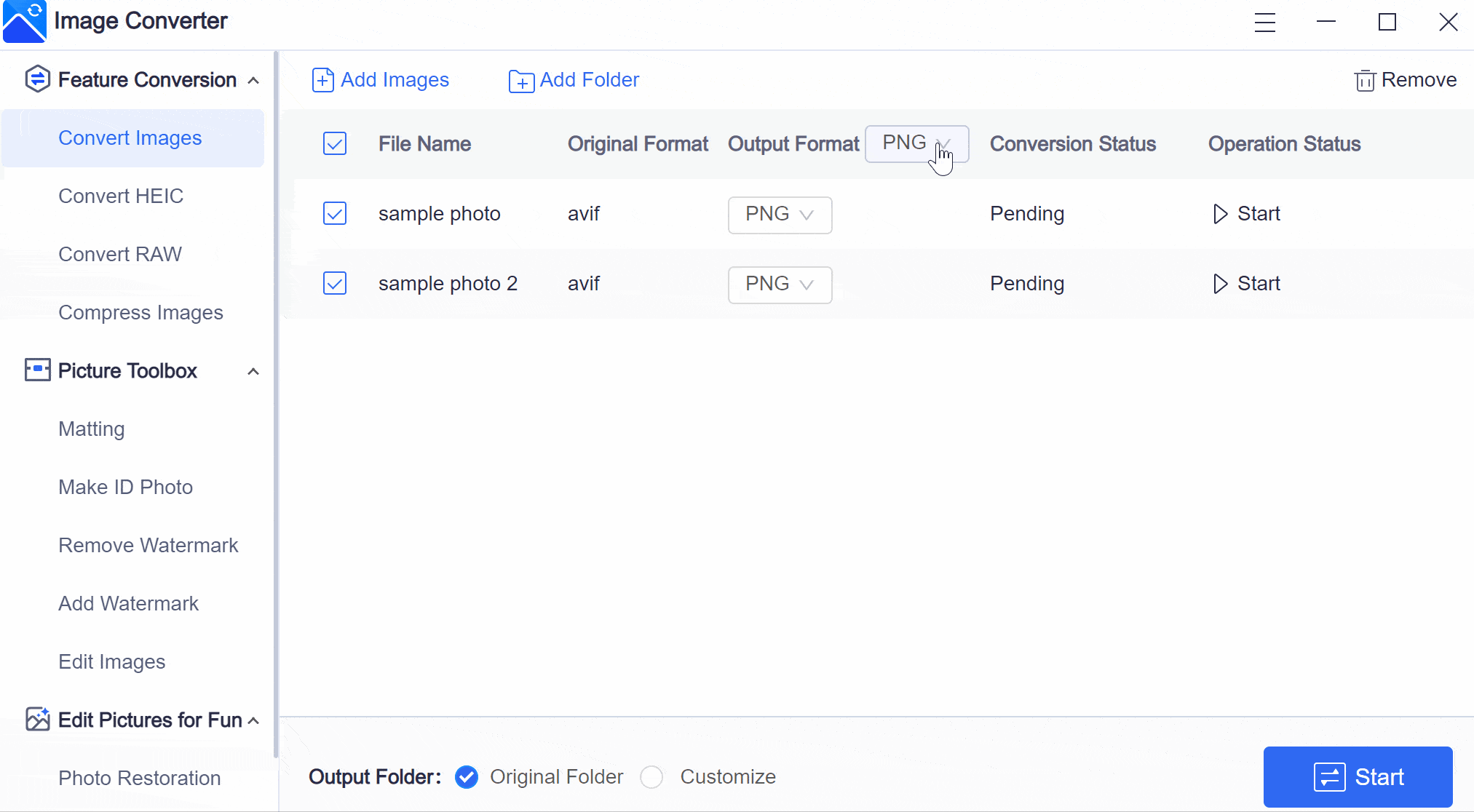
📣 Additional Words
📌 What is WorkinTool Image Converter?
WorkinTool Image Converter is a piece of powerful and all-around free image-converting software. Inspired by both practical and lightweight ideas, its designers endow it with a simple interface but multiple valuable features. Also, some brief instructions are on most feature pages, making it convenient for beginners to operate.
For most functions, particularly those concerning image conversion and compression, only a few clicks will assist you in completing your tasks, and batch conversion is totally possible. More importantly, WorkinTool Image Converter is completely FREE for format conversion.
💖 More Additional Conversion for WorkinTool Image Converter 💖
How to Save AVIF as JPG–An Alternative Way
There is definitely more than one solution to a problem, except AVIF-to-JPG conversion. In this chapter, we will present you with another FREE method to assist you in fulfilling this goal–Microsoft Photos.
Although Microsoft Photos can’t open AVIF with its basic settings, it is possible to view and edit it after an AVIF extension feature is installed. Therefore, this built-in program in Windows will become an excellent image editor when upgraded.
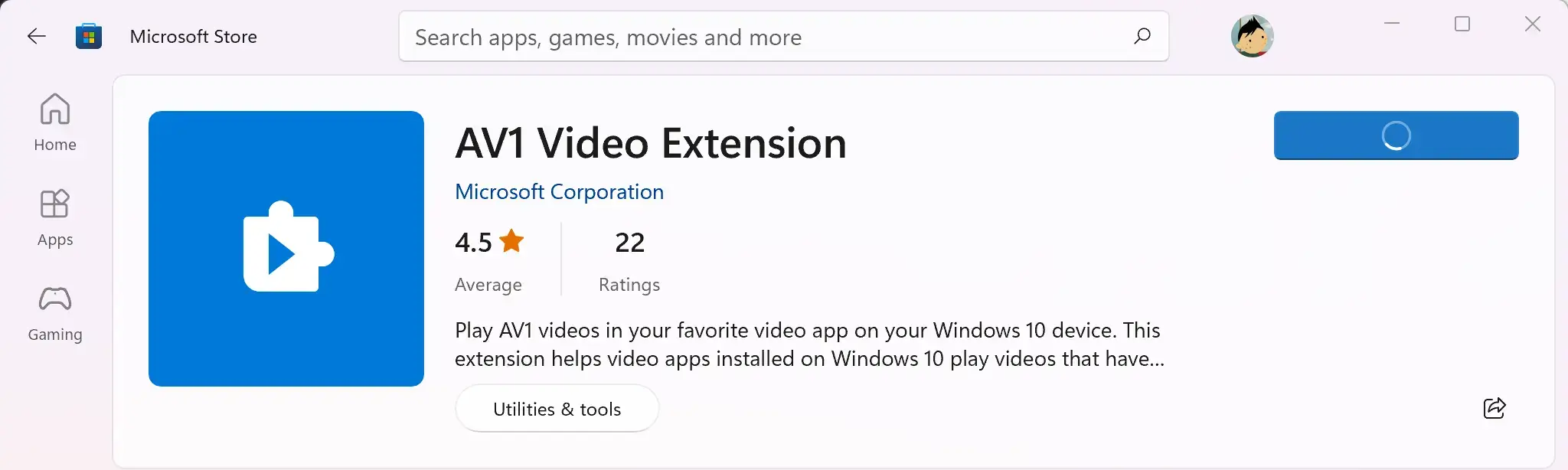
📕 How to turn AVIF into JPG via Microsoft Photos?
1. Open your AVIF image with Microsoft Photos.
2. Click the ellipsis icon (…) > Save as.
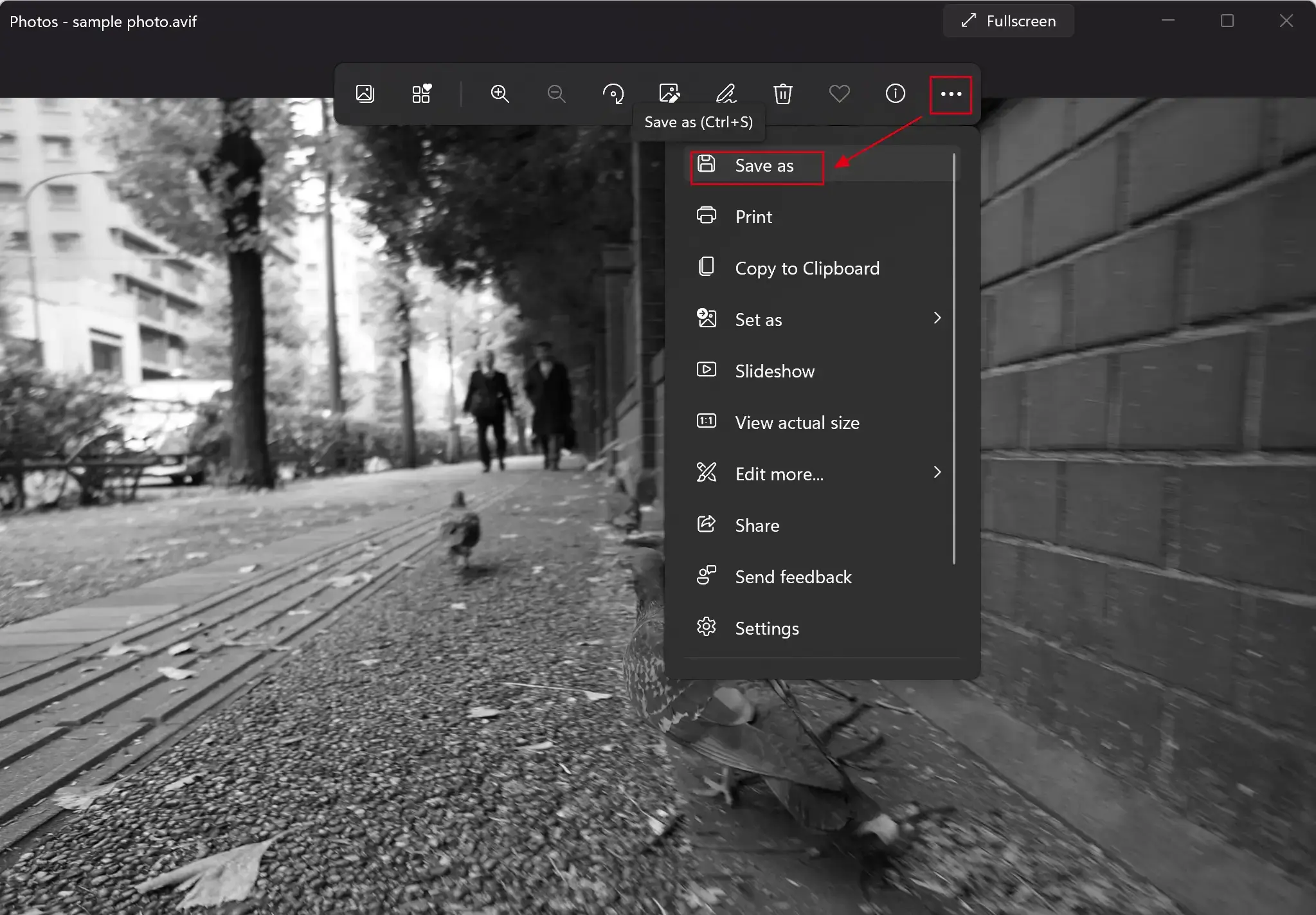
3. Select .jpg in the drop-down box of the pop-up window and hit Save.
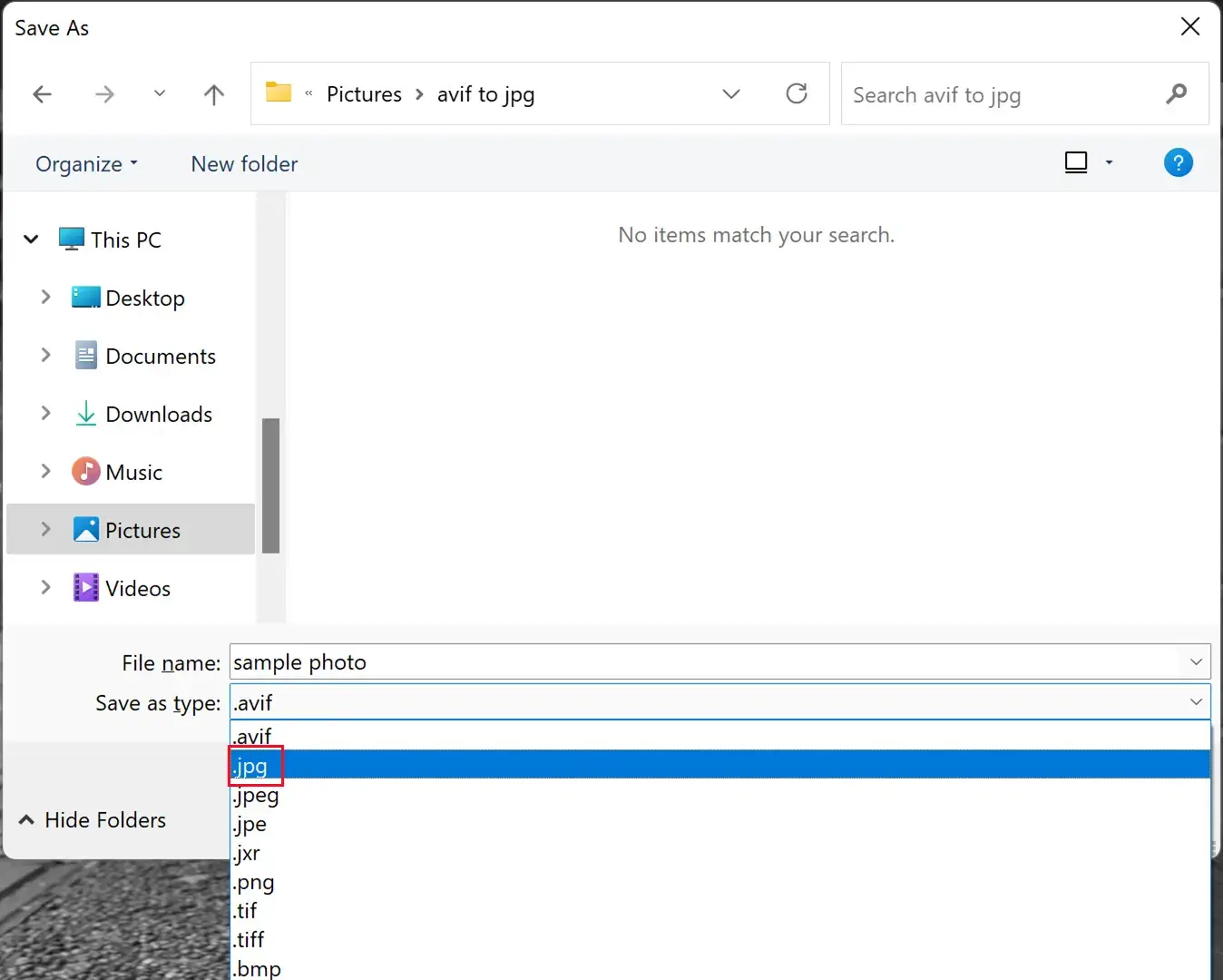
Please see the outcome.
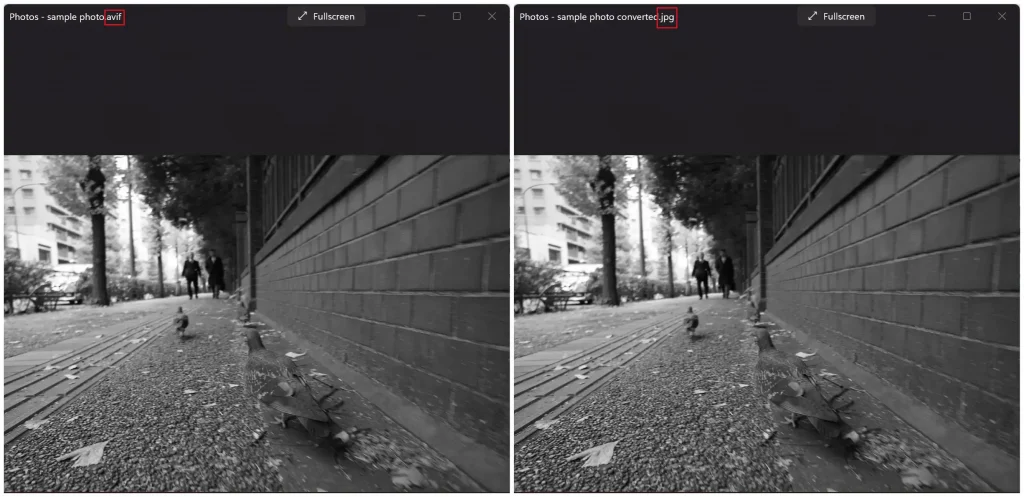
Here is the specific information based on our research.
| 😊 Good News | 😒 Bad News |
|
|
Something More to Say
📌 Why should you choose WorkinTool Image Converter?
- Lightweight and Simple: WorkinTool is lightweight enough to take up little PC space. Also, it boasts an easy-to-use interface with instructions on almost each feature page, so even beginners will find it simple and convenient to use.
- Multiple Formats Supported: More than AVIF and JPG, WorkinTool supports 100+ input and output formats, making their mutual conversions possible with minimal effort. Therefore, it can resolve nearly all your problems concerning image conversion.
- Batch Conversion: WorkinTool allows you to export multiple AVIF files or other pictures simultaneously to the targeted formats with just one click, and you will expect your outcomes in a flash.
- High-Quality Guarantee: The converted images via WorkinTool will be exported without losing quality.
- Completely FREE currently: You are entitled to all the features of WorkinTool without any license payment and personal registration.
- Green: There will be no advertisements in the course of your image transformation and no intrusive watermark added to the output.
Conclusion
Whether using a free online tool or software like WorkinTool Image Converter, converting AVIF to JPG on Windows is straightforward. By converting your images to a more widely supported format, you can ensure they’re viewable on almost any device or platform.
While JPG is more universally compatible, it doesn’t offer the same compression efficiency as AVIF. Therefore, consider keeping your original AVIF files if storage space isn’t an issue. This way, you can use superior compression and quality as AVIF support becomes more widespread.
This comprehensive guide should have you well on your way to easily converting AVIF files to JPG. Happy converting!



