How to Add Stamp to PDF Free with(out) Adobe | 3 Ways
How to add stamp to PDF will not be a question for you any more after reading this article. Because this article tells you three ways to create, remove or add stamp to PDF on Windows and Mac for free. They are:
1️⃣ Adobe Acrobat (Workable but expensive to use)
2️⃣ WorkinTool PDF Converter (Easy and free to add PDF stamps)🔥
3️⃣ Preview (Able to create PDF stamps but does not have sample stamps)
———- Start Your 3-minute Reading ——————
How to Add Stamp to PDF Free with(out) Adobe | 3 Ways
It’s pretty common to view and share PDF files online, but sometimes you may need to add a stamp to them to copyright files or mark them as confidential or urgent. A stamp can be text, an image, an electronic signature, or a custom stamp that shows your photo number, date, time, or approval status. Want to take action now? Luckily, this post tells you about all-range solutions to how to add stamp to PDF. Whether you want to stamp PDF with Adobe or not, you can find an answer in this post.
| 🤔 Trouble | 💡 Ways | |
| 🔎 1. How to Add a Stamp to a PDF in Adobe | Adobe Acrobat | |
| 🔎 2. How to Add a Stamp to a PDF in Adobe Alternatives | WorkinTool PDF Converter (Win)🔥 | Preview (Mac) |
How to Add Stamp to PDF in Adobe
Adobe Acrobat is one of the most popular and robust tools for creating and editing PDF files with various PDF tools. Hence, Stamp feature is one of the basic features of Adobe for users to add stamps to PDF files easily and professionally. This tool allows you to easily create, edit, copy, and paste various stamps. You can add dynamic stamps with data info, standard business stamps with Appovle, Draft text, or other categories of watermarks. However, you can only enjoy these functions within 14 days. After that, you need to pay highly to use it again.
✅ Methods to Add Stamp to PDF in Adobe
Step 1. Open PDF in Adobe
- Right-click the PDF and select Open with > Adobe Acrobat. Then click Tools > Stamp.
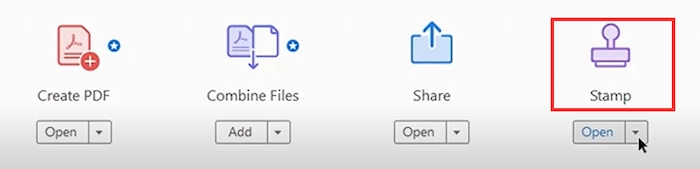
Step 2. Stamp PDF from Templates
- If you want to make a dynamic stamp, signature stamp, or Standard Business stamp, click the Stamp button in the middle tab. Then choose one type from Adobe stamp templates and apply it to your PDF.
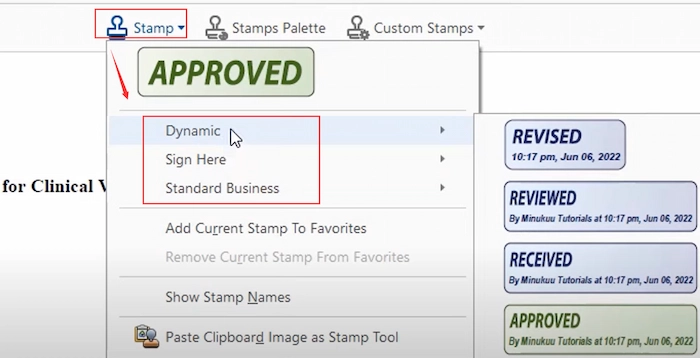
Step 3. Make Custom Stamp [Optional]
- If you want to make custom watermark or copy stamp for PDF, you can click Custom Stamps to make the desired one. Alternatively, copy the stamp image and click Paste Clipboard Image as Stamp Tool in Adobe to watermark with your exclusive stamp.
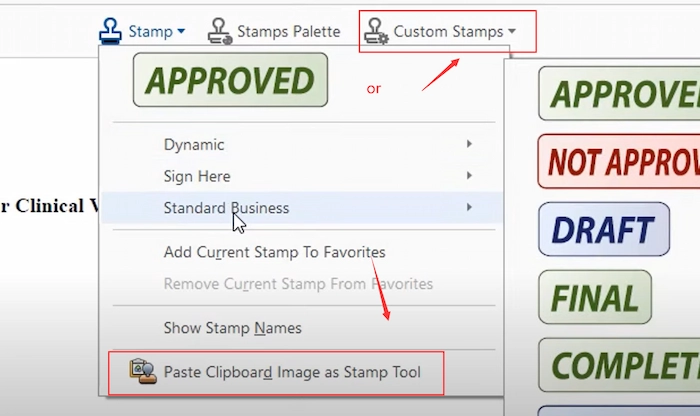
Reference to: Adobe Support
How to Add a Stamp to a PDF in Adobe Alternatives
📌 Way 1. Stamp PDF with WorkinTool on Windows
If you want to stamp PDF documents on Windows for free, WorkinTool PDF Converter is your best option. It is an all-in-one but easy-to-use PDF tool for all Windows users. Using the PDF Edit function, you can easily add, remove and edit stamps or change stamps’ color and text without a penny. Moreover, you can effortlessly stamp with dynamic data, time info, your wanted text, and color. If you don’t know what stamp type to add, no worries; WorkinTool provides 25 PDF stamp templates for you to select at zero cost.
Besides PDF stamper, WorkinTool can add a digital signature to PDF, convert to/from PDF, merge, compress, split, and watermark PDF. However, if you use the tools in Convert to/from PDF and Tool Box, you can only select single PDF file within 0.5 MB for free. Otherwise, you will speed $10.95/mo, $29.95/year, or $39.95/lifetime to enjoy the privilege of unlimited file size.
| Add Stamp to PDF with Minimal Effort with WorkinTool 🏆 | |
|
 |
✅ #1.1 Remove, Edit, or Apply Stamp in WorkinTool
- Step 1. Download and install this WorkinTool PDF Converter. Then navigate to View & Edit > PDF Edit to select your target PDF.
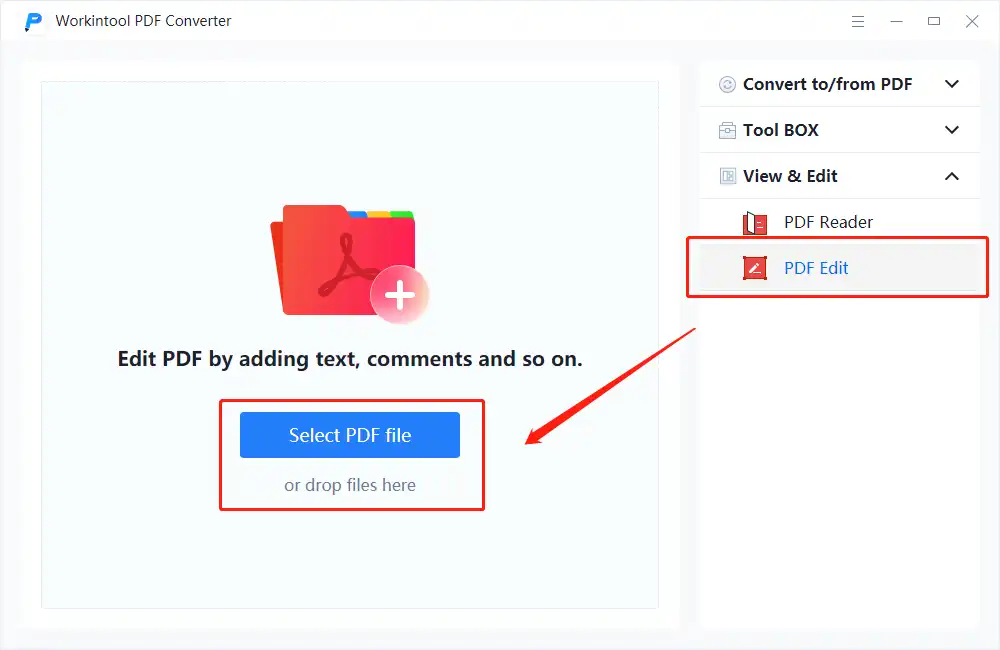
- Step 2. Click the drop-down menu in the image icon to select Stamp.
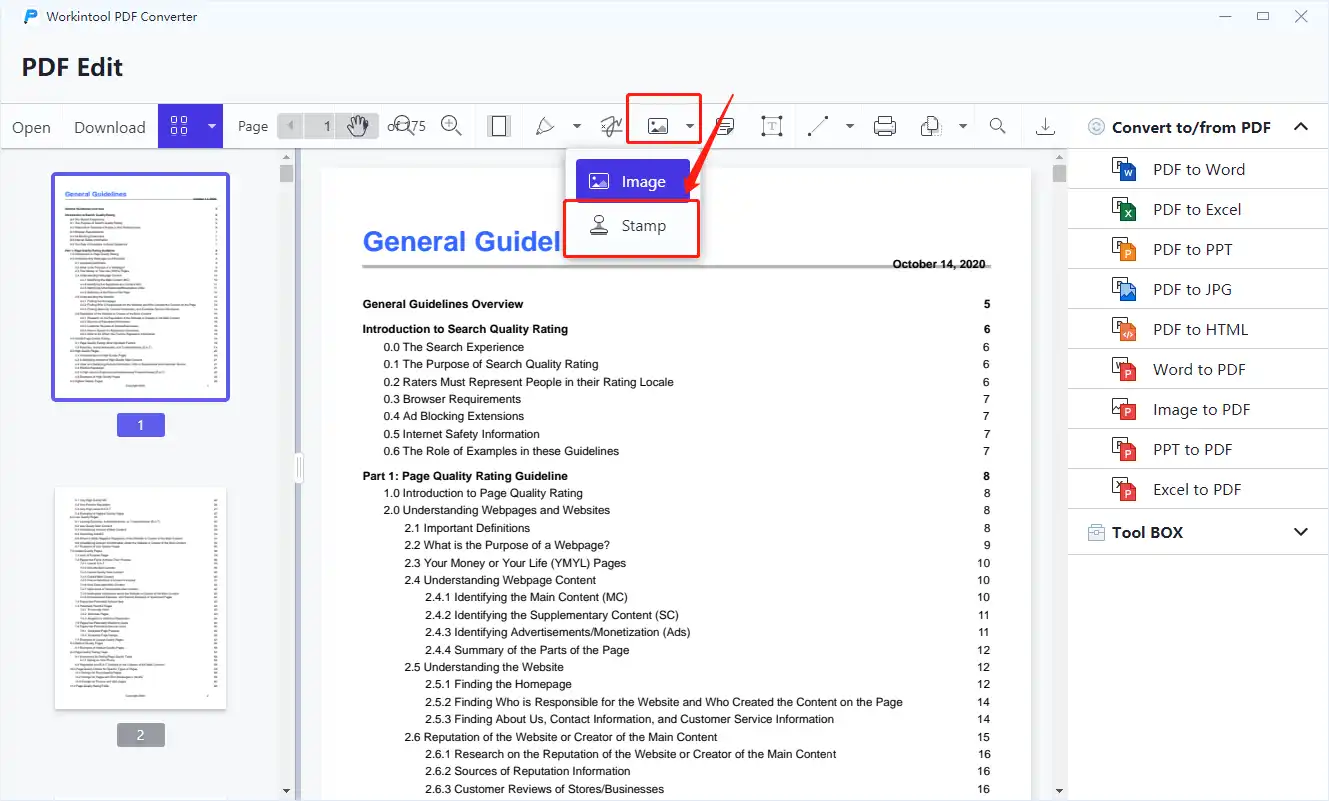
- Step 3. [Add] You can choose the wanted type of stamp and add it to PDF. Then you can drag it to the desired location on PDF.
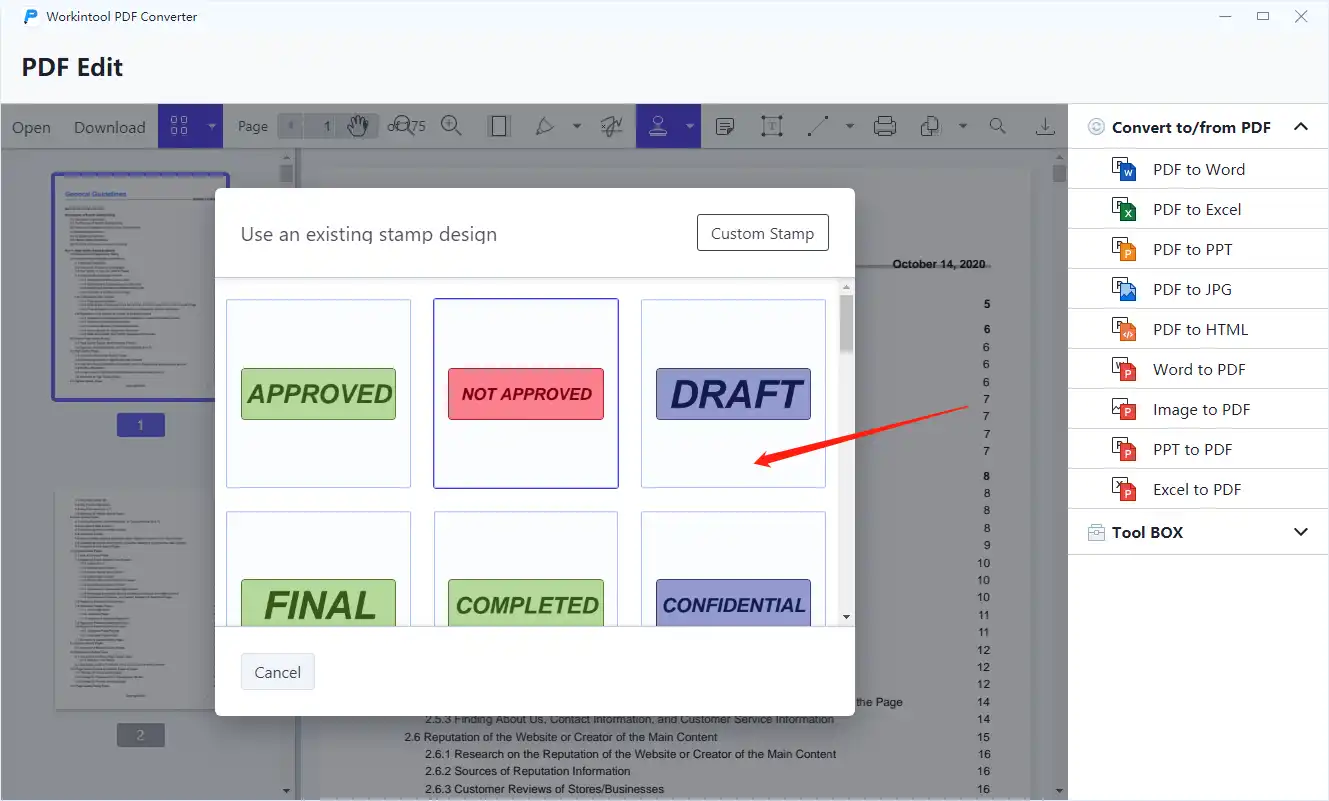
- Step 4. [Remove/Edit] You can adjust the stamp size by moving the edge handles. Moreover, you can configure the transparency of stamp to your preference. And you can add notes to your stamps by clicking the Note button in the upper right corner. If you mistakenly insert one stamp, click the Delete button to remove it.
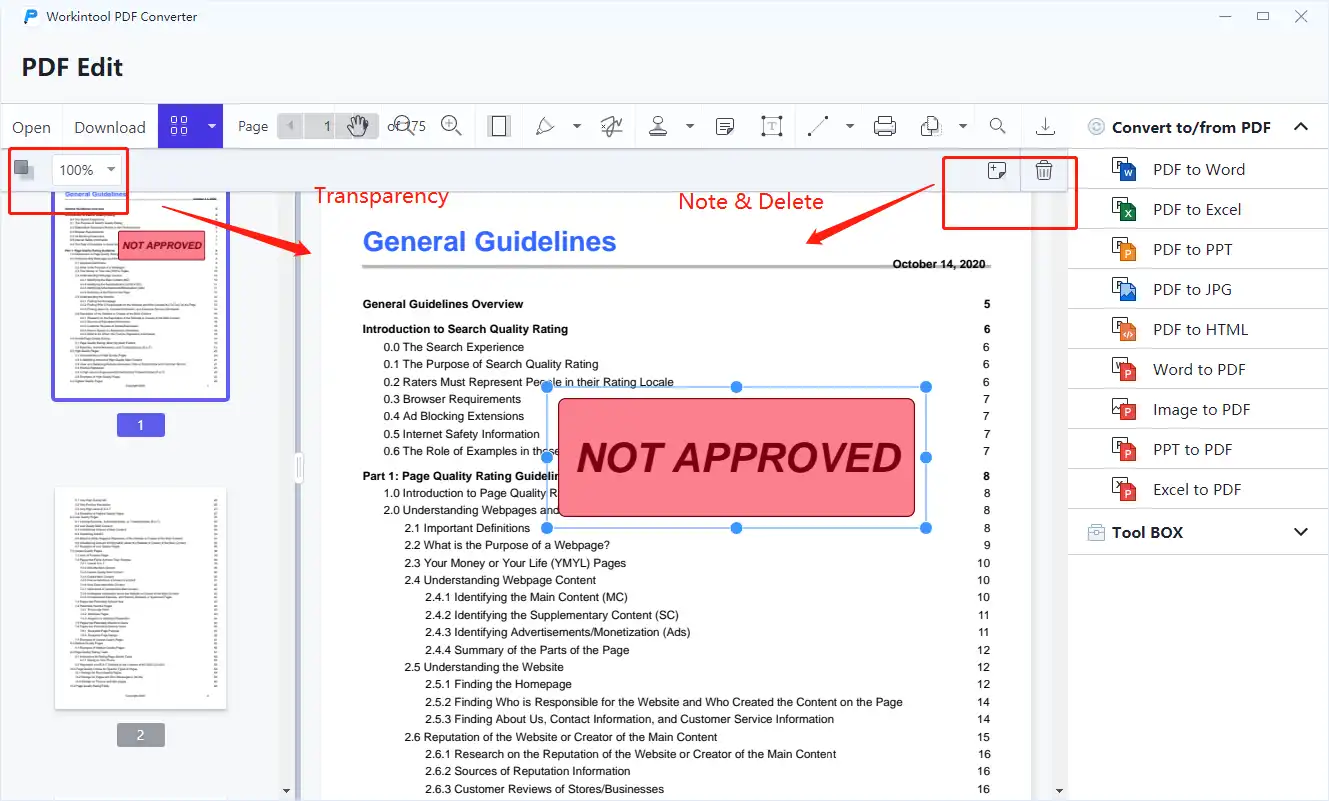
✅ #1.2 Create PDF Stamps in WorkinTool
Besides choosing a sample stamp for PDF, you can make a custom one with the wanted text and color by yourself. Let’s check how to make a custom stamp for free together.
- Step 1. Like the steps of inserting PDF stamps, you need to click the Stamp button in the image icon.
- Step 2. Tap Custom Stamp in the template panel.
- Step 3. You can add text to stamp, show the data or time info and change the color. Once you have finished your creation, click Create Stamp to confirm.
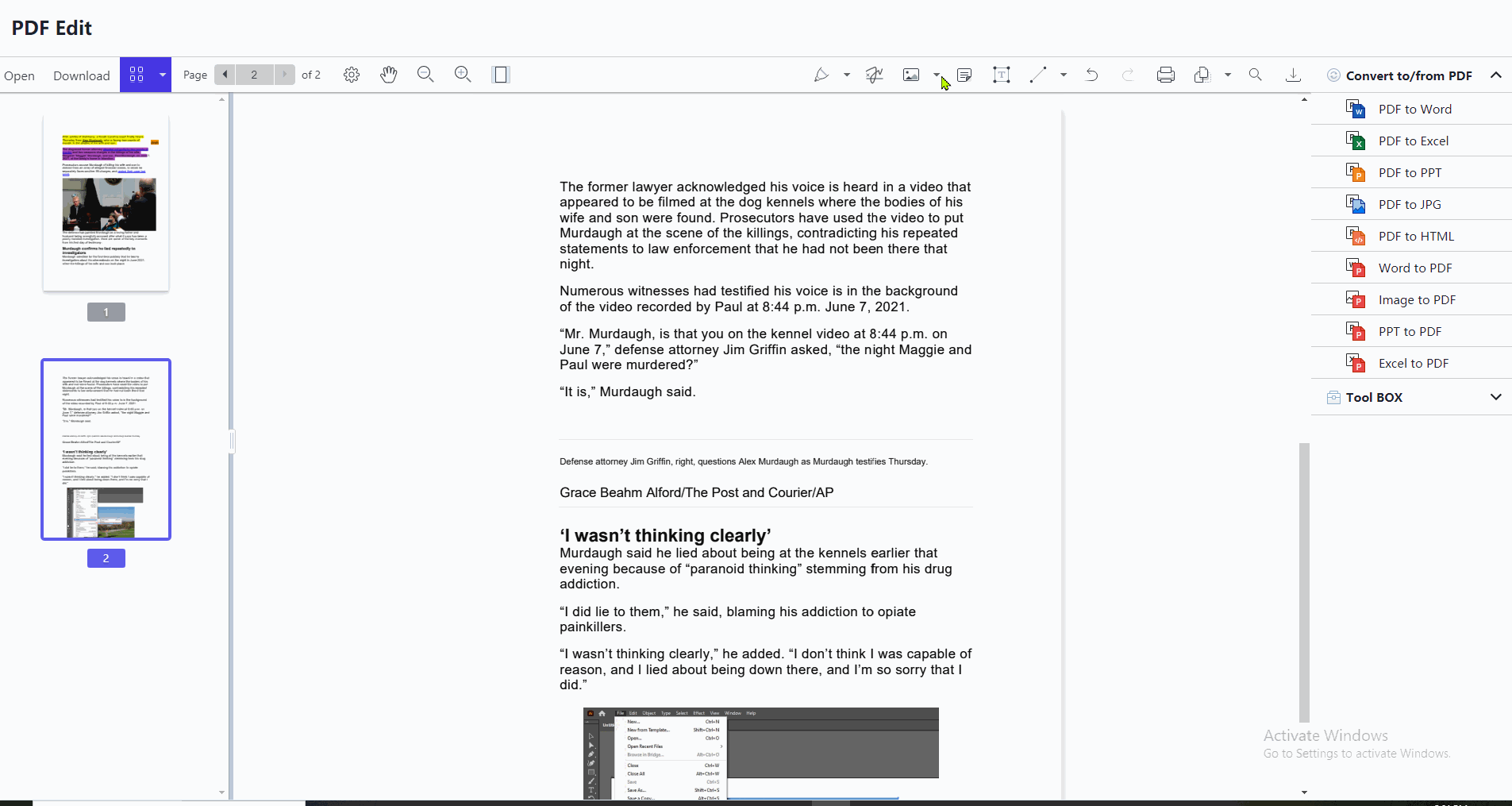
🎯 MoreTools in WorkinTool 🎯
| Convert to/from PDF | Tool Box | View & Edit |
Way 2. Make Stamped PDF in Preview on Mac
Are you want to add stamp to PDF on your Mac for free? Preview can help you make it with the Markup tool. In fact, Preview is a default PDF editor and viewer with essential PDF tools. Never look down at it because it can meet all your daily demands for PDF, including stamping PDF files. Although you can not directly select one sample stamp from PDF, you can create an exclusive one on PDF. Let’s check how to make it together.
✅ Add Stamp to PDF in Preview
- Step 1. Open PDF with Preview and then click the Show Markup Tool button with a pen-like icon. Then click the shape button to add a box to PDF.
- Step 2. Change the thickness and color of box borders to your preference. And set the fill color as transparent.
- Step 3. Type the desired words in the box. Then you can change the size and location of this custom stamp.
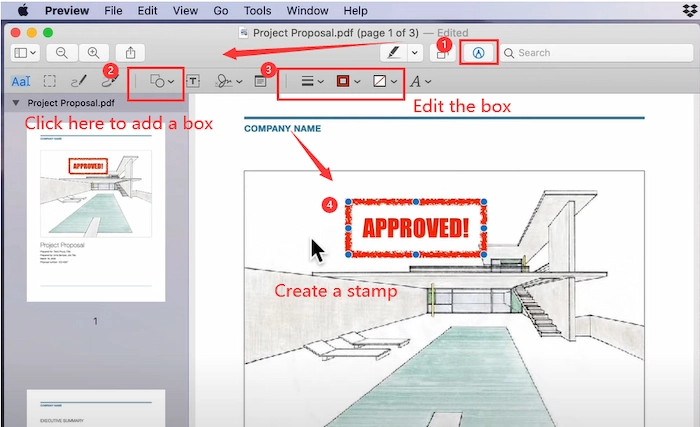
FAQ
| 🔎 How to make a stamp? |
If you want to make a stamp for free, WorkinTool is a good option. You can use the Stamp tool in PDF Edit feature to create a custom watermark with date, time, desired text, and color.
| 🔎 How to create a stamp in Adobe? |
If you want to create a stamp in Adobe, you have two ways. One is to use the Create Custom Stamp button to make one. The other way is to copy an image in JPG/PNG format and then turn it into a stamp by clicking Paste Clipboard Image as Stamp Tool.
| 🔎 How to make custom stamp? |
It’s super easy to make a custom watermark with professional PDF editors. For example, you can use WorkinTool PDF Converter on Windows, Adobe, or Preview on Mac. Let’s check how to do it step by step. (Take WorkinTool as an instance.)
- Firstly, click View & Edit > PDF Edit to upload your PDF.
- Secondly, tap the image icon to select the Stamp button.
- Lastly, in the pop-up window, click Custom Stamp to create your stamp by adding text, date, and time.
Conclusion
Generally speaking, there are various ways to add a stamp to a PDF depending on the device and PDF stamper you employ. In this article, three free but workable ways are explained. And how to add stamp to PDF will not be a question for you any more after reading.



