How to Duplicate a Page in PDF Free Online and Offline in 2024
Want to duplicate a page in PDF for free online or offline? This post tells you three easy solutions to duplicate PDF pages with minimal effort. They are:
1️⃣ WorkinTool PDF Converter Online (Free way compatible with all devices)
2️⃣ WorkinTool PDF Converter desktop (Faster and safer solution for Windows users)
3️⃣ Preview (The best choice for Mac novices and pros)
——————————————————- Start Your 2-Minute Reading ——————————————————-
How to Duplicate a Page in PDF Online and Offline for Free in 2024
How to copy one page of a PDF file? You will inevitably encounter some PDF documents in daily work and study. In our perception, PDF files are files that cannot be edited directly, not to mention the operation of copying pages from PDF. PDF documents have a very stable structure, and there will be no disordered content layout, but the unmodifiable properties of PDF will also make us distressed when we want to modify a PDF document. That is because PDF is a portable file format, which encapsulates everything including images, text colors, etc., so they display the same on any device. If you want to edit PDF files, you need an additional professional PDF editor. In this post, I’ll elaborate on how to duplicate a page in PDF for free online and on Windows and Mac offline with effective PDF editors.
✅ How to Duplicate a Page in PDF Online
If you are unwilling to download an extra desktop program, then you can have a trial of WorkinTool PDF Converter Online. It provides free but comprehensive PDF online service for all users. You can convert PDFs with it easily and fast. The online tool of WorkinTool is suitable for any device and any system. No matter whether you want to copy PDF files on Windows, Mac, iPhone, or Android, you can accomplish this with it. Here is the tutorial on how to duplicate a page in PDF online.
- Step1. Open the WorkinTool PDF Editor Online, then upload a PDF file.
- Step2. Click the Document Editor icon, then pick one page from the file.
- Step3. Choose Duplicate, then click Save As to download.
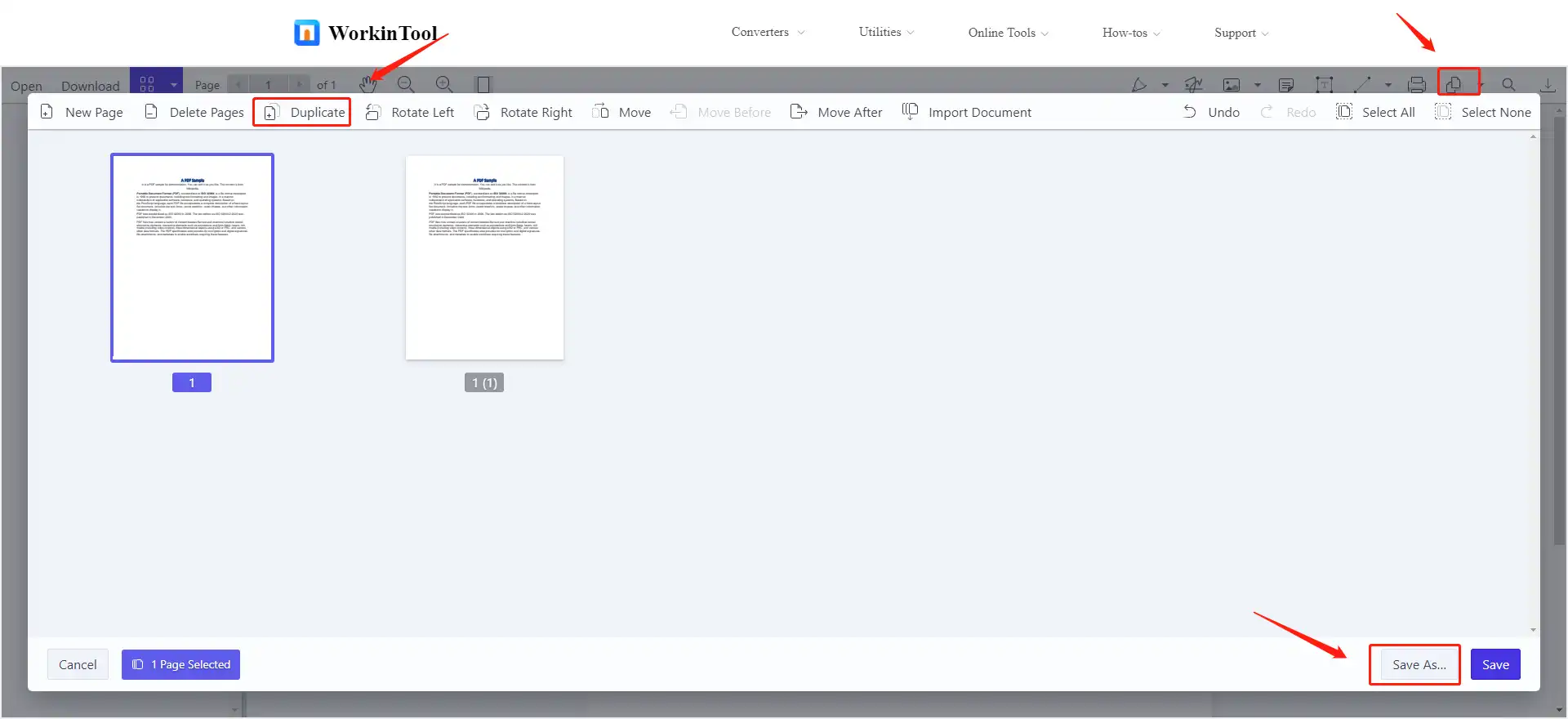
More Online Tools for WorkinTool PDF Converter
Except for an online PDF editor, WorkinTool also provides you with multiple helpful online tools to process PDF documents. The following are the functions that are available now.
| Convert PDF to Word | Convert Word to PDF | Rotate PDF |
| Unlock PDF | Compress PDF files | Remove watermark from PDF |
| Edit link in PDF | Merge PDF | Password protect PDF |
✅ How to Duplicate a Page in PDF Free on Windows
Double a Page in PDF with WorkinTool PDF Converter
WorkinTool PDF Converter is an all-around PDF processor that combines multiple helpful PDF editing tools into one. It is able to duplicate PDF pages with a file size of less than 0.5 MB for free users. With its clear and comfortable interface, even new users can deal with PDF problems without referring to tutorials. As a PDF editor, it can not only annotate the text content in the PDF but also adjust the page layout, rearrange the order of page numbers, increase or decrease pages, copy pages, etc. In addition to editing PDF, it is also an all-in-one PDF converter that can convert PDF from/to Word, Excel, PPT, JPG, HTML, etc. It can also be used to protect and unlock PDFs, merge and split PDF files, add personal watermarks to PDFs, etc.
How to Use WorkinTool PDF Converter to Copy PDF
Here is a step-by-step tutorial on how to duplicate a page in PDF with WorkinTool PDF Converter.
Step1. Download the software from WorkinTool official website, then open it.
Step2. Select PDF Edit, then upload a PDF file by choosing from the folder or dragging it directly.
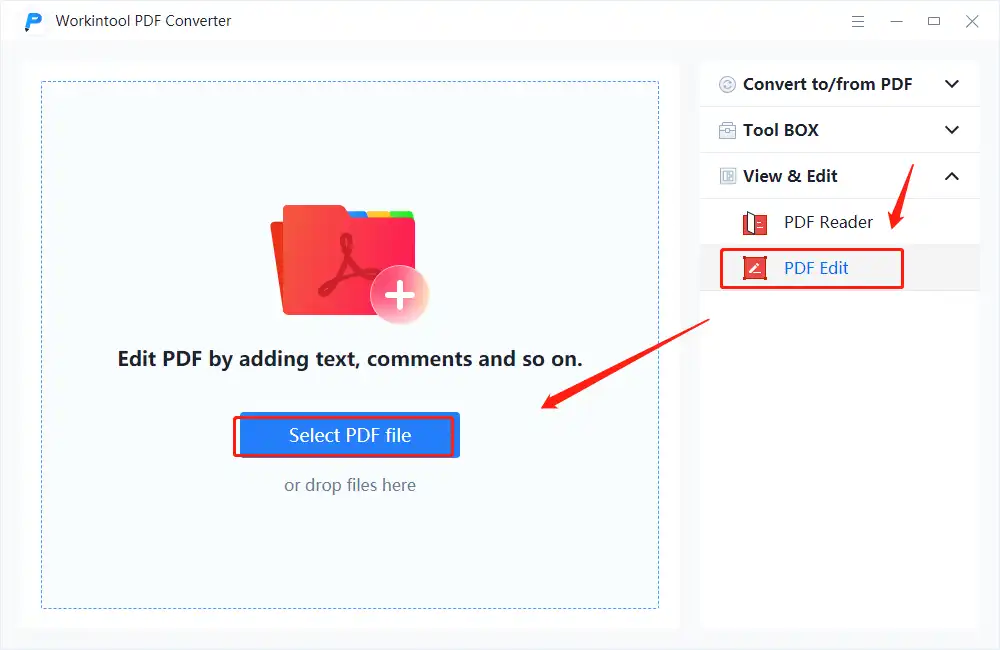
Step3. Click Document Editor, then pick a page in the PDF file and paste Duplicate.
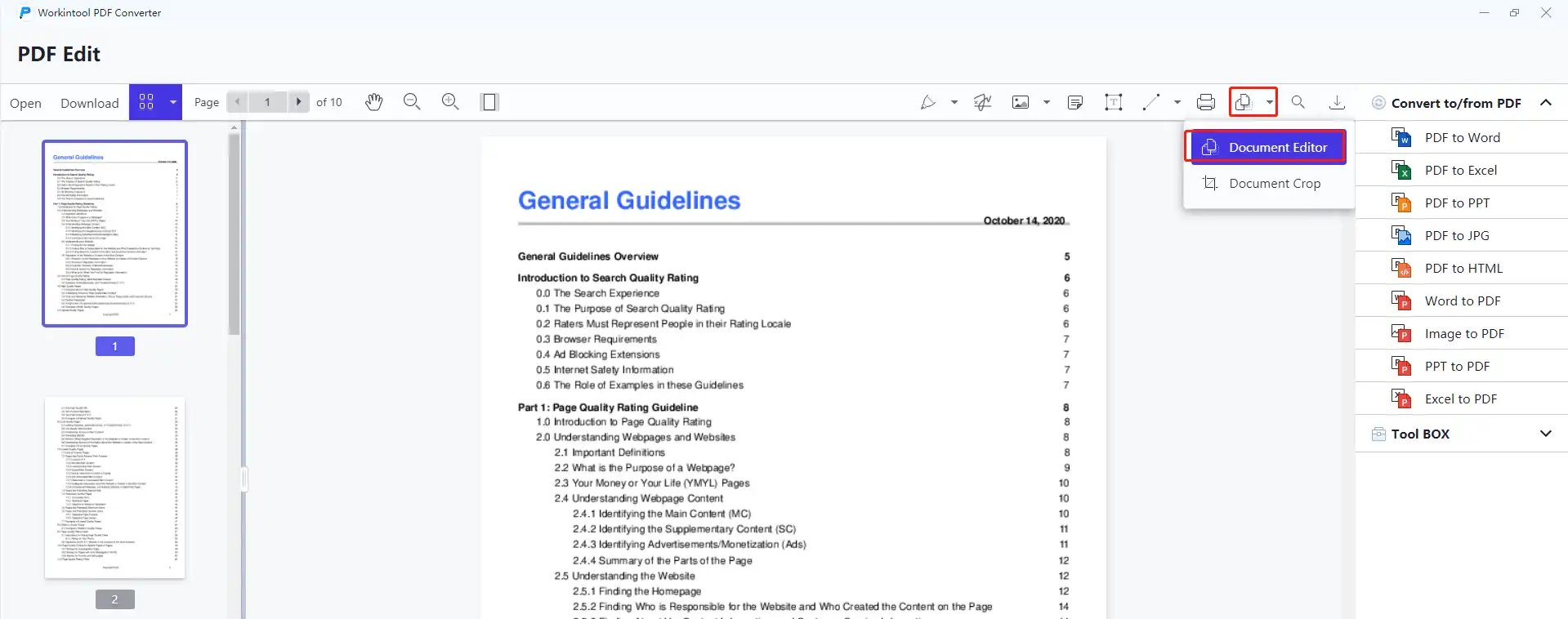
Step4. Press Save As to download the edited file to your local folder.
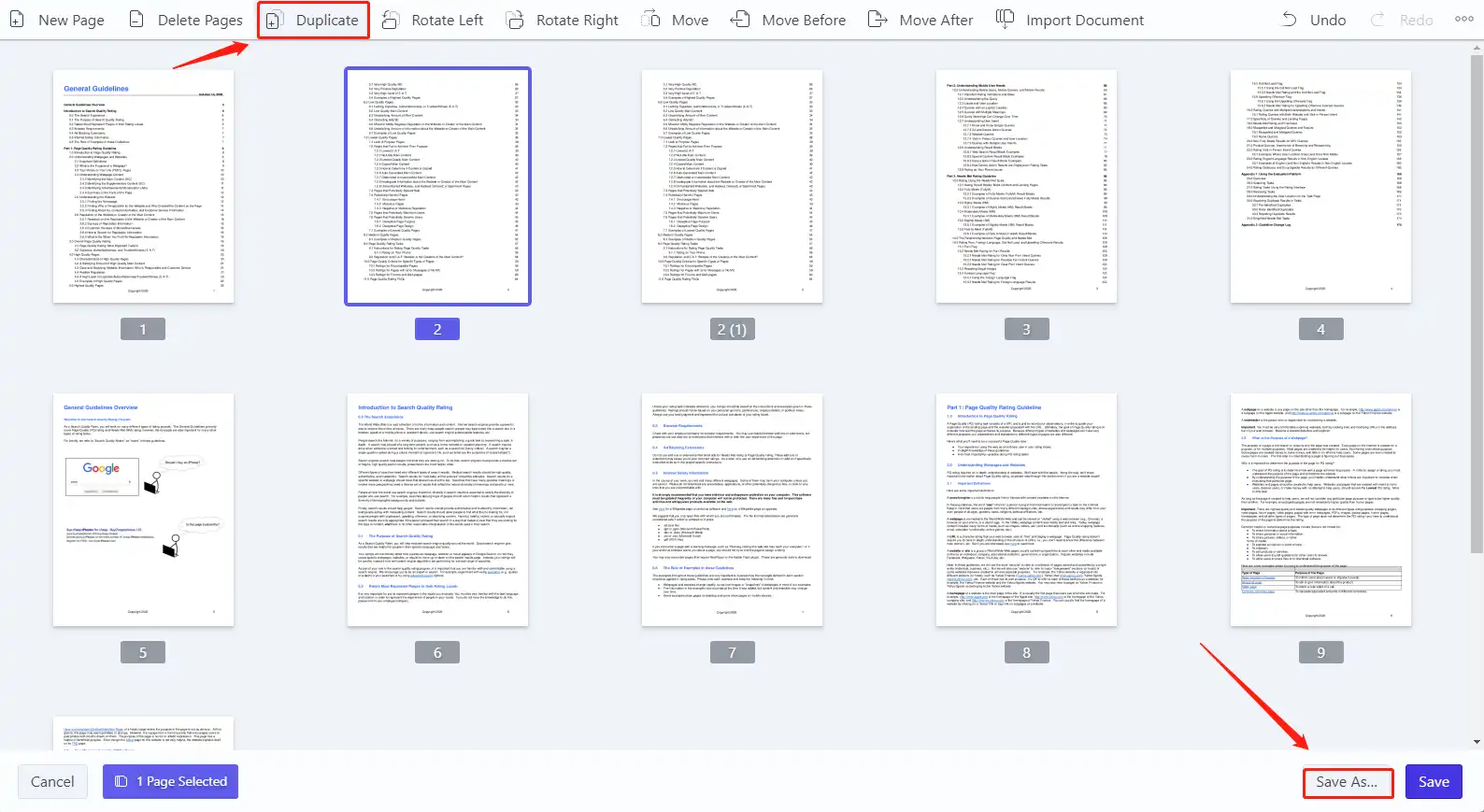
Reasons to Have It
Among a variety of PDF editors in the market, WorkinTool PDF Converter has outstanding merits. Here are the reasons why you should pick WorkinTool PDF Converter:
- Easy to use: It has a user-friendly operating interface. Beginners can operate it with ease.
- Free to Copy PDF Pages: Copying PDF pages in WorkinTool are completely free for all users. To get the free trial, you don’t have to finish extra tasks as well.
- Page management: Rich PDF page editing tools, including inserting new pages, extracting pages, replacing pages, deleting pages, cropping pages, inserting watermarks, PDF encryption, etc.
- Full features: Can read, convert, compress, edit, protect, unlock, annotate PDFs, and more. It is a fully-featured PDF toolbox.
- Safe and virus-free: High-security servers free you from viruses and pop-up ads.
More Tutorials on WorkinTool PDF Editor
✅ How to Copy a Page in PDF Document Free on Mac
Duplicate PDF Pages with Apple Pages
If you want to edit PDF files on Mac, Apple Pages is a good choice. It is a powerful document processor developed by Apple. With it, you can easily cope with PDF and Word editing issues completely for free. It runs on macOS, iPad, and iOS operating systems. It is also available on iCloud on the web. Furthermore, it is equipped with multiple PDF page management options, like adding and removing pages, rearranging the page layout, making a copy of a PDF, etc.
Now let’s check how to duplicate a page in PDF with Apple Pages.
- Step1. Launch the software and upload your PDF file.
- Step2. Right-click on the page that you want to copy, then press Duplicate.
- Step3. Click the file button and then save it to the local folder.
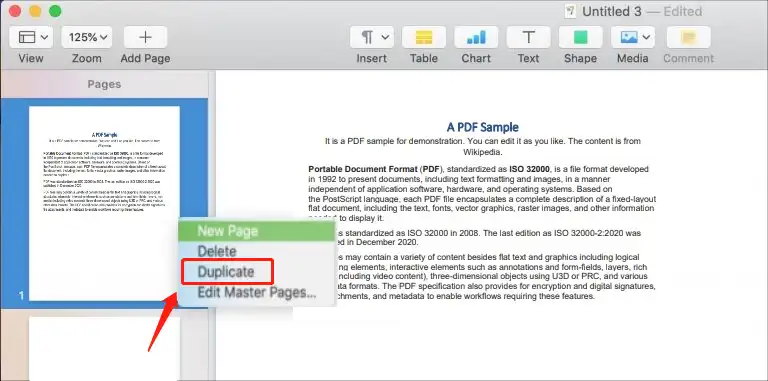
Conclusion
In today’s article, I have talked about how to duplicate a page in PDF online and offline (on Windows/Mac) for free. If you need to cope with numerous PDF files in daily work and study, then I highly recommend you pick a desktop PDF editor tool, for it contains multiple tools and can be used without a network. If you only need to edit the PDF file occasionally, then you can try WorkinTool PDF Online. We are updating more online functions right now, and we also provide a long-term free trial for all users. Just launch it to figure out your problem.



