WorkinTool | How-to instructions you can trust

If you want to grab the available method on how to convert MP4 to AVI, then you come to the right spot. Here in this post, we provide the best two free ways for you to try. One of them is to use WorkinTool Video Editor – VidClipper. It is a professional video processor. except for the basic video format conversion, users are also allowed to customize resolution, video quality, frame rate, and bit rate. More importantly, it is totally free without any limit. Come and experience the magic now.
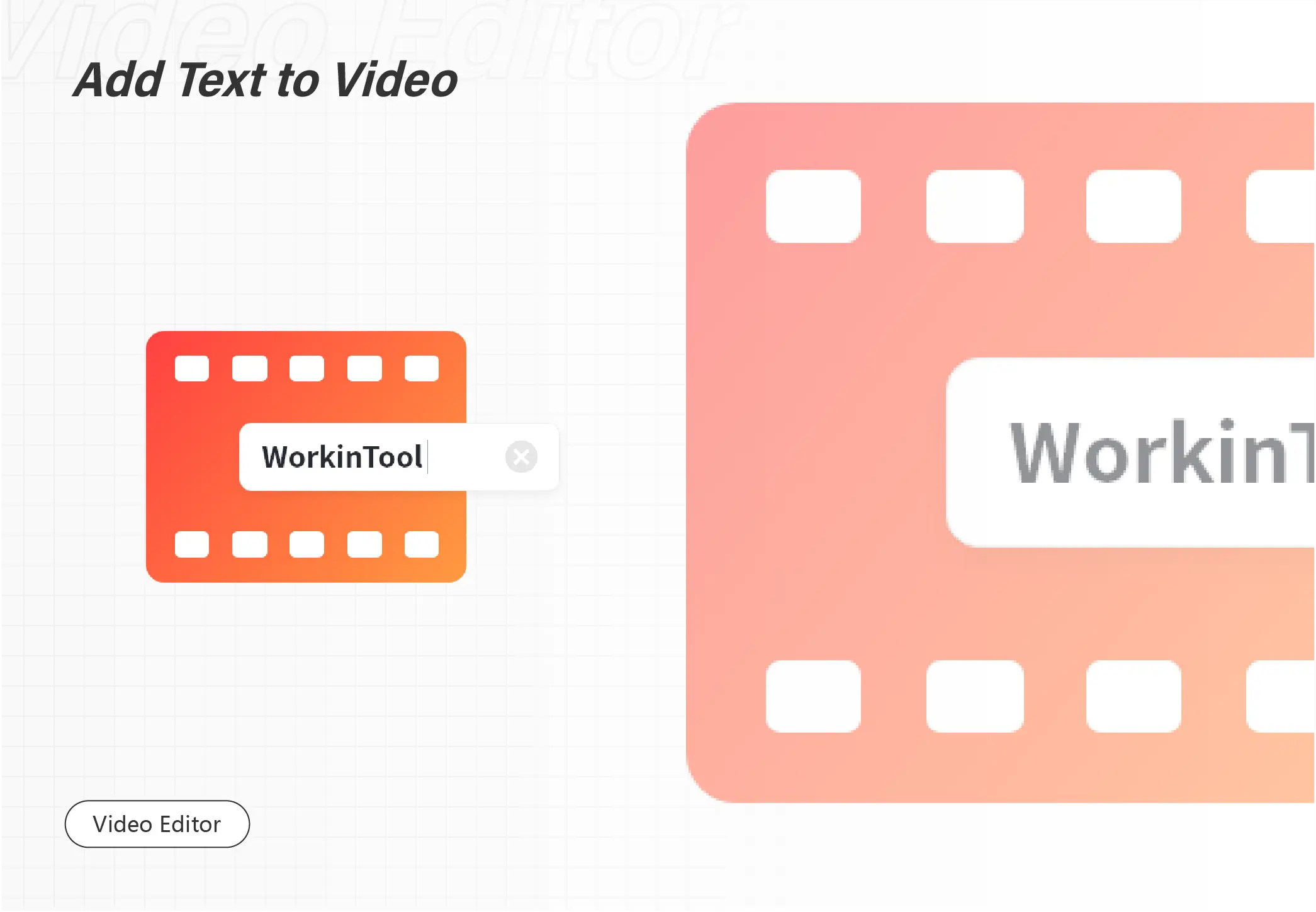
If you are eager for a costless solution about how to add suitable text to GIF images, this post may provide you with several original and practical ideas. I will introduce three effective and FREE ways:
🎯How to Add Text to GIF on Windows with Video Editing Software – WorkinTool VidClipper
🎯How to Insert Text into GIF with a Built-in Program – Microsoft Photos
🎯How to Place Text on GIF Online – Flixier
All the methods are at your disposal. However, it is strongly advisable to try WorkinTool VidClipper since it is easy, convenient, powerful and 100% free. Please continue your reading to learn about specific solutions. Hope you find them helpful for you.

In this article, we will introduce you to the four best offline PPT file compressors for Windows in 2023. They are WorkinTool File Compressor, FILEminimizer, NXPowerLite Desktop 9 and PPTshare File Compressor. They all prove to be practical, convenient and free. You can read this article carefully to refer to their specific messages, including their basic information, how-to guides and pros-and-cons charts. Please start your reading now.
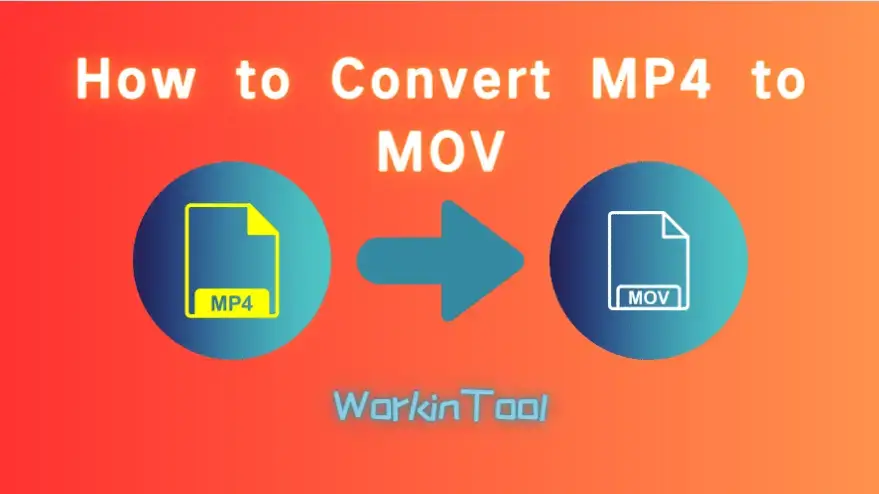
There are many reasons for a person trying to figure out how to convert MP4 to MOV. Lucky you, after this post, you won’t need to go through all these online converter tools. Because we will get you multiple methods to get this job done on different PC platforms. You will be informed of the following tools:
💻Windows – WorkinTool VidClipper [⭐Hot] and VLC Media Player
💻Mac – QuickTime Player
💻Online – FreeConvert
You are welcome to try all the aforementioned solutions. However, please take a particular look at WorkinTool VidClipper. It is a professional video process software. With it, you can easily convert your video to any format you want. Moreover, it is totally free. Come and experience the magic right now.

Fortnite is a cross-platform online popular game. Loved by a major group of players. It also comes with its video game teaching, strategy, and funny moments highlights. These videos are popular with gamers. So have you ever thought about recording your own game moments? Here we provide two free ways to teach you how to clip on PC Fortnite. One of them is to use WorkinTool Video Editor – VidClipper. With its powerful function, Every frame of the game was saved. Most importantly, it’s completely free to use. Just download and experience it right now.

Compared to the typical images like JPG or PNG, an AVIF file is rarely seen in your daily life. Therefore, it is essential to convert it to a frequently-used format like JPG if your primary purpose is concerning photo sharing via email or on social media. Today, we will discuss how to convert AVIF to JPG for FREE on Windows–using an offline tool–WorkinTool Image Converter (It’s convenient, simple and FREE) and using a built-in program in Windows–Microsoft Photos. Please strat your reading now to know the specific information.
😍 1. Up to FREE 5 image batch conversions and compression try-out.
🤩 3. Easy operating steps with AI technology.
😎 4. Support more than 100 different image formats to operate.
🥳 5. Cover all the features that you can on the market and interesting filters.
😊 6. Available for image conversion, compression, matting, watermark, and more.

I believe that you must be familiar with a video in which a figure’s face or an object is blurred or covered by mosaic, especially in a news clip. Do you want to know how you can do it? Then you can not miss this article to instruct you on how to pixelate a video for FREE on Windows. We will discuss this theme in the following topics: pixelating a video through desktop video editing software–WorkinTool Vidclipper (it’s free, easy to use and practical) and adding mosaic to video via an online video editor–flixier. Please start your reading now to know the specific guides.

Are you having a lot of MAV files ready to convert to MP4 but don’t know how to do it? Well, don’t worry about it. Here we are. We will present you with three ways to help you with your WAV-to-MP4 conversion, including WorkinTool ViidClipper, VLC media player and FreeConvert (a free online video converter).
Please feel free to try all the aforementioned methods. However, please take a particular look at WorkinTool VidClipper. With its powerful function, you can customize it to decide the output file format, quality, resolution, and bit rate. More importantly, it is 100% FREE with zero limits. Now it is time for you to download and explore the magic yourself.
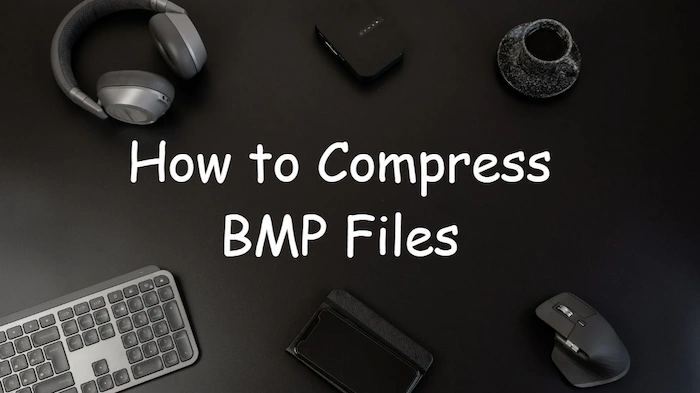
A BMP file can sometimes be huge, so it is essential to master the technique to compress it. If you have no clue about this topic, you can refer to this article that discusses how to compress BMP files on Windows: compressing BMP files on Windows with a third-party tool–WorkinTool File Compressor and reducing BMP file size without a third-party tool–Microsoft Photos. Both of them prove to be easy, convenient, and FREE. Please start reading now to know the specific instructions.
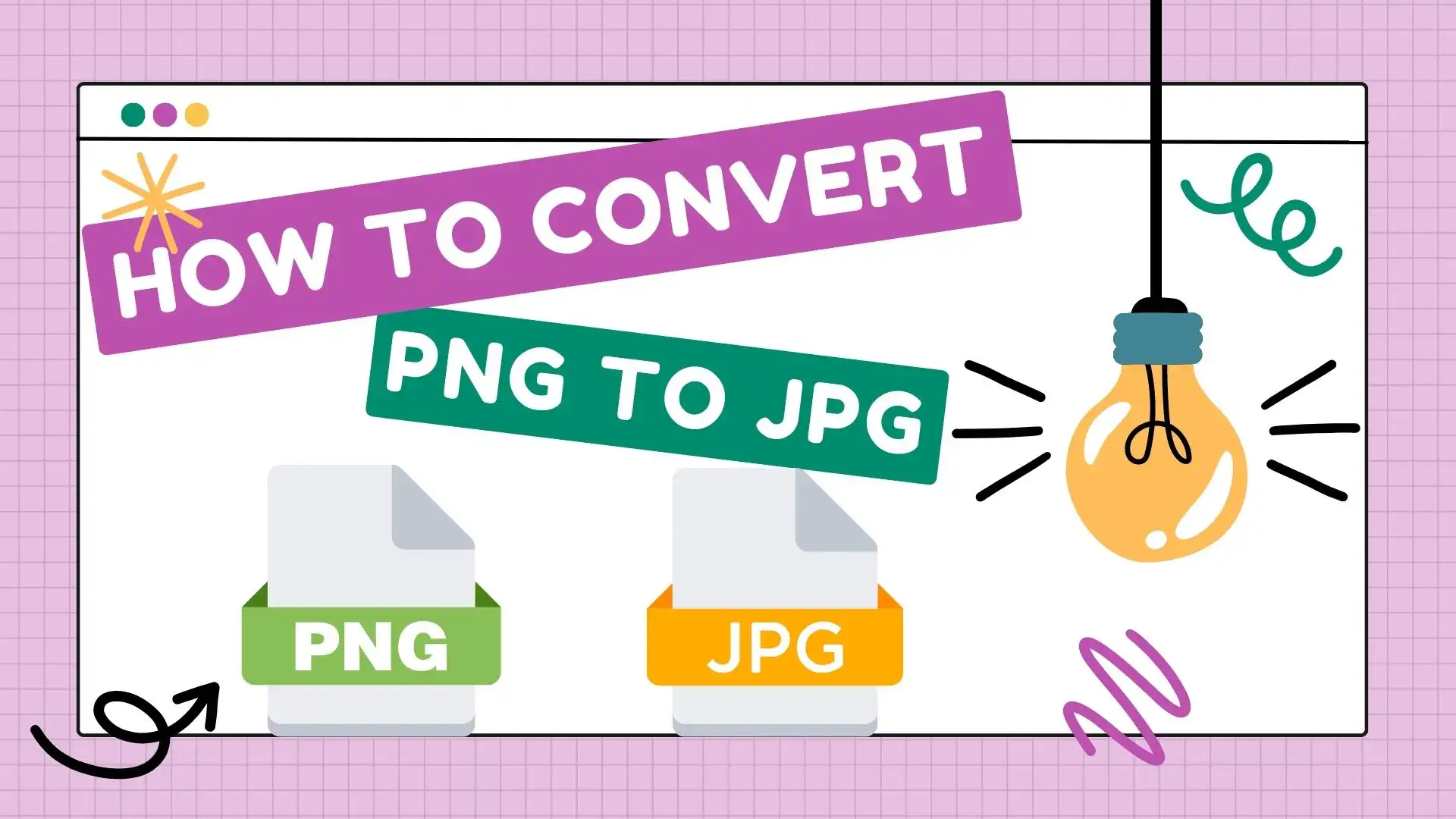
PNG is one of the most popular image formats in our daily life. Compared with JPG, however, it takes more space to save on your computers or mobile devices. In order to save space, converting PNG to JPG is a nice choice. Besides, in some cases, we have to follow the guidelines of some websites. And in terms of compatibility, PNG is not as widely compatible as JPG. Therefore, understanding how to convert PNG to JPG is essential.

Finding a video compression software that meets both the practical and the affordable requirements can be extremely difficult. Well, lucky you, my friend, here I highly recommend WorkinTool File Compressor, which will satisfy all your potential needs. Using it to compress MKV video, you can not only customize the resolution but also convert it directly to MP4 format. What’s more, it’s completely free to use for Mac. What are you waiting for? Let’s experience it now.

Finding a great tool that can export with quality on the Internet which is already full of various compression software is like looking for a needle in a haystack. Especially when you are in a hurry to find a solution to how to compress a MOV file. Luckily for you, we are here to provide the best method you can use at any time. And that is the WorkinTool File Compressor. It is professional compression software. You can use it to compress images, videos, and all kinds of office documents for FREE. I promise you that you won’t regret trying it.
🥇 100% free for Mac users without hidden costs or watermarks.
🥈 Shrink videos to a smaller size on both Windows and Mac.
🥉 Compress videos, PPT, PDF, and Word in batches.
🏅 Super easy to make videos smaller without tech support.

It is now essential to master some video editing skills with the increasingly significant role of a video in both the workplace and schools and the global prevalence of video-related social media like TikTok. Adding a freeze frame is definitely a helpful technique that you should acquire. Today, we will discuss how to freeze frame a video on windows by providing the following two solutions: Freeze Frame a Video with a Third-Party Tool–WorkinTool VidClipper and Make a Freeze Frame Video Without a Third-Party Tool–Microsoft Video Editor. You will know the specific guides for each method. So please start your reading now.
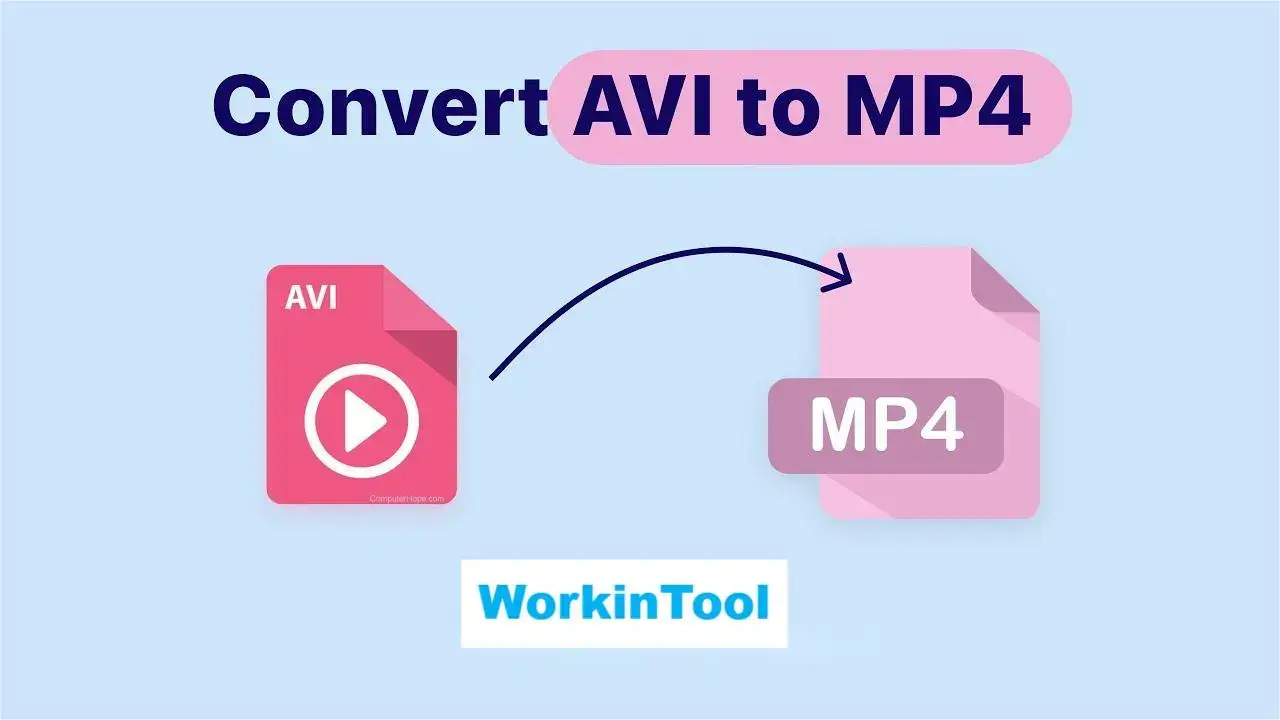
We know that the VLC media player is a useful tool to convert video formats. But it is not the only way to fulfill this task. That’s why we are going to talk about how to convert AVI to MP4 without VLC on PC. This article will cover the following topics:
🎯How to Convert AVI to MP4 Without VLC on Windows–WorkinTool VidClipper [⭐Hot]
🎯How to Change AVI to MP4 Without VLC on Mac–QuickTime Player
🎯How to Turn AVI into MP4 Without VLC Online–WorkinTool Online MP4 Converter
You are welcome to try all the solutions. However, it is strongly advisable to use WorkinTool VidClipper. With this practical program, you can convert your AVI files to MP4 videos without losing the original quality. It also supports batch conversion. Moreover, it is totally free with all the functions. Don’t wait and experience it now.
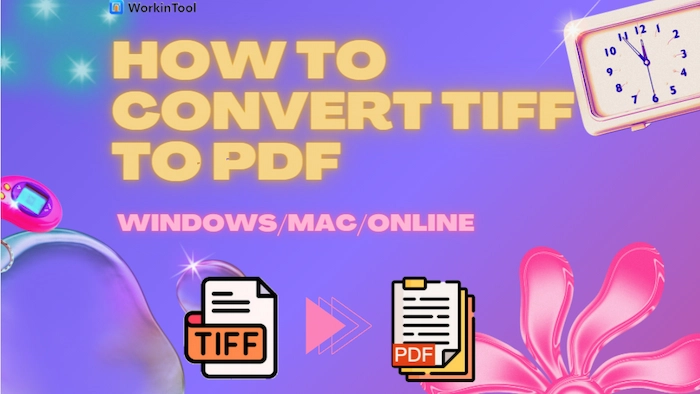
TIFF/TIF is known for its high quality and capability for containing raster graphic elements. On the other hand, the advantage will cause a large file size and become a big barrier when we want to share multiple TIFF/TIF images via email. Luckily, converting TIFF to PDF is a good way to solve the problem. And this post will pinpoint how to convert TIFF to PDF with eight cross-platform image to PDF converter tools. Whether you want to do it on Windows, Mac or online, there is a way in the post. Let us check them together.
😎 #1. Save TIFF as PDF on Windows 10/11 —— WorkinTool PDF Converter & Microsoft Print
🧐 #2. Convert TIFF to PDF on Mac —– Adobe Acrobat & Preview
🤩 #3. Change TIFF/TIF to PDF Online —— Smallpdf & iLovePDF & tiff2go & SodaPDF
——————- Enjoy Your Reading! ——————-
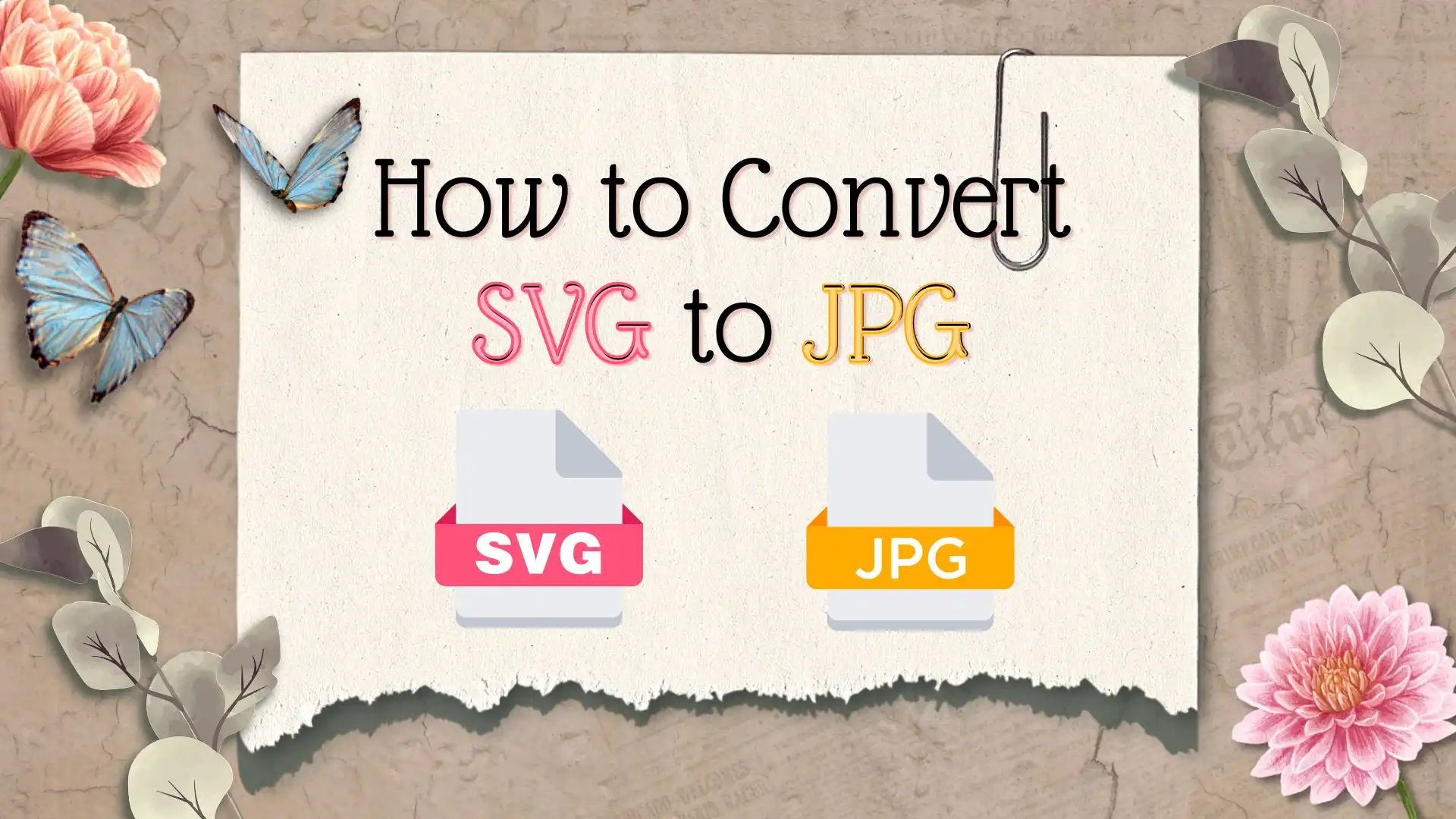
Compared with SVG, the JPG format is more universal for users to apply in images. it is compatible with almost all computer systems and image software. And the compression feature makes it easier to transfer through the internet. In this scenario, many users are seeking the very method to convert SVG to JPG. Here I have provided two available ways to realize it. One of the practical tools is the WorkinTool Image Converter. It is a comprehensive image tool, you can use it to convert all the image formats you have seen. Moreover, it is totally free to use. Go download and experience it right now.
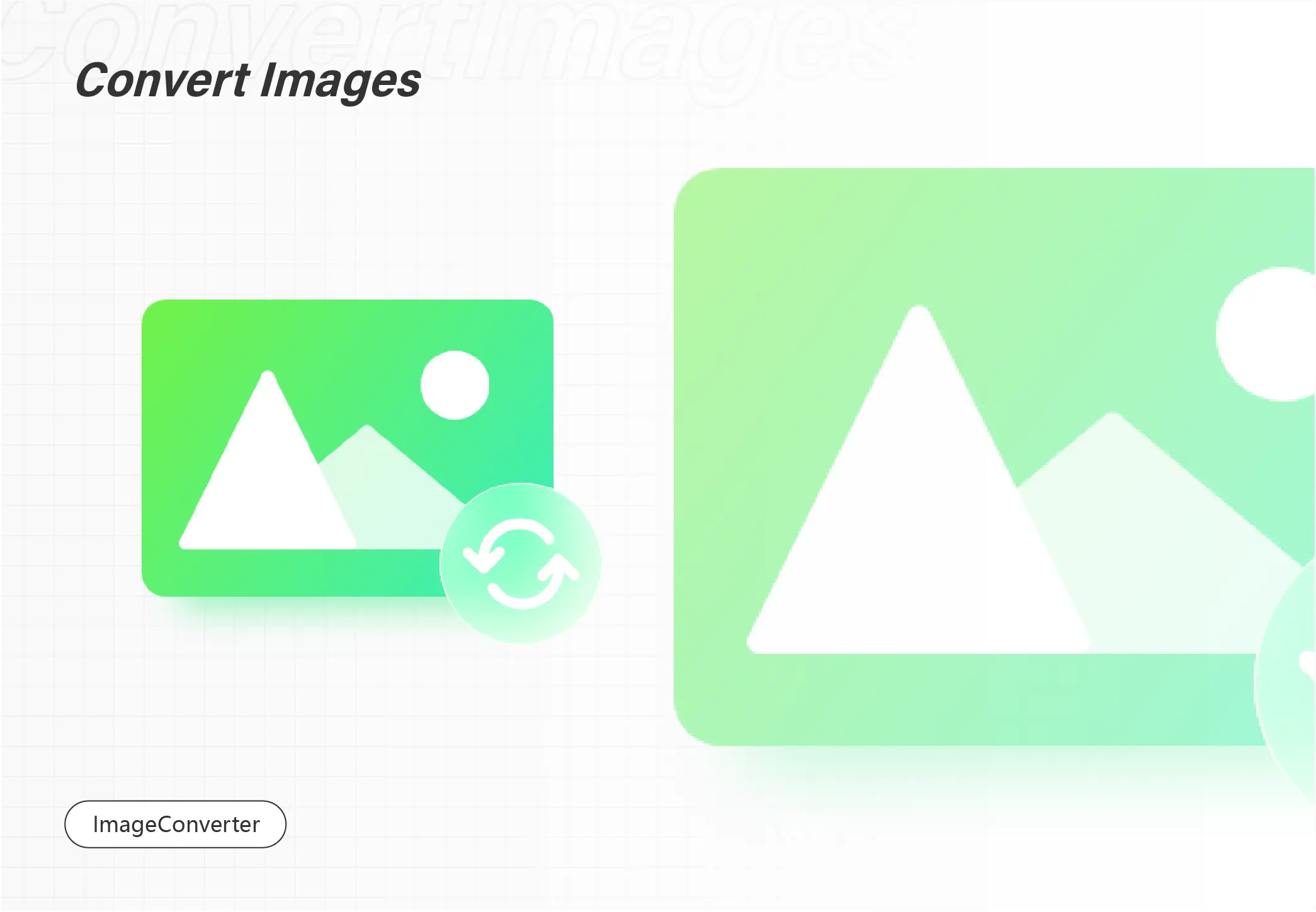
Much as JPG is universally deemed the most frequently used image format, SVG remains the favorite one in the design industry. Do you know a JPG picture can be changed to an SVG file? Today, we will focus on the theme: how to convert JPG to SVG for FREE on Windows? In this article, you will know two ways to change JPG to SVG: one is an easy way by using WorkinTool Image Converter, the alternative method is to use Adobe Photoshop. You will learn the specific guides for JPG-to-SVG conversion through these two approaches introduced. Please start your reading now.

There is no need to address the critical role played by PDF in the modern workplace and at school. However, unlike Word documents, PDF files are naturally non-editable. In this article, we are going to divide this theme into the following topics: How to Add Image to PDF for FREE in an Offline Way? (using WorkinTool PDF Converter) and How to Insert Image into PDF for FREE by an Online Method? (using ToolRocket). You will know the specific guides for inserting images into PDF files by these methods to help you with this problem. Please start your reading now.
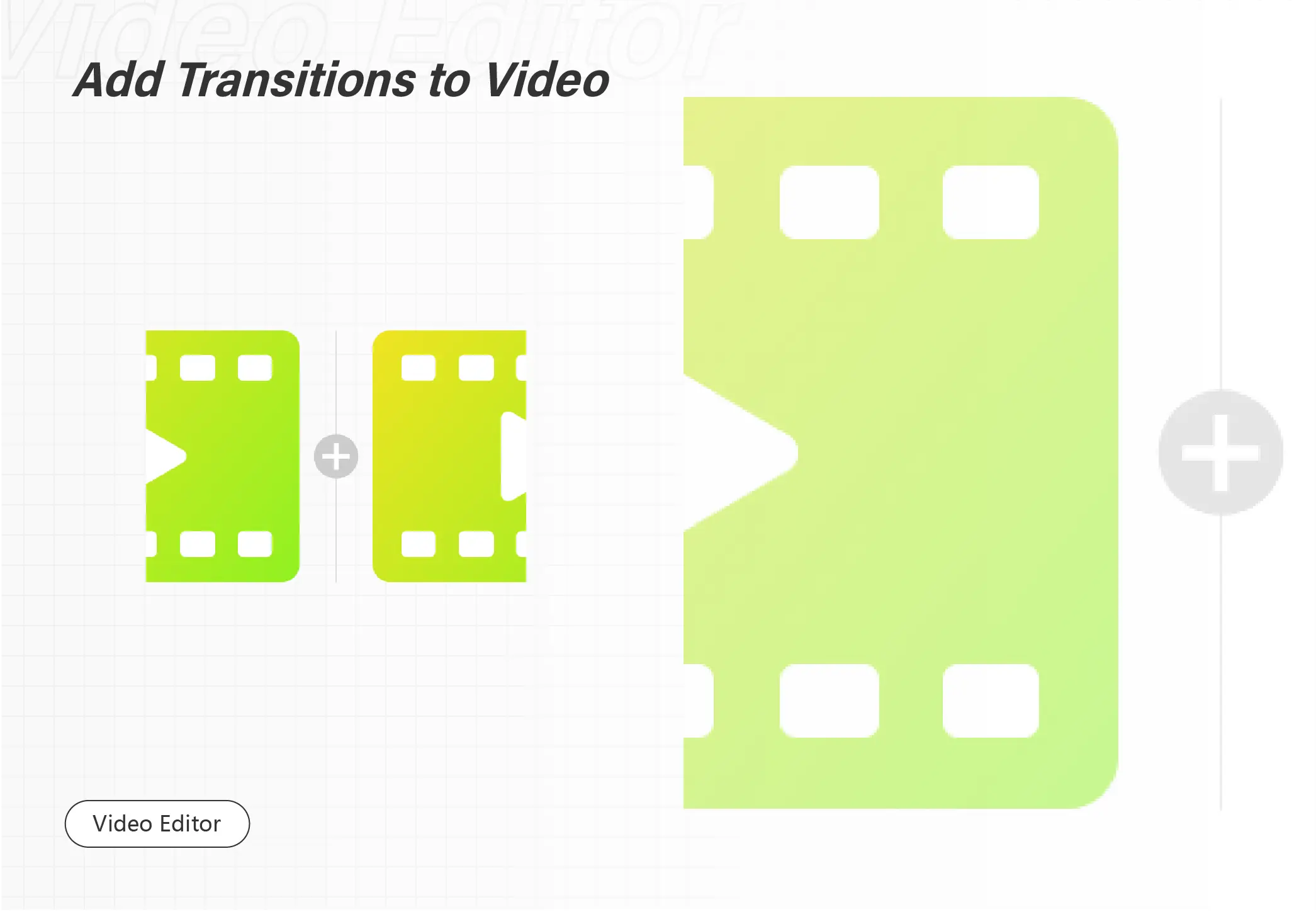
Video transition is a very important part of video editing. For one thing, it makes the switch between two shots more natural. And for another thing, it tells the audience that this is where the next scene is about to start so that they can focus. Today, we will show you how to add video transitions, effects and elements on Windows in two ways.
🎯Offline–WorkinTool VidClipper
🎯Online–Clipchamp
So, if you prefer video editing software, here I will highly recommend you to use VidClipper vidoe editor. With its user-friendly interface and complete transition templates, I am sure you can get the job done in no time. Moreover, it is super multi-functional to solve many of your video and even audio editing problems. Come and experience its magic right now by reading this post and installing it on your computer.
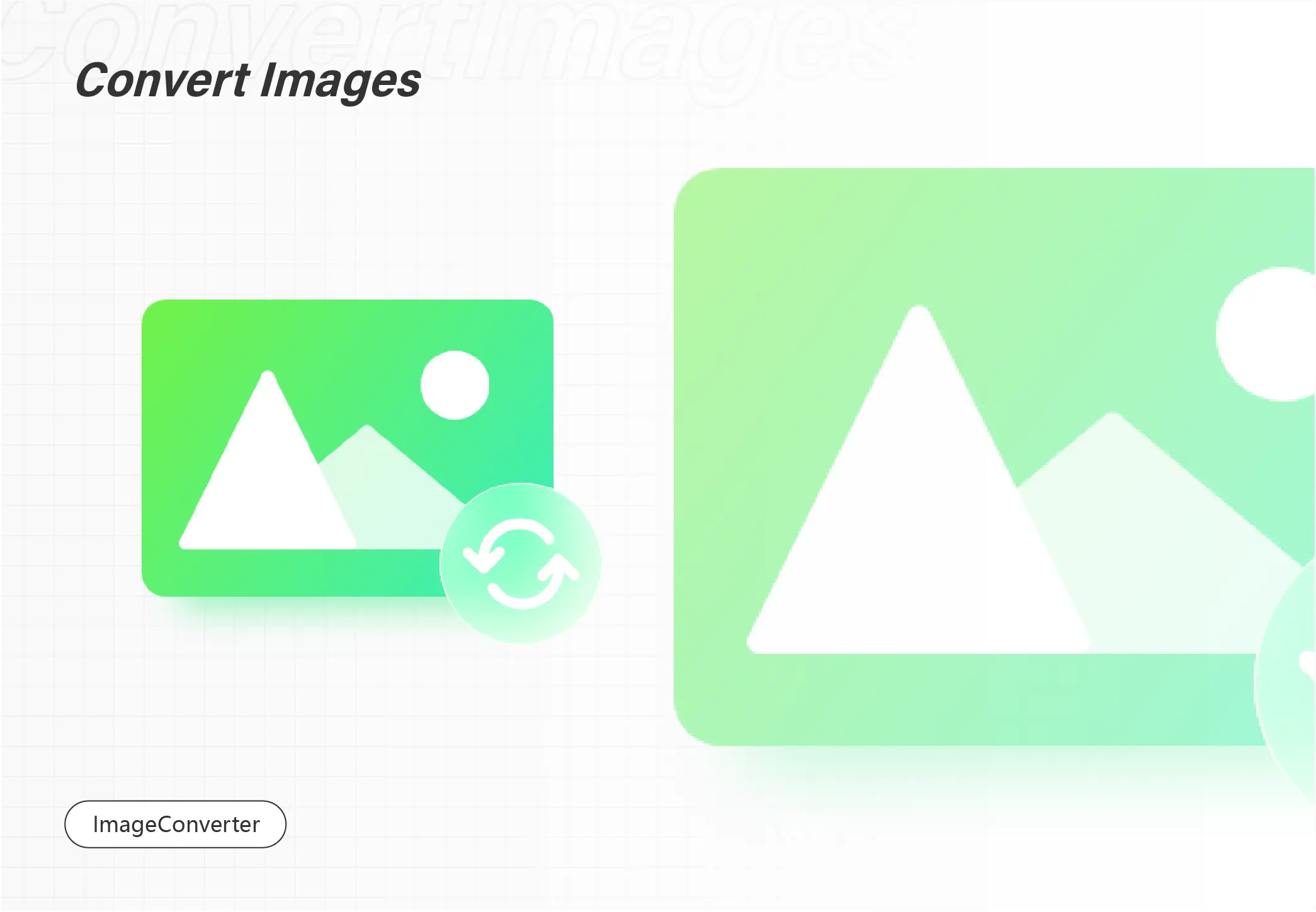
GIF is normally presented as animated images on the internet. What should you do if you need just one or a few pictures out of it? To solve this problem, you ought to have knowledge of how to convert GIF to JPG for FREE on Windows. Therefore, we will discuss this theme in the following topics: How to Convert GIF to JPG with Third-Party Tools? (using WorkinTool Image Converter and Adobe Photoshop) How to Turn GIF into JPG Without Third-Party Tools? (using Paint and Microsoft Photos). You will get informed of the specific guides for converting GIF to JPG by each method introduced. Please start your reading now.
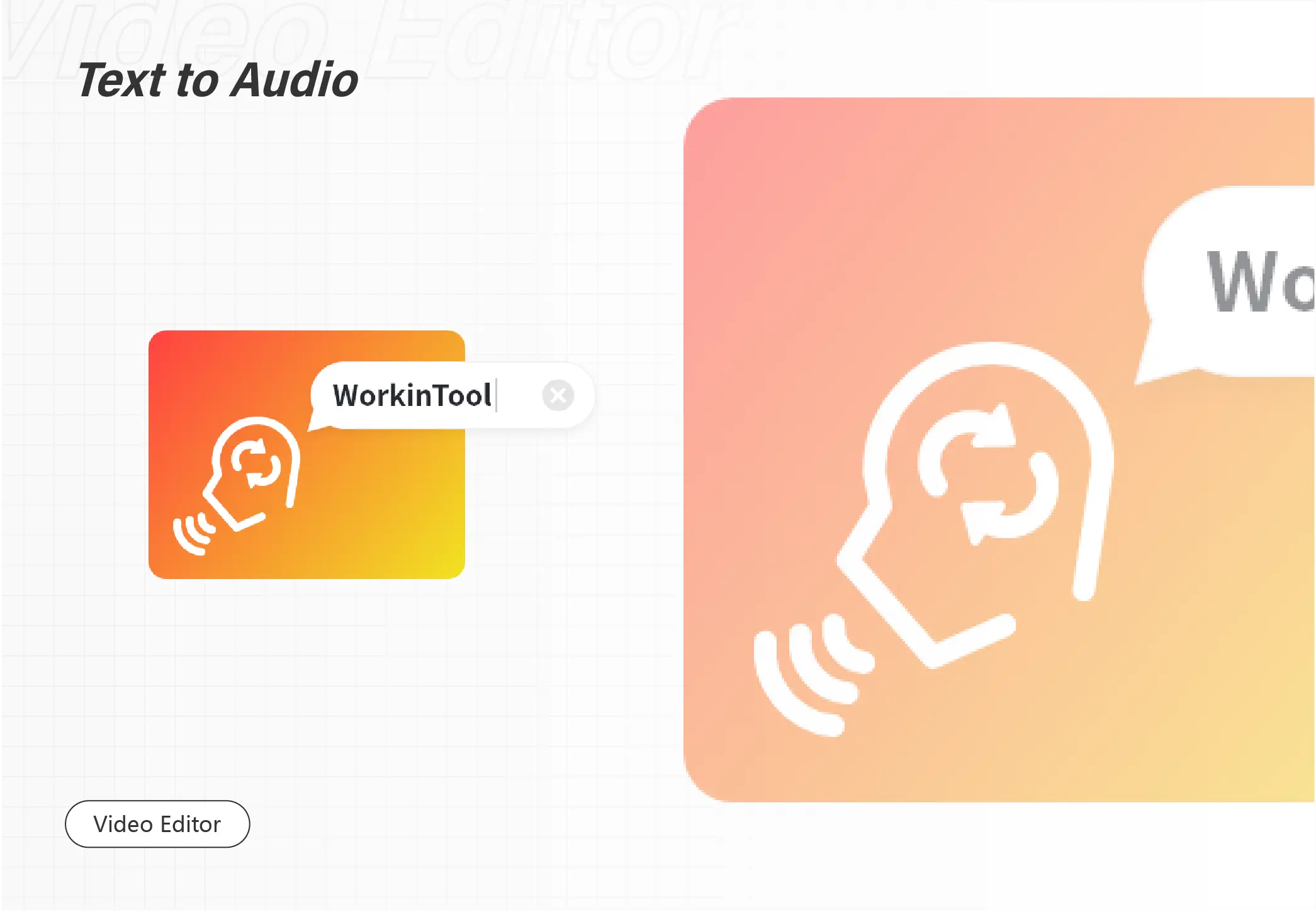
Here in this article, you will find the best solution of how to text to speech for video narration. It is fairly easy if you use this powerful video editing software – VidClipper. It is an all-in-one video editor. Basically, all the video-related functions you can find in other software can be found here. For the text-to-speech function, there are hundreds of voice and BGM templates for users to try. And it also supports users to directly insert it into the wanted video. More importantly, it is 100% free to use every function. Come download and try it out now.

Admittedly, PDF is gradually taking the place of Microsoft Word, becoming the primary file choice in the workplace or at school. However, unlike a Word document, a PDF file is naturally non-editable. So, what can you do when you need to add notes to PDF? Well, don’t worry. For Windows users, WorkinTool PDF Converter is an excellent option. It is a handy PDF editor that can insert sticky notes into your PDF document.
👑 Free trial available to annotate PDF
👑 Easy and quick to edit a PDF
👑 Various note styles to select
👑 No ads, watermarks, registrations, etc.
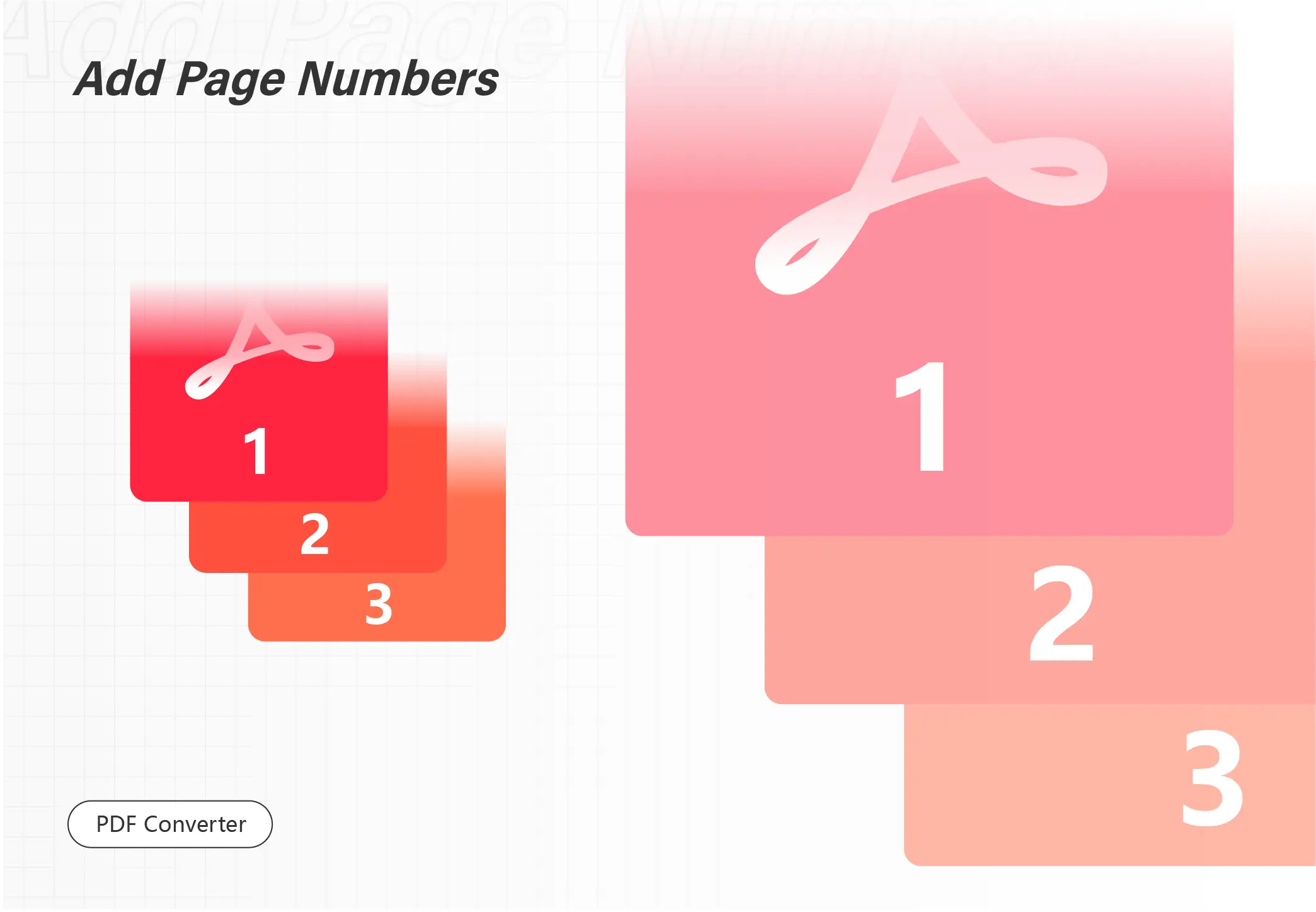
Unlike Microsoft Word documents, PDF files are naturally non-editable. Therefore, it is unlikely to write page numbers on them without a tool. So how can you add page numbers to a PDF on Windows? Today, we will discuss two effective ways to add page numbers to a PDF for FREE on Windows in 2022: use a desktop tool (WorkinTool PDF Converter) and an online converter (ToolRocket) to realize this goal. They both prove to be simple, convenient and practical. Please start your reading now.
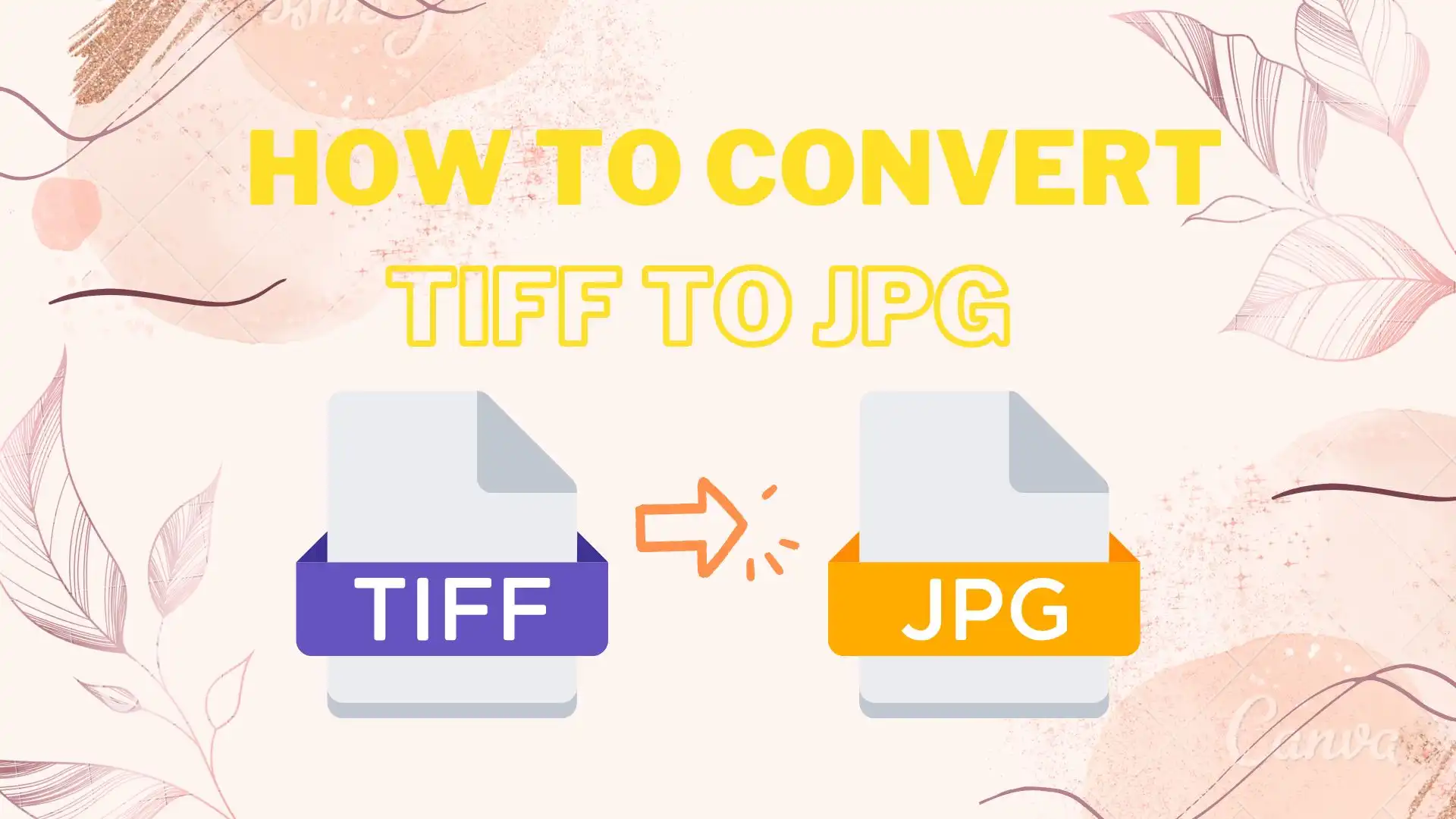
Images are presented in more than one format, each of which is used for different purposes. For instance, TIFF is suitable for professional photography and graphic printing while JPG is fit for sharing on digital platforms and social media. So if the latter purpose is your priority in life, you should master the approach to TIFF-to-JPG conversion. In this article, we will discuss how to convert TIFF to JPG for FREE on Windows, including the easiest way–WorkinTool Image Converter and two alternative ways. Please start your reading now.
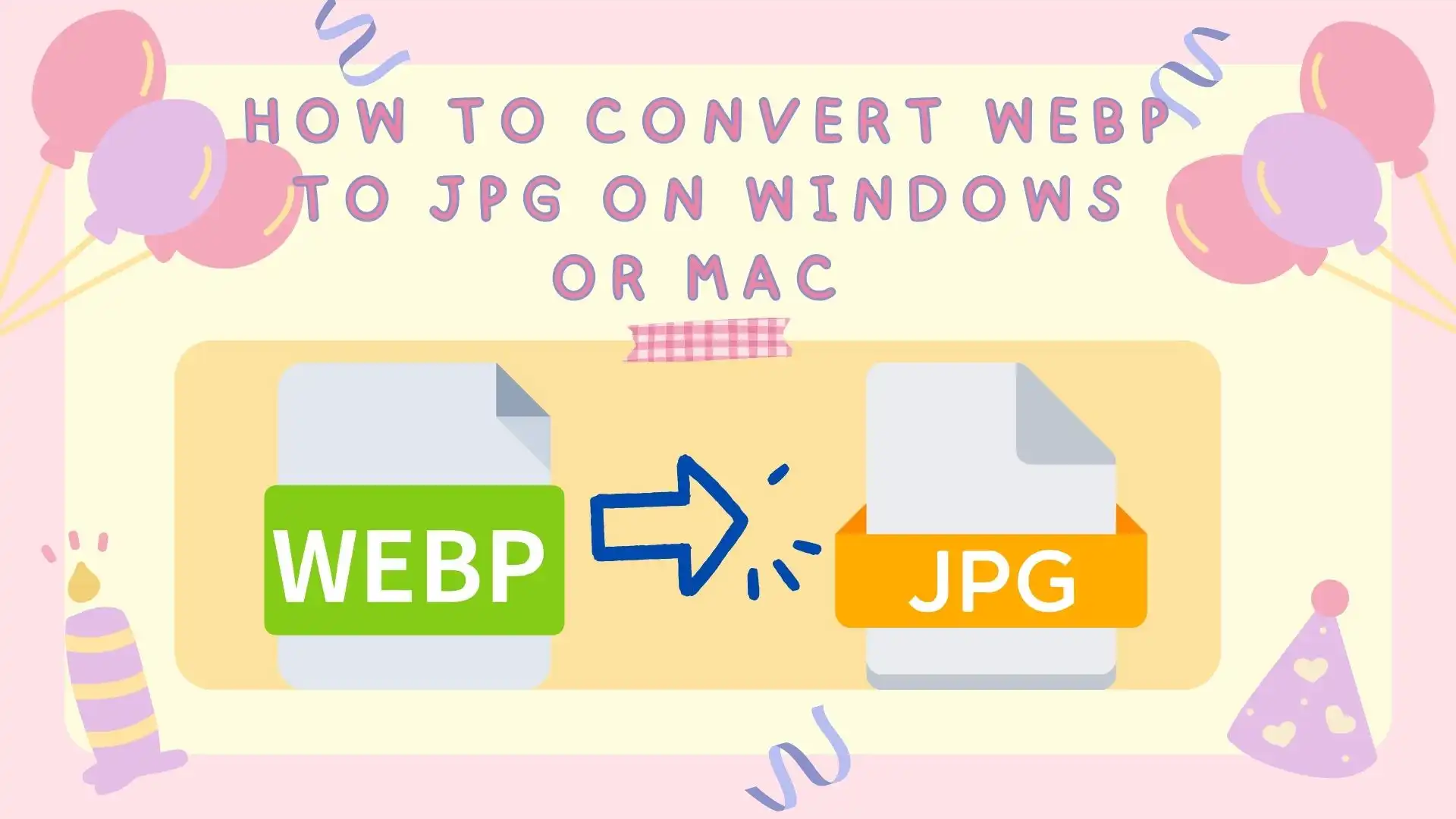
Google designed and adopted the WEBP image format to display website images as quickly and efficiently as possible. However, we all know that not all browsers or websites support this image format. So, if you want to convert WEBP to JPG, you must find another way. Use WorkinTool Image Converter to do this job. With its help, you can easily convert any popular format.
😍 1. Up to FREE 5 image batch conversions and compression try-out.
🤩 3. Easy interface for users to edit with 3 STEPS.
😎 4. Support more than 100 different image formats to operate.
🥳 5. Cover all the features that you can on the market and interesting filters.
😊 6. Available for image conversion, compression, matting, watermark, and more.
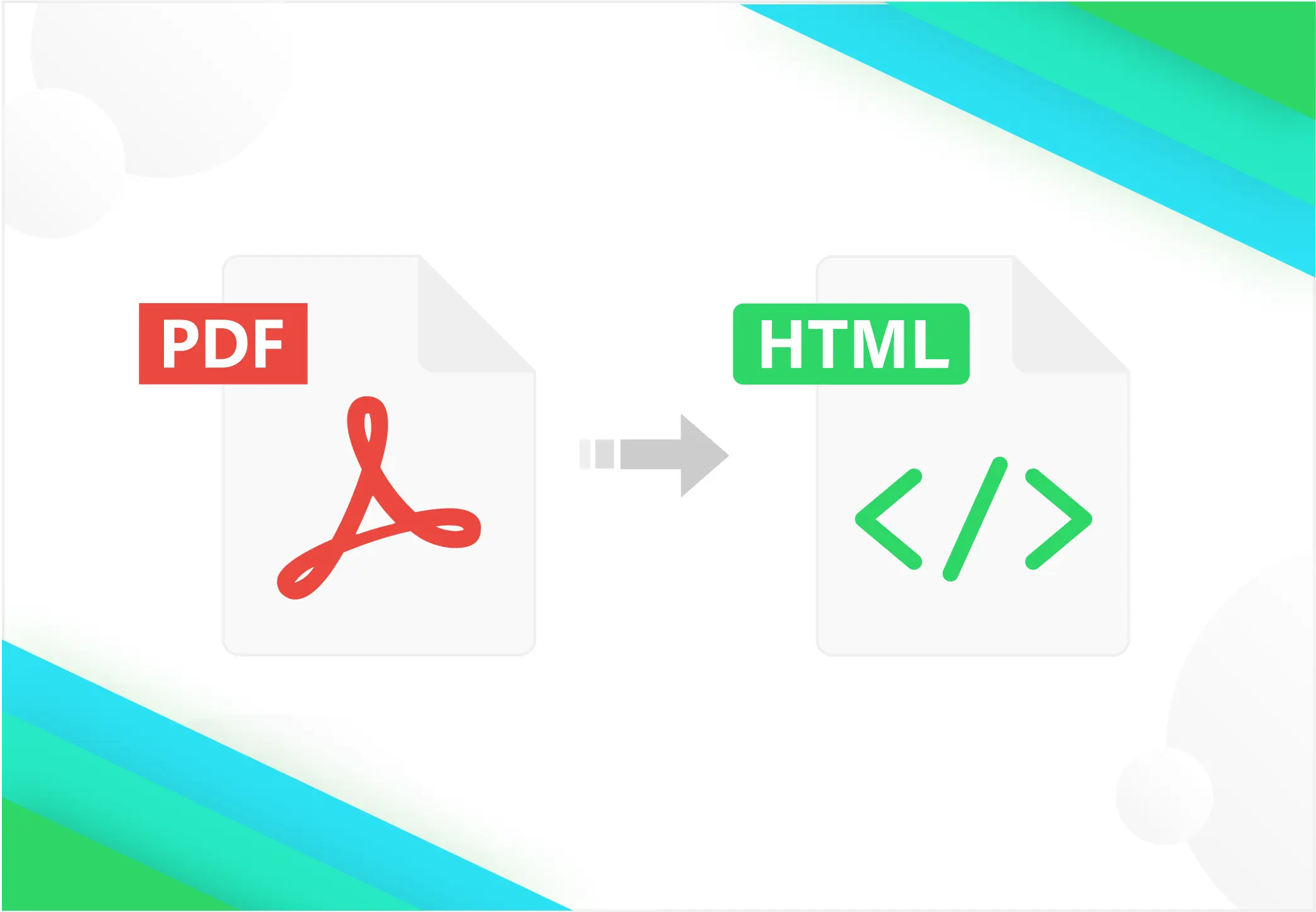
Do you have no clue to converting PDF to HTML, or do you feel like trying some new ways to fulfill this goal? Well, lucky for you. In this article, we are going to introduce you to two effective ways to convert PDF to HTML: Using a workable Desktop Tool–WorkinTool PDF Converter and a FREE Online Converter–WorkinTool PDF Converter online. You will know the specific guides for PDF-to-HTML conversion through these two approaches. Please start your reading now.

Professionalism and expensive PDF editing programs shut many amateurs out. In order to enable more users to edit PDFs for free, this guide offers several methods to do it on Windows, Mac, iPhone, and online. After reading, you can easily edit PDFs on different devices without costing a penny.
In this guide:
⭐ How to edit a PDF on Windows, Mac, iPhone, and online – 6 Methods
⭐ Three FAQs about PDF editing
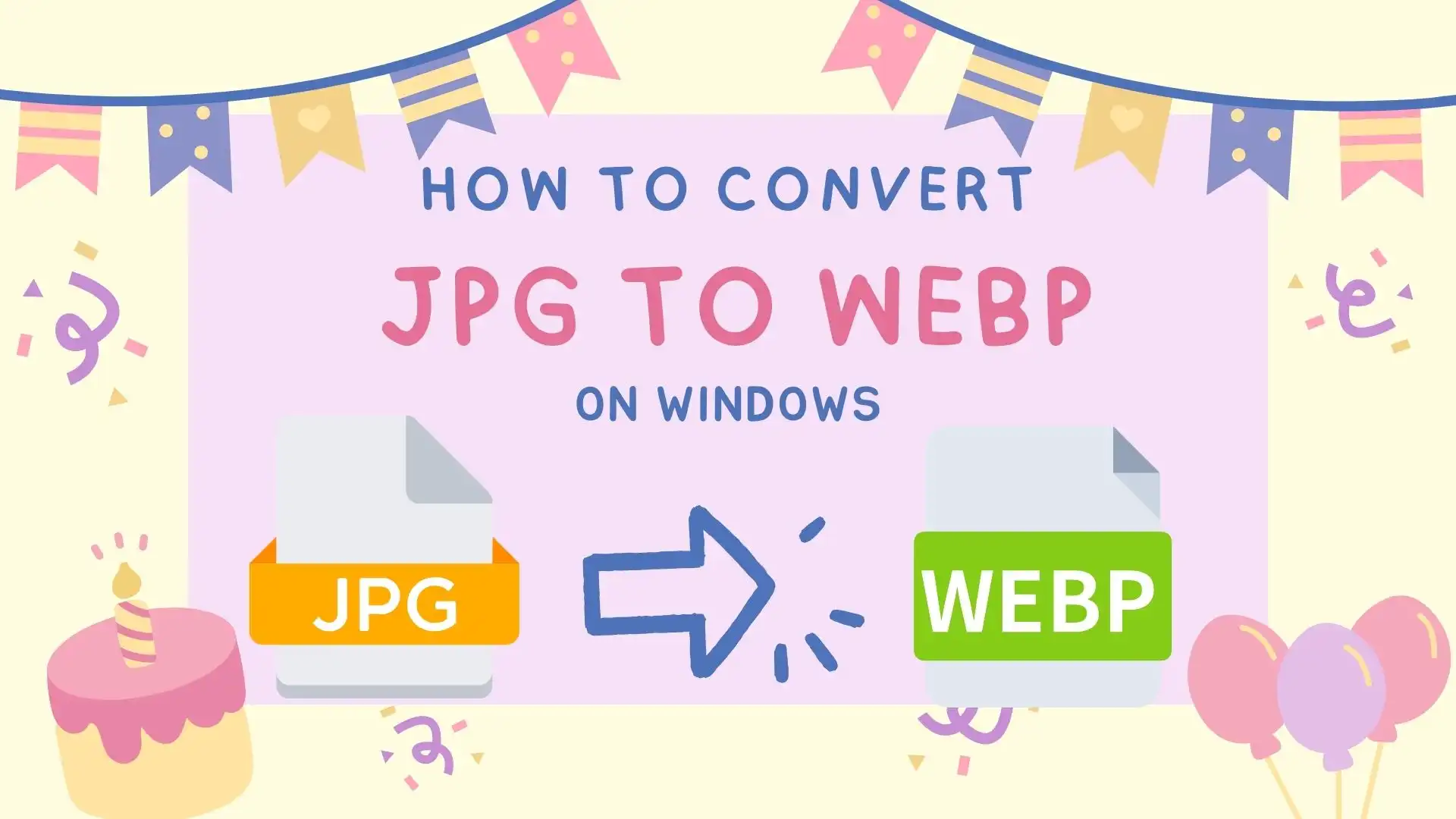
Why are your pages loading very slowly? Much as the reasons vary, it is highly likely that your images on them are too big in size. The mainstream picture formats are .jpg, .png, or .bmp, the size of which are somewhat “large” based on Google standards. So how can you solve this problem? All you need to do is image optimization and you can learn how to convert JPG to WebP, a picture format used for web purposes. In this article, you will know the definition and the importance of WebP. More significantly, you will learn the approaches to JPG-to-WebP conversion. Please start your reading now.

The aging filter is the most trendy filter these days. Users can see the older or younger version of themselves by applying this filter. However, because it scans the user’s face on smartphones, people worry that personal information might leak when applying the aging filter. Luckily, you can use this amazing filter on computers now. WorkinTool Image Converter easily operates your photo with AI recognition technology. And no data will be saved except for your computer.
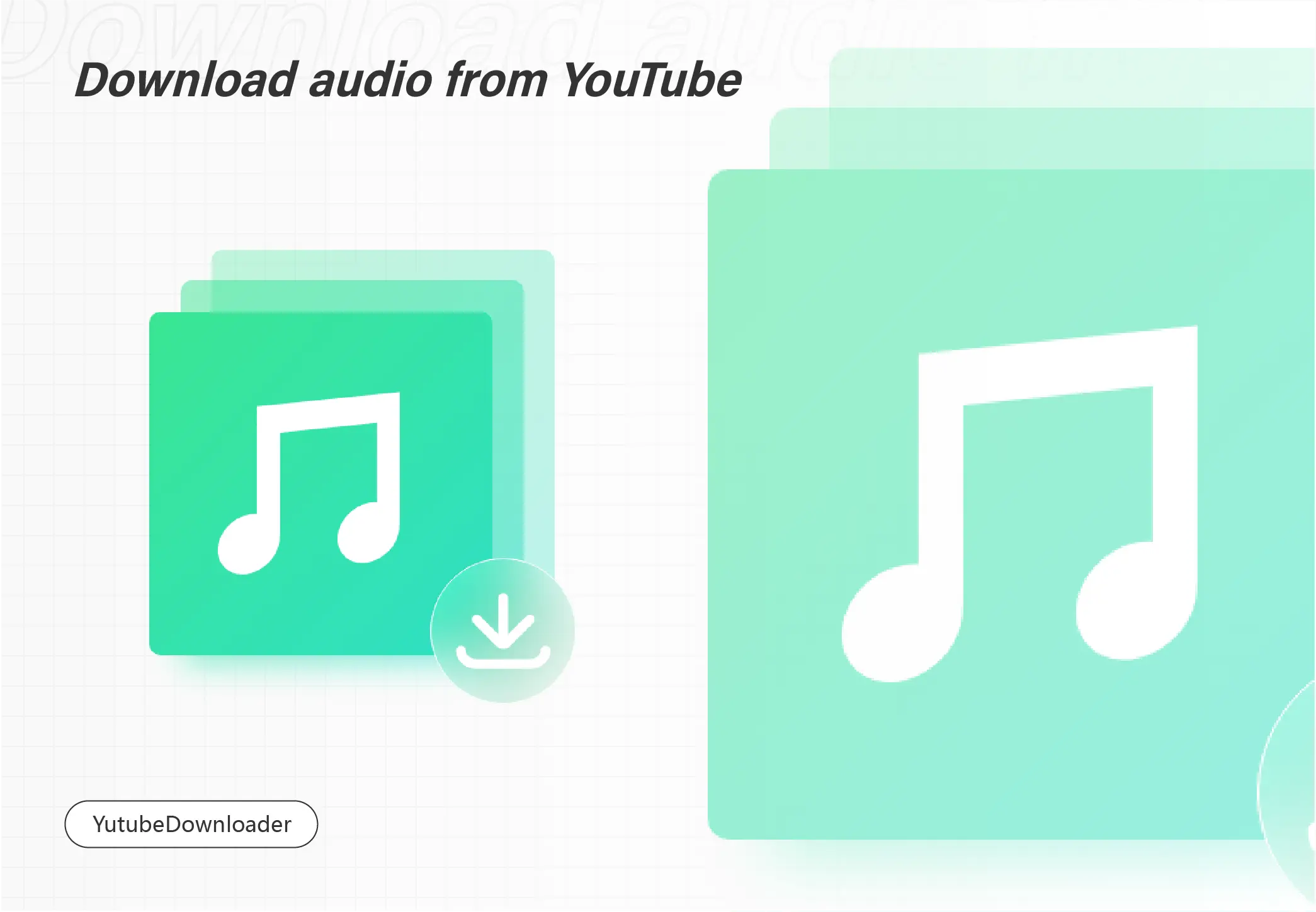
Downloading YouTube videos to MP3 seems impossible. However, there are some YouTube Downloaders that could help you get MP3 from YouTube. This article will show you the 3 best YouTube MP3 downloaders. They are WorkinTool YouTube Downloader, Snap Downloader, and Viddly YouTube Downloader. In this article, the merits and demerits of each of them are included. Besides, you can grasp how to download YouTube videos to MP3. Now please start your reading.
