WorkinTool | How-to instructions you can trust

How to Remove the Watermark in PDF Files? 🎈Remove PDF watermarks in a variety of ways, both by use of professional PDF software and with the help of online tools. 🎉This article will detail several commonly used PDF watermark removal methods, including:
✅Desktop software: WorkinTool PDF Converter
✅Online tools: PDFasset, Aspose, and TinyWow
designed to help you better grasp the various techniques to easily remove the watermark in PDF documents.🥳
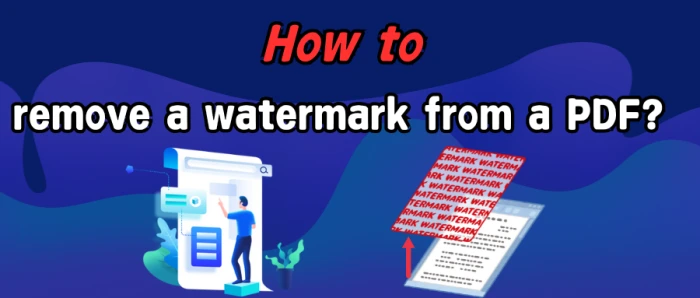
✨Watermarks are a common way to protect copyright and identify the source in PDF files. However, they can sometimes obscure key information or hinder further editing. In such cases, removing watermarks is necessary.💥 This article will introduce four methods to remove a watermark from a PDF, improving the readability and usability of your files.
🔸 Computer Software: WorkinTool PDF Converter
🔸 Online Tools: Dewatermark, PDFasset, Unwatermark
👀Now, dive into the content and put these methods to the test!
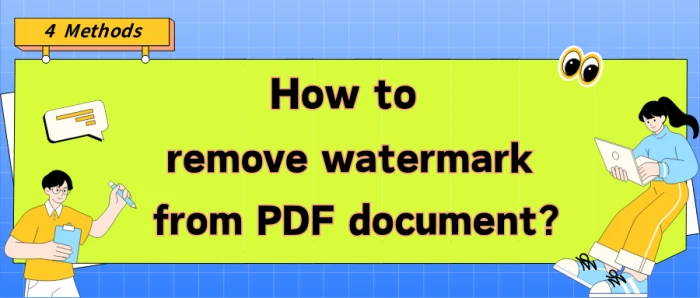
🤔Still troubled by watermarks in your PDF files❔ They not only impede reading but also get in the way of operations. No worries! 🙋♀️Here are four practical methods to help you swiftly and precisely remove watermarks, leaving your PDF documents neat and clean.
📌Desktop Software: WorkinTool PDF Converter
📌Online Websites: Dewatermark/PDFasset/Unwatermark
💪Now, keep reading to delve into specific solutions and give them a try yourself❕
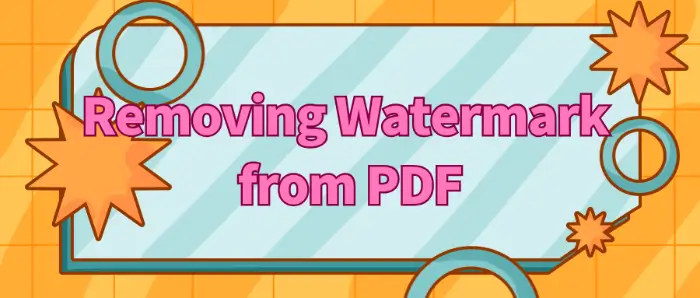
🎉In the daily office and study, we often encounter PDF documents with watermarks, these watermarks sometimes interfere with the content of the document we read and use. ⭕This article will provide you with a detailed introduction to several practical ways to remove watermarks from PDF to help you easily solve this problem.📰
Included:
Desktop software: WorkinTool PDF Converter
Online tools: TinyWow, PDFasset, ScanWritr
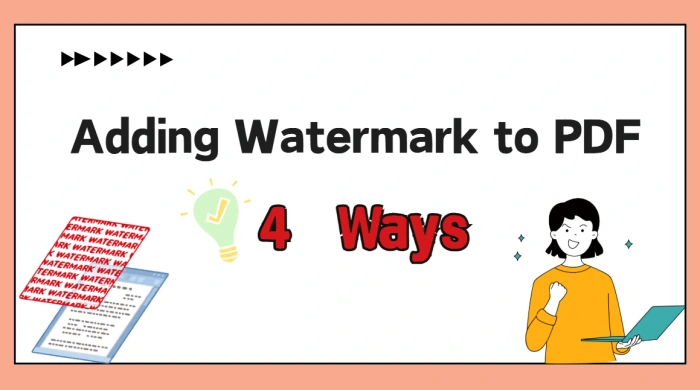
🙋♀️Are you worried about your carefully crafted PDF files being misappropriated? 📝In the digital age, safeguarding document copyrights is imperative. Adding watermarks to PDFs is an effective way to clearly indicate file ownership and serve as a deterrent. 💥Below, we share four self-tested ways for adding watermark to PDF to ensure the security of your files❕
📌Professional Software: WorkinTool PDF Converter
📌Online Tools: PDF Watermark Adder Online, Watermarkly, PDF Candy
👍Armed with these, adding watermark to PDF will be a breeze. If you need to do the job, just get started!
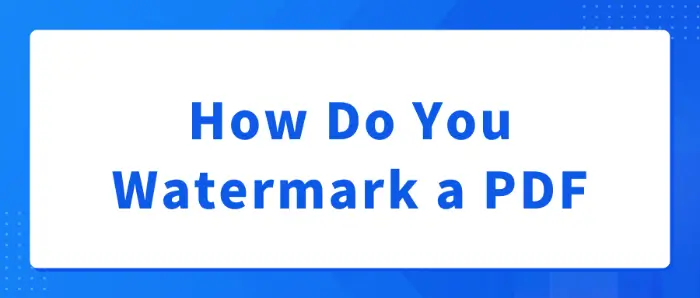
⌛Whether it’s for copyright protection, declaring the status of a document, or branding, the right watermark can play an important role. 📜Adding watermarks to PDF files is a common need in work and study.
🧐This article will introduce you to several ways to add watermarks to PDF files, 📝including WorkinTool PDF Converter, DeftPDF, CleverPDF, and PDF Candy.
😉I believe that these tools can help you easily master how to add watermarks to PDF documents to ensure document security.
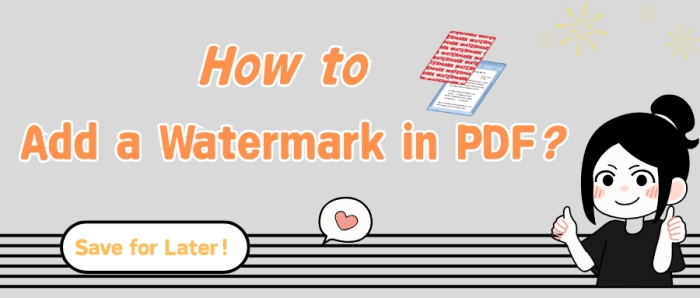
🤔In the era of increasing digital office work and information sharing, adding watermarks to PDF files is an effective measure to safeguard file security, especially to prevent unauthorized tampering and misuse of content. 🔔Here, I introduce four distinct methods, each with its own characteristics, to cater to diverse scenarios.
📌Desktop – WorkinTool PDF Converter
📌Online – Watermarkly/PDF24 Tools/PDF Candy
✨Please continue reading for more information❕

🧷In daily work and study, PDF documents because of their stability and versatility are widely used, and for PDF documents to add a watermark, you can effectively protect the document copyright, declare the status of the document, or brand promotion. 📝In this paper, we will introduce a variety of ways to insert a watermark in a PDF to help you choose the right way according to your own needs.👀
🎯 Desktop Software: WorkinTool PDF Converter
🎯 Online Tools: AvePDF, Soda PDF, and PDF24 Tools

💥In this era of information overload, are your digital assets truly secure? 👀When important contracts, sensitive financial reports, and personal privacy information circulate in PDF form, security risks lurk in the shadows. Password-protecting PDF files is a vital step in safeguarding your information. 🔔This article will explore the secrets of PDF encryption and share four practical methods to help you easily lock down your files.
📌Software – Swift PDF Converter
📌Websites – PDF.am, PDF24 Tools, CleverPDF
🌈Now, dive in to discover more and see these methods in action for yourself!
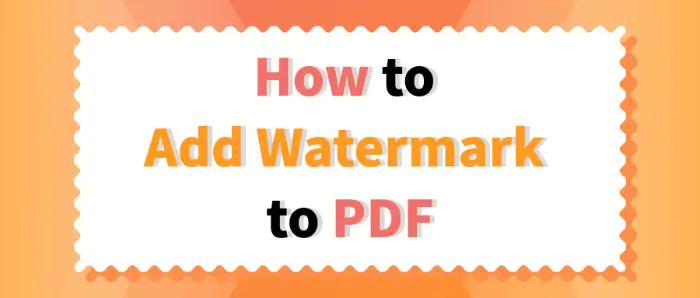
🙋♀️When dealing with PDF documents, adding a watermark is a common need to protect copyright, mark the document status, or for other specific purposes. 📢In this article, we will provide details of several practical and efficient methods, either through professional desktop software, or a convenient online tool that can easily help you realize the PDF file watermark to add so that you are no longer worried about this issue.🧐
✅ Desktop Software: WorkinTool PDF Converter
✅ Online Tools: PDF Candy, PDF24 Tools, SetPDF
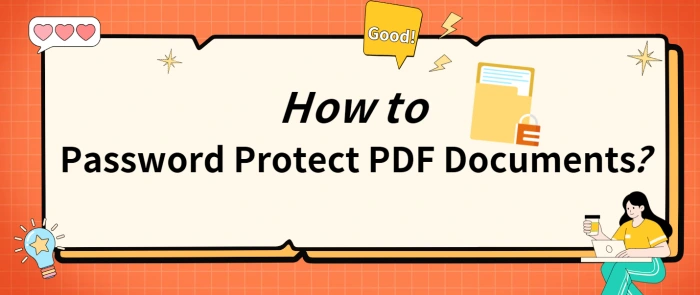
🙋♀️Are you always concerned about sensitive information in your PDF documents being accidentally leaked? Are you struggling with how to password protect them? 🌈Don’t worry! Today, I’ll share four beginner-friendly methods, covering both desktop and web-based tools, to help keep your documents secure.
📌Desktop Software: Swift PDF Converter
📌Online Tools: SpeedPDF, CleverPDF, PDF24 Tools
📢Don’t just think about it—take action and try them out!

📢PDF files are widely used in various scenarios due to their cross-platform compatibility and stability of content presentation. ⭐However, with the increased ease of information sharing, the security of PDF files is also facing challenges, the PDF file password protection has become an important means of document security. 🔎This article will introduce a variety of PDF encryption methods, including:
✅ Swift PDF Converter
✅ PDF24 Tools
✅ Sejda
✅ SpeedPDF
I believe the above methods can help readers easily grasp the PDF file encryption techniques to ensure your document security.🥳
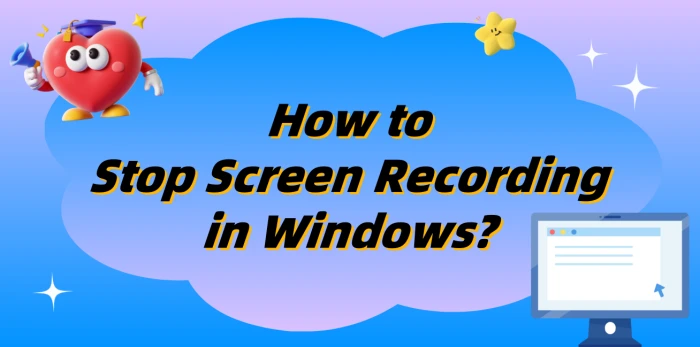
🤔Are you always encountering difficulties when trying to stop screen recording on Windows? You’re all set to end the recording, but it either won’t stop or you make a mistake, losing all your hard work. 🌈Don’t worry anymore! This article will share four handy screen recording tools and the correct ways to stop them, helping you breeze through screen recording with a seamless and enjoyable experience!
📌Windows Built-in Tool – Xbox Game Bar
📌Third-party Screen Recording Tools – WorkinTool RecWit, VidClipper, RecordScreen.io
📢With these tools, screen recording will no longer be a challenge. Whether for teaching, gaming, or sharing, you’ll have a smooth and convenient experience!
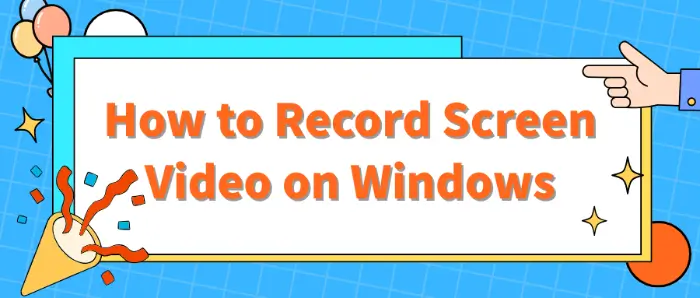
🙋♀️Whether you want to make instructional videos, share games live, record software operation processes, or capture important meeting moments, screen recording can play an important role. 👀Windows system provides a variety of screen recording methods, including:
⭕ Using built-in tools: Xbox Game Bar, Chrome Developer Tools
⭕ Using third-party tools: WorkinTool RecWit, WorkinTool VidClipper
⭕ Using online tools: Recorder Online
This article will delve into how to screen record on Windows to help you master the art of screen recording easily.🧐
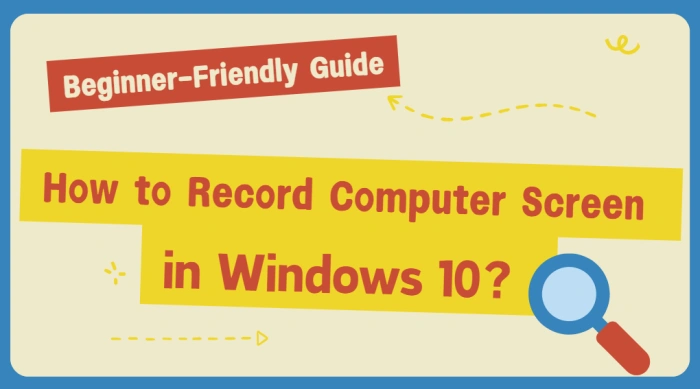
🙋♀️Tired of missing out on recording those epic gaming moments, informative tutorials, or crucial meeting highlights? 💡No worries❕ Mastering screen recording on Windows 10 can help you effortlessly preserve all your memorable operations, practical knowledge, and important information. 👀Here, I’ll introduce four highly practical software tools to simplify screen recording on Windows 10!
📌Windows 10 Built-in Screen Recorder: Xbox Game Bar
📌Third-party Screen Recorders: WorkinTool RecWit/VidClipper/Online-Video-Cutter
✨Read on, and you’re bound to discover more!

📣Screen recording has become an indispensable part of modern work, study, and entertainment. Whether it’s for creating tutorials, recording meetings, or facilitating remote collaboration, screen recording is the go-to solution.💥However, for many beginners, figuring out how to start screen recording can be a daunting task. Fear not! 🔔This guide will walk you through four simple and user-friendly screen recording tools, complete with detailed instructions, to help you master this essential skill.
📌 Built-in Tools in Computer Systems – Windows/Mac
📌 Professional Screen Recording Software – WorkinTool RecWit/VidClipper
🌈Now, keep reading to discover the secrets of screen recording and give it a try!
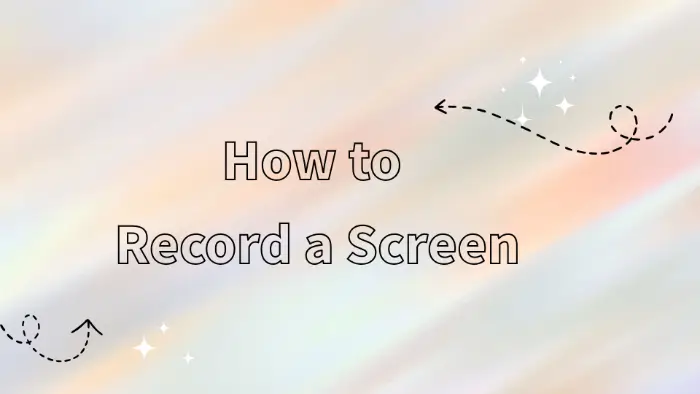
In today’s increasingly digitized world, 🧐screen recording is no longer an exclusive skill for specific individuals but an indispensable part of our daily work, study, and entertainment. 📢Mastering various practical tools and understanding how to efficiently and conveniently record screens is crucial for improving work efficiency and enriching digital life.📌
🔻There are various methods and tools available on the market to achieve screen recording, such as:
📍Desktop software: WorkinTool RecWit, WorkinTool VidClipper
📍Online websites: Recorder Online, Clideo
Mastering the usage of these tools can help us easily meet various screen recording needs and add assistance to work and life.🔮

💥Screen recording is an essential skill in today’s digital world. 💪Whether you’re creating engaging teaching videos, recording those thrilling moments in games, or making remote collaboration smoother, screen recording can be a real game-changer. 👀This article will guide you through four easy-to-learn screen recording methods, helping you tackle your screen recording tasks with ease and efficiency.
📌Computer Software: WorkinTool RecWit/VidClipper
📌Online Tools: Online-Video-Cutter/Loom
👏Now, let’s dive in and learn the specific steps to try them out for yourself!

Screen recording is a very practical function that plays an important role in learning, work, and entertainment. 💠It can help us record important operations, create instructional videos, share game moments, and even be used for remote assistance and other scenarios. 🧐
🎯Below we will share the various ways of screen recording, from the system’s features (Xbox Game Bar, Screenshot Toolbar) to a variety of professional third-party tools (WorkinTool RecWit, VidClipper, FlexClip), which can meet the needs of different users.📧

🤔Tired of feeling overwhelmed about how to record your screen on Windows 10❓ Stop searching endlessly for beginner tutorials❕ This guide will reveal all the secrets of screen recording on Windows 10, making it easy for you to capture gameplay highlights, online course content, or important meeting moments. 🔑From built-in, user-friendly recording features to third-party software tools, you’ll never struggle with screen recording again, making creation and sharing a breeze❗
📌 Built-in Feature: Xbox Game Bar on Windows 10
📌 Third-Party Software Tools: WorkinTool RecWit / VidClipper / Loom
📢 Now, let’s get started~
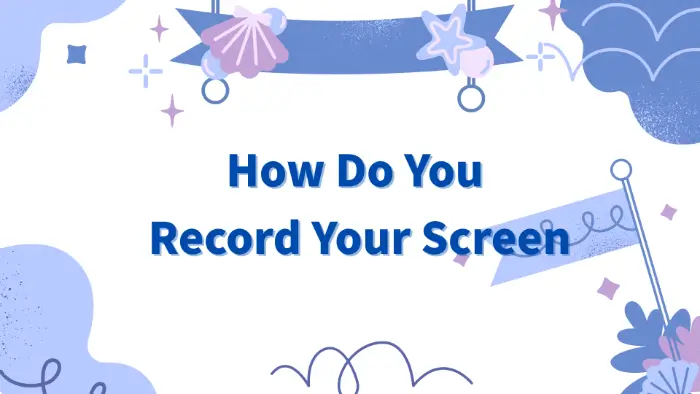
🚩As an efficient way of communication and information transfer, screen recording is widely used in teaching demonstrations, software tutorials, game broadcasts, problem feedback, and so on. 🎯Whether you want to record the software operation processes, share the game moments, or conduct remote collaboration to solve technical problems, it is crucial to master the screen recording skills. 📝
This article will provide you with a detailed introduction to a variety of screen recording methods, 🧐including WorkinTool RecWit, FlexClip, Scrnli, and Loom to help you master screen recording with ease.🙋♀️

💥Do you often find yourself vexed by the excessively large size of JPG files? While high-definition materials are undoubtedly exquisite, they can slow down webpage loading speeds and consume precious storage space. But don’t worry! 👀This article will unveil practical tips for compressing JPG files, allowing you to easily reduce file sizes with minimal loss in image quality. In doing so, you can not only optimize webpage performance but also significantly enhance users’ browsing experiences.
📌Software: Swift PDF Converter
📌Websites: COMPRESSOR, Cesium Image Compressor, ILoveIMG
🙋♀️Now, let’s start reading!
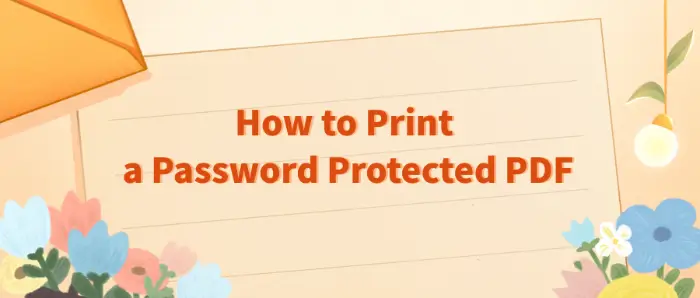
Password-protected PDF files in the protection of information security play an important role, 🎯but at the same time, also need to print or edit the document, which may inconvenience the user. 🧐In response to this problem, this article will explore four effective decryption techniques to help readers get rid of the password shackles, free access to, and print-protected PDF files. 👀They are:
🚩Swift PDF Converter
🚩WorkinTool PDF Password Remover
🚩PDF24 Tools
🚩CleverPDF
Mastering these techniques, you will be able to easily cope with all kinds of encrypted PDF files and efficiently complete your work tasks.🥳

💥Are you often frustrated by large PDF files? During business collaborations, you may find it impossible to send the files, making clients impatient. When submitting academic work, oversized files can’t be uploaded, and all your efforts may seem wasted. What’s worse, regular compression often results in blurry images and distorted text, thus ruining important information. 🌈Don’t worry! Today, I’ll share some tips for lossless PDF compression to help you easily handle large files.
📌Desktop Software——Swift PDF Converter
📌Online Tools——Compress PDF/ FreeConvert/PDFCandy
👀Now, keep reading to find out more and then try them out for yourself.

In daily work and study, PDF files are used for their stable format, compatibility, and other characteristics. 👀Still, sometimes it’s a larger file size that will bring inconvenience to the storage, transmission, and so on. 🙋♀️Therefore, it is particularly important to master the method of compression of PDF files on the Windows system. ✨This article will detail several common PDF compression methods, 📝for example:
1️⃣Using Swift PDF Converter
2️⃣Using WorkinTool PDF Converter Online
3️⃣Using FreeConvert
4️⃣Using TinyWow
I believe that these methods can help you easily reduce the size of PDF files while ensuring the integrity and quality of the document content.🥳

💡 With the increasing number and size of PDF files, issues like storage space shortages, email sending restrictions, slow transmission, and sharing problems arise. Don’t panic. Today, I’ll share 4 ultra-practical PDF compression methods using computer software and online web-based tools. There’s no technical threshold. It’s easy to say goodbye to large files and boost your work and study efficiency!
📌 PDF compress software—Swift PDF Converter
📌 PDF compress sites— Compress PDF/ FreeConvert/PDFCandy
📌 Command Line Tools
📌Optimize PDF file content
🌈 Mastering these methods, PDF compression will no longer be a problem. Among them, I highly recommend Swift PDF Converter. With its user – friendly interface and easy – to – use operation, it has become a favorite among many users and is especially suitable for beginners.
👀 Now, please read on!

PDF documents are widely used in work and study due to their cross-platform compatibility and content integrity. 👀However, sometimes we only need part of the content in a PDF document, such as extracting a certain chapter or page separately. 💡At this time, the PDF splitter becomes a powerful assistant.🥳
📢Here we recommend four simple and good PDF splitters, including:
✅Swift PDF Converter
✅PDF24 Tools
✅CleverPDF
✅Xodo PDF Online
They can split a large PDF document into multiple smaller PDF documents for easy management and sharing.😉
In this article, we will introduce in detail how to use PDF splitter, 🔮including specific steps and tools recommended to help readers fully understand and master a variety of methods for PDF splitting.💡

🤔Received an important PDF file but found some pages are in landscape orientation when opened? Or accidentally scanned a document with pages in the wrong direction? Incorrect page orientation in PDFs is a common issue. Though seemingly minor, it can affect readability, printing results, and even editing. Have you tried various methods with poor outcomes or felt unsure where to start? Don’t worry, here are four effective ways to rotate pages in PDF. Let’s dive in!
📌Desktop Software:Swift PDF Converter
📌Web Tools:CleverPDF/I Love PDF/Aconvert
📢With these tools, rotating PDF pages is no longer a challenge. For Windows users who prefer desktop apps, Swift PDF Converter is an ideal choice. It features a user-friendly interface, intuitive workflow, robust stability, and versatile functions to meet all your needs.
👀Keep reading to learn more❕
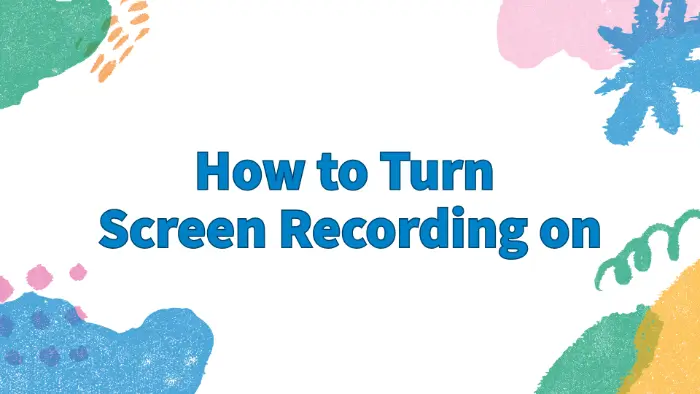
In today’s digital era, screen recording has become an indispensable skill in our lives and work, helping us better save and share information. 🎊In this article, we will explain how to turn on screen recording in detail, covering the system’s tools as well as third-party tools.🧐 At the same time, we will share some practical screen recording tips to help you get started easily.🙋♀️

💥How Do You Get to Screen Recording? Don’t let cumbersome operations and blurry video quality trouble you anymore! 🌈Today, I’ll introduce you to four screen recording methods that I personally use. Whether you need them for creating demonstration tutorials, capturing exciting moments, or saving important content, these methods will make screen recording easier and more efficient.
📌Built-in Tools: Xbox Game Bar, QuickTime Player
📌Third-party Software: WorkinTool RecWit, VidClipper
👀Next, let’s explore these tools and unlock a new level of screen recording❕
