How to Remove Signature from an Image on Windows 2024
A signature is normally equivalent to a logo and using an image with it will sometimes make you feel strange. So here we come. Please check out this article to find out three proven ways to remove a signature from an image. This article provides a detailed introduction to the advantages, disadvantages, and usage methods of these software. Whichever way you would like to choose, we hope you can find the suitable one to help you remove a signature from an image effortlessly and quickly.
How to Remove Signature from an Image on Windows 2024
A signature is usually equivalent to a logo, and using an image with it sometimes makes you feel strange. For example, you find a picture so beautiful that you want to include it in your presentation or an image chart so helpful that you intend to add it to your summary report. Awkwardness might happen if signatures are in the above files when presented to your class or your colleagues.
However, we have found solutions to lift you out of this kind of embarrassment. Please read this article to find a suitable way.
3 Proven Ways to Remove Signature from an Image on Windows 2024
We have summarized three effective methods of eliminating signatures from an image on Windows in 2024.
1. Erasing Signature from an Image Using a Desktop Tool.
A desktop tool will undoubtedly provide you with an exceptional experience in signature removal. Which one should you choose since so many options are open to you? Well, here is a new tool called WorkinTool Watermark Eraser.
WorkinTool Watermark Eraser is a practical watermark solution provider designed with an easy-to-use interface and straightforward navigation. With its help, any watermark, be it text or an image, can be easily, instantly, and safely deleted. Meanwhile, adding a watermark to a photo or video is also available in Watermark Eraser. Now with its latest version, you can resize and trim your video. Best of all, it provides a long-term free trial, and all the features will be accessible once installed.
-
How to Remove Signature from an Image Through WorkinTool Watermark Eraser
Step 1. Open the tool and then tap Remove watermark from image. Then click Select Image to upload the file or drop it in the highlighted area.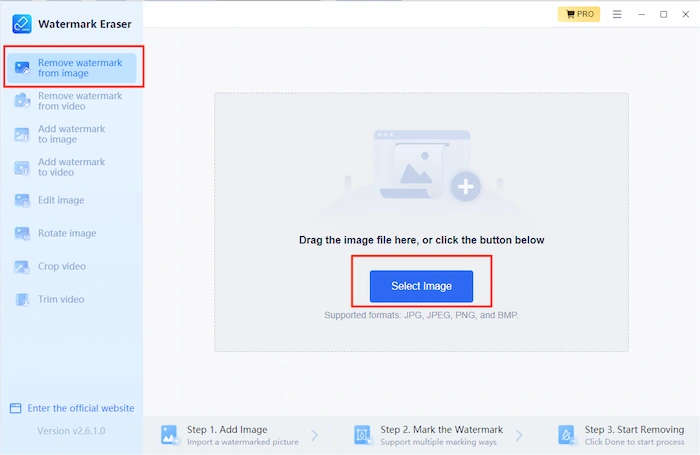 Step 2. Choose the removal mode (texture is advised here), then use the removal tool to cover the signature. It will be directly erased.
Step 2. Choose the removal mode (texture is advised here), then use the removal tool to cover the signature. It will be directly erased.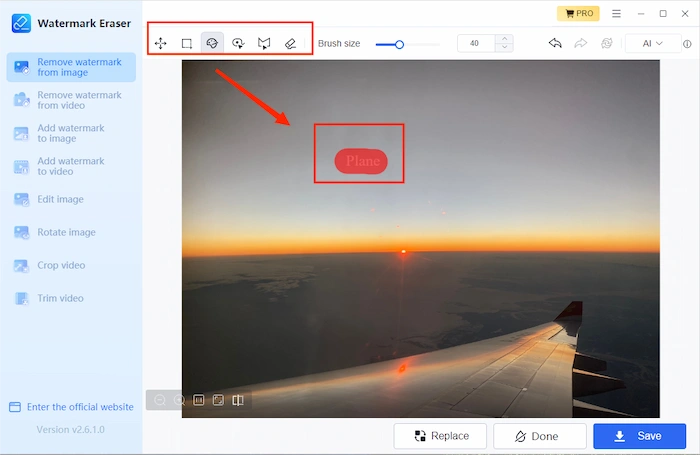 Step 3. Click Save to get your new signature-free picture.
Step 3. Click Save to get your new signature-free picture.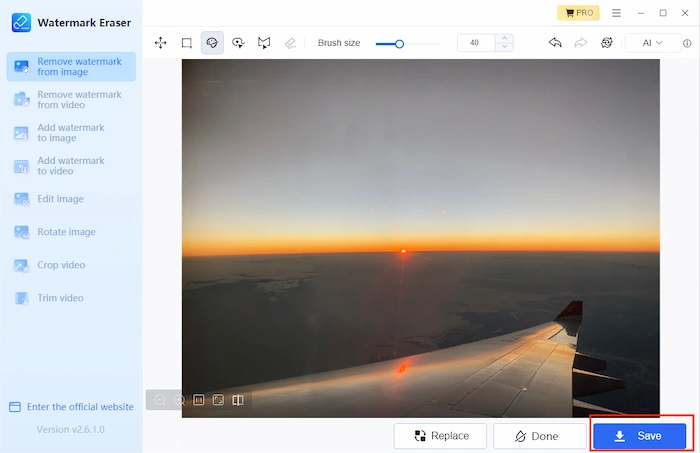
📢 Notes:
Feature Introduction:
- Brush: a marker-like icon to cover the signature to eliminate
- Selection: a cross-like icon that allows you to draw a square to select the signature area
*Four Removal Modes: Smooth, Texture, Edge, and AI.
(You can opt for any of these modes based on your actual needs when attempting to get rid of a signature.)
| 💖 Advantages | 💔 Disadvantages | 📌 Supported Image Formats |
|
|
JPB, PNG, and BMP |
2. Remove Signature from an Image Through an Online Tool.
If it truly bothers you to download and install offline software, your goal can be achieved with the assistance of an online tool.
Inpaint is such a helpful online tool. As one of the most acclaimed brands, Inpaint enables an internet user to eliminate a signature from an image in a snap quickly. There are multiple selection modes for you, and the effect of the deletion can be previewed before the altered picture is downloaded.
However, substantial limitations apply to its free online version. For example, only low-quality outcomes are downloadable, and maximum image size is required. Also, it is a tool designed for the sole purpose of watermark deletion.
-
A Guide on How to Remove Signature from an Image via Inpaint.
Step 1. Open its website, tap Upload Image, or drag your file to the designated area.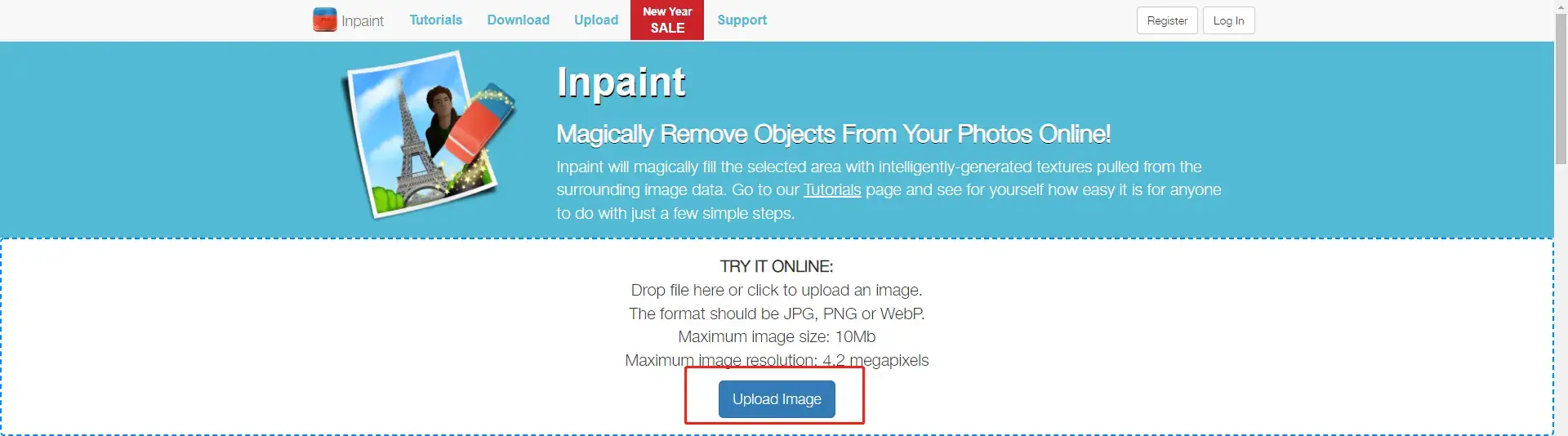 Step 2. Then choose a marker or lasso tool to mark or select the signature section.
Step 2. Then choose a marker or lasso tool to mark or select the signature section.
Step 3. Then click on Erase to remove the signature.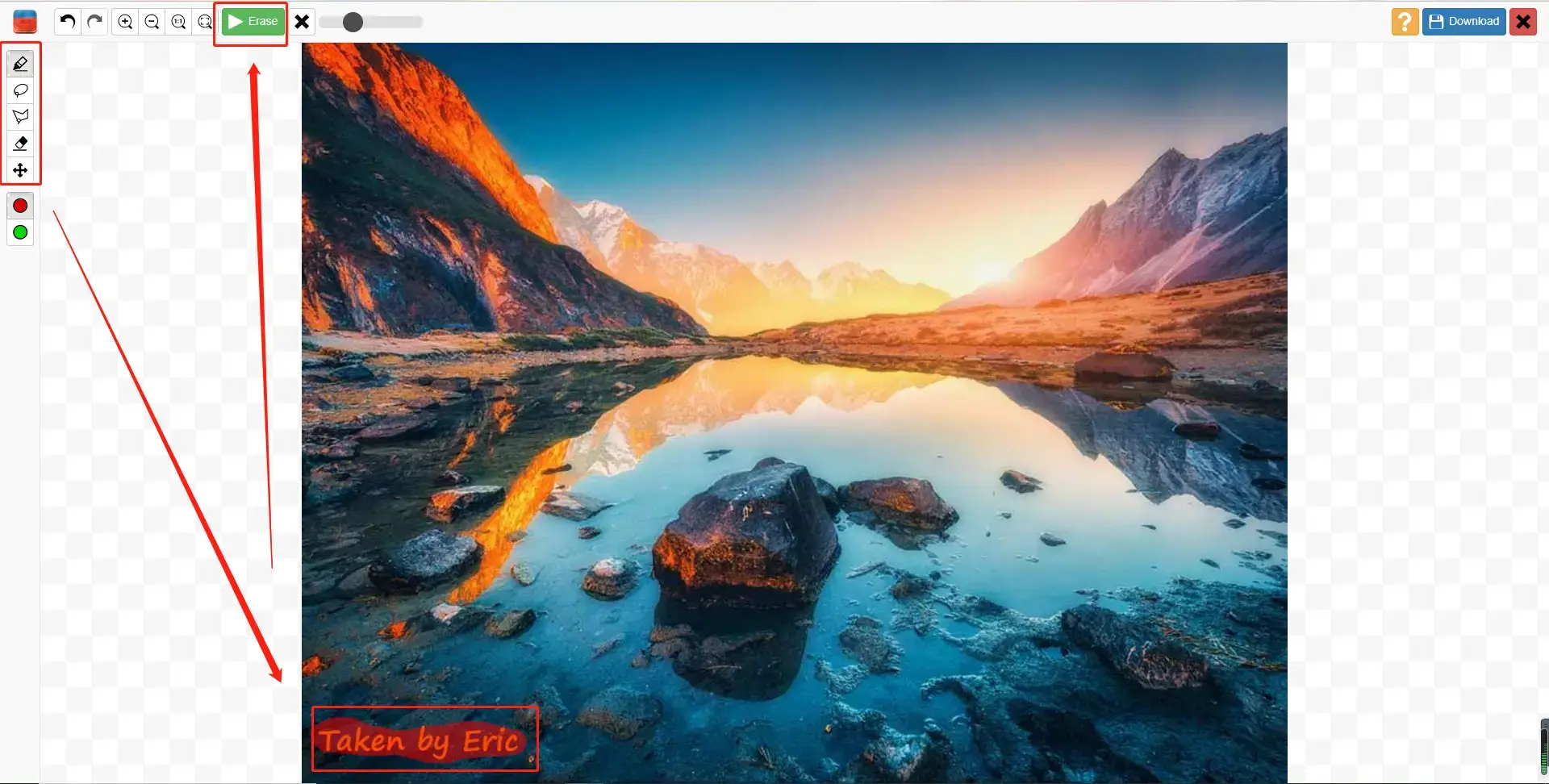 Step 4. Then press the Download button to receive the new file.
Step 4. Then press the Download button to receive the new file.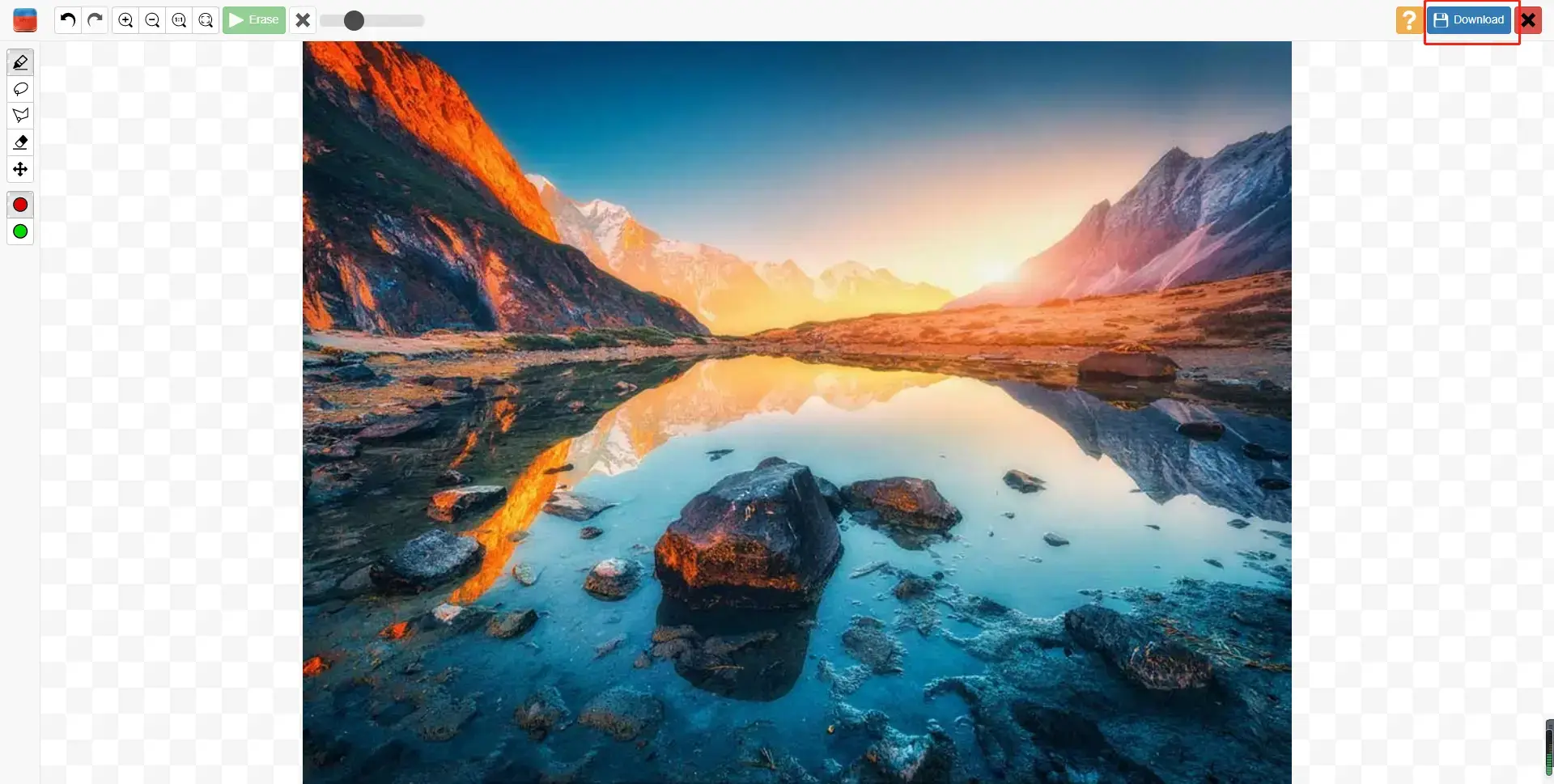
| 💖 Advantages | 💔 Disadvantages | 📌 Supported Image Formats |
|
|
JPG, PNG, and WEBP |
3. Remove Signature from an Image by Way of Paint
Suppose you truly find it inconvenient to utilize either a desktop or an online tool. In that case, you can also resort to the most traditional way–Paint, a drawing program embedded in Windows automatically.
It is less an approach to signature elimination than a way to crop your image. Therefore, the content of your picture will be subject to serious impact.
-
Tutorial on Using Paint to Remove a Signature from an Image.
Step 1. Open your picture through Paint. Find Selection and then use Rectangular selection (recommended).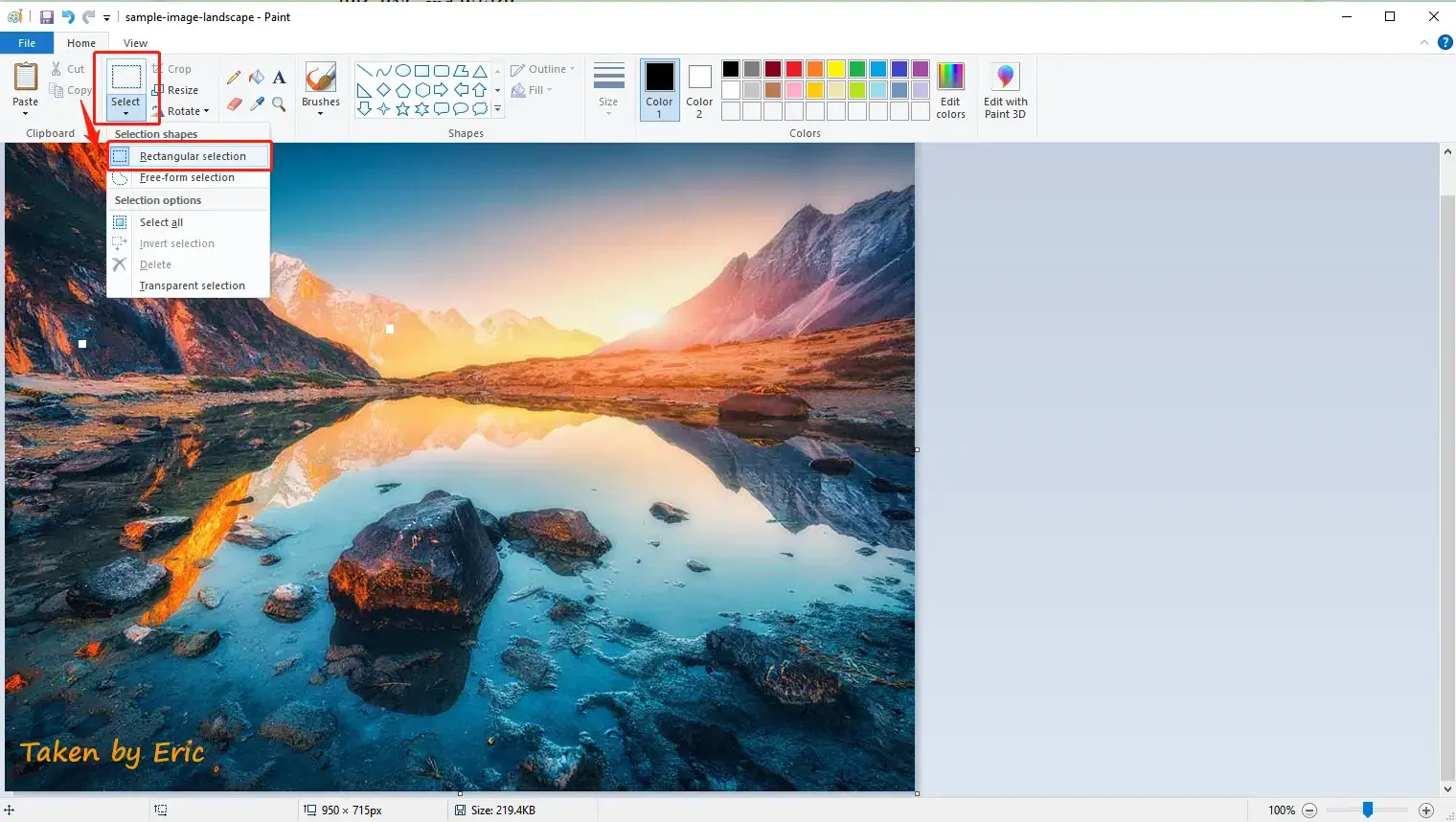 Step 2. Then select all the areas without the date information.
Step 2. Then select all the areas without the date information.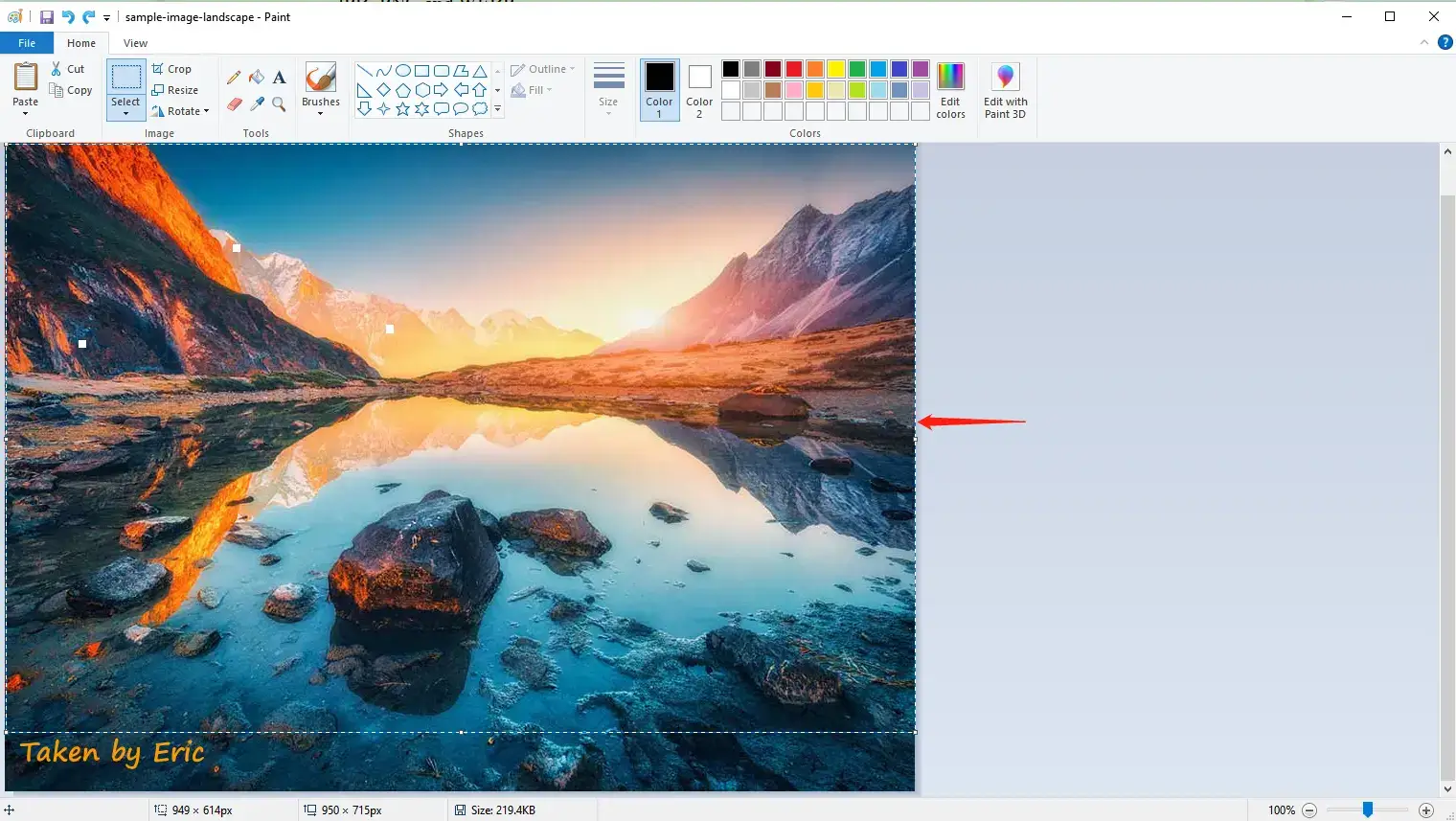 Step 3. Then click on Crop to get your new photo.
Step 3. Then click on Crop to get your new photo.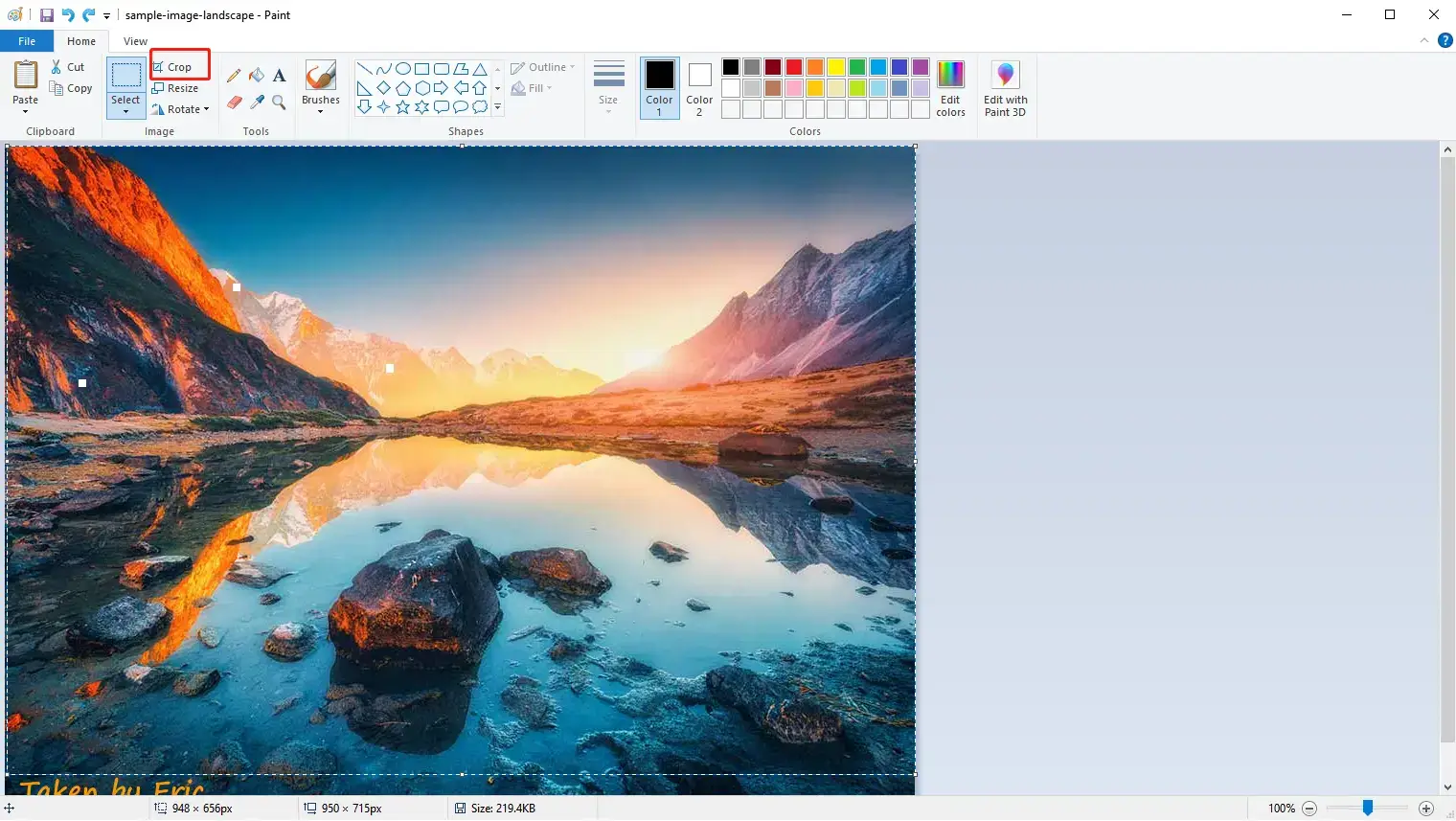
📢 Note: All the areas where the signature exists are clipped.
| 💖 Advantages | 💔 Disadvantages |
|
|
Other Thoughts
💡Why should you choose WorkinTool Watermark Eraser?
WorkinTool Watermark Eraser, new in the market, is designed to resolve nearly your common watermark-related issues.
These are the specific reasons for making this option:
- Professional: Watermark Eraser is developed by Shanghai Hudun-Tech Group, a recognized Hi-Tech company specializing in SaaS solutions for over eight years. We are exceptionally professional regarding office tools that aim for work efficiency improvement.
- Powerful: Watermark Eraser is more than a watermark remover designed for pictures. It also allows you to remove a watermark from a video. Meanwhile, no matter the text or an image watermark, it will be easily and instantly eliminated. You can use this tool to remove the Getty images watermark without pressure. Moreover, adding a watermark to an image or watermarking a video is another powerful built-in feature of Watermark Eraser. Now, you can resize a video and trim it with its updated version. Hence, it proves to be a great help in the modern workplace and at school.
- Secure: Your safety is our priority. Therefore, we will spare no effort to protect your data privacy and information security.
- User-Oriented: Your voice matters. We will listen carefully to what our customers say, doing our utmost to satisfy all their needs and upgrade our products accordingly.
- FREE Trial: You can enjoy a long-term free trial to edit an image within 500 KB without any other limits.
Final Thought
Remove signature from an image can be as easy as a pie with the help of a desktop or an online tool. We sincerely hope that your relevant problems can be solved after you read this article. If you don’t have a clue which remover you should use, it is strongly recommended that you should give Watermark Eraser a try.
Looking forward to your feedback after your trial.


