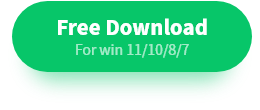How to Convert Handwriting to Text for Free on Windows and iPad
Handwriting notes sometimes are time-consuming to recognize or organize. If you are searching for an efficient way to scan and convert written notes to text, you are on the right page. We provide practical tools and instructions that enable you to turn drawings, cursive, and scripts into editable digital text in minutes.
1. One easy way to turn scanned handwritten notes into text on Windows
2. Two apps to convert handwriting to text on iPad
Read on to learn more details!
How to Convert Handwriting to Text on Windows and iPad
Overview
Understanding and interpreting handwritten notes are typically tricky because the content may be unclear, messy, or illegible. Handwritten documents often clash with the convenience of digital storage. However, with the advancement in handwriting OCR technology, scanning and converting handwriting to text have become more accessible than ever. In this guide, we’ll explore different methods, apps, and instructions that allow you to translate and convert cursive to text. Let’s discover how you can complete the handwriting to text recognition using the following solutions.
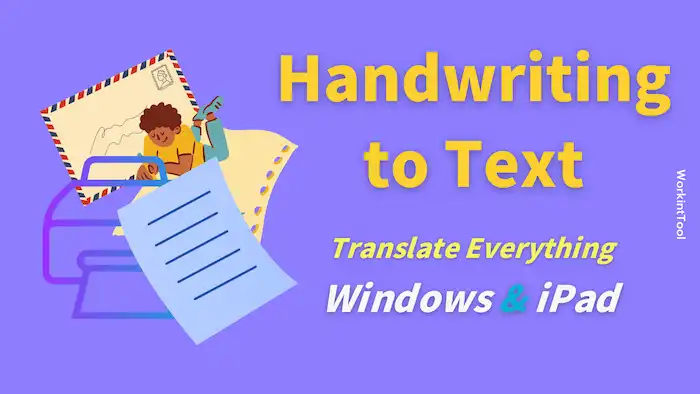
Table of Contents
- What is Handwriting OCR?
- How to Convert Handwriting to Text on Windows
- How to Convert Handwriting to Text on iPad
- FAQs
What is Handwriting OCR?
To begin with, we need to figure out what is handwriting OCR—the AI technology that is commonly used to convert handwriting to text.
OCR (Optical Character Recognition) is a technology that can convert handwritten notes to text, making it digital, machine-readable, as well as editable. It uses advanced algorithms and machine learning techniques to recognize and interpret the shapes, patterns, strokes, and letters of handwritten notes. Typically, OCR for handwriting systems involves scanning, preprocessing, segmentation, feature extraction, recognition, and post-processing.
OCR handwriting recognition can save more time and effort than manual transcription. However, it is important to note that its accuracy can depend on various factors, such as handwriting quality, language, and style. Therefore, it is essential to select a practical OCR handwriting to text converter for better performance.
How to Convert Handwriting to Text on Windows
To convert scanned handwriting to text on Windows with high-quality outcomes, you can apply third-party OCR software. WorkinTool TranslateAI, as the name shows, is a professional translator app. It is specifically designed for Windows operating systems which can translate any document into another language or form according to your needs.
With advanced handwriting-to-text conversion capability, you can enjoy the best practice when using TranslateAI to convert notes to text. This tool offers rich customization options and accurate recognition results.

TranslateAI is a versatile translation tool that can help users extract text from handwritten text, videos, audio, images, as well as Office documents easily. With a simple and intuitive interface, you can get started with all embedded features without a learning curve. It enables users to translate any files to another language in a flash. TranslateAI supports the translation of 100+ languages. Moreover, the batch conversion feature enables you to translate multiple files at a time. You can get translated files immediately after pressing the Translate button.
How to Scan Handwriting to Text via TranslateAI
1. Download and launch TranslateAI and then go to Text Converter > Handwriting to Text.
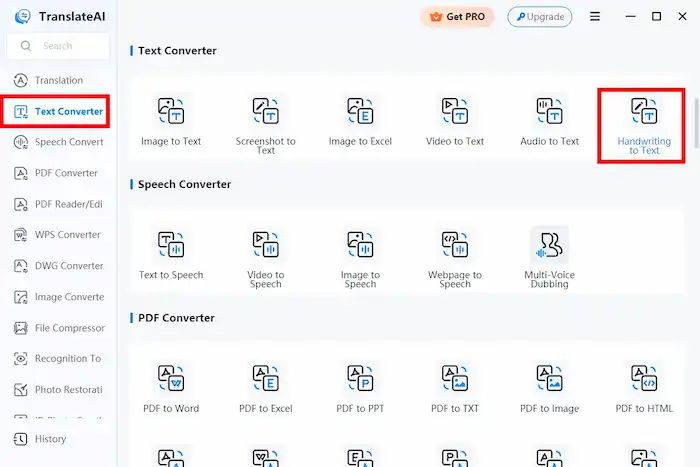
2. Click the Add file(s) or Add folder(s) to upload your videos. You can add and convert JPG, JPEG, and PNG images less than 2.5MB for free.
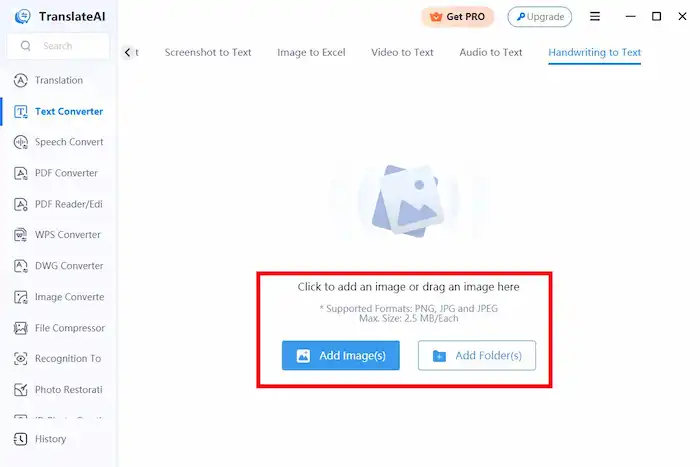
3. You can zoom, rotate, as well as select the region you want to recognize from the images you upload. After configuring these settings, press Extract Text to continue.
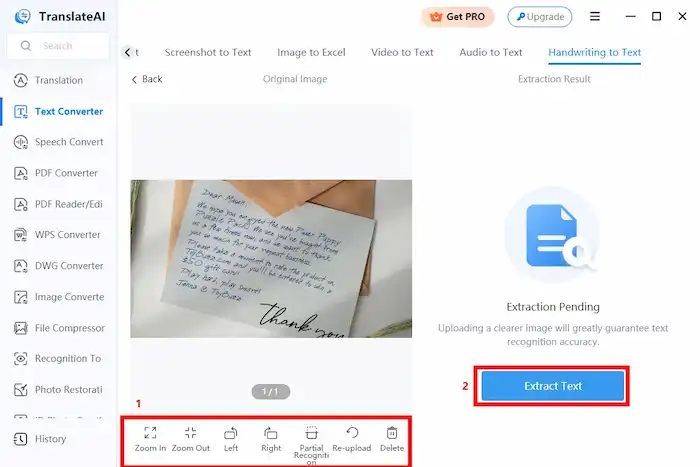
4. After that, you can copy, translate, or directly export the result. Remember to proofread and edit the text to ensure better quality.
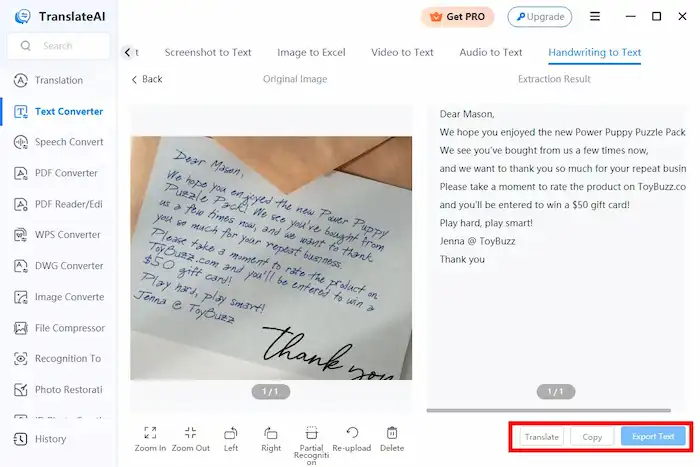
Additional Features and Specifications of TranslateAI
Apart from these features, Translate AI also comes with a plethora of additional features. You can refer to the sheet below to get more popular tools about this tool.
|
Additional Features
|
Specifications
|
How to Convert Handwriting to Text on iPad
If you prefer to convert handwritten text into machine-readable digital text on tablets directly, then this paragraph is a must-read. We have shared handwriting to text apps on iPad that can turn handwritten notes into text in seconds. Let’s learn how to change handwriting to text on iPad using these apps.
How to Convert Writing to Text with Notes
You can convert your handwriting to digital text in two ways in Notes.
Method 1: Convert Notes to Text as You Write:
You can write with the pen farthest from the ruler, which has an “A” on it. Your handwriting will convert automatically to text as you write.
Method 2: Turn Notes You’ve Already Witten to Text
- Select the word you want to convert, and then tap the selected text.
- In the menu that appears, and then select Copy as Text.
- Paste the text elsewhere to save it.

How to Convert Handwriting to Text in Goodnotes
- Go to Settings on your iPad, select Apple Pencil, then turn on Scribble.
- Open Goodnotes, select text, then adjust the text font, size, style, and color to your preferences.
- Place your textbox where you’d like your text to appear and scribble away with your Apple Pencil.
Conclusion
It is easy to translate and convert handwriting to text using AI ORC technology with WorkinTool TranslateAI on Windows. It is suitable to turn scanned images into digital text, which can be a script, a letter, or graffiti on the wall. You can also easily convert handwritten notes to text on an iPad using apps like Notes or Goodnotes. Now, pick one way based on your situation and get started!