Top 6 Best Free Video Recovery Software for Windows PC FREE [2024]
Want to recover deleted videos on a Windows PC? Luckily, this post will tell you the top 6 best free video recovery software to restore all your lost video files with minimal effort. This introduce the features, compatibility, pricing, pros, and cons, ease of use of 6 different video recovery tools, including:
1. WorkinTool Data Recovery ★★★★ – Highly Recommended
2. iBeesoft Data Recovery ★★★ – Support 1000+ types of files
3. Recuva ★★ – 100% free
4. Disk Drill ★★★ – Reliable option
5. PhotoRec ★★ – 100& free & Knowledge required
6. DiskGenius ★★★ – All-in-one solutio
Most of them can recover large video files for free. Keep reading to pick the one that can meet your needs!
Top 6 Best Free Video Recovery Software for Windows PC FREE [2024]
Videos play an important role in the modern world because they can reappear the beauty and happiness of our lives through sound and frames. However, no matter how carefully we store our videos, they will be erased due to accidental deletions or virus attacks. What’s worse, it’s hard to accept the data loss truth and recover these valuable videos by ourselves. Luckily, this post will expound top 6 best free video recovery software for Windows PC FREE to settle all your video recovery problems. Just keep reading at first, and then find the best free video recovery tool to recover your recently deleted videos.
Top 6 Best Free Video Recovery Software for Windows PC FREE
- WorkinTool Data Recovery ★★★★
- iBeesoft Data Recovery ★★★
- Recuva ★★
- Disk Drill ★★★
- PhotoRec ★★
- DiskGenius ★★★
#1 WorkinTool Data Recovery – Highly Recommended 👍
|
Are you still worried about restoring your video and photo files? Luckily, WorkinTool Data Recovery makes video and photo recovery easier. This video recovery tool only takes three steps to recover formatted/deleted videos/photos from Windows PC. Moreover, you can retrieve permanently deleted videos from any major storage device in various data loss cases, e.g., dead USB flash drives, emptied Recycle Bin, corrupted SD cards, formatted hard drives, deleted partitions, etc.
Additionally, it can perform video file recovery of various formats, e.g., WAV, OGG, MP3, WMA, AIF, FLAC, etc. In other words, no matter what format your videos are, WorkinTool can quickly bring them back to your device.
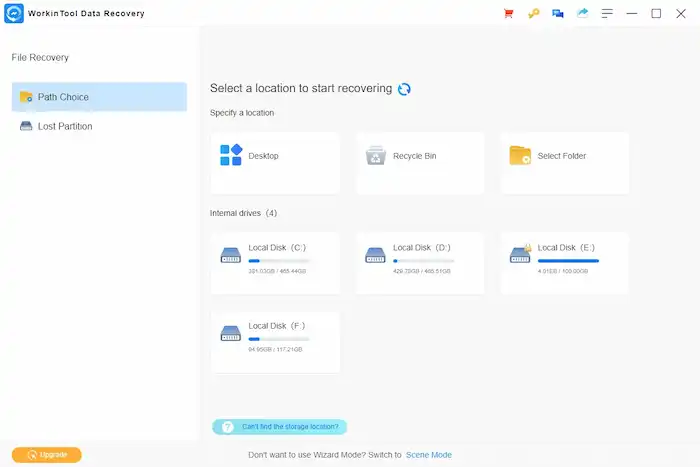
🏆 Key Features:
| 01 Powerful Recovery Modes: Users can apply powerful recovery modes to different scenes in order to get better results. At length, they include deleted file recovery, formatted drive recovery, Recycle Bin recovery, USB/memory card data recovery, disk & partition Recovery, and deep recovery. | 02 Two Scan Modes: It is designed with Quick and Deep Scan with distinctive features. Quick Scan can take only several seconds to finish the scan process. In contrast, Deep Scan will take a longer time but has a better recovery ability because it can reach the deepest location to recover more buried files. |
🟢 Pros:
- Support 500+ File Types: Besides video formats, it can retrieve 500 other file types like photos, emails, audio files, archives, etc.
- Easy to Use: Without tech help or steep tutorials, novices can employ WorkinTool to recover deleted video files like a pro.
- Flexible Scan: You can scan specific locations, e.g., Desktop, Recycle Bin, any particular folder, etc. Moreover, you can pause and stop the scan process at any time.
- 100% Safe: WorkinTool uses read-only mode to scan and restore videos. Hence, it will not change or hurt the original files.
- High Success Rate: Due to cutting-edge technology in recovery, WorkinTool boosts the chance of deleted video recovery for PC with a high success rate.
- Preview Feature: You exert the Preview feature to check whether videos are the desired ones for free before the final recovery.
🔴 Cons:
- Limited Free Version: If you are in the WorkinTool free version, you can only recover at most 500 MB for free.
🛒 Pricing:
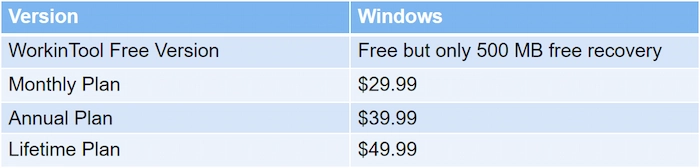
#2 iBeesoft Data Recovery – Wise Choice 😎
|
Are you still looking for the best free video recovery software for Windows? You can get a free trial of iBeesoft Data Recovery, which will surprise you a lot. With this deleted video recovery software’s help, you can quickly and easily restore multiple video types, e.g., typical video formats, video editing formats, and video game media formats. Moreover, whether your videos are on USB flash drives, digital cameras, camcorders, or Android, iBeesoft can bring the lost files back to their original place.
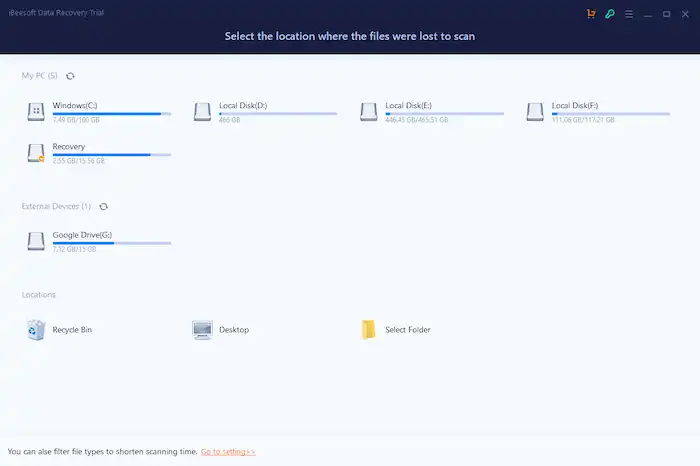
🏆 Key Features:
| 01 Excellent NTFS File Recovery: It applies specific algorithms to scan and analyze the log info in the NTFS file system. Hence, it can produce a better recovery performance in NTFS drives. | 02 Repair Damaged Unreadable Files: Besides the deleted file recovery, iBeesoft can fix corrupted videos and photos shot by various brands of cameras. Moreover, it can scan, collect and then match Office document fragments to repair damaged files. |
🟢 Pros:
- Preview before Recovery: Users can enjoy the Preview feature for free. Therefore, you can watch deleted videos, documents, pictures, and more file types before recovery.
- Recover 1000+ File Types: Besides video types, it can retrieve other 1000 file formats with several clicks, such as audio, Words, PPTs, emails, graphics, etc.
- Support Any Data Loss Scenario: This excellent video recovery tool can handle various data loss cases, like deletion, formatting, system crashes, raw partitions, etc.
- Simple to Use: Due to its user-friendly interface, it’s super easy for us to recover deleted/formatted video files without breaking a sweat.
🔴 Cons:
- Only Preview for Free: If you are a free version user, you can only scan and preview files, not including saving this lost data.
- Sort by File Path: The scanned results are sorted by file path, not by file type. Therefore, it is difficult and time-consuming for users to find the exact video files.
🛒 Pricing:
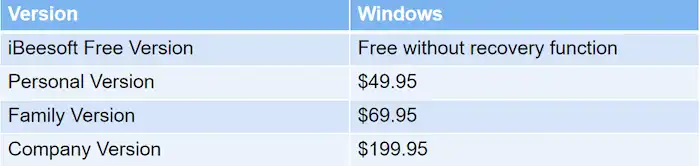
#3 Recuva Video Recovery Software – Right Decision ✅
|
 |
With more than ten years of history, Recuva is still active and used by many users because of its free price and practical recovery functions. Additionally, it is designed with such a simple and clear interface that even novices can know clearly what to do next and how to recover videos with minimal effort.
Moreover, what impresses users most is its detailed preview info and recovery state. The scanned video info will be neatly listed in the preview box, which will certainly help you make deleted file recovery. Furthermore, the recovery state will tell whether files can be recovered. With over ten years of history, Recuva is still active and used by many users for its free price and practical recovery functions. Additionally, it is designed with such a simple and straightforward interface that even a novice can know clearly what to do next and how to recover videos with minimal effort.
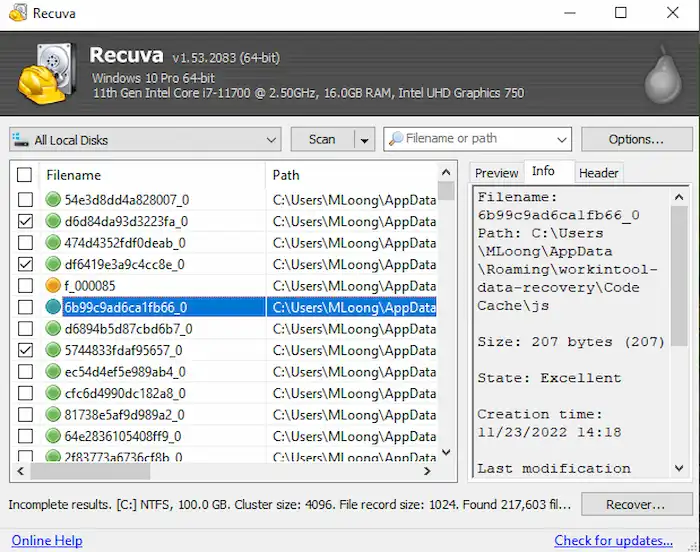
🏆 Key Features:
| 01 Deep Scan: It is equipped with deep scan mode. So users can employ this efficient mode to dig out the buried files in depth when they consider files hard to find. | 02 Securely Delete Data: Besides data recovery, Recuva can use its secure overwriting feature to securely and permanently delete your files, which meet industry and military standards. |
🟢 Pros:
- Free Advanced File Recovery: You can use all the basic recovery features for free to recover your deleted videos with Recuva.
- Precise File Type Scan: Before scanning, you can select the exact and desired file types, which is time-saving.
- Various Storage Devices Supported: This video recovery tool allows you to retrieve videos from multiple storage devices, e.g., your Windows PC, Recycle Bin, digital cameras, MP3 players, etc.
- Ad Free: There are no ads in this video file recovery tool that will suddenly occur and disturb your recovery experience.
🔴 Cons:
- Outdated Interface: Without continuous updates by developers, it only has obsolete designs on interface and navigation.
- Limited File Types: Recuva restores fewer file formats than other recovery rivals. In fact, this video data recovery tool can only retrieve less than 100 types of files.
🛒 Pricing:

#4 Disk Drill – Reliable Option 🔔
|
Disk Drill is certainly a reliable option if you want an all-in-one video restoring software for Windows. It is equipped with not only deleted file recovery and backup tools but also protection functions. Therefore, it’s a piece of cake for you to recover and back up your lost videos in various formats, e.g., AVI, MP4, FLV, WMV, etc. Whether they are flash videos, iTunes clips, or Windows media videos, Disk Drill will give you the desired answer to restoring them.
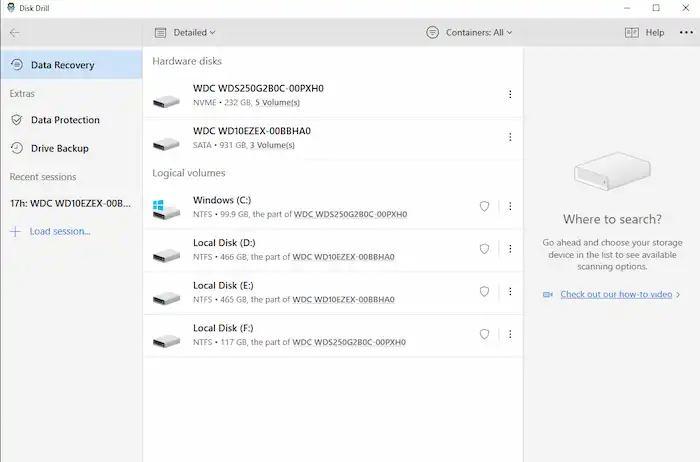
🏆 Key Features:
| 01 Five Scan Methods: Disk Drill supplies you with five scan methods for a better user-customized experience. Of course, you can select them at your will, including Quick Scan, Deep Scan, Search for lost partitions, Allocate existing data, and Undelete protected data. | 02 Data Backup & Data Protection: Besides data recovery, it provides Recovery Vault for free to protect your data security. Moreover, you can use the Drive Backup feature to copy your drive files. |
🟢 Pros:
- Retrieve 400+ File Types: It can easily restore over 400 file formats from your devices, such as videos, images, compressed archives, audio files, etc.
- Multiple File Systems Supported: It can recover data from many file systems, e.g., FAT16/FAT32/exFAT, NTFS, NTFS5, HFS, HFS+, APFS, etc.
- Two for One: If users purchase the PRO version of Windows, they will automatically get the premium membership of Mac for free.
- Preview Feature: You exert the Preview feature to check whether videos are the desired ones for free before the final recovery.
🔴 Cons:
- High Hardware Demand: If you intend to install and perform deleted file recovery via Disk Drill successfully, you must have 1 GB of free disk space and at least 4 GB of RAM.
- Slow Speed: The scan speed is up to 50 MB/sec, so you need more time to recover the desired videos.
🛒 Pricing:
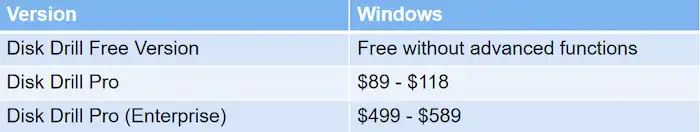
#5 PhotoRec Video Recovery Software -100% FREE ⭐
|
Suppose you are searching for 100% free video and photo recovery software. In this case, PhotoRec is your best choice compared to other paid tools. It is an entirely free and powerful recovery program. In fact, all its functions are free to use without charge. With it, you can recover deleted videos from digital cameras, memory cards, hard disks, CD-ROMs, etc. However, the UI only consists of command lines which are not easy for users at first time.
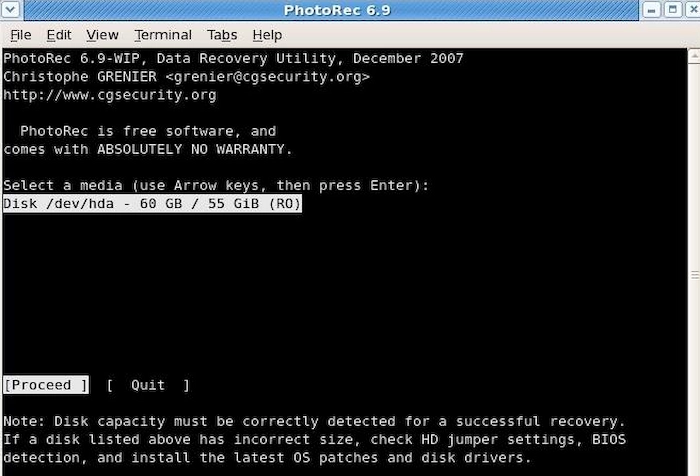
🏆 Key Features:
| 01 Powerful Recovery Functions: It performs well in video and photo recovery. At length, it will scan and recover your lost files smoothly with no crash or stop. | 02 Careful Scan Method: In order to recover deleted videos, it will carefully scan hard drives sector by sector and cluster by cluster to scout more buried files. |
🟢 Pros:
- Get back 480 + File Types: The whole list of file types restored by PhotoRec comprises over 480 file extensions (around 300 file series).
- Control of Operating Systems: It can control and ignore different operating systems to restore deleted videos. In other words, it can support Windows, Mac, Linux, and more operating systems at the same time.
- Recover from Multiple File Systems: It can retrieve lost video files from various file systems, e.g., FAT, NTFS, exFAT, HFS+, etc.
- Support Various Media Players: It can restore lost videos from multiple media players, e.g., iPod, Canon EOS 10D, Fujifilm X-T10, Nikon CoolPix 775, etc.
🔴 Cons:
- Tough to Use: PhotoRec’s interface contains nothing but command lines that are difficult to understand and use.
- Fail to Support Windows 11: Unfortunately, if your computer is on the latest Windows 11, PhotoRec will not work as expected.
#6 DiskGenius – All-in-One Solution 🎄
|
 |
Want to restore deleted videos on your Windows PC? DiskGenius video file recovery tool deserves your trust and use because it is a versatile and reliable video recovery software. With DiskGenius, you can easily retrieve lost videos from formatted partitions, RAW drives, crashed PCs, and more data loss cases. Generally speaking, this video file recovery software can offer professional help in video recovery and become your all-in-one solution for restoring video files.
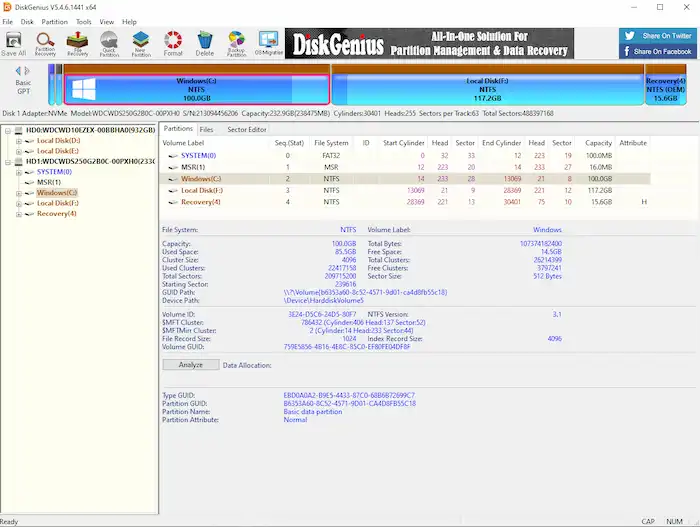
🏆 Key Features:
| 01 Unbootable PC File Recovery: Even if your PC doesn’t boot, such as system crashes, freezing, etc., DiskGenies can create a bootable hard disk to recover all your files from the damaged PC. | 02 More than Recovery Software: Besides data recovery, it can resize your partitions, back up files, and check and repair bad hard drives. Generally, it is a versatile program. |
🟢 Pros:
- Restore from Major Storage Devices: This video recovery tool is available for many storage devices, such as USB flash drives, SD cards, HDDs, etc.
- Custom Recovery: DiskGenius allows you to pause, rebegin and stop scanning at any point.
- Data Security Promised: This video data recovery tool uses a read-only method for video restoration. Therefore, it will never overwrite your original data.
🔴 Cons:
- Limited Free Versions: If you use the free version without buying a license, video recovery has many limits, such as recovering only small files.
- Wordy Interface: Too much info about partitions is on the interface, thus causing the critical function icons unattractive.
🛒 Pricing:
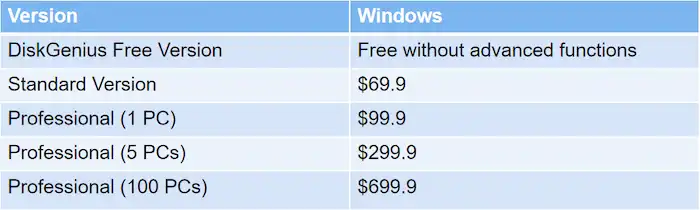
Comparisons Among Best Free Video Recovery Software
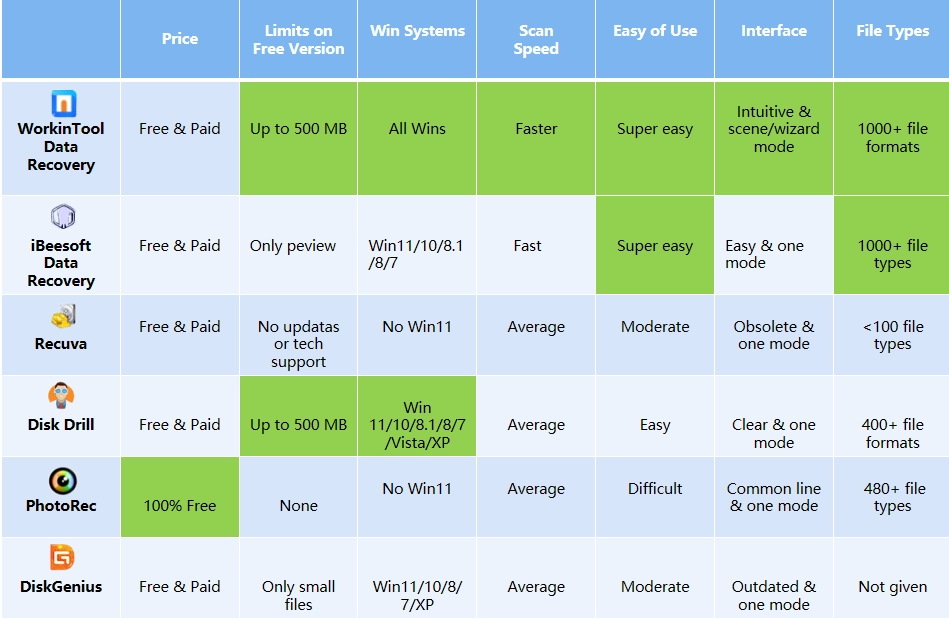
⭐Updates: WorkinTool Data Recovery can retrieve 500+ file types like photos, emails, audio files, archives, etc. Most files are previewable.
Final Verdict
All in all, this post explains the top 6 best free video recovery software in detail. Indeed, WorkinTool Data Recovery leads ahead and deserves your try for its easy steps, modern interface, and powerful recovery functions. Finally, just get a free download and make a video recovery miracle with WorkinTool! You can get recover video files on your own without paying for data recovery services in most cases!




